In-Depth Review of the Zowie XL2540K Monitor
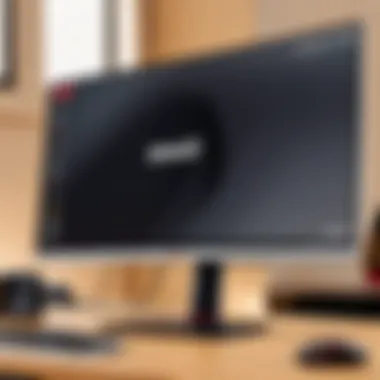

Intro
The Zowie XL2540K gaming monitor is a device designed with competitive play in mind, especially for Valorant players who seek an edge in fast-paced environments. Its technical capabilities cater to gamers' needs for precision and responsiveness. The monitor's specifications promise engagement for both casual and esports players. In this review, we will dissect how its features align with the demands of Valorant, which is a tactical first-person shooter that prioritizes strategy, teamwork, and quick reactions.
Game Overview
Intro to Valorant
Valorant is a popular tactical shooter that combines precise gunplay with unique character abilities. Players select agents, each possessing distinct skills that can turn the tide in matches. The game balances weapon mechanics with these abilities, creating a dynamic environment for players.
Game mechanics and objectives
The main objective in Valorant is to either plant or defuse a bomb, referred to as the Spike. Teams alternate between attacking and defending, emphasizing strategy and communication. Each round is critical and can hinge on the performance of individual players along with teamwork.
Brief history of the game
Released by Riot Games in June 2020, Valorant quickly gained traction in the competitive gaming scene. Its roots can be traced back to games like Counter-Strike, yet it introduces elements of hero-based gameplay, creating a unique hybrid.
List of playable agents and their unique abilities
Valorant features a roster of agents, each bringing a unique set of abilities that define their playstyle. Here are several notable agents:
- Jett: Agile and quick, known for her mobility and dash abilities.
- Sova: Utilizes recon abilities to gather information on enemy positions.
- Sage: A healer who can revive fallen teammates and create barriers.
- Phoenix: A duelist who excels in aggressive play with healing capabilities.
These unique attribute allow players to adopt strategies that suit their play style.
Monitor Specifications and Performance
The Zowie XL2540K is known for its high refresh rate of 240Hz and a 1ms response time, which minimizes lag during gameplay. It includes features like Dynamic Accuracy Technology that enhances on-screen clarity during fast movements, crucial for aiming accurately. The monitor also offers a customizable display that allows players to adjust settings according to their preferences.
Monitoring these performance metrics reveals how essential they are for competitive players that need precise control. When engaged in matches, any milliseconds lost can change the outcome significantly.
Integration into Gaming Setups
The monitor easily integrates into different setups and is compatible with various graphics cards. It supports both HDMI and DisplayPort connections. Its ergonomic design allows for adjusting height and tilt, providing comfort for extended play sessions. Players can maximize their potential with a setup tailored to their needs.
The End
The Zowie XL2540K monitor stands out in providing the specifications necessary for Valorant players. Its high refresh rate and response time contribute to an advantage in fast-paced scenarios. Knowing how each feature impacts gameplay is essential for competitive players seeking the best tools. Understanding the monitor's capacity can assist gamers in making informed decisions, ultimately enhancing their gaming experience.
Intro to the Zowie XL2540K
The Zowie XL2540K is a monitor that has gained significant attention in the gaming community, especially among competitive players. This section will dive into the crucial elements surrounding the Zowie XL2540K and what makes it a valuable choice for serious gamers, particularly in fast-paced games like Valorant.
Overview of Zowie as a Brand
Zowie, a company under BenQ, is recognized for producing high-quality gaming peripherals. Established with a focus on esports, Zowie has built its reputation on delivering equipment that enhances competitive play. The brand emphasizes simplicity, reliability, and performance, which resonate with both casual and professional gamers alike. Zowie aims to remove obstacles between players and their performance, thus contributing to the overall gaming experience.
Zowie monitors are designed with features that cater to gamers, such as adjustable refresh rates, low input lag, and high-response times. For those who engage in competitive gaming, these features become not just useful, but necessary.
Purpose of the XL2540K in Esports
The Zowie XL2540K is specifically engineered for competitive gamers. It features a 240Hz refresh rate, which is one of the most crucial specs for gaming monitors today. In games like Valorant, where every millisecond counts, such a high refresh rate can make a significant difference in gameplay.
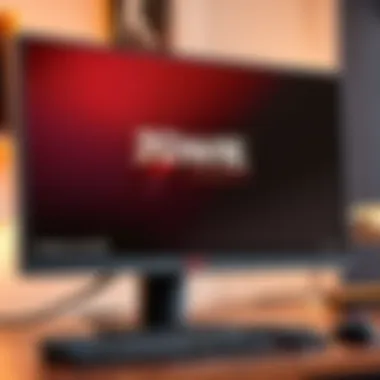

The monitor also boasts a 1ms response time, ensuring minimal motion blur and providing gamers with clear visuals even in high-paced environments. This is particularly vital in games where quick reflexes are required.
Moreover, the XL2540K integrates several technologies that further enhance its esports capabilities. These include features like DyAc (Dynamic Accuracy) that improve clarity during intense motion and customizable settings allowing players to fine-tune their display according to their visual preferences. The combination of these elements makes the Zowie XL2540K an essential tool for those seeking to elevate their competitive play in Valorant.
Technical Specifications
Understanding the technical specifications of the Zowie XL2540K is crucial for gamers, particularly those competing in Valorant. These specifications dictate how well the monitor can perform in high-stakes scenarios, affecting everything from image clarity to gameplay fluidity. Being informed about these aspects allows players to make educated choices related to their equipment, which can directly impact their performance.
Display Characteristics
Resolution
The resolution of the Zowie XL2540K is 1920 x 1080 pixels. This resolution strikes a balance between sharp visuals and high frame rates, which is vital in competitive gaming. The clarity provided by Full HD ensures that players can differentiate fine details during intense action sequences. However, this resolution may not provide as much detail as some higher-end monitors, which cater to gamers who prefer higher resolutions for single-player games. Despite this, the XL2540K remains a favored choice for esports due to its performance benefits.
Refresh Rate
A key feature of this monitor is its impressive refresh rate of 240Hz. A higher refresh rate provides smoother gameplay and reduces motion blur. This is particularly advantageous in first-person shooters like Valorant, where quick reactions are critical. Players will benefit from seeing more frames per second, allowing for smoother movement and improved targeting accuracy. However, to take full advantage of this refresh rate, users must ensure their gaming systems can output at this level, which may require powerful hardware.
Response Time
The XL2540K boasts an extremely low response time of 1 ms, which minimizes ghosting effects. This responsiveness is essential in competitive contexts, where every microsecond counts. A lower response time ensures that the monitor can keep up with quick actions on screen, making it less likely for gamers to miss vital details. However, some users may need time to adjust settings to get the best performance out of this aspect.
Connectivity Options
HDMI Ports
The Zowie XL2540K features multiple HDMI ports, enhancing its versatility in connectivity. This characteristic allows gamers to connect various devices without frequently switching cables. Having dedicated ports can simplify setups, especially when using external consoles or streaming devices. However, the monitor's reliance on HDMI can be a disadvantage for gamers who prefer DisplayPort connections or need high bandwidth for advanced resolutions.
DisplayPort
A standout aspect of the DisplayPort on the Zowie XL2540K is its ability to support high refresh rates and resolutions simultaneously. This connector is crucial for maintaining performance during competitive gaming. DisplayPort can provide a more stable signal when connecting to powerful gaming PC setups. Nevertheless, not all users may be familiar with this interface, which could create minor installation challenges for some.
USB Hub
The inclusion of a USB hub on the XL2540K allows users to connect additional peripherals directly to the monitor. This feature can streamline the gaming space by reducing cable clutter and offering easy access to charging devices or transferring data. While convenient, this hub's speed may not match specialized gaming USB hubs, which could disappoint some professionals who rely on very high-speed data transfer for their gear.
Design and Layout
Stand Adjustability
The monitor offers remarkable stand adjustability, allowing users to tilt, swivel, and adjust height. This feature contributes directly to user comfort during long gaming sessions while ensuring that optimal viewing angles are achievable. However, some gamers may find the initial setup cumbersome, needing to test different configurations to find their ideal position.
Screen Size
With a 24.5-inch screen size, the XL2540K presents a balanced viewing experience without overwhelming the player's field of vision. This size can enhance focus on screen action while providing enough real estate for effective multitasking. However, gamers using a larger display may prefer those monitors for a more immersive overall experience.
"The Zowie XL2540K is not just a monitor; it's a critical tool for enhancing competitive gaming performance, merging technical specifications with practical usability."
In sum, the Zowie XL2540K's technical specifications outline its role as a capable monitor for Valorant enthusiasts and esports professionals. Each aspect, from resolution to connectivity choices, plays a significant part in crafting the ideal gaming experience.
Performance in Gaming
The performance of a gaming monitor is a critical factor for players, especially in fast-paced environments like Valorant. A monitor must deliver clarity, responsiveness, and reliability to ensure that players can perform at their best. This section will dissect two important aspects of the Zowie XL2540K: input lag considerations and color accuracy. Both elements can greatly influence a player's in-game experience and overall performance.
Input Lag Considerations


Input lag refers to the delay between a player's action and the monitor's response. In competitive gaming, even a few milliseconds of delay can impact game outcomes. The Zowie XL2540K is designed to address this necessity. With its low input lag, players can experience near-instantaneous feedback from their actions.
Some key points to note about input lag are:
- Responsiveness: The XL2540K boasts an impressive response rate, ensuring rapid refreshment of images on screen.
- Competitive Edge: For players of Valorant, where split-second decisions matter, lower input lag translates to a more tactile and responsive gameplay experience.
- Measurement: Gamers often rely on metrics from third-party reviewers who test monitors using specialized equipment. It's essential to look for such test results when assessing input lag.
"For a competitive game like Valorant, minimizing input lag can be the difference between winning and losing a match."
Color Accuracy and Calibration
Color accuracy is crucial in gaming for several reasons. First, it affects the visibility of details within the game. Second, it impacts immersion, allowing players to engage more deeply with the game environment. The Zowie XL2540K offers good out-of-the-box color calibration. However, for pro players, custom settings can further enhance visual performance.
Here are important aspects of color accuracy with the XL2540K:
- Factory Calibration: The monitor comes calibrated to ensure accurate colors straight from the factory. This feature is beneficial for users who do not want to deal with complex calibration processes right away.
- User Calibration Options: Advanced users can adjust settings like gamma, brightness, and contrast to tailor the display to individual preferences aligns with their competitive edge.
- Consistency in Performance: A stable performance in color accuracy maintains competitive advantages during play, allowing players to spot opponents more easily and react swiftly.
User Experience
The importance of user experience cannot be overstated when it comes to gaming monitors. A well-designed user experience can significantly influence a player's performance and overall enjoyment in games like Valorant. From setup and installation to ergonomics and comfort, each element plays a critical role in how effectively a player can engage with the game and respond to in-game dynamics. In this section, we will discuss these aspects in detail to ensure that users fully grasp how the Zowie XL2540K can enhance their gaming experience.
Setup and Installation
Setting up the Zowie XL2540K monitor is a straightforward process which many users will appreciate. The monitor comes with a simple assembly guide and all the necessary components. Players can easily connect the monitor to their rig using the provided DisplayPort or HDMI cables. The appropriateness of these connections helps minimize input lag, which is vital in competitive gaming.
Once connected, users can adjust the settings through the on-screen display. This feature includes brightness and contrast adjustments, which can enhance the clarity of visuals. The whole process from unboxing to game-ready can take just a few minutes, making it user-friendly for both casual and seasoned gamers.
Ergonomics and Comfort
This monitor offers ergonomic features that cater to long gaming sessions. The stand allows for height, tilt, swivel, and pivot adjustments. Players can customize their setup based on personal preferences, ensuring that their posture is comfortable. This allows for extended gaming sessions without causing strain on the neck or back.
Additionally, the screen is designed to reduce eye fatigue. Low blue light settings can ease strain during those marathon sessions. Being comfortable leads to improved focus and performance. By ensuring that every player can create a setup that fits their individual needs, the Zowie XL2540K helps cultivate a better overall user experience.
"User comfort and easy setup are essential for gamers looking to gain an edge in competitive play."
In summary, the Zowie XL2540K excels in delivering a user-friendly experience that prioritizes setup efficiency and ergonomic comfort. These factors are fundamental for gamers aiming for high performance, making the monitor a valuable asset for any Valorant player.
Optimizing XL2540K for Valorant
For players of Valorant, the display can significantly influence performance and enjoyment. Optimizing the Zowie XL2540K monitor helps in achieving the best visual experience possible. This section underlines the best settings that enhance gameplay dynamics. Every adjustment can play a role in how players perceive the game, detect enemies, and react timely in critical situations. The right setup goes beyond personal preference; it is about maximizing the advantages offered by the monitor.
Best Settings for Competitive Play
Brightness
Brightness is crucial in competitive environments. A well-calibrated brightness level contributes to visibility without causing eye strain. For the Zowie XL2540K, a brightness of around 100 to 120 cd/m² is typical among competitive players. This allows users to spot subtle details in dark spaces while avoiding washed-out colors in bright areas. It ensures players can react well in dynamic lighting conditions inherent in titles like Valorant. Notable is the XL2540K’s unique feature of instant brightness adjustment, which supports quick changes in different game contexts, yielding a better overall visual experience.
Contrast
In tandem with brightness, contrast settings dictate the richness of the colors onscreen. For Valorant players, a contrast ratio around 50-70 is often recommended. This setting enhances object visibility, particularly in tightly packed scenarios, where distinguishing between enemies and objects is essential. The Zowie XL2540K excels with its ability to render deep blacks, amplifying the pop of colors and providing better depth perception, which is critical in identifying enemies hiding in shadowed areas. However, excessively high contrast can lead to loss of detail in bright areas, so balance is key.
Color Profiles
Color profiles significantly impact how colors are represented. The Zowie XL2540K features several profiles, such as ‘FPS’ and ‘RGB.’ These presets adjust the monitor's color settings to highlight important details like crosshairs and enemies. Utilizing the FPS mode often grants more vibrant colors, enhancing the identification of allies and foes. However, the choice of profile should align with individual preferences and specific gameplay environments. Careful calibration can yield a more immersive experience, although players may need time to find their optimal setting.


Maximizing Frame Rates
Maximizing frame rates refers to the practice of increasing the number of frames displayed per second during gameplay. The Zowie XL2540K supports high refresh rates, crucial for smooth motion portrayal in fast-paced games. To fully exploit this feature, players should ensure V-Sync is disabled and monitor settings are appropriately adjusted. Additionally, maintaining high frame rates requires a capable gaming rig that can match the monitor’s capabilities. Doing so ensures that players experience fluid motion, allowing for better targeting precision and quicker reaction times, which are essential in competitive Valorant scenarios.
Comparative Analysis
The comparative analysis of the Zowie XL2540K monitor is crucial for understanding its standing in the competitive gaming landscape. By evaluating this monitor against others, players can grasp its strengths and weaknesses more thoroughly. This section aims to provide insights into how the Zowie XL2540K holds up against similar monitors while also highlighting its unique features that cater to esports and competitive play.
Zowie XL2540K vs. Other Monitors
Dell Alienware
The Dell Alienware series has made its mark in the gaming monitor space, particularly known for its high-quality displays and immersive gaming experience. A notable aspect of Dell Alienware monitors is their stunning visuals, thanks to advanced color reproduction and HDR support. This is beneficial for gamers who seek vibrant graphics while playing.
A key characteristic of the Alienware monitors is their design. The aesthetic appeal attracts many gamers who prefer a sleek look in their setups. However, one specific feature that gives Alienware an edge is its G-Sync technology. This feature reduces screen tearing, delivering a smoother gaming experience. In an environment like Valorant, where every millisecond counts, such technology can be a deciding factor for performance.
However, a disadvantage of the Dell Alienware series is often its price point. High-end features can elevate the cost, which may not suit all players' budgets, especially compared to the Zowie XL2540K's targeted pricing.
ASUS ROG Swift
ASUS ROG Swift monitors are also well-regarded among gamers. They stand out for their high refresh rates and rapid response times, which are crucial for fast-paced games like Valorant. The ROG Swift series often boasts refresh rates reaching up to 360Hz, making them appealing for competitive players aiming for the fastest gameplay.
The prominent characteristic of the ROG Swift is its robust overclocking capabilities. Players can push their monitors beyond standard specifications for performance gains. This is attractive for those who want top performance during intense gaming sessions. Additionally, some models feature G-Sync, similar to Alienware, which enhances visual fluidity during gameplay.
Conversely, ASUS ROG Swift monitors tend to have higher price tags as well. This can be a deterrent for casual gamers who may not require the extreme refresh rates offered.
Cost-Effectiveness
When assessing the Zowie XL2540K, cost-effectiveness comes into play. Gamers often want to balance performance with budget. Zowie monitors are generally positioned at a competitive price that offers features tailored for eSports players. In comparing this with Dell Alienware and ASUS ROG Swift, the XL2540K's pricing presents a better option for those seeking high performance without breaking the bank.
The Zowie model provides essential features like impressive refresh rates and low input lag, suitable for Valorant, at a fraction of the price of its competitors. The cost-to-benefit ratio is a critical aspect for players who are serious about gaming yet want to maintain a sensible budget. In summary, while advanced features exist in other brands, the Zowie XL2540K stands out as a practical choice for competitive gamers.
Final Thoughts on the Zowie XL2540K
In this segment of the review, we will examine the Zowie XL2540K's relevance to gamers, particularly those engaged in competitive play like Valorant. This monitor has several features that support fast-paced gaming, but it also has some limitations worth noting. Thus, a balanced evaluation will help the potential buyers understand if it fits their needs.
Strengths of the Monitor
One can hardly overlook the Zowie XL2540K's display performance. It has a 240Hz refresh rate, which reduces motion blur and provides an edge when split-second responses count. This feature is critical for competitive titles like Valorant where reaction times can determine the outcome of a game.
Moreover, the monitor offers an incredible 1ms response time. This level of performance minimizes lag, making every input as instant as possible. This is especially beneficial when tracking opponents who may be moving swiftly across the screen.
The customization options provided by the monitor add to its appeal. For example, users can adjust the height, tilt, and swivel, ensuring a comfortable viewing position during long gaming sessions. The Black eQualizer feature enhances visibility in darker areas of games, which can reveal hidden enemies that others might miss.
Lastly, its design is uncluttered and functional with minimal bezels. This not only enhances the aesthetic but also focuses the player's attention on the game.
Areas for Improvement
Despite its strengths, the Zowie XL2540K is not without shortcomings. One notable issue is the lack of advanced color accuracy features compared to other pro monitors. While the XL2540K delivers adequate color performance, professional gamers might desire a more vibrant color spectrum for immersive gameplay.
Another point of concern is the limited connectivity options. The presence of just a few HDMI and DisplayPort outlets may restrict users who wish to connect multiple devices simultaneously. This limit can be an inconvenience for those who switch between PCs or consoles frequently.
Additionally, while the monitor is specifically designed for fast-paced gaming, it might not cater well to non-gaming activities like content creation or graphic design. The focus on gaming performance means it may lack the versatility required for these tasks.
Ending
In concluding this review, it is essential to summarize the critical aspects of the Zowie XL2540K monitor, particularly regarding its application in Valorant. This monitor is built for serious gamers. Its high refresh rate and low response time can enhance gameplay. For competitive players, these features are not just preferences; they are necessities.
Who Should Consider the XL2540K
The Zowie XL2540K is specifically designed for those who engage in competitive gaming. This monitor works exceptionally well for players who demand the best performance in fast-paced games like Valorant. Casual gamers may find it beneficial, particularly when they wish to experience smooth graphics and responsive gameplay. However, the monitor’s real value shines through in competitive scenarios. It is suitable for esports athletes who prioritize precision and quick reflexes during gaming sessions. Overall, if your focus is on reducing lag and enhancing visual clarity in competitive environments, the XL2540K is for you.



