System Requirements for Optimal Valorant Gameplay
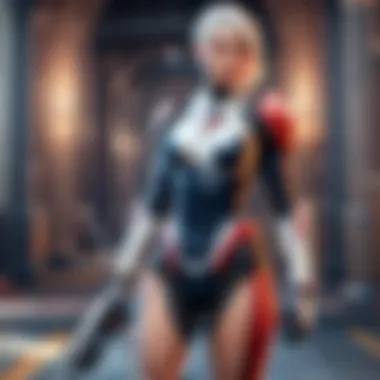

Game Overview
Intro to Valorant
Valorant is a tactical first-person shooter developed by Riot Games, the same company behind the renowned League of Legends. Since its closed beta launch in April 2020, Valorant has rapidly garnered attention from gamers around the world. The game combines elements of team-based shooting with character abilities, offering a unique blend of strategy and skill. Players assume the role of agents, each with distinct abilities that can be crucial during matches.
Game mechanics and objectives
In Valorant, two teams of five players compete to complete objectives, primarily focused around planting or defusing a bomb-like device called the Spike. Each round can last up to one minute and thirty seconds, intensifying the gameplay. Players must communicate and coordinate well to secure victories. Key mechanics include shooting accuracy, ability usage, and map knowledge. Strategy and teamwork are essential for success in this highly competitive environment.
Brief history of the game
Valorant was first introduced to the public in October 2019. The game aimed to fill the gap between tactical shooters, like Counter-Strike, and character-based shooters, like Overwatch. After a successful beta period, it officially launched on June 2, 2020. Riot Games continually updates the game to enhance gameplay and introduce new content, which has helped maintain its popularity in the gaming community.
List of playable agents and their unique abilities
Valorant features a range of agents, each categorized into distinct roles including Duelist, Controller, Initiator, and Sentinel. Here are a few notable agents:
- Phoenix: A Duelist who uses fire to heal himself and damage enemies.
- Sova: An Initiator equipped with scouting abilities to gather intelligence on enemies.
- Omen: A Controller capable of teleportation and creating shadows to obscure vision.
- Sage: A Sentinel known for healing teammates and resurrecting fallen ones.
The diverse abilities not only cater to various play styles but also emphasize the tactical depth of the game, making understanding them essential for any competitive player.
Intro to System Requirements
Understanding system requirements is a crucial element when diving into the world of gaming, particularly for a title as demanding as Valorant. This tactical shooter blends strategy and quick reflexes, which means that any delay or graphical hiccup can impact the overall gameplay experience. Therefore, knowing what hardware is needed ensures players can achieve optimal performance.
Minimum and recommended specifications not only inform players about the needed components but also help them avoid frustration. The importance of having a system that aligns with the game's requirements cannot be overstated. Players who invest in the right hardware can enjoy a smoother, more immersive experience, while those who ignore these details might face challenges, such as lower frame rates or higher input lag.
Let's break this down further.
Defining System Requirements
System requirements are the specific hardware and software elements needed for a game to run effectively on a computer. These requirements can be categorized into two main groups: minimum and recommended specifications.
- Minimum system requirements outline the least powerful components a player can use to run the game. Meeting these requirements may allow players to launch the game, but typically at lower settings, which might impact visuals and performance.
- Recommended system requirements, as the name suggests, suggest the ideal specifications for a smooth gameplay experience. Fulfilling these recommendations typically allows for higher graphics settings and better overall performance.
Understanding these distinctions helps players make informed choices about hardware upgrades or purchases.
Relevance to Gameplay Experience
The connection between hardware specifications and gameplay experience is undeniable. When players meet or exceed the recommended system requirements, they often notice substantial benefits.
Some aspects that improve include:
- Frame rates: Higher frames per second (FPS) lead to smoother gameplay, which is decisive in fast-paced matches.
- Resolution and visuals: Running the game at higher graphical settings enhances the visual fidelity, making it easier to spot opponents and environmental details.
- Input responsiveness: Systems with better processing power can register player actions more quickly, minimizing delays that can prove fatal in competitive scenarios.
"Players who prioritize upgrading their hardware according to these requirements often perform significantly better in competitive settings."
In summation, a robust understanding of system requirements is essential for every Valorant player. This knowledge aids in attaining a fulfilling gaming experience, avoiding potential pitfalls, and ensuring effective preparation for the challenges that the game offers.
Minimum System Requirements
Understanding the minimum system requirements for Valorant is crucial for any player who wants to ensure a basic yet playable experience. These requirements serve as the foundation for the game, determining the minimum hardware and software necessary to run the game effectively. Knowing these specifications helps avoid frustration during gameplay. Players with systems that meet or slightly exceed the minimum should expect a playable experience but may still face limitations in graphic settings and frame rates.


Concerning performance, the minimum system requirements impact several factors. Players can anticipate compromised graphical fidelity and sometimes reduced responsiveness. However, it allows gameplay without significant barriers for casual players or those new to the game. Here’s a closer look at each critical element.
CPU Specifications
The CPU, or central processing unit, is critical in determining how well Valorant runs on a computer. The minimum requirement for the game's CPU is an Intel Core 2 Duo E8400 or an AMD Athlon 200GE. These processors are capable of handling basic tasks needed for the game and ensure that basic operations function smoothly.
While these models are efficient at running Valorant, they may struggle with multitasking or running resource-heavy applications concurrently. For players looking for an uninterrupted experience, considering a more powerful CPU might be wise, especially for competitive play.
GPU Specifications
The graphics processing unit significantly affects the visual quality and performance of any game. Valorant requires a minimum of an Intel HD 3000 or AMD Radeon R5 for gameplay. These GPUs are integrated solutions that support lower graphic settings.
Using a minimum GPU will limit the graphical fidelity and may lead to basic visuals while playing. Players aiming for detailed graphics and a smoother frame rate often benefit from investing in a more robust GPU, especially for competitive play where visual clarity can provide an advantage.
RAM Requirements
Random Access Memory (RAM) plays a vital role in overall system performance. The minimum requirement for Valorant is 4 GB of RAM. This amount can handle the basic functioning of the game well but leaves little room for background applications.
Exceeding this minimum is advisable for a smoother experience. With more RAM, players can multitask and run other necessary applications effectively, enhancing their overall gameplay experience.
Storage Needs
Storage needs can be overlooked but are equally important. Valorant requires a minimum of 7 GB of free disk space. This requirement is relatively low compared to many contemporary games. However, players must ensure their storage drives are optimized for performance.
Using an SSD (Solid State Drive) instead of an HDD (Hard Disk Drive) can enhance load times, providing a more responsive experience. Therefore, while the minimum requirement is technically sufficient, an upgrade to an SSD is recommended for the best results.
Operating System Compatibility
Operating system compatibility is often a hidden concern for many players. Valorant can run on Windows 7/8/10 operating systems, provided they are 64-bit versions. Ensuring the correct operating system version is essential to avoid installation issues or game performance problems.
Players with older operating systems or those running systems that do not meet this requirement should upgrade to ensure compatibility. This step avoids unintended issues and guarantees a smoother gaming experience.
In summary, understanding the minimum system requirements is essential for every Valorant player. Ensuring your system meets at least these specifications is the first step towards an engaging and smooth gaming experience.
Recommended System Requirements
Understanding the recommended system requirements for Valorant is crucial for gamers who want to experience the game at its best. These specifications go beyond the minimum requirements, offering players insights into how to achieve optimal performance. With the right hardware, players can not only enjoy smoother gameplay but also take advantage of improved graphics, higher frame rates, and increased responsiveness. This section addresses specific elements that contribute to an enhanced gaming experience, emphasizing benefits and vital considerations.
Ideal CPU Specifications
A strong CPU forms the backbone of a high-performing gaming system. In the case of Valorant, an Intel Core i5-4460 or an AMD Ryzen 3 1200 is considered ideal for smooth gameplay. This configuration facilitates effective threading, managing game performance and background tasks simultaneously. Players should prioritize CPUs with higher clock speeds and multiple cores. Doing so significantly enhances processing capabilities, which is essential in competitive scenarios where every millisecond counts. Moreover, opting for CPUs with integrated graphics may also save costs unless dedicated graphics cards are used.
Recommended GPU Choices
Graphics processing units are vital for rendering high-quality visuals. For Valorant, the recommended GPU is an NVIDIA GeForce GTX 1060 or an AMD Radeon R9 380. These cards ensure players can run the game on higher settings without sacrificing performance. While it's tempting to go for the latest models, consider options like the RTX 2060 or the RX 5600 XT for an even more robust experience. Such GPUs can handle increased graphical fidelity, making environments and characters more vivid while retaining high frame rates. This directly contributes to a better overall gameplay experience.
Optimal RAM Configuration
The amount of RAM in a system plays a significant role in its ability to run applications smoothly. For Valorant, the recommended configuration is 16GB. This amount allows for essential multitasking without lag. Insufficient RAM may lead to stuttering or performance dips, especially during intense gaming moments. Players should consider not only the total RAM but also the speed of the memory, focusing on DDR4 types with higher frequencies for better performance.
Best Storage Solutions
Fast loading times can dramatically enhance the gaming experience. Utilizing solid-state drives (SSD) instead of traditional hard drives (HDD) for Valorant can result in quicker game launches and level loading. A recommended minimum would be a 512GB SSD. This offers enough space for the game, along with other applications, while providing the speed necessary to minimize wait times. SSDs make a noticeable difference, particularly in multiplayer scenarios where time is critical.
Operating System Recommendations
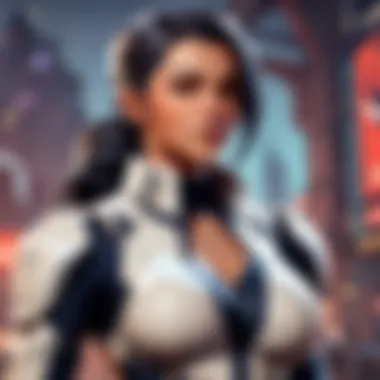

Valorant runs effectively on Windows 7/8/10, though Windows 10 can provide the best compatibility with the latest drivers and features. Keeping the operating system updated ensures better security and performance, aligning it well with hardware capabilities. In addition, optimizing the Windows settings for gaming can further enhance performance.
Remember, investing in the right hardware based on these specifications ensures not only improved gameplay but also longevity in enjoying future updates and potential expansions of the game.
Ensuring your gaming setup meets the recommended specifications significantly contributes to a fulfilling Valorant experience. Higher frame rates, better graphics, and reduced latency can greatly improve your gameplay, especially in competitive settings.
Impact of Hardware on Performance
The relationship between hardware and performance is fundamental when it comes to an online competitive shooter like Valorant. Each component of your gaming setup can significantly affect how smoothly the game runs. This section examines several key factors including frame rates, input lag, and graphical fidelity. Understanding these aspects can help inform your decisions on upgrades and system optimizations, all of which are crucial for a satisfying gaming experience.
Frame Rate and Resolution
Frame rate is the number of frames displayed per second (FPS). It directly influences how fluid the game appears. Higher frame rates lead to smoother visuals and more responsive gameplay. In Valorant, maintaining a frame rate of 60 FPS or higher is recommended to ensure a competitive edge.
Resolution also plays a critical role. It dictates the clarity of the game’s visuals. While high resolution offers richer graphics, it can strain lower-end hardware, leading to reduced frame rates. Players often need to balance desired resolution with achievable frame rates.
A consistent frame rate above 60 FPS enhances the gameplay and allows players to react faster to in-game actions.
When selecting display settings, prioritize a configuration that allows for high frame rates without sacrificing too much visual fidelity. This can involve adjusting the resolution and turning down certain graphic settings.
Input Lag and Responsiveness
Input lag is the delay between a player’s action and the game’s response. Low input lag is critical in fast-paced games like Valorant. It enhances a player’s ability to execute commands seamlessly, leading to successful actions during intense gameplay moments.
Hardware choices, such as a high-refresh-rate monitor, can minimize input lag. Factors like cable quality and mouse response times also contribute. Players should consider peripherals designed for low latency, such as gaming mice with high DPI settings and mechanical keyboards, which offer faster key actuation.
Graphical Fidelity and Effects
Graphical fidelity refers to the level of detail in the graphical representation of the game. High graphical fidelity improves immersion but can impact performance negatively on lower-end systems. For competitive play, it is often beneficial to lower graphical settings to boost performance, even at the cost of some detail.
Graphic effects such as shadows, reflections, and anti-aliasing can impact performance. Many players opt to disable or reduce these settings. This ensures clarity in visual targets, making it easier to spot opponents quickly. A balance of graphical fidelity and performance is crucial.
In summary, understanding how hardware affects performance in Valorant can lead to informed decisions regarding system upgrades and settings optimizations. By prioritizing frame rates, minimizing input lag, and adjusting graphical settings, you can enhance your gameplay experience more effectively.
Software Requirements
Understanding software requirements is crucial to ensure a smooth experience while playing Valorant. Proper software components not only enhance performance but also ensure compatibility with the game structure. Players must be aware of these requirements to avoid technical issues that could hinder their gameplay.
DirectX Compatibility
DirectX is a set of application programming interfaces (APIs) developed by Microsoft. It is essential for handling tasks related to multimedia, particularly in gaming. Valorant specifically requires DirectX 11 to function correctly. This compatibility ensures that the game runs smoothly on Windows operating systems, providing critical support for graphical performance and overall game stability. Ensuring your system supports DirectX 11 is the first step for optimal performance. To check your current DirectX version, you can use the "dxdiag" command in the Windows Run dialog.
Anti-Cheat Software Necessities
As a competitive game, Valorant incorporates an anti-cheat system known as Vanguard. This software is crucial in maintaining fair play among all participants. Vanguard operates at a low level, meaning it runs at a fundamental level of your computer's architecture. This characteristic allows it to detect cheats that could otherwise go unnoticed. Players need to ensure this software is properly installed and updated. Failure to do so may result in delays in connecting to games or even bans due to suspected cheating activity. Vanguard functions continuously, monitoring your system for any irregularities.
System Updates and Support
Regular system updates are vital for both hardware and software performance. Valorant developers frequently release updates to improve gameplay, enhance graphics, and fix any bugs or issues that arise. To keep the game performing at its best, players should ensure their operating system is up to date. This includes not just Windows updates but also updates for drivers that affect your PC’s hardware. Keeping your drivers updated can resolve many performance issues and enhance your overall gaming experience. For easy access, you can visit your graphics card manufacturer's website to download the latest drivers.
Therefore, being aware of these software requirements allows you to maintain a high-performance gaming environment. Keeping your system updated and ensuring compatibility with DirectX is essential for enjoying Valorant as it is meant to be played.
"Software requirements can greatly influence how the game operates. Prioritizing them can lead to a remarkable improvement in gameplay experience."
Peripheral Considerations
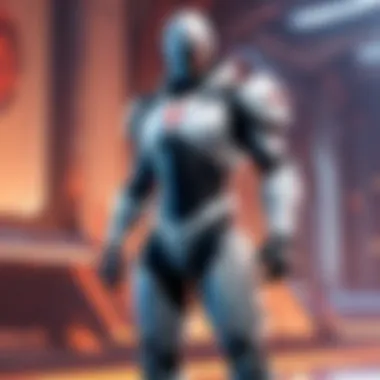

Monitors and Resolution Settings
The monitor serves as the player's window into the game world. Its resolution and refresh rate can dramatically impact visibility and performance.
- Resolution: In Valorant, higher resolutions such as 1920x1080 (1080p) or even 2560x1440 (1440p) deliver clearer graphics. However, they require more powerful GPUs to maintain smooth performance.
- Refresh Rate: A higher refresh rate monitor—like 144Hz or 240Hz—provides smoother motion and reduces motion blur during fast-paced actions. This can give players a competitive edge, as they can see enemies more clearly and respond faster.
It's important to set the resolution and refresh rate according to one's hardware capabilities.
Mouse and Keyboard Performance
Input devices such as mice and keyboards play a vital role in competitive gaming. Their performance can directly affect how players interact with the game.
- Mouse: A gaming mouse with high DPI settings and customizable buttons allows for precise aiming and control. Mice with low latency are crucial, as any delay can affect aiming and target acquisition.
- Keyboard: Mechanical keyboards often offer faster key responsiveness. Key travel distance and overall build quality can help improve reaction times. Gamers should choose key switches that fit their play style, whether they prefer tactile feedback or linear presses.
Investing in quality input devices may result in noticeable gains during gameplay.
Audio Systems and Sound Quality
Sound design is often overlooked but absolutely crucial in Valorant. The ability to hear footsteps, ability cues, and other audio signals can inform tactical decisions.
- Headsets: A good gaming headset can provide clear audio that allows players to detect sound cues easily. Surround sound capability can help to pinpoint enemy locations more accurately.
- Speakers: If using speakers, quality matters. Sound clarity can enhance awareness during matches; however, headsets are often preferred for immersive experiences.
Selecting the right audio equipment can influence a player's performance and enjoyment, ensuring that they do not miss vital audio cues during gameplay.
Future-Proofing Your System
In the rapidly evolving world of gaming, ensuring that your system remains capable of handling new demands is crucial. Future-proofing your system means preparing it to run upcoming games and updates efficiently, minimizing the need for costly upgrades in the near-term. Several considerations play a key role in this process, including hardware choices, software compatibility, and flexibility for enhancements.
Upgrade Paths and Considerations
When looking at future-proofing, it is vital to select components that not only meet current demands but can also adapt to future requirements. Start with the CPU and GPU; both are crucial for performance in Valorant and beyond. Investing in a mid to high-end processor, like the AMD Ryzen 5000 series or Intel Core i7, can ensure durability for several years. Likewise, a robust graphics card, such as NVIDIA GeForce RTX 3060 or AMD Radeon RX 6700 XT, will provide superior graphical output and ray tracing support.
Consider also the RAM; while 16 GB is adequate for many games today, opting for 32 GB may give a significant edge. This choice allows smooth multitasking, which can be beneficial when streaming or running additional applications while gaming. Storage solutions should also not be overlooked; SSDs are preferable due to their speed and reliability. Choosing a larger SSD will enable you to install future games without the need for immediate upgrades.
"Invest in quality components that allow for expansion and support future upgrades for prolonged system lifespan."
The motherboard is another aspect to think about. Ensuring compatibility with newer technologies, such as PCIe 4.0, can prolong the usefulness of your system. It is wise to think about power supply units (PSUs) as well; a good PSU can support high-demand hardware upgrades down the road without the requirement to replace it.
Monitoring Industry Trends
Keeping an eye on industry trends is essential for effective future-proofing. Understanding what technologies are emerging can guide you in making informed purchasing decisions. For instance, the rise of DirectX 12 Ultimate support is becoming standard in many games. Systems built to support this will perform better with newer titles.
Regularly check gaming news portals, forums like Reddit, and even platforms like Facebook for discussions on future technological innovations. The gaming community often shares insights and experiences regarding performance and compatibility issues. Leverage these resources for knowledge.
Listening to player feedback concerning new hardware releases can provide invaluable perspective. For example, players often discuss their survey of latest graphics cards. They may reveal which cards provide better value over time or offer notable advancements in performance.
Being proactive in keeping your system current can greatly enhance not only performance but the overall gaming experience. By combining strategic hardware choices and staying informed about industry advancements, players can confidently adapt to the unfolding future of gaming.
Epilogue
Summary of Key Points
Throughout the article, several critical points about system requirements have been discussed. Key points include:
- The necessity of minimum and recommended specifications for optimal performance.
- The impact of hardware choices on frame rates and graphical quality.
- The importance of software compatibility, such as DirectX and anti-cheat systems.
- Peripheral equipment's role in enhancing the gameplay experience.
- Future-proofing strategies that players can adopt to stay abreast of evolving game demands.
These aspects underline the various components contributing to a smooth and enjoyable gaming experience.
Final Thoughts on System Requirements
Finally, it is worth mentioning that understanding system requirements is not merely a technical undertaking. Rather, it plays a crucial role in shaping the overall gameplay experience in Valorant. Comprehending these elements enables both casual gamers and competitive players to make informed decisions about their systems. Ultimately, being aware of the right specifications and actively managing one's setup can lead to a significant enhancement in performance. By doing so, players can engage with the game more deeply, enjoy smoother play, and enjoy the tactical depth that Valorant offers.



