Maximizing Valorant Gameplay: Screen Recording Guide
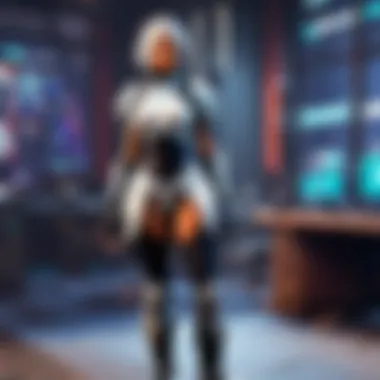

Game Overview
Valorant has quickly carved out a reputation as a leading tactical shooter since its initial release by Riot Games in 2020. The game meshes fast-paced gameplay with strategic planning, creating a unique experience that appeals to a wide variety of players, from casual enthusiasts to competitive eSports athletes.
Prolusion to Valorant
Built with a foundation of team-based mechanics, Valorant consists of two teams, each with five players. The primary objective depends on the game mode, predominantly focusing on either attacking or defending bomb sites. The clever design of environments and interactions keeps players on their toes, pushing them to adapt quickly.
Game Mechanics and Objectives
In Valorant, communication and cooperation reign supreme. Each agent selected by a player comes with specific skills that can influence the round's outcome. Players must find the right balance between using their abilities effectively while also relying on gunplay. The core objective usually revolves around planting the spike—a bomb-like device that attackers must secure in predetermined locations. On the flip side, defenders must thwart this plan, lending an edge to game strategies and recordings that can deeply analyze both player movements and decision-making processes.
Brief History of the Game
Riot Games launched Valorant in June 2020 after an extended beta testing phase, testing waters in the gaming community. Their vision included creating a shooter with a focus on precision and strategic gameplay. An avid community immediately flocked to it, resulting in its rise within competitive gaming circuits.
List of Playable Agents and Their Unique Abilities
Valorant features a diverse roster of agents, each contributing unique skills to the battlefield. This blending of abilities and tactics enhances gameplay depth but can complicate recording efforts for content creators.
- Duelists (e.g., Jett, Phoenix): Agile characters designed for aggressive gameplay.
- Controllers (e.g., Brimstone, Viper): Masters of map control, aiding their teams with area-denial skills.
- Initiators (e.g., Sova, Breach): Designed to disrupt enemies and create openings for their teammates.
- Sentinels (e.g., Sage, Cypher): Defensive agents who provide support and control.
Understanding these roles can help not only casual gamers improve their gameplay but also competitive players excel in team synergy during matches.
Strategy Guides
In the world of Valorant, knowledge is power. Whether you’re just starting or have logged hours into the game, refining your approach to gameplay can lead to significant improvements.
Tips for Beginners
For novices, starting can feel overwhelming. Here are some practical tips to gain a foothold:
- Learn the Maps: Get familiar with each map’s layout—knowing where to find cover and vantage points is crucial.
- Communication: Use voice chat or in-game indicators to share information with teammates.
- Practice Shooting: Use the shooting range and practice modes to hone your aim and understand weapon recoil.
Advanced Tactics for Experienced Players
Once you’ve grasped the basics, consider these strategies to elevate your game further:
- Use Crouching Wisely: Crouching can improve accuracy. Don’t overuse it, though, as it might make you an easy target.
- Map Overlays: Keep tabs on your teammates and their positions with map overlays to strategize movements efficiently.
- Economy Management: Understanding when to buy weapons and abilities can significantly impact team performance, especially in later rounds.
Map-Specific Strategies
Each map in Valorant presents its own challenges and opportunities. Recognizing these can enhance your recording capabilities:
- Bind: Pay attention to teleporters for surprise plays.
- Ascent: Utilize mid-control as a strategic advantage.
- Haven: Be aware of its three-bomb site layout, which provides diverse attack angles.
Agent-Specific Tactics and Playstyles
Every agent possesses unique traits. Learning how to best leverage their abilities is invaluable.
- Jett: Utilize her agile movement to outmaneuver enemies, especially when attacking.
- Cypher: Use his cameras to gather intel while keeping a low profile.
Patch Updates
Valorant's developers are proactive in maintaining a balanced and engaging experience. Regular patch updates bring meaningful changes that can affect gameplay dynamics.
Summary of Recent Game Patches
Recent patches have introduced new agents, weapon adjustments, and tweaks to the maps. Keeping up with patch notes is essential for adapting strategies accordingly.
Analysis of Changes to Agents, Weapons, and Maps
Each patch offers insights into what’s working and what might need adjustment. For example, buffs to specific weapons can alter gun choice in competitive play.
Community Feedback on Patch Notes
Players often discuss their perspectives on changes through platforms like reddit.com, fostering a dialogue that enriches the community’s understanding of the game.
Predictions for Upcoming Updates
With speculation swirling around new content, many players look forward to potential adjustments in gameplay mechanics and meta shifts. Keeping a keen eye can help players prepare for what's coming next.
Esports Coverage
The Valorant esports scene has blossomed since the game's launch, marking its territory with key tournaments that showcase the pinnacle of gameplay.
Overview of Recent Valorant Esports Events
Recent tournaments have seen elite teams go head-to-head, offering incredible performances that showcase teamwork and individual skill. These events often provide context for your gameplay strategies, allowing players to learn from the best.
Tournament Predictions and Analysis
The competitive landscape continuously changes. Analyzing team compositions and strategies offers valuable insights into future tournaments. Following popular analysis streams can tweak your approach moving forward.
Insights on Current Professional Meta
Knowing which agents and strategies dominate the professional scene gives casual and competitive players alike a roadmap for their own improvements.
Player Community


The Valorant community is vibrant and dynamic, a key element that contributes to the game’s growth and evolution.
Featured Player Highlights
Showcasing talented players allows others to learn and appreciate different gameplay styles. Many streamers share tips and tricks that can be beneficial to any gamer looking to elevate their skill set.
Community-Created Content Showcase
From fan art to guides, the player base has a wealth of content that offers fresh perspectives and insights. Engaging with this content can foster a deeper understanding of gameplay mechanics.
Forum Spotlight on Trending Topics
Many discussions sprout in community forums, making it easy to catch on key trends or sometimes heated debates about mechanics or strategies. Participating in these conversations helps players stay tuned to the pulse of the game.
Prolusion to Screen Recording in Valorant
Screen recording has become an invaluable asset for both casual gamers and dedicated competitive players in the realm of Valorant. Beyond the mere act of capturing gameplay, screen recording opens the door to analysis, content creation, and the sharing of gaming experiences with others. As you embark on your journey to mastery in Valorant, understanding the various elements of screen recording can make a world of difference in your approach to gameplay.
The Importance of Screen Recording
In the fast-paced environment of Valorant, every move counts, and recording gameplay not only helps in reflecting on your strategies but also enables you to identify areas for improvement. By reviewing your recorded sessions, you can spot patterns in your gameplay that may not be apparent in the heat of the moment. This reflection is crucial, especially in a game where tactics and teamwork dictate success.
Moreover, sharing a recording with friends or a wider audience allows for constructive feedback that could elevate your skills. Just think about it—how often have you been in a match where a poorly timed ability or a missed shot cost you the victory? If you had a recording, you could dissect that moment, learning from it rather than letting it vanish into thin air with the adrenaline of the match.
In essence, recording not only serves your self-development but can also be a means to inspire and engage another community. Sharing highlight reels or instructional videos can position you as a knowledgeable player, fostering connections and collaborations that might lead to future opportunities in the gaming landscape.
Understanding Valorant's Gameplay Dynamics
Knowing the mechanics and intricacies of Valorant is paramount to making the most of your screen recording endeavors. Each agent possesses unique abilities, and the interplay of these abilities can drastically affect gameplay tactics. Capturing this complexity on video can help elucidate strategies that are sometimes lost in verbal explanations.
From the nuanced communication required in team play to the specific aim mechanics, understanding how to showcase gameplay effectively is critical. Here are vital points about the game's dynamics that can enhance your screen recording sessions:
- Agent Roles: Familiarize yourself with the different roles each agent plays. Understanding how to best highlight their abilities in your recordings can create insightful content for viewers.
- Map Knowledge: Each map has its own strategies and choke points. Recording gameplay while consciously focusing on mapborne tactics can provide vital context for your viewers, illustrating how positioning can turn the tide of a match.
- Game Modes: Valorant offers various game modes, from casual unrated play to intense competitive matches. Knowing the characteristics of each mode allows you to tailor your recording approach to capture the most relevant aspects of gameplay.
A solid grip on these dynamics not only aids your gameplay but also enriches the content you can produce. This deeper understanding serves as the foundation for effective gameplay analysis, nurturing your growth as an adept player.
"The limit of your impact is determined by your own imagination and commitment." - Tony Robbins
As you delve into the world of screen recording, keep these dynamics in mind. They will guide you in creating meaningful content that resonates with your audience and engenders a greater understanding of the game.
Choosing the Appropriate Screen Recording Software
Selecting the right screen recording software isn’t just a matter of preference; it plays a monumental role in capturing your Valorant gameplay seamlessly. With a myriad of options available, it can be tempting to go for the most popular ones without digging deeper into their specifics. However, taking a moment to evaluate your needs can lead to a vastly improved recording experience. Think about what you want to achieve from your recordings—are you focusing purely on personal improvements, or are you looking to share highlights with the community? Your choice of software can have a profound effect on the quality of footage, gameplay performance, and even post-recording processes.
Overview of Available Software Options
When it comes to screen recording software, the choices can feel as overwhelming as a full lobby in a pistol round. You’ve got free options like OBS Studio, which is quite the workhorse in the community, and paid software like Bandicam or Camtasia, which often come with polished interfaces and customer support. Each of these has their unique attributes:
- OBS Studio: Highly customizable, it’s open-source and free. While it may have a steeper learning curve, it pays off with limitless recording capabilities and different video formats.
- NVIDIA ShadowPlay: Perfect for those with GeForce graphics cards, enabling users to record gameplay with minimal performance loss.
- Fraps: Known for high-quality recordings, although it has limitations on its free version.
- Bandicam: A solid paid option that allows for HD recordings and gameplay capturing with fewer frills.
Choosing wisely often comes down to balancing cost and features that match your specific objectives.
Evaluating Software Performance and Features
Now, let’s peel back the layers on the performance and features of these tools. Performance is paramount; the right software should allow you to record without introducing lag during your gameplay. You’ll quickly find that software designed with gaming in mind usually adapts well to high framerates and resolutions.
Here are some considerations to keep in mind when evaluating:
- Ease of Use: If you’re just starting, a more straightforward interface can save you a ton of frustration.
- Recording Quality: Check if the software supports 1080p or even 4K recording, depending on your setup.
- Customization Options: Some programs allow you to manipulate settings like bitrate and encoding, which can fine-tune your recordings.
- Integration with Streaming Platforms: If sharing your gameplay live is on your radar, look for software that syncs up well with platforms like Twitch or YouTube.
- Community Support: A software with a dense user base often has resources available, from forums to tutorials, which can become invaluable as you troubleshoot or explore advanced features.
In the end, what works for a pro streamer may not align with a casual gamer’s needs, ensuring you weigh these factors carefully will result in a more satisfying screen recording experience for both play and analysis.
"Choosing software is like picking a champion in Valorant; it’s crucial to know your style and play to your strengths."
By thoughtfully evaluating these options and features, you’ll be setting yourself up for success in enhancing your gameplay analysis and sharing strategies, getting the most out of your recording endeavors.
Optimal Settings for Valorant Screen Recording
When it comes to screen recording in Valorant, getting the optimal settings right can be the difference between a mediocre clip and a truly captivating one. These settings not only affect the quality of your videos, but they also play a pivotal role in how well the gameplay can be analyzed and enjoyed. A good grasp of resolution, frame rate, and audio configuration will elevate your content and enhance your overall gaming experience.
Resolution Settings
Resolution is one of the first things you notice when watching recorded gameplay. A higher resolution means clearer and sharper images, which allows viewers to see the minute details—like the intricate play styles and strategies employed during the game. In Valorant, where every pixel counts, a well-chosen resolution can significantly impact your recordings.
Common settings such as 1920x1080 (1080p) and 2560x1440 (1440p) deliver stunning visuals. If your computer can handle it, 4K resolution might sound tempting, but remember that it requires considerable processing power and might cause lag. Here are some things to consider:
- Display Resolution: Match your recording resolution to your monitor’s capabilities to avoid unnecessary stretching or downscaling.
- Bitrate: A higher bitrate increases quality but can also lead to larger file sizes. Generally, try to aim for a balance based on your storage capacity.
- Aspect Ratio: Stick to a 16:9 or 4:3 aspect ratio for standardization, as this aligns well with most platforms.
Frame Rate Considerations
Frame rate, measured in frames per second (FPS), is another critical component affecting your recordings. A steady frame rate ensures that motion appears fluid and your gameplay is smooth. In a fast-paced environment like Valorant, where every movement can decide the match, this becomes quite significant.
The standard frame rates for gameplay recording are 30, 60, and 120 FPS. Higher frame rates result in smoother videos, which can be beneficial for showcasing rapid movements and action sequences. But watch out—higher FPS demands more from your CPU and GPU, which could lead to unexpected slowdowns in your gameplay. Here’s a quick rundown:
- 30 FPS: Acceptable for casual viewing, but may miss finer details, especially during intense fights.
- 60 FPS: The sweet spot for most gamers; clear action without too much strain on resources.
- 120 FPS: Only recommended for high-end setups; captures ultra-smooth gameplay but can be overkill for most.
Audio Configuration
Audio may not seem like the star of the show in screen recordings, but trust me, it is vital. Clear and balanced audio enriches the viewing experience and can make all the difference in how your footage is perceived. In Valorant, sound cues are crucial to gameplay, signaling enemy positions and important game events.


A few key points to ensure top-notch audio in your recordings:
- Microphone Settings: If you choose to include voice commentary, invest in a decent microphone. This can help convey strategies and enhance engagement. Adjust the gain levels to avoid distortion when speaking.
- Game Sound: Make sure the game sounds are not muted. Set levels so that both game sound and commentary can be heard without overshadowing each other.
- Filters and Equalizers: Use software tools available in most recording software to fine-tune the sound, adding a bit of equalization to balance frequencies.
"Great audio enhances the entire experience, making viewers feel like they’re right in the action."
In wrapping up this section, carefully choosing your recording settings can elevate your Valorant content, allowing not just for gameplay analysis but also for creating tantalizing content that stimulates interest among viewers. Keep exploring, adjust as necessary, and keep on gaming.
Recording Techniques for Enhanced Analysis
When it comes to improving one’s skills in Valorant, recording gameplay is often underestimated. Good recording techniques hold the power to elevate your analysis and strategy. Through careful examination of recorded footage, players can evaluate their decision-making processes, understand their positioning, and discover the habits of their enemies. Simply put, recordings provide a clarity that in-game memories can often overlook.
Understanding Hotkeys for Efficient Recording
Recording gameplay effectively begins with knowing the right hotkeys. Many recording software comes with customizable hotkeys allowing for seamless, one-tap operations. This is essential, especially in a high-stakes environment like Valorant, where every second counts. Imagine you’re in the heat of battle, and instinct pushes you into action; if your recording isn’t up, you may miss critical moments. Efficiently mapping hotkeys to easily accessible buttons enables you to start or stop recording without distracting your focus from the game.
Here are some practical tips for using hotkeys effectively:
- Customize Your Keys: Avoid default settings that may not suit you. Set hotkeys based on your comfort level and gameplay style.
- Memorize Them: Create a cheat sheet or practice using them to ensure they become second nature during play.
- Use Press and Hold: If possible, set a toggle feature to prevent accidental stops during intense moments.
Incorporating these strategies can significantly enhance your gameplay capture process. As you become more accustomed to using these hotkeys in tandem with your game instincts, capturing important moments becomes almost automatic.
Using Markers for Strategic Highlights
Markers are another crucial tool when it comes to gameplay analysis. They allow players to flag important segments of their recordings for easy retrieval later. During gameplay, players can mark pivotal moments such as superb plays, failed tactics, or even communication lapses. These markers act as signposts along your footage, guiding you to the moments that demand a closer look.
When employing markers, consider the following benefits:
- Improved Focus: By labeling critical parts of your gameplay, you can empty the clutter and zero in on skills you need to work on or repeat.
- Time Efficiency: Instead of slogging through hours of footage, you can jump right to highlighted parts of your gameplay.
- Enhanced Learning: Reviewing recorded moments with markers encourages you to think critically, transforming each session into a learning experience.
To effectively use markers:
- Be Consistent: Use the same types of markers for similar situations to establish a pattern in your learning.
- Keep Notes: Sometimes you may want to jot down why you marked a particular moment. This can be helpful when reflecting later.
In summary, perfecting recording techniques not only enriches gameplay experience but also sharpens one's overall skill set in Valorant. Both forming efficient hotkey mappings and utilizing markers for strategic highlights allow players to dig deeper into their gameplay analysis. This foundation enhances both enjoyment and competitiveness in the game.
Editing Recorded Gameplay
Editing recorded gameplay is a crucial component in the journey from capturing footage to presenting a polished and engaging product. While recording video is essential, the true magic happens during editing, where raw clips are transformed into insightful reviews or captivating highlights. The effectiveness of gameplay analysis heavily relies on clear and concise edits. For gamers, especially in a competitive arena like Valorant, it’s not just about the flashy plays; it’s about communicating strategies, mistakes, and triumphs effectively to improve personal or team performance.
This editing phase not only elevates the quality of content but also enables viewers, whether casual gamers or potential followers, to grasp the intricacies of the gameplay. Well-edited footage reveals the story behind each match, allowing an audience to connect and engage with the content on a deeper level.
Software Recommendations for Editing
Choosing the right software is paramount to streamline the editing process. Several options sit at the forefront, catering to different skill levels, editing features, and price points, making it easier for gamers to find a suitable match for their needs.
- Adobe Premiere Pro: Highly favored in the professional realm, this software offers powerful features and robust editing tools, perfect for striking the right balance between depth and usability.
- DaVinci Resolve: Ideal for those looking for high-quality color correction alongside standard video editing. This one is often seen as an all-in-one package for those who might want a bit more from their editing software without the hefty price tag.
- Shotcut: A free, open-source option that does not skimp on the necessary features. Good for beginner editors wanting to learn the ropes without financial investment.
With these tools, your gameplay footage can be shaped into content that communicates the right messages clearly and attractively.
Basic Editing Techniques for Clarity
Once you have chosen your editing software, understanding basic techniques can dramatically enhance clarity in your gameplay videos. Here are a few techniques:
- Cutting and Trimming: Eliminate dead space and focus on the key moments in gameplay. Precision in cuts keeps the pace engaging.
- Transitions: Using effective transitions can help the video flow smoothly from one segment to the next, ensuring that viewers remain captivated.
- Highlight Reels: Create compilations of the best plays, this not only demonstrates skill but can also serve as a motivational tool for both you and your audience.
These techniques can significantly improve the storytelling aspect of your gameplay, focusing the viewer's attention on crucial elements.
Incorporating Graphics and Annotations
Inserting graphics and annotations can provide clarity and emphasis on essential parts of your gameplay. Here’s how to effectively incorporate them:
- On-Screen Text: Use annotations to highlight critical strategies or decisions made during gameplay. This can be especially beneficial when reviewing your own gameplay to point out mistakes or highlight good plays.
- Graphics: Adding charts or graphs for performance stats can visually illustrate points during analysis segments.
- Engagement Elements: Including elements like social media links or calls-to-action at the end of your videos can help build your audience base and drive interactions.
Adding these graphics and annotations makes the edited footage not just a reflection of gameplay but a learning tool, enhancing viewers’ understanding of complex strategies.
Editing is a skill that evolves with practice, yet these guidelines set a sturdy foundation. With the right tools and techniques, readers can give their gameplay the spotlight it deserves, leading to improved analysis and connection with viewers.
Best Practices for Sharing Gameplay Footage
Sharing gameplay footage is not just an act of recording and uploading; it's a crucial part of engaging with the gaming community and showcasing your skills in Valorant. This process plays an essential role in personal branding and can significantly influence how your gameplay is perceived. When players share their gameplay, they not only highlight their successes but also foster a learning environment for both themselves and their audience. To navigate this landscape effectively, it’s essential to understand the nuances involved in sharing content.
Selecting the Right Platforms for Sharing
In today’s digital age, the choice of platform can make or break the reach of your gameplay footage. Each platform has its unique audience and set of features, appealing to various demographics within the gaming community. The following insights should be kept in mind when selecting where to share your footage:
- YouTube: Great for longform content. You can create detailed tutorials, gameplay commentary, and highlight reels. The searchability and vast audience give your videos a chance to reach wide.
- Twitch: Perfect for live streaming, this platform allows real-time interaction. Engaging with viewers while you play enhances the community feel.
- Facebook Gaming: Known for its social connections, sharing on Facebook allows friends and dedicated followers to instantly engage.
- Reddit: While not a traditional sharing platform, posting your clips in relevant subreddits can lead to constructive feedback and discussions. This can sharpen your skills and enhance your visibility.
When choosing a platform, consider your target audience and the type of content you plan to share. It pays to experiment—see where your videos resonate the most.
Engaging Your Audience Through Content Strategy
The way you present your gameplay can significantly affect viewer engagement. Crafting a compelling narrative around your footage not only attracts views but keeps your audience coming back for more. Here are some strategies to consider:
- Identify Your Niche: Tailor your content based on what part of Valorant interests you most. Whether it’s competitive gameplay, character guides, or strategy breakdowns, focusing on a niche will help you build a dedicated following.
- Create Regular Content: Consistency is vital. Establish a content schedule. Regular uploads, combined with quality content, will lead viewers to anticipate your next video.
- Leverage Social Media: Utilize platforms like Twitter or Instagram to promote your content and connect with your audience. Engaging with fans outside your main platform creates a community around your persona.
- Ask for Feedback: Encourage viewers to comment. This not only boosts interaction but provides valuable insights into what your audience enjoys.
"Engagement isn't just about getting likes or shares; it's about fostering relationships and encouraging viewers to be a part of your journey."
- Incorporate Trends: Keep an eye on trending topics or challenges within the Valorant community. Dedicating an episode to current trends makes your content relevant and linked to ongoing discussions.


Navigating the landscape of gameplay sharing requires thoughtful planning and execution. By understanding platforms and honing your content strategy, you maximize your reach and cultivate a thriving gaming community.
Troubleshooting Common Screen Recording Issues
When dipping your toes into screen recording gameplay in Valorant, you might find that the journey isn’t always smooth sailing. This section aims to illuminate the common hurdles players face while recording their sessions and offers practical solutions to help navigate through these challenges. Addressing these issues promptly is crucial. Performance lags, audio sync glitches, and software compatibility can detract from both the recording experience and the final content quality. Whether you're a casual player looking to share moments with friends or a competitive gamer aiming to analyze your gameplay, understanding these common issues ensures your recording is up to snuff.
Addressing Performance Lag
Performance lag during recording can be a real thorn in the side. Imagine you’re in the heat of battle, aiming for the perfect headshot, only to have your game stutter and skip. Frustrating, right?
Lag often stems from a few culprits:
- System Overload: Recording software can be a resource hog. If your computer is running multiple programs simultaneously, it may not have enough juice left for Valorant. Consider closing unnecessary applications to free up resources.
- Resolution and Frame Rate Settings: Higher resolution and frame rate settings require more from your CPU and GPU. Downgrading these settings might help maintain a smoother gameplay experience. Take a moment to check if lowering your recording resolution can ease the burden on your machine.
- Disk Space: Recording a gaming session takes up space on your hard drive. If your storage is nearly full, it could slow down your performance. Keep an eye on available disk space to ensure a smooth recording process.
Addressing performance lag involves a bit of experimentation. By tweaking settings or ensuring your hardware isn’t overworked, you can reclaim a smoother recording experience.
Resolving Audio Sync Problems
Next up, we tackle audio sync problems. There’s nothing worse than watching a gameplay video where the sound doesn’t match up with the action. It’s like watching a poorly dubbed foreign film!
These audio issues can arise due to various reasons:
- Latency in Recording Software: Check if your recording software has any settings that specifically cater to audio delays. Some programs offer options to adjust audio sync.
- Variable Frame Rates: If you’re using different frame rates for gameplay and recording, it may lead to sync issues. Try matching the frame rates for both video and audio to see if that solves the problem.
- Post-Processing Effects: Sometimes, added effects in editing software can cause audio delays. Ensure that any processing doesn’t introduce latency to your audio track.
Quick fixes like adjusting software settings or even video timeline syncing can help rectify audio issues and make your recordings more coherent.
Dealing with Software Compatibility
So, you’ve settled on your screen recording software, but then you’re hit with compatibility issues. This can sap the fun right out of the experience. For instance, that shiny new recording suite might not play nicely with your existing hardware or operating system.
To navigate these compatibility waters, consider the following:
- System Requirements: Always check if your recording software meets the minimum system requirements for your setup. Ignoring this can lead to crashes and frustrating hours spent troubleshooting.
- Updates: Keeping both your screen recording software and your gaming client updated is key. Software versions often improve performance and fix known bugs. Take a moment to ensure everything is on version parity.
- Driver Issues: Outdated drivers can cause compatibility hiccups. Regularly updating your graphics drivers can make a world of difference in performance and compatibility with recording software.
Taking the time to assess and resolve compatibility issues upfront can save you considerable hassle later on.
"Preparation is the key to success."
Whether it’s addressing performance lags, audio problems, or compatibility issues, being proactive can result in a far more enjoyable recording experience.
Ethical Considerations in Gameplay Recording
When it comes to recording gameplay in Valorant, the conversation often brushes aside the ethical ramifications in the excitement of technique and technology. However, understanding the ethics of gameplay recording serves as a sturdy backbone for any gamer looking to share their experiences. The concept isn't merely about what's legal, but what is right, considering the various parties involved, the impact on the game community, and potential repercussions.
In essence, ethical gameplay recording hinges on two primary elements: privacy and fair use. An increasing number of players are embracing the trend to capture and share their gaming experiences. With that, a responsibility arises; understanding the boundaries of privacy and respecting the rights of others can create a healthier gaming environment for everyone. This isn't just about dodging trouble; it’s also about establishing a reputation as a player who respects the game and its community.
Understanding Privacy Concerns
Privacy, a hot topic nowadays, rings alarm bells in many arenas, and the realm of gameplay recording is no different. In Valorant, players often engage in intense moments of strategy and communication. Filming these sessions means filming not just yourself, but also your teammates and potentially opponents—people who might not have given their consent to be on display for the world to see.
Here are some considerations:
- Consent is Crucial: Whenever recording, players should always ask for permission from teammates prior to capturing gameplay. This builds trust and respect within teams.
- Personal Data: Consider that some gameplay footage may inadvertently capture more than just the game—voice chat may include sensitive discussions. Always safeguard not just your words, but also those of others.
- Community Standards: Valorant has its own community etiquette. A player filming confidential strategies may not only cross personal boundaries but also affect competitive integrity.
Remember, even if something is permissible, it might not be right. Hence, vigilant consideration must always accompany the lens of a screen recorder.
Guidelines for Fair Use
Fair use is a legal doctrine allowing limited use of copyrighted material without needing permission from the right holders. Still, navigating this legal landscape while recording and sharing Valorant gameplay can seem a bit murky.
To avoid stepping on toes, here are some guidelines to keep in mind:
- Commentary is Key: Adding insightful commentary or analysis enhances the value of the gameplay footage and can justify a fair use claim. Just showcasing the gameplay alone is more likely to be frowned upon.
- Transformative Use: Modify the original content to create new meaning or context. For example, slap a tutorial together with your gameplay to aid fellow players, rather than merely posting the footage as is.
- Length Matters: Use excerpts instead of full-length videos when discussing game events. Less can often be more—cutting down on unnecessary content can protect against copyright infringement claims.
"Awareness of ethical aspects in gameplay recording is not merely a trend; it embodies respect towards fellow gamers and the ecosystem."
Adhering to these guiding principles fosters a positive gaming environment. It not only enhances one’s reputation as a player but also nurtures mutual respect among community members. By considering these ethical implications, gamers can cultivate a culture of trust while maximizing their recording and sharing experiences.
Epilogue and Future Perspectives
In today’s gaming landscape, effective screen recording has become an invaluable tool, especially for players engaged in fast-paced games like Valorant. The necessity for recording gameplay transcends mere documentation; it embodies a commitment to growth and communication. Individuals looking to polish their skills or create compelling content can greatly benefit from a well-understood screening process. The techniques explored throughout this guide serve as a foundation, setting players up for both improved self-analysis and greater interactive dialogues within the gaming community.
Reflecting on the key takeaways, it’s clear that being equipped with the right software and understanding optimal recording settings can significantly impact the quality of gameplay footage. With attention to detail, even the most casual players can elevate their playing style by analyzing recorded clips and making informed adjustments. This process then extends to sharing insights with others, creating engaging online content that resonates within the gaming niche.
Looking ahead, one must consider not just the current capabilities of recording technology, but its trajectory. Emerging trends in gaming—such as virtual reality and cloud gaming—are likely to influence how we record and share play sessions. Understanding these changes will be essential for players determined to stay ahead of the curve. Moreover, as technology evolves, so must our approaches to ethics in recording, ensuring respect for the privacy and decision-making of others.
"The gaming community thrives on shared knowledge, and a robust recording practice helps facilitate that exchange."
Recap of Key Insights
An effective conclusion isn’t just a summary; it reinforces the learning journey during a player’s endeavor to master screen recording in Valorant. Here’s a brief recap of the fundamental insights:
- Choosing the Right Software matters; performance and features can make or break the quality of recordings.
- Optimal settings for resolution, frame rates, and audio ensure that footage captures the essence of gameplay.
- Recording techniques, including using hotkeys and markers, streamline the recording process, making it both efficient and insightful.
- Editing techniques for clarity pave the way in transforming raw footage into polished content, appropriate for an audience.
- Understanding ethical considerations helps maintain respect for personal privacy and fosters a positive community culture.
These elements coalesce to craft a fruitful recording experience that benefits both individual gamers and the gaming community as a whole.
The Evolution of Gameplay Recording Technology
The way we approach gameplay recording has radically changed over the past few years. Initially, one might’ve needed specialized equipment or face numerous limitations regarding quality and ease of use. Fast forward to today, the landscape looks incredibly different.
Gameplay recording technology has come a long way:
- Software Solutions: Gone are the days when basic features sufficed. Modern software allows for customizable settings, real-time editing, and seamless integration with various platforms.
- Hardware Advancements: High-performance gaming PCs are now paired with powerful graphics cards capable of recording in high resolution without significant lag. This synergy results in smoother footage and an overall enhanced viewing experience.
- AI Integration: Emerging technologies begin to incorporate AI. This automation can help identify key gameplay moments, making it easier for players to highlight their skills without pouring through hours of footage.
As the gaming community evolves, continual advancements in both hardware and software are likely to reshape our recording practices, making them more intuitive and accessible. Embracing these changes not only enhances the gameplay experience but also ensures players stay relevant in this rapidly changing environment.
The interplay between technology and gaming is indeed fascinating. Ultimately, understanding its progression ensures players are equipped to take advantage of new tools and techniques that may arise.



