Maximize Valorant Performance on Mac with Bootcamp


Game Overview
Prelims to Valorant
Valorant, developed by Riot Games, has taken the gaming world by storm since its release. This free-to-play tactical first-person shooter combines precise gunplay with unique character abilities, creating a unique blend that engages both casual gamers and those looking to climb the competitive ladder. With gameplay that emphasizes strategy and teamwork, understanding the game’s dynamics is crucial for success.
Game mechanics and objectives
The core objective in Valorant revolves around two teams—attackers and defenders—competing to plant or diffuse a bomb called the Spike. Each match is played in rounds, with teams switching sides after a predetermined number of rounds. Players must utilize their agents' unique abilities strategically, ensuring they adapt to opponents' tactics while playing their roles efficiently. The balance between shooting skills and ability usage is what keeps the gameplay fresh and engaging.
Brief history of the game
Valorant was first teased to the public in October 2019 and officially launched in June 2020. Since its inception, it has grown in popularity, drawing millions of players into its ranks. Riot Games has continuously supported the game with frequent updates, new agents, and community engagement initiatives, thus proving the game’s relevance in the booming esports arena.
Subsection: List of playable agents and their unique abilities
Valorant features a diverse roster of agents, each with their own abilities that can dramatically shift the tide of battle. Here are a few standout characters:
- Sage: A healer capable of reviving fallen teammates, crucial for tight matches.
- Phoenix: A self-sufficient duelist known for his fiery area control abilities.
- Sova: An information gatherer who uses drones and recon arrows to reveal enemy positions.
- Jett: A high-mobility agent often favored for high-risk, high-reward plays.
These characters allow for unique team compositions and synergies, which is essential for developing effective strategies.
Preparing Your Mac for Valorant
Before diving into the tactical depths of Valorant, it’s vital to prepare your Mac properly to run the game smoothly. Using Bootcamp is a popular workaround, allowing players to directly access Windows. This can make a significant difference in performance because Valorant was primarily optimized for Windows environments.
Bootcamp Installation Process
Setting up Bootcamp on your Mac might seem daunting, but it’s relatively straightforward. Here are the steps to ensure everything's in place:
- Backup your files: Always have a backup before partitioning your hard drive.
- Open Boot Camp Assistant: This utility will guide you through the installation process.
- Download Windows ISO: You will need a Windows installation image to bootstrap the system.
- Partition your disk: Allocate enough space for both macOS and Windows.
- Install Windows: Follow the prompts until Windows is installed.
- Install drivers: Don’t forget to install necessary drivers for optimal performance.
Once that's done, you can install Valorant like you would on a native Windows machine and then proceed to optimize the gaming experience.
Performance Settings for Valorant
Once Valorant is installed, adjust the in-game settings to maximize performance:
- Lower graphics settings for smoother gameplay by selecting low to medium options.
- Use fullscreen mode to reduce input lag.
- Enable raw mouse input for better control.
Net optimization
A consistent internet connection is vital. Ensure your settings prioritize stability. Use an Ethernet connection if possible, and close unnecessary applications that steal bandwidth.
"A smooth gaming experience can often hinge on your connection, so take the time to optimize it as best as you can!"
Closure: Setting Up for Success
With Valorant, every decision matters, both in-game and in your setup. By preparing your Mac correctly, using Bootcamp, and tweaking your settings, you can maximize performance. This sets the stage for both casual and competitive players to improve their gaming experience significantly. Remember, sharpening your skills is just one part of the equation; having the right environment makes a world of difference.
Understanding Valorant
Valorant represents more than just another first-person shooter; it’s a realm where strategy intertwines with skill, demanding not only hand-eye coordination but also a sound understanding of its intricate mechanics. For Mac users, grasping the essence of this game becomes vital when fine-tuning performance on Bootcamp. Knowing what makes Valorant tick can mean the difference between a fun evening with friends and a day filled with frustration.
Understanding Valorant involves examining its tactical gameplay, character abilities, and how these elements influence the overall experience. Each round in Valorant requires players to adopt various strategies based on the unique skill set of their chosen agents. A keen awareness of these elements lays the groundwork for a more enriching gaming experience.
Overview of the Game
Valorant, developed by Riot Games, seamlessly blends elements of traditional shooter gameplay with character-based abilities. Launched in 2020, it carved a niche within the highly competitive eSports landscape, catching the eye of both casual players and professional teams. The game is set in a near-future world where teams of agents battle it out in objective-oriented matches, typically involving attacking and defending bomb sites. This competitive structure requires players not only to showcase their shooting accuracy but also to employ tactical depth through various agent abilities.
The game contains a roster of unique characters—each with distinct playstyles—encouraging players to find agents that complement their gaming approach. Players undertake a variety of roles, such as Duelists and Sentinels, opening paths for personalized gameplay. Those who comprehend their agent's strengths and weaknesses can manipulate them to create advantageous situations, often leading to victory. Understanding these mechanics enhances gameplay, allowing both novice players and seasoned veterans to demonstrate their prowess.
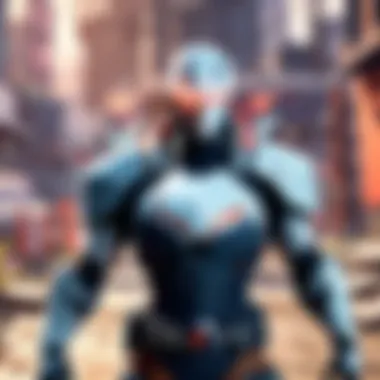

Game Mechanics Explained
To thrive in Valorant, players need to master fundamental game mechanics such as aiming, movement, and communication. These components coalesce to create a compelling gaming experience where success hinges on effective coordination and quick reflexes.
- Aiming and Shooting: Precision is key. Unlike many shooters that allow for aim assist, Valorant's mechanics prioritize skill. Every gun behaves differently; thus, understanding spray patterns and movement's effect on accuracy is critical.
- Movement: Players should learn to strafe and counter-strafe effectively. Judicious movements can create opportunities for landing shots while evading enemy fire. Moreover, Valorant encourages players to consider their positioning, as it’s often the deciding factor in engagements.
- Agent Abilities: Each agent possesses a unique set of abilities that can turn the tide of battle. Familiarity with these abilities is essential; knowing when to deploy a smoke screen or throw a flashbang can provide significant advantages over the enemy team.
- Communication: Given its team-based nature, effective communication can elevate a team's coordination. Informing teammates about enemy positions and strategizing can transform chaotic encounters into organized assaults.
In summary, understanding these game mechanics not only enriches one’s personal gameplay but also contributes to a cohesive team dynamic. Valorant isn't just about firing weapons; it's about orchestrating efforts and achieving victory through both tactical and mechanical prowess.
The Role of Bootcamp
Bootcamp serves a pivotal role in optimizing Valorant performance on Mac systems. As a solution allowing Mac users to run Windows OS, it effectively bridges the gap between Apple's hardware and Windows-native applications. This is especially significant for gamers who want to experience titles like Valorant, which may not be finely tuned for macOS. By taking advantage of Bootcamp, users can essentially transform their Mac into a high-performing gaming machine capable of handling the rigors of fastest-paced action and competitive play.
Choosing to utilize Bootcamp means that players can maximize their gaming experiences without the usual limitations of running software designed primarily for Windows. The process of running Windows on a Mac not only provides access to optimized drivers for performance enhancement, but it also grants players access to a wide range of gaming-specific tools and settings that may be absent on macOS. The power lies in the seamless integration of Bootcamp into the Mac environment, allowing for a tailored gaming experience designed to meet the specific demands of resource-intensive games like Valorant.
What is Bootcamp?
Bootcamp is a built-in utility developed by Apple that facilitates the installation of Windows operating systems on Intel-based Macs. It partitions the hard drive, allowing the user to select which operating system to boot into—either macOS or Windows. Once installed, users can fully utilize Windows environment and applications just like they would on a PC. This setup allows for better compatibility with games and addresses many performance issues that typically plague Mac users.
First introduced with macOS, Bootcamp has evolved over time. While it may have its setup quirks, once correctly configured, it's an invaluable tool for gamers. It becomes clear that Bootcamp is not merely a utility; it's a gateway for Mac users to access Windows-exclusive games and software, ensuring that they are not left out of the gaming loop.
Benefits of Bootcamp for Gaming
The benefits of using Bootcamp for gaming, particularly for Valorant, are manifold:
- Enhanced Performance: Running Windows natively on a Mac allows for better utilization of system resources. This translates to improved frame rates, reduced lag, and a more fluid gaming experience overall.
- Access to Windows-Specific Drivers: With Bootcamp, Macs can leverage optimized video card drivers that provide the necessary performance enhancements for gaming. Access to systems such as DirectX is also achievable, giving users the advantage they need.
- Wider Compatibility: Valorant, like many other games, is primarily designed for Windows. By using Bootcamp, Mac users can avoid compatibility issues, which can often arise when playing on macOS.
- Gaming Optimization Tools: Bootcamp grants access to a plethora of gaming optimization applications available on Windows, which can be essential for enhancing gameplay. These tools can help manage graphics settings, monitor system performance, and tweak other gaming parameters to suit individual needs.
System Requirements for Valorant
When diving into the competitive realm of Valorant, understanding the system requirements becomes pivotal. It's not just some technical jargon; knowing your hardware's capabilities will directly affect how well you can perform in matches. If you're not meeting at least the minimum requirements, you might as well be trying to race a snail against a thoroughbred. Below, we will break down the necessary specs and what they mean for you as a player.
Minimum Requirements Overview
To even launch Valorant on your Mac through Bootcamp, you need to set certain fundamental criteria. The minimum requirements serve as a baseline to ensure that the game runs, albeit potentially at lower settings with compromised performance. This is particularly important for casual gamers who are less concerned with visuals but still want a playable experience.
- OS: Windows 7/8/10 (64-bit)
- Processor: Intel Core 2 Duo E8400
- RAM: 4 GB
- Graphics Card: Intel HD 3000
- VRAM: 1 GB
- DirectX: Version 11
Running on these specs may mean experiencing frame drops and lag, especially in intense firefights. It’s a bit like trying to play with one foot in a bucket of cold water; it’s not comfortable, and there’s a constant reminder that you could be doing better. If you're serious about playing from your Mac, inching closer toward the recommended specifications is wise.
Recommended Specifications
Now, if you’re looking for a smoother, more enjoyable experience, here’s where the recommended specs come into play. These specifications align closely with what competitive players should aspire to so that they can push their gameplay to the max, utilizing every available advantage.
- OS: Windows 10 (64-bit)
- Processor: Intel i3-4150
- RAM: 8 GB
- Graphics Card: Geforce GT 730
- VRAM: 1 GB
- DirectX: Version 11
Meeting these requirements means improved graphics, higher frame rates, and reduced input lag. For competitive players, these factors can make or break a match. It’s the difference between nailing that headshot or watching your target dance away without a scratch. In a game where every millisecond counts, having hardware that keeps pace with your demands is crucial.
Hardware Considerations for Mac Users
Running Valorant on a Mac via Bootcamp introduces its own set of hardware quirks. Not all Mac models are built the same; you need to factor in both the age and specifications of your machine before diving into gameplay. Here are some considerations:
- Storage Space: Valorant isn't massive like some AAA titles, but ensuring you have plenty of space for the game and updates is essential. Nobody enjoys the message that there's not enough room to download the latest patch, especially when the boys are already online.
- Cooling System: Gaming can heat your Mac up faster than a bowl of hot soup. It’s wise to ensure your device can handle prolonged engagement without throttling. A cooler system can lead to more consistent performance.
- Graphics Cards: Depending on your Mac, the integrated graphics may not cut it. If you're using Intel Iris graphics, you might find it lacking for better settings. It's worth looking into an external GPU setup if your Mac supports it.
Investing in solid hardware can elevate your game, giving you the upper hand when the stakes are high.
"In gaming, having the right tools is half the battle. You wouldn’t go into a gunfight with a water pistol, right?"
Setting up Valorant once you know the requirements is the next hurdle. Without understanding the specs, you're like a car driver with a flat tire—moving but not going anywhere fast.
Setting Up Bootcamp
Setting up Bootcamp is a critical step for any Mac user who wishes to optimize their Valorant experience. It’s not just about installing another operating system; it’s about creating an environment where your gaming can thrive. Bootcamp allows you to run Windows natively on your Mac, leveraging your hardware capabilities fully without the overhead of emulation. This makes all the difference when it comes to performance in demanding games like Valorant.
When you set up Bootcamp, you’re essentially opening the floodgates for better graphics and smoother gameplay. Windows generally enjoys broader support for games compared to macOS, which means you can take advantage of various optimizations and updates specifically designed for gaming. Furthermore, utilizing Bootcamp can often resolve compatibility issues that many users face while trying to run games—even popular ones—on macOS. Let’s delve deeper into the setup process, as we'll break it down into simpler steps.
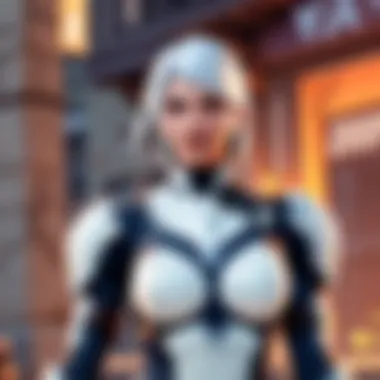

Step-by-Step Installation Process
Getting Bootcamp up and running isn’t as daunting as it might seem. Here’s a straightforward guide to lead you through the installation:
- Launch Bootcamp Assistant: You can find this nifty tool in the Utilities folder under Applications.
- Create a Windows Partition: Bootcamp Assistant will prompt you to create a dedicated partition for Windows. Adjust the size according to your needs; at least 64GB is recommended for a satisfactory experience with Valorant and other games.
- Download Windows Support Software: This ensures your Mac’s hardware runs smoothly with Windows. Bootcamp Assistant usually handles this automatically for you.
- Install Windows: Follow the prompts to insert your Windows installation media (like a USB or ISO file).
- Complete the Installation: Allow your Mac to reboot and finalize the Windows setup. Once this is complete, you’ll be running Windows on your Mac.
Partitioning Your Hard Drive
Partitioning plays a crucial role in keeping your Mac’s native operating system intact while allocating sufficient resources for Windows. The process divides the hard drive into two separate sections, allowing you to maintain macOS and run Windows side-by-side.
When making your choice on how to partition, consider the following points:
- Storage Needs: Factor in how many games you intend to install and their sizes. Valorant, while not excessively large, requires space for updates and additional content.
- Accessibility: Ensure that both operating systems can easily access necessary files. Consider setting up external storage for transferring files if needed.
By maintaining a balanced partition, you enhance not only performance but also future-proof your setup.
Choosing the Right Windows Version
Selecting the appropriate Windows version is key to maximizing performance. Valorant does not require the latest and greatest features found in Windows 11, making Windows 10 a suitable choice for gamers on Mac. It's stable, widely supported, and has plenty of resources available for troubleshooting and optimizing gameplay.
When installing Windows, you might consider:
- Windows 10 Home or Pro: For most gamers, Windows 10 Home suffices. However, if you require more advanced features, the Pro version may benefit you, especially if you engage in a lot of multitasking.
- Keep Up with Updates: Once Windows is installed, ensure you keep it updated. This helps in fixing bugs and optimizing game performance when patches are released.
With a smooth Bootcamp setup, you're well on your way to enhancing your gaming experience in Valorant. The next step involves fine-tuning the system to wring out every last bit of performance.
Optimizing Valorant Performance
Optimizing performance in Valorant on a Mac is a vital aspect that can make or break your gaming experience. If you're serious about your gameplay, you know that every second counts. Lagging frames or delayed response time can throw you off your game and affect your performance, especially in competitive play. Here, we will explore several essential strategies that allow you to tweak Valorant, making it run smoother on your Mac while using Bootcamp. By taking these considerations into account, you can greatly enhance your overall gaming experience.
Adjusting Graphics Settings
Graphics settings play a crucial role in how Valorant performs on your machine. While the game is not overly demanding, making the right adjustments can help squeeze out that extra bit of performance you might need in the heat of a match.
- Lower Resolution: Playing at a reduced resolution can significantly increase frame rates since your Mac has to render fewer pixels. Try lowering it to 1280x720 or something similar, then see if that helps.
- Texture Quality: High textures might look great, but they can use up valuable resources. Switching to medium or even low textures can lead to noticeable improvements.
- V-Sync Setting: Turning off V-Sync can help reduce input lag, but be wary of screen tearing. Try toggling it off to see how it feels during gameplay.
- Shadow Quality: Shadows can be a particularly demanding feature. Setting them to low or off entirely can create a more fluid experience without sacrificing visibility too much.
These adjustments might require a bit of testing to find what works best for your specific setup, but this experimentation can be worth its weight in winning.
Enhancing Frame Rates
Frame rates are the lifeblood of any fast-paced game like Valorant. A higher frame rate enhances the fluidity of your gameplay, leading to better reactions and aiming.
- Monitor Refresh Rate: Ensure that your monitor’s refresh rate is set to the highest level supported. If it’s 60 Hz, that’s fine, but many modern monitors can go higher.
- Background Applications: Close any unnecessary applications running in the background to free up system resources. Apps like web browsers, streaming music, or even certain system utilities can chew up performance.
- Performance Mode: Enable performance mode in Bootcamp, if available. This setting is designed for optimizing your gaming experience by prioritizing system performance over the aesthetic.
- Windows Game Mode: On your Windows system, make sure that Game Mode is enabled. This feature optimizes your system for gaming automatically, ensuring that resources are allocated rightly.
With these enhancements, achieving frame rates that pump up your performance should be quite feasible.
Reducing Input Lag
Input lag is a common bane for gamers, translating into delayed actions and hampered responsiveness. To capture every headshot or tactical movement right away, consider these steps:
- Polling Rate: Make sure your mouse is set to a high polling rate. Most gaming mice have options for this setting, and a higher rate means the mouse communicates movements to the system more frequently.
- Game Settings: Navigate to game settings and adjust key bindings to prioritize speedier communication between your keyboard and the game. Using a wired mouse and keyboard can also minimize lag.
- Display Settings: Make sure your display settings favor speed. A higher refresh rate and setting lower graphic details can help reduce the delay.
Reducing input lag won't just enhance your gameplay—it's a game-changer when you’re facing off against opponents, allowing you to react in real-time and build peak efficiency.
By focusing on optimizing your performance in Valorant through these methods, you're setting yourself up for victory, both in casual play and intense matches. Each tweak adds up, leading to a smoother, more responsive gaming experience.
Common Challenges on Mac
When it comes to using a Mac for gaming, particularly for a title like Valorant, there are a few challenges that one might frequently face. Understanding these challenges not only helps in addressing them but also prepares you for a smoother gaming experience. This section discusses two major concerns: compatibility issues and performance limitations that Mac users encounter when utilizing Bootcamp for Valorant.
Compatibility Issues


Using Bootcamp allows Mac users to run Windows natively, which is essential for playing Valorant as it isn't designed for macOS. Still, this opens a whole new can of worms when it comes to compatibility.
First off, consider drivers. Since Mac hardware is specifically designed for macOS, finding correct and updated Windows drivers can feel like searching for a needle in a haystack. Your graphics drivers are particularly crucial for gaming. If they aren’t tailored correctly for the Mac hardware, you might experience crashes or graphical glitches during gameplay.
Also, some models of Mac, particularly older ones, may not have the graphics capabilities required to run Valorant smoothly even when properly configured. You might find yourself grappling with the game’s performance due to inferior hardware, leading to frustrating lags when you're trying to make split-second moves during intense combat.
Another aspect worth mentioning is that updates can play a significant role. Sometimes, after a recent Windows update, certain functionalities can go haywire. For example, your mouse might start experiencing erratic behavior, making it difficult to aim accurately, which is crucial in a shooting game like Valorant.
"The biggest hurdle is not just making Windows work on Mac, but ensuring everything runs without a hitch post-installation."
Performance Limitations
Even with everything set up correctly, performance limitations can still be a thorn in the side of any Mac gamer. Unlike gaming desktops or dedicated gaming laptops, Macs can struggle to maintain optimal performance levels, especially under heavy load.
One fundamental issue arises from thermal throttling. Macs are designed for quiet operation, which means their cooling systems might not be as effective under gaming conditions, causing the CPU and GPU to throttle their speeds. As a result, while you're deep into a match, you may find your frame rates dropping unexpectedly—essentially, your machine is slowing down to cope with heat instead of delivering the seamless experience you expect.
In terms of optimization, the macOS operating system itself might not allocate resources as effectively for gaming. You might notice that background applications consume resources that could otherwise boost your game’s performance. Managing these processes becomes essential to ensure that Valorant runs as ultimately smooth as possible.
Moreover, the lack of options for hardware upgrades in Macs means that you’re left to work with what you have. While some components can be improved, major upgrades often aren't viable. Many gamers have transitioned to Windows for gaming specifically because of this limitation—having to make do with lower performance than what’s possible on a more customizable gaming setup can be frustrating.
In summary, navigating compatibility issues and performance limitations when gaming on a Mac with Bootcamp is key to optimizing Valorant performance. Recognizing these challenges enables players to strategize effectively and hopefully mitigate some of these obstacles as they dive into the action-packed world of Valorant.
Resources for Improvement
When it comes to optimizing Valorant for Mac users, getting the right resources can make a world of difference. While technical adjustments can enhance your performance, tapping into a broader network of shared experiences and expertise often provides insights that one might not find in manuals or articles. In this section, we'll explore vital resources available that can help you continually elevate your gameplay.
Benefits of Engaging with Communities
The digital landscape is ripe with online communities and forums where gamers come together. These platforms can directly influence your gaming experience. Sharing tips, troubleshooting common glitches, or even finding a squad for competitive play can be a game changer. Also, when you're feeling stuck or bored, these communities often become a source of motivation, helping players push through difficult phases or learn new tricks.
Online Communities and Forums
Online forums, like those found on Reddit, are bustling with capable gamers sharing their strategies and solutions. Engaging with these communities can help players discover a plethora of tried and tested techniques. Here’s how to make the most out of them:
- Reddit r/VALORANT: This subreddit is a goldmine for players looking for strategies and build ideas. You’ll find discussions that range from basic gameplay tips to high-level strategies that pro players utilize.
- Valorant Forums on the official website: These forums often post official updates, bug fixes, and news about the game. They offer a solid framework for keeping up with what’s new and relevant.
- Discord servers: Many gamers use Discord clusters for real-time communication and teamwork. These servers often host events and gatherings that can enhance your skills.
Engaging in such forums allows for knowledge exchange. You might learn about performance-enhancing software options specific to Mac, variations in settings that positively impact frame rates, or even which peripherals yield the best results. Why flounder in silence when you have a full community ready to share?
YouTube Channels and Streams
In addition to forums, YouTube is an excellent platform for visual learners. Numerous content creators dedicate their channels to Valorant, providing a one-stop shop for guides, tips, live streams, and coaching. Here are a few notable channels:
- Shroud: Known for his exceptional gameplay, Shroud offers insights both through gameplay and commentary. Watching his gameplay can provide practical takeaways on positioning or weapon handling.
- Kurtis "Kurt" Hunnisett: Specializing in guides and tips, Kurt’s videos often contain niche information that could make a significant impact, especially for Mac users.
- Valorant's Official Channel: This channel provides updates on patches, gameplay showcases, and tips from the developers themselves.
Through these streams and videos, players can visually grasp complex strategies and techniques. It helps to see tactics applied in real-time rather than theorized in written guides. Watching how seasoned players maneuver in different situations can sparkle ideas for your approach during high-stakes matches.
"The right resources can not only enhance your skills but can also keep the gaming experience fresh and exciting. "
In closing, maximizing Valorant gameplay on Mac isn't just about hardware and settings; it’s about tapping into the collective wisdom available. The more engaged you are with the community and relevant content, the sharper your skills can become.
Epilogue and Final Thoughts
Optimizing Valorant performance on a Mac using Bootcamp is crucial for both casual and competitive players who wish to enjoy an optimal gaming experience without the usual Downfalls associated with platform limitations. With the right setup, players can significantly improve frame rates, reduce input lag, and achieve general smoothness.
One must remember, however, that every gaming environment is unique. The hardware specifics greatly influence performance. Hence, it's wise to choose components that are compatible and optimized for gaming. This article has walked you through necessary steps and considerations, ensuring that whether you’re a seasoned pro or just starting out, you’re equipped with the tools to enhance your gameplay effectively.
Many gamers see improvements after setting graphics settings according to their hardware capabilities or employing techniques shared within gaming communities. The value of these resources cannot be overstated; tapping into shared experiences is often the secret sauce for gaming bliss.
Now, on to practical benefits. Beyond immediate game performance, the process of setting up Bootcamp and adjusting settings instills a stronger grasp on one’s system and its requirements. Players not only enhance their experience but also familiarize themselves with technical aspects, thus becoming more adept overall. And let’s not overlook the social connections forged in online forums and communities, a valuable support system that fosters learning and collaboration.
As the gaming industry evolves, so too does the expectation for performance standards. Developers continuously refine games to meet the needs of their audiences, and users must remain adaptable. Keeping an eye on future updates, potential vulnerabilities, and the wider landscape for gamers on Mac will ensure you stay ahead of the curve.
Summary of Key Takeaways
- Setting up Bootcamp effectively allows Mac users to run Valorant seamlessly akin to a native experience.
- Keeping hardware limitations in check is key to optimizing performance; not every Mac will run Valorant the same way.
- Engaging with the gaming community through forums and platforms can provide valuable insights and tips for improving gameplay.
- Regularly update both your system and the game itself to mitigate any performance issues.
Future of Valorant on Mac
Looking ahead, one can infer that Valorant's position in the gaming market will only expand, particularly for Mac users. Riot Games has demonstrated a commitment to keeping the gameplay experience enjoyable across platforms. As technology advances, we can anticipate more optimized versions of games that better cater to Mac users, potentially reducing the gap between gaming on Mac and more traditional platforms.
Moreover, there’s a burgeoning community of Mac gamers pushing for increased support and performance fixes, which could lead to more dedicated resources from developers. As more players adopt graphics-intensive games like Valorant, the learnings from this ongoing journey will promote further improvements and, hopefully, native compatibility someday.



