Maximize Your Valorant Performance: PC Specs Guide


Game Overview
Foreword to Valorant
Valorant has become a significant player in the competitive shooter genre since its launch in 2020. Developed by Riot Games, it combines tactical gameplay reminiscent of Counter-Strike with unique character abilities from games like Overwatch. This fusion creates a fresh experience that keeps players engaged. Understanding how your PC can optimize performance in such a fast-paced environment is crucial for all types of players.
Game Mechanics and Objectives
Valorant is primarily a 5v5 team-based game where one team attacks and the other defends. The main objective is to plant or defuse a bomb called the Spike. Each round, players can leverage each agent's unique abilities to gain tactical advantages over their opponents. This tactical depth is where high-performance hardware can make a noticeable difference.
Brief History of the Game
Initially announced in 2019 under the codename "Project A," Valorant entered closed beta in 2020 and officially launched in June of the same year. Its rapid ascent in the esports scene has been supported by Riot's commitment to game balance and regular updates, making it a continually evolving product.
Subsection: Playable Agents and Their Unique Abilities
Valorant features a diverse roster of agents, each with distinct skills. This diversity requires players to adapt and strategize based on their team composition and the map being played. Key agents include:
- Jett: Agile and quick, perfect for aggressive plays.
- Sova: Equipped with reconnaissance abilities that reveal enemy locations.
- Sage: Focused on healing and support, critical for team survival.
- Phoenix: Uses fire for both offense and self-sustain, adding a unique layer to combat.
Understanding these abilities and how they synergize can significantly impact your gameplay effectiveness.
Strategy Guides
Tips for Beginners
New players should focus on mastering the basics. Familiarizing yourself with the maps, learning agent abilities, and communicating with your team can lead to immediate improvement. Practicing crosshair placement and movement will enhance your shooting accuracy.
Advanced Tactics for Experienced Players
For those who already possess fundamental skills, advanced tactics become crucial. Understanding enemy patterns and adapting to them is important. Utilize sound cues and map knowledge to make informed decisions during critical moments.
Map-Specific Strategies
Each map in Valorant requires different strategies. For instance, controlling mid-areas on Split can provide advantageous sightlines. Familiarity with common hide spots and choke points can give you the upper hand.
Subsection: Agent-Specific Tactics and Playstyles
Adapting your playstyle to align with your agent's strengths is key. For instance, a Jett player might focus on flanking, while a Cypher should concentrate on gathering information and controlling areas.
Patch Updates
Summary of Recent Game Patches
Regular patches bring balance changes, new agents, and adjustments to maps. Keeping abreast of these updates helps players remain competitive.
Analysis of Changes to Agents, Weapons, and Maps
Understanding how a patch affects the game can provide insight into current meta shifts. Changes can range from buffing a weapon to adjusting agent abilities, all of which influence gameplay dynamics.
Community Feedback on Patch Notes
The community often discusses patch notes extensively on forums like Reddit. This dialogue engenders a deeper understanding of strategies as players analyze the implications of each change.
Subsection: Predictions for Upcoming Updates
Predicting future updates can be tricky. However, based on past trends, Riot Games tends to introduce significant content quarterly, maintaining engagement within the community.
Esports Coverage
Overview of Recent Valorant Esports Events
Esports has rapidly grown around Valorant, with numerous tournaments showcasing top-level play. Major events, like the VALORANT Champions Tour, not only highlight individual skill but also strategies that redefine the meta.
Tournament Predictions and Analysis
Predicting tournament outcomes involves analyzing team compositions, player form, and recent performances. Observing these factors can sometimes lead to interesting insights into team strategies.
Subsection: Insights on Current Professional Meta
The current meta continues to evolve. Professional players often experiment with unconventional agent compositions, leading to unexpected gameplay dynamics that regular players can learn from.
Player Community
Featured Player Highlights
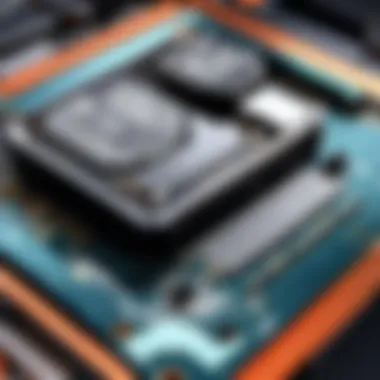

The Valorant community is rich with talent. Spotlighting notable players can inspire new strategies and help others learn effective gameplay techniques.
Community-Created Content Showcase
Players regularly share their content, such as tutorials and gameplay clips, on platforms like Reddit and Facebook. These resources can be invaluable for learning about different approaches to the game.
Forum Spotlight on Trending Topics
Forums often discuss trending topics and strategies, facilitating community growth and knowledge sharing. Engaging with these discussions ensures that players remain updated on relevant game information.
Prologue to PC Specifications
Understanding PC specifications is crucial for anyone looking to maximize their performance in Valorant. This knowledge not only informs hardware choices but also shapes the way players experience the game. Having a well-optimized system can make a marked difference in gameplay, impacting everything from frame rates to responsiveness.
Importance of Understanding Specifications
When players dive into Valorant, they want smooth and engaging gameplay. Understanding specifications allows players to make informed decisions about the components they choose for their PC. These components include the CPU, GPU, RAM, and storage drives, each playing a vital role in performance. For instance, a powerful CPU can help with the quick calculation of in-game actions, while a good GPU ensures that graphics render smoothly.
Additionally, knowing the capability of each part can prevent bottlenecks, where one component limits the performance of others. Investing in the right specifications ultimately leads to a more reliable and enjoyable experience. Players can troubleshoot issues more effectively and optimize their game settings for better performance.
How Specifications Affect Gameplay
Each specification of a PC directly impacts how well Valorant runs. A higher frame rate can lead to more precise aiming and better overall control in-game. Players often find that lower latency makes a significant difference, especially when competing against skilled opponents.
"Choosing the right specifications can be the difference between winning and losing in competitive play."
Key elements that affect gameplay include:
- Frame Rate: Higher frame rates lead to smoother animations, crucial for fast-paced gameplay.
- Resolution: A well-optimized graphics card can enhance clarity and detail without sacrificing performance.
- Input Lag: Specifications that reduce input lag can make a player's moves feel more instantaneous.
In summary, deep comprehension of PC specifications can enhance the gaming experience, transforming how players interact with Valorant. Informed choices lead to better overall satisfaction and performance in-game.
Core PC Components
The core PC components play a vital role in achieving optimal performance for Valorant. These components directly affect the gameplay experience, influencing frame rates, load times, and overall responsiveness. Understanding each component helps players make informed decisions when building or upgrading their systems, leading to a smoother and more enjoyable gaming experience.
Central Processing Unit (CPU)
The Central Processing Unit is often referred to as the brain of the computer. It handles instructions from both the operating system and any installed software, including games like Valorant.
Key Performance Metrics
When evaluating CPUs, several performance metrics are crucial. Clock speed, measured in GHz, indicates how many cycles a CPU can perform each second. Higher clock speeds often translate to better performance in competitive gaming. Additionally, core count plays a significant role. A CPU with more cores can handle multitasking more effectively, allowing games to run smoothly alongside background processes. For Valorant, a balanced CPU with good clock speeds and core counts will yield the best results.
However, it's essential to note that not all games utilize multiple cores efficiently. Valorant, being an e-sports title, benefits from both high clock speeds and sufficient cores.
Recommended CPU Models for Valorant
For those looking to enhance their Valorant experience, specific CPU models stand out. The AMD Ryzen 5 5600X is a popular choice, offering a balance of price and performance. It provides excellent single-threaded performance, which is beneficial for games requiring quick response times. On the Intel side, the Core i5-11400 is another commendable option, showcasing strong performance at a competitive price point. These CPUs offer the unique feature of combining efficiency with robust gaming performance, ensuring players can enjoy smooth gameplay without being hindered by system limitations.
Graphics Processing Unit (GPU)
The GPU is responsible for rendering images, animations, and video for the game. Its performance directly impacts the visual quality and frame rate in Valorant.
Understanding GPU Specifications
GPU specifications can be quite complex, but a few key elements stand out. The VRAM, or Video RAM, plays a critical role in how well a GPU can manage high-resolution assets. For Valorant, a GPU with at least 4GB of VRAM is advisable, enabling smoother rendering at higher settings. Additionally, GPU architecture determines efficiency and performance. Modern GPUs offer enhanced architectures that can handle complex graphical tasks better than their predecessors.
Recognizing these specifications can make a difference. A good understanding ensures that players do not overspend on unnecessary features or underperforming graphics.
Best GPUs for Valorant
Among the available options, the NVIDIA GeForce GTX 1660 Super is a recommended GPU for Valorant players. It delivers solid 1080p performance while remaining relatively affordable. For those seeking higher performance, the RTX 3060 provides future-proofing with ray tracing capabilities, essential for cutting-edge gaming experiences. These graphics cards stand out for their capability to maintain high frame rates even in competitive scenarios, thus providing a significant advantage during gameplay.
Random Access Memory (RAM)
RAM is vital for a system's performance, particularly when it comes to gaming. It temporarily stores data that the CPU and GPU need to access quickly.
RAM Requirements for Valorant
For Valorant, a minimum of 8GB of RAM is generally recommended. This amount supports multitasking and ensures that the game can run smoothly alongside other applications. Having enough RAM prevents stuttering and lagging, which can be detrimental in a competitive environment.
Players who engage with multiple applications may find upgrading to 16GB beneficial, as it allows for seamless game performance without compromising background processes.
Impact of RAM Speed on Performance
The speed of RAM, measured in MHz, also affects performance. Higher frequency RAM can offer better overall responsiveness. For instance, RAM rated at 3200MHz is optimal for gaming machines today. However, the real-world difference in gaming performance can vary. Valorant might not see a significant boost from faster RAM speeds, but having memory that matches your CPU and motherboard specifications is crucial to avoid bottlenecks.


Storage Solutions
Storage solutions impact loading times and overall system performance. How data is accessed and written plays an essential role in the gaming experience.
SSD vs. HDD for Gaming
When comparing SSD and HDD, SSDs are often the better choice for gaming. They provide faster load times, which can enhance your gaming experience in Valorant. An SSD reduces the time it takes to load the game and assets, allowing players to get into the action more quickly. HDDs, while slower, offer larger storage capacities at lower prices but can result in noticeable delays in loading screens.
Choosing between these options should consider performance needs versus storage capacity. SSDs are becoming a standard for gamers due to their speed, making them an excellent investment.
Optimal Storage Capacity for Valorant
The optimal storage capacity for Valorant depends on individual needs. A 500GB SSD should suffice for the game and a few additional applications. However, players who wish to install multiple games may want 1TB or more. Balancing capacity and performance is vital, ensuring enough space for a seamless gaming experience without sacrificing speed.
Software Considerations
Understanding the software considerations is crucial for anyone looking to optimize their gaming experience in Valorant. It's not just about having powerful hardware; the software that runs on your system can significantly impact performance. Proper operating systems, updated drivers, and optimized settings all play an equally vital role in how effectively your PC can run the game. Ensuring the right software configurations can help in minimizing lag and improving overall responsiveness during gameplay.
Operating System Requirements
Recommended OS Versions
For Valorant, the recommended operating systems are Windows 10 and Windows 11. Windows 10 is a robust and well-optimized platform for gaming. One of its key characteristics is its widespread support for gaming features such as DirectX 12, which enhances graphics and performance. Windows 11 offers additional benefits such as improved support for high refresh rates and better resource management. However, upgrading to Windows 11 may result in some initial compatibility issues with older games or software. Choosing a recommended operating system ensures that players enjoy the game without unnecessary technical hindrances.
Performance Impact of Different Operating Systems
The performance impact of different operating systems can be substantial. Windows 10 is often favored because of its stability and mature ecosystem of gaming support. This OS handles memory management well and can run various applications in the background without significantly affecting game performance. Windows 11, while feature-rich, may require some optimization by users to achieve peak performance in certain games. Understanding how these systems interact with game software can help players to fine-tune their gaming experience.
Drivers and Software Optimization
Importance of Updated Drivers
Keeping drivers updated is essential for optimal gaming. Graphic and motherboard drivers can have a direct effect on how well games run. The key characteristic of updated drivers is their ability to fix bugs and enhance compatibility with new games. When drivers are not updated, it can lead to stuttering, crashing, or poor performance. Regular checks for driver updates ensure that your system remains compatible with Valorant and takes full advantage of any performance improvements that had been made.
Maximizing Performance through Software Settings
Software settings allow players to optimize their gaming experience further. Adjusting in-game settings such as resolution, texture quality, and frame rate limits can lead to smoother gameplay. One notable characteristic is that lower settings often improve performance on less powerful systems. This approach allows a broader range of players to enjoy Valorant without needing the latest hardware. However, it is essential to find a balance between visual fidelity and performance to maintain an enjoyable experience.
Networking and Connectivity
The significance of networking and connectivity in online gaming, especially in Valorant, cannot be underestimated. A stable and fast internet connection is essential for a seamless experience, which can greatly influence gameplay. The way data is transmitted between your PC and game servers plays a substantial role in performance. Delays, lag, or connection drops can detrimentally affect your gaming experience, leading to missed opportunities in critical moments.
Understanding the elements of networking can help gamers take proactive steps to optimize their connections for the best possible experience in Valorant.
Internet Speed Requirements
Understanding Latency and Bandwidth
Latency refers to the time it takes for data to travel from your computer to the game server and back. It's measured in milliseconds (ms). Lower latency means a quicker response time, which is crucial in fast-paced games like Valorant. Bandwidth, on the other hand, denotes the maximum amount of data that can be transmitted in a given time, influencing how many players can occupy the same network without performance drops.
When latency is low, players experience less lag, making actions feel more immediate. High bandwidth ensures that even if multiple devices are connected, gaming performance remains stable. For Valorant, a latency under 50 ms is generally considered excellent, providing a competitive edge with timely reflex actions and decreased chances of disconnection. However, while high bandwidth supports multiple connections, it does not necessarily equate to low latency. Thus, both aspects should be optimized for good gameplay.
Optimizing Connection for Competitive Play
Optimizing your internet connection for competitive play is essential for maximizing performance in Valorant. Strategies can include using Quality of Service (QoS) settings in your router, prioritizing gaming traffic over other activities such as downloads or streaming. This ensures that your game data gets instant attention from your network device.
Another effective approach is to choose a server location closer to your geographical position. This adjustment can significantly lower latency and enhance responsiveness. Regularly testing your internet speed will also inform you of your current performance and help identify necessary adjustments.
Choosing Network Hardware
Router Specifications for Gaming
Gaming routers are designed with specific features to optimize performance. Such routers typically handle large amounts of game data, minimizing latency during play. Look for routers with dual or tri-band capabilities as they can manage traffic more effectively. Features like MU-MIMO (Multi-User Multiple Input Multiple Output) further enhance performance by allowing multiple devices to connect without interfering with each other.
The ability to prioritize traffic for certain devices and applications is another key factor. Many gaming routers come with these prioritization settings, enabling gamers to allocate more bandwidth to their gaming devices.
Wireless vs. Wired Connections
The debate between wired and wireless connections is significant in gaming circles. Wired connections, often via Ethernet cables, are generally faster and more reliable. They are less susceptible to interference, making them a popular choice for competitive players who require stable performance.
Wireless connections offer the convenience of mobility but may introduce latency and connectivity issues due to interference from other wireless devices. However, newer wireless technologies, like Wi-Fi 6, are improving speeds and reliability, making them a viable option for gamers who prefer the flexibility of wireless. Ultimately, the choice between wired and wireless should align with your specific gaming needs and environmental factors.
Building vs. Buying a Gaming PC
In the realm of gaming, especially for a title as competitive as Valorant, the decision of whether to build or buy a gaming PC is fundamental. Each option comes with distinct advantages and considerations that can significantly affect the user's gameplay experience. Understanding these aspects can help players pick the right path, ensuring optimal performance that resonates with their needs.
Advantages of Custom Builds


Personalized Performance
One of the main draws of building your own gaming PC lies in the opportunity for personalized performance. Custom builds allow gamers to tailor every component to their specifications. You can choose a powerful CPU like the AMD Ryzen 5 or Intel Core i5 that suits your playstyle and performance goals better. This customization directly impacts how well your PC runs Valorant, ensuring that it can handle the demands of high frame rates and quick response times, which are crucial for competitive play.
The key characteristic of this personalized approach is its flexibility in component selection. Gamers can prioritize specific specs that matter most to them, such as cooling solutions, which ensure stability during intense matches. Custom builds also allow for future upgrades, meaning as new technologies emerge, the gamer can adapt their system accordingly. However, this means one must possess a certain level of technical knowledge, which can be a barrier for some.
Cost-effectiveness
Cost-effectiveness is another important factor when considering a custom build. Often, assembling a PC from scratch can save significant money compared to buying pre-built options. Gamers can allocate funds based on priority components, potentially reducing the costs of less significant elements. For instance, you might invest more in a high-performance GPU, which is essential for gaming, while opting for a more cost-effective case and peripherals.
The unique feature of cost-effectiveness lies in making informed choices about each part. Comparisons between prices and performance create a more economical gaming setup. This is essential for players who aim to optimize their setup without overextending their budget. However, the challenge comes when accounting for unforeseen costs like additional cables or cooling systems that may not be included initially.
Pre-built Gaming PCs
Convenience and Support
Pre-built gaming PCs offer a level of convenience and support that can be quite alluring, especially for those less inclined to delve into the complexities of building a system. They come assembled and tested, saving users from the potentially frustrating experience of putting together a PC themselves. This convenience factor means less time spent on setup and more time focusing on gameplay.
A significant benefit of buying a pre-built PC is the comprehensive customer support that often accompanies it. If any issues arise, users can rely on the manufacturer's support, which is much easier than troubleshooting self-assembled systems. However, the nuanced drawback here is that the most suitable pre-built setups might not fully match specific needs, leading to compromises in performance.
Evaluating Pre-built Options for Valorant
When selecting a pre-built gaming PC for Valorant, careful evaluation is crucial. Not all pre-built systems are equipped with the components that can deliver high performance for competitive gaming. Key metrics to evaluate include GPU performance, cooling systems, and RAM adequacy. Ensuring that the pre-built option contains at least a dedicated GPU like the NVIDIA GeForce GTX 1660 or a comparable model is vital for smooth operation in Valorant.
The notable characteristic of evaluating pre-built options lies in their specifications and performance benchmarks. Gamers should extensively research and read reviews to ensure the chosen setup meets their expectations. However, pre-built systems often come at a premium price for the assembly convenience, potentially leading to higher costs versus performance when compared to custom builds.
Cooling Systems and Maintenance
Cooling solutions and regular maintenance are vital for keeping your gaming PC in optimal condition, especially when running resource-heavy games like Valorant. An efficient cooling system ensures that your hardware operates within safe temperature ranges, preventing thermal throttling and prolonging the lifespan of components. Maintenance practices contribute to system reliability by reducing dust buildup and monitoring performance metrics.
Importance of Cooling Solutions
Understanding Heat Management
Heat management directly affects gaming performance and system reliability. When components like the CPU and GPU operate, they generate heat. If this heat is not dissipated properly, it can cause thermal throttling, where the hardware slows down to avoid damage. This is especially detrimental in competitive scenarios, like Valorant, where every millisecond matters.
Proper heat management involves using effective cooling solutions that maintain ideal temperatures, allowing components to run at their full potential. Liquid cooling, for example, is noted for its efficiency at dissipating heat and can even be quieter than traditional methods. However, it also comes with higher costs and installation complexity.
Types of Cooling Solutions
There are various types of cooling solutions available, each with unique features and requirements. Air cooling typically consists of heatsinks and fans, which are easy to install and maintain. These systems can sufficiently cool most PCs, including those used for gaming.
On the other hand, liquid cooling systems circulate coolant through tubes and radiators, offering superior heat dissipation compared to air coolers.
Liquid cooling can be overkill for casual players, while more competitive gamers may find it advantageous due to lower overall temperatures. It's essential to weigh the pros and cons when choosing a cooling solution, balancing performance needs with budget and system complexity.
Routine Maintenance Practices
Routine maintenance keeps your system running efficiently. Performing regular checks can prevent issues that may compromise gameplay experiences.
Cleaning Hardware Components
Dust accumulation can obstruct airflow, leading to higher temperatures. Regularly cleaning hardware components is important because it helps maintain airflow and cooling efficiency. In addition, maintaining cleanliness is a straightforward process that does not require significant technical knowledge. Tools needed may include compressed air and microfiber cloths.
Many gamers neglect this task; however, keeping the interior free of dust can enhance performance dramatically. A cleaner system operates more smoothly and reduces the chances of overheating. A good practice is to clean components every few months.
Monitoring System Performance
Monitoring system performance provides valuable insights into how well your PC is functioning. Using software tools, players can track temperatures, frame rates, and CPU/GPU loads during gameplay. Identifying any irregularities can allow gamers to make informed decisions regarding potential upgrades or maintenance needs.
Tools like MSI Afterburner or HWMonitor are popular among players for system performance tracking. Having a clear understanding of how your components behave under load is essential, especially in fast-paced games like Valorant. Regular monitoring can help in preventing unexpected failures during gameplay.
"Taking care of your cooling system is as crucial as selecting the right components. Efficient heat management can significantly enhance longevity and performance."
With effective cooling solutions and routine maintenance, players can ensure a more stable and responsive gaming experience in Valorant.
The End
Understanding the specifications necessary for optimal performance in Valorant is crucial for players aiming to enhance their gaming experience. This article has explored various aspects of PC hardware and software, allowing gamers, regardless of their level, to make informed decisions.
Summarizing Key Points
Several key points outlined throughout the article include:
- The significance of choosing the right CPU and GPU. These components directly affect processing speed and graphic quality.
- The role of RAM in maintaining smooth gameplay, with specific attention to both capacity and speed.
- The difference between SSDs and HDDs, emphasizing that SSDs are more beneficial for faster load times.
- The importance of keeping software updated, notably drivers, which play a major role in overall system performance.
- Networking considerations that greatly influence online gaming experience, especially in a fast-paced game like Valorant.
- An assessment of whether to build a custom PC or opt for a pre-built solution based on individual needs.
- The necessity of effective cooling systems, ensuring hardware longevity and reliable performance during extensive gaming sessions.
"Optimal hardware specifications can dramatically change the gaming experience, enhancing not just playability but also enjoyment."
Future of PC Specs in Gaming
As technology evolves, the specifications required for gaming also change. Future trends in gaming hardware will likely focus on:
- Increased integration of AI within gaming hardware, allowing for smarter performance adjustments.
- Development of graphics cards that support higher resolutions and framerates more efficiently.
- A growing emphasis on portable gaming setups that do not compromise on performance.
- Enhancements in connectivity technologies, such as Wi-Fi 6 and beyond, promising lower latency and higher bandwidth.



