Essential PC Setup Guide for Valorant Players
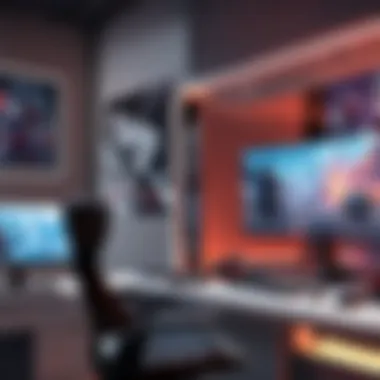

Game Overview
Preface to Valorant
Valorant, Riot Games' tactical first-person shooter, has captured the attention of both casual and competitive gamers since its beta release in April 2020. Set in a near-future Earth, this game blends precise gunplay with unique agent abilities, offering layers of strategy and tactical depth. Each match showcases five players battling against an opposing team in various objective-based game modes that require not just skill but also sharp thinking.
Game mechanics and objectives
The essence of Valorant revolves around choosing agents—each equipped with distinct abilities that can turn the tides of battle. Players must coordinate with teammates, communicate effectively, and exploit the environment to achieve objectives. The primary game mode involves attacking and defending bomb sites, akin to the classic Search and Destroy in Counter-Strike, yet imbued with Valorant’s unique flair.
Brief history of the game
After years of speculation, Valorant arose from the ashes of previous projects and experimentation at Riot Games, officially launching on June 2, 2020. It quickly garnered a large following due to its free-to-play model and competitive integrity. Players swiftly embraced the blend of classic shooter mechanics with strategic elements, making it a jewel in the ever-expanding realm of esports.
Subsection: List of playable agents and their unique abilities
As of now, Valorant features a diverse roster of agents, each with their own sets of skills. Here’s a glance at a few notable ones:
- Phoenix: A duelist who uses fire to heal himself and scorch his enemies.
- Sage: A support character capable of healing teammates and resurrecting them.
- Jett: A nimble attacker who excels in mobility, allowing her to dash and double-jump.
- Sova: The recon expert who can gather intelligence with his arrows and drones.
- Cypher: A tech-savvy agent specializing in information gathering through traps and cameras.
Strategy Guides
Tips for beginners
Starting out in Valorant can be daunting. Begin by focusing on mastering one or two agents. Get comfortable with their abilities before branching out. Familiarize yourself with the maps since knowledge of choke points and ambush locations can give you a significant edge.
Advanced tactics for experienced players
Once you’ve grasped the basics, delve deeper into tactical gameplay. Learn how to use abilities in tandem with your teammates’ skills for maximum impact. Timing and positioning are crucial, especially when leveraging abilities during crucial rounds to swing the momentum.
Map-specific strategies
Understanding the maps is key to success in Valorant. Different strategies apply to various maps. For instance, on Split, controlling mid can allow greater flexibility in attacking either bomb site. On Haven, the three-bomb-sites require teams to split their focus, making communication vital.
Subsection: Agent-specific tactics and playstyles
Depending on your chosen agent, strategies can differ significantly:
- For Phoenix: Use his fire wall for area denial to control chokepoints.
- For Sage: Stay close to teammates to ensure you can heal them when needed.
- For Jett: Use your agility to outmaneuver enemies and surprise them with quick strikes.
Patch Updates
Summary of recent game patches
Valorant frequently evolves through regular patches, often designed to balance gameplay. Recent updates have adjusted the power levels of certain agents, weapon statistics, and map features that enhance overall game experience.
Analysis of changes to agents, weapons, and maps
For instance, changes to the operator gun’s cost and effectiveness can determine how players approach rounds. Similarly, buffs or nerfs to agents like Raze or Reyna shape team compositions and strategies.
Community feedback on patch notes
The community is vocal about their thoughts on patch updates, often congregating in online forums such as reddit.com to voice support or concerns. Engaging with community feedback can provide insights into how the game might continue to evolve.
Subsection: Predictions for upcoming updates
Speculating on future changes is common among players. Many believe certain agents will see further adjustments based on player usage rates and tournament outcomes. It’s essential to stay informed as the meta around Valorant remains fluid and adaptive.
Esports Coverage
Overview of recent Valorant esports events
Valorant's competitive scene has grown exponentially. Major tournaments, including the VALORANT Champions Tour, showcase the high skill level of top teams around the globe. These events illustrate not just individual skills but also team synergy and strategic depth.
Tournament predictions and analysis
As upcoming tournaments loom, analysts predict which players and teams might shine. Factors like individual player strengths, synergy between teammates, and recent performance can all influence who comes out on top.
Subsection: Insights on current professional meta
The professional meta frequently shifts, guided by both player preferences and patch changes. Keeping an eye on which agents and strategies dominate can help aspiring players improve their own gameplay.
Player Community
Featured player highlights
Recognizing standout players in the community can inspire others. Players like TenZ or shroud, for example, have made significant strides, attracting a large following due to their gameplay skills.
Community-created content showcase
The community thrives on creativity, creating everything from fan art to compelling game guides. Engaging with this content can enhance enjoyment of the game and foster a sense of belonging.
Forum spotlight on trending topics
Forums and discussion boards often highlight trending topics in the game, allowing players to join ongoing conversations about strategies, patch notes, and community events.
"Valorant continues to evolve, challenging players to adapt and rethink their strategies more than ever before."
In essence, understanding the intricate dynamics of Valorant—from optimal settings and tactics to community insights—can significantly enhance your gameplay, paving the way for tangible improvements. This guide aims to equip players with valuable knowledge, enhancing both casual enjoyment and competitive edge in Valorant.
Understanding the Requirements for Valorant
When you think of gaming, you might picture combat zones, stealthy maneuvers, or strategy-laden gameplay. Valorant, an innovative first-person shooter, is no different. Understanding the specific requirements for playing Valorant isn’t just a matter of curiosity; it’s essential for ensuring a smooth, immersive experience that players both casual and competitive yearn for. After all, no one wants to be caught in a 1v1 firefight only to lag out at the wrong moment.


System Requirements Overview
To fully appreciate the beauty of Valorant, you'll need the right hardware to support it. The game is quite accessible when it comes to its system requirements, but there are still certain baselines to meet for optimal performance. Riot Games has gotten the game to run on a variety of setups, so it’s not like you need to break the bank just to participate in the action.
According to the developers, the minimum system requirements highlight the barebones needed to play the game. You’re looking at recommendations such as:
- OS: Windows 7/8/10 (64-bit)
- Processor: Intel Core 2 Duo E8400
- Memory: 4 GB RAM
- Graphics: Intel HD 3000
- DirectX: Version 11
On the flip side, the recommended specifications are where you'd really want to aim for, especially if you wish for higher graphical fidelity and smoother gameplay:
- OS: Windows 7/8/10 (64-bit)
- Processor: Intel i3-4150
- Memory: 8 GB RAM
- Graphics: Geforce GT 730
- DirectX: Version 11
These requirements pave the way for better frame rates, crisper visuals, and essential responsiveness during gunfights. If you're still gaming on an ancient setup, it might be time to rethink your gear.
Minimum vs Recommended Specs
Diving deeper into minimum versus recommended specifications can illuminate why investing a bit more into your setup might pay dividends in performance. Minimum specs are essentially what you need to get the game up and running. However, they don’t necessarily account for performance degradation during intense play, particularly when facing multiple enemies or using special abilities.
Recommended specifications, on the other hand, provide the best experience Valorant has to offer. These not only smooth out gameplay but they also help keep the graphics looking sharp without hiccups. Here's the breakdown:
- Minimum Specs may keep the game accessible, but expect more frequent drops in framerate during chaotic moments. This could leave you vulnerable to foes lurking in the shadows.
- Recommended Specs offer a buffer where the game comfortably runs without hitches. Why risk missing that crucial shot just because your hardware is limping along?
A sturdy setup not only elevates your gameplay but also keeps you engaged in the action without interruptions. In a game where every millisecond counts, optimization can't be overstated. So take a moment to reflect on your current build: does it align with the needs of your Valorant aspirations?
The differential between minimum and recommended specs can decide a player's fate in the game. Choose wisely.
Emphasizing adaptability for different players is key here. While no one wants to dish out serious $$ for cutting-edge technology, sometimes skimping can lead to more frustration than it’s worth in the long run. Understanding these requirements ultimately sets up every player for a more rewarding and enjoyable gaming experience.
Choosing the Right Processor
When venturing into the world of gaming, picking the right processor is akin to laying a solid foundation for your house. A good CPU can boost overall performance in games, including Valorant, ensuring smooth gameplay and faster response times. Different processes and architectures play varying roles in how CPU’s interact with your components and software. Thus, understanding the specifics helps to avoid sticking a square peg into a round hole.
A powerful processor can significantly impact how you experience Valorant, especially during intense firefights where every millisecond counts. A fast CPU can handle tasks like matchmaking, game processing, and commands from peripherals, easing the load on the graphics card and ensuring your system runs without hitches. Let’s break down what makes for a good choice in processors.
Top Choices for AMD Processors
AMD has been making strides in performance with its Ryzen series, which has become quite popular among gamers for their excellent multitasking capability.
- AMD Ryzen 5 5600X: This processor packs a punch with its six cores and twelve threads. The base clock speed of 3.7 GHz ensures high performance, perfect for gaming and streaming simultaneously.
- AMD Ryzen 7 5800X: With eight cores and sixteen threads, it’s a fantastic choice for serious gamers who might also delve into content creation or running demanding applications.
- AMD Ryzen 9 5900X: For those who want to push the boundaries, this one has twelve cores and twenty-four threads, designed for maximum performance and heavy multitasking.
AMD processors tend to have a great price-to-performance ratio, making them an attractive option for budget-conscious gamers.
Best Intel Processor Options
Intel’s offerings have also maintained a solid reputation in gaming circles. An Intel processor can yield solid performances in single-core tasks, a plus for many games.
- Intel Core i5-11600K: Often seen as the go-to for mid-range builds, with six cores and twelve threads, it’s known for its responsiveness and overclockability.
- Intel Core i7-11700K: A step up, featuring eight cores and sixteen threads, this is a smooth operator suitable for gaming and multitasking.
- Intel Core i9-11900K: If budget isn’t a constraint, this processor offers high-end performance, excellent for both professional gaming and heavy workloads.
The main advantage of Intel’s processors tends to lie in how well they handle high clock speeds, which translates to snappy and responsive gaming experiences.
Impact of CPU on Gaming Performance
The Central Processing Unit (CPU) has a defining role in the overall performance of your system while gaming. Here are several factors to consider:
A powerful CPU ensures that your games load quickly and run smoothly, allowing for a better overall gaming experience.
- Frame Rates: A capable CPU helps maintain a stable frame rate, particularly in competitive games where its vital to have smooth visuals in chaotic environments.
- Responsiveness: Quick processing equates to lower latency, which can be the difference between life and death in a close match.
- Multitasking Efficiency: When you’re streaming or running background apps, a good processor allows for smooth gameplay without sacrificing performance elsewhere.
Graphics Card Selection
Understanding Graphics Specifications
When it comes to gaming, the graphics card is like the heart pumping life into the experience. It converts raw data into pixels that create the stunning visuals we all enjoy in games like Valorant. The specifications of a graphics card, often abbreviated as GPU (Graphics Processing Unit), play a huge role in determining how well a game performs.
Let’s break it down:
- VRAM (Video RAM): This memory is used to store textures and shaders. More VRAM allows your GPU to handle high-resolution textures and support multiple assets smoothly. For Valorant, a minimum of 4GB is usually recommended. However, 6GB is preferable if you wish to keep future-proofing your setup.
- Clock Speed: The speed at which the GPU operates. Measured in MHz, higher clock speeds typically translate to better performance, but it's not the only factor.
- CUDA Cores / Stream Processors: These are the processing units inside the GPU that handle rendering and computational tasks. More cores can significantly improve gaming performance, especially in demanding situations.
- Architecture: Different GPU generations (like NVIDIA's Turing or AMD's RDNA) often have varying efficiencies and performance optimizations. Keeping an eye on which architecture provides better benchmarks can save you from missed opportunities.
Understanding these specifications helps in making an informed decision when selecting a GPU that can meet the demands of intense gameplay while also synergizing with other components in your system.
Top Rated GPUs for Valorant
Valorant may not push hardware to its limits like some other triple-A titles, yet having a strong graphics card can still make the difference between a smooth experience and several frustrating hiccups. Here are a few top-rated GPUs that deliver excellent gameplay for this title:
- NVIDIA GeForce RTX 3060: This card provides solid 1080p performance, allowing players to run at high settings while maintaining a stable frame rate that can reach 144 fps or more in most scenarios.
- AMD Radeon RX 6600 XT: Offers an impressive performance in not just Valorant but a range of other titles. With efficient power consumption, it allows extended play sessions without overheating.
- NVIDIA GeForce GTX 1660 Super: A great option for those on a budget, this card can handle Valorant at decent settings while keeping the cost down.
- AMD Radeon RX 5700 XT: A slightly older card but still a strong choice, especially if you can find it at a discount. It will handle higher settings nicely and isn’t afraid of concurrent multitasking while gaming.
Choosing a GPU is not just about picking the most powerful one available; it should be about selecting a card that fits your playing style and needs without breaking the bank.
Balancing Quality and Performance
Finding the sweet spot between graphical fidelity and performance can be a tricky balancing act. You want crisp visuals, but not at the expense of frame rates, especially in a competitive shooter like Valorant where every millisecond matters. Here are a few tips:
- Know Your Monitor: Your monitor’s refresh rate can influence your GPU choices. If you have a 144Hz monitor, you’d want a graphics card that can consistently output that frame rate to take full advantage of what your monitor offers.
- Resolution Settings: Most competitive players stick to 1080p to maximize performance. Jumping to 1440p or higher can strain even the best GPUs, especially when textures are cranked up high. Consider what resolution gives you the best balance for your gaming.
- Adjust In-Game Settings: Dialing down some settings, such as shadows or anti-aliasing, can help you maintain a stable frame rate without a major hit to overall visual quality. Valorant is designed to be competitive, so it supports lower visual settings to optimize performance.
- Stay Updated: Regularly update your graphics drivers for the best compatibility and performance. Often new patches come loaded with optimizations that could significantly enhance gameplay experience.
In summary, understanding the specifics of graphics cards is crucial not only for getting the most out of Valorant but for ensuring a smooth gaming experience overall. The right choice isn’t just about getting a powerful GPU; it’s about aligning it with your unique preferences and system capabilities.
Memory and Storage Considerations
In gaming, memory and storage are often the unsung heroes, quietly working behind the scenes to ensure a smooth experience. When it comes to Valorant, the role they play shouldn't be overlooked. Optimal configurations can make the difference between a lagging experience and fluid gameplay that feels as natural as breathing. By understanding the importance of these components, players can maximize their performance, allowing their skills and strategies to shine.
Importance of RAM for Gaming
RAM plays a pivotal role in gaming performance. It serves as short-term memory for your PC, helping it store and quickly access data needed to run applications. Think of it as your desk—more space means you can spread out multiple items at once without losing your train of thought.


For Valorant, having enough RAM can help prevent stuttering and lag during critical moments of the game. Players often suggest that a minimum of 16 GB is a safe bet, while competitive players might opt for 32 GB to future-proof their setup.
- Smooth multitasking when using streams, Discord, and other programs
- Enhanced loading times for maps and updates
- Fewer chances of frame drops during intense play
With these benefits, RAM clearly isn’t just a number; it's a tool to achieve peak performance.
SSD vs HDD: Which is Better?
This one might feel like comparing apples and oranges, but there’s no doubt that SSDs (Solid State Drives) have taken the crown when it comes to gaming. HDDs (Hard Disk Drives) might still be around, but they lag behind in performance.
Here’s a quick rundown:
- SSDs:
- HDDs:
- Faster loading times for games - Approximately 5-20 times quicker than HDDs
- Improved overall system responsiveness
- More cost-effective for larger storage needs
- Slower read/write speeds can hold you back in fast-paced environments like Valorant
If you're serious about your gameplay, opting for an SSD can greatly enhance your experience. Not only will you have faster loading times, but it can also lead to less in-game lag and faster data access.
Optimal Storage Capacities for Valorant
When it comes to storage capacity, the magic number often recommended is 512 GB SSD, which strikes a balance between extensive storage and speed. With this, you can easily install Valorant alongside other necessary software without feeling cramped.
However, if you are someone who enjoys a variety of titles or maybe often goes for hefty AAA games as well, consider upping the ante to 1 TB.
Some pointers to consider:
- Install Valorant on your SSD for seamless performance
- If you opt for an HDD for extra storage, ensure it’s secondary—use it mainly for files or less-played games.
- Keep some free space on your SSD to avoid slowdowns.
In essence, balancing the speed of SSD and the storage of HDD creates a setup that’s not only efficient but adaptable to your gaming preferences.
"Opt for speed over size; it usually pays off in the long run."
Motherboards and Build Compatibility
Choosing the right motherboard is akin to picking the foundation of a house; the strength, reliability, and overall performance of the entire setup rests on it. In the context of Valorant gameplay, your motherboard serves as the backbone that connects all components together, enabling seamless communication between your processor, graphics card, memory, and other peripherals. Not only does it dictate the range of hardware you can use, but it also affects how well those components function together, which can be crucial in a high-stakes environment like Valorant.
An adequate motherboard ensures that data is transmitted efficiently without bottlenecks. This can make a world of difference, particularly when every millisecond counts during intense gameplay. Furthermore, compatibility with future upgrades or enhancements is a significant aspect to consider. Ideally, you want a motherboard that accommodates the latest technologies and allows for easy upgrades without demanding an entire system overhaul.
Choosing a Suitable Motherboard
When selecting a motherboard for your gaming rig, you need to consider several factors:
- Socket Type: Your CPU’s socket type must match with the motherboard. For example, AMD Ryzen processors utilize AM4 sockets, while Intel's current offerings might require an LGA 1200.
- Form Factor: Motherboards come in various sizes like ATX, Micro-ATX, or Mini-ITX. The choice usually hinges on the size of your PC case and the number of components you want to install. Larger boards allow for more expansion slots but come with bigger cases.
- Chipset: This determines support for certain features like overclocking, multiple GPUs, and generally how "up-to-date" your motherboard is regarding technology.
- Connectivity Options: The number and type of ports (USB, HDMI, Ethernet) affect how many devices you can connect and their speeds. High-speed ports are vital for peripherals, especially if you use a high-refresh-rate monitor or VR setup.
Selecting a suitable motherboard can narrow down the choices considerably. Don't hesitate to focus on brands that have a proven track record for reliability and performance, like ASUS, MSI, or Gigabyte.
Compatibility Considerations
Ensuring compatibility sounds straightforward, yet it can turn into a minefield if you aren't careful. Here are some vital considerations:
- RAM Compatibility: Check if your motherboard supports the type of RAM you have or plan to get. Not all boards can utilize the highest speeds available, so it's wise to consult the manufacturer's guidelines.
- Graphics Card Size: Some high-end GPUs are quite large and could conflict with other components if your case isn't spacious enough or if there are layout restrictions on the motherboard itself.
- Cooling Solutions: Ensure adequate support for CPU coolers and the placement of fans. Some motherboards may restrict the type or size of cooling systems you can implement, affecting overall thermal management.
- Power Supply Connections: Make sure your power supply can provide sufficient power and has the right connections (like 8-pin or 24-pin) for both the motherboard and high-end GPUs.
- Firmware Updates: Sometimes a board may support newer processors but require a firmware update to run properly. An early check for availability can save headaches down the line.
In essence, while picking a motherboard might seem mundane compared to choosing flashy components like GPUs or CPUs, it ultimately forms the core of your gaming experience. A well-matched and efficient motherboard can lead to smoother gameplay, reducing lag and ensuring a more immersive experience in the intense battles of Valorant.
Remember, a powerful engine requires a strong chassis to excel. Your motherboard is that chassis in your game rig.
Cooling Solutions for Performance
When diving into the world of gaming, one aspect that can't be overlooked is cooling solutions. The right system can make a world of difference in your gameplay experience, especially in a fast-paced tactical shooter like Valorant. Excessive heat can hinder performance and shorten the lifespan of your components. This is particularly vital during long gaming sessions, where components work harder and generate more heat. A well-cooled PC not only operates efficiently but can also help maintain consistent frame rates and overall stability, providing a smoother gaming experience without the fear of thermal throttling.
Types of Cooling Systems
When choosing a cooling solution, it's essential to understand the different types available. Here are the most common systems:
- Air Cooling: This is the traditional method, using fans and heatsinks to dissipate heat. It’s reliable and typically easier to install and maintain.
- Liquid Cooling: This involves a coolant circulating through a system of tubes and radiators. It is often more efficient at removing heat than air cooling.
- All-in-One (AIO) Coolers: A hybrid between air and liquid cooling, providing good performance while being relatively easy to install.
- Pros: Lower cost, easier installation, minimal maintenance.
- Cons: May not handle extreme overclocking well.
- Pros: Better thermal performance, can be quieter.
- Cons: Higher cost, complexity, potential for leaks.
- Pros: Simpler than custom loops, good cooling efficiency.
- Cons: Still more expensive than air coolers, limited upgradability.
"Choosing the right cooling system is as crucial as picking the right GPU; it affects your entire gaming experience."
Choosing a Cooling Solution
So, how do you make the choice? It really boils down to your setup, preferences, and budget. Here are some considerations:
- Expected Usage: If you're planning to push your GPU and CPU with overclocking, maybe liquid cooling is worth your investment to keep temperatures down. For casual gamers, air cooling may just do the trick.
- Case Compatibility: Make sure your PC case has adequate space for the cooling system you decide on. Some liquid cooling systems have large radiators that might not fit in smaller cases.
- Budget Constraints: Air coolers come in a variety of prices, but top-tier liquid coolers can be on the pricey side. Evaluate how much you’re willing to spend relative to the performance gain.
- Noise Level Preference: If your gaming setup is also your work or study area, noise might be a concern. Liquid cooling setups tend to run quieter under load since they don't rely solely on fans.
By taking a thoughtful approach to your cooling solution, you can effectively ensure your PC runs smoothly and keeps your performance up to par in Valorant. A balanced approach to cooling can provide benefits that resonate throughout your entire gaming experience.
Peripherals and Accessories
In the fast-paced world of Valorant, where reaction time and precision can make or break a match, the role of peripherals and accessories cannot be overstated. The right tools can fundamentally shape a player's experience by enhancing performance, comfort, and overall gameplay immersion. Players often focus heavily on hardware like processors and GPUs, but overlooking peripherals is akin to using a low-quality paintbrush in a masterful painting. Let’s delve into key components that will elevate your game.
Essential Gaming Mice and Keyboards
A dependable gaming mouse and keyboard stand at the core of any successful setup. Not just for show, they have a significant impact on how well a player can control their character and execute strategies. In Valorant, effective use of a mouse can dramatically influence aim accuracy and speed.
When choosing a gaming mouse, look for features like:
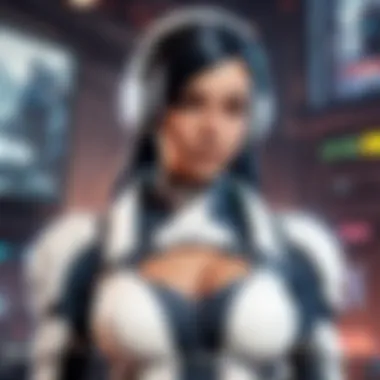

- DPI settings – High DPI allows for quicker movements, but too much can lead to overshooting targets.
- Ergonomics – A comfortable grip can prevent fatigue during those long gaming sessions.
- Polling rate – Higher rates deliver more responsive performance.
Popular choices in the gaming community include the Logitech G502 HERO and the Razer DeathAdder V2, both of which offer configurability tailored to enhance gameplay.
As for keyboards, mechanical switches provide tactile feedback that can improve typing speed and precision. Whether you prefer Cherry MX, Razer, or other switch types, the sound and feel of them can also contribute to the experience.
Remember: The choice of peripherals can depend on personal preference. What works for a friend may not suit your style!
Monitors: Refresh Rates and Response Times
The monitor you use can be the difference between a well-timed headshot and a missed opportunity. In Valorant, where every millisecond counts, investing in a monitor with a high refresh rate and low response time can offer a competitive edge. A 144Hz refresh rate is a good starting point, allowing for smoother gameplay and better motion clarity.
Consider the following when selecting a gaming monitor:
- Refresh Rate – Higher rates lead to smoother visuals, reducing motion blur.
- Response Time – A lower response time (measured in milliseconds) means less ghosting effect, allowing you to keep your focus where it matters.
The ASUS ROG Swift and Acer Predator series are noteworthy mentions as they stand out in providing high refresh rates and low input lag, ensuring you never miss a beat during the action.
Audio Equipment for Enhanced Immersion
Sound plays an intricate role in video gaming, especially in a tactical shooter like Valorant. Being able to hear footsteps or the rustle of an enemy can mean the difference between victory and defeat. High-quality audio equipment enables players to immerse themselves in their surroundings, giving a tactical advantage based on sound cues.
When considering audio gear, think about:
- Headsets vs Speakers – While high-end speakers provide a wider soundstage, a good headset can offer superior sound isolation, making it easier to focus.
- Surround Sound Features – Many modern headsets feature surround sound capabilities, giving players the ability to better locate audio cues in 3D space.
- Microphone Quality – For teamwork, a clear microphone is crucial for communication with teammates.
Brands like HyperX, SteelSeries, and Razer offer exceptional headsets known for their sound quality and comfort during extended gameplay. A well-rounded audio setup can literally amplify your gaming experience.
Networking and Internet Requirements
When it comes to gaming, especially in a fast-paced shooter like Valorant, your connection can be the difference between victory and defeat. In this section, we’ll unpack why networking and internet requirements are crucial for an optimal Valorant experience. A reliable connection not only ensures smooth gameplay but also affects how quickly you can respond to in-game actions, impacting your overall performance.
Importance of Internet Speed
Having a stable and fast internet connection is essential for competitive players. Valorant, being a multiplayer online game, relies heavily on real-time data exchange. When you press a button, you expect immediate reactions in the game world. However, if your internet is lagging, you could find yourself moving a moment too late, or worse, not seeing your opponents until it’s too late.
A lagging internet connection can turn a winning gunfight into a frustrating experience. Players may experience latency issues, which not only slow down their gameplay but can also impact their team’s performance.
Key Factors on Internet Speed for Valorant:
- Ping: A lower ping indicates a quicker connection. Aim for 30 milliseconds or less for the best performance.
- Download and Upload Speeds: A good download speed allows you to receive data quickly, while upload speed ensures your actions are sent promptly. Speeds of 20 Mbps or more are recommended for multiplayer gaming.
- Stability: Consistent speed is more valuable than sheer speed; fluctuations can lead to unpredictable gameplay.
Best Networking Equipment
Investing in the right networking equipment can elevate your gaming experience significantly. While it might be easy to skimp on hardware, this could come back to bite you when the game is on the line. Here’s a rundown of what you should consider:
- Router: A good router is the backbone of any gaming setup. Look for routers that offer Quality of Service (QoS) settings, which prioritize gaming traffic over less critical internet activities. Here are some models you might consider:
- Ethernet Cable: While Wi-Fi is convenient, nothing beats a wired connection for stability. Investing in a decent Ethernet cable can minimize interference and increase speeds. Look for:
- Signal Boosters: If your gaming space is far from your router, signal boosters can help maintain good connectivity. Brands like Netgear Nighthawk provide solid options.
- Asus RT-AC68U
- TP-Link Archer AX50
- At least Cat 5e for speeds up to 1 Gbps; Cat 6 if you want to future-proof your setup.
Operating System and Software
When it comes to getting the most out of Valorant gameplay, choosing the right operating system and software is as crucial as selecting your hardware. While powerful components can elevate performance, the software running those components orchestrates their synergy. The operating system serves as the backbone of your gaming experience. It manages how your games perform, how efficiently they run, and even how they interact with other software or devices you may have connected to your system.
Using an optimized operating system can boost frame rates, reduce input lag, and enhance overall gameplay experience. These factors are especially important in a competitive title like Valorant, where every millisecond counts.
Windows vs Alternative Operating Systems
Windows, specifically Windows 10 and 11, has a dominant position in the gaming community. Its compatibility with a wide range of games, drivers, and peripherals is unmatched. Valorant, developed by Riot Games, was designed with Windows in mind, utilizing DirectX to take full advantage of system capabilities.
- Gaming Performance: Most games, including Valorant, tend to run more smoothly on Windows. This system benefits from frequent updates and a robust support network.
- Driver Updates: NVIDIA, AMD, and Intel provide quick driver updates primarily targeting Windows users, ensuring gamers receive performance enhancements and bug fixes simultaneously as new titles emerge.
- Community Support: With a larger base of gamers using Windows, troubleshooting, mod support, and community resources are plentiful. Often, problems that appear for one user have already been resolved by another.
However, there are alternatives like Linux and macOS. These systems can run Valorant through various compatibility layers, but not without some trade-offs:
- Linux: While the OS is open-source and configurable, it might require additional effort to set up gaming drivers and game compatibility. The performance can lag behind Windows due to the lack of dedicated support from many game developers.
- macOS: Valorant doesn’t natively support macOS. Even with solutions like Boot Camp, the performance may not match that of a comparable Windows machine.
In summary, if you’re serious about achieving peak performance in Valorant, Windows is the way to go. Choosing an alternative comes with various challenges, and while it's possible, the ease of gaming on Windows simply can’t be ignored.
Essential Software for Valorant
Beyond the operating system, specific software can boost your gameplay and system performance. Here’s a look at some of the most vital:
- Game Client: The Riot Games client not only provides access to Valorant but ensures that the game is kept up-to-date. This client also helps in managing game settings and optimizations for your specific system.
- Display Drivers: Keeping your GPU drivers updated is key for performance. Programs such as GeForce Experience or AMD Radeon Software are indispensable. They help streamline game settings, allowing you to optimize graphics performance with ease.
- Performance Monitoring Tools: Applications like MSI Afterburner or Fraps provide stats about your system's performance during actual gameplay, such as FPS, usage percentage for CPU/GPU, and temperatures.
- Communication Software: For many players, communication is a lifeblood in competitive gameplay. Apps like Discord or TeamSpeak enhance coordination and help keep your strategy aligned with teammates.
- Game Optimization Tools: Programs like Razer Cortex or Game Fire can help manage background processes, ensuring that maximum resources are reserved for Valorant during gameplay.
"A well-tuned system is like a finely crafted watch, every piece needs to work in harmony for it to run smoothly."
With the right operating system and a suite of essential software, you can create an environment where Valorant performance thrives. Prioritizing these aspects can lead to an optimization that not only enhances enjoyment but elevates your competitive edge in the game.
Final Thoughts and Recommendations
When wrapping things up in a guide as thorough as this one on PC setups for Valorant, it’s essential to distill the main points and offer clear recommendations. The importance of this section lies in summarizing the vast array of hardware options, software necessities, and considerations for creating a remarkable gaming experience. It serves as a beacon for gamers of all levels—whether you're just stepping into the world of competitive gaming or aiming to fine-tune your existing setup.
Budgeting for a High-Performance Setup
One of the key elements to consider when diving into building or upgrading a gaming PC for Valorant is budgeting. Setting a realistic budget involves understanding your priorities and constraints. Here are some things to keep in mind:
- Evaluate Your Needs: Identify how you'll be using your PC. Casual gamers might not need the top-tier components, while competitive players could benefit from squeezing every bit of performance out of their setups.
- Research Component Prices: Market prices vary widely. Websites like Reddit and various tech forums can provide insights into the current trends and bargains. Prices on GPUs and CPUs can fluctuate due to demand, so stay vigilant.
- Don’t Skimp on Core Components: A strong CPU and GPU are crucial for smooth gameplay. Investing more in these components will typically yield better benefits than allocating funds to peripherals.
- Consider Future Expansion: Allocate part of your budget for future upgrades. This means choosing components that will allow you to enhance your system without a complete overhaul.
As stated by a seasoned gamer on Reddit:
“It’s better to save up and invest in the right gear rather than rushing into subpar components.”
Future Upgrades and Scalability
Gaming technology is changing faster than a flick of a switch. Therefore, considering future scalability when assembling a Valorant gaming rig is paramount. Players should focus on components that not only meet current requirements but can also support upgrades as games evolve. Here are several considerations:
- Pick a Compatible Motherboard: Choose a motherboard that supports the latest standards and future upgrades. A good motherboard will allow for easy upgrades in RAM, storage, and even CPU.
- Stay Ahead with Storage Options: Opt for a setup that allows for easy SSD additions. As game file sizes grow, having ample storage becomes critical.
- Flexible Cooling Solutions: Invest in a cooling system that accommodates future hardware changes. A solid cooling setup can extend component life and maintain performance as upgrades happen.
- Monitor Trends in Gaming Hardware: Keep an eye on emerging components that offer better performance. Following tech reviews and gaming communities can help gamers make informed decisions before upgrading.
In summary, approaching your PC build or upgrade with a clear budget and a focus on future performance can ensure that your rig remains competent for years. Emphasizing smart choices today sets you up for success tomorrow. By considering these factors, players can forge a path forward that not only enhances their current Valorant experience but also provides a foundation for future growth.



