Can My Laptop Run Valorant? System Requirements Explained


Game Overview
Preface to Valorant
Valorant is a tactical first-person shooter developed by Riot Games. Released in June 2020, the game gained rapid popularity. It combines elements of traditional shooters with unique character abilities. As a result, players must develop both aiming and strategic skills.
Game mechanics and objectives
The gameplay revolves around two teams, each consisting of five players. One team attacks while the other defends checkpoints called spikes. The main goal is to plant or defuse the spike, akin to a bomb scenario in other shooters. Players must cooperate, use their agents' strengths, and plan strategies for successful execution.
Brief history of the game
Valorant as an esports title has seen increasing recognition since its launch. The game is deeply rooted in competitive gaming, offering a space for casual and dedicated players alike. As the meta evolves, Riot constantly updates agents and mechanics, encouraging ongoing player engagement.
List of playable agents and their unique abilities
In Valorant, there are several unique agents with skills tailored to various playstyles. Here is a brief overview of a few notable agents:
- Jett: Agile and swift, her abilities focus on speed and mobility.
- Phoenix: A duelist, and excels with fire-based abilities.
- Cypher: A support agent, who specializes in information gathering.
- Sova: A scout, using technology to reveal enemy locations.
Each agent adds a unique flavor to gameplay and contributes to the team's overall strategies.
Assessing Your Laptop's Compatibility
When it comes to playing a tactical game like Valorant, it is vital to know if your laptop can perform adequately. Knowing the system requirements can help players understand whether they will experience smooth gameplay or face lag issues.
Understanding the necessary hardware specifications is key. Minimum requirements provide basic functionality, while recommended specifications help ensure better performance, clearer graphics, and more stable gameplay. Valuing these distinctions before playing will make for a more fulfilling experience.
Minimum and Recommended Requirements
The minimum specifications for running Valorant include:
- CPU: Intel Core 2 Duo E8400
- RAM: 4GB
- GPU: Intel HD 3000 or ATI Radeon 3000 series
- Storage: At least 7GB available space
For a good performance experience, the recommended specifications are as follows:
- CPU: Intel i3-4150
- RAM: 4GB
- GPU: Geforce GT 730 or Radeon R7 240
- Storage: SSD recommended for optimal load times
Understanding these specifications is crucial for players who wish to enjoy every feature Valorant offers.
Performance Considerations
Common performance concerns with laptop gaming include low framerates and irregular lag. To troubleshoot these issues effectively, players may need to adjust in-game settings and consider hardware upgrades, if necessary.
Software optimization can maximize hardware efficiency. Tweaking visual settings, disabling background applications, and using performance modes can help players get the best experience out of their laptops.
General Optimization Tips
The best ways to maximize your laptop's performance in Valorant include:
- Ensure your graphics drivers are up-to-date
- Clear unnecessary programs from your startup
- Optimize power settings for performance
By implementing these strategies, players can increase their chances of a seamless gaming experience.
Remember: Regular maintenance and optimization are essential to enjoyable gameplay, especially in competitive environments.
In summary, knowing system requirements helps in preparing to play Valorant. It is obvious that players must have the right hardware to truly enjoy what the game offers. Make informed decisions regarding your gaming setup to elevate your Valorant experience.
Intro
In the growing arena of tactical shooters, Valorant has carved a distinctive niche with its blend of strategic gameplay and competitive intensity. Understanding your laptop’s ability to run this game smoothly is crucial for a satisfying gaming experience.
Overview of Valorant


Valorant is a free-to-play tactical first-person shooter developed and published by Riot Games. It combines elements from games like Counter-Strike but adds unique character abilities, enhancing the tactical depth. Players must leverage their characters' special skills while executing precise gunplay, creating a mechanically demanding environment. Hence, various factors, including system requirements, significantly affect performance, making it essential to assess a laptop's specifications deeply.
Importance of System Requirements
System requirements serve as an essential guide for gamers. They allow players to know if their current hardware can support the gameplay they desire. Lowering graphical settings or resolution may work temporarily, but consistent performance relies on matching or exceeding the recommended specifications.
- For casual gamers, understanding these requirements means more enjoyable and less frustrating experience.
- For competitive players, knowing the precise requirements can provide an advantage in performance, possibly influencing results in skill-based matches.
It also involves evaluating individual components such as CPU, GPU, RAM, and storage space. Recognizing these elements ensures a smoother running game while minimizing out-of-game difficulties.
Ultimately, achieving optimal gameplay restores confidence in gaming, ensuring that players can fairly enter the atmosphere of Valorant without technological sabotage.
Understanding Valorant's System Requirements
Understanding the specific system requirements for Valorant is crucial for both aware gamers and competitive players alike. This knowledge assists in ensuring that your hardware can deliver a smooth and responsive gaming experience, essential in tactical gameplay. Knowing the system requirements can help you avoid frustration and incompatibility issues.
With the ever-evolving nature of gaming technology, specifying precise requirements enables players to upgrade their machines when needed. Furthermore, distinguishing between minimum, recommended, and optimal settings ensures that players understand what they can expect in terms of performance. This aspect is significant, as it directly influences frame rates, graphics quality, and input responsiveness.
Minimum Requirements
Valorant's minimum requirements are indicative of the bare essentials to run the game. This configuration is generally suited for casual gameplay. Below are the minimum system requirements:
- Operating System: Windows 7/8/10 (64-bit)
- Processor: Intel Core 2 Duo E8400
- RAM: 4 GB
- Graphics Card: Intel HD 3000
- VRAM: 1 GB
- DirectX: Version 11
While these requirements will allow you to run the game, be mindful that performance may not be satisfactory. Lagging and reduced frame rates could hinder your gameplay experience.
Recommended Requirements
When it comes to enhancing your gaming experience in Valorant, it's advisable to meet the recommended requirements. These specifications provide a more optimal gameplay experience with smoother performance:
- Operating System: Windows 7/8/10 (64-bit)
- Processor: Intel i3-4150
- RAM: 8 GB
- Graphics Card: Geforce GT 730 / Radeon R7 240
- VRAM: 1 GB
- DirectX: Version 11
Achieving these requirements allows for a balanced experience. You can expect decent frame rates and improved graphical fidelity while enjoying the game's mechanics without significant interruptions.
Optimal Requirements for Competitive Play
Competitive players require impeccable performance, often reducing delays and input lag as much as possible. For this reason, one must consider meeting or exceeding the optimal requirements. Detailed below are the high standards set for competitive gaming:
- Operating System: Windows 7/8/10 (64-bit)
- Processor: Intel i5-4460 or equivalent
- RAM: 8 GB or more
- Graphics Card: Geforce GTX 1050 / Radeon R7 360
- VRAM: 4 GB
- DirectX: Version 11
Reaching this level of specifications contributes largely to high frame rates and efficient loading times, becoming especially relevant in competitive matches. Players require minimal distraction from technical issues. Achieving these specs can lead to substantial game advantages and enhance overall skill expression within the game.
Understanding and meeting these outlined requirements ensures better compatibility with Valorant, thus leading to a more enjoyable gameplay experience.
Assessing Your Laptop's Hardware
Understanding your laptop's hardware is essential for ensuring optimal performance when playing Valorant. Many users underestimate the significance of identifying their system's capabilities. Each component of the laptop plays a pivotal role in your gaming experience, from visuals to responsiveness. Knowing what to check can save you from frustration and help direct any necessary upgrades.
Analyzing CPU Specifications
The CPU, or central processing unit, is often considered the brain of your laptop. When it comes to Valorant, a capable CPU is crucial in handling gameplay intricacies. You'll want to look for specifications that indicate performance levels sufficient for gaming. Check the clock speed, which is measured in GHz, along with the number of cores. Modern games utilize multiple cores for improved multitasking.
Be mindful of the manufacturers too. Intel's Core i5 or AMD's Ryzen 5 are typically suitable for an enjoyable experience, providing the necessary computational power. Problems like stuttering can often be traced back to an underperforming CPU.
Evaluating Graphics Processing Unit (GPU)
Your laptop's GPU directfully impacts the graphics performance in Valorant. Unarguably, the GPU is essential for rendering visuals smoothly. While integrated graphics can work, dedicated GPUs, such as NVIDIA’s GeForce GTX 1650 or AMD’s Radeon RX 550, typically provide better performance.
To gauge if your GPU is up to par, look for benchmarks that compare different models in Valorant gameplay. You should also check RAM compatibility, as insufficient RAM may cause the GPU to underperform, hindering your gaming experience. A well-matched GPU ensures smooth frame rates, enhancing how you interact with maps and opponents.
Determining RAM Compatibility
RAM functions as the temporary storage where your laptop retains data for easy access during gameplay. If your laptop does not have enough RAM, performance is likely to tank, leading to lags. For Valorant, a minimum of 4GB is specified, but having 8GB is recommended for an undisrupted experience.
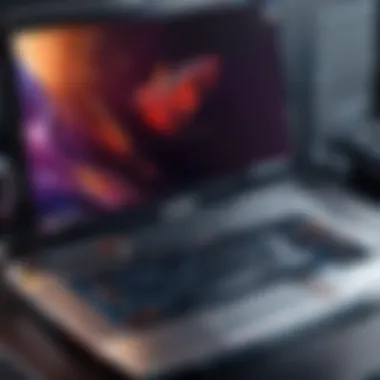

Check to see what type of RAM is installed as well. DDR4 is the latest standard and offers better speed and power efficiency that greatly benefit game performance. Additionally, remember that some laptops feature expandability allowing you to swap or add RAM modules as needed.
Reviewing Storage Space Availability
Storage is another critical element when considering Valorant. An SSD, which stands for solid-state drive, significantly enhances loading times in comparison to traditional hard drives. This can make a difference in how quickly you dive into the game after you start it or how fast data gets retrieved during gameplay.
Make sure you have adequate space for installation, licenses and save files. A 20 GB free space is recommended for a streamlined experience. Regularly cleaning old files and optimizing the storage can also minimize stuttering caused by limited disk space.
Checking Compatibility
Checking laptop compatibility with Valorant's system requirements is crucial for ensuring a seamless and enjoyable gaming experience. Various aspects play significant roles in this process, including what components your laptop has and how they measure against the game's standards. Understanding compatibility prevents frustrating scenarios like low performance or crashes during gameplay. Also, this process can reveal potential areas where upgrades might be worthwhile in the future.
Utilizing Compatibility Check Tools
Using compatibility check tools provides a reliable method for evaluating your laptop. These tools go through your system configuration and compare them with Valorant’s requirements. They take into account CPU performance, GPU capabilities, RAM, and even storage setup. The benefit of these tools is their ability to analyze the system automatically, alleviating the need for complex manual assessments.
Some popular tools include:
- Can You Run It?: This tool from systemrequirementslab.com is user-friendly and provides immediate feedback based on your system specifications.
- GamingSub: This site lets you input your exact hardware to see how it stacks against the game's requirements.
Common Performance Concerns
Understanding performance concerns is pivotal for both casual gamers and competitive players when it comes to enjoying Valorant. Several factors can impact the gameplay experience on laptops, and addressing these elements can provide better performance and longevity of gaming sessions. Low frame rates, input lag, and thermal throttling are key issues to consider. Each can dampen the gaming experience and may not be immediately apparent in normal usage but can affect performance intensely during gameplay.
Low Frame Rates and Their Implications
Frame rates serve as a core pillar of game performance. They represent the number of images generated by the graphics card per second. In Valorant, the fluidity of motion can greatly influence player performance, especially in competitive settings where quick reactions are crucial. Low frame rates can result in stuttering gameplay, making it difficult to aim and respond promptly to in-game scenarios.
To understand frame rates better:
- Aiming and Target Acquisition: Fluctuating frame rates can complicate aiming and targeting foes accurately. Higher rates deliver smoother gameplay, aiding in critical shots.
- Player Reaction Time: An unresponsive image raises the effective response time between player input and on-screen actions. This delay can be fatal in an intense match where split seconds matter.
To maximize competitive advantage, players should aim for frame rates above 60 to ensure smooth gameplay.
Input Lag and Responsiveness
Input lag refers to the delay between a player's action on a keyboard, mouse, or controller and the result of that input being displayed on the screen. In games like Valorant, smooth and instantaneous responses can differentiate victory from defeat.
Several factors contribute to input lag:
- Monitor Delay: The refresh rate of a monitor can heavily influence this lag. Monitors with lower refresh rates will inherently produce more noticeable lag.
- Frame Rate Issues: As previously mentioned, lower frame rates will worsen input lag; maintaining a high frame rate is essential.
To check input lag, players can use online tools that assess responsiveness or carefully evaluate performance in practice mode within the game. Being proactive in addressing lag is beneficial for making timely decisions and reactive play.
Thermal Throttling and Its Effects
Thermal throttling occurs when a laptop's hardware heats up to levels that may interfere with performance. When components, particularly the CPU and GPU, become excessively hot, they automatically reduce power usage to cool down, which results in lowered performance.
Key points to consider include:
- GPU and CPU Performance: As these components gear down, gaming performance sharply diminishes. In competitive gaming scenarios, this slowdown can greatly impact winning actions.
- Heat Management: Investing in proper cooling solutions, like laptop cooling pads or ensuring sufficient airflow during sessions, can aid in mitigating this issue.
Troubleshooting Tips
Troubleshooting tips are essential to effectively optimize your gameplay in Valorant. Understanding and implementing these tips can lead to significant improvements in the overall gaming experience. Addressing both hardware and software issues can assist players in maximizing their laptop’s potential. Here are key elements to consider:
- Quick resolution of potential issues often helps in maintaining performance and enjoying the game without interruptions.
- Understanding how to diagnose common problems empowers users to fix them independently, which reduces downtime when gaming.
- Knowledge of troubleshooting processes can prevent frustration and enhance overall satisfaction.
Identifying and Fixing Hardware Issues
The first step in troubleshooting often involves checking hardware components. If your laptop performs poorly in Valorant, your hardware could be the likely culprit. Several indicators can alert you to hardware issues:
- PC crashes during gameplay.
- Noticeable overheating of the device.
- Audio or video interruptions while playing.
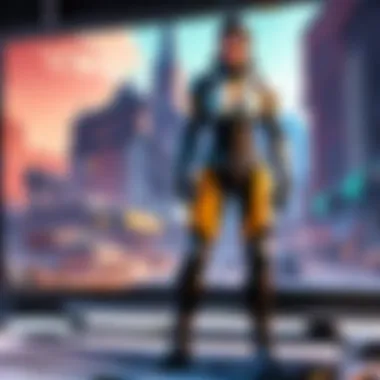

Check your cooling system to ensure it functions properly. If you find that thermal throttling is common, consider cleaning any dust accumulation in vents or using a cooling pad.
Running diagnostics software can provide notable insights into the components of the laptop. Use tools such as HWMonitor or Speccy to find potential weak areas in your hardware setup. Identifying whether your RAM, CPU, or GPU functions below expected performance criteria is critical. Upgrading components may prove necessary, depending on the performance threshold.
Updating Drivers and Software
Software maintenance is often overlooked yet is pivotal to a seamless gaming experience. Outdated drivers can lead to various issues while playing Valorant, particularly graphic issues and low frame rates. Regularly check your GPU manufacturer’s website for updates. NVIDIA, AMD, and Intel tend to release drivers that directly improve gaming performance. Each update entails specific enhancements designed to better integrate with the latest games.
A straightforward process involves:
- Navigate to your GPU's official website.
- Download the latest drivers relevant to your system.
- Install and restart your laptop.
Additionally, regularly updating your operating system ensures greater stability. Conflicts due to outdated software components might also impede gaming performance. Thus, it’s advisable to regularly check for both system and driver updates.
Reconfiguring Game Settings for Performance
Adjusting game settings prior to launching Valorant can prove beneficial to performance. Valorant offers broad functions to alter these settings, catering to varying hardware capabilities. Consider lowering graphic settings, tweaking texture quality, and turning off optional visual effects.
Key adjustments can include:
- Reducing shadow quality and anti-aliasing.
- Lowering resolution for visibly smoother gameplay.
- Disabling vertical sync can reduce input lag.
Software Optimization Strategies
Software optimization is key in ensuring that your laptop runs Valorant smoothly. Achieving clean performance can significantly enhance gameplay, especially when the hardware has limitations. By refining how your software operates, the bandwidth for the game itself increases. Such optimizations ensure that Valorant gets the resources it needs without interference from background processes.
The main software aspects to consider when optimizing your gaming experience involve effectively managing running applications and making adjustments to the power settings on your laptop.
Managing Background Applications
Background applications consume various system resources, which can lead to performance issues. Things like web browsers, updates, or toolbars can slow down your gameplay by using up CPU or memory. Identifying and managing these applications can boost Valorant’s performance.
Consider the following steps to manage background applications effectively:
- Close Unnecessary Programs: Before launching the game, close applications that are not required. Check the task manager for open programs, especially those consuming high CPU or memory.
- Disable Startup Programs: Many applications start automatically when you boot your laptop. Disabling them from startup can free up resources once you enter your gaming session.
- Use Game Mode: Windows 10 and Windows 11 have a Game Mode feature. This helps prioritize resources and enhances game performance. Enable it to reduce interference from other applications.
This management leads to freeing up critical resources and resulted in smoother and more responsive gameplay.
Adjusting Power Settings
Power settings play a crucial role in how your laptop delivers performance. When looking to play Valorant, tweaking these settings can often make a notable difference. Here are some configurations to consider:
- Select High Performance Mode: In Windows, this power option allows the CPU and GPU to run at full capacity without saving power. Find it in the Control Panel’s Power Options and enable it.
- Advanced Power Settings: Within the high-performance plan, adjust the advanced settings. Set the minimum and maximum processor state to 100%, redeeming additional energy in favor of performance. This adjustment could help during intense gameplay.
- Ensure Cooling: When altering power settings for performance, pay attention to your laptop's cooling. More processing power can cause excess heat. Keeping a proper cooling regime will prevent thermal throttling.
Being mindful about power settings means that gamers receive the steady performance access they need, optimizing overall caffeine during gameplay.
Regular optimizations to software stimulate more agility while reducing systematic failure during gaming sessions.
Each of these strategies allows players to tune their experience and ultimately gain advantages, especially in a competitive environment.
Closure
In a world where gaming experiences rely heavily on the synergy of hardware and software, understanding system requirements is critical. Valorant, as a tactical first-person shooter, demands more than just an average laptop to run smoothly. This article has detailed various facets needed to ensure that your gaming experience remains enjoyable and competitive.
Summarizing Key Points
Several significant elements explained earlier are crucial for determining whether a particular laptop can run Valorant effectively:
- CPU Specifications: The processor is the heart of any computing device. A capable CPU ensures the game runs without lag, especially in high-pressure scenarios.
- Graphics Processing Unit (GPU): For a game like Valorant, having a decent graphics card is not optional. It determines frame rates and graphical fidelity crucial for gameplay.
- RAM Requirements: The amount of RAM impacts multitasking capabilities and game performance. More RAM allows smoother gameplay.
- Storage Space: Proper storage space is essential for the installation of not only Valorant but also its updates and supporting files.
Effective assessment involves comparing these specifications against your current laptop hardware. Any discrepancies should prompt further investigation or possible upgrades.
Final Thoughts on Laptop Compatibility
To conclude, ensuring your laptop can handle Valorant effectively forms the foundation for an improved gaming experience.
- The balance between high system requirements and available technical capability varies significantly. Prioritizing upgrades can mean not only better performance but enhanced gameplay understanding.
- Regular checks of your laptop’s specifications through various compatibility tools can prevent underwhelming experiences.
If you are a casual gamer or a competitive player, being aware of a laptop’s system requirements enhances the ability to engage with the game fully. Using optimized settings ensures all players find their place within the ranks, showing maximum potential. Veering away from significant drops in performance creates an edge in matches, setting the stage for success. Thus, familiarity with the discussed elements ultimately influences how you interact with Valorant, guiding your strategy in each game.



