Ultimate Guide to Valorant Game Recording Tools
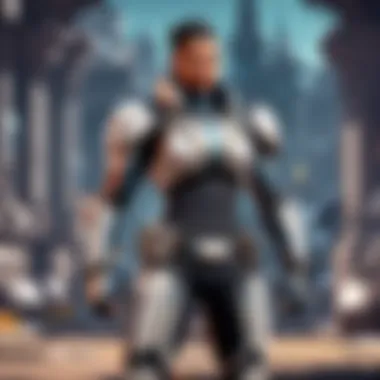

Game Overview
Valorant has captured the attention of the gaming world since its release. This tactical first-person shooter, developed by Riot Games, seamlessly blends precise gunplay with unique character abilities. Each match requires not just skillful shooting, but also strategic thinking, relying on the qualities of the agents chosen by players.
Foreword to Valorant
At its core, Valorant is a competitive team-based shooter where two teams of five players face off in various objectives. Unlike some of its contemporaries, Valorant presents an environment where strategy and teamwork play significant roles. Players must coordinate with teammates, using their agents' abilities to outsmart and outgun opponents. It's not just about who can click heads the fastest; it’s about how players can leverage their agents' strengths to succeed.
Game mechanics and objectives
Each match operates with clear objectives. Teams take turns attacking and defending sites on a map that features unique layouts. The attacking team seeks to plant a bomb, called the Spike, while the defending team tries to prevent this from happening. Round by round, teams gain experience and currency, enabling them to buy weapons and abilities, allowing for tactical progression. Effective communication and coordination can turn the tides of any match.
Brief history of the game
Since its beta launch in April 2020, Valorant has evolved significantly. The game was birthed from a desire to create a tactical shooter that balances skill with character abilities. Riot Games, known for their other successful title League of Legends, aimed to combine elements from different games, producing something fresh yet familiar for players. Regular updates and feedback from the community have helped refine the game, keeping it engaging and competitive.
List of playable agents and their unique abilities
As of now, Valorant boasts a diverse roster of agents, each offering unique abilities that can shift the meta dramatically. Understanding these agents is crucial to mastering the game. Here are a few notable ones:
- Jett: Renowned for her mobility, Jett can dash around, making her a challenging target.
- Sova: The intel-gathering expert, Sova uses drones and reconnaissance arrows to reveal enemy locations.
- Sage: The healer of the team, Sage can revive fallen teammates and provide critical support.
- Phoenix: A self-sustaining duelist, Phoenix can heal himself during battle and flash opponents with his fiery abilities.
Each player must choose their agent based on their playstyle and team needs. The dynamic interplay of abilities contributes significantly to the complexity and enjoyment of the game.
Strategy Guides
As players venture into the competitive arena of Valorant, a solid strategy becomes their best friend. Whether you're a newbie or a seasoned player, refining your tactics can make all the difference.
Tips for beginners
New players may feel overwhelmed at first, but a few basic strategies can help ease the learning curve:
- Stick with your team: Solo plays often lead to quick deaths. Stay close to teammates.
- Communicate openly: Use voice chat or pings efficiently. Information is vital.
- Learn the maps: Familiarity with the layout can inform strategic decisions during matches.
Advanced tactics for experienced players
For those with a bit of experience, consider taking your gameplay to the next level:
- Master eco-rounds: Economic rounds can determine the outcome. Knowing when to save or force buy can shift momentum.
- Agent synergy: Work on combinations of agent abilities that complement each other. For instance, pairing Sova's recon with Jett's fast rotations can catch enemies off-guard.
- Crosshair placement: Keeping your crosshair aimed at likely enemy positions can enhance reaction times.
Map-specific strategies
Valorant features various maps, each requiring unique approaches. For instance, on Bind, players can utilize teleporters for surprise plays, while on Haven, the three-bombsite layout demands constant vigilance. Understanding these unique characteristics alters your strategy drastically.
Agent-specific tactics and playstyles
Each agent offers distinct advantages based on individual playstyles. Here’s a quick look:
- Jett: Play aggressively, using mobility to reposition and flank enemies.
- Sage: Assume a supportive role, keeping an eye on teammates to revive or heal when necessary.
- Raze: Leverage explosives to clear corners or force enemies out of cover.
With practice and strategic thinking, players can elevate their gameplay and enjoy the nuanced depth that Valorant provides.
Patch Updates
The world of Valorant is always moving, with regular patches rolling out to tweak gameplay, introduce new content, and balance agents. Staying on top of update notes is vital for all players.
Summary of recent game patches
Recent patches have often focused on adjustments to agent abilities and weapon performance. These frequent tweaks ensure that no single strategy or agent dominates the game, keeping it fresh. As the meta shifts, players need to adapt their tactics accordingly.
Analysis of changes to agents, weapons, and maps
Updates not only introduce new agents but also necessitate a re-evaluation of existing ones. A nerf to a powerful agent can radically alter team compositions. Changes to weapons, such as recoil patterns, can demand a re-calibration of shooting styles.
Community feedback on patch notes
Player feedback shapes the game significantly, leading to discussions on platforms like reddit.com about how patch changes affect gameplay. Engaging with the community helps players understand others' perspectives and find new strategies to adapt.
Predictions for upcoming updates
As the developer continually listens to player feedback, it's crucial to watch for speculations on future updates. Enthusiasts often analyze trends from previous patches to predict what might come next.
Esports Coverage
Valorant's place in the esports landscape has strengthened since its launch. With major tournaments and events showcasing the best players, insights into this realm offer valuable lessons for all players.
Overview of recent Valorant esports events
Events like the VCT (Valorant Champions Tour) showcase competitive Valorant at its finest. Teams refine their skills, pushing the limits of gameplay and strategy. Watching professional matches is a goldmine of learning opportunities for casual players and aspirants.
Tournament predictions and analysis
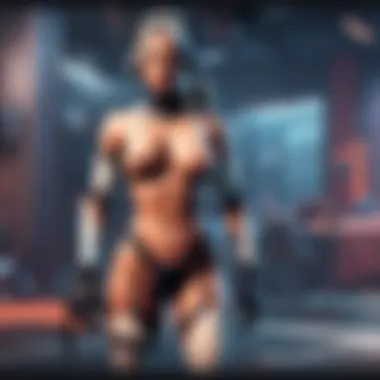

Analyzing team performance trends and player stats can provide insights into potential outcomes for tournaments. Factors like teamwork, adaptability, and individual skill influence predictions about which teams might rise above the rest.
Insights on current professional meta
Professionals often experiment with various strategies that can shift the meta significantly. Understanding their approaches can guide amateur players in their gameplay decisions.
Player Community
The Valorant community is a vibrant tapestry, woven from the contributions of players at all levels. Engaging with this community enhances the gaming experience.
Featured player highlights
Spotlighting exceptional players and their gameplay can offer fresh perspectives. Interviews and analyses help to inspire others to pursue excellence.
Community-created content showcase
Many players share their highlights and gameplay moments on platforms like facebook.com and various forums, showcasing creativity and skill. This shared content helps cultivate a sense of belonging within the community.
Forum spotlight on trending topics
Discussion forums serve as hubs for conversation about tactics, favorite agents, or updates. Engaging in these discussions fosters connections among players and helps to disseminate new strategies.
Continuous learning and community interaction are essential for any player looking to thrive in Valorant.
With diligent practice, strategic thinking, and active participation in the community, players can significantly enhance their Valorant experience.
Understanding Valorant Game Recorders
When diving into the realm of Valorant, players often find themselves at the crossroads of performance and strategy. Game recorders emerge as indispensable tools, helping gamers analyze their gameplay in detail. Understanding what game recorders are, and why they matter can shape a player's experience, allowing for a more strategic approach to both casual and competitive gaming.
Definition and Purpose
So, what exactly are game recorders? These are applications or tools that capture gameplay footage, allowing players to review their actions, decisions, and tactics post-game. The purpose? To provide insights into gameplay mechanics, recognize patterns of play, and identify areas for improvement.
Imagine reviewing a match where your team lost a crucial round due to a miscommunication. With a game recorder, you can go back and analyze that moment frame by frame. You might see that players rushed in without coordinating their moves, or perhaps realized that someone missed critical cues. It’s akin to watching game tape in sports—a way to dissect performance objectively.
In essence, the utility of game recorders extends beyond mere entertainment. They can transform gameplay from blind shooting to informed, strategic maneuvers. The process equips players with knowledge to refine their skills further, thus elevating their overall performance.
Importance for Players
The importance of game recorders for players cannot be overstated. For those who take Valorant seriously, recording and reviewing gameplay creates an unparalleled opportunity for self-improvement. Here’s why:
- Skill Enhancement: By watching our own gameplay, we can pinpoint our strengths and weaknesses. Did you land that headshot by mere luck, or can you replicate it? Seeing is believing.
- Tactical Analysis: Players can study opponent strategies. Featured patterns on how enemies behave can be discerned, paving the way for counters next time around.
- Content Creation: In an age of streamed content, many players capitalize on their game recordings to create online content. Whether it's for YouTube tutorials, live streams, or just sharing epic moments on social media, game recorders turn casual players into content creators.
- Peer Review: Sharing recordings with friends or teammates fosters collaboration. It presents an opportunity to seek constructive critiques, allowing a community-oriented approach to improvement.
In a competitive environment like Valorant, where each tick of the clock can make or break a match, understanding the mechanics of game recording is paramount. It allows players to elevate their gameplay and gives them a fighting chance in a constantly evolving ecosystem.
"Knowledge is power, especially in a game where every decision matters. Recording your gameplay helps you harness that power".
Technical Requirements
Understanding the technical requirements for Valorant game recorders is key for any gamer wanting to maximize their gameplay experience. Before embarking on recording sessions, whether for fun or serious analysis, it’s essential to be aware of the hardware and software that will support this endeavor effectively. This section explains the critical elements to consider when setting up your recording setup, what benefits they bring, and potential considerations you must keep in mind.
System Specifications
When you’re gearing up to record Valorant games, your system needs to have the horsepower to handle both gaming and recording simultaneously. Here are the main specifications you should focus on:
- Processor: A powerful CPU can make all the difference. Ideally, look for processors from AMD’s Ryzen series or Intel’s i7/i9 lineup. Baking in cores and threads will improve multitasking – crucial for running the game and recording software at once.
- RAM: Gaming and recording can be hungry beasts when it comes to memory. A minimum of 16GB is advisable, especially if recording at high resolutions can eat up a fair chunk of resources.
- Graphics Card: The GPU isn’t just for pretty graphics; it plays a crucial role in ensuring smooth recording. Cards from the Nvidia GTX or RTX series or AMD’s RX series will serve you well.
- Operating System: Both Windows 10 and 11 are the most common platforms. Some recording software performs better on one than the other, so check compatibility.
Having the right hardware means fewer headaches, allowing for seamless recording, which contributes to both enjoyment and player development.
Storage Considerations
Recording gameplay generates loads of data – it's like a snowball rolling downhill once it starts. Here’s what you should think about regarding storage:
- Hard Drive Type: An SSD (Solid State Drive) is highly recommended over an HDD (Hard Disk Drive). You’ll notice quicker load times and smoother operation. Nobody likes their game stuttering while they’re capturing an epic moment.
- Space Requirements: Depending on resolution and bitrate, recordings can take up significant space. For instance, a 30-minute session in 1080p could easily eat up over 15GB. Therefore, always have a solid 500GB or more free to keep recordings without hesitation.
- Organizational Strategy: Develop a routine for sorting and labeling your recordings. It might sound trivial, but when those files start piling up, a little organization helps locate that spectacular headshot or failed attempt more efficiently.
Keeping these storage considerations in mind is crucial for anyone serious about recording Valorant. It’s about making sure you’re prepared, so you can capture those exhilarating moments and learn from late-night flukes without the hassle of tech glitches.
Software Options for Recording
When it comes to capturing every nail-biting moment in Valorant, the choice of software can make or break the experience. The right recording tool not only allows players to save their gameplay but also provides options that enhance the quality of recordings. Software options cater to various needs; whether it's the casual gamer wanting to relive memorable matches or competitive players looking for detailed analysis, selecting the right software is crucial for maximizing gameplay potential.
Native Recording Tools
Valorant comes packed with its own set of native recording features that are worth a look. These tools are designed to work seamlessly with the game, offering users a hassle-free experience. For instance, the built-in Replay system allows players to view their past games, which can be invaluable for recognizing patterns in gameplay or improving skills. However, the functionality might be somewhat limited compared to third-party options.
Using native tools can simplify the workflow. The ease of access means players don’t have to fuss with configurations or installations. To enable native recording tools, players can simply navigate through the game's settings. With a few clicks, they can capture high-definition footage without cluttering the desktop with additional software. Yet, players looking for depth and precision in their recordings may find these tools lacking.
Third-Party Software
For those wanting more control over recording parameters, third-party software presents a plethora of options. Programs like OBS Studio and NVIDIA ShadowPlay offer versatile tools that enhance the recording experience. With OBS Studio, users can customize scenes, apply filters, and even stream live. ShadowPlay shines with its ease of use, allowing players to capture instant replays with the push of a button.
The reason many opt for these third-party options lies in their robust features. For example, one might need to record at higher frame rates or adjust bitrate settings to ensure visuals remain smooth. Third-party software often provides the ability to tweak audio settings as well, ensuring that voice chat is audible alongside in-game sounds. This can be particularly important for players who want to provide context or commentary when reviewing footage later.
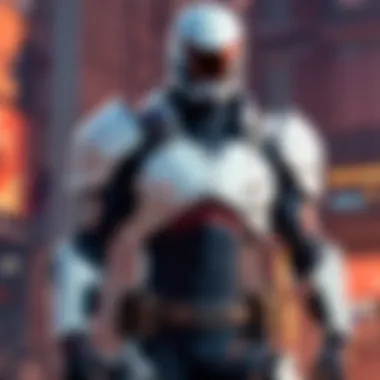

However, keep in mind that not all third-party software works perfectly for everyone. Some may encounter compatibility issues or require significant system resources. Ensuring that your PC can manage the demands of these programs is essential before diving headfirst into recording gameplay.
Comparative Analysis of Software
When deciding between native and third-party software, a comparative analysis becomes indispensable. Each option has its merits, but knowing which suits your needs best can save time and frustration.
- Ease of Use: Native tools are generally easier to navigate, while third-party software may come with a steeper learning curve.
- Customization: Third-party software often wins here, allowing for adjustments tailored to users’ preferences.
- Quality: Recording quality can vary; native tools may limit resolution options while third-party choices often support higher resolutions.
- Performance: Native tools can sometimes impact performance less than their third-party counterparts, depending on system specifications and settings.
"Choosing the right recording software is as important as choosing the right weapon in a game; it can enhance your overall performance and experience."
Ultimately, players must weigh their priorities. Are you after simplicity or robust features? Knowing what you need will guide you in selecting the right software for Valorant game recording.
How to Configure Recording Settings
When it comes to capturing your gameplay in Valorant, proper configuration of recording settings is absolutely crucial. It can mean the difference between a clear, engaging video and a frustratingly choppy recording. Tailoring your settings not only enhances the viewer's experience but also retains every detail for your review. In this section, we will delve into three main components: screen resolution and frame rate, audio settings, and file format selection, providing a comprehensive look at how to optimize your game recordings.
Screen Resolution and Frame Rate
When you’re setting up your recording, the first aspect you’ll want to address is the screen resolution and frame rate, as they're totally fundamental for any good gameplay video. Depending on your system's capabilities, adjusting these settings ensures you don’t lose any visuals during those epic plays.
- Screen Resolution: Higher resolutions like 1920x1080 (Full HD) or even 4K create a crisp image, perfect for displaying the vibrant characters and maps in Valorant. However, this can demand a lot more from your PC. If you’re running on the lower end, you might need to lower this to 1280x720 or similar.
- Frame Rate: Aiming for a minimum of 60 frames per second (FPS) is ideal. This gives you smooth playback that’s easy on the eyes. On the flip side, if you find your gameplay stutters when recording, it might be wise to reduce the resolution or the FPS. Most gamers prefer 60 FPS, but some might also opt for 30 FPS depending on their hardware.
"The clearer the picture, the sharper the play. Capture your best moments in vivid detail, but know your system’s limits to prevent a glitchy mess."
Audio Settings
Audio can often get overlooked in the chaos of recording gameplay, yet it's a significant component. There are two primary sources of audio you want to consider: game sounds and voice chat. Balancing these correctly will create a more immersive experience for both you and your viewers.
- Game Sounds: Ensure the game audio is set at a level where it can easily be heard but isn’t overpowering. You can usually adjust this within the recording software.
- Voice Chat: If you plan to record your team chat or commentary, make sure to adjust the settings to include this audio source clearly. If it’s too quiet or filled with static, it won’t be useful for review or entertainment.
File Format Selection
Choosing the right file format is just as important as capturing the video and audio. The format can affect both the quality and the size of your recordings. Here are a few common options:
- MP4: This is a popular choice for gamers because it balances quality and file size well, making it easy for uploading or storage.
- AVI: This format offers high-quality video, but it can result in much larger files, potentially taking up more space than you'd like.
- MKV: Known for its flexibility, MKV can handle multiple audio and subtitle tracks, but compatibility with all players might be an issue. It's best used if you plan on editing the footage later.
In summary, focusing on these settings can not only enhance the quality of your recordings but can make your editing process smoother as well. Finding that sweet spot takes a bit of testing and tweaking, so don't hesitate to jump into the settings and play around until you find what works best for your setup.
Recording Techniques
The realm of game recording goes well beyond merely hitting the record button. It’s about extracting the essence of your gameplay, analyzing it meticulously, and enhancing your skills in the process. Valorant, with its fast-paced action and strategic gameplay, provides a rich canvas for players to refine their abilities. Understanding optimal recording techniques can be the edge you need in a competitive landscape. These techniques can transform your raw gameplay into insightful data, enabling personal growth and improvement.
Real-Time Recording Strategies
When it comes to real-time recording, timing is everything. You want to capture the electrifying moments during gameplay without missing a beat. Here are a few strategies to keep in mind:
- Knowing the Right Moments: Recognize when to initiate recording. Often, this could be during a critical round or when you're about to engage in a tense gunfight. It’s during these high-stakes situations that valuable insights can be gained.
- Utilizing Hotkeys: Set up hotkeys to start and stop recording promptly. This ensures you don't miss out on crucial action. Programs like OBS allow you to customize shortcuts that can come in handy when the heat is on.
- Overlay Considerations: Check if your recording software permits overlays. This feature can help you monitor your performance in real-time while recording. It can show your frame rates or the amount of system resources being used without disrupting your gameplay.
- Quality Checks Before Recording: Always perform quality checks before diving into the game. Adjusting the screen resolution and frame rates can make a significant difference in the quality of your recordings. A laggy or pixelated video will not serve your analysis well.
These strategies ensure that your recordings remain coherent and relevant, giving you the best material for review later.
Post-Game Recording Tips
After the dust settles and the match is over, your journey isn’t finished. Post-game recordings can deliver a goldmine of information that can shape your gameplay in future matches. Here are some pointers to assist you:
- Immediate Review: Right after a match, consider reviewing the footage while the events are still fresh in your mind. This allows for a more accurate analysis as you’ll remember the decisions you made and any mistakes that led to unfavorable outcomes.
- Focus on Key Moments: Identify pivotal moments in the game and dissect them. This could be a fantastic play you executed or a grenade throw that totally flopped. What went right or wrong? Understanding these snippets can lead to significant learning.
- Incorporate Feedback: If you’re gauging performance, consider sharing clips with friends or mentors. Getting another perspective can uncover areas you might overlook or confirm what you already know.
- Compare Different Matches: Collect recordings from various games and start identifying patterns. Do you notice you struggle when facing certain agents? Or perhaps you perform better on specific maps? These patterns can guide targeted training.
"Analyzing your gameplay doesn’t just make you a better player; it shapes the entire strategy you employ in future encounters."
- Save and Organize Clips: Maintain a structured library of your recordings. Creating folders based on agents, maps, or dates can make it easier to find specific footage when needed.
Benefits of Game Recording
Game recording offers a treasure trove of advantages for players diving into the competitive waters of Valorant. Engaging in this practice is not merely about saving clips for show off; it's an essential element for growth and strategy development. Here’s a breakdown of how recording can significantly enhance your gameplay experience.
Self-Improvement through Review
Delving into one’s own matches can be a game-changer, pun intended. After a game session, reviewing recorded footage gives players a chance to see their performance from a fresh perspective. It’s like stepping outside yourself and observing the game unfold, which can reveal blind spots in your gameplay.
Consider this: when you’re in the heat of the moment, making split-second decisions feels natural. However, those decisions may not be as optimal as you think. For instance, you could miss crucial positioning errors or repetitive mistakes during clutch situations. By analyzing recorded footage, players can focus on specific areas, like aiming accuracy or decision-making under pressure.
Reflecting on gameplay can lead to actionable insights such as:
- Identifying Weak Spots: Finding out where opponents consistently outsmarted you.
- Adapting Strategies: Adjusting tactics based on what worked or failed in past matches.
- Improving Communication: Noticing if calls were clear or if teammates misinterpreted intentions.
"Sometimes, seeing is believing; a recorded game can be more revealing than any coach’s criticism."
Analyzing Opponent Strategies
Analyzing your opponent's gameplay is another critical advantage that recording brings to the table. Valorant is as much about strategy as it is about individual skill, and understanding your enemies can tilt the match in your favor. By keeping a close eye on how your opponents move, set up traps, or execute strategies, players can learn from them.
Recording matches enables you to:
- Study Their Tactics: Identify successful strategies utilized by opponents that could enhance your gameplay.
- Counter Their Moves: Learn common patterns or plays from particular agents or teams. Knowing their playbook allows you to devise countermoves.
- Share Insights with Teammates: Use recorded games to discuss strategies with team members. This collaboration can tighten up your gameplay as a unit.
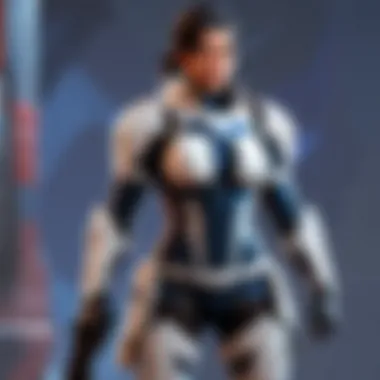

Content Creation for Streaming
With the rise of platforms like Twitch and YouTube, many players aim to build a following by showcasing their gameplay. Recording your matches not only helps in creating content but can also establish a personal brand within the gaming community. Top-notch recordings can turn mundane gameplay into engaging content. There are various ways to channel recordings into captivating material:
- Highlight Reels: Create compilations of clutch moments or funny fails to attract viewers.
- Tutorials and Guides: Break down your gameplay to share tips with fellow gamers, enhancing your reputation as an authority.
- Stream Highlights: Capture significant plays during live streams to showcase skills.
Incorporating recordings into your content strategy can elevate your streaming presence, attract followers, and possibly lead to sponsorship opportunities.
Challenges of Game Recording
As beneficial as game recording is, it doesn't come without its hiccups. For players looking to leverage this technology for various reasons—from enhancing their gameplay to creating engaging content—it's crucial to address the roadblocks that can arise along the way. Understanding these challenges will help strategize around them effectively, ensuring a smoother experience when recording Valorant gameplay.
Impact on Game Performance
Recording your gameplay can be a double-edged sword. While it opens avenues for improvement and content creation, it can also take its toll on your system's performance. When you hit that record button, you're essentially adding another task for your CPU and GPU to handle. For players using older or less powerful hardware, this can mean significant frame drops or input lag.
Imagine you're deep in a match, attempting to execute a tricky play. Suddenly, your frame rate dives because your system's resources have been stretched thin. This moment of lag can lead to a disastrous mistake, costing you the game or, in some cases, the entire competitive season. It's essential to monitor your system performance and adjust recording settings accordingly.
- Check CPU and GPU usage: Keep an eye on how much of your system resources your recording software is consuming. If it’s hogging more than half, you might need to tweak settings or consider upgrading your hardware.
- Lower in-game settings: Sometimes, dialing back graphic settings can free up resources for smoother recording and gameplay.
- Prioritize recording resolution: Instead of recording in 4K, consider a lower resolution for competitive play—this compromise can lead to a more fluid experience.
"A smooth game is better than a perfect recording when you hit the arena."
Storage Limits and Management
Successful game recording generates a lot of data. Each recording can range from a few hundred megabytes to several gigabytes, depending on the length and quality of the video. This accumulation can quickly become daunting if you aren't proactive about managing your storage.
When you're tearing through matches in Valorant, with thrilling moments happening every second, it becomes all too easy to rack up volumes of footage. But all that data needs a home. A cluttered disk can lead to performance hiccups and, in the worst scenario, can fill up your drive entirely, interrupting your recording mid-game.
Here are some strategies for managing your storage effectively:
- Select the right file format: Certain formats, like MP4, offer good compression without sacrificing quality too much. This choice can save significant space.
- Regularly delete unnecessary recordings: Establish a routine to review and delete footage that doesn’t serve a purpose, like failed attempts or uninteresting matches.
- External storage solutions: Invest in external hard drives or cloud storage. This investment will provide extra space and prevent your main drive from taking the hit.
By tackling these challenges thoughtfully, you'll ensure that your Valorant recording experience remains more beneficial than burdensome.
Ethical Considerations
In the realm of gaming, particularly with competitive titles like Valorant, the ethics surrounding game recording cannot be overlooked. The tools designed for capturing gameplay not only serve the individual player but also intersect with broader social norms, legal standards, and community expectations. As players become more adept at recording their gameplay, they must also grapple with how these recordings will be used, who they affect, and the potential ramifications of their content sharing practices.
Privacy Concerns
Recording gameplay inherently raises questions about privacy. There’s a high chance that other players are featured in your recordings, and that’s where things get a bit tricky. Perhaps you’ve executed a phenomenal strategy, but in the process, you’ve captured a moment that puts an opponent in an unflattering light. The implications are significant; players might feel exposed or vulnerable depending on the circumstances.
- Consent: Simply put, it comes down to asking – should you get consent from others in the game before sharing? Not every player is comfortable being the star of a recording, especially one that might be viewed by thousands.
- Anonymity: While players can blur their teammates and opponents’ identities in a recording, removing names might not be enough to protect their identity if the content is highly specific or recognizable.
- Data Security: In a world where data leaks can happen at the drop of a hat, it’s crucial to ensure that any recording doesn’t inadvertently share private information, especially IDs or messages included in-game.
Content Sharing and Attribution
When it comes to sharing recorded gameplay, proper attribution is paramount. In a community that thrives on tutorials, highlights, or critique videos, sharing your content ethically can foster a supportive environment and a culture of respect.
- Giving Credit: If your gameplay features moments that incorporate the strategies or styles of well-known players or streamers, providing them with credit showcases not only your integrity but also builds goodwill in the community.
- Respecting Others’ Work: Just as players might feel a sense of pride in their gameplay, content creators invest a lot of effort into their videos. Plagiarizing or failing to reference original sources can do more harm than good, leading to potential penalties or bans.
- Transparency: When sharing your recordings, being open about any editing you’ve done—whether it’s adding commentary, highlighting, or creating montages—can curtail misunderstandings about the original content and gameplay.
Ultimately, navigating the landscape of ethical recording in Valorant is not just black and white. With new tech continuously emerging, players must remain vigilant, considering the implications and responsibilities that come with their recordings. The way you handle these crucial aspects could very well cement your reputation within the community.
Future of Game Recording in Esports
The landscape of esports is not just about high-level competition; it is increasingly entangled with technology and innovation. One of the areas experiencing explosive growth is game recording. As competitive gaming becomes more mainstream, understanding the future of game recording in esports holds great importance for both players and content creators. Like a double-edged sword, effective recording tools equip players with enhancements to performance analysis while providing a rich canvas for content creation. This section delves into innovations in recording technology, potential trends in gameplay analysis, and how these elements contribute to the esports ecosystem.
Innovations in Recording Technology
Game recording has come a long way from simple screen capture methods. The next wave is about sophisticated tools that not only capture gameplay but also enrich the viewing experience through additional features. For example, technology such as AI-driven analytics is starting to surface. This allows players to receive real-time feedback on their gameplay, like a personal coach available 24/7.
The integration of tools like Nvidia's ShadowPlay and OBS Studio has simplified the process, enabling gamers to record in high-quality without taxing their systems too much. Better yet, new formats for recording are emerging, improving the accessibility for casual players while heightening the stakes for competitive play. Key components in this evolution include:
- High-resolution recording: Capturing gameplay in 4K or even higher becomes more common, allowing viewers to appreciate the graphics and action.
- In-game overlays: Solutions like live stats and health metrics are being integrated in real time, providing invaluable insights during matches.
- Cloud-based storage: This allows players to keep their recordings safe without occupying hard drive space, simplifying management and accessibility.
"The future of recording technology could very well redefine not just how we play but how we learn from play."
Potential Trends in Gameplay Analysis
With the advancements in recording technology, it’s no surprise that the analysis of gameplay is on the brink of transformation. The trend is leaning heavily towards data-driven strategies, where both players and teams can dissect their gameplay meticulously. The need for such analysis arises from the burgeoning competitive scene, where tiny errors could lead to significant losses.
Here are some trends that might shape gameplay analysis in the near future:
- Machine Learning Algorithms: Automating game footage breakdown, these algorithms can pinpoint mistakes in strategy and execution that may go unnoticed by human eyes.
- Enhanced Tactical Analysis: Teams are beginning to rely on video analysis tools that categorize player actions and suggest improvements.
- Live Game Data Visualization: This trend enables spectators and analysts alike to view real-time stats alongside gameplay, enriching the overall competitive experience.
- Customization Options: A shift towards bespoke analysis tools tailored for individual players or teams, allowing them to focus on their unique needs.
As game recording tools become more advanced, they serve not only as a means for players to enhance their skills but also act as a bridge for viewers to engage with esports at a deeper level. Stakeholders who embrace these innovations and trends can expect to stay ahead of the curve, whether for personal development or for cultivating a distinctive brand image in a highly competitive arena.
Closure
In wrapping up our deep dive into Valorant game recorders, it’s paramount to underscore the crucial role they play in enhancing not just gameplay but also a player’s overall experience. Recording your matches goes beyond merely having a video to look back on; it opens a doorway to self-reflection and strategic improvement. As we’ve discussed, these tools can provide valuable insights into one’s playstyle and highlight both strengths and areas that could use some polish.
Summary of Key Points
To recap, here are the pivotal elements we’ve explored throughout this guide:
- Understanding the purpose of game recorders offers clarity in why they are essential to the Valorant community.
- Technical requirements ensure that your hardware can handle recording without compromising performance.
- Various software options, whether built-in or third-party, cater to different preferences and needs among players.
- Recording techniques, particularly those that are effective both in real-time and post-game, can significantly influence the caliber of content you produce.
- The benefits are multifaceted, ranging from personal growth to creating engaging content for streaming platforms.
- Challenges do exist, such as potential lag and storage management, but these obstacles can often be navigated with the right strategies.
- Ethical concerns, including privacy and content sharing, warrant careful consideration as you share recordings with others.
- Looking to the future, recording technology is likely to evolve with gameplay analysis becoming even more sophisticated.
Final Thoughts on Game Recording
Investing time in mastering how to effectively record and review your gameplay will undeniably lead to growth, both in skill and enjoyment of the game. Therefore, as you venture back into Valorant, consider these insights on game recording not just as tips, but as essential stepping stones in your gaming adventure. The road ahead is lined with opportunities for greatness, and capturing it on film is a surefire way to keep track of your journey.



