Mastering Game Recording Techniques in Valorant
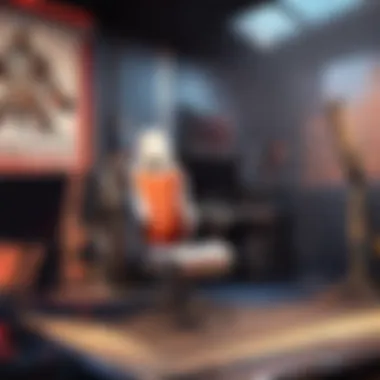

Game Overview
Preface to Valorant
Valorant has captured the attention of gamers worldwide since its launch by Riot Games in 2020. This tactical first-person shooter blends the strategic depth of games like Counter-Strike with unique character abilities reminiscent of Overwatch. What sets Valorant apart isn’t just its high-paced action or aesthetic graphics, but the delicate balance it strikes between gunplay and the use of agents—each one with distinct skills.
Game mechanics and objectives
At its core, Valorant operates on a simple premise: Agents work in teams of five to secure objectives and eliminate opponents. The primary game mode is similar to the classic bomb defusal setups seen in other shooters. One team assumes the role of attackers, tasked with planting a bomb known as the Spike, while the defenders attempt to counter this move.
The mechanics involve not just brute firepower but also a deep understanding of maps, agent abilities, and team dynamics. Players must not only shoot straight but think critically about when to engage, where to position, and how to utilize their agent’s skills effectively.
Brief history of the game
Valorant emerged as a response to the demand for a competitive shooter that emphasizes skill, strategy, and communication. Since its beta release, Riot has taken player feedback seriously, leading to multiple patches that refine gameplay. The history of Valorant is still being written, as new seasons introduce fresh content, gear, and, of course, the ever-evolving competitive landscape.
Subsection: List of playable agents and their unique abilities
Valorant boasts a diverse roster of agents, currently standing at around 16. Each agent is categorized into four distinct roles: Controllers, Duelists, Sentinels, and Initiators.
- Controllers: Viper, Omen, Brimstone, and Astra specialize in blocking sightlines and area control.
- Duelists: Characters like Phoenix, Jett, and Reyna focus on aggressive plays, aiming to secure kills.
- Sentinels: Sage and Cypher excel in information gathering and team support.
- Initiators: Skye and Sova engage opponents, creating opportunities for their team.
These unique capabilities encourage players to explore different play styles and strategies.
Strategy Guides
Tips for beginners
For those just stepping into Valorant, mastering the fundamentals is crucial. Communication is your best friend. Always use voice or text chat to communicate enemy positions and strategies. Additionally, spend time in practice mode to get a feel for shooting mechanics and reloading.
Advanced tactics for experienced players
Taking gameplay up a notch requires understanding the finer details of gunplay and tactics. Learn crosshair placement to enhance headshot accuracy. Master movement techniques like strafing and counter-strafing to make it harder for opponents to hit.
Map-specific strategies
Knowledge of maps can turn the tide in any match. Learn popular entry points, sniper angles, and chokepoints. For instance, knowing how to navigate Haven’s three bomb sites can give your team an upper hand in devising strategies against your opponents.
Subsection: Agent-specific tactics and playstyles
Each agent comes with unique strengths. For example, Jett can use her agility to flank opponents, while Sage��’s ability to heal offers sustainability. Understanding these playstyles can inform your decision-making and maximize your impact in matches.
Patch Updates
Summary of recent game patches
The landscape in Valorant is constantly shifting due to regular patches that address balance and gameplay enhancements. Recent notes hint at adjustments to gun accuracy and agent power, aimed at creating a more even playing field.
Analysis of changes to agents, weapons, and maps
Recent changes have notably modified agents like Raze, focusing on damage output, while others, such as Brimstone, might gain cooldown reductions. These shifts impact overall gameplay and challenge players to adapt strategies.
Community feedback on patch notes
Riot actively engages the community when patch notes are released. Forums are buzzing with discussions debating whether changes hit the mark. It’s vital for players to stay updated on this feedback loop to refine their strategies.
Subsection: Predictions for upcoming updates
As Valorant evolves, speculation about future patches intensifies. Will Riot introduce new agents or adjust the meta? Community discussions often predict these shifts, shaping player strategies.
Esports Coverage
Overview of recent Valorant esports events
The Valorant Champions Tour showcases elite talent and brings to light emerging strategies. Teams face off to not only secure championships but to redefine how agents and mechanics are used in high-stakes environments.
Tournament predictions and analysis
Looking ahead, predictions can range from team performance analytics to speculations on which agents dominate the meta game. Keeping a finger on the pulse of these developments can offer personal playstyles new insights.
Subsection: Insights on current professional meta
The professional scene reveals how top players utilize agents and maps, offering learning opportunities for aspiring pros. Watching live events can provide practical examples of strategy execution.
Player Community
Featured player highlights
Spotlighting exceptional players can inspire up-and-coming gamers. These profiles often share individual journeys, strategies, and anecdotes that resonate with the community.
Community-created content showcase
Platforms like YouTube and Twitch abound with player-generated content showing matches, tutorials, and entertainment focused on Valorant. Engaging with this content broadens understanding and enhances skills.
Forum spotlight on trending topics
Community forums like Reddit buzz with topics ranging from agent balance discussions to the best equipment setups. These discussions contribute to the ever-evolving landscape of the game and reveal insights into player preference and strategy.
The essence of mastering Valorant lies not only in gameplay but in understanding the deeper strategies, community insights, and adapting to changes in a dynamic environment.
Intro to Valorant Game Recording
Recording gameplay has grown beyond mere entertainment; it’s really become a vital tool for improvement and sharing among gamers, especially in a competitive environment like Valorant. The spirit of collaboration and learning in gaming relies heavily on the visual aspects of showing gameplay. By recording your sessions, you don’t just capture clips for posterity; you create a reservoir of experience that can be revisited, analyzed, and shared. This article delves deep into the intricacies involved in game recording specifically within Valorant, breaking down essential techniques, tools, and best practices.
The Importance of Game Recording
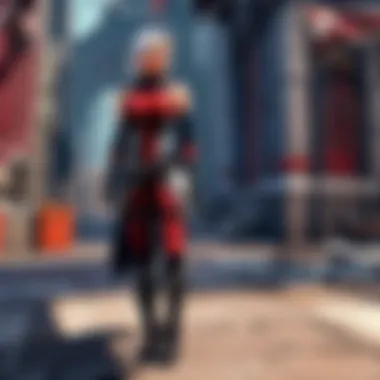

In the world of competitive gaming, capturing your gameplay is like keeping a diary of your experiences. It allows players to reflect on their strategies and learn from their mistakes. With Valorant’s tactical gameplay, where fast decision-making can lead to victory or defeat, reviewing recorded gameplay can pinpoint where players faltered or succeeded. Knowing how opponents behave and what tactics they employed can greatly influence future games. Beyond skill development, game recording nurtures community engagement. Aspiring players and seasoned veterans alike often seek out recorded content as a means to connect, collaborate, and grow. By sharing gameplay, individuals not only showcase their skills but contribute to a larger narrative that enriches the overall gaming culture.
Understanding the Recording Process
The process of recording gameplay involves more than simply pushing a button. It encompasses hardware choices, software functionalities, and settings that are specifically tailored to capture seamless footage without losing quality or experiencing lag. Familiarizing yourself with the terrain of recording can significantly affect the output quality of your gameplay videos.
When setting out, consider various factors, such as resolution, frame rate, and the audio environment—all of which can impact how the gameplay is captured. For instance, a high-resolution capture is certainly alluring, yet if the frame rate drops during action moments, it can lead to distorted visuals, which detracts from the experience. Equally, understanding the different software features can determine how you edit and present your videos, offering a polished end result that is both engaging and informative for those who watch your content.
In sum, mastering the art of Valorant game recording goes beyond mere technical skills; it’s about creating a cohesive portrayal of your gaming journey, which can ultimately contribute to personal growth and bolster community interactions.
Essential Tools for Recording Valorant
When it comes to capturing those intense moments in Valorant, the right tools can either make or break your recording experience. Think about it; you wouldn't try to cook a gourmet meal without quality utensils. In the realm of gaming, having solid hardware and software at your disposal allows for smoother recordings and ultimately better gameplay enhancement. Here, we’ll break down those essential tools, starting with the hardware requirements.
Hardware Requirements
Setting Up Your System
Setting Up Your System is not just about plugging in cables and hoping for the best. It involves a careful balance of components that work in harmony to ensure your game runs fluidly while recording. A good starting point is prioritizing your graphic card and processor. They are the heavy lifters. A beefy graphics card enables high resolutions and frame rates, which make your recordings look professional.
One key characteristic of a well-set-up system is its ability to handle both gaming and recording simultaneously. If your computer struggles to maintain frame rates while capturing, well, there goes your gameplay immersion. The unique edge here is optimizing background processes. Ensure that memory-eating applications are closed while recording. This can really clean up the performance.
Recommended Specifications
When exploring Recommended Specifications, you want to strike the right balance to fit your needs without breaking the bank. A mid-range setup can suffice for most casual gamers, but if you're serious about mastering recordings, consider investing in higher-end components.
An ideal setup might include an Intel i7 processor paired with a NVIDIA RTX 3060 GPU and at least 16GB of RAM. This combo can process high-resolution videos without hiccups. The unique feature here is the versatility; such a setup allows you not only to record but also edit videos without needing a second machine. However, the downside is that it can cost a pretty penny, which may not appeal to every budget.
Software Options
Free vs Paid Software
The debate of Free vs Paid Software is a hot topic among gamers. Free options like OBS Studio or NVIDIA ShadowPlay certainly have their perks, offering flexibility and zero upfront costs. However, while they might get the job done, they often lack some of the advanced features found in their paid counterparts.
For instance, paid software often comes with better customer support and more comprehensive editing capabilities. The unique advantage here is that you can enjoy a seamless recording and editing experience without the frustration of constant software fixes. The con is, obviously, the price, which can be a hurdle for newer gamers. Finding that middle ground is essential.
Popular Recording Tools
On the other hand, let's take a look at some Popular Recording Tools that have established their place in the market. Tools like OBS Studio, Bandicam, and Elgato Game Capture are noted for their user-friendly interfaces and powerful performance. Each presents a unique feature that might cater to different user needs.
For example, OBS Studio is an open-source option, making it incredibly customizable but a bit daunting for new users. Meanwhile, Elgato is known for its simplicity and quality but generally requires a capture card for optimal performance, limiting access for some. Choosing the right tool boils down to understanding your personal needs and capabilities.
"The best tool is the one that aligns with the gamer's skillset and desires; sometimes, less really is more."
As we traverse through these various recording tools, remember your choice can significantly impact your gameplay recordings. Keep an eye on what suits your setup to elevate your gaming experience. The next stage to explore would be the actual recording process itself.
Step-by-Step Guide to Recording Gameplay
Recording your gameplay isn’t just about hitting a record button and assuming everything will come out perfect. It involves a process that, when done correctly, enables you to capture the essence of your gaming experience. This guide aims to break down the various elements essential for recording your gameplay effectively. By mastering these steps, you can ensure that your recorded sessions are of high quality, which in turn, reflects your skills and strategies in Valorant.
Configuring Your Recording Software
Before you jump into recording your first gameplay session, the first hurdle is getting your recording software properly configured. This step can make or break the quality of your footage.
Most recording software comes with a myriad of options. You'll want to familiarize yourself with these settings to optimize your performance and final output.
Adjusting In-Game Settings
Your game’s settings play a vital role in the quality of your recordings. Neglecting to adjust these could mean sacrificing crucial performance aspects.
Video Settings
When setting up your video settings, think resolution and frame rate. A common choice is recording at 1080p with 60 frames per second. This specification ensures a smooth experience, capturing the quick movements and fast-paced actions typical in Valorant. It is a popular choice because it balances quality and performance, avoiding overloading your system while still producing sharp footage. One unique feature to consider is variable frame rates, which might save space but can lead to choppy playback in editing.
Audio Settings
Don’t let good visuals overshadow audio. Getting your audio settings right is equally important. Typically, recording with a bitrate of 320 kbps is recommended to ensure clarity. The choice to use separate audio tracks for game sounds and commentary is beneficial. This way, during the editing phase, sound adjustments can be made without impacting gameplay audio. However, one downside might be a marginal increase in file size, which could be a concern if storage is tight.
Recording Your First Game
Now comes the moment of truth. You’re all set. Your software is configured, and in-game settings have been tweaked. It's time to record your first game. But it's smart to do a few test recordings first. This will let you see if everything is functioning smoothly. Keep an eye on your CPU usage and frame rates, ensuring your system handles the load.
Anxiety might creep in at first, but remember: practice makes perfect. What you capture in your gameplay could be the very content that enhances your skills and engages your community.
"The art of recording lies in the details and the relentless pursuit of quality."
By diving into this step-by-step guide, you’re setting up the foundation for capturing your gaming journey efficiently. The importance of these preliminary steps cannot be overstated, as they pave the way for a more polished and engaging output.
Best Practices for High-Quality Recordings
When it comes to recording gameplay in Valorant, adhering to best practices is essential. These practices not only enhance the quality of your content but also make your recordings more enjoyable and insightful for viewers. Without the right approach, the footage can feel lackluster or unpolished, and that’s the last thing you want when sharing your skills with others. Let’s delve into key elements that contribute to high-quality recordings, each carrying significant benefits.
Resolution and Frame Rate
First and foremost, the resolution and frame rate are the heartbeat of any video. Ideally, you want to record at a resolution that matches or exceeds the display resolution you’re playing on. Common choices include 1080p and 1440p. Recording at a higher resolution makes your footage look sharp and professional, but one must consider the hardware capability as well.
Frame rate, on the other hand, is pivotal for smooth viewing. A frame rate of 60 frames per second (FPS) is generally considered the norm for dynamic games like Valorant. Higher FPS provides a fluid representation of your gameplay, vital especially for fast-paced scenes where every millisecond counts. Incorporating both high resolution and an optimal frame rate will create content that captures the essence of your gameplay, making it visually appealing to the audience.
Managing File Size
Next up is managing file size. It’s great to have high-quality recordings, but those massive files can fill up your storage faster than a buckshot on a range. Using codecs like H.264 can significantly reduce file size without disproportionately sacrificing quality. This becomes crucial when recording for longer sessions, allowing you to save more footage without running out of disk space too quickly.
Additionally, consider the balance of quality and size during the recording settings. You might not need to record every session in the maximum quality. Keeping in mind your purpose—be it practice or sharing—can help streamline your recordings. By doing this, you can avoid extra management headaches later.
Audio Quality Considerations


The audio quality is often overlooked yet incredibly important. Bad audio can ruin the best visual footage. Make sure your microphone is set up correctly, and avoid using the built-in mic from your headset if possible. An external mic can offer a clearer, more professional sound. Aim for clarity, ensuring your voice can be understood without unintelligible clips or background noise.
While recording, balance game audio and commentary. Too loud game sounds can drown out valuable insights from your own commentary, while overly quiet commentary can render the video less engaging. Finding the right mix is essential, and you may have to do a couple of test runs to get it just right.
"In the world of gaming, both visuals and sound matter. Quality recordings amplify the experience for your viewers and can translate into a better understanding of gameplay mechanics."
Overall, incorporating these best practices into your game recording routine will boost the quality of your Valorant content, whether it's for personal review or public sharing. By paying attention to resolution, managing file sizes, and ensuring solid audio quality, you’re setting the stage for recordings that resonate with your audience. Remember that high-quality content not only showcases your skills but can also elevate your standing within the gaming community.
Editing and Enhancing Recorded Footage
In the world of game recording, simply pressing the record button isn't enough to create engaging content. The process of editing and enhancing your recorded footage is what takes raw gameplay and transforms it into something extraordinary. It's akin to polishing a rough diamond; it brings out the best qualities, making your content more watchable and enjoyable. Through thoughtful editing, you can highlight key moments while removing unnecessary parts, retaining the audience's interest and maintaining their engagement.
Editing serves multiple purposes. It allows you to refine your presentation, making it cleaner and more professional. Moreover, well-edited footage enables you to emphasize critical events tragically missed live, adding context that viewers might otherwise overlook. Enhancements such as effects and annotations contribute to a richer viewing experience.
Basic Editing Techniques
When diving into the editing arena, some fundamental techniques can elevate the quality of your recordings. Here are a few of ’em:
- Trimming and Cutting: Removing awkward silences or flat moments keeps the pace lively. Don’t be shy to cut out the parts that don’t contribute to the overall experience.
- Transitions: Smooth transitions between clips can create a more cohesive flow. Simple fades or wipes can keep viewers engaged as they move from one scene to another.
- Speed Adjustments: Sometimes, slowing down the action during epic moments or speeding up mundane parts can enhance storytelling. Consider mixing standard playback with slow-mo highlights for dramatic flair.
These techniques are baseline levels of editing that lead to a more professional result, laying the foundation for advanced edits down the road.
Adding Annotations and Effects
Adding annotations and effects to your gameplay footage can significantly enhance viewer interaction. Annotations can provide essential context, like strategy notes or gameplay tips, letting viewers see your thought process during tense moments. Adding text overlays about key characters, weapon strategies, or even your own scoreboard decisions can create a narrative around the footage.
Effects can also add a dynamic touch. Subtle visual effects like highlights on team clashes or sound effects during critical plays help to emphasize pivotal moments. Watch out, though; overusing effects can detract from the actual gameplay. Here are useful ideas for implementation:
- Text Overlays: Highlight enemy movements or player actions.
- Visual Effects: Effects like explosive bursts or sparkles can add excitement but should be used judiciously.
Exporting Your Video
Once satisfied with your edits, exporting your video is next. This process may seem straightforward, but attention to detail is essential.
Choosing Formats
Format choice is not just about personal preference; it significantly impacts how your video will be viewed on various platforms. Popular formats include MP4 and MOV. The robust nature of MP4 provides a good balance of quality and file size, which is quite beneficial when sharing online.
Key characteristics of format choices:
- Quality Retention: Some formats compromise quality for size. MP4 retains quality while optimizing for speedy uploads.
- Compatibility: Many media players and platforms support MP4, making it a universally recognized format.
Moreover, using a lesser-known format might create issues across different platforms, limiting your audience engagement. Thus, MP4 often stands as the best bet for gamers recording content.
Optimizing for Social Media
Optimizing your exported video for social media is crucial, as each platform has its specifications. Understanding these can enhance your video's reach and impact significantly.
Each social network has its preferred video specs regarding resolution, length, and format. For instance, while 1080p might be the standard for YouTube, shorter clips at 720p could be the sweet spot for TikTok or Instagram.
Key characteristics of social media optimization include:
- Aspect Ratios: Tailor your video ratio (like 16:9 for YouTube or 1:1 for Instagram) to increase visibility and engagement.
- Engaging Thumbnails: Crafting an attention-grabbing thumbnail can lure viewers to click on your video.
By optimizing for social media, you widen your content's visibility, ensuring that more viewers are likely to engage and share, enhancing your presence in the gaming community.
Sharing and Streaming Your Gameplay
In the realm of gaming, sharing and streaming your gameplay serves as more than just a way to showcase your skills; it becomes a bridge connecting you to the larger gaming community. When you record and share your Valorant moments, you not only create a portfolio of your journey but also enhance your engagement with fellow gamers. Whether you're a casual player looking to document your fun experiences, or a competitive player aiming to refine your tactics, the act of sharing can lead to invaluable feedback, collaboration opportunities, and even friendships.
Moreover, streaming your gameplay in real time presents a different layer of interaction. It allows you to engage with an audience who can share their insights, reactions, and support as you play. This dynamic interaction can elevate your gaming experience, making it more immersive and enriching.
Platforms for Sharing Gameplay
YouTube
YouTube stands out as a powerhouse for gamers aiming to share gameplay footage. Its vast reach gives content creators a chance to connect with audiences around the globe. One key characteristic of YouTube is its ability to host a diverse range of content, ranging from gameplay montages to tutorial videos and live streams. This variety not only caters to different viewer preferences but also supports creators in building a comprehensive gaming brand.
A notable feature of YouTube is its algorithm, which can promote your content based on viewer engagement. The more likes, comments, and shares you receive, the more visibility your content garners. While this can lead to significant advantages, individuals may also find it challenging to stand out in a sea of existing content. Thus, understanding SEO strategies becomes crucial.
Twitch
Twitch is another platform that has carved a niche in the gaming community, primarily due to its focus on live streaming. The interaction you can have with viewers in real time sets it apart from pre-recorded content offered by platforms like YouTube. Twitch allows a stream of consciousness, where players can share their thought processes while executing strategies during a match. This live element attracts an audience looking for that fresh engagement.
One unique feature of Twitch is the chat functionality, allowing instant interaction between the streamer and their audience. However, the downside could be the demanding nature of live streaming, as it requires the streamer to maintain both gameplay quality and viewer engagement simultaneously. It can be a double-edged sword if not handled properly.
Social Media Channels
Social media channels—like Facebook and Twitter—have become increasingly popular for sharing gameplay clips. They enable quick, bite-sized content to go viral, making it easy to reach wide audiences with minimal effort. A key characteristic here is the immediacy of content sharing; you can post clips straight from your gameplay and engage users in a conversation swiftly.
A distinctive aspect of social media is its potential to create a community space where feedback and discussions can thrive. However, the fleeting nature of social media timelines can make it difficult for gameplay posts to gain traction over time. Content can get lost amidst the constant flow of updates, making consistent engagement necessary if you want to build a following.
Engaging with the Community
Joining Valorant Forums
Valorant forums are virtual meeting places where players of various skill levels congregate to share strategies, tips, and experiences. This aspect of community interaction is vital, as it fosters a sense of belonging within the gaming environment. Engaging in discussions offers the opportunity to learn directly from experienced players, enhancing your gameplay knowledge.
One key feature of these forums is the ability to post questions and receive responses from a wide array of players, often leading to rich discussions that can improve your skills significantly. However, it can sometimes be overwhelming due to the sheer volume of information. Careful navigation is often needed to find pertinent advice without drowning in superfluous discussions.
Participating in Discussions
Being active in discussions surrounding gameplay techniques or those buzzing about particular updates can help refine your understanding of the game. This can range from dissecting agent strategies to examining map layouts or sharing insights on patch notes. The advantage here lies in the collective intellect of the community, which can cover angles and strategies you might not have considered.
However, the informal nature of these discussions may sometimes lead to misinformation or overly opinionated stances. It’s important to vet the advice you’re receiving, possibly corroborating it with trusted sources or recognized authorities in the community.
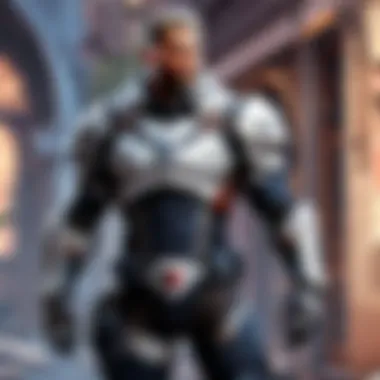

Sharing and engaging within the community allows for a continuous learning curve not only for personal development but ultimately for the enjoyment of the game itself.
Through platforms like YouTube and Twitch, or forums and discussions, the combination of shared experiences and insights contributes greatly to your growth as a player in Valorant.
Analyzing Gameplay through Recordings
Analyzing gameplay through recordings can be a game changer for players at every level, especially in a tactical shooter like Valorant. When you sit down to review your gameplay, you’re not just watching a video; you're dissecting your actions, assessing your strategies, and identifying patterns that often go unnoticed in the heat of battle. This reflective practice not only sharpens your skills but also enhances your understanding of the game.
One of the key benefits of analyzing your gameplay is the ability to identify strengths and weaknesses. Everyone has a unique playstyle, and recognizing what works for you is vital. Maybe you excel at sniping but falter when it comes to close-quarters gunfights. A recording allows you to pinpoint these aspects objectively. You can also see how various agents or weapons mesh with your style, giving you clearer insights into future match selections.
Another essential part of the analysis is setting improvement goals. Just capturing gameplay isn’t enough if you don’t take the time to reflect on what you've learned. This is where constructive self-critique comes into play. Setting specific, measurable goals based on your recording review helps you to focus on developing particular aspects of your game. Rather than saying, "I need to get better," you might aim for something like, "I'll practice my crosshair placement and work on my reaction speed in a month."
"The footage doesn't lie. Truth lies in the detail, and only when you watch, do you understand why you lost or won."
With the rising focus on team dynamics in Valorant, analyzing recordings helps players not only understand personal mistakes but also team interactions. Recognizing where miscommunication led to a loss can become clear when you review the footage.
This practice fosters a continuous learning environment. As you keep recording, analyzing, and refining your approach, you build a cycle of improvement. The value of understanding how you and your teammates performed extends beyond mere individual growth - it enhances overall team synergy.
To sum it up, diving deep into your gameplay through recordings is not just an exercise in self-awareness; it’s a vital tool in becoming a formidable player in the competitive landscape of Valorant. The game is about strategy, reflexes, and teamwork, but without analysis, you're shooting in the dark.
Technical Challenges in Game Recording
Recording gameplay in Valorant can be thrilling, but it’s not always smooth sailing. Technical challenges frequently pop up, creating potential roadblocks for both casual gamers and competitive players. Understanding these hurdles is vital, as they can significantly impact the quality of your recordings and ultimately your gaming experience. Here, we will delve into a couple of common issues: lag and frame rate drops, as well as audio desyncing. Tackling these challenges can transform your recording endeavors into a seamless affair.
Lag and Frame Rate Drops
Lag can be a gamer’s worst nightmare, especially when you’ve got the spotlight on your gameplay recording. Picture this: you’re mid-match, your skillful maneuvers are shining, and suddenly, the screen starts stuttering. It’s like hitting a brick wall when you’re barreling down the road.
Poor frame rates can stem from several sources, including system specifications, network quality, and your recording settings. Here are some common reasons why you might encounter these frustrating issues:
- Insufficient Hardware: If your computer is barely scraping by in terms of graphics and processing power, running Valorant alongside recording software may lead to performance hiccups.
- Network Problems: Multiplaying online can restrict your bandwidth. If your internet connection is dodgy, expect a dreadful gaming experience, which includes spikes in lag during recording.
- High Settings: Operating the game on ultra settings while recording can drain resources. This is especially true if you’re using screen capture software that is not well-optimized.
To combat lag, consider doing the following:
- Optimize Game Settings: Lower graphics settings to maintain stable performance.
- Upgrade Hardware: Invest in a better GPU or RAM so that your system can handle both the game and recording tasks efficiently.
- Test Network Speed: Make sure your connection is sufficient and consider closing unnecessary applications that use bandwidth before you start recording.
Audio Desync Issues
Another common technical hurdle is audio desync. You may find yourself watching your gameplay footage, only to see the gunshots and character movements playing out of sync with their sounds. This issue can be quite disconcerting and can detract from the overall quality of your content.
Audio desync can occur due to a variety of factors:
- Recording Settings Misalignment: Sometimes, the configuration of your recording software doesn’t match the game settings, causing delays in audio capture.
- Hardware Limitations: Using older or less capable sound cards can introduce latency, leading to discrepancies in sound sync.
- Processing Load: High CPU usage can contribute to slower performance across the board, impacting audio sync.
To minimize audio desync, consider these strategies:
- Use Dedicated Audio Interfaces: Invest in good quality sound hardware, which can offer better synchronization.
- Check Settings: Always double-check your recording software configuration to ensure everything is set up correctly.
- Keep it Simple: Avoid running too many applications while recording to keep CPU usage in check.
"Addressing technical challenges head-on will enhance your recording experience and the quality of your gameplay content."
Recognizing and addressing these technical challenges is imperative for anyone serious about recording their Valorant gameplay. With a proactive approach and some understanding of the underlying issues, you can avoid frustration and improve the overall quality of your recordings.
Legal and Ethical Considerations
Navigating the world of game recording isn't just about technical skills and high-quality video; it's also crucial to understand the legal and ethical landscape surrounding your recordings. Engaging in responsible recording practices not only protects your content but also fosters a positive gaming community. As players increasingly share their gameplay with others, being aware of the legal framework surrounding game recordings can save a lot of headache down the road.
Copyright Issues
When recording and sharing your Valorant gameplay, copyright issues can become quite the minefield. The game itself, along with its characters, music, and visual elements, is protected by copyright law. This means that while your gameplay is your own, the content you've captured involves intellectual property owned by the developers, Riot Games.
It's essential to distinguish between what you own and what you don’t. For example, clips showcasing your skill or strategy are your own creation, but anything that features the gameplay itself must comply with copyright regulations.
In practice, here are a few key considerations:
- Fair Use: In many jurisdictions, the organization of content under fair use permits certain uses of copyrighted materials without permission. This often includes commentary, critique, or education. Knowing how to frame your gameplay videos to fit into fair use can be beneficial, yet it remains a gray area legally in many ways.
- Game Policies: Always check Riot Games' policies regarding content creation; they have specific guidelines which detail how players can share gameplay footage. Abiding by these can ensure you don't unwittingly infringe on copyright laws.
- Monetization: If you plan on monetizing your gameplay through platforms like YouTube or Twitch, ensure that you are compliant with their respective monetization policies regarding third-party content. They frequently update these policies, so staying informed is key.
"Understanding the legal side of game recording is just as important as mastering your aim in Valorant. It’s about protecting yourself and your creative efforts."
Community Guidelines
Aside from legal considerations, community guidelines play a fundamental role in the ethics of sharing gameplay content. Game developers often establish community standards to maintain a respectful and harmonious gaming environment. For Valorant, adhering to community guidelines can enhance your reputation and build trust within the gaming community.
Here are some points to consider:
- Respecting Other Players: When recording, be mindful of other players' experiences. In-game conversations or private messages can often include sensitive content. Always consider whether the inclusion of such content respects the privacy of others.
- Content Sensitivity: Avoid sharing footage that conveys hate speech, harassment, or any form of discrimination. Valorant thrives on its community, and as a content creator, your role is to contribute positively.
- Credit Where Credit Is Due: If your recording features elements created by others, such as mods or overlays by third-party designers, always credit them. This ethical practice encourages collaboration and respects the work of fellow creators.
By understanding these legal and ethical considerations, you not only protect your content, but you also pave the way for a more supportive and positive gaming environment.
The Future of Game Recording in Valorant
Looking ahead, the realm of game recording in Valorant stands at a fascinating crossroads. As technology advances and community dynamics evolve, you can bet your bottom dollar that significant changes are on the horizon. Understanding these shifts is key—whether you’re an armchair gamer or a competitive player. It’s not just about the flashy new features; it’s about redefining how players capture, analyze, and share their gameplay.
The shift towards a richer, more integrated experience isn’t just a trend; it’s a game-changer that plays a crucial role in how players engage with Valorant. The implications stretch far and wide, from improved training tools to enhanced content creation possibilities.
Technological Advancements
With technology galloping forward at breakneck speed, it stands to reason that game recording will also see a host of shiny new tools and methods. New graphics cards from AMD and Nvidia are now stacked with features that help smooth out gameplay recordings, while software improvements allow for more streamlined processes. Just consider how the latest versions of OBS, for instance, now support real-time encoding settings that maximize efficiency without hampering performance.
- Higher Resolutions: Expect to see a leap to 4K recordings without taxing your system as heavily as in the past. This can elevate the visual experience you provide to your viewers.
- Real-time Analysis Tools: AI-powered features might soon pop up, enabling players to analyze their gameplay in real-time—talk about an edge in strategy!
- Improved Sharing Mechanics: The future could also bring one-click integrations for social media platforms, allowing players to live stream or share moments directly without fuss.
These advancements not only enhance gameplay capture but also empower players to evaluate their performances with surgical precision. The blend of high-quality visuals and efficient recording mechanisms will foster a deeper dive into personal skillsets and advancement trajectories.
Community Influences
A thriving community propels advancements in more ways than one, after all, the gaming world is not just about what you know, but whom you know. The Valorant community is a bubble of ideas; it brims with feedback and innovations. Gamers are vocal; they share their desires for features, tools, and formats, and developers are paying attention. This symbiotic relationship holds the key to future trends.
- User-Created Content: Expect an explosion in custom overlays, templates, and editing tools crafted by players themselves. Talented community members will likely introduce unique aesthetics and functionalities that enhance recorded gameplay.
- Collaborative Input: Platforms like Reddit and Discord allow gamers to come together, sharing insights on what works and what doesn’t, ultimately shaping future recording capabilities.
- Grassroots Movements: As the competitive scene grows, local tournaments and community events might have dedicated recording setups, spurring innovation at the grassroots level.
The community's voice is paramount. With more players asserting their needs, there'll be an increase in features designed specifically for gameplay styles and preferences. In a way, gamers are co-pilots on this journey.
As the technology streamlines and the community uplifts its voice, the future of game recording in Valorant promises to be as thrilling as the game itself.



