Essential Guide to Valorant Clipping Software


Game Overview
Prelude to Valorant
Valorant has rapidly become one of the most beloved tactical shooters in the gaming world. Released by Riot Games in June 2020, the game has gained a cult following due to its unique blend of character abilities and classic shooter mechanics. Each game of Valorant typically features two teams of five, where one side takes on the role of attackers and the other as defenders. Players fight to complete objectives, primarily centered around planting or defusing a bomb-like device known as the Spike.
Game mechanics and objectives
In Valorant, mechanics are crucial. You’ve got to think on your feet and plan your movements. Players can pick from a roster of agents, each equipped with their own special abilities. These abilities can change the tide of battle depending on how and when they are used. The main objective varies based on the mode, but often revolves around planting or disarming the Spike, while eliminating the enemy team is also a strategic method to gain control of the match.
Brief history of the game
When Riot Games announced Valorant, hype was through the roof. They promised a highly competitive experience, drawing inspiration from classics like Counter-Strike while adding their flair with characters. After a closed beta period, the official launch marked a pivotal moment for modern gaming. The competitive scene exploded, giving rise to numerous tournaments and streams across platforms such as Twitch.
List of playable agents and their unique abilities
Valorant's charm lies in its diverse characters, often referred to as agents. Each agent has a set of abilities that define their role in-game. Here’s a snapshot of a handful:
- Sage: A healer with the ability to resurrect downed teammates.
- Jett: A swift assassin, excelling at speed and agility.
- Sova: A reconnaissance expert, capable of revealing enemy positions with his arrows.
- Phoenix: A duelist who can heal himself by using fire abilities.
Understanding these characters and developing strategies around their abilities can elevate gameplay significantly.
Clipping Software Importance
As players hone their skills, many seek to share their epic moments or analyze gameplay. This is where valorant clipping software comes into play. Time to explore how these tools enhance your gaming experience.
Key features to look out for
When considering clipping software for Valorant, there are several key features that can amplify your content creation:
- High-quality recording: Clear visuals and sound are essential to capture every thrilling moment.
- Editing tools: Choose software that offers editing capabilities. You want to highlight your best plays without complicated steps.
- Ease of use: Intuitive interfaces save time, allowing players to edit and share quickly.
- Integration: Select a program that works smoothly with your gaming setup.
Best practices
Here are a few tips for effectively using clipping software:
- Plan your clips. Know what moments you want to capture.
- Regularly update the software for best performance.
- Use hotkeys for seamless recording, especially during tense gameplay moments.
The End
Understanding how to leverage clipping software not only helps in showcasing skills but also aids in personal development as a player. Sharing experiences through well-edited gameplay can foster community engagement and enhance one's overall enjoyment of Valorant. Always take the time to find the right tools that suit your style and needs.
Preface to Valorant Clipping Software
In the fast-paced world of gaming, capturing your best moments can elevate not just your experience, but also how you connect with other players. Valorant, with its blend of strategy and skill, is no exception. Clipping software plays a crucial role in helping gamers save those epic plays and share them with friends, fans, or fellow competitors. This section aims to spotlight why understanding and utilizing clipping software is vital for Valorant players, detailing the specific elements, benefits, and considerations when choosing the right tools for your needs.
Understanding Clipping Software in Gaming
Clipping software functions as a digital box, capturing specific moments from gameplay that players want to keep. The term "clipping" is often tossed around in gaming circles, but its significance cannot be overstated. Each match presents a barrage of experiences, from jaw-dropping headshots to strategic maneuvers that turn the tide of victory.
In gaming, these clips serve multiple purposes:
- Memorable Moments: Players desire to capture highlights that demonstrate their skills, or simply moments of pure joy.
- Learning Tool: Reassessing gameplay through clips can reveal strengths and weaknesses, fostering improvement.
- Content Creation: For those with a flair for sharing, these snippets can help players build their profiles on platforms like YouTube or Twitch.
Clipping software often comes packed with features that allow recording, editing, and sharing gameplay while making it easier for players to navigate the labyrinth of both casual and competitive realms. Throughout this article, you'll discover tools suited for various preferences, whether you enjoy casual play with friends or are looking to put your skills to the test in a more serious league.
The Role of Clipping in Valorant
In Valorant, the stakes can be sky-high. Players often face intense scenarios, where instincts and reflexes are the difference between defeat and victory. The fundamental nature of the game makes clipping increasingly relevant. Here are some ways you can see this software in action:
- Showcasing Skill: Whether you're a sharpshooter landing a flick headshot or a strategist executing a flawless team play, clips showcase your capabilities.
- Community Engagement: Sharing moments can help build connections, allowing players to engage with others and potentially gather tips or gain recognition within the gaming community.
- Record Keeping: In a game that’s all about strategy, analyzing past gameplay is invaluable. Reviewing your clips gives insight into opponents' strategies and your own gameplay.
In a nutshell, the importance of clipping in Valorant cannot be ignored. It enhances the gaming experience by promoting sharing, improvement, and connectivity, all vital aspects for gamers aiming to evolve their skills. As we delve deeper into the different facets of Valorant clipping software, we'll unpack more on the advantages and tools available.
Key Features of Valorant Clipping Software
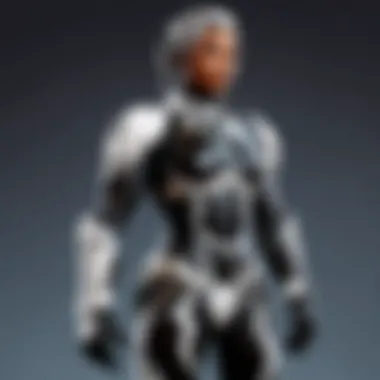

When it comes down to enhancing the gaming experience, understanding the key features of Valorant clipping software is essential. These tools not only help in capturing epic moments of gameplay, but also offer numerous functionalities that allow players to refine, analyze, and share their performances.
The importance of these features cannot be overstated, as they enable players to transform mere gameplay into memorable clips that can highlight skills, strategies, and thrilling moments. With a solid grasp of what to look for, players can select the software that best meets their needs. Let’s delve into the specific elements that make these tools invaluable.
Recording and Storage Options
One of the first steps in using clipping software is the ability to reliably record gameplay. Quality favors functionality here. Top-notch software provides options for different recording resolutions—ranging from 720p for casual use to 4K for those wanting crystal-clear visuals. It’s worth noting that higher-resolution recordings can strain system resources, so knowing one’s own hardware limits matters.
In terms of storage options, many programs allow customization for where clips are saved. Some offer cloud synchronization, meaning no risk of losing precious clips if hardware fails. Consider software that provides ample storage management, for instance, options to delete or organize clips within the interface.
- Features to look for:
- Adjustable resolution settings
- Frame rate control
- Storage location flexibility
- Automatic cloud backups
Choosing the right software based on these recording capabilities can save headaches later, especially for those who value their gameplay archives.
Editing Tools for Gameplay Clips
Once clips are recorded, editing tools become paramount. Not all clipping software is created equal in terms of editing features. The ability to trim, cut, and merge clips efficiently is what separates the amateurs from the advanced users. Sophisticated software might offer advanced tools for adding overlays, transitions, or audio tracks, which can significantly elevate the final product.
For the best results, an effective editing tool should include:
- Easy timeline navigation:
Users should find it intuitive to navigate through the clip. - Basic effects and filters:
Options to adjust brightness or color can enhance visibility or continuity. - Audio manipulation:
Users can adjust in-game sound and voiceover, which is often crucial.
Editing clips does not have to be overly complicated. Still, user-friendly interfaces and efficient tools play a significant role in making the editing process seamless.
Sharing Capabilities and Platforms
After creating the perfect clip, sharing it can be just as important as the recording or editing process. Good clipping software should offer multiple export options tailored to various platforms, such as Twitch, YouTube, or social media sites. This capability makes it easier for players to showcase their talents to a broader audience.
Additionally, tools that facilitate one-click sharing often save time, allowing players to upload their clips without needing to go through multiple steps. Many programs also allow exporting in different formats. This versatility ensures that clips can be viewed across various devices.
Consider these sharing features:
- Direct upload options to social media
That reduces the need for manual uploading. - Versatile format options:
Such adaptability ensures clips are playable on any device. - Privacy settings:
Users can control who sees their clips.
In summary, the key features of Valorant clipping software encompass recording capabilities, editing tools, and sharing options. Each aspect contributes to a player’s ability to create, enhance, and disseminate their gameplay clips effectively, fostering both self-improvement and community engagement.
Top Valorant Clipping Software Options
When it comes to gameplay clips in Valorant, selecting the right software can be the game-changer you never knew you needed. It becomes not just a mere choice, but a deciding factor that can elevate one's competitive edge or creative expression. As gamers, we often seek the tools that not only capture our achievements but that also help us hone our skills. The right clipping software can streamline the process of recording, editing, and sharing, making it an integral part of a player's toolkit.
Clipping software ranges widely in its features and capabilities. What might suit a casual gamer may not fulfill the needs of someone competing at high levels. The vast landscape of options includes user-friendly programs that emphasize ease of use and flexibility, alongside complex systems that offer a full suite of editing tools. Analyzing these software choices, one can better understand their benefits and potential drawbacks.
Software A: Overview and Features
Software A, known in the gaming community for its robust framework, offers a plethora of features designed for both amateurs and seasoned players. One of its standout functionalities is the ability to record gameplay in high definition, ensuring that every action captured is crisp and clear. This software supports multiple recording formats, allowing gamers to choose what suits their needs.
Users appreciate its intuitive interface. A beginner can jump right in and start capturing clips with minimal learning curve. This means players won't waste precious time navigating through a maze of buttons and options. An interesting characteristic is the built-in editing tools which allow immediate trimming and cutting of clips, eliminating the need for external editing software.
Key features of Software A include:
- HD Recording: Capture every detail of your gameplay.
- User-Friendly Interface: Simple to use for gamers of all levels.
- In-App Editing Tools: Quick edits right after recording.
- Multiple Output Formats: Flexibility for your sharing needs.
Software B: Key Advantages
Software B shines in its unique strengths, particularly focusing on social sharing capabilities. It integrates seamlessly with various platforms, making it ideal for those who love to showcase their skills on social media networks or streaming platforms. The ability to stream live while clipping simultaneously is a feature that sets it apart.
Another advantage of Software B is its performance efficiency. Many users have noted it runs smoothly, even on lower-end systems. Gamers who don’t want to upgrade their hardware can breathe easier knowing they can still enjoy high-performance recording.
Some notable advantages include:
- Seamless Social Integration: Share clips effortlessly across platforms.
- Live Streaming and Clipping: A real-time approach to capturing moments.
- Optimized Performance: Runs well on both high and low-spec systems.
Software C: User Experience
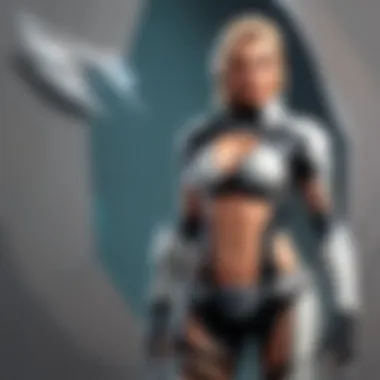

In discussing Software C, the emphasis on user experience cannot go unnoticed. Players revel in its comprehensive tutorial system which walks them through every feature. This aspect garners praise from both newbies and those more experienced.
The feedback from users often highlights how responsive the customer service is for any bug or query they might face. Community engagement plays a significant role in refining this software, with frequent updates based on user suggestions. The sense of belonging to a vibrant community can make using the software even more rewarding.
Key takeaways from user experiences with Software C include:
- In-Depth Tutorials: Learn to maximize software features thoroughly.
- Reactive Customer Support: Get timely help when needed.
- Community Focused Updates: Software evolves with input from its users.
Overall, these top Valorant clipping software options cater to diverse needs and preferences. Whether you prioritize quality, ease of use, social sharing, or a supportive community, there’s a tool ready to help you take your gameplay chronicles to the next level.
How to Use Clipping Software Effectively
Navigating the world of Valorant with the right clipping software can significantly impact how players refine their skills and showcase their gameplay. Effectively utilizing these tools can lead to clearer personal insights, improved performance, and even better content creation. It can feel like trying to catch a whirlwind at times, but once you get a handle on it, you find it’s quite straightforward. Knowing how to leverage clipping software is not just about having the tool; it's about mastering it. Understanding its functionality brings tangible benefits, whether you’re casually playing for fun or competing at the highest levels.
Getting Started: Installation and Setup
Launching into the world of clipping software requires a solid start. First thing’s first, pick a tool that resonates with your personal needs. Popular options include OBS Studio, NVIDIA ShadowPlay, and Action! Each of these has its own quirks and strengths, which can impact your initial experience.
The installation process generally isn’t rocket science. Here’s a basic rundown:
- Download the Software: Visit the official website of your chosen tool and grab the installer. Make sure you’re downloading from a reliable source to avoid any unnecessary headaches.
- Run the Installer: Double-click that installer and follow the prompts. It's generally a matter of agreeing to terms and choosing installation locations.
- Configure Settings: Once installed, dive into the settings. You’ll want to adjust frame rates, resolution, and video codecs to ensure your clips are of top quality. If your system can handle it, 60 frames per second is often the gold standard.
Tip: A well-sized storage disk will make a world of difference for your recordings. Keep that in mind when setting up your software to avoid running into storage issues later on.
Recording Techniques for Optimal Clipping
Setting up for the actual clipping is where the magic happens, and it’s not just about hitting record at the right time. Efficient techniques will save you countless hours of editing down the line. Here are some crucial pointers:
- Hotkeys: Familiarize yourself with the hotkeys for starting and stopping the recordings. Having these shortcuts at your fingertips can make a world of difference during intense gameplay moments.
- Game Settings: Ensure your Valorant settings are optimized for performance. This not only enhances your overall gaming experience but also affects how your clips turn out. Check frame rates and graphics settings to strike a balance between aesthetics and performance.
- Pre-Record: Some software enables you to pre-record gameplay, capturing the last moments before you hit the record button. This can be pivotal for those jaw-dropping plays that you'd otherwise miss.
Incorporating these methods can elevate the quality of your clips significantly, helping you show off those highlight-reel moments with clarity and precision.
Editing Your Clips: Best Practices
Once you’ve got your recordings, it’s time to dive into editing. Having good raw footage is just half the battle; it’s how you polish that footage that matters. Good editing can really enhance your content, helping your skills shine through. Here’s how you can make your clips pop:
- Trim the Fat: Start by cutting unnecessary parts of the clip. Viewers appreciate a concise showcase of highlights without excessive filler. There's a fine line between context and boredom.
- Add Overlays and Annotations: Using overlays for commentary, stats, or even on-screen prompts can enhance viewer engagement. Just make sure they don’t detract from the actual gaming action.
- Sound Management: Pay attention to audio; balancing game sounds and background music helps maintain focus on crucial gameplay moments. Players appreciate the ambient sounds during action, but ensure it’s not drowning out your commentary, if you choose to include it.
Incorporating these editing best practices not only creates quality content but also helps communicate your gaming journey effectively, whether you’re sharing with friends or a larger audience.
By mastering these elements of clipping software, any player can improve their experience in Valorant. It’s not just a tool; when handled correctly, it turns into an indispensable ally in your gaming adventures.
Considerations When Choosing Clipping Software
Choosing the right clipping software to enhance your Valorant experience is no small feat. You’ve got features, user experience, and price all swirling in the mix. It's like trying to find the perfect pair of shoes; they need to fit well and suit your style. Let’s unravel the elements worth considering when you embark on this journey.
Understanding Your Needs and Preferences
Your gaming style is the first thing to consider. Are you a casual player who dabbles in clips here and there, or are you a competitive player focused on analyzing and improving every aspect of your gameplay? If it's the former, you might favor software that’s user-friendly and simple. On the other hand, if you’re serious about honing your craft, you’d benefit from advanced tools packed with features. Think about:
- Quality of Capture: How clear do you want your clips? HD, 4K?
- Editing Features: Do you want just basic trimming, or are you looking for something more elaborate?
- Sharing Options: Are you aiming to upload your clips to social media, or do you plan to share them with friends privately?
Understanding your unique requirements will heighten your chances of selecting a tool that doesn’t leave you feeling like a fish out of water.
Budget Considerations and Free Alternatives
Money talks, right? Budgeting for software is often a tricky subject, but it doesn’t have to be. There’s a spectrum from expensive premium software to free options that still pack a punch. Here are some points to keep in mind:
- Free Software: Tools like OBS Studio or ShareX are widely used and don’t hit your wallet. Perfect if you’re just starting out.
- Trial Versions: Some premium options like Nvidia ShadowPlay offer trials or limited features for free. Experiment before you commit the big bucks.
- Monthly Subscription vs One-time Purchase: Assess which setup works best for you. If you're a frequent gamer, a subscription might sparkle more than a one-time payment.
Grasping the financial implications will help you decide how much you’re willing to ruin your bank’s day to enhance your gameplay.
Community Feedback and Reviews
Last but not least, don’t ignore the chatter in the community. Fellow gamers often come bearing insights that can steer you in the right direction. Check out platforms like reddit.com or specialized gaming forums for feedback on software. Look for:
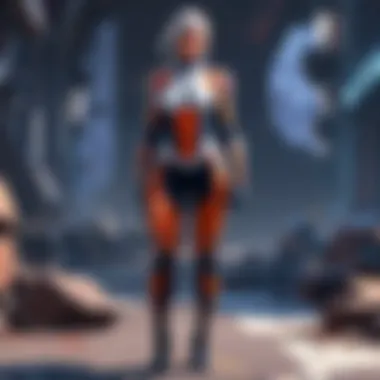

- User Experience: What are real users saying? Are they happy or is it a nightmare?
- Support and Updates: Is the software frequently updated? Active development is usually a good sign.
- Specific Features: Sometimes, the features a user loves might be exactly what you’re looking for.
Their experiences might serve as your compass, guiding you away from rough waters and towards smooth sailing.
"The best advice comes from those who’ve battled through the trenches, not just from the marketers behind the products."
In summary, picking the right clipping software requires digging deep into your preferences, thinking about your financial situation, and tapping into the wisdom of the gaming community. With careful consideration, you can zero in on a choice that adds value to your gaming journey.
Integrating Clipping Software into Your Practice
Integrating clipping software into your practice is not just about capturing moments that shine in your Valorant gameplay. It’s about using those moments to refine your skills and understand your gameplay from a new angle. As a player, you're constantly looking to improve, and having a method to review your gameplay is invaluable. When you can pause, rewind, and dissect your actions, you unlock a deeper layer of learning that can accelerate your growth.
Using Clips for Skill Improvement
The first aspect to consider is how clips can serve as a tool for personal development. After each gaming session, players often feel exhausted, but with clipping software, there's an opportunity to harvest insights from those played matches. For example, you might spot a moment where your positioning was off during a critical engagement. By isolating that clip, you can watch it repeatedly, identifying the exact moment something went wrong. This kind of analysis opens the door for targeted practice.
Additionally, clips can reveal patterns in your gameplay. Perhaps you notice a habit of rushing into combat when low on health. Recognizing these tendencies is the first step toward changing them. You might jot down notes on what you need to work on each session based on what the clips reveal. It's a way of creating a feedback loop—play, capture, analyze, and improve.
"The mirror of gameplay is recorded moments; the clearer the reflection, the sharper your focus on improvement."
Analyzing Gameplay with Clipping Software
Next comes the analysis of gameplay through the lens of your clips. Here’s where the clipping software can truly shine. After you’ve collected some gameplay footage, it’s time to start analyzing it. Tools often allow for frame-by-frame examination, adding another layer to your training.
When analyzing, pay attention to the following:
- Positioning: Are you holding angles correctly? Are you on the move at appropriate times?
- Strategy: Reflect on your approach to each round. Did your plan pan out, or did you need to adapt?
- Teamwork: Evaluate your interactions with teammates. Did you call for assistance when needed? Were communication gaps evident?
In this particular context, consider using visual aids. Some software even lets you annotate clips while watching them, allowing you to make immediate notes on improvements right then and there.
Think about it: each game can be a goldmine of lessons if only one takes the time to collect and sift through the data.
To wrap it up, integrating clipping software into your practice doesn�’t just enhance your gameplay experience; it equips you with the tools to truly understand and improve your skills. When approaches become second nature, barriers begin to dissolve, allowing for greater feats in the competitive scene. With a strategic mindset and reflectively analyzing your gameplay, those clips turn from mere footage to powerful tools of improvement.
Future of Clipping Software in Gaming
The landscape of gaming is constantly shifting, and with it, the tools we use to capture and share our gaming memories. The future of clipping software represents not just an evolution in technology, but also a response to changing player behaviors and needs. As gamers seek more immersive experiences, the importance of these tools cannot be overstated, especially for titles such as Valorant, where every play counts and each moment can become a highlight reel. The software needs to not only keep pace with the rapid developments within the gaming industry but also constantly assess and address user feedback to stay relevant.
Trends and Innovations to Watch
Several developing trends are shaping the future of clipping software:
- AI Integration: Artificial intelligence is paving the way for smarter software. Features like automatic clip selection based on moments of high action or significant plays could save players time and ensure they don't miss their best gaming moments. This could enhance creativity in editing, allowing users to focus on making the clips shine rather than searching through hours of gameplay.
- Cloud Storage Solutions: As gameplay becomes more complex and rich, the demand for secure, reliable storage has increased. Seamless cloud integration means users can access their clips from any device, preserving memories without clogging limited local storage. This flexibility means players don’t have to worry about losing their highlights or spending precious gaming time managing files.
- Enhanced Editing Tools: Future clipping software may incorporate more sophisticated editing capabilities right out of the box. Features like real-time collaboration could emerge, allowing friends to help edit together, while intuitive overlays and user interfaces attract those less experienced with video editing.
As these trends develop, it’ll be essential for gamers to stay updated on new releases to maximize their potential.
The Evolving Needs of Gamers
Gamers’ expectations are shifting right along with technology. No longer are players satisfied with simple capturing techniques; they want detailed analyses of their gameplay to track improvement and strategize their next moves. Here are some evolving needs to consider:
- Data Analytics: As competitive gaming grows, players increasingly appreciate data analytics. Clipping software that can provide insights into gameplay metrics, such as accuracy, kill-death ratios, or even omitted strategies for various maps will be invaluable. This focuses not just on sharing clips for fun but enables gamers to treat their sessions as serious training sessions.
- Community Engagement Features: The desire for social interaction means that clipping software needs to acquire more community-centric functionalities. Features like built-in sharing options to platforms like reddit.com and facebook.com, as well as tools to engage with other players’ clips, become vital. Fans want their epic moments seen and appreciated, fostering a community spirit.
- Cross-platform Accessibility: With the rise of mobile gaming and various platforms, users expect their clipping software to be accessible across devices. Compatibility with consoles, PCs, and mobile devices ensures everyone can create, edit, and share without restrictions.
As gaming continues to evolve at a rapid pace, keeping an eye on these emerging trends and shifting demands becomes crucial for both players and developers. Adaptability will be key in ensuring clipping software remains an integral part of the gaming experience.
Ending
In wrapping up this exploration, it's essential to recognize the significance of clipping software in enhancing the Valorant experience. Having the right tool can make all the difference in how gamers create, understand, and share their gameplay moments. Clipping is not merely a matter of recording; it's about capturing the essence of one’s skills and ensuring those incredible moments do not vanish into the digital ether.
Summarizing Key Takeaways
To distill the core insights from our discussion:
- Clipping Enhances Gameplay Analysis: Players gain a deeper understanding of their skills by reviewing their clips, spotting strengths and weaknesses.
- Variety of Tools Available: Numerous software options cater to different needs, so there’s something for every player, from casual to competitive gamers. Even if budgets are tight, free alternatives still offer substantial functionalities.
- Editing and Sharing Is Vital: The ability to edit clips allows for a more polished output, essential for sharing on social media platforms or with friends.
- Stay Updated with Innovations: The tech behind clipping software is evolving, meaning what works today may not be as effective tomorrow. Keeping abreast of new trends is crucial for leveraging these tools effectively.
Encouraging Continuous Learning and Adaptation
As the gaming landscape evolves, so must the players. Embracing a mindset of continual improvement is pivotal. Here are some actionable thoughts to keep in mind:
- Experiment Regularly: Don’t hesitate to try new clipping techniques or software features. You never know what might suit your style until you give it a shot.
- Seek Feedback: Sharing your clips with peers can lead to valuable insights—what works, what doesn’t, and where you can improve.
- Engage with the Community: Platforms like Reddit have vibrant discussions that can unveil hidden gems and tips from fellow gamers. Tapping into this knowledge can aid in your growth.
- Adapt to Trends: Technologies change at a rapid pace. Being open to learning about new software or methods can vastly enhance how you interact with your gameplay.
Embrace the journey, keep learning, and let your clips not just be moments frozen in time, but tools for growth, sharing, and community engagement.



