A Comprehensive Analysis of Clipping Software for Valorant
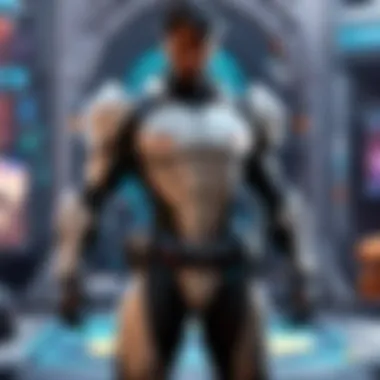

Game Overview
Preamble to Valorant
Valorant, developed by Riot Games, is a tactical first-person shooter that has taken the gaming world by storm since its release. It combines elements of classic shooter mechanics with unique character abilities, offering an engaging and strategic game experience. Players operate in teams, where each agent brings distinct skills to the battlefield, necessitating a blend of individual prowess and cooperative strategy.
Game mechanics and objectives
In Valorant, two teams of five compete to either plant or diffuse a bomb-like device called the Spike. Teams alternate between attacking and defending, requiring players to navigate maps effectively while utilizing their agents’ abilities for tactical advantages. The round-based structure and the finite economy system push players to think critically about resource management, which adds another layer to the gameplay. Understanding weapon behavior, positioning, and movement are also crucial components that players must master.
Brief history of the game
Since its official release in June 2020, Valorant has grown rapidly in popularity. Riot Games’ commitment to balancing and supporting the competitive scene has contributed to the game’s endurance. The game incorporated feedback from its Closed Beta, refining mechanics and optimizing performance. The diverse representation in agent design demonstrates Riot’s intention for inclusivity and appealing to a broad audience.
List of playable agents and their unique abilities
Valorant features a rich cast of agents, each designed to bring different strategies to the gameplay. The agents are categorized into four roles: Duelists, Initiators, Sentinels, and Controllers. Some notable agents include:
- Jett: A Duelist known for her speed and agility, able to outmaneuver opponents.
- Sova: An Initiator who utilizes recon abilities to gather information about enemies.
- Sage: A Sentinel adept at providing healing and support to maintain her team’s survivability.
- Omen: A Controller with abilities that allow for teleportation and disorienting foes.
Understanding the synergy between agents can significantly influence a team’s success in matches.
Strategy Guides
Tips for beginners
For new players, mastering the basic mechanics is essential. A few starting points include:
- Practicing crosshair placement to improve aim.
- Learning to communicate effectively with teammates.
- Observing and mimicking successful players through streams or recorded gameplay.
Advanced tactics for experienced players
More seasoned players might explore finer details, such as:
- Utilizing sound as a tool to anticipate enemy movements.
- Managing economy properly for optimal buy rounds.
- Making quick decisions based on real-time information from teammates.
Map-specific strategies
Valorant’s maps each offer unique challenges and opportunities. Understanding choke points, callouts, and rotation paths is vital. For instance, on the map Haven, the presence of three bomb sites requires different approaches for both attacking and defending teams.
Agent-specific tactics and playstyles
Each agent offers tailored strategies that can change gameplay dynamics. Learning how to maximize each agent’s abilities is key. For instance, using Sova’s drone effectively can reveal enemy positions, while Jett’s dash can initiate aggressive plays or retreats.
Patch Updates
Summary of recent game patches
Frequent updates keep the meta fresh, adjusting abilities, weapons, and maps. Recent patches have refined agent performance and weapon balance, allowing for dynamic gameplay shifts.
Analysis of changes to agents, weapons, and maps
A recent change to the agent Killjoy involved adjustments to her turret’s targeting capabilities, making her a more formidable presence in defensive setups. Updates to weapon accuracy have also enhanced gameplay fluidity.
Community feedback on patch notes
The community actively discusses patch notes on forums like reddit.com and various social media platforms. Players often share personal insights and strategies based on recent changes, highlighting the importance of real-time feedback.
Predictions for upcoming updates
Considering developer trends, it can be anticipated that future patches will focus on sustaining game balance and addressing community concerns regarding underperforming agents. Such adjustments ensure a vibrant and competitive environment.
Esports Coverage
Overview of recent Valorant esports events
Valorant has established itself in the esports arena, with events such as the VCT Champions showcasing top-tier play. These events draw massive audiences as teams battle for supremacy.
Tournament predictions and analysis
As the esports scene evolves, predicting the outcomes becomes a blend of statistical analysis and team dynamics. Teams with strong synergy tend to outperform others, often taking into consideration their respective agents and playstyles.
Insights on current professional meta
Understanding the meta—or the most effective tactics available—allows fans and players to evaluate team strategies critically. The current meta favors a balanced mix of agents, often emphasizing adaptability in gameplay.
Player Community
Featured player highlights
The Valorant community is home to numerous skilled players who have risen to prominence through consistent gameplay and unique streaming content. Recognizing these players fosters a stronger community bond.
Community-created content showcase


Content creation thrives within the Valorant ecosystem. From instructional videos to artwork, the community’s engagement significantly contributes to the game’s culture.
Forum spotlight on trending topics
Community forums often highlight discussions on agent viability, patch notes, and gameplay strategies. These conversations enable players to connect and share insights, enhancing the overall gaming experience.
Prelims to Clipping Software
In the evolving landscape of gaming, the significance of clipping software cannot be overlooked. For players of Valorant, this type of software serves as a critical tool, enhancing both personal gameplay experience and broader community involvement. Clipping software allows gamers to efficiently capture, edit, and share pivotal moments from their sessions, elevating their engagement with the game and its community.
The primary benefit of using clipping software lies in its ability to facilitate analysis and reflection on gameplay. By capturing specific moments, players can review their strategies, pinpoint areas for improvement, and track their development over time. This process not only enhances individual skill but also contributes to a culture of shared knowledge, where players engage in discussions based on their clips.
Moreover, for competitive gamers, the ability to highlight skills and strategies is paramount for showcasing talent and attracting attention from potential teams or sponsors. Thus, understanding how to utilize clipping software can be crucial for any player looking to make a mark in the Valorant community.
Defining Clipping Software
Clipping software refers to applications designed to capture gameplay footage, allowing users to record selected portions of their gaming experience. Unlike traditional screen recording software, clipping software focuses on efficiency and ease of use, enabling players to capture and share clips with minimal hassle.
This technology has grown in popularity due to the rise of streaming platforms and social media, where short, impactful clips often receive higher engagement than full-length videos. Additionally, many clipping software options come equipped with editing features, which add another layer of versatility, catering to both casual users and professionals seeking to create polished content.
The Role of Clipping in Valorant
In Valorant, the role of clipping goes beyond mere documentation of gameplay. It serves as a cornerstone for building a player's online presence. Information captured through clips can be leveraged for various purposes, such as:
- Analyzing tactics: Players can assess their decisions in real-time, helping refine strategies.
- Community building: Engaging content encourages interaction with fellow gamers, fostering connections over shared experiences.
- Portfolio creation: For competitive players, clips act as a tangible showcase of skill, making it easier to present one's abilities to teams or organizations.
In summary, the importance of clipping software in Valorant is profound. It plays a significant role not only in self-improvement but also in community engagement and personal branding, making it an invaluable asset for all players.
Importance of Clipping for Gamers
The significance of clipping software cannot be overstated for gamers, particularly for those involved in competitive titles like Valorant. These tools not only serve the purpose of capturing thrilling gameplay moments but also enhance the overall gaming experience. Players increasingly recognize how clipping contributes to their growth, community engagement, and strategic analysis. Understanding these facets is essential for anyone looking to improve their skills or engage with fellow players.
Enhancing Gameplay Analysis
For players seeking improvement, gameplay analysis holds critical importance. By using clipping software, they can review their performance, focusing on both successful plays and mistakes. This process allows players to identify patterns in their gameplay, such as frequently missed shots or mistaken behaviors. For instance, an aspiring Valorant player might review a clip where their positioning led to an early elimination. By analyzing this scenario, they can develop strategies to avoid similar situations in future matches. This method of self-improvement can lead to better decision-making and heightened competitiveness.
Contributing to Community Engagement
Clipping software also creates pathways for community engagement. Gamers can share their clips on platforms like Reddit or Facebook, sparking discussions about techniques, strategies, or even humorous failures. These shared moments draw in viewers and invite comments, creating a culture of feedback. Engaging with a community not only enriches one's gaming experience but can also inspire collaborative learning. Players might even participate in clip competitions, which foster camaraderie and motivate individuals to improve their skills in an entertaining format.
Showcasing Skill Development
Finally, capturing gameplay clips allows players to document their progress over time. As one’s skills sharpen, they can compare their early clips to more recent ones, showcasing the evolution of their gameplay. This visual representation is not only satisfying but also serves as motivation. For example, a player who once struggled with specific map strategies might start to create clips demonstrating newfound expertise. The ability to visually track improvement fosters a sense of achievement and encourages ongoing practice and learning.
"By utilizing clipping software, gamers can transform their casual play into a structured learning experience, contributing to both personal growth and community interaction."
Popular Clipping Software for Valorant
In the competitive realm of Valorant, players are constantly seeking ways to enhance their gaming experience and share their achievements. Clipping software has become essential for capturing and preserving key moments during gameplay. This section examines several popular clipping software options, highlighting their features, advantages, and how they cater to the diverse needs of players.
OBS Studio
OBS Studio is a widely used open-source software for video recording and live streaming. Its flexibility and robustness make it a top choice for gamers and content creators alike. This software allows users to capture high-quality gameplay footage without significant impact on system performance.
A notable feature is its ability to customize output settings, allowing users to select desired resolution and frame rate. Moreover, OBS Studio supports various sources, including game capture, window capture, and display capture. Users can mix multiple sources to create engaging video content. Integration with platforms like Twitch and YouTube is seamless, enabling live broadcasts or uploads directly from the software.
NVIDIA ShadowPlay
NVIDIA ShadowPlay is a powerful tool for those with compatible NVIDIA graphics cards. It offers an intuitive interface and allows players to automatically record their gameplay without the need for complex setups. Players can capture moments before and after specific actions, ensuring they don’t miss out on important events.
ShadowPlay supports high-resolution capture, with minimal latency. It also features an impressive Instant Replay function, which allows users to save a recording of the last 20 minutes of gameplay with just a click. This capability is especially beneficial during competitive matches, where key plays may occur at unexpected moments.
XSplit Gamecaster
XSplit Gamecaster provides an easy-to-use platform for game recording and live streaming. Its design targets gamers who want a straightforward application without extensive configuration. Users can start recording with just one click, making it suitable for both casual gamers and professionals.
The software's integration with social media platforms facilitates quick sharing of gameplay clips. Additionally, XSplit Gamecaster offers tools for real-time annotations, which help to highlight specific moments during streams or recordings. This interaction can enhance viewer engagement, allowing for a more connected experience between players and their audience.
AMD ReLive
AMD ReLive is a useful tool for gamers using AMD graphics cards. Similar to NVIDIA ShadowPlay, it allows for efficient recording of gameplay while minimizing the impact on performance. ReLive’s user-friendly interface enables easy access to recording settings, which can be adjusted based on individual preferences.
Users can create instant highlights, capturing moments during gameplay quickly. This feature is particularly advantageous for gamers looking to share immersive experiences without complicated editing processes. AMD ReLive also supports streaming directly to platforms like Twitch or Facebook, ensuring a smooth workflow for content creation.
Fraps
Fraps, while older than some alternatives, remains a strong option for many gamers. Its core function focuses on capturing gameplay footage and offering frame rate measurement. Although it lacks the advanced features found in more modern software, its simplicity is its strength.
Fraps records in high definition, making it great for players looking to create high-quality clips. However, it can consume a considerable amount of disk space, as it does not have built-in compression for recordings. As a result, players should manage their storage effectively when using Fraps for extended recording sessions.
In summary, the choice of clipping software ultimately depends on individual needs, preferences, and hardware capabilities. Each option provides unique advantages that cater to various styles of gameplay, whether for casual enjoyment or competitive performance.
Features to Consider in Clipping Software
Choosing the right clipping software for Valorant is crucial for capturing and sharing gameplay effectively. Specific features play a significant role in determining which software best meets a gamer's needs. Focusing on these features can enhance both the accuracy and quality of the clips you create.
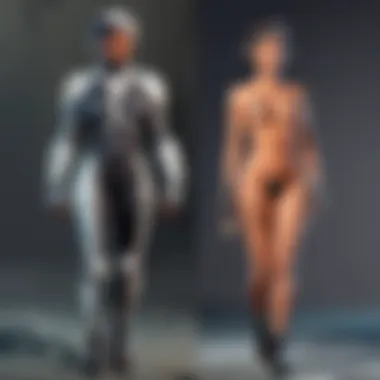

Frame Rate and Resolution
When selecting clipping software, consider the frame rate and resolution it supports. High frame rates ensure smooth playback, which is essential for action-packed games like Valorant. A minimum of 60 frames per second is often recommended to capture the fluidity of gameplay.
Resolution is equally important. A resolution of at least 1080p is preferable for clear, sharp images. Higher resolutions like 1440p or even 4K can provide more detail, especially if you plan to showcase skillful moments on platforms like YouTube or Twitch. The combination of high frame rate and resolution can significantly influence the quality of your clips.
Ease of Use
The user interface of the clipping software should be straightforward. Ease of use allows gamers to set up and start capturing footage without wasting time on complicated configurations. Look for software that offers a user-friendly design with clear options for recording and editing.
Intuitive controls and easily accessible features are essential. A well-organized menu will help gamers navigate settings quickly, allowing them to focus on gameplay instead of fumbling with software. This usability factor can determine whether a player chooses to utilize the software frequently.
Editing Capabilities
Editing capabilities are vital for creating standout clips. Basic editing tools, such as trimming and combining clips, are essential. More advanced software allows for adding text, effects, and music. Players often want to highlight specific moments or add commentary. Therefore, the extent of editing options can enhance the final output significantly.
Some users may prefer software that integrates seamlessly with other video editing tools. This can provide a smoother workflow when creating polished, shareable content. Ensure that the clipping software chosen supports the level of editing needed for the player's goals.
Integration with Streaming Platforms
Integration with popular streaming services is another important feature. Reliable clipping software should allow for easy sharing on platforms such as Twitch, YouTube, and Facebook Gaming. Built-in integration can simplify the process of uploading clips directly from the software after editing.
Ease of export options should not be overlooked. Look for software that supports various file formats to ensure compatibility with different platforms. This flexibility can save valuable time when gamers want to share their best moments, maximizing their outreach to the community.
"The right features in clipping software can significantly enhance a gamer's ability to share their skills and experiences."
In summary, when evaluating clipping software for Valorant, pay close attention to frame rate and resolution, ease of use, editing capabilities, and integration with streaming platforms. Together, these features create a robust system for capturing and sharing gameplay that enhances player engagement.
How to Select the Right Clipping Software
Choosing the right clipping software is essential for both casual gamers and professional players in Valorant. This decision can greatly influence how effectively they capture and share their gameplay experiences. To select the most suitable software, players should evaluate their personal needs, budget, and insights from user reviews. Making an informed choice ensures that players not only preserve memorable moments but also analyze their performances for continuous improvement.
Assessing Personal Needs
When considering clipping software, understanding individual requirements is crucial. Different players have varied goals and preferences when it comes to capturing gameplay. Casual gamers might want basic functionality, allowing simple recording of noteworthy moments. On the other hand, competitive players may seek advanced features, such as seamless editing tools and integration with streaming platforms. Identifying specific needs can significantly narrow down options.
For instance, players should ask themselves:
- What is my primary purpose for using the software?
- Do I need extensive editing capabilities or just basic clip capturing?
- Will I be sharing clips predominantly on platforms like YouTube, Twitch, or social media?
Taking the time to assess these elements will lead to a more satisfactory selection process.
Budget Considerations
Cost is another important factor when choosing clipping software. There are various options available, ranging from free applications to premium software with extensive features. Understanding one's budget limitations allows for a more structured decision-making process.
Free tools like OBS Studio and NVIDIA ShadowPlay might suffice for many users. However, professional players who desire enhanced quality or advanced functionalities might consider paid options like XSplit Gamecaster or Adobe Premiere Pro. The key is to determine if the features of pricier software justify the investment. It is often useful to evaluate trial versions, if available, to gauge their usability and whether they meet your needs.
User Reviews and Recommendations
User feedback carries substantial weight in selecting clipping software. Actual experiences shared by users can reveal strengths and limitations that official descriptions may overlook. Websites like Reddit and specialized gaming forums often contain detailed reviews and recommendations, shedding light on software performance and user satisfaction.
Before finalizing a choice, consider the following actions:
- Explore community discussions on platforms like Facebook or Reddit.
- Look at YouTube reviews or tutorial videos to see the software in action.
- Identify any common issues reported by users and assess if they align with your usage needs.
Integrating insights from current users can significantly enhance your confidence in the software you choose. Engaging with the gaming community can also uncover hidden gems or underappreciated tools that might better suit your specific requirements.
Setting Up Clipping Software
Setting up clipping software effectively is essential for gamers looking to enhance their Valorant experience. The process may seem straightforward, but it significantly impacts how well you can capture and share your gameplay moments. Proper setup ensures not only great visuals but also smooth functionality during crucial gaming sessions.
Installation Process
Initiating the installation of clipping software typically involves downloading the program from its official website. For example, for OBS Studio, you would go to the official site and select the version appropriate for your operating system. Here are some important steps to consider:
- Download the installer: Ensure that you are downloading from a reputable source to avoid malware.
- Run the installer: Follow on-screen prompts for installation. Be mindful of any add-ons or additional software that may be bundled with the installer.
- Complete installation: Allow the installation to finish, and then restart your computer if required.
This straightforward approach gets you set up quickly, yet ensuring everything is properly configured is equally vital.
Configuration for Optimal Performance
After installation, configuring the software appropriately is crucial. Each gaming setup is unique, thus adjustments might differ based on personal preferences and hardware specifications. Key areas include:
- Video Settings: Set your resolution and frame rate according to your monitor's capabilities. A higher resolution captures more details but demands more system resources.
- Audio Settings: Ensure that the software captures audio from both the game and your microphone. This allows for a more engaging experience when sharing clips.
- Hotkeys: Assigning hotkeys for starting and stopping recordings offers efficiency. Users often prefer easy-to-remember key combinations, like Alt + R.
Ultimately, proper configuration minimizes performance issues during gameplay, allowing you to focus on the match rather than software errors.
Testing Functionality
Testing the functionality of your clipping software is a necessary step before diving into serious gameplay. This procedure confirms that all settings are working as intended and that you are prepared for high-stakes moments. Here are some testing methods:
- Record a short gameplay clip: Play a few minutes of Valorant and capture footage to check quality.
- Play back the clip: Review the recording to assess both video and audio quality. This will help identify any adjustments needed.
- Check for lag: During your short game session, monitor your system performance to detect any lag. A smooth gameplay experience is crucial for competitive play.
Testing your software setup ensures you do not miss critical moments due to technical issues.
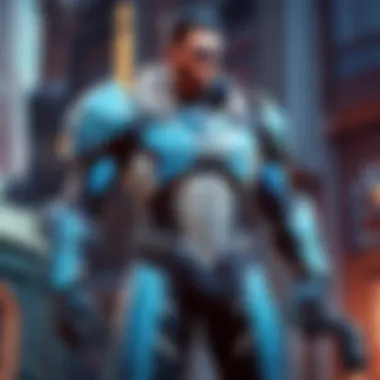

Utilizing Clipping Software for Valorant
Utilizing clipping software has become essential for players of Valorant, whether they are casual gamers or competitive players. This section highlights how clipping software can enhance the overall gaming experience. The key aspects involve capturing significant gameplay moments, editing clips for social sharing, and analyzing those clips for personal improvement.
Capturing Gameplay Moments
The ability to capture gameplay moments is one of the primary functions of clipping software. In Valorant, every round can feature intense plays, strategic maneuvers, or unexpected victories. Clipping software allows players to save these moments easily for further use. This can be useful for showcasing skills during matches, creating highlight reels, or simply preserving favorite gameplay to revisit later.
Many players often miss out on recording key situations due to the fast pace of the game. Clipping software addresses this issue by providing options like instant replay features, enabling players to record automatically without needing constant manual input. This ensures that no significant moment is lost, allowing players to focus on the match while still being able to highlight their favorite encounters.
Editing Clips for Social Sharing
Editing clips is another vital function of clipping software. Once gameplay moments are captured, editing these clips can help tailor content for social sharing. This process is important for players who want to showcase skills on platforms like YouTube, TikTok, or Twitter. With effective editing, players can trim down clips to feature only the most exciting parts, add commentary, or even overlay music to create a more engaging experience.
Many editing tools come integrated with the clipping software. Features such as cutting, merging, and adding text overlays can make clips more intriguing. Sharing high-quality content helps players build their reputation within the community and can attract more viewers. As players engage with their audience, they not only demonstrate their capabilities but also contribute to the broader Valorant community.
Analyzing Clips for Improvement
Lastly, analyzing clips is crucial for self-improvement. By reviewing gameplay footage, players can identify strengths and weaknesses. Observing previous matches allows players to see mistakes made during gameplay, offering critical insights into how to improve strategies. This kind of analysis can lead to better decision-making and more refined skills in gameplay.
Using each clip as a learning opportunity helps players adapt and grow. Through repeated analysis, they can track progress and set specific goals for future matches. Therefore, using clipping software does not only serve entertainment purposes; it becomes a valuable tool for enhancing skill sets.
In summary, utilizing clipping software empowers Valorant players to capture key moments, edit them for social sharing, and analyze their gameplay for continuous improvement.
Developing proficiency with clipping software transforms it from a simple recording tool into an integral element of a player's journey in Valorant.
Best Practices for Clipping in Valorant
Clipping gameplay is more than simply saving highlights. It represents a strategic approach to understanding the game better and engaging with the community. Using effective practices for clipping can dramatically influence how players perceive their performance and how they present themselves to others. Therefore, mastering this aspect holds significance not only for individual growth but also for building one's presence in the gaming community.
Choosing Key Moments to Clip
Identifying the right moments to clip is crucial. Players should focus on actions that represent skill, strategy, or unique in-game occurrences. Here are some considerations:
- Highlight Achievements: Clipping kills, strategic plays, or turnarounds helps in showcasing skills. This type of content can attract attention from other players and even scouts from professional teams.
- Learn from Mistakes: Not every moment needs to be celebratory. Clipping plays that led to failure can provide opportunities for self-analysis and improvement. Understanding what went wrong can come from reviewing these clips.
- Game Statistics: Clips should represent a mix of quantitative success and qualitative gameplay. Showcasing excellent team plays or remarkable circumstances can bolster a player’s reputation.
Time Management During Gameplay
Efficient time management is key when capturing clips. Players should aim to avoid distractions during gameplay to ensure they are ready to record at any moment. Here are some important strategies:
- Preparation: Make sure your clipping software is ready before plenty of matches. Familiarize yourself with the shortcut keys for starting and stopping clips to avoid delays.
- Watch Your Surroundings: Pay attention to other players' movements and objective points. This awareness can increase the chances of capturing key moments mid-action without missing anything.
- Review Setting: Sometimes it is helpful to set your gameplay to clip automatically during crucial moments. This way, you can focus on playing without worrying about missing an important highlight.
Engaging with the Community
Community engagement can significantly enhance the experience of clipping, helping players share their insights and experiences with others. Here are actionable steps to connect:
- Share Clips on Social Media: Post highlights on platforms such as Reddit or Facebook. Engage with comments and feedback to foster discussions about techniques and strategies.
- Participate in Forums: Join discussions on dedicated gaming forums to share clips. This can lead to valuable insights and different perspectives.
- Stream Gameplay: Consider live streaming gameplay via platforms like Twitch. This allows for real-time interaction, and viewers can suggest moments to clip as they watch.
Engaging with the community can enrich the clipping experience, allowing players to learn and grow together. Players can develop their skills while maintaining a healthy connection to the Valorant community.
Remember: Clipping is not just about showcasing moments; it’s also about connecting, learning, and evolving in gameplay.
Future of Clipping Software in Gaming
As gaming continues to evolve, the role of clipping software becomes increasingly crucial. This section delves into the anticipated advancements and shifts in the gaming landscape that will influence the future of clipping software. The focus here is on understanding how these tools will adapt to new technology and changing player needs.
Technological Innovations
The future of clipping software is closely tied to technological innovations. As processing power increases and graphics capabilities grow, clipping software will enhance its functions significantly. Developers may introduce features that allow for real-time editing and seamless integration with augmented reality and virtual reality gaming environments.
Additionally, advancements in artificial intelligence could automate parts of the clipping process. For example, AI could analyze gameplay to suggest key moments worth clipping, thus reducing the time required for users to sift through hours of footage. The demand for high-definition content is rising, so software that can capture and render in 4K or even higher resolutions will likely become a standard. This shift might redefine how gamers share their achievements with the community.
"Incorporating advanced technology into clipping software can greatly enhance user experience and content quality for gamers."
Evolving Gaming Trends
The gaming community is dynamic. With the rise of esports, there is a significant push for high-quality content that showcases skills and tactics. The future of clipping software will need to cater to this trend by offering features that help gamers create professional-grade content swiftly and easily.
Moreover, as streaming platforms evolve, clipping software will likely offer improved integration. This could appear as one-click sharing options to platforms like Twitch or YouTube, allowing users to broadcast their gameplay effortlessly. Lastly, the growing trend of social media sharing means that clipping software will need to emphasize ease of use and formats suited for these platforms, ensuring that clips are optimized for mobile viewing and engagement.
End
Understanding the future of clipping software is essential for gamers looking to maintain a competitive edge. Innovations in technology and evolving gaming trends present opportunities and considerations that must be addressed by both users and developers. Being aware of these factors not only enhances individual gameplay but also contributes to a richer gaming community.
End
The conclusion section serves a vital role in summarizing the significance and impact of clipping software on the gaming experience, especially in a competitive game like Valorant. As players seek to improve their skills and engage with the larger gaming community, the use of effective clipping tools becomes crucial. The effective capturing and sharing of gameplay not only fosters personal growth but also encourages community interaction and recognition.
Summary of Key Points
In this article, we delved into several essential aspects of clipping software:
- Defining Clipping Software: Understanding its purpose and functionality specifically in the context of Valorant.
- Importance for Gamers: Emphasizing how these tools enhance gameplay analysis and stimulate community engagement.
- Popular Software: A review of well-known options like OBS Studio and NVIDIA ShadowPlay, assessing their unique features and capabilities.
- Selecting Software: Providing insights on user needs, budget, and reviews to help gamers choose the right tool.
- Effective Utilization: Strategies for capturing and editing clips to maximize their impact.
- Future Trends: Analyzing expected advancements in clipping technology and gaming trends.
Final Thoughts on Clipping Software
The integration of clipping software into the gaming culture is not just a trend; it represents a shift in how players engage with their own experiences and with each other. By capturing key moments, players can reflect on their gameplay, share highlights, and contribute to the broader community.
It is important for gamers to select clipping software closely aligned to their needs and preferences. Both casual and competitive players can benefit immensely from using these tools. As technology progresses, we can anticipate even greater innovations that will further enhance how gameplay is recorded and shared.
"Clipping is more than just recording; it’s about sharing experiences and learning from them."



