Mastering Valorant Clip Recording: Tools & Techniques
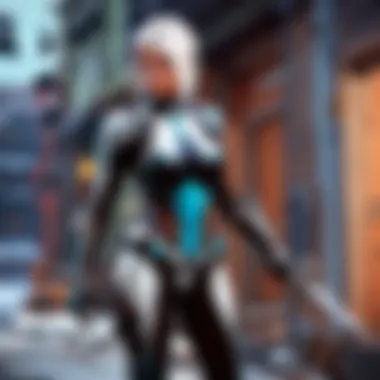

Game Overview
Preface to Valorant
Valorant, developed by Riot Games, has carved a niche for itself in the realm of tactical shooters since its launch in June 2020. It blends precise shooting mechanics, strategic gameplay, and a unique agent system. Players engage in a 5v5 setup, where teamwork is just as crucial as sharpshooting skills. The variety of agents, each equipped with distinct abilities, adds layers of strategy that require both individual skill and cohesive team dynamics.
Game mechanics and objectives
At its core, Valorant is all about planting and defusing a bomb-like device called the Spike. The attacking team aims to plant it in one of several designated sites, while the defending team strives to stop them. This clashing of objectives creates dynamic gameplay. The tactical mechanics include:
- Ability Usage: Each agent has unique skills that can turn the tide of battle.
- Economy Management: Players must wisely spend in-game currency to acquire weapons and abilities for subsequent rounds.
- Map Control: Understanding maps can provide crucial advantages, allowing players to anticipate enemy movements and secure strategic locations.
Brief history of the game
Riot Games launched Valorant amid the increasing popularity of tactical shooters. The closed beta was wildly successful, garnering millions of players eager to test their skills before the official release. The game has received continuous support through patches and updates, responding to player feedback and enhancing gameplay balance.
List of playable agents and their unique abilities
Valorant features a diverse roster of agents, each fitting into roles like Duelists, Controllers, Sentinels, and Initiators. Here are a few standout agents:
- Jett: A fast-moving Duelist known for agility and mobility.
- Sova: An Initiator who excels in scouting and gathering information.
- Sage: A supportive Sentinel known for healing teammates and reviving fallen allies.
Clip Recording Essentials
The significance of recording gameplay clips
Recording gameplay clips is not just for bragging rights. It serves several strategic purposes:
- Skill Development: Players can review their performances to pinpoint areas for improvement.
- Tactics Analysis: Watching your gameplay helps in creating better strategies for future matches.
- Community Engagement: Sharing clips on various platforms fosters connections with the broader Valorant community.
Recommended Recording Tools
Choosing the right tools for recording can vastly improve the quality of your gameplay videos. Here are some tools worth considering:
- OBS Studio: Not only is it free, but it also offers extensive customization options for recording.
- NVIDIA ShadowPlay: Perfect for those with NVIDIA graphics cards, offering high-quality, low-impact recording.
- AMD Radeon ReLive: Great for AMD users, providing seamless recording and streaming options.
Technical Requirements for Effective Recording
Before getting into the techniques of recording, ensure your setup meets these key requirements:
- Hardware: A powerful enough CPU and GPU to handle both gaming and recording processes.
- Storage Space: High-quality videos consume significant disk space; ensure ample storage.
- Internet Connection: A fast, stable connection is crucial for streaming or uploading recorded content.
Best Practices for Recording
Optimize Recording Settings
When settings up your recording software, keep these tips in mind:
- Set the resolution to match your display (1080p is a standard choice).
- Aim for at least 60 FPS for smooth playback and accurate representation of gameplay.
- Use high bitrate settings for better video quality if your system can handle it.
Effective Clip Creation
While recording, consider these strategies to create engaging clips:
- Focus on pivotal moments, such as clutch plays or tactical decisions.
- Experiment with angles; using third-person perspectives or creative zooms can enhance the viewing experience.
- Always mind the length of the clip; shorter, punchy videos tend to grab attention better than lengthy ones.
"Capturing the essence of a match means highlighting moments that tell a story, drawing viewers into the action."
Editing and Enhancing Clips
Post-recording, editing plays a crucial role in retaining viewer interest. Options include:
- Trimming unnecessary footage to keep it engaging.
- Adding commentary or annotations to provide better context.
- Utilizing background music for an enhanced narrative flow without overshadowing gameplay sounds.
By adopting robust clip recording techniques and tools, players can elevate not only their skills but also their presence within the Valorant community.
Prolusion to Valorant Clip Recording
When it comes to personalizing the gaming experience, recording gameplay clips stands out as a potent tool. For players entrenched in the world of Valorant, capturing those high-stakes moments or jaw-dropping plays can be the difference between just another match and a memorable one. But there’s much more to clip recording than simply hitting a button and capturing a few highlights. This section aims to lay the groundwork for understanding the intricacies involved in clip recording, as well as its undeniable importance in the fiercely competitive landscape of gaming.
Understanding Clip Recording
Clip recording in Valorant allows players to document their gameplay, making it easier to analyze their strategies and decision-making. It's not limited to just showcasing skills; it's about creating a comprehensive picture of how a player approaches their game. By reviewing recorded footage, players can identify strengths, weaknesses, and even patterns they may not have noticed in real-time.
Whether you’re looking at a missed kill or a clutch save at the last second, having a visual record serves as a valuable feedback loop, providing insights that enhance one's gameplay. The technology today offers various methods to record gameplay, ranging from built-in features in the game to external software that can elevate the quality of recordings.
With the right understanding and techniques, players can effectively utilize clip recording to capture and refine their skills.
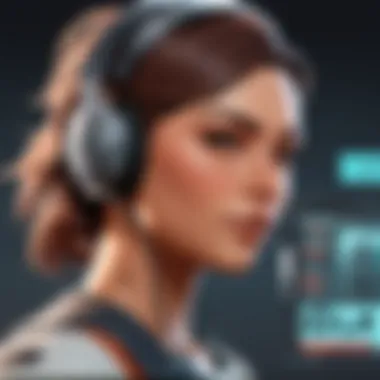

Importance in Competitive Gaming
In a game like Valorant, where each decision could sway the match, the ability to review gameplay can be a game-changer. For competitive players, clip recording is not just about showing off an ace or a perfectly timed grenade; it’s about meticulous performance analysis.
Here’s what to keep in mind regarding the significance of clip recording in competitive gaming:
- Skill Assessment: Reviewing recordings enables players to assess their gameplay critically, pinpointing areas needing improvements.
- Game Strategy Development: Watching clips of your matches can spark new strategies or tactics that may not have been obvious during gameplay.
- Sharing Knowledge: Players can share recordings within their community, creating a learning environment where techniques and strategies are discussed.
- Highlighting Growth: Being able to look back at earlier gameplay and compare it to current performances provides a tangible way to measure progress.
"In competitive gaming, it’s not just about how you play; it’s about how well you understand your play. And that understanding comes from reviewing your recordings."
clip recording also opens up opportunities for content creation. Players can compile memorable moments into highlight reels that not just showcase skills but also contribute to a player’s personal brand within the gaming community. By understanding the ins and outs of clip recording, players can ensure they’re not missing out on the chance to document their journeys in this fast-paced world.
Fundamentals of Effective Gameplay Recording
Understanding the fundamentals of effective gameplay recording isn't just about snapping a few clips; it’s a game changer for serious gamers. Recording gameplay effectively can enhance your skills, help you learn from your own mistakes, and even allow you to share your journey with a wider audience.
Optimizing Game Settings
When it comes to clip recording in Valorant, optimizing your game settings is absolutely crucial. This involves adjusting not just the video quality but also the performance settings within the game itself. To achieve a smooth recording, consider the following adjustments:
- Lowering In-Game Graphics Settings: Start by reducing the graphic details. Options like texture quality, shadow effects, and anti-aliasing can be toned down without much detriment to gameplay. Remember, clarity is key, so you might want to keep textures relatively high while scaling down the FPS-heavy effects.
- Adjusting Resolution Settings: Recording in 1920x1080 is standard, but if your rig struggles, a lower resolution might be wise. Consider experimenting with 1600x900 to strike a balance between quality and performance.
- Disabling Background Applications: Close any unnecessary applications running in the background. They might be eating up valuable RAM, ultimately impacting both your gameplay and recording quality.
By keeping these settings optimal, the lesser issues you might encounter during a recording session will make for a smoother overall experience. When every frame counts in competitive gaming, a polished setup is worth its weight in gold.
Utilizing High-Quality Hardware
High-quality hardware isn't just a luxury; it's a necessity. The right gear can set you apart when it comes to capturing those pivotal moments in Valorant.
- Graphics Card: Ensure you have a robust graphics card that can handle both your gameplay and the recording process. A stronger GPU allows for an effortless recording experience, with max settings in most cases.
- Capturing Devices: Consider investing in a dedicated capture card if you're serious about recording. This hardware offloads the recording process from your CPU, paving the way for higher performance in both gameplay and recording.
- Microphone Quality: Don’t forget about your audio! A decent microphone not only captures your voice but also helps convey the atmosphere of your gameplay. Whether you're narrating strategies or sharing insights during a play, audio quality can dramatically elevate your content.
"The difference between an average and a great gameplay clip often boils down to quality settings and hardware. Don’t underestimate this!"
Engaging in better hardware usage helps in recording high-resolution, lag-free clips that not only serve as learning tools but also enhance viewer experience if you’re sharing them online.
Overall, mastering the fundamentals of effective gameplay recording lays the groundwork for everything from personal growth in gaming skills to successful content creation. By focusing on optimizing game settings and utilizing high-quality hardware, players can transform their gameplay into engaging and educational records.
Popular Recording Software for Valorant
In the fast-paced world of Valorant, capturing gameplay isn’t just about hitting the record button. The right software can be a game changer, influencing not only the quality of your recordings but also how effectively you can analyze and share your gameplay. This section dives into popular recording software available for Valorant, shedding light on their features, benefits, and how to choose one that fits your unique needs.
Overview of Software Options
A myriad of recording software exists, catering to different preferences and technical requirements. Here’s a look at some of the notable options:
- OBS Studio: An open-source software that’s highly favored due to its versatility. OBS allows for high-quality recordings and offers advanced features for live streaming as well.
- NVIDIA ShadowPlay: If you have an NVIDIA graphics card, ShadowPlay is an integrated option. Known for its minimal impact on performance, it uses hardware acceleration to capture high-resolution videos.
- Bandicam: A popular choice among gamers, Bandicam is user-friendly and supports a variety of codecs, ensuring the best possible video quality. However, the free version adds watermarks to recorded clips.
All these options provide different strengths depending on what you need from your recording software, such as ease of use, file size, or additional features.
Comparing Free and Paid Solutions
When choosing software for recording clips, understanding the difference between free and paid solutions is vital. Capture software can be a tightrope walk between functionality and budget.
- Free Solutions: Tools like OBS Studio or NVIDIA ShadowPlay offer solid features without costing a penny. They may lack some advanced tools found in paid software, yet still deliver high-quality results.
- Paid Solutions: Software like Bandicam or Fraps usually charges a one-time fee or subscription for their tools. They offer user-friendly interfaces and dependable customer support.
- Benefits: Cost-effective, no licensing fees, continuous updates.
- Drawbacks: Limited customer support, might require a steeper learning curve for optimal utilization.
- Benefits: Customer assistance available, additional features, user-friendly.
- Drawbacks: Investment required, which may not be justified for casual gamers.
Weighing your personal budget against the features you value most will inform your decision on whether to stick with free options or invest in a paid solution.
Choosing the Right Software for Your Needs
Finding the ideal recording tool means more than just picking whichever has the most flashy ads. It is crucial to consider what you need based on your goals and gaming style:
- Consider Your Goals: Are you aiming to create content for a streaming platform, or simply recording your gameplay for personal analysis? This can change your choice dramatically.
- System Compatibility: Some software requires specific system specs or hardware. Ensure your setup can handle the software you are considering, or it could lead to unsatisfactory performance.
- Ease of Use: Especially if you’re new to clip recording, it’s better to start with software that's user-friendly. Check out beginner tutorials or forums like reddit.com to gauge what fellow gamers recommend.
- Functionality Needs: Look for features that complement your gameplay style. If you prioritize real-time streaming capabilities, tools with built-in streaming options like OBS Studio might be more appropriate.
When it's all said and done, understanding what each option offers and aligning that with your individual needs ensures you can make the best choice for capturing your Valorant glory.
"Choosing the right recording software can color your gaming experience. It can transform ordinary clips into moments worth revisiting and sharing with the community."
By learning about these options and what aligns with your goals, you’ll be well-equipped to enhance your Valorant clip recording journey.
Recordings and Their Multifaceted Uses
In the world of gaming, particularly in a competitive title like Valorant, recording gameplay clips proves to be an invaluable asset. It's not merely a process of capturing moments; it’s a gateway to understanding and refining one's skills. Within this section, we delve into the specific ways that recording gameplay can enhance personal strategies, stimulate viewer engagement, and foster collaboration among peers.
Enhancing Personal Gameplay Strategy
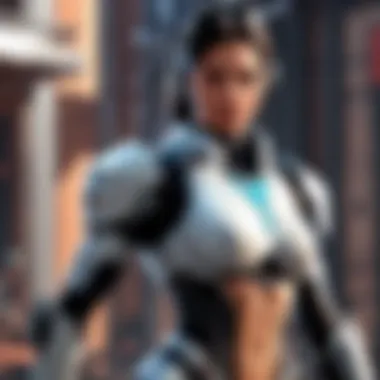

Recording your gameplay gives you a bird's eye view of your performance, much like doing a post-match analysis in sports. When you review your clips, you can pinpoint specific moments that led to victories or defeats. Perhaps you notice a repeated error in your positioning during gunfights or realize that you consistently hesitate during critical splits. This analytical approach enables you to create a feedback loop where you can enhance your skills more effectively.
- Self-Evaluation: Reflecting on your gameplay can highlight areas for improvement that you might not notice in the heat of the moment.
- Tactical Adjustments: If you're struggling against a particular agent or strategy, recorded clips help you devise counter-strategies or alter your approach in real-time.
- Goal Setting: Establish concrete goals based on your analysis. For instance, if you realize your aim falters in specific scenarios, you can focus on drills to strengthen that aspect.
Utilizing software to record your gameplay creates an opportunity to develop a more sophisticated understanding of your gameplay mechanics. The more you analyze, the better prepared you become for future matches.
Viewer Engagement and Content Creation
In the realm of content creation, being able to showcase your gameplay can be a tremendous advantage. Platforms like Twitch, YouTube, and even social media play host to countless Valorant streamers and content creators. Engaging viewers through high-quality clips not only entertains but also inspires budding players.
- Highlight Reels: Crafting a highlight reel from your best moments can draw attention from not just followers but also the greater gaming community.
- Educational Content: Clips of successful plays combined with commentary can serve as instructional videos, allowing others to learn from your strategies and techniques.
- Trend Interaction: Engaging with trends or challenges within the community through recorded clips keeps your content relevant and fresh.
Your clips can become the backbone of your brand, appealing to both casual gamers and hardcore fans. The key is to maintain a unique angle that keeps audiences wanting more.
Sharing and Analyzing Gameplay with Peers
The social aspect of gaming often encourages collaboration and discussion, especially in competitive settings. Sharing your gameplay recordings with peers provides an avenue for constructive feedback and strategic learning. This engagement can be beneficial across several fronts:
- Collaborative Learning: Discussing clips with friends or teammates can unveil insights that may have not been apparent on your own.
- Community Engagement: Participating in forums or platforms like Reddit or Discord to share your clips encourages community interaction and knowledge sharing.
- Peer Review: Curating a circle of fellow gamers who provide honest feedback can drive improvement and push everyone involved to elevate their gameplay.
Creating a culture of sharing and critical analysis within your gaming circles fosters an environment where everyone can learn and grow together. Recordings act as a common ground for discussion and strategy development, amplifying the overall experience of being part of the Valorant community.
"The only way to truly grow is by reflecting on your failures and successes — recordings provide the mirror for that reflection."
By embracing the multifaceted opportunities offered by recordings, players can tap into a wealth of resources that enhance not just individual performance but also collective knowledge within the gaming landscape.
Best Practices for Recording Clips
When it comes to Valorant clip recording, adhering to best practices can make all the difference between capturing an epic moment and missing out on essential gameplay insights. Knowing how to optimize your recording process not only enhances the overall experience but also ensures that the captured content aligns with your goals, be it for personal review or sharing with the wider community.
Identifying Key Moments to Capture
To truly make the most of your recordings, first, you need to pinpoint the moments worth catching. In a frenetic game like Valorant, these fleeting instances can include:
- Clutch Plays: Those heart-stopping last-minute saves that could turn the tide of a match.
- High-Impact Kills: Taking out multiple opponents in quick succession not only feels great but makes for thrilling content.
- strategic Executes: Recording how a team sets up and executes a bomb plan can provide valuable instructional material later.
Being selective about what you capture is essential. You don’t want to end up with an overwhelming amount of footage that dilutes the impact of the key moments. Think of this like being a filmmaker—you wouldn't shoot a three-hour movie without any cuts. The aim here is to tell a compelling story within those captured clips.
Managing Clip Length and Quality
Once you've zoned in on those all-important scenes, the next step is ensuring the clips are neither too long nor too short. Generally, ideal clip lengths range from 10 to 60 seconds.
- Short Clips: Perfect for small highlights—think a single, beautifully executed headshot or a swift elimination.
- Medium Clips: Good for showcasing a series of interactions or a specific segment of gameplay demonstrating tactics or strategies.
Maintaining quality while managing clip length is critical. Lower resolution or low frame rates diminish the viewing experience. Aim for at least 1080p resolution at 60fps to keep things crisp. Your viewers, after all, are accustomed to high-quality content.
Adding Commentary or Captions
Adding a personal touch can transform a plain clip into engaging content. This is where commentary or captions come into play. Here's why you should consider them:
- Contextualization: A little voice-over explaining your thought process during a clutch moment can enhance understanding for the viewer.
- Engagement: Well-timed humor or insightful commentary often keeps viewers glued to the screen, which may lead to increased likes and shares.
- Accessibility: Including captions can make your content more accessible, allowing viewers with hearing impairments to enjoy your gameplay as well.
"The more effort you put into enhancing your recordings, the more likely you are to create something that resonates with viewers."
Using tools like Audacity for audio editing or simple captioning software ensures that your commentary is polished. Always remember, your unique voice is what sets your content apart—don’t hesitate to let it shine through!
Technical Considerations for Clip Recording
When diving into the realm of clip recording for Valorant, technical considerations are paramount. These factors play a vital role in ensuring that your gameplay is captured in the best way possible. Poor technical settings can spoil an otherwise epic play, resulting in a lackluster viewing experience. From choosing the right resolution to managing storage for large files, the technical aspects contribute significantly to the effectiveness of your recordings.
Resolution and Frame Rate Settings
Effective gameplay recording starts with the right resolution and frame rate. Resolution defines the clarity of your video, and it can make or break the quality of your clips. Most modern monitors run at 1920 x 1080 pixels, commonly referred to as 1080p. This is a solid choice for general gameplay, balancing quality and performance. Increasing the resolution can provide sharper visuals but may place a heavier load on your system. It’s also worth noting that higher resolution recordings require more storage and processing power.
Frame rate complements resolution by influencing how smooth the video appears. A frame rate of 60 frames per second (fps) is generally the gold standard. This rate ensures that fast-moving actions, like sprinting or shooting, are depicted fluidly without choppiness. However, achieving 60 fps might demand better hardware, especially when gaming and recording simultaneously. If your system starts to lag, scaling back to 30 fps could help maintain smoother gameplay while still capturing essential moments.
"A smooth video is like butter, sliding over your feed with grace; anything less leaves a bit of a crumbly feel."
In practice, you often have to strike a balance. A common recommendation for casual gamers is to record at a resolution of 1920 x 1080 and at 60 fps. Competitive players might argue for higher frame rates if their hardware supports it. Testing different settings and finding what works best for you can be a game-changer.
Storage Solutions for Large Files
While recording clips, one critical aspect that often gets overlooked is where to store those files. Gameplay recordings can quickly chew through storage, especially when capturing high-resolution videos at high frame rates. It’s wise to consider both internal and external storage solutions.
Here are some options:
- Internal Drives: Solid State Drives (SSD) allow for faster data writing and loading times. They outperform traditional Hard Disk Drives (HDD) in speed, making them the preferred choice for recording gameplay.
- External Drives: If you prefer portability, external SSDs or HDDs can help manage large files without cluttering your main drive. Look for devices with USB 3.0 or higher for optimal performance.
- Cloud Storage: While not as quick as direct storage solutions, cloud options like Google Drive or Dropbox can be handy for backing up recordings. Just remember that uploading can take some time, especially with large files.
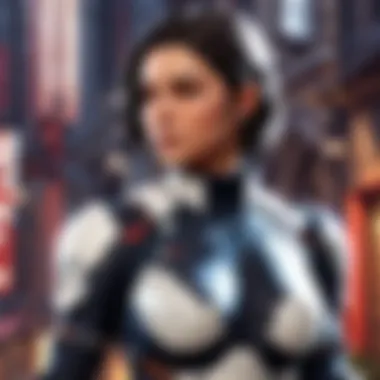

It’s critical to maintain enough free space on your device to ensure that recording doesn't hit a snag mid-game. Managing storage effectively means you'll have room for countless memos, victories, and learning moments without feeling cramped.
Together, the resolution, frame rate settings, and storage solutions work hand in hand to elevate your Valorant clip recording. Taking these technical considerations into account will not only enhance the experience for you but also for anyone who watches your clips.
Integrating Clips into Valorant Community
Integrating gameplay clips into the Valorant community is a cornerstone for players aiming to elevate their performance, connect with like-minded gamers, and showcase their achievements. In a landscape where skill and strategy are revered, sharing clips not only demonstrates individual abilities but also fosters a sense of camaraderie among players. By leveraging these recordings, you can cultivate a unique presence within the community while enhancing both personal skills and public recognition.
Utilizing Social Media Platforms
Social media serves as a powerful conduit for sharing gameplay clips. Platforms like Twitter, Instagram, and TikTok play a crucial role in disseminating content, allowing players to showcase their skills and connect with a vast audience. To effectively engage with these platforms, follow these tips:
- Hashtags are Your Friend: Use relevant hashtags such as #Valorant, #ValorantClips, and #GamingCommunity to increase visibility.
- Short and Sweet: Create concise clips that capture intense moments. The shorter the clip, the more likely it is to be shared.
- Engage Actively: Respond to comments and engage with other players to build a supportive network.
The significance of social media cannot be overstated; it provides a stage where not only gameplay but personality can shine through.
Participating in Online Tournaments
Online tournaments represent another thrilling avenue to incorporate clips into the community. Competitions frequently showcase recorded gameplay as part of their events, especially when players compile highlight reels to display skill moments and strategic plays. When participating, consider the following:
- Record Your Matches: Ensure all your matches are recorded to capture decisive moments.
- Highlight Your Best Plays: After the tourney, edit clips to highlight accomplishments. These segments can be pivotal for future competitions.
- Share Your Experiences: Post your tournament journey on forums like reddit.com or community Discord servers. This personal touch can encourage engagement.
Online tournaments combine competitive spirit with community bonding. They also enable players to receive feedback and tips from peers, further enhancing the learning environment.
Engaging with Content Creators
Another effective method of integrating clips into the community is by collaborating with popular content creators on platforms like YouTube. Content creators often look for exciting clips to review or feature in their videos, providing a dual benefit of exposure for both parties. Here’s how you can engage:
- Reach Out with Quality Clips: When contacting creators, provide a selection of your best moments that are engaging and entertaining. Be succinct.
- Participate in Community Challenges: Many content creators host challenges where players can submit their clips. Participate actively for a chance to be featured.
- Join Creator Streams: Engaging in live streams can open doors for viewer interaction and feedback on your gameplay.
By interacting with content creators, players become part of larger discussions and communities, fostering an enriching environment for skill development and personal growth.
Integrating clips into the Valorant community not only showcases talent but also builds lasting connections among players, ultimately enriching everyone's gaming experience.
In summary, integrating your gameplay clips into the Valorant community involves strategic sharing on social media, participating in tournaments, and collaborating with influential content creators. These efforts, combined, nurture a vibrant and engaging atmosphere that benefits both individual players and the broader community.
Challenges and Considerations
Recording gameplay clips in Valorant can be a thrilling endeavor, but there are plenty of hurdles to clear along the way. Understanding the challenges and considerations surrounding this process is vital for anyone serious about capturing their most epic moments. From technical glitches to ethical concerns, each element can impact the quality of the recording and the integrity of the gameplay experience. This section delves deep into these issues, aiming to equip gamers with the insight needed to navigate this terrain successfully.
Potential Technical Issues
One doesn’t need to be a tech wizard to realize that recording gameplay can sometimes feel like carrying a stack of Jenga blocks—one wrong move and it could all come crashing down. Common technical issues often arise during clipping that may hinder the process or affect output quality. Here are a few potential roadblocks:
- Lag and Frame Drops: In the heat of battle, the last thing you want is for your clip to stutter like a broken record. System resources might be tied up, leading to lag or frame rate drops, which can ruin an otherwise perfect play moment.
- Audio Sync Problems: Imagine executing a flawless strategy only to find that the audio doesn’t match up with the action on-screen. Such sync issues can frustrate viewers or make it difficult to analyze gameplay.
- File Corruption: The idea of losing a great clip due to file corruption is every gamer’s nightmare. Regularly backing up recordings is essential to avoid this heartache.
By being aware of these potential technical pitfalls ahead of time, players can take proactive measures to minimize the chances of glitches derailing their recording experience.
Balancing Performance and Quality
In gameplay recording, finding the right balance between performance and quality is like walking a tightrope. You want your clips to look crisp and professional, yet you don't want to sacrifice frame rates or gameplay fluidity. Here’s how to tackle this conundrum:
- Resolution and Bitrate: Higher resolutions provide stunning visuals but come at the cost of increased processing power. Setting a reasonable bitrate can help you preserve video quality while keeping your game smooth.
- Hardware Capabilities: Evaluate your hardware. If your system is struggling under the weight of high-quality settings, consider adjusting to a lower resolution or frame rate to ensure your gaming experience remains seamless.
- Testing and Adjustments: Never hesitate to run test recordings. This can illuminate performance hiccups and help you find just the right settings to keep both performance and quality in check.
Ultimately, striking the right balance is an ongoing process. It may take some trial and error, but a well-tuned system will enhance not just your recordings, but also your overall gaming experience.
Respecting Privacy and Gameplay Ethics
As gameplay recording becomes more common, respecting privacy and ethics is paramount. Here are a few considerations to think about:
- Player Consent: If you’re in a match with strangers or friends, it’s always a good practice to inform others that you’re recording. They may not appreciate being on camera without their say-so.
- Use of Recorded Material: Sharing clips online can be a slippery slope. Ensure you give credit where it’s due and don’t misrepresent others’ actions or strategies. Using someone else’s clips without permission? That’s a no-go in gaming etiquette.
- Content Sensitivity: Make sure your recordings don’t breach any community guidelines or promote toxicity. Just because you captured an epic moment doesn’t mean it should be shared without considering its impact on others.
Finale: The Future of Gameplay Recording
In the realm of gaming, particularly within the captivating world of Valorant, the artistry of recording gameplay clips has evolved substantially. It stands not merely as a tool for preservation but as a means for skill enhancement and community engagement. As technology pushes forward, staying ahead of trends becomes crucial for gamers at all levels, from casual enthusiasts to die-hard competitors. This section dives into what the future may hold for gameplay recording.
Emerging Technologies in Recording
The convergence of technology and gaming is a fascinating journey to observe. Here are several emerging technologies that are changing the game:
- AI-Powered Analysis: Advanced algorithms can now analyze player movements and actions in real-time, suggesting areas of improvement. Imagine watching your own gameplay back with not just a video, but instant feedback on what you might need to tweak.
- Enhanced VR Integration: As virtual reality gaming continues to rise, recording techniques are adapting. New methods capture immersive experiences allowing for unique clips that showcase not just gameplay but the entire sensory experience of a particular moment.
- Cloud-Based Editing Tools: This tech makes it easier to edit videos on-the-go. Players can upload their captured gameplay to the cloud, make adjustments or additions, and share clips without needing to burden their own hardware.
These advancements signal a shift from traditional recording methods to more interaction-oriented experiences that promote learning and creativity among players.
"The way we capture and share gaming moments is changing, resembling not just a snapshot of a game but a pathway to improvement and connection."
The Evolving Landscape of Online Gaming
As gameplay recording continues to evolve, so does the online gaming community. The lines between streaming, gameplay recording, and competitive gaming are increasingly blurred. Key elements shaping this evolution include:
- Streaming Platforms: Platforms like Twitch or YouTube Live are now full of talented players who leverage gameplay clips for their content. This trend has led to a culture where sharing clips is as natural as discussing game changes.
- Collaboration: Gamers are forming communities around shared content, whether it is through game highlights or tutorial videos. This collaborative spirit fosters learning and competition, making the recording a part of the gameplay experience itself.
- Global Events: Online tournaments are becoming more accessible, and clips from participants are often utilized for promotional materials, wrapping the recording process into the very fabric of competitive gaming.
In summary, the future of gameplay recording in Valorant and beyond is tied closely to technological advancements and community dynamics. As players, understanding these shifts is vital for personal growth and positioning ourselves within the ever-changing landscape of online gaming.



