Understanding PC Specs for Optimal Performance


Intro
When diving into the world of personal computers, it’s like opening a treasure chest full of possibilities. With the rapid advance of technology, understanding PC specifications not only helps you make informed choices but also empowers you to tailor a setup that fits your unique needs, whether you're gaming, working, or just browsing the web. This guide aims to pull back the curtain on essential computer components, letting you see beyond the surface and appreciate what really drives performance.
Why Specifications Matter
To the untrained eye, numbers and terms might seem like a foreign language. However, every specification, from the processor speed to the graphics card type, tells a story about what your machine is capable of. Each component interacts with the others — for example, a powerful graphics card begs for a compatible processor to avoid bottlenecks that stifle performance. Knowing how these specs work together can make a world of difference.
"Understanding your PC isn’t just about numbers; it’s about creating an experience tailored to you."
The aim is clear: we want you to not just understand PC specifications but to feel comfortable and confident in selecting the right pieces for your own set-up.
This guide will break down components into manageable bites, covering key areas with clarity. We’ll take a look at processors, memory, storage, and graphics cards, discussing not only what numbers matter but also how they translate into real-world performance. Expect to find insightful comparisons, practical advice, and a sprinkling of industry insights to help you navigate this tech landscape. With the right knowledge, you’ll be equipped to not only choose a capable machine but to unlock its full potential.
Fundamentals of PC Specifications
Understanding the fundamentals of PC specifications is akin to knowing how the gears of a well-oiled machine work. It’s the backbone that underpins performance and efficiency. Without grasping the core elements of a computer’s setup, users can find themselves in a maze, overwhelmed by choices that may not align with their needs or goals. Each component, whether large or small, plays a vital role in shaping the overall experience.
Defining PC Specifications
PC specifications are those technical details that outline the capabilities and features of a computer system. When someone talks about a PC, they refer to an assortment of hardware and software that work in unison to perform tasks, from gaming to business applications. Key specifications include the processor, memory (RAM), storage type, graphics processing unit (GPU), and motherboard.
These components dictate everything from how quickly a machine processes tasks to the sharpness of its graphics. For instance, a high-end processor allows for faster computations, while ample RAM can run multiple applications smoothly. It’s essential to understand that these specifications aren't merely numbers—they tell a story about performance potential. Choosing a system with well-balanced specs can make all the difference in user experience, avoiding lagging during critical moments in a game or a slowdown while handling business applications.
Importance of Understanding Specs
The significance of understanding PC specifications cannot be overstated. In today’s technology-driven world, everyone—from casual gamers to hardcore competitors—must make informed purchasing decisions.
- Performance Matching: Knowing specs helps you match a system to your unique needs. A gamer seeking to immerse in the latest AAA titles will favor different specs than someone primarily using the computer for browsing or streaming.
- Future-Proofing: Computers age like fine wine, but selecting components with a view toward future developments can extend the lifespan of your machine significantly. Evaluating specs allows for insights into how a system may hold up over time.
- Avoiding Missteps: A firm understanding of specifications empowers users to steer clear of the common pitfall of underestimating or overestimating requirements. Many end up with systems that can’t handle their desired tasks due to lack of knowledge.
Comparing specs, too, can be enlightening. For example, a comparison could reveal that a slightly lower-priced CPU is actually more efficient for certain tasks than a higher-tiered option that sounds impressive on paper. In such a competitive landscape, missing out on specifications can lead to regret and discontent.
"In this age of rapid technological advancement, knowing your PC specs is as essential as knowing your vehicle’s specs before a cross-country trip."
In summary, grasping the fundamentals of PC specifications equips users with an understanding that goes beyond just numbers. It fosters informed decisions, leading to a more satisfying and effective computing experience.
The Processor: The Heart of the Machine
When you peek under the hood of a personal computer, the processor is the star of the show. It’s often referred to as the brain of the machine, driving everything from your everyday tasks to high-octane gaming experiences. Without a solid understanding of processors, trying to find the right PC specs can feel a bit like navigating a maze blindfolded. The processor dictates how smoothly a game will run, how quickly applications will load, and how well your system will multitask.
In this section, we’ll break down the different types of processors available and dive into their core counts and clock speeds, revealing how these elements impact a computer's overall performance. Whether you're a casual gamer looking to play the latest titles or a competitive player aiming for every frame per second you can grasp, knowing what makes a processor tick is paramount to your selection process.
Types of Processors
There’s quite a selection out there when it comes to processors. You might encounter terms like "Intel Core i5," "AMD Ryzen 7," or even environmental friendly chips from ARM, each tailored to serve different purposes.
- Intel Processors: Popular amongst gamers and creators alike, these often bring a strong balance between performance and heat efficiency. Models vary from entry-level like Core i3, all the way to powerhouse i9 chips, designed for heavy multitasking and gaming.
- AMD Processors: Renowned for their multiple cores and great price-performance ratio, AMD chips are a favorite for streaming and gaming simultaneously. Their Ryzen line competes fiercely with Intel, especially for budget-conscious gamers.
- ARM Processors: While traditionally confined to mobile devices, ARM chips are showing up in laptops, bringing excellent energy efficiency to the table, although they might lag behind in raw power compared to their Intel and AMD counterparts.
With this assortment, always consider what you want your PC to do. Gaming, video editing, or simple web browsing might require different processor specs.
Core Count and Performance
Core count is another crucial aspect—think of it as how many tasks your processor can handle at once. Generally, more cores mean better multitasking. A dual-core processor might seem suitable for light browsing, but a quad-core or higher is often recommended if you plan to run demanding applications or games.
A few points to keep in mind about core counts:
- Gaming: Many modern games rely on multiple cores, so a quad-core or better is often recommended. If you are a competitive player, consider a processor with more cores to avoid any hiccups during gameplay.
- Content Creation: Applications for video editing or 3D rendering can utilize more cores effectively, making higher core counts vital for creators.
Overall, a processor with a higher core count can better handle multiple applications without slowing down your system.
Clock Speed and Its Influence
Clock speed, typically measured in gigahertz (GHz), indicates how fast your processor can process information. A higher clock speed generally translates to faster performance.
However, it’s not just about the numbers:
- Single-Core Performance: Some tasks, especially older games, might rely more on single-core performance rather than the number of cores, making clock speed a critical factor for those users.
- Turbo Boost: Many modern processors spring into action with a turbo boost, temporarily increasing clock speeds when necessary. This can provide that extra push during intense gameplay but might lead to thermal throttling if the cooling system isn’t up to the task.
In summary, understanding both core count and clock speed provides a more robust picture of a processor's capabilities, helping you make an informed decision tailored to your specific needs.
"The processor not only impacts the speed of your PC but also influences your overall computing experience, from gaming to productivity."
Knowing these distinctions enables anyone—be it a casual gamer or a hardcore enthusiast—to choose the right processor, ensuring their new build or upgrade meets their needs and expectations.
Memory Specifications: RAM
When it comes to building or purchasing a personal computer, many focus heavily on the flashy components such as graphics cards or processors. However, random access memory (RAM) plays a crucial role in the overall performance of the system. It’s the short-term memory of your computer, acting as a workspace for active processes. The importance of RAM in this landscape cannot be overstated; it affects how smoothly a machine operates and how capable it is in executing simultaneous tasks. Without sufficient RAM, even the most powerful CPU and GPU can fall flat, leading to an unsatisfactory user experience.
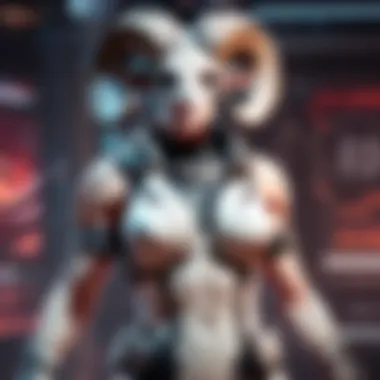

What is RAM and Its Function?
RAM is a type of computer memory that can be accessed randomly at any time. Unlike long-term storage solutions like hard drives or SSDs, RAM is volatile, which means it loses its data when the computer is turned off. Its primary function is to temporarily store data that is actively being used by the CPU, allowing for quick read and write operations. This is critical for ensuring that applications run smoothly and efficiently. It’s akin to having a big desk while doing multiple projects; the bigger the desk, the more projects you can manage without getting cluttered. This leads to a reduction in lag and hiccups during usage, particularly noticeable during gaming or when running heavy software programs.
Different Types of RAM
There are several types of RAM, each suited for various computing needs. Here's a deeper look at the commonly encountered types:
- DDR (Double Data Rate): This family has multiple generations including DDR2, DDR3, DDR4, and the latest DDR5. Each new generation offers improved speeds and lower power consumption.
- SRAM (Static RAM): Used primarily for cache memory in processors, it’s faster than DRAM, but also more expensive.
- DRAM (Dynamic RAM): This is the standard RAM found in most computers, requiring constant refreshing of memory cells to maintain data.
While DDR is the most relevant type for general PC builds today, understanding these variations helps make informed decisions, especially for optimize use in specific tasks or gaming styles.
How Much RAM Do You Need?
Determining how much RAM you need depends on your specific use cases and what type of applications you intend to run. Here’s a simple breakdown:
- 8 GB: Generally sufficient for basic tasks, casual gaming, and standard applications.
- 16 GB: A sweet spot for most gamers and professionals, providing ample memory for multitasking and running demanding applications.
- 32 GB and above: Ideal for content creators, heavy multitaskers, or those who engage in 3D rendering or virtual machines.
"Too little RAM can turn your experience sour; it’s like driving a sports car with the brakes of a bicycle."
As a rule of thumb, if you're unsure, lean towards more RAM. It’s a less frequent upgrade compared to others, and having a surplus can enhance performance for years to come.
Choosing the right RAM can prove vital for maximizing your system potential. Whether it's casual gaming or competitive play, understanding memory specifications lays the groundwork for a fulfilling PC experience.
Storage Solutions: Hard Drives and SSDs
When it comes to personal computers, the storage solution you choose can shape not just your system's performance, but also your overall computing experience. Whether you're a casual gamer looking to load your favorite titles quickly or a competitive player who needs every millisecond counted, understanding the differences between hard drives and SSDs is crucial. These storage devices not only house your operating system and applications but also affect load times, data transfer rates, and even how long you can keep up with your evolving digital world.
HDD vs SSD: A Comparison
When examining these two primary types of storage, hard disk drives (HDDs) and solid-state drives (SSDs), you may want to consider aspects like speed, durability, and cost.
- HDDs are the traditional storage solution, using spinning disks to read and write data. While they offer larger capacities for lower prices, their speed can be a significant drawback. Booting up your system or loading a game often takes longer compared to an SSD. In essence, HDDs are like the old-school delivery trucks—reliable but not exactly fast.
- SSDs, on the other hand, have no moving parts. They use flash memory, which means they can access data almost instantaneously. For gamers, this translates to quicker load times and a smoother experience. Picture an SSD as a high-speed train—efficient and quick, it's built to get you where you want to go without unnecessary delays.
Understanding Storage Capacities
Storage capacity is another essential factor to consider. The amount of data your drive can hold varies across devices. HDDs typically come in larger sizes, with common capacities ranging from 500 GB up to 10 TB. Conversely, SSDs, while catching up, often sit between 250 GB to 4 TB.
- Typical HDD Sizes:
- Typical SSD Sizes:
- 500 GB (sufficient for casual users)
- 2 TB (ideal for gamers with multiple titles)
- 10 TB (for heavy media users)
- 250 GB (found in budget laptops)
- 1 TB (a good balance for serious gamers)
- 2 TB (offering substantial space for demanding applications)
Understanding these capacities can help you gauge not only how much you can store but also how you might manage your files effectively. The last thing you want is to be caught with a drive so full that your computer's performance starts to tank.
Impact of Storage Speed on Performance
The impact of storage speed on performance can't be understated. An SSD's read and write speeds can drastically affect your system's overall responsiveness. Let's break it down:
- Read Speeds: This denotes how quickly data can be accessed. An SSD can read data at speeds of 500 MB/s or more, while a standard HDD might only reach about 120 MB/s. This can mean the difference between booting your operating system in seconds versus minutes.
- Write Speeds: This measures how fast you can save data onto the drive. SSDs excel in this area as well. The quicker write speeds are vitally important when you're saving large files or installing new games.
- Everyday Performance: Imagine firing up your favorite game. With an SSD, the terrain will load, and you'll be ready to jump into the action before you even get a chance to grab a snack. With an HDD, that same process may feel like waiting for paint to dry.
Remember: An SSD won't just enhance your gaming experience; it will transform how your overall computing feels—smoother and more responsive.
To sum it all up, understanding storage solutions goes beyond just numbers and brand names. It's about aligning your storage choice with your computing needs, whether for gaming or general tasks. Making an educated choice can lead to a satisfying experience, where latency becomes a thing of the past and only the action remains present.
Graphics Processing Unit: The Visual Powerhouse
The Graphics Processing Unit (GPU) has transformed the way we interact with computers. While the CPU handles the bulk of computational tasks, it’s the GPU that breathes life into images, creates fluid animations, and renders the complex worlds of modern video games. In the realm of personal computing, understanding GPUs is crucial, especially for users interested in gaming or graphic-intensive applications.
Integrated vs Dedicated Graphics
When it comes to GPUs, users typically face a choice between integrated and dedicated graphics. Integrated graphics are built directly into the CPU and are suitable for everyday tasks such as browsing the web or watching videos. They utilize system RAM to function, which means they share resources with the processor. This setup is often sufficient for casual gamers or those who prioritize battery life in laptops.
On the other hand, dedicated graphics cards stand alone as separate entities from the motherboard. These cards come with their own video memory, or VRAM, and are particularly essential for anyone who delves into gaming, 3D modeling, or video editing. Dedicated GPUs generally outperform their integrated counterparts in graphic-heavy scenarios, providing smoother frame rates and better visual fidelity.
Some key points to consider when deciding between the two:
- Performance: Dedicated GPUs significantly enhance gaming and rendering quality.
- Budget: Integrated graphics can save costs, making them appealing for budget builds.
- Heat Production: Dedicated units tend to generate more heat, necessitating efficient cooling solutions.
Graphics Memory and Game Performance
Graphics memory, often referred to as VRAM (Video RAM), plays a vital role in determining how well a GPU performs in gaming. The more VRAM a card has, the better it can manage textures and intricate details. This becomes especially important at higher resolutions, like 1440p or 4K, where the textures require more memory to render effectively.
In practical terms, if you're running a game with high-resolution textures and complex graphics, having an ample amount of VRAM ensures that the game runs smoothly without stuttering or lag. Conversely, a shortage of VRAM can lead to a bottleneck, causing frame rates to drop and negatively impacting the gaming experience.
Understanding how VRAM interacts with the graphics workload can help gamers choose the right GPU. Using a card with less than 4GB of VRAM in today’s titles might not offer a fluid experience, whereas cards boasting 8GB or more can handle modern demands with greater ease.
"Investing in a GPU with more VRAM today can future-proof your gaming for years to come."


Choosing the Right GPU for Your Needs
Selecting the right GPU isn't a one-size-fits-all scenario; it hinges on various factors tailored to individual needs. Here are some considerations:
- Gaming Style: If you're an avid gamer, consider what genres you play. Fast-paced shooters might require quicker refresh rates, while role-playing games benefit from detailed environments.
- Resolution: Higher resolutions demand more power. If you plan to play at 1440p or 4K, a more robust GPU is essential.
- Budget: GPUs range from moderately priced options to high-end extravagances. It’s crucial to set a budget before diving into the specs.
- Compatibility: Make sure the GPU fits your motherboard and that your power supply can handle its wattage needs.
When you've settled on these factors, it's wise to read reviews and benchmarks to see how various models perform in real-world scenarios. Utilizing communities and resources such as forums can also provide insights and firsthand experiences from other users.
Understanding the importance and specifications of the graphics card will help you make informed decisions, enhancing your overall computing experience as a gamer or creative professional.
Motherboard Specifications: The Backbone of Your PC
When navigating the intricate world of personal computers, the motherboard stands out as a fundamental component. It’s often referred to as the backbone for a reason; not only does it interconnect all other parts, but it also significantly influences the overall performance of the system. A well-thought-out motherboard can enhance the capabilities of the CPU, memory, and other peripherals, making it a crucial piece in the computing puzzle.
Understanding the specifics of motherboards means knowing how they affect not just the functionality, but also the longevity and upgrade potential of your PC. Every component you choose will interactwith this central hub, emphasizing the need for compatibility and adaptability. This segment will explore essential aspects that can greatly affect your build, particularly focusing on form factors, chipsets, and the variety of ports and expansion options available.
Form Factors and Compatibility
Form factor refers to the size, shape, and layout of the motherboard. Common types include ATX, Micro-ATX, and Mini-ITX. Each of these has distinct advantages and disadvantages. For example, the ATX form factor is more prevalent among gaming rigs, offering numerous expansion slots and ports. In contrast, the Mini-ITX is favored for compact builds but limits possible upgrades.
Compatibility is non-negotiable when selecting a motherboard. It’s essential to check:
- CPU Socket Type: Different CPUs require specific socket types. Ensuring your motherboard has a compatible socket is the first piece of the puzzle.
- RAM Slots: Form factors determine how many RAM slots you have at your disposal. More slots allow for greater memory capacity, which can enhance performance in gaming and multitasking.
- Graphics Card Size: Depending on your chosen graphics card, you need a motherboard that can accommodate its size and power requirement.
This compatibility road map not only impacts the current functionality but also future upgrades. Missing the mark here could leave you in a lurch later, when newer, better components just won't fit.
Chipsets and Their Role
Chipsets act as the decision-makers for your motherboard, controlling communications between the CPU, RAM, and all other connected devices. The two main chipset categories are Intel and AMD, and within those, there are several variations tailored for different needs. The chipset dictates what features your motherboard will offer, including:
- Overclocking Capabilities: Certain chipsets allow for pushing components beyond their rated speeds, tapping into incredible performance, especially for gamers and content creators.
- Storage Support: Some chipsets provide support for the latest technologies such as NVMe SSDs for lightning-fast data retrieval.
- Integrated Features: Wi-Fi, Bluetooth capabilities, and high-definition audio often rest on the chipset's shoulders, making it a vital choice for a seamless user experience.
Choosing the right chipset can significantly influence whether your system runs smoothly and efficiently or falls short of its potential.
Ports and Expansion Options
The variety of ports and expansion options available on a motherboard plays a pivotal role in customizing and enhancing your PC. Consider the following aspects:
- USB Ports: More USB ports allow for broader peripheral connectivity. This includes support for external drives, gaming mice, and even VR setups.
- PCI-E Slots: These slots are crucial for adding expansion cards, like dedicated GPUs or sound cards. The number and specifications of these slots determine the upgradeability of your system.
- Audio and Network Connectivity: Integrated network and audio solutions can save space and money. However, for serious gaming or music production, dedicated expansions might be necessary.
In summary, motherboards don’t just connect your parts; they influence your overall experience. The right choice can lead to a powerful, adaptable system while the wrong one can bring about limitations and frustrations. Recognizing how to leverage these specifications is vital for both casual gamers and competitive players, ensuring that every component functions in harmony.
Remember: A solid understanding of motherboard specs can save you headaches down the road when you decide to upgrade or replace components.
By paying close attention to these elements, you can ensure that your PC setup not only meets your current demands but is also primed for the future.
Cooling Solutions: Keeping Your PC Efficient
When we dive into the realm of personal computers, one often overlooked aspect is how to keep the machine from overheating. Not only does efficient cooling prolong the lifespan of internal components, but it also ensures peak performance. Without proper cooling solutions, components such as the CPU and GPU can suffer under pressure. It's like trying to run a marathon in the scorching sun without a gulp of water; your performance will take a hit.
Importance of Adequate Cooling
Adequate cooling is more than just a nice-to-have. It's essential for maintaining system stability and performance. Here are a few reasons why cooling is paramount:
- Performance Boost: When hardware overheats, they throttle down to prevent damage, leading to decreased performance. Keeping temperatures low can help maintain maximum performance under load.
- Longevity: Heat is a silent killer in the world of PC components. Over time, high temperatures can degrade components leading to failures. Effective cooling can extend the life of your system considerably.
- Noise Levels: A well-cooled system often runs quieter. Poor cooling typically leads to increased fan speeds, which can sound like an angry swarm of bees.
"Efficient cooling isn’t just about keeping things chilly; it's about unlocking your PC's true potential."
Types of Cooling Systems
There are different avenues one can take when it comes to cooling solutions. Here’s a rundown of the most common types:
- Air Cooling: This is the go-to for many builders. Air coolers use fans and heat sinks to dissipate heat. Advantageous because it’s usually cheaper and easier to install.
- Liquid Cooling: A more advanced option. Liquid coolers circulate a cooling liquid through a system to collect heat from components and bring it to a radiator to discharge.
- Passive Cooling: Relying solely on passive heat sinks to dissipate heat without the aid of fans. Found in low-power systems where heat generation is minimal.
- Pros: Budget-friendly, easy maintenance.
- Cons: May not be as effective for high-performance builds.
- Pros: Excellent cooling efficiency, quieter.
- Cons: Can be pricier and more complex to install.
- Pros: Silent operation.
- Cons: Limited effectiveness for high-performance systems.
Understanding Thermal Paste and Its Application
Now you might be asking, what role does thermal paste play in keeping a system cool? Thermal paste is like the glue that connects your CPU or GPU to the cooler. It fills in the microscopic gaps between the surfaces, allowing for better heat transfer. Here’s how to ensure it’s applied correctly:
- Select the Right Paste: Not all thermal pastes are created equal. Some offer better thermal conductivity, so pick one that's known for performance.
- Clean the Surface: Before applying, make sure the surfaces are clean. Use isopropyl alcohol and a lint-free cloth. Old paste can be like residue on a window—blocking the view (or in this case, heat transfer).
- Application Technique: Use a small pea-sized amount of thermal paste on the center of the CPU. When the cooler is installed, it will spread evenly across the surface when pressure is applied. Avoid overdoing it; less is more.
Keeping your PC cool isn’t rocket science, but it’s crucial for achieving that desired performance and reliability. Whether you go the air route or plunge into liquid cooling, understanding these elements can make all the difference in your computing experience.


Power Supply Units: Ensuring Stability
The foundation of a stable and efficient PC is often overlooked by many. A power supply unit (PSU) might not seem like a flashy component compared to your high-end GPU or the latest processor, but it holds a pivotal role in ensuring your entire system operates effectively. Think of it like the unsung hero of your gaming rig or workstation. Without a reliable power supply, all other components risk destabilization, leading to performance issues or even hardware failure. When crafting a PC setup, understanding power supply units is crucial as they provide the necessary juice to keep every part of your build functioning smoothly.
Calculating Your Power Needs
When it comes to power supply needs, there's no one-size-fits-all answer. It all depends on the components you're planning to use. To get started with calculating the power requirements for your PC, here’s a simple approach:
- Identify Your Components: List all critical hardware, including CPU, GPU, motherboard, RAM, storage, cooling fans, and any peripherals.
- Check Each Component's Wattage: Most components will have a specified power requirement, typically detailed in their manual or on the manufacturer's website. This wattage indicates how much power that specific part draws.
- Add Up the Wattage: Sum up the wattage of all your components for a total.
- Consider a Safety Margin: It's wise to choose a PSU that has at least 20% more wattage than your calculated total. This headroom can prevent the PSU from running at full capacity all the time, which can increase lifespan and efficiency.
Here’s a quick example: If your total wattage comes to 400W, choosing a 500W PSU would cover your needs adequately and provide spare capacity for potential upgrades.
Efficiency Ratings Explained
When selecting a power supply, efficiency does matter—a lot. Power supplies are rated based on how effectively they convert AC power from your wall into DC power for your computer. The main rating system you see is the 80 PLUS certification, which can help you distinguish between models:
- 80 PLUS Bronze: At least 82% efficiency at 20% and 100% load, and 85% at 50% load.
- 80 PLUS Silver: Better, boasting 85%, 90%, and 85% efficiency at the same load levels, respectively.
- 80 PLUS Gold: 87%, 90%, and 87%
- 80 PLUS Platinum: Provides up to 90% efficiency at 20%, 94% at 50% load, and 89% at full load.
- 80 PLUS Titanium: The high-water mark, offering over 90% efficiency at every load level.
Opting for a power supply with higher efficiency ratings can lead to lower electricity bills and less wasted energy as heat. Over time, those savings really add up!
The Role of Power Supplies in Gaming PCs
Gaming PCs require a power supply that not only meets but exceeds the demands of your entire setup. Each component draws power differently during various gaming scenarios, such as when you're under a heavy load during a boss battle or while rendering graphics in a new title. Here’s why choosing the right PSU is key for gamers:
- Stable Power Delivery: High-requirement components, like modern GPUs, often need a significant amount of power, especially when they’re hitting peak performance. An inadequate PSU can lead to crashes, unexpected shutdowns, or worse, hardware damage.
- Support for Overclocking: Many gamers enjoy pushing their components beyond manufacturer specs. A robust power supply is critical to facilitate this safely.
- Future-Proofing: A quality PSU can accommodate upgrades without needing replacement. If you ever decide to enhance your setup with more powerful components, a solid power supply remains relevant.
A premium power supply isn't just an expense; it's an investment in stability, efficiency, and future flexibility in any gaming or high-performance build.
In summation, the power supply unit is a cornerstone of PC stability. With careful consideration and calculation of power needs, understanding of efficiency ratings, and selecting the right PSU for gaming, a user can ensure that every gameplay session is smooth and satisfying.
Operating Systems: The Software Backbone
Operating systems are the unsung heroes of personal computing. They serve as the bridge betwen the user and the hardware, orchestrating how both interact and ensuring smooth operation. Understanding this backbone is vital for anyone looking to optimize their computer’s performance, especially when it comes to gaming. The OS manages system resources efficiently, allowing users to run applications, manage files, and connect to the internet seamlessly. Without a well-suited operating system, even the most powerful hardware can languish in underperformance.
Windows vs Linux: A Comparison
When it comes to operating systems, two titans often come to mind: Windows and Linux. Each offers distinct advantages and potential drawbacks, which can greatly influence your computing experience.
- Windows: With its user-friendly interface and broad application support, Windows is a go-to for many users. It's particularly popular among gamers due to extensive compatibility with various games and performance-oriented applications. However, some users find it resource-hungry, leading to debates over its efficiency, especially on lower-end systems.
- Linux: On the flip side, Linux boasts an open-source nature, which enables users to tweak their systems to perfection—it’s like a DIY paradise for tech enthusiasts. Many distributions (distros) of Linux provide robust performance, often using fewer resources than Windows. However, the learning curve can be steep, and gaming support has improved but still lags behind Windows in some regards.
Both operating systems have their merits. When choosing, consider your specific needs—for example, if you're deep into gaming, Windows might be your best bet. But if you enjoy customization and community support, Linux can offer that and more.
System Requirements for Gaming
Gaming has unique demands, and understanding the system requirements of your favorite titles is crucial. Each game usually lists the minimum and recommended specs which provide guidance on what you’ll need to run smoothly. Here’s how you can make sense of these requirements:
- Minimum Requirements: This often includes basic hardware that can get the game up and running, but expect compromises on visual fidelity and performance. Think of it as the barebones setup; you get by, but it’s far from ideal.
- Recommended Requirements: These specs ensure that you experience your games as intended by the developers. They typically offer good visuals and smoother gameplay. Ideally, install if you want more than just survival.
- Future-Proofing: Consider a setup that slightly overshoots the recommended specs. This strategy helps with upcoming games and gameplay updates, ensuring you won’t need an upgrade too soon.
Understanding Software Compatibility
Software compatibility can sometimes feel like a minefield. Choosing programs that work harmoniously with your operating system and hardware can save you headaches down the line. Here are key considerations to think about:
- OS Compatibility: Not all software runs on both Windows and Linux. Before you get attached to a particular application, check its compatibility. This includes gaming platforms like Steam, which operates differently across the two.
- Driver Availability: Hardware performance relies heavily on the right drivers. If a piece of hardware lacks appropriate support on your OS, performance can take a nosedive.
- Updates and Support: Operating systems frequently push updates that might break compatibility with certain software. It helps to keep your software updated too but stay vigilant—sometimes the latest version introduces new bugs.
"Choosing the right operating system isn’t just about preference; it’s foundational to how efficiently you can utilize your hardware and software, especially in gaming scenarios."
Choosing the Right Specs for Gaming
Selecting the right specifications for gaming is not just a matter of picking the flashiest components; it's about understanding how each part affects gameplay and overall performance. With an ever-evolving landscape of gaming titles, having the right specs can mean the difference between a smooth experience and a frustrating one. In this section, we'll break down what to look for and why it matters.
Recommended Builds for Different Genres
When it comes to gaming, not all titles are created equal. Different genres demand various levels of power and responsiveness. Here’s a look at how to tailor your build to fit specific gaming styles:
- First-Person Shooters (FPS): These games require quick reflexes and high frame rates. Look for a build with a strong CPU like the AMD Ryzen 5 5600X paired with a dedicated GPU such as the NVIDIA GeForce RTX 3060 for fast rendering and smooth gameplay.
- Massively Multiplayer Online (MMO): These games can be resource-hungry, especially in large raids. Aim for at least 16 GB of RAM and consider a hybrid storage solution with both an SSD and HDD to load textures quickly.
- Real-Time Strategy (RTS): In RTS games, performance can dip with numerous on-screen units. A higher core count CPU, such as an Intel Core i7-11700K, alongside a mid-range GPU like the AMD Radeon RX 6700 XT will keep frames steady even in heated moments.
If you’re planning to dabble in multiple genres, a balanced build with both a capable GPU and a solid CPU is key. You want a setup that won't hold you back, regardless of what game you’re playing.
Budget vs High-End Configurations
The age-old debate between budget and high-end builds can drive a wedge in the gaming community. On one hand, budget configurations allow newcomers to get their feet wet without breaking the bank. However, high-end setups pave the way for unparalleled performance.
Budget Configurations:
- Pros: Affordable; suitable for casual or less demanding games.
- Cons: Limited upgradability and may struggle with newer titles.
A solid budget build may consist of an AMD Ryzen 3 3100 accompanied by an integrated graphics solution if you're starting and playing lightweight indie games. This lets you enjoy gaming without spending a fortune.
High-End Configurations:
- Pros: Future-proofing; handles any current and upcoming titles with ease.
- Cons: Can be costly; might require ongoing investment to stay relevant.
For high-end enthusiasts, components like the Intel Core i9-12900K and an NVIDIA GeForce RTX 4090 deliver top-tier performance. These offer higher visual fidelity and frame rates, catering to competitive players who need every edge possible.
Ultimately, the right choice rests on what you want from your gaming. Casual gamers may find a budget-friendly approach serves them well, while those seeking the latest graphics and performance may prefer to invest in high-end gear.



