Mastering Ping Dynamics in Valorant for Optimal Performance
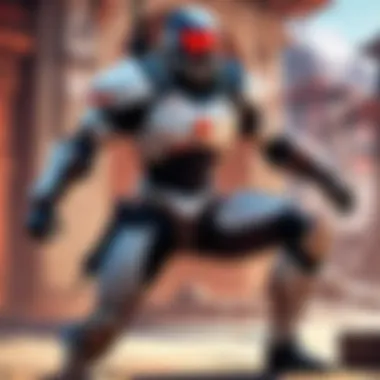

Game Overview
Whether you're new to the world of Valorant or a seasoned player looking to up your game, understanding and monitoring your ping is crucial for optimizing your gaming experience. In this comprehensive guide, we will delve into the significance of ping in online gaming, focusing specifically on its impact on gameplay in Valorant. From the factors influencing ping to strategies for achieving peak performance, this guide is designed to help you enhance your gaming skills and elevate your competitive edge.
Understanding Ping in Valorant
In Valorant, ping refers to the response time between your device and the game server. A low ping indicates a smooth and responsive connection, while a high ping can lead to lag, delays, and a subpar gaming experience. Factors such as internet speed, network stability, and server proximity can influence your ping level, impacting your ability to react quickly in-game.
Factors Influencing Ping
- Internet Speed: A fast and stable internet connection is essential for maintaining a low ping. Consider upgrading your internet plan or using an Ethernet cable for a more reliable connection.
- Network Congestion: High traffic on your network or ISP can result in increased ping times. Avoid peak hours for online gaming or prioritize gaming traffic on your network.
- Server Location: Connecting to a server closer to your physical location can help reduce ping times. Selecting the appropriate server region in Valorant settings can optimize your ping for smoother gameplay.
Impact of Ping on Gameplay
Ping plays a critical role in your ability to compete effectively in Valorant. A low ping enables faster reaction times, precise aiming, and seamless movement, giving you a competitive advantage over opponents. On the other hand, high ping can lead to input delays, teleportation glitches, and inconsistencies in hit registration, compromising your performance in crucial moments.
Strategies for Optimizing Ping
- Close Unnecessary Applications: To minimize latency, close background applications consuming bandwidth and processing power, ensuring optimal performance for Valorant.
- Use a Wired Connection: Switching from Wi-Fi to an Ethernet connection can stabilize your ping and reduce network interference, enhancing your overall gaming experience.
- Monitor Network Performance: Utilize network monitoring tools to track your ping, identify potential issues, and troubleshoot connectivity problems proactively.
Stay tuned for more in-depth insights and practical tips on monitoring and enhancing your ping in Valorant.
Introduction
Ping in Valorant is a critical element that can significantly impact gameplay and overall gaming experience. Understanding the nuances of ping is essential for players seeking to optimize their performance in this competitive multiplayer environment. This article delves deep into the intricacies of ping in online gaming, with a specific focus on its role in Valorant.
Defining Ping in Online Gaming
The role of ping in multiplayer games
Ping plays a crucial role in determining the responsiveness and connectivity of online multiplayer games. With ping serving as a measure of the time taken for data packets to travel from the player's device to the game server and back, a lower ping results in smoother gameplay and reduced lag. In competitive games like Valorant, where split-second decisions can mean the difference between victory and defeat, a low ping is highly beneficial, providing players with a more accurate representation of the game state.
Understanding latency and response time


Latency, often interchangeably used with ping, refers to the time delay between a player's action and the server's response. A lower latency ensures quicker responsiveness, translating to improved gaming performance. Response time, on the other hand, encapsulates the time taken for the monitor to display the result of an action, affecting how smoothly the game unfolds. Understanding these concepts is vital for players aiming to fine-tune their gaming setup for optimal responsiveness and minimized delays.
Importance of Ping in Valorant
Impact on precision and accuracy
In Valorant, where precise aim and strategic maneuvers are paramount, ping directly influences a player's ability to react swiftly and accurately. A lower ping enhances aiming precision, reduces shot discrepancies, and ensures that in-game actions correspond precisely to real-time inputs. Players with lower ping have a competitive edge, enabling them to outmaneuver opponents and seize strategic advantages more effectively.
Connection stability and its effects
A stable connection is essential in Valorant to maintain a consistent gameplay experience. High ping, fluctuating latency, or frequent disconnections can disrupt gameplay flow, leading to frustrating encounters and potential performance drawbacks. Ensuring connection stability not only improves player experience but also contributes to creating a fair and competitive gaming environment where skill proficiency trumps network constraints.
Objectives of the Guide
Helping players assess their current ping status
One of the key objectives of this guide is to assist players in evaluating their current ping status accurately. By understanding their existing networking conditions, players can make informed decisions regarding potential optimizations and adjustments to enhance their gaming performance. Through effective ping assessment, players can pinpoint areas for improvement and optimize their setup for a smoother and more responsive gaming experience.
Providing strategies to improve ping performance
Equipping players with actionable strategies to elevate their ping performance forms a pivotal aspect of this guide. From tweaking network settings to minimizing background applications that strain bandwidth, the guide offers practical tactics to enhance ping stability and reduce latency. By implementing these strategies, players can fine-tune their gaming environment and unlock their full potential, paving the way for a more immersive and competitive Valorant experience.
Factors Influencing Ping
In this section, we delve into the critical aspects of Factors Influencing Ping, a pivotal component in optimizing Valorant gameplay performance. Understanding the dynamics of ping is essential for players aiming for peak efficiency in competitive gaming environments. By comprehensively examining the factors influencing ping, players can make informed decisions to enhance their gaming experience. Factors such as Internet Connection Quality, Server Distance and Load, as well as Hardware and Software Factors play a crucial role in determining the effectiveness of one's ping.
Internet Connection Quality
Speed and Stability
Speed and stability are paramount elements in Internet Connection Quality that directly impact gameplay in Valorant. The speed of the internet connection determines the rate at which data packets are transmitted between the player's device and the game server. Additionally, stability ensures a consistent connection without interruptions or fluctuations, crucial for maintaining smooth gameplay. Opting for a high-speed and stable internet connection is advantageous as it promotes seamless gaming experiences, minimizing lags or latency issues that can affect gameplay negatively.
Type of Connection (Wired, Wireless)
The type of connection, whether wired or wireless, significantly influences the overall Internet Connection Quality. A wired connection offers superior stability and speed compared to wireless alternatives, making it a popular choice for serious gamers. The reliability of a wired connection ensures minimal interference and consistent performance, essential for maintaining a reliable ping during intense gaming sessions. In contrast, wireless connections may be susceptible to signal disruptions and slower speeds, potentially impacting the player's gaming experience.
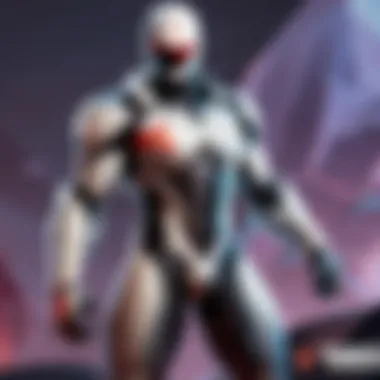

Server Distance and Load
Impact of Server Proximity
The proximity of game servers to the player's location plays a crucial role in determining the ping experienced during gameplay. Closer server distances result in lower latency and faster response times, providing players with a competitive edge in Valorant matches. Understanding the impact of server proximity allows players to choose servers strategically, optimizing their gaming experience for minimal delays and seamless gameplay.
Understanding Server Load Balancing
Server load balancing is a key consideration when analyzing server performance and its impact on ping. Efficient load balancing ensures that game servers distribute workload evenly, preventing network congestion and latency issues. By understanding how server load balancing works, players can navigate server selections to prioritize servers with optimal performance, enhancing their overall gaming experience.
Hardware and Software Factors
System Specifications
The hardware specifications of the player's system play a vital role in determining ping performance in Valorant. Upgrading hardware components such as the CPU, GPU, and RAM can lead to improved gaming performance and reduced latency. By investing in high-quality hardware, players can optimize their gaming rigs for enhanced ping stability and faster response times.
Background Applications Affecting Ping
Background applications running on the player's device can influence ping performance significantly. Applications consuming network resources or CPU usage can impact the stability of the connection, leading to increased latency and potential gameplay disruptions. By monitoring and managing background applications effectively, players can ensure a smooth gaming experience with consistent ping performance.
Monitoring and Improving Ping
In this section, we will delve into the crucial aspects of monitoring and improving ping in Valorant. Understanding and managing your ping can be the key to enhancing your gaming experience and performance. By monitoring your ping, you can gain insights into the stability and responsiveness of your connection, which directly impacts your gameplay. Improving your ping involves implementing strategies to optimize network performance, reduce latency, and ensure a smooth gaming session. Whether you are a casual player or a competitive enthusiast, paying attention to ping can make a significant difference in your overall gaming experience and success.
Ping Monitoring Tools
Recommended software for tracking ping
When it comes to monitoring ping effectively, having the right software can make all the difference. Recommended software for tracking ping provides you with real-time data on your connection's performance, including latency, jitter, and packet loss. One popular choice for this purpose is PingPlotter, known for its user-friendly interface and comprehensive analysis tools. PingPlotter allows users to visually track their ping metrics over time, identify patterns of instability, and pinpoint potential sources of network issues. Its unique feature lies in its ability to generate easy-to-understand graphs and reports, aiding in troubleshooting network problems efficiently. While PingPlotter offers valuable insights, some users may find its more advanced features overwhelming, requiring a learning curve to utilize its full potential.
Interpreting ping metrics effectively
Interpreting ping metrics effectively is essential for understanding the performance of your connection. By analyzing metrics such as ping times, jitter, and packet loss, you can diagnose network issues and make informed decisions to enhance your gaming experience. Effective interpretation of ping metrics enables you to identify the root causes of latency spikes, packet drops, or inconsistent network performance. This process empowers players to take targeted actions, whether adjusting router settings, upgrading hardware, or optimizing in-game configurations. Developing proficiency in interpreting ping metrics equips you with the knowledge to troubleshoot network problems swiftly and optimize your gameplay performance.
Optimizing In-Game Settings


Graphics and network settings adjustments
Optimizing in-game settings involves fine-tuning graphics and network configurations for optimal performance. Making adjustments to graphics settings such as resolution, texture quality, and effects can help reduce the workload on your system, enhancing frame rates and minimizing input lag. Similarly, tweaking network settings like bandwidth allocation, packet prioritization, and server selection can streamline your connection for smoother online gameplay. The key characteristic of graphics and network settings adjustments is their ability to personalize your gaming environment to suit your hardware capabilities and network conditions. While these adjustments can significantly enhance your gameplay experience, extensive modifications without proper knowledge may lead to performance issues or compatibility issues with certain hardware configurations.
Reducing network congestion
Addressing network congestion is vital for maintaining stable ping and minimizing latency during gaming sessions. By reducing network congestion, you can prioritize gaming traffic over other data activities, ensuring consistent performance and responsiveness in Valorant. Strategies to minimize network congestion may involve configuring Quality of Service (QoS) settings on your router, limiting background downloads or uploads, and avoiding network-intensive applications while gaming. The key characteristic of reducing network congestion is the proactive approach to prioritize gaming data, improving overall network efficiency and stability. However, excessive restrictions on network usage or misconfigurations of QoS settings can lead to unintended consequences, impacting the performance of other devices connected to the network.
Network Troubleshooting Techniques
Router configurations for better ping
Optimizing router configurations can significantly impact your ping performance in Valorant. By adjusting settings such as port forwarding, Quality of Service (QoS), and channel allocation, you can enhance the prioritization of gaming traffic and reduce latency issues. Router configurations for better ping involve fine-tuning network settings to create a smooth and responsive gaming environment. The key characteristic of router configurations is their ability to customize network prioritization based on specific gaming requirements, ensuring minimal interference and optimal performance. While configuring routers for better ping can improve gaming experiences, incorrect settings or modifications without proper understanding may lead to network instability or connectivity issues.
Identifying and resolving packet loss
Identifying and resolving packet loss is essential for maintaining a reliable connection in Valorant. Packet loss can significantly impact gameplay by causing lag spikes, stuttering, or disconnections during matches. By diagnosing the causes of packet loss through tools like Wireshark or PingPlotter, players can pinpoint network disturbances and address them promptly. Resolving packet loss involves troubleshooting network hardware, updating drivers, or contacting your Internet Service Provider (ISP) for assistance. The unique feature of identifying and resolving packet loss lies in its direct impact on gameplay smoothness and stability. Effectively addressing packet loss can lead to a more consistent gaming experience, reducing the frustration of interruptions and delays during intense gameplay scenarios.
Conclusion
In the world of competitive gaming, the significance of ping optimization cannot be overstated. As we conclude this comprehensive guide on Understanding and Monitoring Ping in Valorant, it is crucial to reflect on the pivotal role that maintaining an optimal ping level plays in shaping the gaming experience. By emphasizing the impact of ping on gameplay, players can gain a deeper understanding of how this technical aspect directly influences their performance and success in virtual battles. Continuously monitoring and adjusting one's ping aligns with the ethos of adaptability and improvement, essential qualities for aspiring esports enthusiasts aiming for excellence. By empowering players to take charge of their ping management strategies, this guide aims to equip them with the tools necessary for achieving competitive success.
Final Thoughts on Ping Optimization
Emphasizing the Impact of Ping on Gameplay
In the realm of competitive gaming like Valorant, where split-second decisions can determine victory or defeat, the impact of ping on gameplay holds immense importance. Emphasizing this impact sheds light on how latency and response times influence precision and accuracy in high-pressure gaming scenarios. By addressing and optimizing ping latency, players can significantly enhance their overall gaming performance, thereby gaining a competitive edge over opponents. The meticulous attention to detail required in acknowledging ping's impact underscores its crucial role as a fundamental aspect of gameplay optimization.
Encouraging Continuous Monitoring and Adjustments
Encouraging continuous monitoring and adjustments in ping settings is not merely a suggestion but a strategic imperative for players looking to stay ahead in competitive gaming. By regularly tracking and fine-tuning ping metrics, players can proactively address any fluctuations that may affect their gameplay experience. This proactive approach fosters an environment of constant improvement, encouraging players to adapt quickly to changing network conditions. While continuous monitoring may require effort and diligence, the long-term benefits of stable and optimized ping performance outweigh the initial challenges, paving the way for sustained competitive success.
Empowering Players for Competitive Success
The Role of Ping in Enhancing Player Performance
The role of ping in enhancing player performance serves as a cornerstone for unlocking one's full gaming potential. By recognizing how ping influences response times and connection stability, players can leverage this knowledge to elevate their in-game actions and decision-making. This understanding empowers players to fine-tune their playstyle, maximizing the advantages of optimal ping for peak performance. Emphasizing the significance of ping in player performance is not only about technical optimization but also underscores the psychological aspect of confidence and control in challenging gaming environments.
Striving for an Optimal Gaming Experience
Striving for an optimal gaming experience goes beyond mere enjoyment; it represents a commitment to excellence and mastery in the competitive gaming landscape. By prioritizing ping optimization and network stability, players set the stage for immersive gameplay devoid of disruptive lags or delays. The pursuit of an optimal gaming experience aligns with the inherent drive for improvement and achievement, fueling players to push their boundaries and reach new heights of skill and proficiency. This relentless quest for perfection in gaming experience not only enhances individual performance but also contributes to a vibrant and competitive gaming community.



