Unlock the Best Clipping Software: A Valorant Enthusiast's Essential Guide
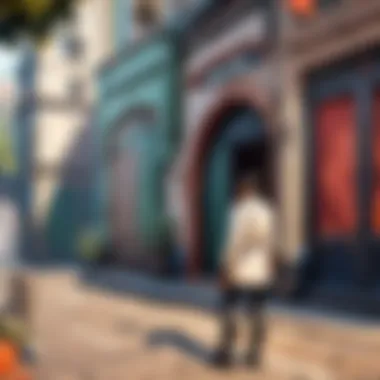

Game Overview
Valorant, a popular tactical first-person shooter game developed by Riot Games, has gained immense popularity among the gaming community. With its strategic gameplay and unique character abilities, Valorant offers players a competitive and engaging gaming experience. Diving into the mechanics and objectives of the game, players are tasked with planting or defusing a spike within a set time frame while utilizing their agent's distinct abilities to outsmart opponents. The evolution of Valorant, starting from its beta release to its current competitive gaming scene, has captured the attention of gamers worldwide. Within the game, players can choose from a diverse pool of playable agents, each with their own specialized abilities that cater to different playstyles and strategies.
Software Selection
When it comes to enhancing your Valorant gameplay through video recording and editing, selecting the right clipping software is crucial. Aiming to provide Valorant enthusiasts with an edge in gameplay capture and content creation, various professional recording and editing tools have emerged in the gaming industry. From seamless recording functionalities to advanced editing features, these software options are designed to cater to the specific needs of gamers looking to showcase their skills and best moments.
Feature Comparison
Before delving into the best clipping software options for Valorant players, it's essential to analyze the key features offered by each software. Comparison criteria such as video quality, ease of use, editing capabilities, and compatibility with streaming platforms can significantly impact the overall recording and editing experience. By evaluating these features, gamers can make informed decisions on selecting the clipping software that best suits their preferences and objectives.
Bandicam
Bandicam is a well-known recording software that provides high-quality video capture and efficient editing tools suitable for Valorant gameplay. With its user-friendly interface and customizable settings, Bandicam allows players to record their gameplay seamlessly and edit clips effortlessly. Moreover, its compatibility with various streaming platforms enhances the sharing capabilities of recorded content, making it a popular choice among gamers seeking professional recording solutions.
OBS Studio
OBS Studio, an open-source software renowned for its versatility and customization options, offers Valorant players extensive control over their recording and editing processes. With features like scene switching and audio mixing, OBS Studio enables gamers to create professional-looking gameplay clips tailored to their preferences. Its ability to stream directly to platforms like Twitch and YouTube enhances the live streaming experience for content creators, making it a favored tool among the gaming community.
Game DVR (Windows 10)
Game DVR, a built-in recording feature in Windows 10, provides players with a convenient option for capturing Valorant gameplay without the need for third-party software. Offering basic recording and editing functionalities, Game DVR is ideal for casual players looking to create simple gameplay clips. While it may lack advanced editing features compared to external software, its seamless integration with the Windows operating system makes it a convenient choice for quick and straightforward recording sessions.
Making the Right Choice
In choosing the best clipping software for Valorant, players must consider their individual preferences and objectives in gameplay recording and editing. Whether prioritizing video quality, editing capabilities, or streaming compatibility, selecting software that aligns with one's specific needs is crucial for enhancing the overall gaming experience. By exploring the features and functionalities of various clipping software options, players can make informed decisions that optimize their gameplay recording and content creation efforts.
Optimize Your Gameplay
With the right clipping software at hand, Valorant players can elevate their gaming experience by capturing and sharing their best moments with the community. Whether aspiring to showcase strategic gameplay tactics, exceptional plays, or entertaining highlights, utilizing professional recording and editing tools can transform the way gamers engage with their favorite game. By integrating clipping software seamlessly into their gameplay routine, players can enhance their skills, create engaging content, and contribute to the vibrant Valorant gaming community.
Introduction to Clipping Software for Valorant
Clipping software for Valorant plays a crucial role in enhancing the gaming experience and providing tools for players to capture and share their best moments. The significance of utilizing clipping software lies in its ability to improve video quality, offer efficient editing tools, and facilitate seamless sharing of gameplay highlights. By employing these software tools, Valorant enthusiasts can elevate their gaming content and engage with the gaming community effectively.
Understanding the Importance of Clipping Software
Enhancing Gameplay Highlights
Enhancing gameplay highlights is a pivotal aspect of clipping software for Valorant as it allows players to showcase their skills and memorable in-game moments. The key characteristic of this feature is its ability to emphasize the most exciting parts of gameplay, creating visually appealing content for viewers. By utilizing enhanced gameplay highlights, players can attract a wider audience and receive recognition for their outstanding gameplay experiences.
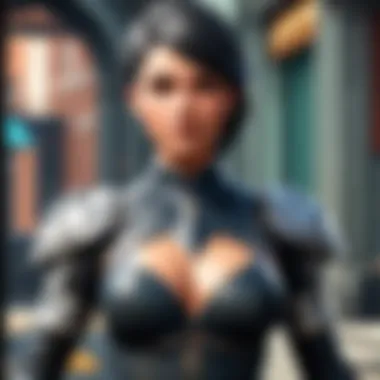

Creating Montages
Creating montages with clipping software in Valorant is essential for compiling multiple gameplay highlights into a single, coherent video. The key characteristic of creating montages is the storytelling ability it offers, allowing players to showcase a series of impressive plays in a captivating manner. This feature enables players to relive their best moments and share them with others, reinforcing their gaming accomplishments.
Sharing Moments with the Community
Sharing moments with the community through clipping software is a social aspect that enhances the gaming experience for Valorant players. The key characteristic of this feature is its ability to connect players with a wider audience, fostering a sense of community and camaraderie. By sharing their memorable gaming moments, players can inspire others, receive feedback, and actively participate in the gaming community.
Benefits of Using Clipping Software in Valorant
Improved Video Quality
Improved video quality offered by clipping software in Valorant enhances the overall visual experience for players and viewers. This feature emphasizes clarity, sharpness, and detail in gameplay recordings, elevating the viewing pleasure for the audience. The unique feature of improved video quality ensures that players can present their gameplay in the best possible resolution, attracting more viewers and engagement.
Efficient Editing Tools
Efficient editing tools provided by clipping software streamline the editing process for Valorant players, allowing them to create polished and professional content efficiently. The key characteristic of efficient editing tools is their user-friendly interface and versatile editing options, enabling players to enhance their gameplay recordings creatively. This feature simplifies the editing workflow, saving time and effort while maintaining high editing standards.
Ease of Sharing Content
The ease of sharing content through clipping software simplifies the process of distributing gameplay highlights to various social media platforms and online communities. This feature enhances the accessibility of player content, making it effortless to share and promote gaming achievements. The unique feature of ease of sharing content ensures that players can expand their reach, connect with a broader audience, and establish their presence in the gaming community.
Top Picks: Best Clipping Software for Valorant
As we delve into the realm of Valorant, the significance of selecting the top clipping software cannot be overstated. These choices serve as the cornerstone for enhancing your gameplay experience, ensuring that your best moments are captured seamlessly. The top picks not only elevate your editing capabilities but also streamline the process of sharing your gameplay highlights with the community. It is essential to consider various factors such as video quality, editing tools efficiency, and ease of content sharing when exploring the array of options available.
Replay Buffer
Key Features
When exploring the integration of Replay Buffer into your Valorant gameplay, its key features stand out prominently. The ability to capture and save gameplay moments effortlessly is a pivotal characteristic that appeals to many users. Replay Buffer's unique feature lies in its real-time recording functionality, allowing players to review and edit their clips seamlessly. This enhances the overall gaming experience, enabling players to create captivating content with ease.
Compatibility
The compatibility aspect of Replay Buffer significantly contributes to its appeal to Valorant players. Its seamless integration with the game's interface ensures a smooth recording process without any disruptions. This feature facilitates the effortless capture of gameplay highlights without compromising on quality, making it a popular choice among gamers seeking reliable recording tools.
User Interface
Replay Buffer's user interface plays a vital role in enhancing the overall clipping experience. The intuitive design and user-friendly layout make navigation simple and straightforward for both beginners and experienced users. The clean interface and accessible editing tools contribute to its popularity, offering a hassle-free editing experience for content creators.
Medal.tv
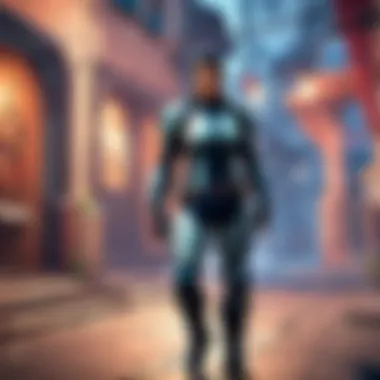

Functionality Overview
When examining Medal.tv's functionality from the scope of Valorant, its versatility shines through as a notable advantage. The platform offers a comprehensive suite of features essential for recording and editing gameplay clips seamlessly. Medal.tv's unique feature of automatic clip generation simplifies the editing process, allowing players to focus on creating engaging content effortlessly.
Integration with Valorant
The seamless integration of Medal.tv with Valorant amplifies its appeal among players seeking a streamlined recording experience. This feature enables users to capture gameplay moments directly from within the game interface, eliminating the need for external recording software. Medal.tv's integration with Valorant ensures optimal performance, providing users with an efficient and hassle-free recording solution.
Community Engagement
Medal.tv's emphasis on community engagement propforth engaging socially with fellow gamers and viewers. The platform fosters a sense of camaraderie by allowing users to share their clips directly within the community, fostering interaction and feedback. This feature enhances the overall gaming experience, creating a dynamic space for players to showcase their skills and connect with like-minded individuals.
Plays.tv
Features and Highlights
Considering Plays.tv's offerings within the realm of Valorant, its rich set of features and highlights play a pivotal role in content creation. The platform provides users with a diverse range of editing tools and effects, allowing for the seamless customization of gameplay clips. Plays.tv's key characteristic of automatic highlight reel generation streamlines the editing process, enabling users to create professional-looking montages effortlessly.
Recording Options
Plays.tv's recording options offer users a customizable recording experience tailored to their preferences. The platform provides users with various recording settings, including high-definition capture and adjustable frame rates, ensuring optimal video quality. The flexibility of recording options enhances user control, enabling players to capture and edit gameplay moments according to their individual preferences.
Editing Capabilities
The editing capabilities of Plays.tv significantly contribute to its appeal among Valorant enthusiasts. The platform offers users a wide array of editing tools, including transitions, filters, and sound effects, allowing for extensive customization of gameplay clips. Plays.tv's unique feature of real-time editing enhances the editing process, providing users with immediate feedback on their content creation efforts.
Factors to Consider When Choosing Clipping Software
When it comes to selecting the ideal clipping software for Valorant, several crucial factors must be taken into account. Compatibility with Valorant settings stands out as a key consideration. Ensuring that the software aligns seamlessly with Valorant's specifications can significantly impact the quality of your recordings and editing process. Additionally, exploring the editing tools and features offered by the software is vital. Opting for software with a user-friendly interface and advanced editing options can streamline your workflow and enhance the overall quality of your content creation. Lastly, weighing the sharing options and community engagement features is essential. Software that enables easy social media integration and fosters feedback from the gaming community can amplify your reach and involvement in the Valorant gaming sphere.
Compatibility with Valorant Settings
System Requirements
System requirements play a pivotal role in determining the effectiveness of clipping software for Valorant. By examining the specific system requirements imposed by the software, users can ensure that their devices are capable of running the software optimally. Understanding the minimum and recommended system specifications can assist gamers in selecting software that aligns with their hardware capabilities. Moreover, paying attention to the unique features of system requirements, such as GPU acceleration or custom encoding options, can provide users with additional benefits or limitations based on their setup.
Game Integration
Integrating with Valorant seamlessly is essential for clipping software to function efficiently. When selecting software, assessing how well it integrates with Valorant's gameplay and replay mechanisms can impact the overall user experience. Highlighting features like in-game overlays, automatic recording triggers, or FPS counter synchronization can enhance the recording and editing process. Evaluating the advantages and potential drawbacks of game integration features can aid users in choosing software that complements their Valorant gaming sessions.
Editing Tools and Features


User-Friendly Interface
A user-friendly interface is a cornerstone of efficient clipping software for Valorant. Software that offers intuitive navigation, clear layout, and customizable settings can facilitate a smoother editing experience. Users benefit from quick access to editing tools, timeline controls, and visual representations of their clips. The integration of drag-and-drop functionalities or keyboard shortcuts can further streamline the editing process, enabling gamers to focus on enhancing their gameplay footage effortlessly.
Advanced Editing Options
Having access to advanced editing options enhances the creative possibilities for gamers using clipping software. Features like multi-track editing, effects libraries, and timeline precision can elevate the quality of video content produced. Selecting software that provides advanced editing capabilities empowers users to refine their clips with professional-grade effects, transitions, and audio enhancements. Understanding the benefits and limitations of these options aids users in leveraging the software's full potential for crafting captivating gaming montages.
Sharing Options and Community Engagement
Social Media Integration
Seamless integration with social media platforms expands the reach of gaming content shared using clipping software. Functions like direct uploads to social channels, scheduled posts, or cross-platform sharing capabilities enhance the visibility of gaming highlights. Choosing software with robust social media integration features allows users to effortlessly showcase their gameplay moments to a wider audience, connecting with fellow gamers and communities across various platforms.
Community Feedback
Facilitating community feedback within the software fosters engagement and improvement for Valorant players. By incorporating features that encourage users to comment, like, or share clips within the software's ecosystem, community interaction is encouraged. Analyzing feedback metrics, such as view counts, likes, and comments, can provide valuable insights into the reception of uploaded content. Embracing software that prioritizes community engagement enables gamers to actively participate in the evolving Valorant community, gaining recognition and insights from fellow players.
Conclusion: Elevate Your Valorant Experience with Clipping Software
In this conclusive segment of the guide, we delve into the pivotal topic of enhancing your Valorant experience with clipping software. Elevating your gameplay journey is vital in the competitive realm of Valorant. Utilizing top-tier clipping software can significantly amp up your gaming encounters. by transforming ordinary moments into captivating highlights. This section encapsulates the essence of leveraging such tools in maximizing your gaming potential and fostering a stronger connection with the gaming community. Moving forward, let's dissect the core components that contribute to this enriching experience.
Maximize Your Gaming Moments
Create Stunning Content:
Creating striking content plays a pivotal role in amplifying your gaming presence. The ability to showcase your skills in a visually engaging manner not only highlights your prowess but also attracts a wider audience. By adopting clipping software that offers advanced editing features and high-quality output, you can elevate your content creation game to new heights. However, balancing the fine line between creativity and authenticity is essential to maintain the integrity of your gaming content.
Showcase Your Skills:
Effective showcasing of your skills can leave a lasting impact on your viewers. By emphasizing key gameplay moments and strategic moves, you can captivate your audience and establish yourself as a formidable player in the Valorant community. Choosing software that allows you to highlight your skills seamlessly can help in creating compelling narratives around your gameplay achievements. Nonetheless, authenticity and genuine demonstration of skills remain paramount in this endeavor.
Connect with the Valorant Community:
Building a connection with the vibrant Valorant community is key to fostering a supportive gaming environment. Engaging with fellow players, sharing experiences, and seeking feedback can enhance your overall gaming experience. Leveraging clipping software with social media integration and community engagement features can facilitate interactions within the community. While community engagement adds depth to your gaming journey, it's crucial to maintain respectful and positive interactions with fellow gamers.
Start Clipping Today
Choose the Right Software:
Selecting the appropriate clipping software sets the foundation for your content creation endeavors. The right software should align with your editing preferences, skill level, and overall objectives. An intuitive user interface, diverse editing tools, and seamless integration with Valorant are essential features to consider. However, understanding your specific requirements and adapting the software to suit your needs are vital steps in choosing the right tool for your gaming ventures.
Share Your Highlights:
Sharing your gameplay highlights is a fundamental aspect of engaging with the gaming community. Effective sharing not only showcases your skills but also provides inspiration and entertainment to fellow players. Opting for software that offers smooth sharing options across various platforms can amplify the reach of your content. Nevertheless, maintaining a balance between self-promotion and community contribution is key to building a strong presence in the Valorant sphere.
Elevate Your Gaming Experience:
Elevating your gaming experience through clipping software involves a blend of technical proficiency and creative finesse. Enhancing your gameplay through innovative editing techniques, strategic content curation, and active community engagement can enrich your overall gaming journey. While aiming for improvement and growth is essential, embracing the holistic gaming experience and enjoying the process are equally significant. Striking a balance between advancement and enjoyment can lead to a fulfilling and rewarding gaming venture.



