Expert Guide to Choosing the Perfect PC for Your Needs
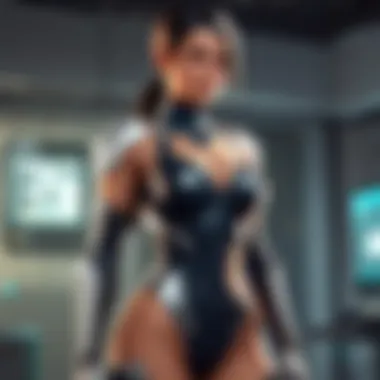

Key Considerations for Selecting a New PC
When it comes to choosing a new PC, there are several key factors to consider to ensure that you are making the right decision based on your individual needs and preferences.
Budget Allocation and Performance
One of the primary considerations when selecting a new PC is your budget allocation and the level of performance you require from the system. It is essential to strike a balance between performance capabilities and affordability to ensure that you are getting the best value for your investment.
Usage Requirements
Before purchasing a new PC, it is crucial to assess your usage requirements. Whether you are a casual user, a content creator, a gamer, or a professional requiring high processing power, identifying your specific usage needs will guide you towards selecting the most suitable PC specifications.
Hardware Specifications
The hardware specifications of a PC play a significant role in determining its performance capabilities. Components such as the processor, graphics card, RAM, and storage drive contribute to the overall functionality of the system. Understanding the importance of each component and how they interact can help you make an informed decision.
Factors to Consider When Choosing a New PC
Processor (CPU)
The processor, also known as the central processing unit (CPU), is the brain of the computer responsible for carrying out instructions and tasks. When selecting a new PC, consider factors such as the number of cores, clock speed, and cache size to ensure smooth operation and efficient multitasking.
Graphics Card (GPU)
The graphics card, or GPU, is crucial for rendering visuals and enhancing gaming and multimedia experiences. For gamers and content creators, choosing a PC with a dedicated graphics card with sufficient VRAM is essential to achieve smooth performance and high-quality graphics.
Random Access Memory (RAM)
RAM plays a vital role in ensuring the responsiveness and multitasking capabilities of a PC. When selecting a new computer, opt for a system with an adequate amount of RAM to handle multiple applications simultaneously without experiencing performance lag.
Storage Solutions
There are various storage options available when choosing a new PC, including solid-state drives (SSDs) and hard disk drives (HDDs). SSDs offer faster read and write speeds, making them ideal for quick boot times and application loading, while HDDs provide larger storage capacities at a more affordable price.
Form Factor and Design
Apart from internal components, the form factor and design of a PC are also significant considerations. Whether you prefer a traditional tower PC, a compact mini PC, or a sleek all-in-one design, selecting a form factor that suits your space and aesthetic preferences is essential.
Upgrade Potential
Lastly, consider the upgrade potential of the PC you are purchasing. Opt for a system that allows for future upgrades and expansion, ensuring that you can easily improve its performance and capabilities as technology advances and your needs evolve.
By carefully assessing these key considerations and factors when choosing a new PC, you can make an informed decision that aligns with your usage requirements and budget, setting you up for an optimal computing experience.
Introduction
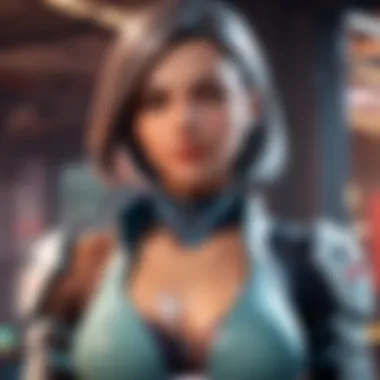

Choosing a new PC is a task that requires careful consideration to ensure that the investment aligns with your specific needs and preferences. In this comprehensive guide, we will delve into the essential aspects of selecting a PC that offers optimal performance and efficiency tailored to your requirements. By understanding the key components and factors involved in choosing a new PC, you can make a well-informed decision that meets your expectations and enhances your computing experience.
Understanding Your Needs
Determining Usage Requirements
When embarking on the journey of selecting a new PC, one of the pivotal steps is determining your usage requirements. This involves analyzing how you intend to use the computer, whether for daily tasks, professional work, gaming, content creation, or a combination of these activities. Understanding your usage patterns is crucial as it shapes the specifications and features you will need in your new PC. By accurately pinpointing your requirements, you can ensure that the PC you choose aligns perfectly with your intended usage, optimizing performance and functionality.
Identifying Key Features
Another important aspect to consider when choosing a new PC is identifying the key features that are essential for your computing needs. These features may include processing power, graphics capabilities, memory capacity, and storage options. Each component plays a vital role in the overall performance and usability of the PC. By identifying the key features that are non-negotiable for your usage, you can prioritize these aspects during the selection process, ensuring that your new PC meets your specific requirements and delivers the performance you desire.
Setting Your Budget
Establishing a Realistic Budget Range
Setting a realistic budget range is a fundamental step in the process of choosing a new PC. It is essential to determine how much you are willing to invest in your new computer while keeping in mind the features and specifications that are important to you. By establishing a clear budget range, you can narrow down the options available to you, making the selection process more manageable and focused. Balancing your budget with your desired specifications will help you find a PC that offers the best value for your investment.
Balancing Cost and Performance
Balancing cost and performance is a critical consideration when choosing a new PC. While you may have specific performance requirements in mind, it is essential to ensure that they align with your budget. By weighing the cost of the PC against its performance capabilities, you can make a cost-effective decision that fulfills your computing needs without overspending. Finding the right balance between cost and performance is key to selecting a PC that offers optimal functionality at a competitive price point.
Researching Components
Processor (CPU)
The processor, also known as the CPU, is the brain of the computer and plays a crucial role in determining its performance. When researching CPUs for your new PC, consider factors such as clock speed, core count, and cache size. A high-performance CPU is essential for tasks that require intensive computing power, such as gaming or video editing. By selecting a CPU that meets your processing needs, you can ensure smooth multitasking and seamless operation of your new PC.
Graphics Card (GPU)
The graphics card, or GPU, is responsible for rendering images and videos on your computer's display. When choosing a GPU, factors such as VRAM capacity, CUDA cores, and clock speeds are important to consider. A powerful GPU is crucial for gaming and graphic-intensive applications, as it directly impacts visual quality and frame rates. By selecting a GPU that matches your graphics requirements, you can enjoy immersive gaming and seamless multimedia experiences on your new PC.
Memory (RAM)
Memory, or RAM, is essential for storing temporary data that your computer needs to access quickly. When researching RAM options for your new PC, consider factors such as capacity, speed, and latency. Ample RAM is essential for multitasking and running memory-intensive applications smoothly. By selecting the right amount and type of RAM for your computing needs, you can enhance the performance and responsiveness of your new PC.
Storage (SSDHDD)
Storage options, including SSDs and HDDs, determine the capacity and speed at which you can store and retrieve data on your PC. When comparing storage options, consider factors such as storage capacity, readwrite speeds, and durability. SSDs offer faster data transfer speeds and better performance, while HDDs provide higher storage capacities at a lower cost. By choosing the right storage solution for your needs, you can ensure fast boot times, quick data access, and efficient storage management on your new PC.
Building vs. Buying
When considering the decision between building a PC from scratch or buying a pre-built one, several factors come into play. Building a PC offers the advantage of complete customization according to specific preferences and requirements. This level of customization ensures that every component, from the processor to the graphics card, is tailored to meet individual needs, resulting in a system that excels in performance and efficiency. On the other hand, opting for a pre-built PC provides convenience and simplicity. Pre-built options are assembled by professionals, ensuring compatibility and easy setup. Additionally, pre-built PCs often come with warranties and technical support, offering peace of mind for users. Deciding whether to build or buy depends on the user's technical expertise, time availability, and budget considerations.
Pros and Cons
Customization Options
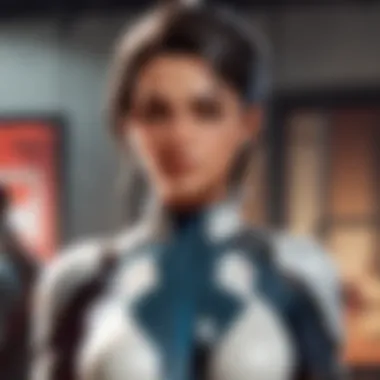

Customizing a PC allows users to select each component according to their specific needs. This means choosing the ideal processor, graphics card, memory, and storage based on usage requirements and budget. The flexibility in customization ensures that the PC is optimized for the intended purpose, whether it is for gaming, content creation, or general use. However, customization can be time-consuming and requires technical knowledge to assemble the components correctly. Despite these challenges, customization offers unmatched performance and personalization.
Warranty and Support
When purchasing a pre-built PC, one of the notable advantages is the warranty and support offered by manufacturers. Warranties provide coverage for hardware failures or defects, ensuring that users can get repairs or replacements without additional costs. Moreover, technical support assists users in troubleshooting issues and optimizing system performance. The downside of relying on warranties and support is the limited customization options compared to building a PC. Users may be restricted to the components included in the pre-built system, limiting future upgrade possibilities.
Pre-built Options
Top Pre-built PC Brands
Leading PC manufacturers offer a range of pre-built options, each catering to different consumer needs and preferences. Brands like Dell, HP, and Lenovo are renowned for their reliability and performance in the pre-built market. These brands provide a variety of configurations designed for gaming, productivity, or multimedia consumption. Choosing a reputable brand ensures quality components, efficient performance, and reliable customer service.
Value for Money Considerations
When evaluating pre-built options, considering the value for money is crucial. The price of a pre-built PC should align with its specifications, performance, and included features. Value for money considerations involve assessing the hardware components, software offerings, warranty coverage, and additional perks like bundled peripherals. Users should compare different pre-built options to determine which system offers the best balance between price and performance.
Future-Proofing Your Investment
Future-Proofing Your Investment is a crucial aspect when selecting a new PC. In the rapidly evolving world of technology, ensuring your investment can adapt to future advancements is paramount. By future-proofing, you aim to maximize the lifespan and performance of your PC, potentially saving you from frequent upgrades. Anticipating your future needs allows you to make informed choices now that can sustain your PC's relevance for years to come. Consider factors like upgradability options and compatibility with upcoming technologies to ensure your PC remains efficient and powerful in the long run.
Technological Advancements
Upgradability options
Delving into Upgradability options can significantly impact the longevity of your PC. This feature pertains to the ease with which you can upgrade components like the CPU, GPU, RAM, and storage in the future. Opting for a PC with high upgradability potential gives you the flexibility to adapt to changing technology requirements without replacing the entire system. This not only saves you money in the long term but also ensures your PC stays competitive over time. The ability to swap out parts effortlessly is a boon for tech enthusiasts looking to future-proof their setups.
Compatibility considerations
Considering Compatibility is crucial in future-proofing your PC. It involves ensuring that the components you choose now will work seamlessly with upcoming hardware and software releases. Compatibility extends beyond just physical connections; it encompasses the harmonious interaction of all parts to maximize performance. By selecting components that are known for their compatibility with evolving standards, you can avoid potential bottlenecks and resource wastage. This strategic approach is key to maintaining a high-performing system as technology progresses.
Longevity and Performance
Anticipating future requirements
Anticipating future requirements is all about making educated guesses on the direction technology will take. By researching upcoming trends in hardware and software, you can tailor your PC build to meet these future demands. This proactive stance ensures that your system doesn't become outdated quickly, sparing you from the hassle of frequent upgrades. Strategic planning based on foreseeable requirements sets the foundation for a PC that can keep up with advancing technologies.
Sustaining performance over time
Sustaining performance over time is a core objective of future-proofing. This aspect involves selecting components and configurations that can maintain their efficacy as they age. Quality components, efficient cooling solutions, and well-thought-out build layouts all contribute to sustained performance. By investing in top-notch hardware and implementing proper maintenance routines, you can delay performance degradation and enjoy a consistently smooth user experience. Consistency in performance is a hallmark of a well-designed, future-proofed PC setup.
Specialized Features
When it comes to selecting a new PC, understanding the importance of specialized features is crucial. Whether you are a dedicated gamer or a professional content creator, having a computer tailored to your specific needs can significantly enhance performance and overall user experience. Specialized features encompass a range of components and functionalities that cater to distinct user requirements. By delving into the intricacies of specialized features, you can ensure that your investment aligns perfectly with your usage demands and preferences.
Gaming PCs
Requirements for Optimal Gaming Experience
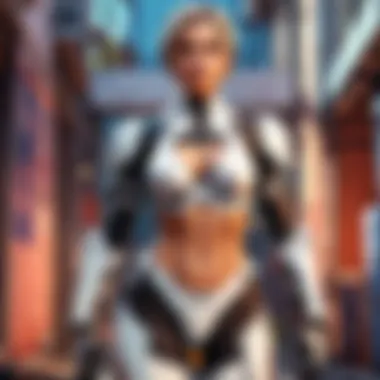

Exploring the realm of gaming PCs unveils a critical aspect: the requirements for an optimal gaming experience. These requirements dictate the hardware specifications necessary to run demanding games smoothly and efficiently. From a high-performance graphics card to a robust processor, each element plays a vital role in delivering seamless gameplay. By understanding and meeting these requirements, gamers can elevate their gaming sessions to new heights, immersing themselves in visually stunning worlds and fluid gameplay.
Choosing the Right Peripherals
Selecting the right peripherals is equally paramount in the realm of gaming PCs. The peripherals, including keyboards, mice, and monitors, contribute significantly to the overall gaming experience. Opting for high-quality peripherals that align with your gaming style can enhance comfort, responsiveness, and precision during gameplay. However, it is essential to weigh the pros and cons of different peripheral options to find the perfect balance between performance and affordability, ensuring an optimal gaming setup.
Content Creation Workstations
Performance Needs for Creative Work
For individuals engaging in content creation tasks, the performance needs of their workstations are of utmost importance. Video editing, graphic design, and 3D modeling demand robust processing power and ample memory to handle complex tasks efficiently. Meeting these performance needs ensures smooth workflows, faster rendering times, and enhanced productivity for creative professionals. Tailoring a workstation to meet these specific requirements is key to unlocking the full potential of content creation endeavors.
Display and Color Accuracy Considerations
When it comes to content creation workstations, display and color accuracy considerations play a significant role in achieving professional-grade results. A high-resolution, color-accurate monitor is essential for accurate image and video editing. Consistent color representation across the display ensures that the final output meets industry standards and client expectations. By prioritizing display and color accuracy considerations, content creators can bring their creative visions to life with precision and fidelity.
Final Considerations
In the realm of selecting a new PC, the Final Considerations segment plays a pivotal role in guiding users towards a well-informed decision. It serves as the culmination of diligent research and analysis, encapsulating all facets discussed throughout the article. By meticulously weighing each option against the set criteria and user requirements, Final Considerations enable individuals to determine the most suitable choice. This section emphasizes the significance of delving deep into Vendor reputation and customer reviews and the Feature-to-price ratio. These aspects are crucial in evaluating the reliability and cost-effectiveness of a prospective PC, ultimately aiding users in making a judicious investment. By collating and contrasting various options based on Vendor reputation and features, buyers can discern the optimal choice that aligns with their preferences and budget constraints.
Comparing Options
Vendor Reputation and Customer Reviews
Vendor reputation and customer reviews hold a distinct place in the decision-making process when choosing a new PC. They serve as a barometer of trust and quality, offering insights into the experiences of previous buyers. The reliability of a vendor and the satisfaction levels of customers are essential factors that determine the credibility of a product. By evaluating vendor reputation and customer reviews, users can gauge the performance and reliability of the PC being considered. An esteemed reputation and positive feedback signal reliability and customer satisfaction, making the product a preferred choice among consumers.
Feature-to-Price Ratio
The Feature-to-Price ratio is a critical metric that influences the overall value proposition of a PC. It involves assessing the features and specifications of a computer relative to its cost. A favorable feature-to-price ratio signifies that the PC offers a competitive blend of performance and affordability. By comparing this ratio across different models, buyers can identify the best value for their investment. However, it is essential to note that a high feature-to-price ratio does not always guarantee superior quality or performance. Careful consideration of the specific features offered and their relevance to individual needs is imperative to ensure a well-rounded purchasing decision.
Making the Decision
Prioritizing Key Factors
Prioritizing key factors is an indispensable step in the decision-making process when selecting a new PC. It involves identifying and ranking the parameters that hold the most significance for the user. By prioritizing factors such as performance, durability, and budget, individuals can align their preferences with the available options. This strategic approach facilitates a more targeted selection process, emphasizing the aspects that matter most to the user.
Seeking Expert Advice
Seeking expert advice can provide valuable insights and recommendations to aid in choosing the most suitable PC. Experts offer specialized knowledge and experience in evaluating hardware components, performance benchmarks, and technological trends. By consulting experts in the field, users can benefit from informed perspectives and tailored guidance that address their specific requirements. Expert advice enhances decision-making by providing additional context and clarifications, enabling users to make a well-informed and confident choice.
Conclusion
When it comes to the crucial decision of selecting a new PC, the conclusion serves as the pinnacle of this intricate process, encapsulating the essence of thorough research and informed decision-making. It is imperative to understand that choosing the right PC is not merely about external features but deeply connected to the user's specific needs and preferences. The conclusion section provides a comprehensive wrap-up of the key elements discussed throughout this comprehensive guide, offering readers a final perspective on the critical aspects to consider before making their investment.
Final Thoughts
Emphasizing the Importance of Research
Delving into the realm of 'Emphasizing the importance of research' holds paramount significance in the journey of procuring a new PC. Research forms the backbone of any well-informed decision, and in the context of selecting a PC, it becomes the guiding light towards optimal performance and efficiency. The meticulous process of research empowers users to unearth vital information about the latest components, budget considerations, and brand reputation, ensuring a well-rounded understanding before finalizing their purchase. The distinguished characteristic of research lies in its ability to diminish uncertainty and boost confidence in decision-making, proving to be an invaluable asset for individuals navigating the expansive market of PCs. By underscoring the importance of research, this article instills a sense of diligence and precision in readers, aiding them in sculpting a purchase that aligns seamlessly with their unique requirements.
Investing Wisely for Long-Term Satisfaction
Embarking on the path of 'Investing wisely for long-term satisfaction' charts a strategic course towards enduring contentment with one's PC acquisition. The hallmark of this approach lies in optimizing the investment for sustained performance and future-proofing against technological advancements. By judiciously allocating resources based on long-term requirements rather than fleeting trends, individuals can secure a PC that not only meets their current needs but also evolves along with their usage patterns. Whereas impulsive purchases may offer instant gratification, investing wisely guarantees lasting satisfaction by prioritizing quality, upgradability, and compatibility. This unique feature of investing wisely stands as a shield against premature obsolescence, offering users a robust and reliable computing experience over an extended period. By delving into the realm of wise investment, this article equips readers with the foresight and prudence essential for securing a PC that remains relevant and efficient even amidst evolving technological landscapes.



