Effective Strategies to Lower Ping in Valorant
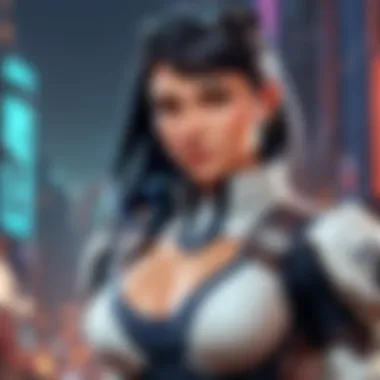

Game Overview
Prologue to Valorant
Valorant is a tactical first-person shooter developed by Riot Games. Released in June 2020, it has gained immense popularity among gamers for its blend of gunplay and strategic abilities. Players engage in 5v5 matches where one team attacks and the other defends a bomb site. The unique aspect of Valorant is its agent system, where each character possesses specific skills that can be utilized to gain a tactical advantage.
Game mechanics and objectives
The objective in Valorant revolves around planting or defusing a device known as the Spike. Teams switch roles between attackers and defenders each round, creating a cycle of strategy and execution. Successful communication and coordination among teammates are crucial in determining the outcome of matches. Players must also manage economy, making purchasing decisions that influence their combat capabilities.
Brief history of the game
Riot Games initially focused on creating a tactical shooter to compete with established titles like Counter-Strike. Valorant was designed to emphasize skill and strategy, with an emphasis on accessibility. Since its launch, it has expanded its features through regular updates, improving the gameplay experience and refining balancing issues.
"Valorant is more than just shooting. It’s a blend of skill and mind-game tactics."
List of playable agents and their unique abilities
Valorant features a diverse cast of agents, each with distinct abilities:
- Sova: Recon abilities that help gather information on enemy locations.
- Jett: Agile character known for mobility and evasiveness.
- Sage: A support agent who can heal teammates and revive allies.
- Phoenix: A duelist with self-sustaining abilities for aggressive play.
- Omen: Master of shadows, specializing in stealth and deception.
Each agent brings unique tactical elements that can greatly affect gameplay, but understanding them is essential for lowering your ping effectively, as certain character movements and skills can be impacted by network latency.
Network Settings
Optimizing network settings is vital for achieving lower ping. Players can start by using a wired connection instead of Wi-Fi. Wired connections tend to be more stable and provide less latency. In addition, it’s important for gamers to close unused applications that may consume bandwidth, particularly during gaming sessions.
In-Game Settings
Adjusting in-game settings can also help with ping issues. It’s recommended to play on lower graphical settings. This may reduce the load on your hardware and help improve performance. Disabling certain visual effects can also contribute to a smoother experience. Checking the server region when the game starts can ensure players connect to the nearest server, reducing latency considerably.
Using a Gaming VPN
In some cases, using a gaming VPN can help stabilize a connection. This is especially true when an ISP primes slow or unreliable routes. A quality VPN optimizes the connection by rerouting traffic through better networks. However, it’s essential to choose a reputable provider to avoid adding extra latency.
Avoiding Peak Times
Players should also consider their online gaming hours. Playing during peak times may result in higher ping due to increased network traffic. Opting for late-night or early-morning sessions can provide a more consistent experience, free from high traffic.
By following these strategies, players can create a more stable gaming environment that ultimately leads to better performance in Valorant.
Foreword to Ping in Valorant
Ping plays a significant role in online gaming, particularly in competitive environments like Valorant. A player's experience hinges not just on individual skill but also on the responsiveness of their connection to game servers. This section provides an overview of what ping is and why it is critical for both casual and competitive players.
Understanding Ping and its Impact on Gameplay
Ping is a measure of latency, indicating the time it takes for data to travel from a player's device to the game server and back. Measured in milliseconds, lower ping values are preferable, as they correspond to a faster response time. For example, a ping of 30 ms ensures timely communication between your actions in the game and their reflection on-screen, which is essential for executing precise movements, aiming, and strategizing with teammates.
Higher ping values can lead to several detrimental effects in Valorant. Players may experience lag, where their actions do not immediately register, causing delays in shooting, movement, or using abilities. This creates a frustrating experience and can significantly impede a player's performance.
When discussing ping, it is essential to recognize the difference between good and bad ping levels. Ideally, a ping below 50 ms is considered excellent, while a ping above 100 ms can introduce noticeable delays. High ping can not only affect gameplay but can also lead to issues like rubberbanding, where players suddenly jerk back to previous positions due to delayed data processing. This is especially problematic in a fast-paced shooter like Valorant, where precision is key.
If players are aiming for a competitive edge or simply want to enjoy their gaming sessions without disruptions, understanding how to manage and lower ping becomes vital. This article further explores methods to achieve a better connection, enhance gameplay experience, and foster a more stable competitive environment.
"A strong connection can be just as crucial as skill in maintaining dominance in a game like Valorant."
In the following sections, we will analyze various factors, strategies, and settings that can all contribute to improving ping levels.
Factors Contributing to High Ping
Lowering ping is crucial in competitive environments like Valorant. Understanding what drives elevated ping levels equips players to tackle latency issues effectively. Several factors can influence your ping, and recognizing these can greatly aid in strategizing your gameplay. This section will analyze each variable, offering insights into how they affect your connection and tips on overcoming them.
Geographic Location and Server Proximity
One of the most significant contributors to high ping is your geographic location in relation to game servers. Valorant, like most online games, has dedicated servers distributed globally. The greater the distance between your location and the server, the longer it takes for data packets to travel, resulting in higher ping.
Players located near Valorant servers will typically experience lower latency. It is advisable to choose servers that are geographically closer while in the game. Most players can change their server settings in the game. A ping test, such as one found on website speedtest.net, can provide insight into your current connection speed and ping levels to various servers.
Internet Connection Type
The type of internet connection you use plays a pivotal role in your ping rates. Generally, there are several common types: fiber optic, cable, DSL, and satellite.


- Fiber Optic: Offers the highest speeds and the lowest ping. If available, this is the most recommended option.
- Cable: While usually reliable, it can experience fluctuations in speed, especially during peak times, impacting ping.
- DSL: Generally provides stable connections but slower speeds compared to cable or fiber, which may lead to higher ping in certain conditions.
- Satellite: Often results in higher ping due to the long distance signals travel to and from space, making it the least preferable option for gaming.
Selecting the right type of connection can profoundly influence overall gaming performance. Players should evaluate alternatives to ensure they have an optimal setup.
Network Congestion and Bandwidth Usage
Network congestion occurs when too many devices use the internet simultaneously. In households with multiple users, this can be common as several devices stream content, download large files, or engage in other bandwidth-intensive tasks. This usage affects available bandwidth for gaming, causing increased ping and a less stable connection.
Solutions include:
- Limit Background Applications: Close unnecessary applications on your device that may be using bandwidth.
- Prioritize Gaming Devices: Ensure your gaming devices are given priority in the network settings. Some routers offer Quality of Service (QoS) settings where you can allocate bandwidth to specific devices.
- Schedule Heavy Activities: If possible, schedule downloads or streaming to times outside of your gaming sessions.
Using these approaches can help minimize the impact of congestion, leading to a more stable gaming experience. Ultimately, awareness of these factors allows players to take control of their connections and enhance performance in Valorant.
"Understanding the root causes of high ping is crucial for any serious gamer looking to improve their experience and play effectively."
By examining these contributing factors, players can begin to implement needed adjustments to lower their ping and enhance overall gameplay.
Assessing Your Current Ping Levels
Understanding your current ping levels is crucial when it comes to optimizing your gaming experience in Valorant. Ping indicates the latency between your device and the game’s server. A lower ping often translates to better responsiveness, which is vital in a fast-paced shooter. Knowing your ping allows you to diagnose potential issues in your network setup and helps you implement the necessary strategies for improvement. It also sets a baseline to assess whether changes made have resulted in any measurable improvements.
Utilizing In-Game Tools
Valorant provides several in-game tools for players to monitor their ping in real time. You can find this information in the settings menu. Here’s how:
- Access Settings: Go to the main menu and select the gear icon.
- Networking Stats: Navigate to the Gameplay section and toggle on the option to display latency.
Once activated, a small latency indicator will appear on your screen during matches. This allows you to see fluctuations in your ping as you play. If you notice significant spikes, it could indicate issues with your connection or the server.
This tool is essential for a quick check during gameplay. It shows instant feedback on your performance, allowing you to adjust your expectations or make changes in real-time.
External Ping Testing Websites
If you want a more detailed analysis of your ping outside of Valorant, various online tools can help. These external ping testing websites give you a clearer picture of your network performance:
- Ping Test: Websites like can help you measure your ping to different servers worldwide. This data is useful to see if your connection is generally stable or if there are regions where you experience slower speeds.
- Speed Test: Services like not only measure your download and upload speeds but also give you your ping to a nearby server.
Using these tools ensures you can determine if the issues you are facing are due to your local network or external factors. Many of these testing services store historical data too, which can help track performance over time.
Monitoring your network performance is key to identifying issues that could affect your gaming experience. Regular checks can catch problems early.
Choosing the Right Internet Connection
Choosing the right internet connection is a fundamental step in lowering ping in Valorant. An optimal connection can significantly enhance your gameplay experience. Factors like speed, consistency, and latency are paramount. Understanding these aspects will help you make informed decisions about your internet service. Investing in the right type of connection can prevent frustrating lags and can give you a competitive edge.
Comparing Fiber, Cable, and DSL Connections
When it comes to home internet, three main types dominate the market: fiber, cable, and DSL. Each has distinct characteristics that can impact your gaming performance.
- Fiber: Fiber-optic internet relies on light signals to deliver data. This option is typically the fastest and has the lowest latency. It's less susceptible to interference compared to other options. If you have access to fiber connections, they are usually the best choice for gaming.
- Cable: Cable internet uses coaxial cables to transmit data. It offers good speeds and is widely available. However, cable internet can suffer from network congestion, especially in peak usage times, which can impact ping levels during critical moments in your game.
- DSL: Digital Subscriber Line (DSL) uses telephone lines to deliver internet. It's generally slower than fiber and cable options. The speed and ping can vary based on the distance from the provider’s central location. This variability may not be ideal for those who prioritize low ping.
Wireless vs. Wired Connections
The choice between wireless and wired connections can significantly affect your ping in Valorant. Understanding the advantages of each can guide your decision.
- Wired Connections: Using Ethernet cables to connect directly to your router will provide you with a stable and consistent connection. This method minimizes latency and reduces packet loss. If you are serious about competitive gaming, a wired connection is the superior option.
- Wireless Connections: Wi-Fi is convenient and allows for mobility, but it can introduce various interferences. Factors such as distance from the router, physical obstacles, and the number of devices using the network can increase ping. If you must use Wi-Fi, ensure that your router is high quality and positioned optimally to reduce interference.
Applying these choices in your everyday setup can result in noticeable improvements in your gaming performance. Choose wisely, as this fundamental aspect creates a foundation for a better gaming experience.
Optimizing Your Router Settings
Optimizing your router settings is a vital step in achieving lower ping in Valorant. A properly configured router can greatly enhance the stability of your network connection. Here, we will delve into quality of service configuration and altering channel settings as two essential methods for improving ping.
Quality of Service (QoS) Configuration
Quality of Service (QoS) refers to a feature in routers that allows you to prioritize network traffic. It manages bandwidth allocation effectively so that priority devices or applications, such as gaming consoles or PCs, receive more bandwidth than others. This is particularly important for gamers who require consistent and fast connection speeds.
To configure QoS on your router:
- Access Router Settings: Open your router's dashboard by entering its IP address in a web browser.
- Locate QoS Settings: Find the QoS settings menu. It might be under advanced settings or traffic management.
- Prioritize Devices: Add your gaming device to the list. Set it as high priority.
- Save Changes: Ensure to save your settings. Reboot your router if necessary for changes to take effect.
By prioritizing your gaming device, you reduce the chances of lag during critical moments in gameplay. This is essential for both casual and competitive players seeking an edge in their performance.
Changing Channel Settings


Wireless networks can fall victim to interference from neighboring networks or devices. Changing your router's channel settings can help minimize such interference. Most routers come with default channels, which might not always be the best for your location.
Here’s how to change your channel setting:
- Find Your Network's Channel: Use tools or apps to check which channels nearby networks are using. Tools like WiFi Analyzer can help you identify the least crowded channel.
- Access Router Settings: Similar to QoS, enter your router's IP address in a web browser to access settings.
- Select the Best Channel: Navigate to the wireless settings tab and choose the less congested channel.
- Apply Changes: Save and possibly reboot the router.
Optimizing channel settings can lead to decreased latency and a more reliable connection. With these steps, players can enjoy a smoother gaming experience with lower ping.
"The quality of your connection greatly influences whether you succeed in competitive gameplay in Valorant. Every millisecond counts."
By thoughtfully configuring your router, you lay a solid foundation for a responsive gaming environment. This section highlights two significant ways to enhance your connection, setting you up for improved performance in Valorant.
Individual Network Management
Effective individual network management plays a critical role in enhancing your gaming experience in Valorant. It involves a range of techniques aimed at optimizing the performance of your home network. High ping can often be attributed to various factors in your local environment. Therefore, managing your network thoughtfully can lead to improved connection stability and speed.
Understanding how to handle your network can significantly reduce disruptions. Managing bandwidth, prioritizing gaming traffic, and reducing competing applications are central to achieving a more fluid gameplay experience. By actively controlling these elements, players can minimize latency and improve overall responsiveness during matches.
Limiting Background Applications
One significant step in individual network management is limiting background applications. Many applications continue to run even when you are not actively using them. Programs such as streaming services, downloads, or cloud backups can consume bandwidth without you realizing it. This consumption can lead to increased ping and more noticeable latency when playing Valorant.
To mitigate this issue, consider the following strategies:
- Close unnecessary applications: Before launching Valorant, check your task manager for any programs using a lot of resources and close them.
- Pause updates: Many applications have automatic updates that can occur at inopportune times. Ensure these are paused or set to run during hours when you do not plan to game.
- Limit the use of automated backups: Cloud services can sync files in the background. Either limit these tasks or schedule them for times when you are not gaming.
Implementing these changes can free up bandwidth which will help keep your ping low during critical gameplay moments.
Scheduling Bandwidth-Heavy Tasks
Another effective strategy involves scheduling bandwidth-heavy tasks at non-peak times. High ping can be exacerbated when multiple devices are consuming data simultaneously. Tasks like large downloads, video streaming, or online backups should be planned for times when you are not actively gaming.
Some practical tips include:
- Use your router settings: Many routers allow you to set specific times for certain devices to have priority, ensuring your gaming sessions remain unaffected.
- Create a gaming schedule: Inform other household members about when you will be gaming and encourage them to avoid heavy internet usage during those times.
- Utilize download schedulers: Many download managers allow you to specify times to start and stop downloads, making it easier to manage when intensive tasks run.
By managing these tasks carefully, you can ensure a smoother and more responsive gaming experience in Valorant.
Effective individual network management can significantly lower ping, leading to enhanced gameplay precision and enjoyment.
- Adjusting In-Game Settings
Adjusting in-game settings is a key component in achieving lower ping and improved performance in Valorant. This aspect focuses on configuring your game according to your system's capabilities and network conditions. The right settings can enable players to experience smoother gameplay, especially in high-pressure situations. Fine-tuning these settings often leads to a better gaming experience, as well as an enhanced competitive edge.
Reducing Visual Effects
Reducing visual effects can make a significant difference in ping and overall performance. Valorant's detailed graphics can be visually pleasing, but these graphics consume valuable processing power. This can lead to higher ping and more lag during matches.
- Turn off or lower settings such as motion blur and vignette.
- Use low or medium texture quality options instead of high.
- Disable unnecessary visual effects like enemy outlines that can distract during a match.
By decreasing visual effects, your system has more resources to prioritize network connectivity, leading to a more responsive gameplay. Additionally, the reduction in graphical load may allow the game to run at a higher frame rate, which also contributes to a smoother experience.
Setting the Right Matchmaking Region
Choosing the appropriate matchmaking region is crucial for maintaining low ping. Valorant automatically detects your location to suggest the nearest server, but this may not always be the best option depending on your actual distance from the server or your network conditions.
- Check the latency to different servers in the game settings before selecting your region.
- Connect to the server that provides the lowest ping times.
- Don’t choose a server solely based on player population; prioritize ping stability for optimal performance.
By picking a server with lower latency, you can enhance your responsiveness and overall gameplay experience.
In summary, making strategic adjustments to in-game settings is a practical step towards achieving lower ping. Focusing on visual effects and correctly setting your matchmaking region can result in a more stable and enjoyable experience for both casual gamers and competitive players.
Utilizing a VPN for Lower Ping
In the pursuit of lowering ping in Valorant, utilizing a VPN has emerged as a noteworthy strategy. By masking your IP address and routing your internet connection through remote servers, a VPN can potentially reduce ping and improve overall game stability. This approach is not without its benefits and considerations.
One of the main advantages of using a VPN is its ability to connect you to the game servers through optimized routes. When you play without a VPN, your ISP’s routing may not be the most efficient path to the game server, sometimes leading to higher latency. A good VPN can select a server that offers a more direct route, thereby improving connection speed and stability.
However, it is not a universal solution. It is crucial to choose a reliable and fast VPN service. Not every VPN will enhance your gaming experience. In some cases, using a VPN can actually increase ping if the chosen server is slow or far away from the game server. Therefore, the effectiveness of a VPN largely depends on the quality of the service and the distance to the gaming servers.
How a VPN Can Affect Ping
A VPN can influence your ping in several manners. First, it can reduce your ping if the server route selected by the VPN is faster than your ISP's usual routing. This happens because VPN services often partner with data centers that have superior network infrastructure. The better the connections, the lower the latencies.
Conversely, a VPN may increase your ping if:
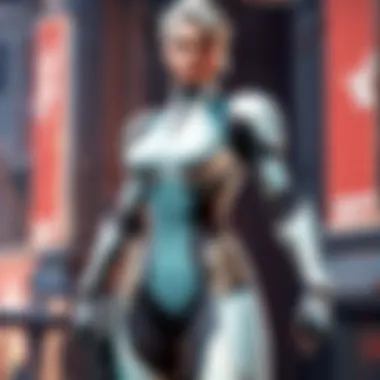

- The VPN server is overloaded with users.
- You connect to a distant server location.
- The encryption process slows down your connection.
To ensure enhanced performance, it is best to test various VPN servers and find one that minimizes your ping effectively. Regular testing can help identify which server yields the best results for your specific location and gaming needs.
Choosing the Right VPN Service
Choosing the right VPN service is vital for achieving lower ping in Valorant. Here are key factors to consider:
- Speed: Look for providers that emphasize high-speed connections essential for gaming.
- Server Locations: Ensure the service has servers close to major gaming hubs.
- Stability: A VPN service should have minimal downtime and reliable performance.
- No Bandwidth Caps: Some services limit data usage, which can adversely affect gaming.
- User Reviews: Check community feedback on performance related to gaming.
Some recommended services are NordVPN and ExpressVPN, known for their robustness and gaming-friendly features. Testing a service using a free trial or money-back guarantee can also be a wise choice.
"Choosing the right VPN is as essential as the hardware you use for gaming. A good VPN can provide a better gaming experience; a bad one can ruin it."
Monitoring Network Performance
Monitoring network performance is crucial in ensuring a smooth gaming experience in Valorant. High ping can distract players and lead to frustrating gameplay, ultimately affecting their performance. Implementing effective network monitoring strategies empowers gamers to identify issues before they escalate, making it an essential part of any competitive player's arsenal. Improved performance and connection stability can be achieved through regular monitoring, resulting in fewer disruptions during gameplay.
Using Network Diagnostic Tools
Network diagnostic tools are vital in determining the health of your internet connection. These tools provide insights into various aspects of your network performance, including ping, latency, packet loss, and jitter. Each of these factors can significantly impact your gaming experience.
There are several diagnostic tools available, both built-in and third-party. Tools like WinMTR or PingPlotter can offer detailed analysis. They allow you to see not only your current ping but also how your connection behaves over time. Understanding these metrics can help players identify trends, such as spikes in ping or increased packet loss during peak hours.
When using these tools, consider the following elements:
- Consistency of Ping: Regular checks can help you note fluctuations that may correlate with specific times.
- Latency Tracking: Keeping an eye on latency allows you to address slow connections promptly.
- Packet Loss Analysis: Identifying high packet loss can direct you to more serious issues with your connection or network configuration.
By regularly employing diagnostic tools, gamers can take proactive steps to troubleshoot their connections before entering competitive matches.
Regularly Checking Ping and Latency
Regularly checking ping and latency is another effective strategy for maintaining optimal gameplay in Valorant. By keeping an eye on these two factors, players can better understand their current network conditions, allowing them to adjust strategies accordingly.
Performing ping tests at different times of the day reveals how congestion might be affecting your connection. This practice helps identify relevant patterns that could impact performance, especially in competitive scenarios.
Use these simple methods to check your ping and latency:
- In-Game Network Indicator: Valorant displays a ping value in the game itself. Familiarize yourself with typical values to determine your baseline performance.
- External Tools: Websites like Speedtest.net provide additional information on latency and connectivity. They can be a great resource for comprehensive insights.
- Consistency Tracking: Keep a log of your ping over days or weeks to recognize persistent issues or improvements after making changes to your network.
Monitoring your ping and latency can drastically enhance your competitive edge, ensuring minimal distractions during gameplay.
In summary, monitoring network performance through diagnostic tools and regular checks on ping and latency can significantly elevate a player's experience in Valorant. This proactive approach leads to a better understanding of one’s network, allowing for strategic adjustments that can improve performance and maintain competitive play.
Community and Support Resources
Engaging with community and support resources can significantly enhance one’s experience with Valorant, particularly when attempting to lower ping. Players facing connectivity issues often find comfort and solutions through shared knowledge. Online platforms serve as excellent spaces where gamers discuss their experiences, exchange tips, and offer support. The interconnected nature of these resources fosters camaraderie among players, creating a network of communication that can be invaluable.
Collaborating with others can help identify common problems that players face when trying to achieve a stable connection. It can also lead users to discover lesser-known techniques that have worked for others in similar situations. The benefit of peer support cannot be overstated; often, personal experiences shared on forums can lead to actionable steps for improvement.
Online Forums and Discussion Boards
Forums and discussion boards are excellent platforms to seek advice regarding ping issues in Valorant. Websites like Reddit host dedicated communities where players share their obstacles and solutions. Engaging in these discussions allows one to tap into a wealth of collective knowledge. Topics often range from technical issues, such as router configurations, to general advice regarding optimal playtimes to avoid peak internet traffic.
Advantages of participating in these forums include:
- Access to practical tips from seasoned players
- Sharing personal insights that may help others
- Finding localized solutions specific to your region or ISP
In these spaces, players can also learn about community-endorsed practices, such as specific VPN services or ISP recommendations that have yielded improved performance. The transparency and diversity of opinions can guide players toward informed decisions based on real-world results.
Official Support and Troubleshooting Guides
While community resources are pivotal, official support and troubleshooting guides offer a structured approach to resolving connectivity issues. These guides are specifically designed to address common problems users face, providing step-by-step instructions tailored for Valorant. Riot Games offers comprehensive support resources that cover various technical aspects, including ping optimization.
The advantages of referring to official support include:
- Clear and concise instructions on common connectivity problems
- Updates on any known issues or server status from the developers
- Access to customized solutions based on player reports
By utilizing these official guides, players can often identify and correct issues that contribute to high ping levels. Moreover, following relevant troubleshooting protocols can prevent repeated problems and result in a more consistent gaming experience. A combination of community insight and official resources will aid players in their quest to mitigate ping and enhance overall gameplay.
Epilogue
In reviewing the various strategies, several key elements emerge. First, optimizing the internet connection plays a critical role. Whether through choosing the right type of connection—fiber, cable, or DSL—or taking necessary steps to ensure the proper settings of a router, players will see significant improvements. For instance, settings like Quality of Service (QoS) can prioritize gaming traffic, reducing interference from other devices on the network.
Second, managing individual network usage impacts performance as well. Limiting background applications and scheduling bandwidth-heavy tasks can greatly alleviate issues during gameplay. Likewise, adjusting in-game settings allows players to tailor their experience to what best suits their connection, further mitigating issues caused by high ping.
Furthermore, utilizing a VPN can sometimes yield benefits, depending on the location of the game's servers and the VPN provider selected. It is essential, however, to monitor network performance regularly. Through tools that assess ping and latency, players gain insights into what works best for them, sharpening their overall gaming edge.
"Achieving lower ping is not just a matter of luck; it's about making informed choices and applying the right strategies diligently."
In sum, effective strategies encompass a mix of technological adjustments, meticulous network management, and continuous monitoring. By synthesizing these methods, players can transform their gaming experience from mediocre to exceptional, fostering a competitive advantage in every match.



