Effective Strategies to Reduce Packet Loss in Valorant


Game Overview
Intro to Valorant
Valorant is a tactical first-person shooter developed by Riot Games. The game blends elements of traditional shooters with unique character abilities. Each player selects an agent with distinct skills that facilitate both offensive and defensive strategies. This divergence from typical shooter mechanics creates a fresh experience for both casual and competitive players.
Game mechanics and objectives
In Valorant, players engage in team-based matches that typically involve attacking and defending bomb sites. The main objective is to plant or defuse explosives, depending on the team's role in the match. Players utilize a variety of weapons and agent abilities to gain the upper hand. The tactical nature encourages coordination and planning amongst teammates while punishing poor decision-making.
Brief history of the game
Valorant was officially released in June 2020 following an extensive closed beta phase. The game generated significant interest due to its blend of strategy, mechanics, and vibrant artwork. Since then, it has garnered a dedicated player base, continuously evolving through updates and community feedback.
List of playable agents and their unique abilities
Valorant features a diverse roster of agents, each contributing uniquely to gameplay. Here are a few notable agents:
- Sova: Expert in reconnaissance, he can locate enemies using his abilities.
- Jett: A nimble duelist who can dash around the battlefield, making her hard to hit.
- Sage: A healer who can revive fallen teammates, providing crucial support during matches.
- Brimstone: A controller, he excels at providing area denial and strategic utility.
Strategies for Decreasing Packet Loss
To fully appreciate the competitive environment of Valorant, it is vital to address packet loss, as it directly affects gameplay quality. Packet loss often manifests during intense matches, leading to frustrating lag and inconsistent performances. Players must understand its causes to implement effective solutions.
Common Causes of Packet Loss
- Network Congestion: A high number of users on a network can cause a slow down.
- Poor Wi-Fi Connection: Signals can weaken with distance from the router.
- ISP Issues: Sometimes, the internet service provider experiences disruptions.
- Hardware Limitations: Older devices may struggle to handle game data effectively.
Actionable Strategies
- Optimize Network Settings: Ensure that your router settings prioritize gaming traffic.
- Use Wired Connections: Ethernet connections significantly reduce the chance of packet loss compared to Wi-Fi.
- Close Unnecessary Background Applications: Streaming services and downloads can consume bandwidth, impacting performance.
- Limit Devices on the Network: Fewer devices can ease the traffic load, leading to a more stable connection.
- Adjust In-Game Settings: Lowering graphics settings can enhance your system's performance.
Closure
Understanding Packet Loss
Packet loss is a critical factor that gamers, particularly those playing online competitive games like Valorant, must understand. It directly influences overall gaming experience, where even slight disruptions can lead to significant issues during gameplay. Comprehending packet loss helps players address connectivity problems efficiently and improve their performance.
What is Packet Loss?
Packet loss refers to the failure of data packets to reach their destination over a computer network. In simpler terms, it means that bits of information sent from one device to another do not arrive. This can happen due to various reasons, such as network congestion, hardware malfunctions, or poor connection quality. Packet loss is quantified as a percentage: for instance, a packet loss of 5% means that 5 out of every 100 packets sent were lost. While some packet loss is unavoidable, excessive levels can lead to noticeable disruptions in online gameplay.
Why Packet Loss Affects Gameplay
The impact of packet loss on gameplay is profound and can create a cascade of issues. When packets are lost, players may experience delayed actions, miscommunications with teammates, or even sudden game freezes. This can be particularly detrimental in a fast-paced game like Valorant, where split-second decisions can determine the outcome of a match. Even skilled players may find themselves at a disadvantage if their actions do not translate accurately in the game. Such inconsistencies can foster frustration and diminish the overall enjoyment of the game.
Common Symptoms of Packet Loss
Players experiencing packet loss may notice several symptoms that can alert them to underlying connectivity issues. Recognizing these signs allows individuals to take appropriate actions, reducing potential disruptions. Common symptoms include:
- Laggy Gameplay: Noticeable delays in actions or movements, affecting responsiveness.
- Character Teleportation: Characters appearing to jump or teleport around the map due to missed packets.
- Disconnected Matches: Sudden disconnections mid-game, often accompanied by notifications from the game.
- Voice Chat Issues: Unclear or choppy voice communication with teammates, indicating loss during data transmission.
"Understanding the indicators and implications of packet loss is essential for any serious gamer. Ignoring the symptoms can lead to diminished performance and a frustrating experience in the long run."
Addressing packet loss is vital for players, from casual gamers to serious competitors. By understanding its fundamentals, players can later implement strategies to minimize its effects and ensure a smoother gaming experience.
Identifying the Causes of Packet Loss
Understanding the reasons behind packet loss is crucial for any Valorant player who wishes to improve their gameplay. When players can identify the specific causes affecting their connection, they can take effective measures to mitigate these issues. This section provides insights into the various factors that contribute to packet loss, making it easier for gamers to strategize solutions.
Network Congestion
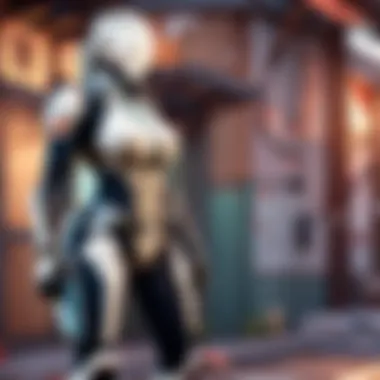

Network congestion occurs when too much data is transmitted over a network at once. This typically happens during peak usage times when many players are online. The strain on network resources can cause delays and packet loss, resulting in a frustrating gameplay experience.
To manage network congestion, consider the following points:
- Avoid playing during high-traffic times if possible.
- Close any unnecessary applications that might be using bandwidth.
- Encourage family members or roommates not to stream videos or download large files while you game.
Monitoring network activity with tools can help identify when congestion occurs, allowing for better planning of your gaming sessions.
Wired vs. Wireless Connections
Choosing between a wired or wireless connection can significantly impact packet loss. Wired connections, using Ethernet cables, tend to provide a more stable and reliable connection. On the other hand, wireless connections can introduce inconsistency due to interference from other devices, physical barriers, and distance from the router.
Here are some considerations to keep in mind:
- Prioritize a wired connection if possible, for lower latency and reduced packet loss.
- Ensure that your router is positioned in an optimal location if using wireless.
- Regularly check and update your wireless settings to reduce interference.
Understanding the differences between these connection types can guide players in making informed choices to enhance their network quality.
Hardware Limitations
The hardware being used can also play a large role in packet loss. Aging routers, limited bandwidth capabilities, and outdated network cards can struggle to handle modern gaming requirements. If your hardware is inadequate, it may fail to maintain a stable connection.
To address hardware limitations, consider:
- Upgrading to a higher-performance router that supports the latest standards (e.g., Wi-Fi 6).
- Checking if your network card is up-to-date and compatible with your internet plan.
- Regularly restarting your router to clear out temporary issues and optimize performance.
Recognizing hardware constraints is important for players looking to improve their gameplay experience without excessive packet loss.
"Knowing why packet loss happens equips players with the tools to improve their connections and overall gaming experience."
By understanding these causes, players can more effectively start implementing solutions, which will be detailed in the following sections.
Network Configuration Adjustments
Network configuration adjustments are crucial in reducing packet loss in Valorant. A well-configured network maximizes performance and responsiveness during gameplay. Understanding how specific configurations can impact connection stability is vital. This section will cover essential adjustments, focusing on selecting the right Internet Service Provider, optimizing router settings, and implementing Quality of Service (QoS) features.
Choosing the Right ISP
Choosing the right Internet Service Provider (ISP) is a fundamental step in minimizing packet loss. Not all ISPs offer the same level of service. Different providers may have varying capacities, speeds, and reliability. When selecting an ISP, consider the following factors:
- Download and Upload Speeds: Ensure that the speeds offered are sufficient for online gaming. Aim for at least 25 Mbps download and 5 Mbps upload for a smooth experience.
- Latency: Lower latency is preferred. High latency can lead to delays. Check for nearby data centers or ISP servers.
- Reliability: Research the ISP's reputation. User reviews and experiences can offer insight into how consistent their network performance is.
- Customer Support: Good customer support can help quickly resolve any connectivity issues.
In summary, the right ISP can significantly improve overall online gaming experiences and reduce packet loss.
Router Settings Optimization
Router settings optimization is another key strategy for decreasing packet loss in Valorant. The router acts like a bridge between your device and the internet, so controlling its settings can enhance performance. Here are essential configuration adjustments to consider:
- Firmware Updates: Regularly update the router's firmware. This can patch vulnerabilities and enhance performance.
- Channel Selection: Wireless networks can experience interference. Use a channel scanner to find the least congested channel. Switching to the 5GHz band can also reduce interference and improve speeds.
- Disable Unused Features: Features like IPv6 or certain firewall settings can sometimes conflict with gaming. Consider disabling them if they are not essential.
Optimizing these settings can lead to decreased latency and a more stable gaming connection, making gameplay more enjoyable.
Quality of Service (QoS) Features
Quality of Service (QoS) features allow prioritizing game traffic over other types of internet usage. This can be particularly beneficial in households where multiple devices are connected. Implementing QoS can help ensure that your gaming packets reach the server faster, reducing packet loss. Key considerations include:
- Prioritizing Game Traffic: Configure the router to prioritize Valorant’s data packets. This can typically be done within the QoS settings of the router's admin interface.
- Device Priority: Assign a higher priority to the device used for gaming. This reduces the chances of lag caused by other devices using the internet.
Implementing QoS can greatly enhance your gaming experience, especially in a multi-device environment.
Minimizing In-Game Packet Loss
Minimizing in-game packet loss is crucial for ensuring consistent and enjoyable gameplay in Valorant. Players encounter various factors affecting their connection quality while engaged in competitive or casual matches. By focusing on specific strategies to reduce in-game packet loss, players can experience smoother action, improved responsiveness, and an overall enhanced gaming encounter. The following sections detail steps that can be taken to address these issues effectively.
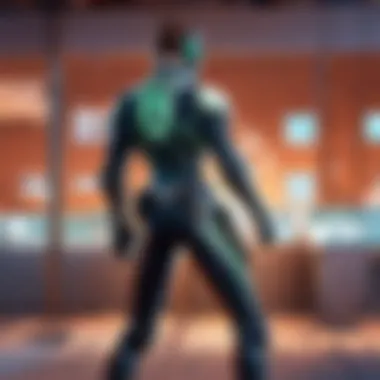

Adjusting Game Settings
The game settings play a significant role in packet loss. Adjusting these settings can lead to improvements in performance. Here are some changes worth considering:
- Resolution and Graphics Quality: Lowering the graphics settings in Valorant can help decrease the load on your system. This reduction allows for prioritizing network resources. A balance between visual fidelity and performance is important, as cluttered or overly detailed graphics can introduce latency.
- Display Mode: Utilizing full-screen mode instead of windowed mode may decrease input lag. Full-screen mode often provides the game direct access to the GPU, leading to better performance.
- V-Sync Settings: Turning off V-Sync can help minimize latency during gameplay. Although some players prefer this setting for visual reasons, it can also introduce delays between input and action onscreen.
These adjustments can significantly impact gameplay experience, especially in high-stakes situations within competitive settings.
Monitoring Network Performance
Keeping an eye on network performance is necessary to prevent issues associated with packet loss. Monitoring can help identify bottlenecks and various interruptions. Here are several recommended methods:
- In-Game Lag Indicators: Valorant provides in-game indicators to display latency and packet loss statistics. Regularly checking these indicators during gameplay allows players to recognize any spikes in packet loss and adjust accordingly.
- Third-party Tools: Using applications, such as PingPlotter or NetSpeedMonitor, can give detailed insights into network performance. These tools help in diagnosing issues, such as high ping or packet loss, and provide graphical representations of network quality.
- Regularly Testing Internet Speed: Periodically testing your internet speed using services like Speedtest.net ensures that your connection can handle the demands of online gaming. A stable connection is fundamental for reducing lag and improving performance.
By monitoring network performance, players can take proactive measures to mitigate potential problems before they affect the game.
Using Packet Loss Concealment Techniques
Advanced strategies to reduce the impact of packet loss can improve gameplay experience significantly. Here are some techniques worth implementing:
- Forward Error Correction (FEC): Some network protocols have built-in features that correct lost packets. Investigating available FEC options with your internet service provider can offer additional layers of protection against lost data.
- Adjusting Buffer Sizes: If you have access to network router settings, consider adjusting the buffer sizes for gaming traffic. This adjustment can reduce packet loss and improve latency during intense gameplay moments.
- Connection Redundancy: When possible, utilizing a secondary internet connection provides a backup. This could mean using mobile data as a failover option. In case the primary connection experiences issues, automatically switching to the secondary can maintain stability.
Using these techniques increases a player's resilience against occasional connectivity interruptions.
"Mitigating packet loss requires layering strategies, both simple and advanced, to ensure sustained gaming performance."
Advanced Solutions for Persistent Packet Loss
Dealing with packet loss requires a multifaceted approach, especially when traditional methods do not yield satisfactory results. Advanced solutions offer nuanced strategies that can address persistent packet loss effectively. This section will explore several options that can enhance network performance for both casual and competitive players.
These strategies not only improve connectivity but also contribute to a more stable gaming experience. By examining these advanced solutions, players can identify techniques that best fit their unique situations.
Using a VPN for Better Routing
A Virtual Private Network (VPN) can be an excellent choice for gamers struggling with packet loss. By routing your connection through different servers, a VPN can improve the stability of your network. Keeping in mind that packet loss can happen due to poor routing choices made by your Internet Service Provider (ISP), a VPN allows players to bypass such issues and connect to a more reliable path.
When selecting a VPN for gaming, consider these factors:
- Latency: VPNs can sometimes introduce their own delays, so it is essential to choose one known for low latency.
- Server Locations: Opt for a provider with multiple server options, especially those near your gaming server.
- Bandwidth: Ensure the VPN can handle high bandwidth requirements without throttling your connection.
Using a VPN may help suburban or rural players who experience routing issues with their local ISPs. However, it is key to test several services to find the most suitable one for your needs.
Consideration of Mesh Networks
Mesh networks represent another advanced solution to counter packet loss. Unlike traditional routers, mesh networks use multiple devices to create a single seamless network. This structure can provide better coverage and stronger signals throughout a home or gaming setup.
The benefits of mesh networks include:
- Reduced Dead Zones: More consistent coverage allows for fewer connection interruptions.
- Seamless Roaming: Devices connect automatically to the nearest node, promoting stable connections even in various locations around the premises.
- Easier Management: Many mesh systems come with user-friendly apps for monitoring network performance and configuring settings.
Though more costly than conventional routers, the investment in a mesh network may be justified for players seeking reliable connections and reduced packet loss during intense gaming sessions.
Upgrading Network Hardware
Outdated or insufficient hardware can be a significant barrier to optimal gaming performance. Upgrading your network hardware, such as your router, modem, or network adapters, can drastically reduce packet loss.
Key components to consider are:
- Router: Invest in a router designed for gaming. These often feature advanced QoS settings that prioritize game data.
- Modem: Ensure it is compatible with high-speed internet. An outdated modem can bottleneck your connection.
- Network Adapter: A high-quality Ethernet adapter can stabilize connections, especially for wired setups.
Regularly updating drivers and firmware for existing hardware will also help optimize performance. Assessing hardware for potential upgrades should be a routine part of maintaining a suitable gaming environment.
"Investing in advanced network solutions often leads to improved gameplay, providing a smoother and more enjoyable experience overall."
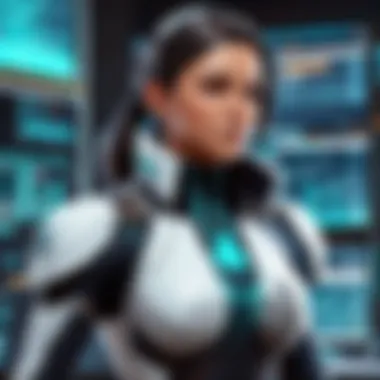

By executing these advanced solutions thoughtfully, players can navigate the complexities of packet loss. Their implementation not only tackles persistent network issues but also sets the foundation for better gaming performance.
Testing and Monitoring Tools
Testing and monitoring tools play a pivotal role in identifying and addressing packet loss issues in Valorant. These tools enable players to measure their network performance, diagnose connection problems, and implement effective strategies to mitigate packet loss. By utilizing these utilities, players can enhance their gameplay experience significantly.
Ping and Traceroute Utilities
Ping and traceroute are fundamental tools for assessing network efficiency. Ping assesses the round-trip time for messages sent from the originating host to a destination computer and back. A higher ping time indicates potential issues with latency, which is critical in fast-paced games like Valorant.
Traceroute, on the other hand, helps players understand the path their data packets take across the network. This tool reveals each hop a packet makes before reaching its destination, allowing players to identify bottlenecks or points of high latency. Knowing where delays occur can assist in targeting specific areas for improvement in network configuration.
Using both tools, players can gather data to make informed decisions about their network settings. Regular checks can ensure that players maintain optimal connectivity.
Network Monitoring Software
Network monitoring software offers a more comprehensive look into connection health over a period. Programs like Wireshark, NetSpot, and GlassWire provide insights into data usage, bandwidth, and even potential security threats. This is particularly beneficial for players who require a seamless online experience.
With network monitoring tools, users can track fluctuations in their network performance. Monitoring real-time data can help identify spikes in latency or unexpected drops in bandwidth. Such information enables players to address issues as they arise before they disrupt gameplay.
Performance Tracking during Gameplay
Tracking performance during actual gameplay is critical for assessing the impact of packet loss on user experience. Tools integrated within Valorant or third-party applications can be used to log performance metrics, such as frame rate, latency, and packet loss percentages. Real-time performance data can show how packet loss directly impacts gameplay.
To effectively utilize performance tracking tools, players should note their metrics before and after implementing any network adjustments. By comparing data, they can identify which strategies effectively reduced latency or improved overall stability. This methodical approach allows for greater control over their gaming environment.
"Understanding your network's behavior is the first step toward mitigating packet loss. Every ping and data point tells a story about your connection."
Community and Support Resources
Community and support resources play a vital role in addressing packet loss issues in Valorant. Gamers often encounter numerous challenges during their gameplay, particularly regarding connection stability. Accessible support and community options can significantly improve one’s ability to resolve these issues. Players are not alone in their struggles; they can utilize these resources to learn, adapt, and overcome packet loss problems effectively.
Valorant Support Channels
Valorant provides several official support channels that players can leverage. The most direct route is through the Riot Games Support website, where one can submit a ticket about connection issues. This platform allows players to get personalized assistance tailored to their specific situation. Additionally, social media channels such as Twitter and Facebook serve as avenues for real-time feedback from the Valorant team. Here, they communicate updates, known issues, and tips that can help against packet loss. It is also a good idea to keep an eye on official channels for maintenance schedules or server-related problems.
Forums and Online Communities
Engaging in forums and online communities is another effective strategy for players facing packet loss. Platforms such as Reddit host dedicated Valorant subreddits, where players share experiences, solutions, and advice. By participating in these communities, you can gain insights from seasoned players who have resolved similar issues. These discussions often reveal various methods to optimize gameplay and network configurations. Moreover, finding others facing the same problems can reduce feelings of isolation, as players can connect over shared experiences.
Sharing Experiences and Solutions
Peer support is incredibly valuable when dealing with packet loss. Sharing personal experiences can lead to effective solutions. Many gamers have successfully overcome packet loss by implementing strategies and tweaks suggested by others. Engaging in discussions about what has worked best can collectively improve players' knowledge and approaches to handling network issues. Constructive discussions can also lead to the identification of common patterns associated with packet loss, providing a broader understanding of the problem.
"No one understands your gaming struggles better than fellow gamers. Their insights can be profoundly beneficial."
The Future of Network Performance in Gaming
As video games evolve, so does the necessity for superior network performance. This section delves into how future advancements will impact gameplay. Enhanced connectivity technology is not only significant for professional gamers but also for casual players who want seamless gaming experiences.
Emerging Technologies
Emerging technologies are important for improving packet loss in games like Valorant. For instance, 5G stands as a promising alternative to traditional broadband connections. The increased speed and low latency of 5G can lead to more reliable gaming experiences. Furthermore, edge computing reduces the distance data must travel, minimizing delays.
Another notable advancement is the rise of Wi-Fi 6. This latest standard offers better bandwidth and supports more simultaneous connections. With multiple players in a household, Wi-Fi 6 can alleviate some of the issues that cause packet loss.
Additionally, we can expect improvements in server technology. Improved data centers will facilitate better routing, reducing lag and enhancing overall gameplay. Solid state drives (SSD) can also speed up data processing, making connections more stable and reducing the chance of packet loss.
Trends in Online Gaming Experiences
In the context of online gaming, trends are shifting towards increasingly interactive and immersive experiences. Many players now demand high-definition graphics and real-time communication. As these preferences grow, the infrastructure supporting them must advance to ensure that packet loss remains low.
Cloud gaming is another trend shaping the future of gaming. This model relies heavily on your network’s performance. As services like Google Stadia and NVIDIA GeForce Now improve, they will likely push for innovations in data transfer and management.
Moreover, the growing popularity of competitive gaming necessitates a zero-tolerance policy for lag and packet loss. Esports organizations are already investing in better network solutions tailored for their needs. This trend will likely trickle down to casual gaming environments, leading to enhancements across all platforms.
The future of gaming is closely tied to network performance. Improvements in technology and infrastructure will be vital in reducing packet loss and enhancing player experiences.
As gamers seek improved online experiences, the focus will be on technologies that facilitate seamless interaction within virtual spaces. Therefore, understanding these trends is crucial for any player looking to maintain an optimal gaming experience.



