Expert Strategies to Reduce Ping in Valorant
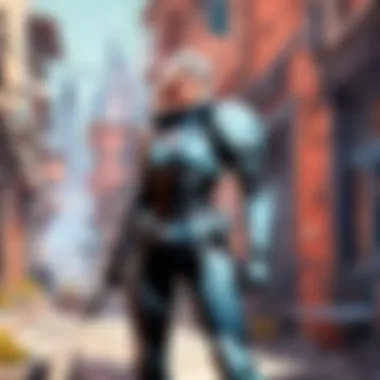

Game Overview
Prelims to Valorant
Valorant is a tactical first-person shooter developed by Riot Games. Known for its blend of strategic gameplay and character abilities, it offers an engaging experience for both casual and competitive players. Each match typically pits two teams against each other, focusing on precise shooting mechanics and teamwork.
Game mechanics and objectives
In Valorant, players assume the roles of agents, each equipped with unique abilities that can influence the tide of battle. The main objective varies between the attacking and defending teams, often revolving around planting or defusing a bomb-like device called the Spike. Success hinges on cooperation, communication, and skillful execution.
Brief history of the game
Valorant was officially released on June 2, 2020, after a closed beta period that allowed players to test the game and provide feedback. It quickly gained popularity, drawing players from various backgrounds, especially those with experience in other tactical shooters like Counter-Strike. Riot Games continues to support the game with regular updates, patches, and new content.
Playable agents and their unique abilities
Valorant features a diverse roster of agents, each offering distinct play styles and abilities. Some notable agents include:
- Sova: Possesses the ability to scout locations through a drone and can reveal enemy positions.
- Jett: Renowned for her agility, enabling quick movements and evasive maneuvers.
- Sage: Functions as a healer, able to revive fallen teammates and provide support with healing abilities.
These unique characteristics not only cater to various gameplay styles but also tremendously impact team dynamics, necessitating a keen understanding of one’s chosen agent to enhance overall performance.
To achieve an optimal gaming experience, minimizing ping is paramount. High ping can lead to lag, which can compromise gameplay. The following strategies can help improve ping in Valorant:
1. Understand Your Internet Connection
Know the type of connection you have—be it fiber optics, DSL, or cable. Typically, fiber provides the lowest latency. Test your speed using online services to assess your current internet capabilities.
2. Optimize Network Configuration
- Use a Wired Connection: Switch from Wi-Fi to an Ethernet cable whenever possible. This reduces interference and can lead to a more stable connection.
- Close Background Applications: Reduce bandwidth usage by closing unnecessary applications and downloads on your computer and other devices.
3. Select Regions Wisely
Valorant allows players to choose the server region. Opt for the server that is closest geographically to your location. This can significantly lower your ping.
4. Adjust In-Game Settings
Lowering graphic settings and disabling unnecessary features in Valorant may improve performance and minimize lag.
5. Upgrade Hardware
Consider investing in a better router or modem. Modern devices are designed to handle gaming traffic more efficiently, reducing latency.
"Understanding the technical aspects of your network can be as crucial as mastering your gameplay techniques."
Adjusting settings on your network and maintaining a focus on hardware can drastically influence your ping and overall gaming experience.
6. Monitor Your Network Traffic
Using software to monitor network traffic can help you identify applications hogging bandwidth. Tools like NetSpeedMonitor can be beneficial.
End
Improving ping in Valorant involves understanding the intricate relationship between network configuration and hardware. By following these strategies, players can significantly enhance their gameplay experience, leading to more competitive and fulfilling matches.
Understanding Ping
In online gaming, particularly in fast-paced titles like Valorant, understanding ping becomes crucial. Ping measures the latency of a player's connection to a game server. High ping can lead to delays between player actions and server responses, negatively affecting gameplay experience. Thus, players must grasp this concept to optimize their competitive edge.
Definition of Ping
Ping, in the context of gaming, refers to the time it takes for data to travel from a player's device to the game server and back again. It is usually measured in milliseconds (ms). A lower ping indicates a more responsive connection, while a higher ping can cause noticeable lag. Knowing the definition is essential, as it lays the foundation for further exploration of network performance and its implications in gameplay.
Role of Ping in Online Gaming
Impact on gameplay
The impact of ping on gameplay is significant. When a player has high ping, actions such as shooting, moving, or using abilities may occur later than intended. This delay can affect aiming precision and coordination, making it challenging to compete effectively against opponents. Lower ping enhances responsiveness and provides a smoother overall experience, which is vital in a shooter game like Valorant. Thus, understanding this aspect can guide players in optimizing their connections.
Importance in competitive gaming
In competitive gaming, the stakes are higher, and every millisecond counts. Lower ping is essential for maintaining an advantage over opponents. Players with superior ping can react faster, leading to better performance and scores. Conversely, high ping can hinder competitiveness and frustrate players. Recognizing the importance of ping in competitive settings urges players to prioritize their network configurations.
Measuring Ping
Ping meter tools
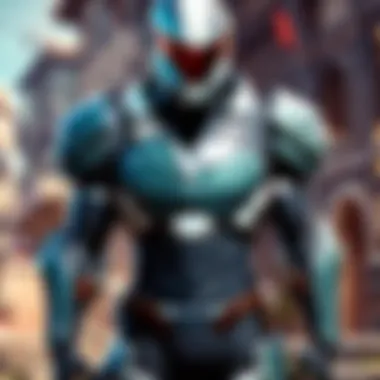

To effectively measure ping, players can utilize various ping meter tools. These tools provide real-time statistics on connection speed and latency. An understanding of latency metrics is essential for gamers to determine the quality of their connection. Tools like PingPlotter or Pingtest can be beneficial in diagnosing issues. However, players must be cautious, as the accuracy may vary based on network conditions and the server being tested.
Interpreting ping values
Interpreting ping values is critical for gamers to assess their performance. Generally, a ping of 20-50 ms is considered excellent, 50-100 ms is acceptable, and anything above 100 ms may lead to lag. Understanding these values enables players to identify when connection issues arise. Importantly, players should remain vigilant about changes in their ping during gameplay sessions, which could signal underlying network problems.
Common Causes of High Ping
Understanding the common causes of high ping is vital for any player seeking to improve their gaming experience in Valorant. High ping can create noticeable lag and can spoil gameplay. In this section, we will explore various factors that contribute to high ping and offer insight into how a player can mitigate these issues.
Network Congestion
Network congestion remains one of the leading causes of high ping in online gaming. When many people use the internet simultaneously, the demand for bandwidth can exceed supply, creating delays.
Peak usage times
Peak usage times typically refer to hours when most people are online. For instance, evenings or weekends often see increased internet activity. During these times, the competition for bandwidth intensifies, resulting in higher ping. One key characteristic of these hours is that ISPs often struggle to maintain service quality for all users. Thus, players may find it beneficial to monitor peak times and adjust their gaming schedule accordingly, if possible.
Advantages of being aware of peak times include the ability to plan healthier gaming sessions which might lead to more favorable ping values. On the other hand, if you play during these times, you could experience frustrating delays and lag.
Shared connections
Shared connections refer to scenarios where multiple devices utilize the same network. For example, setups where various household members stream video, play games, or download large files simultaneously can severely impact performance. A notable characteristic of shared connections is the division of available bandwidth, which can lead to poor ping and gameplay experience.
Optimizing for shared connections can lead to better performance as recognizing the burden that other devices have on your network may prompt players to limit bandwidth usage by pausing downloads on other devices or communicating with others about gaming priorities. However, managing shared connections can be a complex effort. It can result in discomfort among cohabitants while trying to address each person's needs without hindering gaming performance.
Distance to the Server
Distance to the server is another factor that significantly contributes to ping issues. The further a player is from the game server, the longer it takes for their data to travel back and forth.
Server location impact
Server location impacts ping through the geographical distance between players and the game servers. Players located far from the nearest server may find themselves facing increased ping and lag, especially during competitive play. A key characteristic of server location is its direct correlation with latency. The farther one lives from the server, the more time it takes for packets to transmit.
Selecting game servers close to your location is a beneficial move. This choice potentially decreases latency, leading to better overall performance. Conversely, being constrained to a distant server often results in frustrating delays during critical gameplay moments.
Choosing the right server
Choosing the right server involves not only considering distance but also the server load. Some servers may accommodate more players, potentially leading to higher ping due to the increased data processing load. A defining characteristic of selecting the right server is understanding its performance parameters. This choice can enhance a player's online experience dramatically.
Finding a lesser-used server geographically close can lead to improved speed and reduced latency. However, being overly fixated on server selection may lead players to overlook other vital elements that influence ping.
Poor Internet Service Provider Performance
Sometimes, the issues with high ping may center on the quality of the Internet Service Provider. Problems can arise from various factors related to the ISP, negatively affecting gameplay.
Latency issues
Latency issues pertain to the delays caused by the ISP's network management and infrastructure. A primary characteristic of latency problems is the unpredictability of performance, which can fluctuate based on time of day. Awareness of your ISP's reputation and service quality can help players gauge potential latency risks.
High latency experienced during gameplay can even become a poor indicator of ISP reliability. Players need to test their connection regularly and remain vigilant about monitoring their ping values. However, isolated instances of latency may not necessarily denote systemic issues within the ISP's services.
ISP throttling
ISP throttling occurs when providers intentionally slow down a user's internet connection. This practice can significantly escalate latency, particularly during competitive gaming sessions, making it a critical factor to consider. The key characteristic of this issue is the inconsistent speed that often results from such intentional reductions.
Players suspecting ISP throttling might opt for better transparency with their service provider or even explore alternative ISPs. While stopping throttling usually leads to favorable performance, players should weigh the overall service quality against potential cost increases.
Optimizing Network Settings
Optimizing network settings is a critical element in achieving lower ping in Valorant. A well-configured network can significantly enhance gameplay performance and reduce lag, allowing players to have a more responsive experience. Several factors influence how network settings can impact ping, leading to smoother interactions in the game. Adjusting router settings, using a wired Ethernet connection, and managing network bandwidth are key strategies that can lead to improved performance in Valorant.
Adjusting Router Settings
Quality of Service (QoS) settings
Quality of Service (QoS) settings allow users to prioritize specific types of traffic over others in their network. This means that gaming data packets can be given higher priority than other internet activities. By doing this, players can expect reduced lag and improved stability during gameplay. The key characteristic of QoS is its ability to allocate bandwidth efficiently. This is a popular choice among gamers who often share their connections with other users in the household.
The unique feature of QoS settings lies in its customization options. Users can specify devices or applications that should receive priority, which helps ensure the gaming experience remains smooth even when other activities are occurring on the network. However, not all routers support QoS settings, which may limit this solution's effectiveness for some players.
Change DNS settings
Changing DNS settings involves switching the default DNS servers provided by an Internet Service Provider (ISP) to alternative ones. Popular options include Google Public DNS or Cloudflare DNS, which can often provide faster name resolution compared to standard DNS servers. This change can result in quicker loading times for game servers and potentially reduced ping.
A key characteristic of changing DNS settings is its simplicity. It is relatively easy to implement and does not require advanced technical knowledge. The unique benefit here is that it can lead to noticeable improvements in speed and reliability in games like Valorant. However, the influence may vary depending on the user's location and ISP, so results may not be consistent.
Using Ethernet Connection
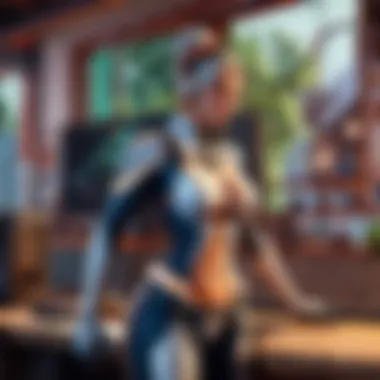

Benefits of wired over wireless
Wired connections typically offer better performance in online gaming environments compared to wireless ones. This is largely due to reduced interference and more stable connection quality. A wired connection ensures a direct link to the router, leading to lower latency and fewer interruptions during gameplay. The key benefit here is overall consistency in performance, which is critical in competitive gaming.
Wired connections are generally more reliable. However, they do require additional cabling and may limit mobility in comparison to wireless setups. Yet for players prioritizing performance, the trade-off is usually worthwhile.
Setting up Ethernet connection
Setting up an Ethernet connection involves connecting a computer or gaming console directly to the router using an Ethernet cable. This process is straightforward, requiring just a cable and access to the router. The key characteristic of establishing an Ethernet connection is the ease of setup and the immediate improvement it can bring to ping and overall stability during gameplay.
The unique advantage is clear: once connected, players often experience noticeable decreases in ping and improved consistency in gameplay. The downside is the physical limitations of having to be near the router, which some players may find inconvenient. Nonetheless, for players serious about their gaming experience in Valorant, an Ethernet connection is advisable.
Network Bandwidth Management
Identifying bandwidth hogs
Identifying bandwidth hogs involves recognizing devices or applications that consume a large portion of network bandwidth. This can help in managing the overall performance of the network. The key aspect here is to know what applications or devices are using significant bandwidth, which can cause ping spikes during online gaming.
Learning to identify bandwidth hogs allows gamers to make informed decisions about pausing or limiting these activities. Common culprits include streaming services or file downloads. A drawback is that it can require monitoring and sometimes inconvenience for those users.
Pausing background applications
Pausing background applications is a practical way to optimize available bandwidth when gaming. Many applications run in the background and subtly consume bandwidth, which can impact gaming performance. The primary benefit is freeing up bandwidth for the game, leading to lower ping and a smoother experience.
This strategy is beneficial because it does not require extensive technical knowledge. Players can simply check their task managers and pause non-essential applications during gaming sessions. Nonetheless, it requires some discipline as it may mean limiting multitasking while gaming.
Hardware Improvements
Improving ping in Valorant is not only about optimizing network settings but also about investing in proper hardware. Good hardware can significantly enhance your overall gaming experience. Improved hardware solutions provide a more stable connection, faster data transmission, and reduced latency. This section will explore essential components that play a role in lowering ping, focusing on routers and network adapters, as well as specialized gaming equipment.
Upgrading Hardware
Router quality
The quality of your router directly influences your gaming performance. A high-quality router can manage data traffic efficiently and prioritize gaming packets over other data. One key characteristic of a good router is the ability to handle multiple devices simultaneously without compromising speed. This is crucial during peak gaming times when several users might be connected.
A beneficial choice for gamers is a router with dual-band capability. This feature allows you to use both 2.4GHz and 5GHz bands. The 5GHz band typically offers faster speeds and less interference, which is vital for real-time gaming. However, it has a shorter range compared to 2.4GHz, so placement of the router is important. In this article, investing in a higher-end router shows clear advantages, like improved signal strength and reduced lag, but it might come at a higher cost.
Network adapters
Similarly, network adapters play an essential role in optimizing your connection. A network adapter’s quality affects how efficiently data is transmitted to your device. A key characteristic of a good network adapter is its compatibility with modern wireless standards. This ensures that it can take full advantage of the latest technology in data transmission.
A popular choice among gamers is to use adapters with USB 3.0 connections. They generally deliver faster speeds than older models. The unique feature here is that USB 3.0 adapters can provide more stable connections over longer distances. This becomes helpful, especially when using wireless setup. However, users should be aware that certain adapters can have compatibility issues with specific operating systems, which could require additional troubleshooting.
Minimizing Latency with Gaming Equipment
Choosing gaming monitors
The right gaming monitor can also contribute to a better gaming experience regarding ping. A critical aspect here is the refresh rate. High refresh rates, such as 144Hz or 240Hz, can significantly reduce the perceived latency, providing a competitive edge in fast-paced games like Valorant. This results in smoother visuals and quicker responsiveness.
Gamers looking for an upgrade often choose monitors with low input lag, enhancing real-time interactions. It's also worth considering a monitor with features like adaptive sync, which can help in reducing screen tearing. While high-end gaming monitors can be pricier, the investment often is justified by the performance improvement during gameplay.
Use of gaming mice and keyboards
The quality of gaming mice and keyboards is another important aspect of minimizing latency. A gaming mouse with adjustable DPI (dots per inch) settings allows for more precise control. This is especially useful when needing to react quickly in-game. Highlighting the importance of ergonomics as well, high-quality mice often provide better grip and response times.
Keyboards designed specifically for gaming come with features like mechanical switches, which can provide tactile feedback and faster actuation times. This enhances the overall player experience. It's imperative to note, however, that not all gaming peripherals are equal. Users should examine product reviews and compatibility with their gaming systems to avoid issues after purchase.
When investing in hardware, it is crucial to balance quality and budget while ensuring that components are compatible and suited for gaming needs.
Using VPNs Wisely
Choosing to use a VPN while gaming can have significant implications for your connection quality in Valorant. A VPN, or Virtual Private Network, can help to enhance gaming by rerouting your internet traffic, potentially improving latency or bypassing obstacles such as ISP throttling. However, it is crucial to make well-informed choices. Selecting the right VPN and configuring it properly can lead to a more stable gaming experience.
Choosing the Right VPN
VPN latency factors
When selecting a VPN, understanding latency factors is vital. Latency refers to the time it takes for data to travel from your device to the game servers and back. A lower latency usually means a better gaming experience. If the VPN server is too far from your location, it may introduce delays. Therefore, choosing a geographically close server can help reduce this delay.
A key characteristic of VPN latency factors is the server load. If many users are connected to the same server, this can also lead to increased latency. Hence, opting for a VPN with good server distribution and fewer users per server can be beneficial. In summary, monitoring latency factors ensures the VPN enhances rather than hinders your gameplay.
"A VPN can improve your connection in Valorant if it is chosen and used correctly."
Reputable VPN services
When examining reputable VPN services, it is essential to consider not just performance but also security and privacy features. Strong encryption and a no-logs policy are relevant factors that combine for a trusted service. Opting for well-reviewed services like ExpressVPN or NordVPN can ensure you are getting quality. These services often have dedicated servers for gaming, which can significantly enhance your experience in Valorant.
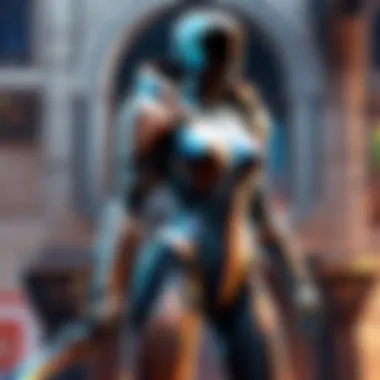

The unique aspect of reputable VPNs is their customer support systems. Many of these services provide 24/7 assistance, helping gamers troubleshoot any issues. However, it's worth noting that some VPNs can require a subscription fee, which could deter casual gamers.
Configuring VPN for Optimal Performance
Protocol choices
Different VPN protocols can affect your connection quality. Protocols like OpenVPN, L2TP, and IKEv2 have various impacts on latency and stability. OpenVPN, for instance, is well-regarded for its balance of speed and security, making it a popular choice for gamers. Configuring your VPN to utilize an appropriate protocol is essential for maintaining a low ping.
The distinct feature of using the right protocol is the speed it offers while ensuring data security. How fast the protocol can establish a connection affects lag during gaming sessions, directly influencing performance.
Server location selection
Server location selection is another important consideration for optimizing your VPN. Connecting to a server that is geographically closer to the game server can greatly reduce latency. Many VPNs offer multiple server locations, so you have the flexibility to find the best fit for your gaming needs.
The key characteristic here is the importance of testing different server locations. What works best can vary greatly depending on your ISP and physical location. Thus, it might be beneficial to spend some time experimenting with various servers before settling on one that provides stable performance
Optimizing these various elements will help you harness the full potential of using a VPN effectively while playing Valorant.
Monitoring and Troubleshooting
Monitoring and troubleshooting are essential parts of maintaining a smooth gaming experience in Valorant. Players must regularly assess their network performance to detect any issues that may impact their gameplay. Benefits of monitoring ping include noticing patterns in lag and identifying potential solutions before they become major obstacles in competitive play. Considerations include understanding when to intervene, and knowing which tools can help achieve a clear picture of the network state.
Tools for Monitoring Ping
Ping test tools
Ping test tools are designed to measure the round-trip time for messages sent from a client to a server. One key characteristic of these tools is the straightforwardness of their operation. Players can easily input the server's IP address to track the ping at different times. This makes ping test tools a popular choice for gamers looking to assess network conditions.
A unique feature of ping test tools is their ability to help diagnose intermittent connectivity issues. They can show spikes in ping that might occur under certain conditions, which can help players understand when lag might affect their gameplay. The advantage is that these tools can provide immediate feedback on network performance, while the disadvantage might be their limited ability to pinpoint specific issues beyond latency itself.
Network diagnostic applications
Network diagnostic applications go a step further by providing a more detailed overview of network performance. They assess not only ping but also bandwidth, packet loss, and other metrics relevant to Valorant gameplay. This broad capability makes these applications beneficial for players who want a comprehensive perspective on their network health.
A notable characteristic is their ability to visualize data trends over time, which can enhance understanding of broader connectivity issues. Unique features often include real-time alerts for sudden drops in performance and insights into network routes. The advantages are considerable, as they allow for proactive measures to resolve issues. However, their complexity may present a disadvantage for casual gamers who prefer simpler solutions.
Identifying and Resolving Lag
Ping spikes
Ping spikes are sudden increases in ping measurements that can severely impact the gaming experience. They are characterized by their variability; while normal ping may stay consistent, spikes can disrupt gameplay unexpectedly. This inconsistency can cause issues in timing and execution in Valorant, making ping spikes a critical area of concern.
One benefit of identifying these spikes quickly is that they can often be resolved by adjusting local network settings. For example, disconnecting other devices might mitigate congestion during high-demand moments. However, frequent spikes can indicate deeper issues with the network infrastructure or connection reliability, which may require more substantial intervention.
Packet loss issues
Packet loss occurs when data packets traveling across the network fail to reach their destination, resulting in interruptions in gameplay. One key characteristic of packet loss issues is that they can greatly affect the responsiveness of game controls and visual updates. This makes it necessary for players to identify these issues promptly.
The unique feature of packet loss diagnostics is their ability to quantify how much data is lost, providing insights into network quality. If a player experiences frequent packet loss, it can lead to rubberbanding or disconnection, which are detrimental in competitive environments. An advantage is that resolving packet loss often involves the adjustment of hardware or network configurations, allowing players to regain control over their gaming experience. However, if the problem persists, it may require professional assessment to resolve underlying issues.
Identifying ping spikes and packet loss issues is crucial for any serious player, as they can turn a winning game into a frustrating experience.
When to Seek Professional Help
In the journey of improving ping in Valorant, there are times when personal efforts may not yield the desired results. This is where recognizing the need for professional assistance becomes crucial. Persistent connection issues can hamper gameplay, affecting performance and enjoyment. Seeking help from experts can help in addressing these problems more effectively than do-it-yourself solutions.
Understanding when to call in professionals can save time and hassle. It may be beneficial when encountering continual latency problems, unexplained disconnects, or persistent high ping despite adjustments made to hardware and network settings. Gamers should not hesitate to reach out when these concerns feel overwhelming. Taking this step can greatly enhance overall experience in gaming.
Assessing Persistent Connection Issues
When players face ongoing connectivity problems, initial assessment is vital. Ask yourself:
- How long have these issues persisted?
- Do they occur at specific times or consistently?
- Have network settings been properly configured?
- Are hardware components performing as expected?
Keeping track of these factors helps in identifying patterns or specific triggers. This can provide valuable insights before approaching experts.
Consulting with Experts
Engaging with professionals, such as Internet Service Providers or network specialists, can provide solutions that go beyond what gamers might be knowledgeable about. These experts can perform diagnostics and suggest practical solutions. It is important to know the options available.
ISP assistance
When it comes to ISP assistance, they often have access to tools that average users do not. They can run tests on their network to check speeds and identify performance issues. A key characteristic of ISP assistance is their ability to address problems at the source, ensuring a stable connection.
Moreover, having direct contact with an ISP can lead to resolution of issues like bandwidth throttling, which is a common concern for gamers. However, while ISPs can be beneficial, their response time may vary. This can lead to frustration if the issue is not handled promptly. When seeking ISP assistance, keep in mind that response times may vary, and clearly communicate your gaming needs to expedite the process.
Network professionals
Network professionals bring in-depth knowledge and experience. Their understanding of network protocols and performance optimization makes them a valuable resource. They can analyze setups in detail and provide tailored solutions. Additionally, they can take advantage of advanced tools for diagnostics that most gamers may not have at their disposal.
A significant advantage of consulting network professionals is their ability to offer comprehensive solutions. However, their services may come at a price. So it is important to weigh the benefits against costs. Is it worth it for the expected improvement in your gaming experience? Generally, for serious gamers, the investment in professional services can pay off in providing a competitive edge.
Remember, professional help is not just for extreme problems. Sometimes, even minor adjustments can lead to significant improvements.



