Resolving Network Issues in Valorant: A Complete Guide
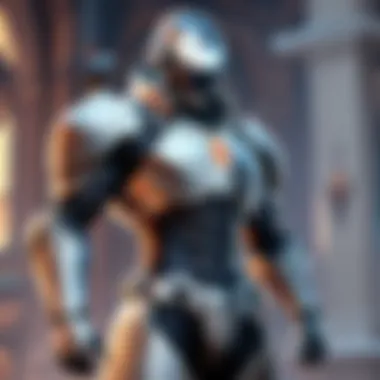

Game Overview
Preface to Valorant
Valorant is a tactical first-person shooter developed by Riot Games. Launched in June 2020, it quickly garnered a massive following. Combining elements of traditional shooters with unique character abilities, the game offers diverse gameplay strategies. Players pair precision shooting skills with agents’ tools to achieve victory.
Game mechanics and objectives
The primary objective in Valorant revolves around planting or defusing a bomb, known as the Spike. Teams alternate between the attacking and defending roles. Each match consists of thirteen rounds and teams swap sides after the first twelve. Tactical thinking, team coordination, and skill are fundamental for success, yet players also need to be aware of their internet connectivity to facilitate optimum performance.
Brief history of the game
Since its release, Valorant has evolved significantly. Riot Games has carefully molded the game based on community feedback and competitive needs. Regular patches often adjust the gameplay balance, ensure fair play, and introduce new features. These ongoing enhancements help keep the player base engaged and motivated to improve their skills.
List of playable agents and their unique abilities
Valorant features a rich lineup of agents, each offering distinct abilities that impact gameplay in starkly different manner. For example:
- Sova: A versatile recon agent with capabilities to gather information about enemy locations.
- Jett: Known for high mobility, offering players quick escapes and advanced tactical advantages.
- Sage: A support agent who can heal teammates and resurrect fallen ones.
These agents contribute not just to the variety in team compositions but also highlight the importance of synergy and communication among players. An issue that often surfaces during game play, the seamless integration of these mechanics and the network connectivity crisis enthusiasts face comprehensively shapes the user's gaming journey.
Relevance of Network Issues in Valorant
Network issues, including latency and packet loss, obscure the stability and enjoyment of the game for casual and competitive players. Understanding these issues is vital to improving the gameplay experience. When latency increases, the responsiveness expected during matches diminishes, often impacting crucial player decisions. Packet loss can lead to undesirable disconnections in intense battles.
Resolving these ongoing issues effectively ensures smoother game interactions. Techniques ranging from optimizing home networks to using specific diagnostic tools provide headroom for improved overall gaming performance. Keeping high rankings and sustained enjoyment in the game hinges on not just individual skill, but also reliable network capabilities. > As players delve further into Valorant, understanding their online connection becomes increasingly essential.
Understanding Network Problems in Valorant
Network problems significantly impact the gaming experience in Valorant. A wooden rung on which battles unfold, any network disruption places players at a disadvantage, often leading to annoying situations and loss of matches. Understanding these network issues is essential because it enables both casual and competitive players to foster a more enjoyable and optimized gaming environment.
Defining Network Issues
Network issues encompass various problems that interrupt data flow between your gaming device and the Valorant servers. These problems can manifest in different ways such as high latency, outright disconnections during matches, and packet loss.
- Latency refers to the delay from input into a system to the desired outcome. When latency spikes, actions appear delayed; a player presses a button, but the character reacts moments later.
- Packet loss happens when some of the transmitted data packets fail to reach their destination. This miscommunication can result in character animation hiccups, disorienting enemy placements, and other gameplay anomalies.
- Disconnections can be as serious as sudden drops, leading to frustration. A player connects successfully only to have to log back in or redo the match due to unstable connections.
By categorizing these problems under the umbrella of network issues, it becomes easier to analyze and resolve them.
Importance of Stable Connections
Stable network connections serve as a backbone for any online game, especially fast-paced ones like Valorant. High stability fosters an environment for smooth gameplay, accurate interactions, and immersive experiences.
Consider the following advantages:
- Improved Game Performance: Just a minor disturbance in network stability can create imbalances. Pressing a button to fire should mirror the action instantly. Any lag suppresses this.
- Competitive Edge: Competitive players rely on precision. Any instability in their connection can mean the difference between winning and losing, more than just personal pride – it impacts rankings and competitions.
- Enhanced Engagement: Gamers can immerse themselves fully without worrying about unpredictable lags or drops.
It becomes apparent that connectivity not only supports actions but also maintains the integrity of the gameplay session. Thus, grasping these characteristics lays foundational awareness to tackle network issues in Valorant effectively.
Common Types of Network Problems
Understanding the various types of network problems is crucial for both casual gamers and competitive players of Valorant. These issues often lead to a compromised gaming experience, affecting reaction times and, ultimately, performance. Network reliability can make the difference between winning and losing, especially in a game that relies heavily on quick responses and accurate hit registration. By identifying common network problems, players can take steps to mitigate their effects, ensuring a smoother and more enjoyable gaming session.
Latency
Latency signifies the delay between a player's action and the outcome experienced in the game. This parameter is often measured in milliseconds. In an ideal scenario, these figures should be kept as low as possible. High latency causes undesirable effects like game lag or rubber banding, where a player's character unexpectedly jumps across the map. The effect is that the player's skill becomes hindered by an unreliable network. If you encounter preferences hitting the refresh key or failure to perform skills, then increasing latency is likely to blame. Regularly monitoring latency metrics displayed in-game helps players gauge their connection health.
Packet Loss
Packet loss occurs when data packets travelling over the internet fail to reach their destination. This can lead to fragmented communications between the game client and server. Players often find themselves unable to move smoothly or flooding synchronous action. When significant packet loss occurs, players may experience symptoms such as jumping around the map, which reduces immersion and leads to frustration. Testing your connection using tools can give valuable insight into the state of your packets. It is good practice to ensure that any local network traffic is minimized during gameplay—thus possibly reducing packet loss significantly.
Disconnection Issues
Disconnection issues can manifest as sudden drops from the game or prolonged periods of
Diagnosing Network Problems


Diagnosing network problems is a crucial step in addressing connectivity issues in Valorant. Effective diagnosis allows players to pinpoint the specific causes behind their network troubles. This not only helps in finding immediate solutions, but also contributes to the overall improvement of the gaming experience. Understanding how to diagnose problems correctly applies equally to casual gamers as well as highly competitive players.
By identifying whether issues arise from local hardware, internet connection, or external factors, players can systematically address the points of failure. This strategic approach can reduce frustration, prevent future problems, and enhance performance.
Using In-Game Tools
Valorant itself comes equipped with tools designed to help players diagnose network problems. One significant tool is the Network Statistics menu, which displays critical information such as ping, packet loss, and server info in real time. This data is vital in understanding what is happening during gameplay. A high latency reading indicates slow response times; meanwhile, any packet loss suggests that data is being omitted during transfer, which means essential information isn't reaching your system swiftly.
To access the in-game tools:
- Press the Esc key to open up the game menu.
- Navigate to the Settings option.
- In the Game tab, locate the Network section to enable visible statistics.
Having this data at your disposal can help direct you where to focus your troubleshooting efforts. It’s important to pay attention to fluctuations in these figures, not simply looking at input averages.
External Diagnostic Tools
Sometimes the in-game options may not provide sufficient information. In such cases, external diagnostic tools become essential. Utilities like PingPlotter or WinMTR allow deeper analysis of network routes and packet loss. These tools monitor the path data takes to reach game servers, highlighting any slow points along the route.
Using external tools generally involves the following steps:
- Download the Application: Ensure you obtain reliable software for network diagnostics, such as PingPlotter or WinMTR.
- Set Up the Tool: Input the IP address of the Valorant server you are connected to, which can be found through Valorant’s official resources.
- Run the Diagnostics: Monitor the packet paths and response times to pinpoint where disruptions occur.
By employing these external diagnostics, users can gather comprehensive data and systematize their approach to resolves issues. Information obtained here may point to your Internet Service Provider as a significant source of trouble, or indicate potential room for improvements within your network setup. As players gather more data, they become positioned to engage more effectively with both support resources and improvement strategies, fostering a richer gaming experience overall.
Step-by-Step Troubleshooting Process
Troubleshooting network issues is essential for enhancing your gameplay in Valorant. When latency spikes or packet loss occurs, it significantly disrupts the gaming experience. Thus, follow a systematic approach to tackle these issues. Each step helps pinpoint the problem and rolls off the guesswork.
Checking Your Hardware
First, ensure mechanics or hardware problems are ruled out. Inspect your computer and peripherals thoroughly. Start with patching networks cables and validating devices. Check that the cables show no sign of damage, and devices like your gaming mouse and keyboard function correctly. Ongoing players must inspect their cooling systems, too. Overheating can throttle performance. Also pay attention to system resources during gameplay. You can access Task Manager on Windows by pressing . Doing this verifies that no background applications hinder your connections.
Verifying Internet Connection
Next, testing your internet connection should come after ensuring your hardware is fine. Begin by checking your overall connectivity. Disconnect and reconnect to your network. A good practice is to use a speed test tool such as Speedtest by Ookla. Run the test, and observe both download and upload speeds. Reliable values should align with what your ISP has promised. If you operates via Wi-Fi, move closer to the router and try again. Unlimited signal strength might lead to lower issues.
Modem and Router Configurations
After the hardware and internet connection checks, delve into modem and router settings. You should regularly access your router's settings via a web browser. Here, validate your configurations. For most routers, the default URL could be or . Ensure that settings related to Quality of Service (QoS) are optimized for gaming. If you're experiencing frequent disconnects, rebooting both the modem and router can offer temporary relief. Update the firmware whenever possible. New updates often fix bugs and enhance performance. For VLAN and protocols, set these correctly to support optimal data packets.
Remember, periodic checks help maintain your system's efficiency. As you proceed through all tips and tricks presented, adjustments can keep your gaming experience fluid.
Following this methodical approach fosters a strong foundation. When you return to your game, it is more likely to be smooth and enjoyable without disruptive interruptions.
Network Optimization Techniques
Network optimization is essential for improving gameplay quality in Valorant. Gamers need stable and fast connections to reduce lag, maintain smooth performance, and enhance competitiveness in gameplay. This section will detail effective techniques to optimize your network settings, along with their individual benefits and considerations.
Quality of Service (QoS) Settings
Quality of Service (QoS) refers to a set of technologies that manage data traffic while ensuring optimal performance for specific applications, like gaming. This setting can prioritize your gaming data over other kinds of data travelling through your network.
Benefits of QoS Settings:
- Reduced Latency: By prioritizing gaming packets, less delay occurs during real-time play.
- Improved Preservation of Bandwidth: It manages the use of bandwidth, essential for the functioning of other home devices without affecting gameplay.
- Consistent Game Experience: QoS can minimize spikes in lag or packet loss, enhancing online experience.
It is important to frequently review your QoS settings. Ensure that your router’s firmware isupdatedtta and configured correctly, as settings may differ for various router models. A general approach involves logging into your router interface and locating QoS options. Choose your gaming device or set Valorant's port range priority for an added boost.
Wired vs.
Wireless Connections
The choice between wired and wireless connections can greatly impact gaming performance. Wired connections normally offer higher stability and speed compared to wireless setups.
Benefits of Wired Connections:
- Stability: Minimal connectivity drops or interference.
- Speed Consistency: Better upload and download rates without fluctuations.
To establish a wired connection, use an Ethernet cable directly linking your gaming device to the router. This can significantly mark an improvement in overall network performance, leading to a more enjoyable gaming experience, regardless of the competing traffic at home.


The Wireless Consideration:
Wireless connections offer flexibility but can entail some compromises. Various factors like distance from the router, interference from other electronic devices, and your router technology can impact performance. If wired connections aren’t an option, consider optimizing your wireless setup:
- Positioning the Router: Central placement can enhance signal coverage in your location.
- Dual-Band and Tri-Band Routers: These provide more channels for minimal interference.
- Minimize Obstacles: Remove objects blocking the router from reaching your device.
Balancing performance quality will involve weighing your lifestyle against technical preferences.
Changing DNS Settings
Effective DNS settings can lead to faster website and server communication. Default DNS provided by the Internet Service Provider (ISP) can sometimes be inefficient.
Why Change DNS?
- Faster Speeds: Alternate DNS services, such as Google DNS or Cloudflare, often yield better performance for certain applications.
- Improved Reliability: These services reduce downtime with better uptime from the DNS provider.
To change your DNS, first access the network settings of your device. Depending on your operating system, the process may differ:
- For Windows, access the Control Panel > Network and Sharing Center > Change Adapter Settings > Right-click your network > Properties > Internet Protocol Version 4 (TCP/ IPv4) > Properties.
- Enter preferred DNS settings:
- Save changes.
- For Google DNS use 8.8.8.8 and 8.8.4.4
- For Cloudflare DNS use 1.1.1.1 and 1.0.0.1.
By modifying the DNS, your gaming performance, alongside overall browsing quality, can effectively improve.
Regaining control of bandwidth and connection quality through optimization allowances subtle yet effective shifts in both casual and competitive settings.
Router and ISP Considerations
In the context of optimizing one's gaming experience in Valorant, the way in which you select your router and Internet Service Provider (ISP) plays a critical role. These elements directly influence your connection stability, speed, and overall performance during gameplay. A poor choice might lead to interruptions, increasing latency, or various other frustrations. Understanding the dynamics at play ensures that gamers are not left at a disadvantage in competitive settings.
Choosing the Right ISP
Choosing the right ISP is essential for a reliable gaming experience. Gamers should look for several factors when selecting an ISP:
- Performance: Speed matters. Opt for providers boasting a high Mbps rate, as this affects download and upload speeds crucial for gaming.
- Latency: It’s critical to opt for ISPs known for low latency connections operate. Latency, often measured in milliseconds, influences how quickly commands are relayed to the game server.
- Reliability: Look for ISPs with outstanding uptime records. Frequent disconnections can disqualify a player in high-stakes games.
- Customer Support: Responsive customer support is valuable. Issues can arise unexpectedly, and the ability to reach out for assistance promptly is a plus.
Before finalizing the ISP, it is wise to check local availability, as not all options may cater to specific regions. Exploring user reviews on platforms such as Reddit can also yield insight based on shared customer experiences.
Router Specifications for Gaming
When it comes to hardware, choosing the right router can significantly affect gaming performance. Here’s what to look for in a router:
- Dual-Band or Tri-Band Capability: These routers separate bandwidth into different channels, aiding gamers in avoiding network congestion.
- Quality of Service (QoS): Routers with QoS features allow prioritization of gaming traffic, ensuring smoother gameplay even when other devices are connected to the network.
- Minimum Speeds: Look for routers that support N or AC speed categories. Faster connections on a nearby 5GHz band enable efficient handling of real-time data exchanges, unmatched in quality.
- Transparent or Flexible Firmware: Having the ability to adjust firmware settings can enhance stability it’s reported that customizing router settings can severely improve gaming experiences.
According to networking experts, for an optimal setup, placing your router in a centralized part of your home can further reduce latency.
"A good router is like foundation of a house; it needs to be strong to support everything above it."
Selecting an appropriate router and ISP delivers benefits that extend your investment in gaming by fostering an environment where technical issues occur less frequently. Enhanced performance promotes both enjoyment and achievement in Valorant.
Advanced Solutions
In the pursuit of a seamless gaming experience in Valorant, addressing network issues often requires more than basic troubleshooting steps. Advanced solutions provide deeper levels of intervention, tackling problems like latency and packet loss with nuanced strategies. Implementing such solutions can markedly enhance your gaming performance, providing an edge in competitive environments and allowing for a smoother, more enjoyable gaming experience.
VRRP and Load Balancing
Virtual Router Redundancy Protocol (VRRP) is a highly effective network approach for ensuring that players encounter fewer disconnections and reduced latency. By distributing traffic among multiple routers, VRRP minimizes the stress on any single point within the network. This facilitates quicker response times, particularly during peak usage periods when network congestion could become an issue.
Many gamers might not realize the economic benefits of load balancing. Implementing this approach helps to reduce individual latency spikes, thereby turning potentially damaging bottlenecks of data into more manageable loads. During intense gameplay, these subtle advantages become crucial.
By balanceing load effectively, VRRP not only maintains a consistent connection, but also builds a more reliable system that prioritizes stable communication across devices playing Valorant.
Using VPNs for Stable Connections
Another advanced solution lies in utilizing Virtual Private Networks (VPNs). Players often overlook VPNs as only security tools, yet they serve as substantive aids in resolving network issues as well. By encrypting data, VPNs can provide strategic routes that potentially bypass slower or congested pathways set by ISPs. In doing so, they can improve connectivity directly, offering a workaround for latency, especially for gamers on distant servers.
Using VPN could mean the difference between a smooth gameplay and frequent drops. It is important to note, however, that the effectiveness can vary significantly by provider and server location. Some VPNs could instead introduce additional latency if not configured properly, rendering them less effective.
If you are considering a VPN, look for services known for fast speeds and minimal restrictions. Be vigilant about server selectors to optimize your connection further. In an online game like Valorant, every millisecond counts. Therefore, choosing a suitable VPN should be done carefully.


Keeping Updated with Patch Notes
Keeping abreast of patch notes released by Riot Games, the developer of Valorant, is fundamental for any player wishing to excel in the game. New updates often include critical changes to gameplay mechanics, character abilities, and overall network management functionalities. Understanding these changes can concede insights into not only gaming strategies but also how to address potential network issues swiftly and effectively.
Staying knowledgeable about updates enables players to adapt their tactics and hardware configurations.
Understanding Updates and Changes
Patch notes generally outline everything from minor bug fixes to significant overhauls of existing game aspects. Each Valorant update is accompanied by release notes that summarize system maintenance performed on the server's end—a key consideration for potentially resolving network issues.
Key elements typically highlighted in these notes include:
- Adjustments to server infrastructure
- Changes regarding network protocols used in online matches
- Patches focused on optimizing connection stability and responsiveness
- Affected agents and their respective abilities
When players notice increase in lag or signal loss at any point, closely examining recent updates may point to changes impacting the connection directly. For instance, if several agents were adjusted in efficacy, players might contend with unanticipated variations in connection or matchmaking.
Impact of Updates on Network Performance
Each update rolls out potential vulnerabilities or improvements in the game’s network performance, which can revolutionize player experience. After a new release, network performance might fluctuate owing to adjustments in code or hosting servers. Players often observe variance in parameters such as latency and packet loss as the network stabilizes post-update.
It is important to note how every alteration in infrastructure can lead to new conflicts, particularly if many players push through simultaneous matches.
Regularly engaging with patch notes also allows players to proactively modify their strategies and tactical approaches, optimizing connectivity for either casual play or competitive scenarios:
- Analyze changes regarding specific agent abilities or maps, as they may create gameplay shifts requiring refined connection settings.
- Identify issues being acknowledged by developers and the timeline laid out for fixes, ensuring preparedness on the player's part.
Thus, maintaining awareness of patch notes not only helps to troubleshoot hanging issues but illuminates pathways to site better gaming experience. Timing modifications or adjustments promptly ties into ensuring efficiency and reliability while indulging in gameplay.
In summary, consistently referencing patch notes may elucidate strategies to confront and mitigate network-based problems while enhancing one's edge in Valorant.
Community Resources and Support
When dealing with network issues in Valorant, examining community resources and support systems becomes increasingly vital. Gamers regularly encounter network-related challenges that can affect gameplay, leading to frustrations or even discouragement. Thus, accessing helpful resources does not merely alleviate problems but can be instrumental in transforming a negative experience into a more productive one.
Online platforms like forums and discussion boards offer players the opportunity to share insights, solutions, and experiences. This collective knowledge fosters a rich ecosystem for troubleshooting. Furthermore, engaging with fellow players often paves the way for discovering new techniques or patches that one might have missed. In essence, being part of active gaming communities facilitates communication and offers varied perspectives on similar issues.
Forums and Discussion Boards
Forums and discussion boards play a pivotal role in the Valorant community. Websites like reddit.com serve as central hubs, fostering conversations among gamers. These spaces allow users to discuss specific problems and access what others may have encountered. Courses that take place in real-time yield insights that are valid and catered to actual experiences.
Benefits of utilizing forums and discussion boards include:
- Diversity of Experience: Every gamer has their own story, and learning from others increases the chance of finding useful solutions.
- Quick Troubleshooting: Gamers can quickly ask questions about specific issues and receive prompt replies from seasoned players or even professionals.
- Resource Sharing: Community members often share guides, video demonstrations, or links to diagnostic tools, creating a compact framework for learning.
Including well-trusted sources can elevate a player’s ability to manage their network performance effectively. Thus, community forums serve not only as vacuums of individual knowledge but also as repositories of collective wisdom.
Expert Advice and Case Studies
Consulting experts can be insightful when faced with intricate network problems. Experienced gamers or professionals often share advice based on time-tested strategies. Case studies provide an excellent resource for understanding how certain fixes have worked for others.
The value in exploring expert advice includes:
- Clarity on Advanced Solutions: Not all problems have straightforward solutions. Experts help outline advanced troubleshooting processes, optimizing one’s approach.
- Professional Insight: Understanding network performance through the lens of professionals allows for greater appreciation and implementation of sophisticated approaches.
- Common Case Studies Gleaned from Practice: Reviewing case studies where others cracked apparently significant hurdles illustrate realistic adjustments.
Consider leveraging forums for real-world testimonial of enacted solutions.
Closure
In gaming, especially with a competitive title such as Valorant, the aspect of network performance carries substantial weight. A strong grasp on resolving network issues not only benefits the individual players but also enhances the overall ecosystem of competitive play. Sustained enjoyment and performance hinges on understanding and mitigating these issues.
Summary of Best Practices
To maintain optimal gaming experience, consider adopting the following practices:
- Ensure your internet connection is stable. Use wired connections where possible to decrease latency and packet loss.
- Regularly update your hardware. An appropriate router designed for gaming with up-to-date firmware can vastly improve performance.
- Engage with your ISP. If persistent issues develop, consulting your Internet Service Provider is advisable to rule out external disruptions.
- Monitor network performance regularly. Utilizing in-game and external tools can offer insight into any irregularities and enable timely intervention.
"Maintaining a stable network connection can significantly narrow down the factors that affect performance, keeping the focus on raw skill and strategy."
Encouragement to Stay Proactive
A proactive approach toward network issues can create a more enjoyable and competitive experience. Emphasizing awareness is crucial. Engage with communities on platforms like Reddit or forums dedicated to gaming to stay informed about common issues and solutions.
- Share your experiences. Connect with others facing similar problems.
- Key to improvements: regularly assess your settings. Understanding your network and gaming dynamics is an ongoing endeavor.
- Test setups frequently. After implementing any changes, conduct rounds of gameplay to ensure stability.
Ultimately, a combination of awareness, practice, and community engagement can greatly enhance your gaming experience, allowing you to focus more on enjoying the strategic depth that Valorant has to offer.



