Reduce Ping in Valorant: Effective Gaming Strategies


Game Overview
Valorant, Riot Games’ tactical shooter, has carved out a significant place in the competitive gaming landscape since its launch in 2020. The game's design is centered around strategy, teamwork, and, importantly, timing. It offers a unique blend of hero-based gameplay with the thrill of first-person shooters, demanding both precision and sharp reflexes from players. Understanding the game is pivotal not just for enjoyment, but equally for optimizing your performance, particularly concerning ping.
Preamble to Valorant
At its core, Valorant challenges players to think on their feet while executing precise actions. Each match plays out like a finely tuned symphony where players need to harmonize their abilities and tactics. The objective typically revolves around planting or defusing a bomb-like device called the Spike, leading to a clash of strategies and maximum effort.
Game mechanics and objectives
Valorant is not just about shooting; it's about the interplay of various game mechanics. Players select from a diverse roster of Agents, each imbued with unique abilities—some can heal, others can send surveillance drones or create barriers. These abilities enrich the tactical depth of the game. Every round counts, and a well-timed ability can turn the tide, making understanding the synergy between agents crucial.
Brief history of the game
Riot Games has been synonymous with competitive gaming since the success of League of Legends. With Valorant, they aimed to create a game that capitalizes on the successes of previous titles while infusing new ideas. After an extensive closed beta in 2020, the game formally launched, quickly drawing in a global player base excited about its strategic depth.
Subsection: List of playable agents and their unique abilities
Valorant currently features numerous agents, each categorized based on their roles: Duelists, Initiators, Sentinels, and Controllers. Here are a few notable agents:
- Sova: An Initiator, Sova can gather intel and eliminate targets from afar using his recon abilities.
- Phoenix: A Duelist with powerful fire-based abilities, enabling him to heal and dish out damage.
- Sage: The essential support character, capable of reviving teammates and healing them during critical moments.
Understanding these characters and their capabilities can bolster your strategies against high ping scenarios.
Strategy Guides
Whether you're a beginner trying to find your footing or an experienced player navigating the intricacies of high-level play, strategies to reduce ping can enhance the overall experience.
Tips for beginners
- Choose your server wisely: Selecting a server that is geographically closer to you can significantly reduce ping.
- Optimize your internet connection: A stable connection with minimal interruptions is crucial.
- Practice regularly: Familiarity with game mechanics appears essential to outplay opponents, especially in fluctuating conditions.
Advanced tactics for experienced players
For those who have already grasped the basics, diving deeper into specific ping-reducing tactics can be enlightening. Using a wired connection instead of Wi-Fi can yield lower latency, as it provides a more stable signal. Moreover, employing Quality of Service (QoS) settings on your router can prioritize gaming traffic over other household activities.
Map-specific strategies
Different maps require unique approaches. Knowing when to push or fall back can depend on your ping situation. Consider checking the map for advantageous positions to minimize exposure. Using abilities that contribute to area control can also offset a high-ping disadvantage.
Subsection: Agent-specific tactics and playstyles
Adapting playstyles based on your selected agent can influence how you experience latency. For example, using agents like Omen, who thrives on teleportation and strategic maneuvers, can help mitigate some negative effects of high ping by limiting the time spent in action.
Patch Updates
Staying up-to-date with patch notes is vital. Each update can impact gameplay, and knowledge of these changes can provide players with a tactical edge.
Summary of recent game patches
Recent patches have focused on balancing agent abilities, making tweaks to weapon statistics, and modifying maps to enhance gameplay fluidity. Keeping an eye on these updates can allow you to adjust your strategies accordingly to manage ping effectively.
Analysis of changes to agents, weapons, and maps
Changes often center on tuning the abilities that may affect gameplay speed or reducing lag. For instance, if an agent's ability has been modified, understanding this can help players recalibrate their approach to match the new dynamics.
Community feedback on patch notes
How the community reacts to these patches can offer insights into their effectiveness and help you gauge the overall sentiment. Forums like Reddit are invaluable for ongoing discussions and strategies on how to make the best of the latest updates.
Subsection: Predictions for upcoming updates
Speculation regarding future patches can give players insight into balancing trends. By staying ahead of these potential changes, you can develop strategies that take new adjustments into account.
Player Community
Value can also be derived from the community that surrounds Valorant. Tap into this wealth of knowledge for a more profound playing experience.
Featured player highlights
Showcasing notable players and their techniques can inspire and offer unique play style adaptations. Observing high-skill gameplay can provide fresh perspectives on agent use and game management.
Community-created content showcase
From strategy guides to creative gameplay, the community is rich with resources. Websites and forums often highlight innovative tips for ping reduction and effective gameplay.
Forum spotlight on trending topics
Staying engaged with trending topics can open discussions surrounding ping concerns and connectivity issues further enhancing the systemic understanding of the game. Players who share their thoughts online can aid others in finding workable solutions.
"Every player, every match, has something to teach us about how to better our game."
These elements combined offer a roadmap to enhance your Valorant experience, with a particular focus on reducing ping. Every bit of understanding here contributes to a better overall performance, leading to victorious rounds and enjoyable gameplay.
Understanding Ping in Valorant
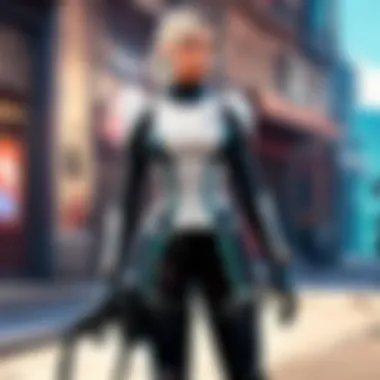

In the world of online gaming, especially in tactical shooters like Valorant, the term ping carries significant weight. For players, ping is more than just a number; it shapes the gameplay experience, influencing not only how smoothly actions translate into the game but also the overall feeling of control. Here, we will dive deep into what ping is, why it matters, and how you can navigate its intricacies to optimize your gameplay.
Defining Ping and Latency
At its core, ping is a measure of the time it takes for data to travel from your gaming device to the game server and back. This time is usually measured in milliseconds (ms). For example, a ping of around 30 ms means your commands are reaching the server relatively quickly, while a ping of over 100 ms can introduce noticeable delays.
Latency is often used interchangeably with ping; however, it can refer more broadly to any delay in data transfer across the network. When we speak of ping within the context of Valorant, we focus on that crucial round trip time which impacts how quickly players can react to in-game actions.
Besides the straightforward response time, it's important to understand that packet loss can also influence your ping. If packets of data sent from your device don't reach the server, this can create stuttering or rubberbanding—both of which can be quite frustrating in a fast-paced game environment like Valorant.
Why Ping Matters in Competitive Gaming
In a competitive landscape, every millisecond counts. Even a seemingly insignificant increase in ping can tip the scales in favor of your opponent. Consider these factors that illustrate why ping is such a critical element in high-stakes matches:
- Reaction times: In a game where split-second decisions are standard, even minor delays due to high ping can mean the difference between life and death. Controlling the objective or securing a kill hinges on how swiftly your commands register.
- Precise aiming: Valorant is not a run-of-the-mill shooter; it's about aiming with precision. Higher ping can create discrepancies between where players appear on your screen and where they actually are. This makes it challenging to land shots consistently.
- Team coordination: Communication and coordination among teammates are essential. A player's delayed response due to high ping can disrupt tactical executions and strategies, leading to missed opportunities in securing objectives.
In competitive gaming, it’s crucial to keep your latency as low as possible. Knowing your ping not only helps you adjust your strategies accordingly but also enables you to make informed decisions about your setup.
"In Valorant, where reflexes and timing can mean everything, even slight differences in ping can shape the outcome of the game."
Optimizing ping translates to enhanced gameplay. Lower ping leads to smoother interactions and fewer glitches during matches, making your gaming sessions more enjoyable. As we progress through this article, we will explore practical strategies to minimize your ping and elevate your overall Valorant experience.
Common Causes of High Ping
Understanding the elements that lead to high ping is crucial for gamers who want to ensure smooth gameplay in Valorant. High ping not only disrupts the gaming experience but also affects performance, resulting in frustrating moments during crucial matches. By digging deeper into these common causes, players can devise strategies to mitigate their impact, paving the way for enhanced tactical execution and enjoyment.
Geographical Distance to Server
One of the primary reasons for high ping is the geographical distance between the player and the server. Think of it like trying to have a conversation with someone on the other side of the world; the further apart you are, the longer it takes for your voice to reach them. This delay, known as latency, can make a world of difference in a fast-paced game like Valorant.
Each match connects players to servers physically located in various regions. If your closest server is, say, in Europe but you're playing from Australia, prepare to experience delays that could throw your strategy off. This is further complicated when multiple players from different areas connect to the same server. The result? A laggy experience that can lead to missed shots and unsuccessful strategies.
To tackle this issue, it’s essential to select a server that is geographically closer to your location. In the game’s settings, you can usually find a server selection option. By ensuring you’re playing on servers that are more local, latency can be significantly reduced, which could ultimately transform your game.
Network Congestion
Network congestion, much like a traffic jam, can seriously impact ping times. When too many people are using the same network – at home, in a café, or any public area – the available bandwidth gets spread thinner, causing slowdowns. If you’re on a home network and your brother’s binge-watching TV or your roommates are streaming music, chances are, your Valorant experience will suffer.
Here are some steps to alleviate this:
- Schedule Your Playtime: Try playing when fewer people are online.
- Communicate: Talk with others who share your network and ask them to limit heavy usage while you’re gaming.
- Monitor Devices: Keep an eye on all devices connected to your network; even smart fridges can hog bandwidth!
Keeping your network free from congestion can help optimize your ping, creating a more seamless connection while you engage in critical combat strategies in Valorant.
ISP Limitations
Lastly, your Internet Service Provider (ISP) can have an enormous effect on your ping. Not every ISP offers the same level of service. While some may promote high-speed connections, the actual performance can be a different story. Throttling, especially during peak hours, can send your ping soaring without warning.
Understanding your ISP plan and looking for potential bottlenecks is key. Here are some considerations:
- Speed Tests: Regularly run tests to see if you're getting what you're paying for. Websites like speedtest.net can come in handy.
- Contact Your ISP: If you're consistently experiencing ping issues, don’t hesitate to call your provider. Some might offer solutions like upgraded service or even find a workaround.
- Explore Alternatives: If your current ISP isn't meeting your needs, it might be wise to look into competitors that offer better latency rates.
Being aware of your ISP’s limitations can help you make informed decisions about your gaming setup and can lead to smoother experiences while you play Valorant.
Testing and Measuring Your Ping
Testing and measuring your ping is fundamental for gamers who want to fine-tune their gameplay experience in Valorant. Understanding how to assess ping can directly influence your performance, giving you insights into what adjustments need to be made for smoother gameplay. After all, a low ping can mean the difference between landing a headshot or missing your mark entirely.
When you test your ping, it allows you to identify latency issues, which can hinder your in-game response time. This metric evaluates how quickly your commands are transmitted to the game server and how fast responses are sent back to you. Players often use this feedback to make crucial decisions on whether to change their settings or troubleshoot their connections.
Additionally, pursuing ping measurements is beneficial to establish a baseline for your network's performance. If you notice sudden spikes in your ping or consistent issues over time, it may signal underlying problems with your network or your Internet Service Provider (ISP). This information empowers you to take action, whether it's optimizing your network settings or reaching out to your ISP for support.
Using In-Game Tools
Valorant provides robust in-game tools that allow players to monitor ping directly. By accessing the game’s settings, you can enable ping indicators that display real-time latency information during matches. These tools offer an easy and intuitive way to keep an eye on your network performance as you make tactical moves on the battlefield.
To view your ping while playing, follow these steps:
- Open settings: Navigate to the gear icon located in the lower-right corner of the main menu.
- Go to Gameplay Settings: Once in settings, find the Gameplay tab.
- Enable Network Display: Look for the Network option and toggle the display for your ping.
Doing this will show your ping on the screen, giving you live updates as you play. By monitoring your ping this way, you can better position yourself to make informed choices. High ping during a match might suggest you need to step back for a bit or tweak your connection settings to optimize performance.
External Ping Testers
While in-game tools are incredibly helpful, external ping testers provide an even broader look at your connection's performance. Tools like Pingtest, Traceroute, or PingPlotter can give you a detailed view of your network's health and pinpoint specific issues affecting your gaming experience. Here’s how you can benefit from these tools:
- Identify consistent high latency: By running tests at various times throughout the day, you can discover peak usage hours that may lead to congestion.
- Check for packet loss: This critical value measures how many data packets are lost during transmission. If you're experiencing packet loss, it might contribute to game lag.
- Evaluate different routes: Some testers allow you to see the path your data takes to reach the server, which may reveal additional hops that increase latency.
To conduct a test, simply visit a reliable ping testing site, enter the server address you usually play on, and start the test. The results will guide you on where improvements can be made in your setup. The clearer your understanding of your network situation, the better you can strategize.
"Knowing is half the battle; adjusting accordingly is the other half."
Taking the time to both measure and analyze your ping helps build a solid foundation for improving your Valorant experience.
Optimizing Network Settings


Optimizing your network settings is crucial for reducing ping in Valorant, which can be the difference between a precise headshot or a missed shot. When your network runs smoothly, you benefit from a more responsive gaming experience, allowing you to react swiftly to in-game scenarios. By fine-tuning various elements within your network setup, you can minimize lag and improve your overall performance. Here are some key considerations:
- Understanding DNS and Its Impact: Choosing the right Domain Name System (DNS) can enhance how quickly your device communicates with game servers. A misconfigured DNS can bottleneck your connection, causing unnecessary delays.
- Quality of Service (QoS) and Its Role: If you share your network with other devices or people at home, adjusting QoS settings on your router can prioritize gaming traffic over other less critical data, such as video streaming or downloading files.
- Background Applications and Bandwidth Management: Disabling background applications can free up valuable bandwidth. Every program running in the background eats into your internet speed, which can lead to higher ping values.
In the next subsections, we’ll dive deeper into these topics, exploring each strategy to optimize your connection for Valorant.
Choosing the Right DNS
Selecting an appropriate DNS can significantly decrease your ping rate. The DNS is like a phone book for the internet, resolving domain names into IP addresses. A slower DNS can take longer to execute these resolution requests, impacting the smoothness of your gaming.
Many players might stick with the default DNS provided by their Internet Service Provider (ISP), but alternatives such as Google Public DNS or Cloudflare's DNS can lead to faster resolutions. Here’s how to switch to a potentially better DNS:
- Open your network settings.
- Look for the option to configure IPv4.
- Input the preferred DNS server addresses: 8.8.8.8 (Google) or 1.1.1.1 (Cloudflare).
- Save changes and restart your connection.
This change may seem small, but optimizing your DNS can yield noticeable benefits in ping.
Adjusting Quality of Service (QoS) Settings
Quality of Service, often abbreviated as QoS, plays a pivotal role in ensuring that your gaming experience remains uninterrupted, especially in households with multiple users. By prioritizing network traffic coming from your gaming device, you can effectively manage data flow and minimize the chances of latency.
To adjust QoS on your router:
- Log into your router's interface: This usually involves entering an IP address in your browser.
- Locate the QoS settings: Depending on the router brand, this may be under the 'Advanced Settings' section.
- Prioritize your gaming console or PC: By assigning higher priority to the device you use for Valorant, you ensure it gets the needed bandwidth when the network is busy.
"QoS can be a game-changer, keeping your games smooth while others stream or download."
Such adjustments can greatly enhance your gameplay, especially in competitive matches where every millisecond counts.
Disabling Background Applications
Background applications can be a sneaky culprit in the ping department. Programs that run in the background could be downloading updates, syncing files, or using bandwidth for other tasks. Even seemingly innocuous tasks like app updates can strain your connection.
Here’s how to minimize their impact:
- Close Unnecessary Applications: Before launching Valorant, ensure you shut down any applications not related to the game. This includes web browsers, music streaming apps, or any software that might hog bandwidth.
- Check for Automatic Updates: Disable automatic updates for software, especially large applications, so they don’t kick in while you're gaming.
- Monitor for Resource-Intensive Processes: Use the task manager on Windows or Activity Monitor on macOS to spot any rogue applications consuming your internet.
By taking these steps, you'll effectively free up your network bandwidth, helping to keep your ping low and your gameplay sharp.
Enhancing Your Hardware Setup
When it comes to online gaming, especially in a game like Valorant where split-second decisions make all the difference, your hardware can be the silent hero or the invisible villain. Enhancing your hardware setup isn’t just about flashy lights and the latest models; it’s about ensuring your entire gaming experience is as seamless as possible. Let's delve deeper into the components that can directly impact your ping and overall gameplay effectiveness.
Investing in a High-Quality Router
First things first, your router is essentially the gateway through which your gaming data travels. If you’ve got an outdated or low-quality router, you might as well be playing with one hand tied behind your back. A high-quality router can make a world of difference.
- Speed and Range: Good routers offer strong signals and speeds that can keep up with today's demanding online games. Make sure you’re not getting shortchanged with a slow connection that hinders your potential.
- Dual-Band or Tri-Band: Investing in a dual-band or tri-band router can help distribute traffic more efficiently. This means less congestion and lower ping, particularly if there are multiple devices connected to your home network.
Buying a capable router is often a one-time cost that can pave the way for smoother gaming. Think of it as building a solid foundation before constructing a skyscraper. If you skimp on the foundation, the whole building is at risk!
Using Wired Connections vs. Wireless
This is where the rubber meets the road. While wireless connections offer flexibility, a wired connection via an Ethernet cable often provides a more stable and faster link to your router. Here’s why:
- Lower Latency: Wired connections drastically reduce latency. This means that the time taken for your device to send data to the server is much shorter, thus resulting in lower ping.
- Consistency: Wireless signals can be easily interrupted—walls, furniture, and even microwaves can interfere. A wired connection, on the other hand, delivers a consistent performance, giving you a reliable experience during crucial moments of the game.
So, if you’re serious about reducing your ping, run an Ethernet cable from your router to your gaming setup. I know it might look less sleek than a wireless setup, but remember that function often trumps form, especially in competitive play.
Ensuring Sufficient Bandwidth
Bandwidth is another critical player in the optimization game. Essentially, it refers to how much data can be transferred at any one time. If you’ve got multiple devices streaming movies or downloading large files on the same network while you’re trying to game, you're asking for trouble.
- Assess Your Needs: If you regularly game while others in your household are also using the internet heavily, you may need to consider increasing your bandwidth. Many ISPs offer various plans, so it may be worth exploring options to find one that suits your gaming lifestyle.
- Limit Bandwidth-Hogging Applications: Taking a moment to close unnecessary applications running in the background can free up the bandwidth for your game. Things like cloud backups or file-sharing programs can quietly munch away at your data capacity.
I mean, would you allow a friend to hog the ball during a match? No! That’s how your network should operate—everyone should play nice so you can focus on your game.
"Ultimately, the goal is to provide yourself the best possible environment to unleash your gaming potential."
In the grand scheme of online gaming, enhancing your hardware setup plays a pivotal role. With a solid router, a commitment to wired connections, and adequate bandwidth, you’re setting yourself up for a more enjoyable and competitive experience in Valorant. These representations are not just gadgets or metrics, but the very tools of a gamer’s trade.
Adjusting Game Settings for Better Performance
In the competitive world of Valorant, having a well-tuned gaming setup can be the difference between victory and defeat. Adjusting your game settings is crucial as it can help lower ping, improve responsiveness, and ensure that you get a smoother experience overall. While some players may overlook these settings, tweaking them to suit your playstyle not only enhances performance but also leads to an optimized gaming experience. Let's delve deeper into how you can make these adjustments effectively.
Lowering In-Game Graphics Settings
One of the primary steps you could take to lessen lag is lowering the in-game graphics settings. Many players fancy high-resolution textures and stunning visual effects. However, these fancy graphics can tax your hardware and lead to higher ping. By dialing down the graphics, you can often free up system resources.
Here’s how reducing graphics settings can positively impact your gameplay:
- Frame Rate Improvement: Lowering settings like shadow detail and anti-aliasing can lead to a considerable increase in frame rate. Higher frame rates mean quicker response times to actions in-game.
- Enhanced Network Stability: A less intensive graphical load on your system can lead to reduced input lag and smoother interactions, which is essential in a tactical game like Valorant where every millisecond counts.
- Visibility Considerations: Sometimes, lowering these settings may help emphasize certain elements of the game that high settings might obscure.
It's not just about playing with lower settings; it’s about finding a balance that allows your game to look good while running as smoothly as possible. It can be worth experimenting to see what works best for your system.
Changing Region Settings
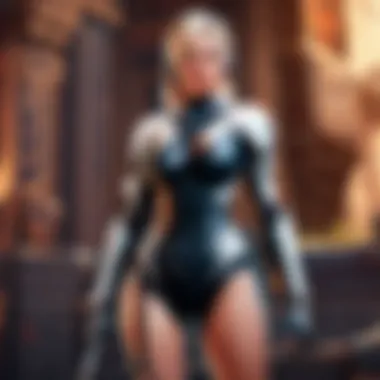

Another essential game setting relates to selecting the correct region connecting you to the appropriate game server. Most players may not realize how crucial this can be for maintaining low ping.
Changing your region can have the following benefits:
- Reduced Traveling Distance: By opting for a server closer to your actual location, you minimize the distance that your data needs to travel. This can significantly cut down on the time it takes for data packets to reach their destination, helping reduce ping.
- Regional Server Variations: Different regions may experience varying server loads or performance issues. If you've been experiencing consistently high ping, it may be a sign that the server you are connecting to is crowded. Switching to a less busy server can sometimes yield better results.
- Consistent Gameplay: Selecting a stable region means more reliable connections over time. Just like a good foundation in a house, a stable server leads to a more robust gaming experience.
"Choosing the right server is like picking your battles smartly. While wars can be won with sheer numbers, the real advantage often lies in superior positioning."
Utilizing Third-Party Software
When it comes to improving ping in Valorant, the utilization of third-party software can be essential. These tools offer unique capabilities that may enhance your gaming experience, streamline your connectivity, and ultimately reduce latency. However, it’s important to critically evaluate your options and understand both the benefits and potential downsides before diving in.
One major advantage of employing third-party software is the flexibility it grants you. Whether it’s a virtual private network (VPN) that can reroute your connection for a more stable path, or specific network optimizers that prioritize gaming traffic, these tools allow you to customize your setup according to your needs.
Additionally, utilizing these software solutions can sometimes level the playing field, particularly if you’re in a region where ping is notoriously high. Players who are unwilling or unable to switch ISPs may find that such tools can be a game changer, leading to a smoother gaming experience. But, approaching these tools critically is key; some solutions might introduce overhead themselves, creating new latency issues. Let’s delve deeper into two popular forms of third-party software that can really make a difference.
VPNs for Improved Ping
Using a VPN can sometimes seem like a contradiction. After all, isn’t a VPN supposed to slow down your connection? In many situations, yes. Yet, it hinges on the specifics of your internet connection and your distance to the game servers. Some players report that using a VPN can indeed lead to reduced ping by connecting through a more optimized route to the game server.
Benefits of Using a VPN:
- Optimized Routing: VPNs can reroute your connection. This can mean fewer hops between your device and the game server, which can decrease latency.
- Reduced Throttling: In some cases, ISPs throttle gaming traffic. A VPN can hide your gaming activity, potentially bypassing this throttling.
- Access to Different Servers: VPNs enable you to connect to servers in different locations. This can be useful if you’re trying to play on a server with lower latency.
However, there are also considerations. Not all VPNs are created equal. It’s best to select one that’s designed for gaming, to avoid introducing unnecessary delays. Also, be cautious about potential server congestion on the VPN, which can occasionally offset its benefits.
Ping Reducers and Network Optimizers
Ping reducers and network optimizers serve a different purpose, targeting the specific needs of gamers to manage their internet traffic efficiently. These programs prioritize gaming packets, ensuring that your gameplay data gets transmitted promptly, reducing the chances of lag.
Key Features to Look For:
- Prioritize Gaming Traffic: Look for software that can identify and prioritize your gaming packets over other internet traffic. This helps maintain a consistent flow, crucial during intensive gaming sessions.
- Real-Time Monitoring: Good network optimizers provide real-time feedback. This allows you to see how your changes directly impact your ping.
- Customizable Rules and Settings: Ensure the software allows you to adjust settings based on your gaming habits. It can sometimes be helpful to tweak certain parameters as the game progresses or as traffic changes in your environment.
A note of caution: With any third-party software, research is paramount. Reading user reviews and discussions on platforms like reddit.com or facebook.com can provide deeper insights into user experiences, which can guide you in making informed decisions.
"The right tools can turn a rocky gaming connection into a smooth ride but only if approached with the right mind-set and understanding of the landscape."
By investing time in utilizing these third-party software options, players can not only optimize their ping in Valorant but also enhance their overall gaming experience. Always weigh the pros and cons, and remember that what works well for one player may not be the ideal choice for another.
Monitoring for Ongoing Issues
In the fast-paced world of competitive gaming, ensuring a stable and responsive connection is paramount. This section discusses the importance of monitoring for ongoing issues related to your network and internet service provider (ISP). Engaging in regular assessments of your setup can help identify issues before they snowball into frustrating lag spikes or disconnects during critical moments in Valorant. Monitoring allows you to maintain consistent gameplay experiences, enhancing your overall performance on the battlefield.
By staying on top of your connection quality and understanding its nuances, you can avoid playing a guessing game every time you experience ping-related issues. Moreover, awareness of your network's performance can inform decisions about router upgrades, ISP changes, or even game optimization strategies. \n
Using Network Monitoring Tools
Utilizing network monitoring tools can be a real game-changer for players wanting to track their connection stability. These tools can provide insights into data transmission errors and signal strength, giving you a clearer picture of your connection.
One popular tool is Wireshark, a packet analyzer that allows you to see the packets sent and received over your network. You might say it’s like having an X-ray for your data flow.
Other useful options include:
- PingPlotter: This tool visually represents your ping over time, tracking any fluctuations that might indicate latency issues.
- NetSpot: This application helps you analyze your Wi-Fi coverage to identify dead zones in your home which might contribute to packet loss.
When using these tools, keep an eye out for metrics such as jitter and packet loss. These indicators play a significant role in your overall gaming experience.
By regularly checking these readings, you can spot trends and preemptively tackle issues that might derail your gameplay.
"The only thing worse than losing is losing because of avoidable issues with your network."
Identifying ISP Problems
Your ISP is the gatekeeper to the online gaming world. If they have inadequate infrastructure or bandwidth limitations, they can become the bottleneck in your ping performance. Identifying potential problems with your ISP is crucial, especially if you consistently experience high ping or packet loss.
To troubleshoot ISP issues, consider the following steps:
- Run Speed Tests: Websites like speedtest.net can help determine if your actual speeds match what your ISP claims. If there's a discrepancy, it’s time to contact customer support.
- Check for Outages: Often, ISPs will have scheduled maintenance or unforeseen outages. Websites or apps like Downdetector can help you identify if others in your area are also experiencing issues.
- Document Persisting Issues: Keep a record of your connection problems, including the times it happens and any error messages. This information can be valuable when discussing your situation with your ISP.
- Consider Alternatives: In some cases, it might be beneficial to explore other ISPs in your area if consistent issues arise. High-speed fiber connections, for instance, usually provide more stability than traditional broadband.
Staying informed and proactive can save you a lot of headaches down the line, letting you keep your focus where it belongs: on the game.
End and Future Considerations
In wrapping up the discussion on optimizing your Valorant experience, it’s crucial to emphasize the long-term benefits of maintaining low ping. The insights explored throughout this article not only enhance gameplay enjoyment but also lay the groundwork for success in competitive environments. Just as athletes hone their skills, gamers too must attend to the finer details of their setups and connections.
Summarizing Key Strategies
To recap, there are several key strategies that players can implement to reduce ping effectively:
- Identify and choose nearby game servers: Always opt for the server that is closest to your location to minimize distance-related latency.
- Optimize your network settings: This includes selecting the right DNS provider and configuring Quality of Service settings for your router to prioritize gaming traffic.
- Use wired connections: Whenever possible, connect directly via Ethernet. Wireless connections are prone to extra latencies that can disrupt crucial in-game moments.
- Monitor your network conditions: Tools for real-time assessment help identify issues before they affect gameplay. Check your bandwidth and latency regularly.
- Leverage third-party tools: VPNs and ping reducers can sometimes route traffic more efficiently, resulting in lower ping.
By actively engaging with these strategies, players can better control their online gaming experience, leading to improved reaction times and a more enjoyable experience overall.
Looking Ahead: The Importance of Connectivity
The ever-evolving landscape of gaming and the continuous advancements in internet technology remind us that connectivity is not merely a technical concern but a critical component of the gaming experience. From fiber-optic networks to advancements in router technology, players must remain aware of changes that could impact their connectivity.
Future considerations include:
- Staying informed about new hardware and software solutions that emerge each year.
- Engaging with gaming communities on platforms like Reddit to share knowledge and enhancements regarding latency issues.
- Following developments from internet service providers on bandwidth upgrades and network improvements.
As gaming becomes more global and reliant on precise timing, ensuring optimal ping will be more crucial than ever. Players from all backgrounds will benefit by keeping connectivity front and center in their gaming setup, creating an environment where performance can truly shine.



