Effective Methods for Recording Valorant Gameplay


Intro
Valorant has taken the gaming scene by storm. It's a blend of tactical shooting and unique character abilities, making it a playground of strategies both for casual gamers and competitive players. As you dive into the world of Valorant, recording your gameplay can greatly enhance your understanding of the game. It allows you to analyze your performance, review your tactics, and share strategies with your peers. This guide aims to provide you a comprehensive walkthrough on how to effectively capture and make the most of your Valorant gameplay footage.
Game Overview
Prologue to Valorant
Released in June 2020, Valorant, developed by Riot Games, has carved a niche for itself in the FPS genre. The game emphasizes tactical gameplay and teamwork, pushing players to work together to achieve objectives while utilizing various agents’ unique abilities. Whether you’re peering down your sight or coordinating a double-flank with your team, every moment in Valorant is worth recording.
Game mechanics and objectives
At its core, Valorant blends traditional shooter mechanics with abilities that change the flow of gameplay. Each round, teams swap between attacking and defending. The objective for the attacking team is to plant a bomb called the "Spike" while the defending team aims to thwart this plan. With well-timed abilities and strategic positioning, you'll often find the difference between victory and defeat lies in how you use these elements effectively.
Brief history of the game
While Valorant is still relatively new, it builds on a rich legacy of tactical shooters. Inspired by games like Counter-Strike and Overwatch, the game brings fresh experiences with its focus on strategy and skill. The combination of character-driven dynamics and traditional gunplay has not only made Valorant popular amongst casual gamers but has also laid the groundwork for its emergence in esports.
Subsection: List of playable agents and their unique abilities
At launch, Valorant featured 11 agents, each equipped with distinctive abilities:
- Brimstone - A commander with a smoke screen ability.
- Viper - A toxic chemist who controls areas with her gas.
- Omen - A shadowy figure who can teleport and obscure vision.
- Sage - A healer able to revive teammates.
- Phoenix - A self-sustaining duelist capable of healing himself.
- Jett - A swift character with mobility-based abilities.
- Cypher - A spy equipped with traps and surveillance.
- Sova - An archer scout specializing in intel gathering.
- Sage - A support agent capable of healing allies.
- Yoru - A master of deception with phasing abilities.
- Killjoy - A tech-savvy engineer who places turrets and traps.
Understanding these characters is crucial when recording gameplay, as it helps in strategizing on how to maximize their skills.
Strategy Guides
Tips for beginners
Starting in Valorant can be a little intimidating, but there are certain practices you can adopt:
- Map Knowledge: Learn layouts, callouts, and common spots.
- Crosshair Placement: Always keep your crosshair at head level; it increases your chances of headshots.
- Communication: Use voice or chat to share information with teammates.
Advanced tactics for experienced players
For those who have some experience under their belt, refining gameplay is essential:
- Economy Management: Understand when to buy weapons and when to save.
- Ability Usage: Learn to combine agents’ abilities for maximum impact.
- Positioning: Take note of high-ground advantages and cover spots.
Map-specific strategies
Each map offers unique nuances—be sure to familiarize yourself with them:
- Bind: Use teleporters for surprise flanks.
- Haven: Control mid for broader map influence.
- Ascent: Claim control of the mid-area early in the round.
Subsection: Agent-specific tactics and playstyles
Each agent plays a specialized role. Having an insightful recording of your gameplay can help identify which roles or characters you excel in. For example, a strong Viper might shine at area control but struggle to push aggressively, allowing you to pivot based on those observations.
Patch Updates
Summary of recent game patches
Staying updated with recent patches is vital. Riot Games frequently tweaks character abilities, weapon translations, and map settings. For example, patch 1.09 addressed the effectiveness of certain agents in situations that skewed gameplay.
Analysis of changes to agents, weapons, and maps
Changes can heavily impact gameplay dynamics, forcing players to adapt strategies. For instance, if a specific weapon loses damage, players who relied on that may need new loadouts.
Community feedback on patch notes
Listening to the community can shine light on perceptions surrounding patches, with platforms like Reddit often buzzing with players discussing the pros and cons of changes.
Subsection: Predictions for upcoming updates
Based on current trends, one can speculate what future updates may include—more agents, weapon adjustments, and even new maps would not be surprising. Keeping a record of how changes impact your gameplay can provide valuable insights into what adjustments are beneficial for your style.
Esports Coverage
Overview of recent Valorant esports events
Valorant's esports scene has grown since its inception, with numerous competitions showcasing elite-level play. Events like the Valorant Champions Tour have provided platforms not just for players but also for content creators.
Tournament predictions and analysis
As new tournaments approach, analyzing past performances can aid predictions. Look for teams with strong synergy and adaptability to shifting meta.
Subsection: Insights on current professional meta
Understanding the meta—the prevailing trends in agent selection and playstyle—is crucial. Keep a keen eye on professional matches; recording your analysis can help you connect the dots between amateur and pro-level strategies.
Player Community
Featured player highlights
The Valorant community is filled with talented individuals. Spotlighting players helps recognize their skills and unique gameplay styles.
Community-created content showcase
A plethora of content creators, from streamers to YouTubers, can be found offering insightful gameplay commentary, entertaining highlights, and educational tutorials. Engaging with this content can be beneficial for your own gameplay.
Forum spotlight on trending topics
Forums such as Reddit are a treasure trove of information. Here, players discuss everything from strategies to inquiries about recent patches. Keeping tabs on these conversations can keep you well-informed of shifting trends in gameplay.
By recording your gameplay, you not only gain insights into your performance but also contribute to a larger dialogue within the Valorant community.
Understanding the Importance of Recording Gameplay
In today's competitive gaming landscape, recording gameplay is not just a luxury; it's an essential tool for serious players. Understanding the importance of this practice opens avenues for improvement, strategy sharing, and creativity. Recording gameplay helps players analyze their performance, creating a feedback loop that fosters consistent growth.
Analyzing Performance
When players review their past matches, they gain an invaluable perspective on their gameplay. Watching how decisions unfold in real-time can be an eye-opener. For example, a player might notice that they tend to rush into fights without proper intel. Keeping track of such habits can inspire players to tighten their in-game decision-making. This act of self-analysis can lead to better positioning, improved crosshair placement, and smarter uses of abilities, ultimately increasing win rates.
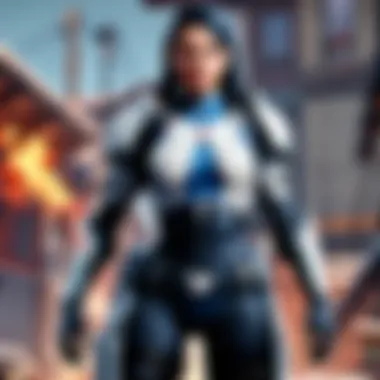

Moreover, team analysis can also benefit from recorded footage. If a group is struggling to find synergies, going through previously played matches can reveal where coordination broke down. It’s all about dissecting the dance of crossfire and strategic positioning in the complex arena of Valorant.
Content Creation for Sharing Strategies
In the world of gaming, knowledge is power. Recording gameplay allows players to craft valuable content, whether through tutorials or highlight reels. Imagine a player pulling off an incredible ace; sharing that moment not only showcases skill but also encourages others to learn from it.
By uploading gameplay to platforms like YouTube or sharing clip compilations on social media, players can foster a sense of community. They engage with fellow gamers, leading to discussions about tactics, strategies, and even character synergies. The opportunity to create high-quality content can enhance not just individual skills, but collective knowledge within the gaming community.
Learning from Mistakes
Mistakes are often the best teachers, and recorded gameplay is a perfect medium to witness those blunders firsthand. While it's tempting to forget about a botched round, reviewing it can provide clarity. Players can pinpoint what went wrong—perhaps a miscommunication with teammates or an error in ability usage.
Instead of feeling defeated, players can approach their flaws with a constructive mindset. They can jot down notes or create action plans based on their observations. Through this iterative process, consistent reflection nurtures improvement.
"Mistakes are the portals of discovery." — James Joyce
In a game as fast-paced and strategic as Valorant, learning from one’s own mistakes transforms setbacks into stepping stones. Recording gameplay serves as a literal and figurative lens through which players can focus on their areas for growth.
Choosing the Right Recording Software
Selecting the appropriate recording software is like choosing the right weapon for a match in Valorant. It can determine the quality of your recorded gameplay and even affect your performance while playing. Each software offers a unique set of features, and understanding these can help you make an informed decision.
In essence, the right recording tool not only captures your gameplay effectively, but it also ensures minimal impact on your system’s performance. Factors like ease of use, compatibility, and functionality come into play when picking the ideal recording software for your needs. Here's a breakdown of popular choices and what makes each stand out.
Functionality of Popular Tools
OBS Studio
OBS Studio, or Open Broadcaster Software, stands out in the world of recording software, especially for gamers. For many, it is a go-to choice due to its open-source nature, meaning it's free for anyone to use. One of its key characteristics is the extensive customization options it offers. You can tweak everything from resolution to frame rates according to your system capabilities and gameplay needs.
A unique feature that OBS offers is its scene composition capability. You can set up multiple scenes for different types of gameplay and transitions, making it versatile for streamers as well. This adaptability not only enhances your recording experience but allows you to create more engaging content.
The downside? It has a steeper learning curve. Beginners might find it a bit overwhelming due to the myriad of settings and configurations.
NVIDIA ShadowPlay
NVIDIA ShadowPlay, now integrated into GeForce Experience, is another popular choice, especially for players with NVIDIA graphics cards. Its main selling point is its ability to record gameplay without placing a heavy load on your CPU. This keeps your systems running smoothly, which is crucial when every millisecond counts in competitive matches.
What sets ShadowPlay apart is its Instant Replay feature. This allows gamers to save the last few moments of gameplay (up to 20 minutes) – perfect for those unexpected highlight plays. That said, it might be limited in terms of configuration flexibility compared to OBS.
Fraps
Fraps, although a bit older than the other two, has maintained its relevance in the gaming community. It's known for its straightforward interface, making it quite accessible for casual gamers just starting out. Fraps records at high quality and can display frames per second information, which is useful if you’re assessing your game’s performance.
However, Fraps has a unique downside—its file size can get hefty. While the quality is undeniably good, the storage consumption can become a concern if you're recording longer sessions.
System Requirements
Understanding the system requirements for each recording software is crucial. It’s not just about whether your current setup can handle it, but also about ensuring it won’t hinder your gameplay. Here are things to consider:
- Processor: Most recording software won’t work well on outdated CPUs. A modern multi-core processor is recommended.
- RAM: At least 8GB of RAM is advisable, especially for high-quality recordings.
- Graphics Card: Depending on the software, you may require a dedicated graphics card for optimal performance.
User Interface Considerations
The user interface of a recording tool can make a world of difference in your experience. A clean and intuitive UI means you can navigate easily without diving into complex menus.
When assessing recording software, consider the following:
- Accessibility: Is it easy to find features you need without hunting?
- Customization: How much can you tweak settings to suit your preferences?
- Support & Resources: Does the software come with a robust support community or resources to help you troubleshoot issues?
Each of these aspects contributes to not only how effectively you can record your gameplay but also how much you enjoy the process. The right software should make recording an enhancement to your gaming experience, rather than a hindrance.
Setting Up the Recording Software
Setting up the recording software for Valorant is an essential step that lays the foundation for capturing your gameplay effectively. A well-configured setup not only ensures that you get high-quality footage but also saves you from potential headaches later on. In this section, we will discuss initial configuration steps, optimizing video settings, and audio settings to make your recording experience seamless.
Initial Configuration Steps
Getting started with recording software involves a few key initial configuration steps. First and foremost, download and install your chosen recording software—OBS Studio, for example, is a popular choice due to its versatility and user-friendly interface.
Once installed, open the software and start by selecting the correct video source. For Valorant, this usually means choosing the game capture option, which will specifically record your gameplay. After selecting the source, adjust settings to optimize performance. Other critical tasks include setting your resolution and frame rate to match your display settings and your computer's capabilities.
Remember to look into the output settings, choosing the right file format that’s easiest for you to edit later. It’s like laying down the groundwork for a solid house; without a robust initial setup, everything else might just crumble.
Optimizing Video Settings
Optimizing video settings is crucial for achieving high-quality recordings without overwhelming your system. Let's delve deeper into the key aspects of video settings: resolution, bitrate, and frame rate.
Resolution
Resolution refers to the dimensions of your video, typically expressed in pixels. Popular choices for gaming recordings include 1920x1080 (Full HD) and 1280x720 (HD). A higher resolution generally looks crisper but demands more from your hardware.
For many gamers, 1920x1080 is often deemed the sweet spot. It provides excellent quality without making your computer sweat too much. However, if your system struggles, opting for 1280x720 may still yield decent results and a much smoother experience.
Understanding the trade-offs is vital here: while higher resolution gives you better visual quality, it can lead to performance drops, especially in high-octane scenarios.
Bitrate
Bitrate is the amount of data processed per second in your video. It's typically measured in kilobits per second (kbps). Higher bitrates can greatly enhance video quality; however, also lead to much larger file sizes, which can be a headache when you have limited storage space.
For most content creators, a bitrate of 4500 kbps is a solid balance that keeps quality high while not clogging up your hard drive too much. Adjusting this setting means you'll need to find your balance—lower it too much, and the video can look pixelated; too high, and you're left with a file you might struggle to upload!
Frame Rate
Lastly, frame rate refers to the number of frames displayed per second. Standard choices include 30fps and 60fps. If you want smooth action, particularly in a fast-paced game like Valorant, 60fps is the way to go.
Higher frame rates provide a fluid performance that benefits competitive players since it allows for better reaction times. However, pushing for 60fps might mean sacrificing some quality in other areas, or even causing your system to lag. Hence, it’s crucial to test these settings and see what works best for your team’s gaming rig.
Audio Settings
The next critical aspect of your recording setup is the audio settings. Both microphone input and game audio play pivotal roles in delivering a complete recording experience.
Microphone Input
Using a good quality microphone is important if you plan on adding commentary to your gameplay recordings. Microphone input must be correctly set to ensure clear audio capture. Most gamers prefer USB microphones over built-in ones, as they generally provide better sound quality.


To optimize your settings, you might want to enable noise suppression features within your recording software. This helps remove background noise, enhancing the clarity of your voice. While some players might overlook this, it's essential for creating a polished final product.
Game Audio
Game audio encompasses the sounds from your gameplay, including in-game alerts, effects, and sound cues. Properly capturing this audio enhances the viewing experience, as players can appreciate the game's immersive elements.
When configuring game audio, ensure it is not drowned out by your microphone input—balance is key. Furthermore, consider using software features that allow you to mix audio levels post-recording, providing you with the ability to customize the final output.
Key takeaway: Configuring the recording software correctly lays the groundwork for quality content. Key settings in video and audio should not be overlooked, as they can positively or negatively impact your recording experience and final product.
In summary, having a solid setup for recording Valorant gameplay is not just about hitting the record button; it requires a thoughtful approach to initial configurations, optimizing video settings, and managing audio inputs. With these foundational steps in place, you will be well on your way to producing compelling gameplay content.
Recording Techniques for Valorant
When it comes to capturing Valorant gameplay, there are various techniques that players can employ to showcase their skills effectively. The methods you choose can significantly impact the quality of your recordings and the experience for those watching. In this section, we will delve into three primary recording strategies: recording full games versus highlight clips, utilizing hotkeys for efficient recording, and making adjustments to settings during gameplay. Together, these techniques not only enhance the clarity of your footage but also make a world of difference in how you engage with your audience.
Full Game Recording vs. Highlight Clips
The decision to record either a full game or just highlight clips largely depends on your objectives. Recording a full match gives a complete picture of your gameplay. It can serve as an extensive database for reviewing strategies and tactical choices. While watching these recordings, you can pause and analyze your performance under various circumstances, noting your decision-making process in real-time.
However, archiving the entire match can result in massive file sizes and may not hold the attention of casual viewers, who might just want snippets showcasing the best moments. Highlight clips, on the other hand, allow you to condense the action into engaging short sequences. This brevity keeps the audience engaged, perfect for social media sharing.
"In the end, the kind of recording you choose should serve your needs as a gamer and content creator. Striking the right balance between thorough analysis and engaging content is key."
Using Hotkeys for Efficient Recording
The art of efficient recording lies in the use of hotkeys. Setting up hotkeys can turn mundane tasks into seamless actions. Imagine being in the middle of an intense round, needing to capture that game-winning move without fumbling around in the software interface.
To set hotkeys, navigate through your recording software settings. Assign keys to start, pause, and stop recording. Most commonly used hotkeys include:
- Start Recording: F9
- Stop Recording: F10
- Record Highlights: F11
Having these commands at your fingertips not only keeps the flow of gameplay uninterrupted but also ensures you capture those golden moments without hesitation. In fast-paced environments, milliseconds can mean the difference between victory and defeat.
Adjusting Settings During Gameplay
Being glued to a predetermined set of settings might not serve you well, especially in a dynamic game such as Valorant. Adjusting recording settings on the fly can help you adapt to different situations. For example, if you’re in a heated 1v1 duel, ramping up the bitrate could enhance the detail in your clips, making the shots more poignant.
Just keep an eye out on the performance metrics. Making adjustments can sometimes add strain on your CPU or GPU, leading to dropped frames. Learning which settings to tweak while in-game can take practice. Here are few recommendations to consider:
- Lowering resolution when you aim for smoother gameplay.
- Increasing bitrate during high-action sequences for clarity.
- Adjusting FPS if there are stutters during the recording.
It's a juggling act, but mastering this can elevate your recordings to new heights. Not only will you deliver more engaging content, but you’ll also find valuable insights into your gameplay patterns and decision-making processes. As with everything in gaming, practice makes perfect.
Storage Considerations for Recorded Gameplay
When dealing with recorded gameplay, especially from a fast-paced game like Valorant, storage considerations come into play. It’s not just about clicking record and hoping for the best; it's also about ensuring that your hard drive can handle the video files without getting bogged down or filled to the brim. This section walks you through critical elements regarding storage, from file formats to managing disk space and the importance of external storage solutions.
Understanding File Formats
Different file formats not only impact the size of your recordings, but also the quality and ease of editing them later on. The choice you make can affect how quickly you can share your content and how well it plays back on various platforms. Let’s take a look at three common formats:
MP4
MP4 is widely considered the go-to format for many video creators. One of the key characteristics of MP4 is its ability to compress video files significantly without losing too much quality. This compression means that you can fit more recordings on your hard drives, which is a huge plus when you're building a library of gameplay footage.
The unique feature of MP4 is its versatility, as it is compatible with most editing software and platforms like YouTube and Twitch. However, a minor disadvantage is that some editors might find it less flexible when it comes to extensive editing options compared to other formats.
AVI
AVI stands for Audio Video Interleave, and it’s an older format but still valued in specific scenarios. What stands out about AVI is its high quality; it retains video detail beautifully, which can be ideal for those wanting the best possible visual output. However, the flip side is that AVI files tend to be much larger, which can chew up disk space at a rapid rate. With limited storage, employing AVI for bulk recordings might not be practical.
MKV
MKV is known for its advanced features, supporting multiple audio and subtitle tracks. This makes MKV a solid choice if you plan on capturing not just gameplay but commentary and other audio elements. The key characteristic of MKV is its functionality in supported media players and video editing software. However, not all platforms support MKV, so it requires an extra step for conversion, which can add time to your workflow.
Managing Disk Space
You’ve recorded the perfect match, but wait—your hard drive is nearing full. It’s crucial to proactively manage your disk space so you don’t encounter unexpected storage issues. Regularly check which files are truly necessary. Here are some tips:
- Delete Unused Files: Old recordings that no longer serve a purpose should be tossed out.
- Segment Gameplay: Instead of recording lengthy sessions, capture clips, and store only the highlights you want to keep.
- Use Compression Tools: There are various software solutions that help compress files without much loss in quality, saving valuable space.
Transferring Files to External Storage
Moving your recorded gameplay to external storage is not just a good idea; it’s a necessity for serious gamers. Here are some options:
- External Hard Drives: Look for drives with high storage capacity. You can get several terabytes for a fair price, and that’s a lifesaver when managing gameplay footage.
- Cloud Storage: Services like Google Drive or Dropbox not only provide extra space but also secures your files from local hard drive failures.
- Network Attached Storage (NAS): For those who want a more complex solution, NAS devices offer centralized storage accessible over your home network, allowing for multiple devices to share large video files.
Keeping your recorded gameplay organized and your storage well-managed will prevent headaches down the line, helping to streamline your editing and sharing process.
Editing Recorded Gameplay
Editing your recorded gameplay is an indispensable step in the process. Not only does it refine the content, but it also enhances the viewing experience for your audience. This step allows gamers to polish their footage, emphasize key moments, and effectively communicate their strategies or skills. In essence, editing breathes life into the raw recordings, making them more digestible and engaging for viewers.
One crucial aspect to consider is how tightly edited videos can go a long way in retaining attention. The audience's patience is often short, so removing unnecessary bits ensures that you keep them hooked. Additionally, incorporating practical tools and techniques can help to elevate the quality of gameplay, turning standard recordings into standout showcases that can attract more views.
Choosing Editing Software
Selecting the right editing software is the backbone of a successful editing process. The software you choose not only affects how efficient your workflow will be but also how professional your final piece will look. Here’s a look at some of the most popular choices in the market:
Adobe Premiere Pro
Adobe Premiere Pro stands out for its versatility and professional-grade capabilities. This software enables seamless editing with a range of features suited for various editing styles. A key characteristic is its robust compatibility with other Adobe tools, making it a corner-stone in many creative projects. The unique feature to note is its ability to handle multiple formats and high-resolution footage without a hiccup.
However, with great power comes a learning curve. For newcomers, the abundance of tools might feel overwhelming. But once you get accustomed to the interface, it becomes a powerful ally in the editing process, yielding results that can impress any audience.
DaVinci Resolve
DaVinci Resolve positions itself as a strong contender, known largely for its superior color grading tools. This software has an integrated approach that handles both editing and color correction in one environment. A highlight of DaVinci Resolve is its sophisticated timeline and high-quality output settings, allowing for intricate adjustments that can make a significant impact on the final output.
The real advantage lies in the free version, which includes a surprising number of features that are often paid in other editors. The downside, however, is that advanced features can require some time to understand and fully leverage—keeping in mind that patience is required here for new users.
Filmora
Filmora is celebrated for its beginner-friendly interface. It packs a punch with essential features while remaining accessible to those who might not have extensive editing experience. One key characteristic is its massive library of effects and transitions, which can help to spice up your gameplay videos effectively.


The unique selling proposition of Filmora is its ease of use, allowing a novice to create attractive content quickly. However, it may not satisfy professionals looking for advanced features, which could be a limiting factor as your editing skills evolve.
Basic Editing Techniques
Editing techniques can make or break a video. Here are some fundamental practices that will help in constructing polished gameplay videos:
Trimming
Trimming is an essential aspect of editing. It involves cutting out unnecessary footage to tighten up your video. The beauty of trimming is in its simplicity: it can instantly elevate the pace of your video. By focusing on relevant clips, your audience can engage with the content without wading through hours of excessive gameplay.
One big advantage of trimming is it allows you to maintain viewer interest, keeping their attention on the action that matters most. The major disadvantage is potentially losing context; thus, finding the right balance between informative and concise is key.
Adding Annotations
Adding annotations is a useful method to provide context or commentary over gameplay. This technique allows you to highlight strategies, offer tips, or even pose questions to your viewers, creating an interactive experience. What’s advantageous about annotations is their ability to provide additional insight without requiring the viewer to watch the entire playthrough.
However, overusing annotations can clutter your video. Striking a balance to enhance, rather than detract from, your content is essential to keep the focus on the gameplay itself.
Incorporating Music
Incorporating music can significantly ease the pace and enhance the emotional pull of your gameplay footage. A soundtrack can elevate content from ordinary to extraordinary, supporting the mood or intensity of a game. It sets the tone and pace, making moments feel more impactful or thrilling.
One of the key aspects to remember is the legalities of using music. Licensing issues can arise if you’re not careful, particularly if you plan to share your content publicly. This is a small hurdle compared to the benefits a well-placed track can offer, so choosing royalty-free music or checking licensing agreements becomes vital here.
Finalizing the Export Settings
Once editing is complete, finalizing the export settings ensures your video is optimized for sharing on various platforms. Export settings can significantly affect the quality and playback of your video, whether you’re aiming for YouTube's high-res capabilities or streaming services. A comprehensive understanding of formats, resolutions, and codecs can help you make informed decisions for the best viewer experience.
Sharing Your Gameplay Creations
Once you’ve recorded your gameplay in Valorant, the next step of the journey is sharing those creations. This part not only amplifies the thrill of gaming but also allows players to showcase their skill and strategy. Sharing can significantly enhance one’s gaming experience, opening doors to feedback, collaboration, and community engagement.
Uploading to Streaming Platforms
When it comes to sharing your gameplay, streaming platforms are where the action is. Different platforms offer unique benefits that can help you optimize how you present your gameplay.
Twitch
Twitch is a powerhouse in the streaming world, captivating millions with live broadcasts of gameplay. One key characteristic is its focus on real-time interaction, which makes it a prime choice for gamers who thrive on feedback. During a stream, you can interact with viewers, answer questions, and even implement their suggestions live. This immediate engagement creates a vibrant community around your gameplay.
However, there are drawbacks. The platform is densely populated; standing out requires consistent effort and unique content that engages the audience consistently. The competition is stiff, and viewers may be more inclined to follow larger channels unless you carve out a distinct niche.
YouTube
YouTube brings an evergreen quality to gameplay sharing. Unlike Twitch, where the content is fleeting, YouTube allows for persistent visibility of your videos. This means your content can be discovered weeks or even months later, giving it a longer lifecycle. A notable feature of YouTube is its advanced analytics, which can help you track viewer engagement and demographic details, informing your future content strategy.
On the flip side, the editing and production time can be a hurdle for some; creating a polished video might require significant effort. This time investment is vital if you want to deliver high-quality content that audiences will latch onto.
Facebook Gaming
Facebook Gaming is a rapidly growing platform. Its key characteristic is the vast existing social network it taps into. Your recent gameplay can easily be shared among friends and groups, encouraging organic growth a little more simply than from scratch. The integration with Facebook also allows for robust community-building; players can gather and engage in a familiar space.
Nonetheless, this platform may have less recognition among serious gaming enthusiasts compared to Twitch and YouTube. You might find it difficult to build an audience specifically interested in gaming content, as the attention on Facebook is divided across various forms of media and not solely gaming.
Engaging with the Community
Once your gameplay is shared, interaction becomes paramount. Responding to comments, joining discussions, and collaborating with other content creators can build relationships. It’s not just about putting your gameplay out there; it’s about fostering a community that values your insights and contributions. Consider hosting Q&A sessions or streaming playthroughs where fans can join in and provide feedback in real-time.
Promoting Your Content
Promotion serves as the lighthouse guiding viewers to your gameplay creations. Utilize social media platforms by sharing snippets of your best moments or unique strategies on Twitter or Instagram, linking back to your main content. Collaborating with fellow gamers can also expose you to their audience. Make sure to use relevant hashtags that resonate within the gaming community, ensuring visibility to those interested in Valorant content.
Remember, sharing gameplay isn’t just about showing off skills. It's a pathway to building your brand and establishing a connection with other gamers.
Legal and Ethical Considerations
In the realm of gaming, particularly with titles like Valorant, the act of recording gameplay isn’t merely about creating footage for fun. It brings forth a slew of legal and ethical considerations that every gamer should be mindful of. It’s not just about hitting record; it’s about understanding the repercussions of what you’re recording and how it can affect you and other players.
First off, gambling with copyrights could leave you in a tight spot. If you think you can just slap some recorded gameplay on YouTube and call it a day, you’re in for a wake-up call. The content you capture may very well be subject to copyright laws, especially if you’re using background music, other players’ input, or even sections of the game that are copyrighted. Knowing the ins and outs of these laws not only saves you from getting flagged or possibly facing legal action, but it sharpens your appreciation for the content rights of both creators and the game itself.
Understanding Copyright Laws
When it comes to copyright laws, it’s a complex web to navigate, but in simple terms, it’s all about ownership. Developers might own the rights to the game, but that doesn’t mean you can’t share your gameplay. However, any music or third-party content included in your videos? That’s a different story. For instance, using songs by popular artists can easily lead to your video being flagged or taken down. In some cases, you could be prohibited from earning ad revenue from such videos.
To stay on the right side of the fence:
- Always use royalty-free music or, better yet, original soundtracks available from the game.
- Turn off any overlays or notification sounds that might reveal other users’ handles if you’re using recordings from public matches.
- Be cautious with detailed strategies, especially in competitive tournaments or scrims, as sharing such content without consent may infringe on the rights of fellow gamers or teams.
Being aware and respectful of copyright practices helps maintain a healthy ecosystem for everyone involved.
Respecting Other Players' Privacy
Another cornerstone of ethical gameplay recording revolves around respecting the privacy of others. Valorant’s online matches often involve multiple players, and each one has a right to their privacy. They may not feel comfortable being recorded or having their actions shared publicly. Giving players the option to remain anonymous is key.
Here’s how you can honor their privacy:
- Get consent: If you're recording games with friends, consider asking for permission before publishing a video that features their gameplay.
- Blur or obscure: Use video editing tools to hide usernames and any other identifying information. It's a simple way to ensure their privacy is protected while still sharing valuable content.
- Educate yourself on local laws: Depending on where you are, laws around video recording may vary. Be sure to familiarize yourself with any relevant regulations that might apply.
Ultimately, respecting the privacy of others is not only ethical, but it enhances the overall community spirit within Valorant. Everyone enjoys the thrill of gameplay and strategy, and ensuring a safe space fosters a cooperative environment that benefits players, viewers, and content creators alike.
"Being mindful of both copyright and player privacy creates a respectful gaming culture, one where everyone can thrive and enjoy sharing their gaming experiences."
Understanding these legal and ethical facets may take time, but embracing them will not only fortify your content creation efforts but also foster a responsible and enjoyable gaming environment for all.
Culmination
Wrapping things up, it’s vital to recognize the significance of mastering game recording in today’s gaming landscape. Recording gameplay is not just about holding onto memories—it's a multi-faceted tool that promotes growth, analysis, and community engagement. In this article, we’ve traversed various aspects of recording Valorant gameplay, from software selection to the nuances of sharing content, illuminating how each step builds towards excellence in your gaming experience.
"Recording your gameplay allows for a genuine reflection of your skills and a path to improvement."
Recapping Key Points
- Insightful Analysis: Recording enables players to review their performance comprehensively. Analyzing critical moments and decision-making provides invaluable insights into strengths and weaknesses.
- Content Generation: Whether you’re looking to share strategies on YouTube or stream on Twitch, recorded gameplay serves as a foundation for engaging content that can inform and entertain fellow players.
- Learning Opportunities: Mistakes often teach more than victories. Utilizing recorded gameplay assists in identifying missteps and adjusting your approach for future matches.
- Ethical Considerations: Acknowledging copyright laws and respecting the privacy of others enhances your credibility within the gaming community, fostering a safe and supportive environment for all players.
Encouraging Continuous Improvement
Continuous improvement is the name of the game when you’re focused on elevating your skills in Valorant. With the right mindset, recording gameplay can be a catalyst for development.
- Watch and Learn: Regularly revisit your recorded sessions. See how your gameplay evolves over time; this reflection not only motivates but also highlights progress.
- Seek Feedback: Engage with communities on platforms like Reddit or Facebook to share clips and solicit constructive criticism. Fellow gamers can offer fresh perspectives and tips you may have overlooked.
- Experiment with Techniques: As you grow more comfortable with your recording hardware and software, try different techniques. Mix in varied settings or incorporate editing tools to create unique gameplay narratives.
- Stay Updated: The gaming world is always evolving. Keep up with software updates, new strategies, and emerging trends within Valorant. Learning never stops, and neither should your recording habits.
Recording your gameplay in Valorant isn’t just a task; it’s your vehicle for growth and connection. By taking the insights shared in this article, you can set off on a rewarding journey that enhances your gameplay and engages the larger community.



