Mastering Ping Control in Valorant: A Complete Guide


Intro
In the fast-paced world of Valorant, being ahead of your opponents hinges not just on skill but also on your connectivity. High latency can turn even the most precise shots into missed opportunities, leaving players vulnerable and frustrated. Understanding how to manage ping effectively can be the difference between clenching a victory or facing defeat.
This guide aims to provide every kind of player—whether you're a casual gamer enjoying a weekend session or an aspiring esports competitor—insights and practical methods to improve your connectivity.
Game Overview
Prelude to Valorant
Released by Riot Games in 2020, Valorant quickly captured the attention of the gaming community. This tactical first-person shooter blends traditional shooter mechanics with character-based gameplay, where each agent offers unique abilities contributing to strategic depth in matches.
Game mechanics and objectives
Valorant splits players into two teams of five, twisting standard shooter dynamics into a strategic contest of skill. Teams take turns attacking and defending; attackers plant a bomb, while defenders work to defuse it. Beyond the simple premise lies a network of mechanics that encourage communication and careful coordination.
Brief history of the game
From its initial closed beta phase, Valorant's development prioritized player feedback, focusing on eliminating barriers to effective gameplay. The game’s blend of tactical elements with engaging character skills breathed new life into the FPS genre, resulting in a dedicated and rapidly expanding player base.
List of playable agents and their unique abilities
The richness of Valorant lies in its diverse roster of agents, each equipped with distinctive abilities. Here’s a quick overview of some notable picks:
- Jett - Agile and fast, perfect for skilled players who prefer hitting the enemy hard and fast.
- Sage - A healer, crucial for supporting the team’s longevity on the battlefield.
- Sova - Master of recon, excellent for gathering intelligence on enemy positions.
Their unique abilities foster countless tactical possibilities, allowing players to devise strategies suited to their playstyles.
Strategy Guides
Tips for beginners
Starting out in Valorant? Here are some tips to help you find your footing:
- Practice your aim: Spend time in the shooting range to improve your accuracy.
- Communicate with your team: Teamwork is critical; don’t hesitate to share information and strategies.
- Learn the maps: Understanding map layouts can give you the edge you need.
Advanced tactics for experienced players
For those who have a bit more experience, consider the following:
- Watch your minimap: Keeping an eye on the minimap can help you track enemy movements and team positioning.
- Utilize agent abilities efficiently: Mastering ability usage can shift the tide of a match.
- Adapt your strategy: Be flexible; adjust your tactics based on the enemy team's playstyle.
Map-specific strategies
Each map in Valorant presents unique challenges and opportunities. Here are a few focused strategies:
- Bind: Utilize teleporters for quick moves, surprising opponents.
- Haven: Leverage the three-bombsite layout to confuse attackers.
Agent-specific tactics and playstyles
Every agent has strengths that can be capitalized on; knowing when to go aggressive or play defensively can be the key to victory. Each agent's unique abilities require different approaches.
Patch Updates
Summary of recent game patches
Valorant is perpetually evolving. Recent patches have introduced changes to character balance, map updates, and weapon adjustments that fundamentally alter gameplay dynamics. Keeping abreast of these updates is vital for any dedicated player.
Analysis of changes to agents, weapons, and maps
Understanding the impact of various patches on gameplay can enhance your ability to adapt. For example, an adjustment to Jett’s ultimate ability, Blade Storm, might lead to an increased emphasis on picking her in the current meta.
Community feedback on patch notes
Often, players take to forums and social media to express their views on patch updates. Engaging with the community can offer insights into tactics that are currently effective or strategies to avoid.
Predictions for upcoming updates
As the game evolves, speculation about future updates becomes common. Community forums and platforms like Reddit are buzzing with theories and hopes for balancing changes that could impact the meta.
Esports Coverage
Overview of recent Valorant esports events
Valorant's rise in the esports arena is undeniable. Recent tournaments have showcased some of the best players in the field, drawing massive viewership and setting the stage for competitive excellence.
Tournament predictions and analysis
As professionals adapt and refine their strategies, predicting outcomes can be both thrilling and integral in understanding the shifting landscape of competitive play.
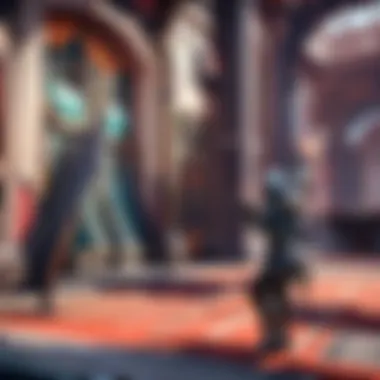

Insights on current professional meta
The meta in Valorant is continually changing due to agent adjustments and the introduction of new maps. Keeping an eye on professional matches can reveal strategic trends worth adopting in your own gameplay.
Player Community
Featured player highlights
Valorant offers a rich tapestry of talented players whose ingenuity brings new tactics to the spotlight. Recognizing their contributions can provide valuable perspective.
Community-created content showcase
From fan art to strategy videos, a wealth of content created by the community enriches the Valorant experience. Engaging with this content can inspire new strategies or playstyles.
Forum spotlight on trending topics
Discussions on various gaming forums are where players often hash out the latest tactics or express their thoughts on the game's direction. Participating in these conversations can yield new insights and sharpen your competitive edge.
In the competitive landscape of Valorant, optimizing your ping is vital. By understanding your gameplay environment and adjusting your strategies accordingly, you can enhance your experience significantly and improve your chances of success.
Understanding Ping and Latency
When diving into the realm of online gaming, particularly in fast-paced environments like Valorant, ping and latency are not just terms to toss around; they are the lifeblood of your gaming experience. Understanding these fundamentals is crucial, as they directly affect how smoothly your character moves and how responsive your commands are. With that nugget of knowledge in hand, let’s decode what ping and latency mean, how they interact, and why they matter so much in competitive matches.
Defining Ping in Gaming Terms
At its core, ping is a measure of how quickly your computer can communicate with the game server. It’s often expressed in milliseconds (ms). A low ping means a faster response—firing off that bullet? That’s instant! Conversely, a high ping equates to delayed actions. Picture this: you click to shoot, but your character takes its sweet time to respond because of high ping. This lag can turn you from a hero into a sitting duck.
In simpler terms, think of ping as the direct line from you to the server. If it’s a smooth highway, you’ll be zipping along. If it’s riddled with potholes and construction, well, good luck getting anywhere quickly. For gamers, maintaining ping as low as possible is akin to tuning a racing car for optimal speed.
The Role of Latency in Online Play
Now, let’s not confuse ping with latency; while related, they’re not the same beast. Latency refers to the total time it takes for data to travel between your device and the server, including both the sending and receiving phases. So, when someone yells “I got a 100 ms latency!”, they’re referring to the total delay involved in their action going to the server and the server’s response returning back to them.
High latency can turn an adrenaline-charged match into a frustrating experience. Imagine trying to dodge bullets when your character is a full second behind—you’re practically a piñata in a world of candy-hungry kids.
Both ping and latency influence your overall connection quality, shaping your performance during critical moments. Players with high latency often find themselves caught in situations where they were already safe, only to receive a notification of their demise a second later.
Key point: Lowering ping and latency is an essential step towards becoming a more competitive player in Valorant.
So, understanding these metrics not only brings clarity to how your match might unfold but also equips you with the insights needed to diagnose and remedy potential issues. Armed with this knowledge, players can now navigate towards improvements and strategies, setting the stage for better gameplay experiences.
Factors Affecting Your Ping
Understanding the factors that influence your ping is key to improving your gaming experience in Valorant. Ping can mean the difference between hitting that headshot or missing it entirely. Several elements play a role in determining your ping, which, in turn, affects your performance.
Internet Connection Type
Fiber vs. DSL
Fiber optic connections are widely favored for online gaming due to their ability to transmit data at incredibly high speeds. Unlike Digital Subscriber Line (DSL) connections, which rely on copper wiring, fiber optics use light, leading to quicker data transmission. This translates into lower latency. Fibers are known for a steady connection with minimal fluctuations, making them a strong contender for any competitive players. However, DSL might still appeal in some scenarios due to its wider availability, especially in rural areas. Even if fiber shines in speed, DSL won’t lag as much in its simplicity.
Wireless Connections and Their Pitfalls
While wireless connections offer the convenience of mobility, they can come with a few hurdles. Signals can drop, which leads to intermittent lag spikes that can derail your game. Factors such as distance from the router and physical obstructions, like walls, can create unique challenges. On the other hand, some gamers find the convenience irresistible. Using a good wireless router can help mitigate these issues, but one must always be aware that there might always be a risk of connection variability.
Network Equipment and Configuration
Router Specifications
The specifications of your router can make or break your connection when playing Valorant. A high-quality router can handle data transfers more efficiently, providing a stable connection. Look for routers that support the latest Wi-Fi standards, as they often exhibit better performance in busy networks. For example, routers that utilize dual-band frequencies can help reduce congestion by allowing you to connect to less crowded channels.
Modem Settings Optimization
Optimizing your modem settings can play a significant role in reducing ping. Many modems come with factory settings that might not be suitable for gaming. Changing settings like the MTU size – which controls the maximum packet size – can make a difference. Another effective adjustment is updating to the latest firmware. An updated modem firmware can often enhance performance and provide fixes for known issues that may impact your gaming experience.
Location and Server Proximity
Geographic Influence on Ping
Your physical location relative to the game servers can have a profound influence on ping. The farther away you are from the server, the longer the data takes to travel back and forth. This is largely unavoidable, but being aware of it helps. For gamers in regions with fewer servers, this can lead to consistently higher ping. In countries where servers are abundant, less travel distance usually results in a lower ping.
Choosing the Right Server Region
Selecting the most suitable server region for your location is crucial. Games like Valorant often allow players to select their server. It’s in your best interest to pick a server that’s geographically closer to minimize latency. Sometimes, you may even find specific servers have better performance than others, which can be a game changer. Testing a few different regions can reveal surprises in terms of speed and responsiveness.
Improving Your Network Connection
Improving your network connection is crucial in shaping your gaming experience, especially in fast-paced environments like Valorant. A solid connection can mean the difference between a seamless performance and a frustrating session of lag. To this end, players should seek ways to optimize their connections and understand the methods that can yield the most improvement.


Wired vs. Wireless Connections
When comparing wired and wireless connections, the battle usually tips in favor of a wired setup. Using an Ethernet cable directly connects your device to the router. There is minimal interference here compared to WiFi, which can suffer from numerous variables like distance from the router, physical obstructions like walls, or even other devices using the same bandwidth. It often provides a more stable and reliable connection, reducing potential ping spikes during intense moments.
On the flip side, while wireless connections offer flexibility and convenience, they carry inherent risks. If you're gaming in a crowded space with multiple WiFi devices, your signal strength can be compromised. Thus, for serious players, wired connections are the gold standard to ensure a smooth Valorant experience. However, if a wired choice isn’t available, ensuring a strong wireless signal is the next best thing.
Optimizing Your Router Settings
Quality of Service (QoS) Configuration
Quality of Service (QoS) configuration is a method used to prioritize network traffic. By allocating more bandwidth to your gaming activities, QoS ensures that your Valorant packets are transmitted efficiently without unnecessary delay. This is particularly beneficial during peak usage times when others in your household may also be online.
The standout feature of QoS is its ability to recognize different types of network traffic and adjust accordingly. For gamers, this means a smoother experience, especially when others are streaming or downloading heavy content. However, if not set up properly, QoS might inadvertently prioritize the wrong devices, leading to subpar gaming performance. Therefore, it requires attention to detail during setup to maximize its benefits.
Firmware Updates Importance
Firmware updates play a vital role in maintaining optimal performance for your router. They often come with bug fixes, enhancements, and security updates that can directly affect your network's reliability and speed. Skipping firmware updates could mean missing out on improvements that could enhance your gaming experience.
The key characteristic here is that updates ensure your router operates on its best version. If your router lags behind, you might experience connectivity issues, including high ping. Keeping the firmware current can lead to smoother gameplay and even better network throughput. However, some updates might introduce new features that can take time to configure correctly, posing a unique challenge for gamers seeking immediate results.
Reducing Network Congestion
Reducing network congestion is essential for a responsive gaming session. When multiple devices share the same connection, your ping can take an unwelcome hit. Therefore, finding ways to limit congestion can make a notable difference.
Timing Your Play Sessions
Timing your play sessions around peak hours can greatly improve your ping experience. Playing late at night or early in the morning often provides a less congested network, as fewer people are using the internet during these times. It’s a simple switch but can translate into significant performance gains, particularly in competitive settings.
One characteristic of this strategy is its straightforward nature; players just need to become more aware of when their peak congestion hours occur. Though this might not always fit into everyone's schedule, planning your playtime could be the ticket to smoother gaming.
Managing Household Devices
Managing household devices effectively can also play a pivotal role in optimizing your network connection. If your family is streaming videos or participating in video calls while you're trying to play Valorant, expect interruptions in your gaming experience. A key characteristic of managing devices is to establish priorities. For instance, allocating bandwidth to gaming devices while ensuring that less critical devices operate only when gaming is not interrupted.
Unique features of effective management include using router settings to limit device access during crucial gaming hours. However, it’s essential to balance this without causing annoyance to others in your home. Clearly setting expectations and possibly communicating your gaming schedule can help create a harmonious and less congested network environment.
Game Settings and Performance Adjustments
In the intricate web of online gaming, the performance of your game settings can make or break your session. When it comes to optimizing your ping in Valorant, having the right game configurations is as crucial as a well-timed shot. Poor settings can lead to unnecessary latency, while strategic adjustments can enhance your experience significantly. Players often overlook this aspect, but custom-tailoring your in-game configurations allows you to extract every ounce of performance from your rig, directly influencing both your responsiveness and gameplay fluidity.
In-Game Network Settings
Adjusting Graphics Settings for Performance
The world of Valorant is rich and vibrant, yet sometimes, beauty comes at a cost. Adjusting graphics settings effectively can reduce the strain on your system, which in turn can help improve your ping. High graphics settings may look stunning but can siphon unnecessary resources from your CPU and GPU, leading to lag. Focusing on performance, you'd want to dial back on shadow details, texture quality, and sometimes even the resolution. This doesn't exactly turn the game into a low-res experience; rather, it streamlines what your system processes, leading to faster ping responses.
- Key Characteristic: Performance over aesthetics is the mantra here. Players, especially competitive gamers, often prefer smoother visuals even at the cost of some level of detail.
- Unique Feature: One remarkable thing about this adjustment is how customizable it is; every player can choose their sweet spot depending on their hardware's capability.
- Advantages and Disadvantages: While lowering the graphics might make the game look less appealing to some, the trade-off is a more stable and responsive gameplay experience, essential in high-stakes situations.
Enabling Anti-aliasing Options
Anti-aliasing is that magical feature that smoothens the jagged edges in your game. While it certainly enhances visual aesthetics, it can also increase the workload on your system. For competitive players, the choice to enable or disable these settings often comes down to the balance between a polished look and maintaining low latency.
- Key Characteristic: The primary goal here is to enhance visual comfort. Smoother edges can improve overall perception in fast-paced environments, making it easier to spot enemies.
- Unique Feature: Adjusting the level of anti-aliasing also allows for flexibility; players can opt for different techniques like FXAA or MSAA based on their performance goals.
- Advantages and Disadvantages: The catch is that enabling a high level of anti-aliasing can lead to additional strain on system resources, which might negatively affect your ping if your rig isn’t up to the task. It’s about finding the right balance.
Utilizing Ping Command Information
Monitoring Your Ping During Matches
Keeping an eye on your ping while you’re deep in the heat of battle can be the difference between victory and defeat. The ping command is a handy tool to track latency in real-time. Being able to see fluctuations helps you understand how your in-game actions coincide with network performance. It helps in making informed decisions about your connectivity status, and if paired with other optimization techniques, it serves as an invaluable asset in your gaming toolkit.
- Key Characteristic: Real-time updates allow you to adjust your gameplay on the fly. If you notice spikes in your ping during crucial moments, you can adapt your strategy accordingly.
- Unique Feature: Many players might not realize this, but consistent monitoring of your ping can help identify patterns that suggest problems outside of your control, as well.
- Advantages and Disadvantages: The downside can be a slightly overwhelming experience; constantly watching your ping might distract from the gameplay. However, the advantage of being aware can help mitigate issues before they escalate into significant disruptions.
Identifying Connection Issues
A frequent problem many players face is intermittent lag, often caused by fluctuating network conditions. The ability to identify connection issues promptly is essential in maintaining a competitive edge. Players can ping specific servers or use command-line tools to check their connection quality, which can highlight whether spikes are caused by their own network or the server itself
- Key Characteristic: Proactive identification of connection problems can prevent nasty surprises during a match. Players who are in the know can communicate better with teammates about potential issues.
- Unique Feature: Unique tools, like WinMTR on Windows or ping command on Unix-based systems, allow a deep dive into connection health.
- Advantages and Disadvantages: The drawback to diagnosing your connection can be technical knowledge required and time investment. However, knowing how to isolate connection issues can lead to permanent fixes, making future games smoother.
"A stable connection is like a good weapon; it provides the necessary reliability to perform your best in-game."
By focusing on game settings and performance adjustments, players can ensure they are operating at peak efficiency, turning a chaotic Valorant experience into a fluid, enjoyable game.
Advanced Techniques for Competitive Players
In the highly competitive world of Valorant, every millisecond counts. Players are constantly searching for ways to outmaneuver their opponents, and one significant factor contributing to this edge is optimizing ping. Advanced techniques can significantly reduce lag and enhance response times, which is essential for a good position in matches. Engaging in these methods not only improves your performance but also amplifies your enjoyment of the game, making each session feel more responsive and less frustrating.
Using a Gaming VPN
Benefits of VPN Usage
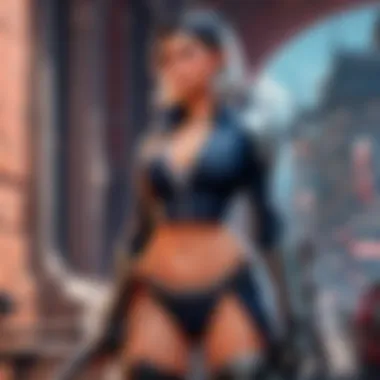

Utilizing a gaming VPN can be a game changer for many competitive players. Among the prominent benefits is the potential for lower ping in particular scenarios. It's intriguing how some players report better connectivity through a VPN even though it adds an extra layer in data transmission. This happens due to a more efficient routing of data; in some cases, a VPN might connect to a less congested route to the game server, which can help reduce the overall latency experienced.
Moreover, many VPN services offer premium features like optimized servers specifically for gaming that can further improve your performance. However, it’s essential to choose a reputable VPN provider that does not significantly throttle your connection speed, as that can defeat the purpose of using one in the first place. Always research reviews and player feedback before deciding, as the quality can vary broadly.
Choosing the Right VPN Provider
When selecting a VPN provider for gaming, certain factors can elevate your gaming experience. Look for services that offer high-speed servers, as well as low latency connections. High server availability also plays a crucial role; if a provider has servers close to your geographic location, it's a plus. Remember, a gaming VPN that works wonders for one player may fall flat for another, so customization based on your specific needs is key.
A notable aspect is that providers who have dedicated gaming servers often provide additional features like DDoS protection. This is critical in maintaining connectivity during intense matches. But also beware: you might have to pay a premium for these features, so find the right balance between cost and benefits.
Custom DNS Settings
Exploring Public DNS Options
Adjusting your DNS settings can play a pivotal role in enhancing your ping. Public DNS options, such as Google DNS or Cloudflare DNS, can sometimes outperform your standard ISP’s DNS. These public variants are designed to be faster and often provide reduced latency for online gaming. With the right settings, you might discover that the connection to your game server becomes snappier.
The beauty of public DNS is that it’s commonly free and accessible, making it an easy fix for a lot of gamers. Just bear in mind that the advantages can vary based on geographic location and your current DNS configuration.
Configuring DNS on Your Router
Configuring DNS directly on your router can lead to a streamlined process for all connected devices. By making this adjustment, you eliminate the need to configure each device individually, which can save time and effort, especially in a household with multiple gamers or devices.
One of the key benefits of router configuration is enhanced security and privacy. By using a custom DNS, you're often leveraging additional layers of filtering out unwanted content. Many gamers appreciate this added level of safety while enjoying their online play. However, it’s crucial not to rush through the setup process – an incorrect setting could potentially lead to connection issues. It’s better to follow a reliable guide or seek assistance if uncertain.
"The right config in Valorant can be the winning edge, don’t overlook the little things."
Testing and Monitoring Your Ping
To truly optimize your gaming experience in Valorant, keeping an eye on your ping is a must. Monitoring your latency can offer you critical insights into how your connection performs during gameplay, allowing you to take actionable steps to enhance your overall experience. Just like a car needs regular checks to ensure everything runs smoothly, your network connection requires tests and evaluations to catch any hiccups before they turn into major issues. Understanding how to test and interpret your ping can help in troubleshooting lag and improve your game effectiveness.
Tools for Ping Measurement
When it comes to measuring your ping, you have a couple of useful options at your disposal. Choosing the right tool can make a world of difference in how you understand your connection.
Online Ping Test Websites
Online ping test websites, such as speedtest.net or pingtest.net, quickly measure your latency and provide a snapshot of your connection's performance. The primary advantage of these platforms is their user-friendly interfaces, making them accessible even for those who aren't tech-savvy. You simply click a button and, voilà, you get your ping results—fast and uncomplicated.
One standout feature of these websites is that they often allow comparison between multiple servers, enabling you to pinpoint specific issues with certain locations. However, while they are convenient, these tests might not reflect the real-time performance you'll experience while actually gaming. So, while they’re a great first step, don’t take these numbers at face value.
Using Terminal Commands for PCs
For those more comfortable in the realm of technology, using terminal commands to check ping adds a different layer to your measurement technique. Commands like can reveal your latency directly from the command line, giving you immediate feedback on any potential troubles and the ability to run continuous tests.
This method stands out because it provides clinical precision; you're not relying on an external website. Still, it requires a bit of tech know-how, which can be a barrier for casual users. Ultimately, whether you prefer straightforward websites or terminal commands, each has its merits based on your comfort level and needs.
Evaluating Improvement Techniques
Once you’ve gathered your ping data, the next logical step is assessing the effectiveness of optimization attempts. Looking back at what you used to have compared to what you have now can give better clarity on issues and improvements.
Before and After Comparisons
The before-and-after comparison method is vital for tracking how changes impact your connection. Essentially, you take your ping measurements prior to every tweak—be it adjusting settings, switching routers, or changing your ISP—and then measure again afterwards. This method stands out because it allows you to directly link changes to improvements or regressions.
A significant advantage of this method is that it can promote actionable insights. If your ping drops significantly after a router update, it gives you a boost of confidence in that choice. However, it's essential to ensure environmental consistency during testing for accuracy; running tests at varying times of the day could skew your results.
Long-term Network Monitoring
Another approach is long-term network monitoring, which involves keeping track of your ping over extended periods. This consistency can reveal patterns or fluctuations in performance that short-term tests might miss. By using software tools or even built-in features within your router, you can collect daily ping data.
The key benefit here is contextualization, as you will see how your network performs during peak times versus off-peak hours. However, long-term monitoring may require more effort in terms of data analysis, as simply collecting numbers won’t offer clear solutions. You must be willing to sift through the data and identify what’s relevant.
In the end, testing and monitoring your ping is essential for gaining control over your gaming experience. By understanding your connection's performance, you can take the necessary steps towards optimization.
Overall, both testing and evaluating your ping are crucial to reaching that ideal gaming environment, where latency issues fade into the background, allowing your skills to shine.
The End
As we wrap up this extensive exploration of optimizing ping in Valorant, it’s pivotal to understand that this quest for lower latency isn’t merely about enhancing a single gaming session; it encompasses a broader dedication to improving the overall gaming experience. The significance of maintaining low ping can't be overstated. It directly correlates with a player's ability to react swiftly, aim accurately, and ultimately enjoy the immersive world that Valorant offers fully.
Recapping Optimization Strategies
In retrospect, several strategies stand out when considering how to reduce ping. Here’s a summary of key points that have been discussed:
- Internet Connection Type: Opting for a faster connection, like fiber, often brings marked improvements.
- Network Equipment: Investing in a good router and keeping firmware updated goes a long way in maintaining a smooth connection.
- Location Proximity: Choosing game servers closer to your geographic area undeniably lowers latency.
- Router Settings: Configuring Quality of Service (QoS) can prioritize gaming traffic, leading to enhancements in ping.
- Ping Monitoring Tools: Regularly checking your ping using online tools helps catch issues before they become problems.
Each of these strategies can be tailored to fit individual circumstances, yet they all converge on the same goal: creating a seamless environment for gameplay.
Encouraging Continuous Improvement
It's essential to appreciate that achieving optimal ping isn’t just a one-off endeavor but rather an ongoing process. Continuous improvement in your network and gaming setup is crucial. This means regularly revisiting your equipment settings, adjusting configurations as technology advances or as your household network demands shift can help maintain and even enhance your performance.
"The road to mastery is a long one; the only way to travel it effectively is to not only seek knowledge but to apply it continually."
Consider developing a routine for checking your connection status and evaluating factors affecting your ping. There’s always space for refinement. Engage with community discussions on platforms such as Reddit or specialized gaming forums to glean fresh ideas or troubleshooting techniques.
By remaining proactive and making consistent tweaks, you're not just playing a game; you're crafting your version of an ideal competitive environment. In this dynamic realm of Valorant, players who commit to mastering their connectivity surely reap the rewards in skillful and enjoyable plays.



