Essential PC Specs for Valorant Gaming Performance
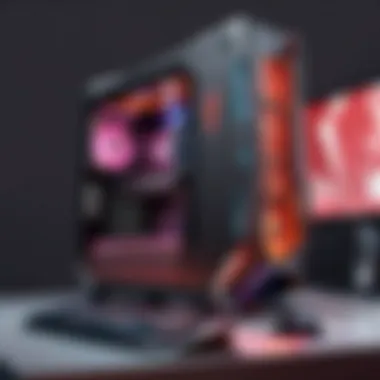

Game Overview
Valorant has swiftly emerged as a frontrunner in the competitive gaming landscape, drawing in both casual players and seasoned veterans with its unique blend of tactical gunplay and strategic gameplay.
Intro to Valorant
Launched in June 2020 by Riot Games, Valorant embodies a fresh approach to first-person shooters, combining elements of hero shooters with classic tactical gameplay reminiscent of CS:GO and Overwatch. Players assume the roles of Agents, each equipped with distinct abilities that add depth to standard gun mechanics and create opportunities for dynamic engagement.
Game Mechanics and Objectives
At its core, Valorant revolves around objective-based gameplay, where teams of five players face off in rounds, attempting to either plant/defuse the Spike or eliminate opponents. Strategy is essential, as teams must effectively coordinate their Agents' abilities to gain an upper hand. Scenarios can unfold quickly, reflecting the importance of adaptability and precision—elements that keep players on their toes.
Brief History of the Game
Valorant's journey started as a closed beta in April 2020, capturing the attention of streamers and gamers alike with its polished mechanics and art style. The game's lore gradually expanded, featuring a rich background for each character that enhances the learning curve for players. Riot Games celebrates its growing community through regular content updates, maintaining a robust player engagement with new Agents and maps.
Subsection: List of Playable Agents and Their Unique Abilities
The game's roster boasts a variety of Agents, each designed with distinct roles to suit different playstyles. Some examples include:
- Phoenix: A radiant duelist wielding fire-based abilities that allow him to heal or burst the enemy.
- Sova: An intelligence gatherer who uses his bow and scouting techniques to locate enemies.
- Sage: The healing backbone of the team, capable of reviving fallen allies and slowing opponents with ice.
These diverse abilities not only promote collaboration but also enhance the depth and strategy required in competitive play.
"Understanding your Agent's abilities isn’t just a side note; it's the heartbeat of engaging gameplay in Valorant."
The interplay between individual skills and teamwork defines the experience, making solid PC specs all the more crucial for players looking to optimize their performance in this engaging environment.
Understanding PC Specifications
When it comes to getting the most out of your gaming experience, especially in a fast-paced title like Valorant, understanding PC specifications is crucial. Each component of your computer works together to create a seamless experience. Knowing what each spec does allows gamers to make better choices when upgrading or building their systems. Whether you're a casual gamer or a competitive player, a clear understanding of your hardware can make all the difference.
What are PC Specs?
PC specifications, commonly referred to as "specs", detail the hardware and performance capabilities of a personal computer. This includes the processor, graphics card, memory, storage, and more. Each of these components plays a significant role in how software operates on your machine. Here’s a quick breakdown:
- Processor: Often considered the brain of your computer, it determines how fast your system can process tasks.
- Graphics Card: This unit is responsible for rendering images and graphics, which is especially important for visually intensive games like Valorant.
- RAM (Memory): It allows your computer to manage multiple operations at once without slowing down.
- Storage: Dictates how much data you can keep and also impacts loading times.
Understanding these components helps you to assess what upgrades might yield better performance and also helps you know if your machine can run specific games smoothy.
Why Specs Matter in Gaming
In the realm of gaming, your PC specs can make or break your experience. Let’s dive into the reasons:
- Performance Quality: Higher specs often translate to smoother gameplay and better graphics. For instance, a robust graphics card can handle higher resolutions and more complex visual details, providing a more immersive experience.
- Competitive Advantage: In competitive games like Valorant, performance matters. A higher frame rate can mean the difference between spotting an enemy first or getting eliminated quickly. Specs directly affect your reaction time and situational awareness in high-stakes scenarios.
- Future-Proofing: Investing in decent specs helps your system to adapt to future games that will demand more from hardware. This is especially relevant as new titles are released frequently, which may require advanced technical capabilities.
- Stability and Reliability: A system with solid specifications is generally more stable, reducing crashes and improving your overall gameplay experience. Many issues arise when hardware is not sufficient to handle software demands.
"Having a well-balanced specification is akin to constructing a sturdy foundation — without it, the entire structure is at risk."
In summary, specs are the backbone of your gaming experience. Knowing what specs you need can save you from frustration down the road, ensuring a smoother and more enjoyable gaming journey.
Essential Components for Gaming PCs
When it comes to gaming, your PC's performance hinges largely on its components. This section aims to shine a light on the essential elements that will not only support but enhance your Valorant gaming experience. Each component plays a critical role in achieving smooth gameplay, reducing lag, and ensuring your experience is as immersive as possible.
Processor: The Heart of Your System
The processor, or CPU, is akin to the brain of your gaming rig. It handles instructions from games and applications, making its specs vital for any serious gamer. If you're looking for a setup that can tango with Valorant, investing in a robust CPU should be high on your list.
Types of Processors
In the realm of processors, two main players stand out: Intel and AMD. Dual-core, quad-core, or even more? The choice depends on your gaming style. For instance, dual-core CPUs might cut it for casual gaming, but when it comes to FPS games like Valorant, a quad-core processor is often a star performer. It's all about multithreading capabilities that allow handling multiple tasks simultaneously. With prices ranging from budget-friendly to premium models, you'll want to balance cost and performance. A standout like the Intel Core i5 or AMD Ryzen 5 fits the bill well here, providing solid performance without breaking the bank.
Key Features to Consider
When scouting the perfect CPU, focus on clock speed and cores. Higher clock speeds translate into faster processing, while more cores aid in multitasking. Some CPUs also come with integrated graphics, which could be quite handy for less demanding tasks. However, those diving deep into Valorant should plan for a dedicated GPU for better visuals and framerates. At the end of the day, the right choice enhances frame rates, ensuring a smoother experience overall.
Impact on Gaming Performance
The impact of a CPU on gaming should not be underestimated. A capable processor allows for realistic AI and dynamic environments within games. If your CPU lags, your entire gaming experience suffers. With Valorant's competitive nature, every millisecond counts, making a powerful processor a worthy investment. Keep in mind that balancing your GPU and CPU is crucial to avoid bottlenecks, ensuring that your setup runs optimally.
Graphics Card: Visual Processing Power
Your graphics card (GPU) is where the magic happens visually, rendering all those stunning details you see in-game. So when it comes to fluid animations and vivid graphics in Valorant, this is a piece of hardware you can't overlook.
Evaluating GPU Models
There’s a myriad of GPU models to choose from, but focus on those specifically designed for gaming. Brands like NVIDIA and AMD offer cards like the GeForce RTX 3060 or Radeon RX 6700 XT, which are seen as top-tier options. An important aspect to look at when evaluating GPUs is performance metrics during gaming benchmarks. Checking specifications like refresh rate and how well the card manages thermal output can go a long way in informing your purchase. A bit of research here saves both time and money in the long run.
VRAM and Performance
Dedicated graphics memory, or VRAM, is essential for rendering high-resolution textures. Most mid-range GPUs come with 4GB to 8GB of VRAM at least. As Valorant favors quicker frame rates over ultra-realistic visuals, having at least 6GB of VRAM would put you well on your way to enjoying the game without hiccups. However, too little VRAM in a higher-resolution setting can lead to stuttering and lag, which no gamer wants to face.
Integration with Valorant
Valorant places particular demands on your GPU. It's designed to ensure that even players with modest setups can enjoy it. Still, using something like a NVIDIA GTX 1660 Super or an AMD RX 580 can help enhance your experience. They ensure that graphical fidelity is not sacrificed, pushing frame rates up and keeping your visuals clean. Your goal, after all, is to have every detail pop without hindrance.
RAM: Memory and Accessibility
A game’s performance is just as reliant on memory as it is on processing power. This is where RAM comes in, serving as your system's short-term memory, dictating how quickly your system handles tasks and how many applications can run smoothly at the same time.
Recommended RAM Sizes for Valorant
For Valorant, aiming for at least 16GB of RAM is highly recommended. While some players manage with 8GB, having that extra memory cuts down on load times, improves overall performance, and makes multitasking with other applications seamless. You might find yourself juggling voice chat apps or streaming software, after all, and nobody wants to stumble on the battlefield due to slow load times.
Speed and Latency Considerations
The speed of RAM can impact system performance significantly. Generally, look for RAM with at least 3000 MHz speed. Clocks that run faster help reduce latency and improve responsiveness in-game. However, don’t let speed be your only focus. Compatibility with your motherboard also plays a huge part—if it doesn’t fit, it’s pretty much useless.
Multi-Tasking Capabilities


Today, most gamers are doing more than just playing. They run streaming software, web browsers, and chat applications concurrently. This is where having ample RAM truly shines, enabling smooth switching between programs without the risk of crashing or rolling back to loading screens. A well-optimized setup ensures you can focus on the game without the distraction of slow system performance.
Storage: Speeds and Sizes
The type of storage device used in your gaming rig greatly influences loading times and overall performance. In this digital age, choosing between SSDs and HDDs could determine how quickly you jump into games.
HDD vs. SSD
While traditional Hard Disk Drives (HDDs) are often more cost-effective and provide larger storage space, they run at slower speeds. Solid State Drives (SSDs), on the other hand, are a better choice for speed. The balance between the two is often a hybrid approach, using an SSD for your operating system and the most-played games while keeping larger files on an HDD. This combo could set you up nicely for a seamless gaming experience.
Loading Times Impact
A solid SSD can significantly reduce loading times, letting you jump into Valorant almost instantly. When every second counts, especially in a competitive game, faster loading times can even give a player an edge by cutting out excess waiting around. Therefore, investing in an SSD can yield tangible benefits for player experience.
Capacity Needs for Valorant
For an optimal experience, having at least 500GB of storage is advisable, whether SSD or HDD. A larger capacity allows room for several games and applications without the need to uninstall to make space for what's next. Utilize storage wisely to ensure that your setup remains organized and efficient.
Motherboard: The Backbone of Your Build
Lastly but certainly not least, your motherboard is an often-overlooked component that deserves attention. It's like the skeleton of your build, connecting all parts and enabling communication.
Compatibility with Components
When selecting a motherboard, first and foremost, ensure it’s compatible with your chosen CPU and RAM. This means checking not just the brand but also the specific models. Look for motherboards that support modern interfaces like PCIe 4.0 to make sure your system is future-proof. If you want expandability, consider boards with plenty of slots for RAM and additional GPUs.
Future Upgrade Potential
As technology progresses, it’s likely you will want to upgrade various components down the line. Opting for a motherboard with good future upgrade potential is vital. Features like extra PCIe slots, M.2 ports for NVMe drives, or even just the ability to support the latest CPU generations will ensure your system doesn’t become obsolete anytime soon.
Form Factor Considerations
The form factor of a motherboard dictates its size and how it will fit within your case. ATX and Micro-ATX are common choices, but make sure to check your case compatibility. Larger boards provide more expandability but require adequate space. Plan ahead so that your build is spacious yet tidy, ensuring optimal airflow and cooling for consistent performance.
Graphics and Resolution Settings
Graphics and resolution settings play a pivotal role in enhancing the gaming experience in a competitive title like Valorant. Gamers can often find themselves in a dense technical fog when it comes to deciding how to fine-tune their settings for that ultimate balance between performance and visual fidelity. Having the right graphics settings can mean the difference between a smooth game and an unpredictable lag-ridden experience. Understanding these settings can directly affect your gameplay, giving you a competitive edge while ensuring the game looks visually appealing.
Optimal Graphics Settings for Valorant
Balancing Performance and Visuals
Balancing performance and visuals is not just jargon; it's a crucial cog in the wheel of gaming optimization. For many players, achieving a high frame rate while maintaining reasonable graphical fidelity is paramount. This balance allows for smoother gameplay without taxing the hardware to its limits.
A major characteristic of balancing performance and visuals lies in adjusting settings like texture quality, shadows, and view distance. Opting for lower texture settings can significantly reduce demand on your GPU, leading to a more consistent frame rate. On the flip side, dizzling graphics options may enhance the immersion, but they can choke your system. The key here is to find that sweet spot: clear visuals without compromising performance, which is especially important in a fast-paced game like Valorant, where split-second decisions matter significantly.
Tuning Settings for Competitive Play
Tuning settings for competitive play involves meticulous adjustments to get every ounce of performance out of your setup. Competitive players generally prioritize function over form. A crucial feature is the ability to customize settings that adapt to personal play style while still maximizing performance.
Reducing the graphics settings to low can sometimes feel counterintuitive, especially when you see those flashy graphics in trailers. However, players benefit from this tuning by reducing distractions and improving visibility in crucial moments. It’s a bit like swapping a luxury sedan for a stripped-down race car; one’s a beauty on the road, but the other’s built for speed and maneuverability.
Reducing Input Lag
Reducing input lag is another essential aspect when looking for optimal performance. It's not good enough if your actions aren’t relayed to the screen in real time. Key characteristics of this setup revolve around adjusting refresh rates and response times of your monitor, as well as settings related to V-Sync or the use of G-Sync technologies.
By disabling V-Sync, for example, you allow your frames to arrive as quickly as your system can churn them out, often leading to a more responsive game experience. However, removing V-Sync may cause screen tearing, which is where some players decide to use G-Sync technologies, combining better performance with visual stability.
Resolution Choices: Impact on Gameplay
When navigating through the nitty-gritty of gameplay, resolution choices can significantly influence not only how the game appears but also how effectively it runs. Different resolutions offer distinct advantages and drawbacks that players must consider as they tailor their system for Valorant.
Advantages of Higher Resolutions
High resolutions, such as 1440p or 4K, offer crystal-clear visuals that can immerse the player in the game world. A notable characteristic of higher resolutions is the level of detail they provide - every texture becomes sharper, and shadows are rendered with clarity.
However, it's essential to weigh this benefit against system requirements. Running at a higher resolution can put considerable stress on the GPU, often leading to decreased frame rates. For players who prioritize visuals, this trade-off may be worth it, but those seeking competitive advantage should consider if their hardware can effortlessly handle such settings.
Trade-offs with Lower Resolutions
Opting for a lower resolution, like 1080p, usually results in better performance with significantly higher frame rates. The trade-off, however, is that you might lose some visual fidelity. Lower resolution may not present images as sharply, potentially impacting enemy visibility in fast-paced scenarios.
This approach often leads to smoother gameplay and faster response times, which is crucial when competing against others. It's like bringing a knife to a gunfight: you may lose in style, but gain in effectiveness.
Player Preferences
Player preferences also significantly shape how individuals approach resolution settings in Valorant. Some players swear by 1440p visuals for immersion, while others find comfort in 1080p for gameplay fluidity.
The unique feature of player preferences is how profoundly personal taste can influence average performance metrics. Many gamers choose to try various settings before landing on what suits them best. In this light, experimenting with resolutions becomes not just a technical quest but a personalized journey.
Ultimately, whether you choose to ramp up your resolution and graphics or dial them down can significantly impact your gameplay in Valorant; it often all comes down to what you're comfortable with and what your setup can handle.
Performance Metrics in Valorant
When diving into the world of gaming, particularly for a title like Valorant, performance metrics play a crucial role. They serve as the benchmark for what's happening under the hood of your system while you're busy trying to outsmart your opponents. These metrics include frame rates, latency, and ping, each weaving together a portrait of how well your PC can handle the intense action of this first-person shooter. Understanding these can mean the difference between glory and defeat in the heat of battle.
Understanding Frame Rates
What is FPS?
FPS stands for Frames Per Second, and it measures how many unique consecutive images your GPU can produce in one second. In a fast-paced game like Valorant, understanding FPS is essential. Higher FPS correlates with smoother animations and less motion blur, making it easier to track fast-moving enemies. For gamers, a minimum of 60 FPS is often considered the starting point for enjoyable gameplay, while 144 FPS or even 240 FPS can be the gold standard for competitive players.
One key characteristic of FPS is that it is deeply tied to the hardware – primarily the graphics card and monitor. A unique feature of FPS is its variability; depending on numerous factors like game settings and system capabilities, FPS can fluctuate dramatically during gameplay. This variability can be both an advantage, providing players with clearer visuals, or a disadvantage, if it dips during crucial moments.
How FPS Affects Gameplay
FPS directly impacts how fluidly a game runs. High frame rates provide a churn smoother experience that can enhance and refine a player’s reaction time. At lower FPS, players may experience choppy visuals, making it significantly harder to anticipate enemy movements or perform precise actions.
In Valorant, where split-second decisions can make or break a round, having a consistent high FPS can lead to a significant competitive edge. However, it's essential to note that while a higher FPS is advantageous, it also requires a capable setup, which brings us back to the original topic of decent PC specs.
This investment is crucial for players looking to maximize their potential in-game.


Minimum FPS Requirements
For a smooth experience in Valorant, it's crucial to understand minimum FPS requirements. Riot Games has suggested that players should aim for at least 30 FPS to have a technically playable experience, but, this hardly scratches the surface of what competitive gameplay demands.
Targeting at least 60 FPS is generally recommended for a decent experience, and if you’re serious about climbing the ranks, aiming for higher frame rates—ideally 144 FPS—is definitely advisable. The unique feature here is that while lower FPS can mean compromises in visual clarity, not hitting those recommended rates can also affect your aim and response time, leaving you at a disadvantage compared to better-equipped players.
Measuring Latency and Ping
Identifying Sources of Lag
Lag can wreak havoc on your gaming experience and can often be traced back to several sources. Common culprits include issues with your internet connection, server-related problems, or even performance bottlenecks in your hardware. Pinpointing these sources is vital for maintaining the competitive edge that every serious player craves.
One key characteristic when identifying lag sources is the variety of potential issues that can arise. The uniqueness here lies in both local factors, like running too many applications simultaneously, and external factors, such as server latency. Tackling these issues head-on can greatly improve performance and playability.
Tools for Measuring Ping
Ping gives you a good indication of your connection stability by measuring the time it takes for data to travel from your device to the game server and back again. Tools to measure ping can vary from built-in game diagnostics to external programs. Knowing your ping can inform your next moves, like whether you need to adjust your setup or switch servers for a better experience.
The unique feature of measuring ping is its simplicity; you can typically do it within a few clicks, yet knowing your ping allows you to make real-time adjustments. Lower ping means less latency and a better reaction time, crucial for competitive scenarios.
Impact on Competitive Play
For those aspiring to master Valorant, understanding the impact of low latency and ping is critical. High ping can lead to significant delays between a player’s actions and what they see on their screen, leaving them vulnerable in fast-paced shootouts. In a game characterized by precision, having a low ping is often viewed as not just beneficial but essential. This means even the most adept mechanics can fall short if they're grappling with lag issues.
To wrap it up, performance metrics like FPS and ping aren't just numbers—they're the foundation of the gaming experience. They dictate how players perform during crucial moments and play a key role in strategic planning. Delving into these aspects not only elevates your understanding but could be the path to your next victory.
Building vs. Buying: Weighing Options
Deciding between building your own gaming PC or buying a pre-built system can be as tricky as choosing between a dragon and a phoenix in a fantasy duel. Each path has its pros and cons, and both can leave you better equipped for Valorant. Let's dive into the crucial elements of this choice, focusing on what makes each option stand out for gamers.
Custom Builds for Tailored Performance
Pros of Building Your Own PC
When you take the plunge and build your own PC, you’re not just getting a system; you’re crafting a unique masterpiece. One of the main advantages here is having control over every component. You choose the best processor, the most powerful graphics card, and the right amount of RAM your gaming style dictates.
This approach lets you tailor the machine to your specific gaming needs. A custom-built PC often yields better performance because you’re skipping the middleman. As a result, you’re getting better value for your money, allowing you to geek out on high-quality parts that truly reflect your style of play.
However, building a PC isn't for everyone. If you hit a snag during assembly, it can be frustrating. Knowledge is key here; knowing whether your parts mesh well together can save you headaches down the line.
Essential Tools and Knowledge
Building your own rig doesn’t just require the right components; you also need the right tools and a bit of know-how. You'll need a decent screwdriver set, thermal paste, and perhaps an anti-static wrist strap, especially crucial for protecting sensitive components.
Having a solid grounding in computer hardware is helpful. Tutorials abound online, and communities thrive in forums and sites like Reddit, where you can find step-by-step guides or quick tips from fellow gamers. Not knowing the layout of the motherboard or where components sit can add unwelcome surprises. So, before you leap, make sure you’re armed with the essentials.
Budget Considerations
Budgeting for your custom build is where the rubber meets the road. Custom builds often come with a price tag that can swing both ways. On one hand, you might save money by sourcing parts separately. But you could also find yourself getting carried away and splurging on high-end components that might not be necessary for your Valorant experience.
It’s smart to outline a budget that limits the total cost before diving in. Creating a list of 'must-haves' along with 'nice-to-haves' can prevent buyer’s remorse post-purchase. Keeping an eye on sales or even considering second-hand parts can be another avenue to explore. Generally, building your own PC can end up being more economical in the long run, but only if you're disciplined and informed.
Pre-Built Systems: Convenience and Reliability
Evaluating Pre-Built Options
Pre-built systems hold a significant allure for those who might feel overwhelmed by the idea of putting together a PC from scratch. The major upside here is convenience. With a system ready to go out of the box, saving time and lack of hassle can be a game-changer. You get to bypass the hefty research phase and dive straight into Valorant, connecting your mouse and keyboard without any technical fuss.
But, hold your horses. Not all pre-builts are created equal. Some come with subpar parts, where manufacturers cut costs to present a lower price tag. Make sure to research reviews and product specifications before pulling the trigger on a pre-built rig.
Warranty and Support Considerations
One of the biggest draws to pre-built systems is the warranty. Not every gamer has the confidence or capability to troubleshoot issues that may arise in the building phase. With a pre-built system, you typically get a warranty that covers parts and labor. This offers a safety net should things go sideways.
Knowing you have help at the end of a phone line or chat window can be comforting. On the flip side, sometimes the pre-built manufacturers might not offer as comprehensive support as you’d expect, leaving you with headaches should any issues come up outside the warranty period.
Common Brands and Models
When you look at common brands, names like Dell’s Alienware, HP Omen, or Corsair come to mind. These manufacturers offer reliable models packed with enough power to run games like Valorant smoothly. Knowing the specifications of these systems can save you from high-stakes mistakes.
While generally more expensive than building your own, these pre-builts eliminate the guesswork and often come ready to win – they’re perfect for anyone who needs to hit the ground running in the gaming world. However, research is paramount; ensure the specs meet your gaming expectations, so you aren’t left in the lurch later.
In the end, the choice between building and buying boils down to personal preference and comfort. Do you enjoy the challenge of assembling a piece of technology, or do you prefer the immediate gratification of a pre-packaged solution? Whichever path you choose, understanding the nuances will enhance your Valorant performance.
Upgrading Existing Systems
Upgrading existing systems can prove to be a critical move for gamers seeking better performance without breaking the bank on a new build. You might have a decent rig, but as games evolve, so do their demands. Keeping up with the changing specifications not only enhances gameplay but also prolongs the lifespan of your current system. The decision to upgrade versus building anew can save you money while delivering impressive gains in speed, visuals, and overall experience.
Identifying Upgrade Opportunities
Common Bottlenecks in Performance
When examining why a gaming system may struggle, certain areas often fall into the bottleneck category. A common bottleneck is the processor, which can slow down other components if it struggles to keep pace. High-performance games like Valorant require a robust CPU to manage multiple processes seamlessly—especially when playing with others.
Some gamers might experience lag or stutter due to a weak CPU when the graphics card is capable of much more. If most upgrades focus solely on the graphics card while neglecting the CPU, the system's potential is never fully realized. It’s a frustrating situation, therefore understanding these bottlenecks becomes crucial.
- Key characteristics: A balanced upgrade strategy addresses CPU, GPU, and RAM.
- Advantages: Proper upgrades provide smoother frame rates, faster loading times, and an overall improved gaming experience.
Signs It's Time to Upgrade
Identifying when to upgrade old components is not always straightforward. However, there are telltale signs that cannot be ignored. For example, if you notice constant frame drops or prolonged loading screens, it’s a firm indication your system may be lagging. Another sign is software compatibility—if new updates or patches for Valorant take your rig by storm but come laden with performance issues, this is a strong signal for considering upgrades.
- Key characteristics: Increased frequency of crashes or visual tearing are crucial indicators.
- Advantages: Ignoring these signs may worsen the gaming experience over time. Timely upgrades allow for a better enjoyment of the game.
What to Upgrade First
When it comes down to deciding which components to upgrade first, some may think it’s obvious. Yet, making a smart choice involves weighing priorities. Generally, the graphics card takes top billing for gamers who want to enhance visuals and frame rates.
Additionally, upgrading RAM is often a good choice since it directly affects multitasking capabilities and loading times. If you're budget-HORRIFIED and struggling to choose, focus on the component that strikes you as the most limiting in day-to-day play.
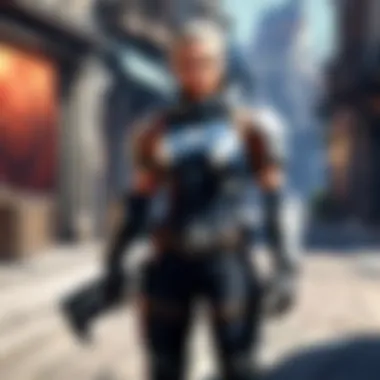

- Key characteristic: The choice often hinges on what you'll primarily be using the PC for—gaming, streaming, or both.
- Advantages: Smartly upgrading ensures maximum utilitarian value from your spend.
Best Practices for Upgrading
Ensuring Compatibility
Ensuring compatibility between new components and your existing setup is crucial. Sometimes, even if a product is enticingly priced or has great specs, it might not align with what you already own. Motherboards, for instance, have limited socket types, so an incompatible processor will lead you nowhere.
Double-check compatibility through manufacturer specifications, or tools like user benchmarking databases.
- Key characteristics: Knowing your current hardware specs allows for seamless integration of upgrades.
- Advantages: Avoid wasting time and money on parts that do not fit your system.
Installation Tips
Installing new components may seem daunting, but it can be a rewarding experience. Ensuring you have the right tools is half the battle. Common items you may need include screwdrivers, zip ties for cable management, and maybe some thermal paste for CPUs. Follow specific installation guides for each component. Many manufacturers have excellent resources available online.
- Key characteristics: Ensuring all components are correctly seated and connected is vital.
- Advantages: A successful installation not only boosts performance but also instills confidence and satisfaction.
Testing Your Upgrades
Once all new parts are in, it's essential to test them thoroughly. Tools like benchmark software can help you gauge performance. Not only can this help identify any remaining bottlenecks, but it also allows you to enjoy the satisfaction of seeing clear improvements.
- Key characteristics: Testing highlights the differences made by your upgrades and ensures they function correctly.
- Advantages: Provides peace of mind that your investment paid off and helps you pinpoint any issues before they sour your gaming experience.
Cloud Gaming: A Future Perspective
Cloud gaming is fanning the flames of a transformation in the gaming landscape. This segment is pivotal as it not only bears relevance to the specifications needed for Valorant but also points to a future where traditional hardware limitations may dissolve. This means that players looking to enhance their experience can potentially benefit without the substantial investment in physical components. The importance of understanding cloud gaming lies in recognizing how it changes the dynamics between players and their gaming hardware, leading to considerations that might go beyond the immediate need for robust systems.
What is Cloud Gaming?
Cloud gaming, at its core, allows players to stream games over the internet instead of running them on local hardware. Think of it as akin to streaming a movie on Netflix; you don't need an extensive library of DVDs when you can access everything online. The technology driving cloud gaming typically involves powerful remote servers performing all the heavy lifting, processing gameplay and sending visual feedback through the internet.
Technology Behind Cloud Gaming
The backbone of this technology is server-side computing. High-performance servers undertake the graphical processing and computational tasks, transmitting video and audio back to your device. A key characteristic of this tech is its ability to support various devices, allowing gamers to play with less potent hardware. It’s a beneficial choice for casual gamers who might not want to invest heavily in expensive gaming rigs. However, there are challenges too, such as bandwidth requirements, where poor internet can lead to stutters and lags.
Advantages Over Traditional Gaming
One of the major advantages of cloud gaming is accessibility. Gamers can jump into high-quality games without needing to shell out for top-notch hardware, which democratizes the gaming experience. Furthermore, players can seamlessly switch between devices—like moving from a PC to a tablet—without hassle. This not only enhances convenience but also aligns with the ever-busy lifestyles many lead today. Nonetheless, while these benefits sound appealing, the reliance on a stable internet connection can be a deal-breaker for some, especially in areas with poor connectivity.
Potential Drawbacks
However, cloud gaming is not sunshine and rainbows. A significant drawback is the latency issue. Because gameplay is processed remotely, any lag in transmission can lead to a frustrating experience, particularly in fast-paced games like Valorant where split-second decisions can determine victory or defeat. Moreover, quality can be inconsistent depending on the service provider and user connection, leading to a variable player experience. It's essential for gamers to evaluate these factors when considering cloud options.
Impact on PC Specs
Understanding the impact cloud gaming has on PC specifications is critical for users contemplating their best gaming choices moving forward. It reshapes what is deemed essential in a gaming setup, possibly allowing casual players to loosen the grip on decently powerful specs.
Requirement Changes
As the shift towards cloud gaming accelerates, traditional requirements for hardware specification are evolving. Players may find themselves needing less powerful processors and graphics cards, given many processes are handled remotely. This change could flatten the hardware barrier for new gamers entering the scene. It presents the possibility of enjoying excellent graphics without investing substantial amounts into hardware.
Implications for Gamers
For gamers, especially the more casual ones or those without a lot of cash to spare, cloud gaming implies new opportunities and makes high-quality gaming accessible. This may entice more players into the gaming world who previously thought top-tier gaming was out of reach. Users keen on keeping things simple with less maintenance may find this a more appealing option than dealing with physical hardware.
Future Trends
The future trend points towards an integration of cloud technology into mainstream gaming. With companies continually enhancing server capacities and improving network infrastructure, expect better experiences. Already, big names in the gaming industry are experimenting with this, hinting that cloud gaming could redefine how we think about hardware and gaming flexibility. However, it could also mean that traditional gaming systems may need to adjust their focus, driving innovation in performance versus price ratio.
"In the landscape of gaming, cloud technology opens doors that were previously sealed tight."
Ultimately, whether players choose the path of traditional systems or embrace cloud gaming, understanding these evolving specs will enable them to make better-informed choices for an optimal experience in games like Valorant.
Finale: Making Informed Choices
In the realm of competitive gaming, especially in a fast-paced title like Valorant, the specifications of your PC can tilt the scales significantly in your favor. Choosing the right components isn't just a matter of plugging in parts; it's about ensuring they work in concert to enhance your gameplay. This conclusion encapsulates how staying informed can lead to better choices for your gaming rig, empowering you to achieve peak performance and enjoyment while playing.
Summarizing Key Points
Throughout this article, we've dissected the essentials when it comes to PC specifications necessary for Valorant. Let’s recap:
- Processor power is vital—it affects not only the frame rate but also the responsiveness of your controls.
- The graphics card plays a crucial role in rendering the game effectively, a must for those looking to catch every detail in a split second.
- RAM is the short-term memory of your system. For competitive gaming, it needs to be adequate to handle multiple tasks without stuttering.
- Choosing between HDD and SSD can impact not just your load times but overall gameplay fluidity.
- A well-matched motherboard ensures all components work together smoothly, allowing room for future upgrades.
By grasping these key points, you provide yourself with a solid foundation for a gaming setup that won’t let you down.
Next Steps for Gamers
Taking the insights from above, it’s essential to put your newfound knowledge to action. Here are some actionable next steps that can guide you:
Evaluating Personal Needs
Understanding your individual requirements is the first step in creating an adequate gaming rig. Knowing what kind of gamer you are—casual or competitive—will influence your choices significantly. For instance, if you're a competitive player, prioritizing a high refresh rate monitor and low latency might take precedence over aesthetic components.
Key Characteristics: It helps you make personalized decisions that align with how you want to experience gaming.
Among the unique features is how it allows you to tailor your resources. A competitive player may need more emphasis on processing capabilities, while a casual gamer might lean towards visual enhancements without much concern for ultra-high frame rates. Recognizing these aspects contributes to a balanced and satisfying gaming experience.
Setting a Budget
This aspect cannot be overstated—your budget will ultimately dictate what you can acquire. A clear budget not only helps prioritize where to allocate funds but also encourages resourcefulness. By setting a realistic budget, you focus on core components that matter most, rather than getting swayed by flashy additions.
Key characteristic: It provides a roadmap, helping you stay within your means without compromising quality.
The true beauty of this approach lies in understanding which components give you the best bang for your buck. You can often find powerful mid-range options that deliver great performance for Valorant without breaking the bank, thus savvy consumers can maximize their spending without sacrificing quality.
Actionable Tips for Improvement
Improvement doesn’t have to be a cumbersome process. Minor tweaks can yield significant results. For example, optimizing in-game settings to reduce graphical loads can lead to higher frame rates which is essential in fast-paced matches.
Key aspects: These tips provide practical advice that can be immediately implemented, leading to enhanced performance.
A unique feature of this segment is its adaptability; recommendations such as upgrading RAM or switching to SSD storage can fit into any gaming budget. Plus, periodic evaluations of your components and gameplay can lead to gradual yet consistent improvements, keeping your rig relevant as games evolve.
In Summary
Making informed choices regarding your PC setup can dramatically influence your gaming experience. With the right knowledge, you'll be equipped to select components that enhance your enjoyment and performance in Valorant, regardless of your gaming style. Discovery is just the beginning—putting that understanding into action will pave the way for a satisfying gaming journey.



