Unveiling the Intricacies of PC Components for Enhanced Performance


Game Overview
When delving into the realm of PC specifications for optimal performance, it is imperative to understand the intricate details that govern a computer's capabilities. From the central processing unit (CPU) to the graphics processing unit (GPU), each component plays a critical role in shaping the overall performance and functionality of your system. By examining how these specifications interact and influence one another, you can unlock the key to enhancing your gaming experience to a whole new level.
Processor (CPU)
The processor, or CPU, serves as the brain of your computer, responsible for executing instructions and performing calculations that dictate how applications and games run. When considering a CPU for gaming, factors such as clock speed, core count, and architecture come into play, determining the speed and efficiency of performance. Whether you opt for a high-end Intel Core i9 processor or an AMD Ryzen equivalent, selecting the right CPU is crucial for achieving optimal gaming performance.
Graphics Card (GPU)
In the realm of gaming, the graphics card, or GPU, holds significant sway over the visual fidelity and rendering capabilities of your system. From NVIDIA GeForce RTX series to AMD Radeon graphics cards, the GPU impacts not only how games look but also how smoothly they run. By delving into aspects like VRAM capacity, CUDA cores, and ray tracing support, you can identify a graphics card that caters to your gaming preferences and requirements.
Random Access Memory (RAM)
While often overlooked, RAM plays a vital role in ensuring swift and seamless multitasking during gaming sessions. The amount and speed of RAM installed in your system can directly influence loading times, frame rates, and overall system responsiveness. Whether opting for DDR4 or DDR5 RAM modules, striking a balance between capacity and speed is essential for maximizing gaming performance.
Storage (SSD vs. HDD)
When it comes to storage options, the choice between solid-state drives (SSDs) and hard disk drives (HDDs) can significantly impact gaming performance. While HDDs offer ample storage capacity at a lower cost, SSDs excel in readwrite speeds, significantly reducing game loading times and system boot-up times. By understanding the nuances of each storage solution, you can tailor your setup to strike the right balance between speed and capacity.
Cooling Solutions
To ensure that your system operates optimally during intense gaming sessions, effective cooling solutions are imperative. Whether opting for air coolers, liquid cooling systems, or a combination of both, maintaining ideal temperature levels is key to preventing thermal throttling and maximizing performance. By exploring different cooling solutions and optimizing airflow within your system, you can enhance the longevity and stability of your PC components.
Overclocking Potential
For enthusiasts looking to push their hardware to its limits, overclocking presents a way to extract additional performance from CPUs and GPUs. By tweaking voltage settings, clock speeds, and fan curves, you can potentially achieve higher frame rates and faster processing speeds. However, it is crucial to tread carefully, as overclocking carries the risk of increased heat generation and potential component damage if not done correctly.
Software Optimization
In addition to hardware considerations, optimizing software settings and configurations can significantly impact gaming performance. From graphics settings in-game to driver updates and background processes, fine-tuning your software environment can lead to smoother gameplay, reduced input lag, and overall improved system efficiency. By staying informed about the latest software updates and optimizations, you can stay ahead of the curve and ensure that your system runs at its peak performance levels.
The Art of Upgrades
As technology evolves rapidly, staying abreast of the latest hardware releases and upgrades is essential for maintaining a competitive edge in the gaming landscape. Whether considering a CPU upgrade for better multitasking capabilities or investing in a more powerful GPU for enhanced visual experiences, knowing when and how to upgrade your system is crucial. By carefully assessing your current setup, identifying bottlenecks, and researching compatible upgrades, you can keep your gaming rig primed for top-tier performance.
Conclusion
Introduction to PC Specifications
In this section, we delve into the vital aspects of PC specifications, uncovering the components that shape a computer's performance. Understanding PC specifications is paramount for maximizing efficiency and achieving optimal results. By exploring the intricate details of processors, graphics cards, memory, and storage drives, we gain insights that are crucial for enhancing the overall user experience.
Understanding the Importance of PC Specs


The Role of PC Specifications in Performance
PC specifications play a significant role in determining a system's capabilities in handling various tasks. The quality of components like the CPU, GPU, RAM, and storage directly influences the speed, efficiency, and multitasking capabilities of a computer. Optimizing these specifications can lead to smoother operations and enhanced overall performance, making them indispensable in the tech landscape.
Impact of Specs on Gaming Experience
When it comes to gaming, PC specifications directly impact the quality of graphics, frame rates, and overall gaming experience. High-performance components ensure seamless gameplay, reduced loading times, and the ability to run advanced graphics settings. Understanding how specs contribute to gaming performance is key to creating an immersive and enjoyable gaming setup.
Components of PC Specifications
Central Processing Unit (CPU)
The CPU serves as the brain of a computer, executing commands, running applications, and performing calculations. Individuals looking for speed and multitasking capabilities emphasize the importance of choosing a powerful CPU for their system. However, the downside may be higher power consumption and heat generation compared to low-power CPUs.
Graphics Processing Unit (GPU)
GPU handles rendering graphics, textures, and visual effects in games and other applications. The architecture of a GPU, combined with VRAM capacity, influences its performance in rendering complex scenes and supporting high-resolution displays. Selecting a GPU that aligns with your display requirements and gaming preferences is crucial for an optimal gaming experience.
Random Access Memory (RAM)
RAM plays a critical role in storing and accessing data temporarily, affecting the speed and smoothness of computing tasks. The size and speed of RAM modules directly impact multitasking abilities, loading times, and overall system responsiveness. Balancing RAM requirements with budget constraints is essential for building a well-rounded gaming rig.
Storage Drives: HDD vs. SSD
The choice between HDD and SSD involves a trade-off between storage capacity and speed. HDDs provide ample storage at a lower cost but come with slower readwrite speeds, impacting system boot times and application loading. On the other hand, SSDs offer faster performance, increased durability, and energy efficiency, making them ideal for enhancing gaming performance.
Key Components in PC Specifications
In this section, we delve into the crucial elements that form the backbone of PC specifications. Understanding the significance of key components like the processor (CPU), graphics card (GPU), memory (RAM), and storage drives is essential for maximizing your gaming experience. Each component plays a pivotal role in determining the overall performance and efficiency of your system. Knowing how these elements interact and complement each other is paramount in ensuring optimal functionality and responsiveness.
Processor (CPU)
The processor, commonly referred to as the CPU, is often considered the brain of the computer. Magnitude Clock Speed and Cores contribute immensely to the system's overall performance. CPU Clock Speed dictates how quickly a processor can execute instructions, directly impacting tasks' speed and efficiency. Cores, on the other hand, determine the processor's multitasking capabilities, with more cores leading to better parallel processing. The balance between Clock Speed and Cores is crucial, as a higher Clock Speed enhances single-threaded tasks, while additional cores boost performance in multitasking scenarios. Selecting the right CPU tailored to your specific needs is imperative for optimal system performance.
Probable CPUs such as the AMD Ryzen 9 5900X with its impressive Clock Speed of up to 4.8 GHz and 12 Cores exemplify top-tier performance for demanding gaming requirements.
Choosing the Right CPU for Your Needs
When selecting a CPU, various factors come into play, such as Clock Speed, the number of cores, cache size, and power efficiency. Matching your CPU choice to your gaming requirements is crucial. For instance, high Clock Speed processors excel in tasks that demand quick operations, while multi-core CPUs are more suitable for heavy multitasking and resource-intensive applications. The suitability of a CPU hinges on the balance between Clock Speed, Cores, and cache size to cater to your gaming needs effectively.
Delivering both power and efficiency, the Intel Core i9-11900K presents a formidable choice for high-performance gaming setups, combining strong single-core performance with robust multi-thread capabilities.
Graphics Card (GPU)
The Graphics Processing Unit (GPU) is pivotal in translating data into visual output, significantly enhancing gaming experiences through advanced graphics rendering. GPU Architecture and Video RAM (VRAM) play a critical role in determining a graphics card's performance. The architecture of a GPU dictates how efficiently it can process complex graphical tasks, influencing frame rates and visual fidelity. Additionally, higher VRAM capacities allow for better texture detail and smoother performance. Understanding the intricacies of GPU architecture and the importance of ample VRAM capacity is vital in selecting a graphics card that aligns with your gaming preferences.
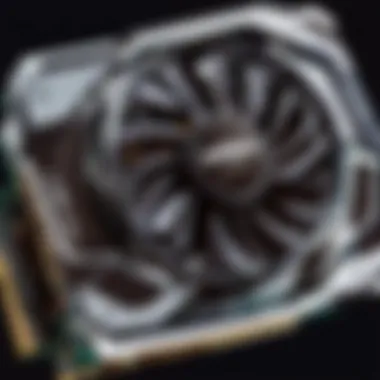

For instance, NVIDIA's RTX 3080 boasts a cutting-edge Ampere architecture and a substantial 10GB of GDDR6X VRAM, delivering unparalleled performance for graphically demanding games and applications.
Comparing Performance Across GPU Models
Evaluating GPU performance involves comparing factors such as core count, clock speeds, memory bandwidth, and real-world benchmarks across different models. Each GPU model offers a unique balance of performance and efficiency, catering to diverse gaming requirements. Understanding how to analyze and compare performance metrics empowers users to make informed decisions when selecting a graphics card. Weighting various factors like graphical fidelity, resolution support, and future-proofing measures enables gamers to optimize their gaming setup according to their preferences.
The AMD Radeon RX 6800 XT stands out for its exceptional performance metrics, balancing raw processing power with innovative features for an immersive gaming experience.
Memory (RAM)
Random Access Memory (RAM) plays a crucial role in enhancing system responsiveness and multitasking capabilities. The Impact of RAM Size and Speed determines how efficiently your system can handle simultaneous tasks and data processing. Larger RAM sizes allow for smoother multitasking by accommodating more data in memory, reducing reliance on virtual memory. Similarly, higher RAM speeds facilitate quicker data access, enhancing overall system efficiency. Optimizing RAM for gaming performance involves striking a balance between size and speed to meet both current and future gaming demands efficiently.
An example of optimal RAM configuration is 32GB of DDR4 RAM with high clock speeds, providing ample resources for demanding gaming titles while maintaining responsiveness in multi-tab browsing and multimedia editing.
Optimizing RAM for Gaming Performance
Fine-tuning RAM settings for gaming involves adjusting timings, voltages, and frequencies to maximize memory performance. Overclocking RAM can lead to performance improvements in gaming scenarios by enhancing data transfer rates and reducing latency. However, the process requires careful consideration of system stability and heat management to prevent instability issues. Balancing RAM optimization with system reliability is essential for achieving sustainable performance gains in gaming environments.
Strategically applying overclocking techniques to enhance RAM performance can elevate gaming experiences, unlocking smoother frame rates and reduced loading times for optimized gameplay.
Storage Drives
Storage drives profoundly impact system boot times, game load speeds, and overall system responsiveness. The choice between Hard Disk Drives (HDD) and Solid State Drives (SSD) revolves around Speed and Capacity Trade-offs. HDDs offer larger storage capacities at lower costs but sacrifice speed and responsiveness due to mechanical components. Conversely, SSDs excel in speed and reliability, significantly reducing load times and enhancing system performance. Understanding the trade-offs between HDDs and SSDs is crucial in determining the optimal storage solution for your gaming setup.
For example, a hybrid storage configuration combining a high-capacity HDD for data storage and a fast SSD for key applications can strike a balance between capacity and speed for optimal gaming performance.
Benefits of SSD for Gaming
SSDs provide superior readwrite speeds and instant access times, revolutionizing the gaming experience by minimizing load times and streamlining data access. The benefits of SSDs extend to faster operating system boot times, rapid game installations, and seamless in-game asset loading, enhancing overall gameplay fluidity. Integrating an SSD into your gaming setup ensures swift application launches, snappy system responsiveness, and immersive gameplay experiences without the bottlenecking common in traditional HDD setups.
Leveraging the advantages of SSD technology in gaming setups can future-proof your system, ensuring rapid data access and smooth performance for upcoming demanding titles and applications.
Selecting the Right Components for Performance
When delving into the intricate world of PC specifications, selecting the right components is of paramount importance. The components you choose will ultimately determine the performance and capabilities of your gaming rig. Each component, from the processor to the graphics card, plays a crucial role in optimizing your gaming experience. To achieve optimal performance, you need to carefully consider factors such as processing power, graphics capabilities, and memory capacity. Balancing these components is essential to ensure that your system can handle the latest games and applications with ease. By selecting the right components, you can build a gaming PC that meets your specific needs and gaming preferences.
Building a Gaming PC
Budget Considerations
When embarking on the journey of building a gaming PC, budget considerations play a significant role in shaping your build. Your budget will determine the quality and performance of the components you can afford. It is crucial to strike a balance between cost and performance to get the best value for your money. While high-end components may offer top-of-the-line performance, budget-friendly parts can still deliver a satisfying gaming experience. Assessing your budget carefully and prioritizing components based on their impact on gaming performance can help you create a balanced build that meets your expectations without breaking the bank.
Balancing Components for Optimal Performance
Achieving optimal performance in a gaming PC requires a delicate balance of components. Each part, including the CPU, GPU, RAM, and storage drives, must work in harmony to deliver a smooth gaming experience. Balancing these components involves choosing parts that complement each other in terms of power and efficiency. For example, pairing a high-performance CPU with a corresponding GPU can prevent bottlenecks and ensure seamless gameplay. By carefully balancing your components, you can optimize your gaming PC for excellent performance across a variety of games and applications.
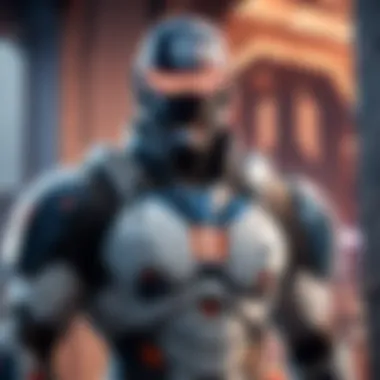

Pre-built vs. Custom Builds
Advantages and Disadvantages of Each
When deciding between a pre-built system and a custom build, it's essential to weigh the advantages and disadvantages of each option. Pre-built PCs offer convenience and time-saving benefits, as they come fully assembled and ready to use out of the box. On the other hand, custom builds provide greater flexibility and customization options, allowing you to tailor your system to your exact specifications. While pre-built systems are ideal for users looking for a hassle-free experience, custom builds appeal to enthusiasts who want full control over their PC components and performance.
Tailoring Specs to Your Gaming Needs
Tailoring your PC specs to meet your gaming needs is crucial for optimizing performance and achieving a personalized gaming experience. Whether you prioritize graphics quality, processing speed, or multitasking capabilities, customizing your components can enhance your gameplay in specific ways. By tailoring your specs to suit your gaming preferences, you can create a system that excels in the games you love to play. Understanding your gaming needs and fine-tuning your components accordingly can make a significant difference in the performance and enjoyment of your gaming PC.
Optimizing PC Specifications for Gaming
Optimizing PC specifications for gaming is crucial in ensuring peak performance and an enhanced gaming experience. By focusing on specific elements like overclocking and cooling, software optimization, and component selection, gamers can extract the maximum potential from their systems. This section will delve into the significance of optimizing PC specifications for gaming in this comprehensive guide, shedding light on the benefits and considerations that come with fine-tuning various components to achieve optimal performance.
Overclocking and Cooling
Benefits and Risks of Overclocking:
Overclocking is a pivotal aspect of maximizing PC performance, allowing users to push their hardware beyond factory settings for increased speed and efficiency in computational tasks, especially during demanding gaming sessions. While the benefits of overclocking include heightened processing power and faster response times, it carries inherent risks such as overheating, stability issues, and potential hardware damage. Understanding the delicate balance between performance gains and system integrity is critical for enthusiasts looking to harness the full potential of their CPUs and GPUs through overclocking.
Importance of Efficient Cooling Systems:
Efficient cooling systems play a vital role in maintaining the long-term health and performance of a gaming PC. By dissipating heat generated during intense gaming sessions, quality cooling solutions help prevent thermal throttling and component degradation, ultimately prolonging the lifespan of crucial hardware components. Investing in proper cooling, be it air or liquid-based, ensures stable operation under heavy workloads, minimizing the risk of system crashes and performance degradation due to excessive heat buildup. The importance of an efficient cooling setup cannot be overstated, as it directly impacts the overall stability and longevity of a gaming system.
Software Optimization
Updating Drivers and Software:
Regularly updating device drivers and software applications is integral to maximizing gaming performance and compatibility. By staying current with the latest optimizations and bug fixes released by hardware manufacturers and game developers, gamers can ensure smooth operation and peak efficiency from their systems. Updated drivers often unlock performance enhancements and new features, while software patches address security vulnerabilities and improve overall system stability, reducing the likelihood of crashes during gameplay.
Performance Tweaks for Gaming:
Fine-tuning system settings and software configurations offers gamers the opportunity to squeeze out additional performance gains from their rigs. By optimizing in-game graphics settings, adjusting power profiles, and disabling unnecessary background processes, players can achieve a smoother gaming experience with improved frame rates and reduced input lag. Performance tweaks tailored to individual gaming habits and hardware specifications can significantly enhance gameplay, ensuring a competitive edge and immersive experience for avid gamers.
Future Trends in PC Specifications
In this section of the article, we delve into the critical realm of Future Trends in PC Specifications, a topic that holds immense significance in navigating the ever-evolving landscape of computer technology. Understanding the trajectory of these trends is vital for enthusiasts and professionals alike, as it shapes the future of PC performance and functionality. By exploring emerging advancements, users can stay ahead of the curve and optimize their systems for enhanced productivity and immersive gaming experiences.
Emerging Technologies
Impact of AI and Machine Learning
Examining the Impact of AI and Machine Learning within the PC domain reveals a groundbreaking fusion of intelligence and computation. The utilization of artificial intelligence algorithms and machine learning techniques revolutionizes how PCs operate, offering unparalleled efficiency and predictive capabilities. The adaptive nature of AI enhances tasks like system optimization, resource allocation, and even in-game decision-making, fostering a seamless user experience. Despite its complexity, the incorporation of AI in PC specifications underscores a shift towards automation and smart computing, cementing its status as a game-changer in the industry.
Quantum Computing and Its Implications
Diving into Quantum Computing and Its Implications uncovers a realm of computing power that transcends traditional limitations. Quantum computers leverage quantum mechanics principles to execute operations at unparalleled speeds, surpassing the capabilities of classical computers. The inherent parallelism and quantum bits (qubits) in these systems pave the way for exponential processing power, potentially revolutionizing tasks that are currently deemed infeasible with conventional computing. However, the nascent nature of quantum computing poses challenges in stability and scalability, necessitating ongoing research and development to harness its full potential. Despite its complexities, integrating quantum computing into PC specifications holds immense promise for tackling complex simulations, cryptography, and optimization problems, heralding a new era of computational possibilities.
Sustainability in PC Hardware
Exploring Sustainability in PC Hardware sheds light on the industry's drive towards eco-conscious practices and materials. Efforts Towards Eco-Friendly Components signal a shift towards minimizing environmental impact through recyclable materials, energy-efficient designs, and reduced carbon footprints. By prioritizing sustainability, manufacturers aim to create products that resonate with environmentally conscious consumers while contributing to a greener future for technology. However, balancing performance and sustainability remains a challenge, requiring innovative solutions to merge eco-friendly initiatives with cutting-edge performance standards. Embracing Recycling and Upcycling in the PC Industry reinforces a circular economy approach, promoting the reuse and refurbishment of components to extend their lifecycle and reduce e-waste. This concerted effort towards sustainability not only benefits the planet but also prompts industry players and consumers to adopt ethical consumption practices, driving positive change in the tech landscape.



