Essential PC Build Guide for Valorant Performance


Game Overview
Foreword to Valorant
Valorant is a tactical first-person shooter developed by Riot Games, the creators of League of Legends. Launched in 2020, it has swiftly emerged as a favorite among both casual gamers and eSports enthusiasts. Valorant stands out due to its blend of precise gunplay and unique character abilities. Each match engages players in strategic planning, cooperation, and split-second decision making.
Game mechanics and objectives
At its core, the gameplay revolves around two teams of five players battling it out on various maps. The primary objective can vary according to the game mode but revolves mainly around planting or defusing a bomb-like device called the Spike. Teams alternate between attacking and defending roles. This dynamic setup requires not only sharp shooting skills but also a deep understanding of individual characters and their strengths.
Brief history of the game
Valorant was in closed beta for an extended period, garnering significant attention before its official release. The game promised a blend of CS: GO's competitive mechanics and Overwatch's vibrant characters. It leverages a free-to-play model supported by microtransactions for cosmetic items, attracting a wide range of players.
"Valorant combines skill, strategy, and character-based gameplay to create a unique tactical experience that keeps players coming back for more."
List of playable agents and their unique abilities
The game features a roster of agents, each with distinct abilities that alter gameplay dynamics. Some example agents include:
- Sova: An archer who can gather intelligence with his drone and explosive arrows.
- Phoenix: A fire-wielding duelist capable of healing himself and creating walls of flames.
- Sage: A healer who can resurrect teammates, altering the game in crucial moments.
Strategy Guides
Understanding the game mechanics and character abilities sets the stage for strategic depth. When creating a PC build for optimal performance, it is equally important to focus on how different hardware can enhance your competitive edge in Valorant.
End
The foundations of Valorant—character abilities, objectives, and strategic depth—present players with a rich landscape to explore. To truly excel, however, it’s crucial to ensure that the gaming setup can deliver the performance needed to leverage these game mechanics effectively. In subsequent sections, we'll dive into specific PC build components that can make a world of difference for both competitive and casual players.
Intro to PC Build for Gaming
Building a personal computer tailored for gaming is a journey that marries technology and performance. The right components can make the difference between a stutter-filled experience and seamless gameplay. For a competitive game like Valorant, where every frame counts, understanding how to assemble your PC is not just academic but a practical necessity.
Importance of Hardware in Gaming Performance
When it comes to gaming, hardware isn't just a supporting role; it's the star of the show. Imagine trying to sprint in a race with shoes that have holes – that's what playing on subpar hardware can feel like. The CPU, GPU, RAM, and even the motherboard all play critical roles in your experience. More than just numbers on a spec sheet, these components affect frame rates, loading times, and even your ability to connect smoothly in online play.
- Performance Impact: A solid CPU keeps the action flowing smoothly, while a robust GPU enhances the visual fidelity, providing you with the immersive experience every gamer craves.
- Competitive Edge: In competitive gaming, milliseconds can decide a match. High refresh rates and low input lag create a responsive gameplay environment, critical in fast-paced shooters like Valorant.
- Future-Proofing: Investing in quality hardware extends the life of your build. It’s important to future-proof your setup, preparing for upcoming titles or additional demanding features.
Understanding Valorant's System Requirements
Valorant may not have the most demanding system requirements compared to other titles, but hitting that sweet spot between minimum and recommended specs is key to running the game smoothly.
- Minimum Requirements: These allow you to launch the game but might not provide the quality experience you want. Playing on low settings might limit your visibility or smooth animations, which can hurt your gameplay.
- Recommended Requirements: Hitting these benchmarks ensure stable frame rates and higher settings. Think of it as the sweet spot, where you'll get both performance and visual clarity.
- Performance Enhancements: Players should check for possible tweaks such as optimizing settings or ensuring their drivers are up to date. These small adjustments can significantly lift your performance.
- For CPU: At least an Intel Core 2 Duo or AMD equivalent.
- For GPU: A GTX 670 or RX 580 can deliver solid performance without breaking the bank.
"In gaming, a good setup is like a good meal; you’re only as good as the ingredients you use."
Every component chosen brings you closer to optimal gameplay, directly impacting your performance and enjoyment. Understanding what you need and how these pieces fit together can enhance your overall experience while engaging in Valorant. As you delve deeper into building your gaming PC, you’ll be better equipped to navigate the choices that will lead to a powerful setup.
Central Processing Unit (CPU)
The Central Processing Unit (CPU) serves as the brain of your gaming rig, playing a pivotal role in how well your system can handle demanding titles like Valorant. When it comes down to performance in competitive gaming, the CPU isn’t just a cog in the machine; it’s a powerhouse that determines your system’s ability to process instructions and manage multiple tasks effortlessly. Given that Valorant is a fast-paced, skill-based shooter, it’s essential to have a CPU that can keep up with the action, ensuring that every frame is rendered smoothly without significant lag.
Selecting the Right CPU for Valorant
When choosing a CPU for Valorant, several factors come into play. Compatibility with your motherboard is crucial; ensure that the socket type is matched. Generally, Ryzen and Intel CPUs are popular among gamers, each offering a unique advantage. For instance, AMD Ryzen processors often deliver more cores at a competitive price, which can be beneficial for multitasking and potential streamlining of background processes during gameplay. Meanwhile, Intel’s offerings often excel in single-threaded performance, which can be advantageous for games that rely heavily on fast calculations.
Also, consider the clock speed. Look for CPUs with a base clock speed of at least 3.0 GHz, as this will provide a solid foundation for your gaming experience. Ultimately, your choice should align with your specific gaming style, whether casual or competitive.
CPU Performance Metrics to Consider
Several metrics should be at the forefront of your decision-making process:
- Core Count: More cores typically mean better multitasking capabilities. For most gamers, a quad-core processor will suffice, but for serious streamers or multitaskers, a six or eight-core CPU is preferable.
- Clock Speed: Measured in GHz, a higher clock speed generally indicates a faster CPU performance. Aim for CPUs with higher clock speeds for smoother gameplay.
- Thermal Design Power (TDP): This represents the maximum amount of heat a CPU generates under load. A lower TDP is often more efficient, but consider your cooling solution as well since a higher TDP means you may need more cooling power.
Popular CPU Models for Gaming
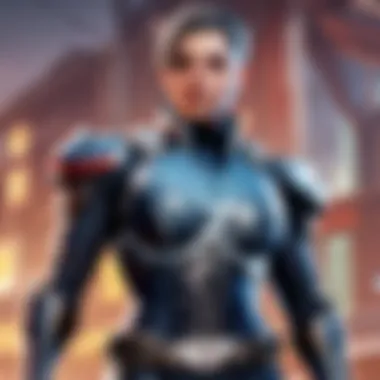

When it’s time to put the pedal to the metal, some CPUs stand above the rest in the gaming scene:
- AMD Ryzen 5 5600X: This chip offers excellent performance at a reasonable price, and its six cores are a sweet spot for gaming and multitasking.
- Intel Core i5-12600K: Known for its impressive single-threaded performance, making it a top pick for those who want smooth gameplay.
- AMD Ryzen 7 5800X: If you’re leaning towards streaming while you game, this CPU is a solid choice, as its eight cores provide plenty of headroom.
- Intel Core i7-12700K: This offers a higher core count for demanding games and excellent thermal performance, but it comes at a higher price point.
Ultimately, the right CPU for Valorant hinges on your specific gaming needs. Balancing performance, price, and future-ready capabilities will ensure your gaming setup serves you well for a good time ahead.
"The performance of your PC hinges significantly on the CPU. Investing wisely in this component can set the stage for gameplay excellence."
When you're piecing together the perfect gaming experience, don’t skimp on the CPU. It's the backbone of your build, influencing everything from frame rates to responsiveness in-game.
Graphics Processing Unit (GPU)
The Graphics Processing Unit, or GPU, serves as the heart of visual rendering in any gaming setup, making it indispensable for a smooth Valorant experience. When we talk about gaming, particularly in a fast-paced title like Valorant, the GPU becomes a crucial player, translating the data processed by your CPU into stunning graphics on your screen. This section delves into the various dimensions of the GPU, explaining its function and how to choose one tailored for competitive gaming.
Role of the GPU in Gaming
In today’s gaming landscape, the GPU is responsible for a lot more than just pretty visuals. It manages everything from the frame rate to the quality of texture details and lighting effects. Here are some key points to consider regarding the role of the GPU:
- Frame Rate: A well-performing GPU ensures that the game runs at high frame rates, often 60 FPS or more. In Valorant, which relies heavily on quick reflexes, higher frame rates can mean the difference between winning or losing a match.
- Resolution and Detail: The GPU enables you to play at higher resolutions while maintaining detail, which adds depth to your gaming experience. When enemies blend into the background, it’s the clarity offered by a good GPU that keeps your edge sharp.
- Visual Effects: While playing, the ability to see smoke trails, reflections, and shadows can inform better tactical decisions. A powerful GPU enhances these aspects, making them clearer and more distinguishable, thus elevating your overall gameplay.
Choosing a GPU for Competitive Gaming
When selecting a GPU specifically for competitive gaming, there are several considerations that can lead you to make the best decision for your needs:
- Performance Benchmarking: Understand how various models perform under gaming tests. Websites like Tom's Hardware or TechSpot provide thorough benchmarking tests that compare GPUs head to head.
- VRAM Capacity: For games like Valorant, 4GB of VRAM is often sufficient, but getting a GPU with more memory can future-proof your build as game graphics continue to improve.
- DirectX and Ray Tracing Support: While Valorant may not yet fully utilize ray tracing, having a GPU that supports the latest DirectX versions can help maintain performance as game technology evolves.
- Brand Reliability: Companies like NVIDIA and AMD frequently dominate the market. It can be wise to stay with well-reviewed models from these manufacturers, such as the NVIDIA GeForce RTX series or AMD Radeon RX series.
Benchmarking GPUs for Valorant
Benchmarking is a crucial tool for any gamer looking to understand how well a graphics card will perform in Valorant. Here’s how you can approach it:
- Use Online Resources: Websites such as AnandTech, PC Gamer, and VideoCardz offer comprehensive comparisons of GPU performance in numerous games, including frame rate averages and performance under varying settings.
- Consider Your Settings: Keep in mind that GPUs perform differently at varying resolutions and in different graphic settings. Conduct tests at 1080p using high or ultra settings, as these will give you a good idea of how a GPU performs in an environment similar to what most players would choose for competitive play.
- Community Feedback: Engage with communities on forums like reddit.com/r/Vergent, as users often share their experiences and benchmarks with specific GPUs, providing valuable grassroots information on what actually works in Valorant.
In summary, the GPU stands as a formidable component in any gaming rig, especially when it's fine-tuned for competitive environments like Valorant. By making careful selections based on solid benchmarks, personal requirements, and community insights, gamers can truly elevate their gameplay, ensuring a robust, sharp, and immersive experience.
Random Access Memory (RAM)
When it comes to building a powerhouse for gaming, especially for a fast-paced game like Valorant, Random Access Memory deserves its share of recognition. RAM acts as the short-term memory of your PC, crucial for processing information on the fly while you’re locked in a duel. A common misconception is to overlook RAM when counting the component costs, but doing so could bite you when you're in dire need of that split-second decision.
Why RAM Matters for Gaming
In the world of gaming, responsiveness can make or break performance. RAM plays a critical role here, as it allows your computer to retrieve and execute data quickly. When you're engaged in a match, your system pulls textures, character models, and environmental data from RAM to keep up with the fast pace of gameplay. If your RAM is insufficient, you'll face lag, stutters, or even crashes, turning even a well-planned strategy into a complete mess.
Here are some noteworthy points about why RAM matters:
- Speed: Faster RAM can improve frame rates and reduce load times.
- Capacity: More RAM means your system can handle more applications running simultaneously without hiccups.
- Multitasking: Players often stream or use software for communication while gaming. Adequate RAM ensures these tasks don’t slow you down in the heart of the action.
Recommended RAM Specifications for Valorant
Valorant itself isn't overly demanding when it comes to RAM, but meeting and exceeding its requirements can significantly enhance your gameplay experience. While the minimum requirement hovers around 4GB, aiming for 16GB is advisable for optimal performance. Here's a quick breakdown:
- 8GB RAM: Suitable for casual gamers playing without extra applications.
- 16GB RAM: Perfect for serious gamers who multitask, stream, or want to future-proof their builds.
- 32GB RAM: Overkill for most, but worth considering if you're aiming for a high-end setup or running additional resource-heavy applications.
Dual Channel vs. Single Channel Memory
When choosing RAM, one crucial aspect is whether to go for dual-channel or single-channel configurations. Think of it like running two lanes versus a single lane on a highway. Dual-channel memory effectively doubles the data transfer rate, allowing your system to communicate with the RAM more efficiently.
In practical terms, dual-channel RAM often translates to smoother performance. Here’s a succinct comparison:
- Single Channel: Lower bandwidth, potential bottlenecks, generally sufficient for light gaming.
- Dual Channel: Increased bandwidth, improved performance across the board—especially noticeable in FPS games like Valorant.
Storage Solutions
In the realm of gaming, storage solutions are often taken for granted. Many players may focus on the flash and glory of graphics cards or CPUs, overlooking that the speed and type of storage can greatly influence gameplay smoothness and load times. When building a PC aimed at optimizing your Valorant experience, understanding storage solutions isn't just a side note; it plays a central role in overall performance. A few key elements stand out when considering this aspect: loading times, data retrieval speed, and even long-term game management.
Types of Storage: SSD vs. HDD
Two primary types of storage dominate the market: Solid State Drives (SSDs) and Hard Disk Drives (HDDs). Each has its unique attributes, which can cater to different needs when building a gaming rig.
- SSDs are the modern marvels of storage. They utilize flash memory, providing faster read and write speeds, which means shorter loading times for games. For instance, when you fire up Valorant, an SSD may reduce initial loading screens from tens of seconds to mere seconds. This advantage can mean the difference between getting into a match and waiting in limbo.
- HDDs, on the other hand, are the traditional storage solution. They use magnetic disks to read and store data, making them generally slower than SSDs. However, they often offer larger capacities for a lower cost, which can be appealing for gamers who have vast libraries of games and media.
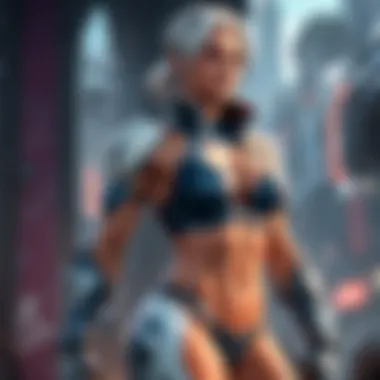

In essence, while SSDs lead the charge in speed, HDDs still hold value in storage capacity and price. Choosing between the two—or ideally, incorporating both into your setup—depends on whether you prioritize speed or volume.
Impact of Storage Speed on Game Performance
Game performance goes beyond just frame rates and graphical fidelity; storage speed plays a critical, albeit sometimes understated, role. A faster storage solution allows your system to load levels, textures, and resources quickly. In a game like Valorant, where quick reactions and strategies are paramount, having a fast loading time can significantly improve your responsiveness.
Imagine this situation: a match is about to start, and players with slower HDD setups might still be freezing on their main menu screens while others with speedy SSDs are already navigating through the map. As the saying goes, "time is money," and in Valorant, time can mean the difference between victory and defeat.
It's also worth noting that slow read times from an HDD can lead to stuttering when playing graphically intensive games. This effect occurs when the game tries to load new data and is unable to access it quickly enough, disrupting the flow of the game.
Optimal Storage Capacity for Gaming
Finding the sweet spot for storage capacity is vital to ensuring a lag-free gaming experience. For many casual gamers, a storage capacity of 500GB to 1TB may suffice. This range allows space for several games, system files, and essential applications without feeling cramped. However, competitive players, who are keen on downloading the latest patches, expansions or maintaining a library of various titles, often lean towards larger capacities of 2TB or more.
- 500GB to 1TB: Suitable for casual gamers who primarily play one or two titles and utilize cloud services for backups.
- 2TB and above: Ideal for avid gamers with numerous titles, needing extra space for future downloads and expansions.
Using cloud storage systems in addition to your physical setup can also help alleviate space issues. Think of it as an added layer of convenience, where you can hop from one game to another without worrying about whether you can fit a new addition into your already full hardware.
"In gaming, your setup is an extension of your skills; optimizing every part ensures you’re playing at your best."
A well-planned approach to your storage solutions is the key to establishing a robust Valorant setup. Understanding the interplay of different storage types and their performance implications will not only enrich your gaming experience but also give you that competitive edge you strive for.
Motherboard Compatibility
The motherboard acts as the backbone of your PC, determining how various components interact with one another. Its compatibility is paramount, especially when you're building for a competitive game like Valorant. In this section, we’ll delve into the elements that make motherboard compatibility critical, what to look for in your motherboard selection, and how to ensure you have a solid foundation for optimal performance.
Choosing the Right Motherboard
When it comes to choosing the right motherboard, your first move should always be to match it with your CPU. A mismatch can lead to disappointment, except in extremely rare cases. Check the socket type of the CPU you want—AMD and Intel use different socket styles, and knowing this ensures that your motherboard will accommodate your chosen processor. But it's not just about the socket; don’t forget about the chipset. The chipset dictates the functionalities and performance you can expect from the motherboard, affecting everything from overclocking capabilities to connectivity options.
Another point to consider is the form factor. Motherboards come in various sizes—ATX, Micro-ATX, Mini-ITX—and this affects how many components you can install and how they'll fit in your case. Make sure your case has enough room for what you plan on doing. Many forums online discuss uses for different form factors, so it’s valuable to tap into that knowledge before making your final decision.
"A solid motherboard is like a well-built bridge; it supports everything else on your build without strain or failure."
Chipset and Socket Compatibility Explained
Chipset compatibility is the unsung hero in PC builds. It serves as the translator between your CPU and other hardware, such as RAM and GPUs. Different chipsets can limit or enhance functionalities. For example, if you're looking at an Intel i7, you'd need a motherboard with a Z-series chipset to unlock overclocking features. On the flip side, if you use a B-series, you might miss out on advanced overclocking abilities.
When it comes to sockets, you need to keep in mind that each CPU generation often comes with its unique socket type. Intel's LGA 1200 socket works with 10th and 11th generation CPUs, while the AMD AM4 socket spans numerous generations but has specific models that fit better within certain chipsets. This can make a big deal if you're planning to upgrade over time—checking socket compatibility ahead of time can save you a lot of headaches down the line.
In summary, the motherboard compatibility is not just about fitting pieces; it's about ensuring an efficient workflow among your hardware components. Understanding how to choose the right board and what chipset and socket to look for is fundamental for achieving peak performance—especially when every frame counts in a fast-paced game like Valorant.
Cooling Solutions
When it comes to building a PC for playing Valorant, many gamers often overlook the significance of proper cooling. Maintaining optimal temperatures within your system is not just about keeping everything running; it's about ensuring your components can perform at their peak without throttling. High-performance components can generate quite a bit of heat during intense gaming sessions, and without efficient cooling solutions, you risk not just performance drops but also potential hardware damage over time.
One of the main benefits of effective cooling is the longevity of your components. Keeping temperatures down below critical thresholds generally prolongs their lifespan. Moreover, a well-cooled system often runs quieter, as heat can cause fans to ramp up. In competitive gaming, this can mean the difference between hearing your in-game footsteps versus the noise of an overworked cooling system.
Importance of Effective Cooling
Effective cooling is crucial in any high-performance build. For an FPS game like Valorant, where split-second reactions may determine victory or defeat, your PC should operate smoothly without heat-related interruptions. At high temperatures, components like the CPU and GPU may throttle down, leading to lower frame rates and stutters, both of which could throw you off your game.
Furthermore, consider how cooling can impact overclocking potential. If you venture into the realm of overclocking your CPU or GPU, adequate cooling becomes even more critical. Achieving those desired performance metrics often requires pushing hardware beyond factory settings, meaning heat output can skyrocket. A solid cooling setup allows you to unleash the full potential of your components safely.
"Good cooling solutions not only extend the life of your components but also enhance gameplay experience; it’s like having a well-tuned race car versus one in need of maintenance."
Air Cooling vs. Liquid Cooling
When it comes to cooling methods, air cooling and liquid cooling are the most prevalent. Each has its own set of pros and cons that could influence your choice based on your gameplay style, budget, and willingness to dive into the intricacies of PC building.
Air Cooling
Air coolers operate by drawing air over a heatsink attached to your CPU or GPU. This is a straightforward approach with reliable performance. The benefits include:
- Ease of installation: Air coolers are typically easier to install and require fewer maintenance efforts over time.
- Cost-effective: Generally, they are less expensive than their liquid counterparts, making them a great option for budget builds.
- Reliability: With fewer moving parts, air coolers tend to have a longer lifespan since there's no risk of leakage.
On the flip side, air coolers can take up a lot of space in your case, potentially obstructing RAM slots or other components. Additionally, under heavy loads, they might not cool as effectively as liquid cooling, though modern air designs have significantly closed that gap.
Liquid Cooling
Liquid cooling, often referred to as AIO (All-In-One) coolers, uses liquid to effectively dissipate heat. Here are its highlights:
- Superior cooling performance: Ideal for overclockers or those pushing their components to the limit. Liquid setups can be far more efficient at managing heat.
- Aesthetics: Many gamers prefer the sleek look of liquid cooling solutions, and customizable RGB options make them appealing.
- Quieter operation: Liquid cooling can offer quieter operation, as fans on the radiator can run slower while still maintaining good cooling performance.


However, liquid cooling isn’t without its downsides. It requires more careful installation to avoid leaks, and if something goes wrong, it can lead to catastrophic damage to your components. Moreover, it often comes with a steeper price tag.
Ultimately, whether you lean towards air cooling or liquid cooling, understanding your specific needs helps tailor your PC build to achieve optimal performance in Valorant.
Power Supply Unit (PSU)
The Power Supply Unit (PSU) might not be the flashiest part of your gaming rig, but its importance cannot be overstated. If the CPU is the brain and the GPU is the heart of your gaming set-up, then the PSU is the lifeblood that delivers the juice to keep everything running smoothly. Choosing the right PSU can mean the difference between a stable gaming experience and one riddled with unexpected crashes or worse—hardware damage.
The role of the PSU extends beyond just providing power. It ensures that your system components get the right amount of electricity they need to function properly. A low-quality or underpowered PSU can lead to insufficient power delivery, causing performance bottlenecks. You will want a PSU that not only meets but exceeds your build’s requirements. This preparation is key, especially when gaming at high settings in a title like Valorant, where every frame counts.
Determining Power Requirements
To find the ideal PSU for your gaming setup, you first need to determine your power requirements. This involves calculating the total wattage needed based on your particular components—CPU, GPU, RAM, storage drives, and any peripherals.
- Assess Your Components: Here’s a simple rundown of what to look for:
- Calculate Total Wattage: Sum all the wattage ratings of your components to get a rough estimate. As a general rule of thumb, add an extra 20-30% to this estimate. This buffer provides headroom for future upgrades and ensures the PSU doesn’t run at max capacity all the time, which can shorten its lifespan.
- Use Online Calculators: Websites like PCPartPicker are very useful for getting a more accurate measurement without doing all the math yourself.
- CPU: Check the TDP (Thermal Design Power) rating.
- GPU: High-end graphics cards can consume a lot of power, especially during intense gaming sessions.
- Other Components: RAM, Motherboard, hard drives, and cooling accessories also draw power, albeit less than your main components.
Efficiency Ratings of PSUs
Once you have a grasp on how much power you need, the next aspect to consider is the efficiency rating of the PSU. The efficiency rating indicates how much of the power drawn from the wall actually gets used by the components as opposed to wasted as heat. Look for 80 Plus certifications as a point of reference:
- 80 Plus: The basic certification guarantees at least 80% efficiency at 20%, 50%, and 100% of the PSU's rated load.
- 80 Plus Bronze: Efficiency of 82% to 85%, which is suitable for most mid-range builds.
- 80 Plus Gold: This rating indicates 87% to 90% efficiency and is great for high-performance gaming systems.
- 80 Plus Platinum: Offering 90% to 92% efficiency, these are top-of-the-line and ideal for enthusiasts looking for longevity and reliability.
“Choosing a PSU isn’t just picking any old box. It's about investing in the health of your entire system.”
In essence, the PSU is a critical element of any PC build. By understanding power requirements and efficiency ratings, you ensure that your gaming rig can handle the demands of titles like Valorant, all while maintaining stability and performance. Investing in a quality PSU leads to a more satisfying gaming experience, allowing you to focus on what truly matters—conquering your opponents.
Peripheral Considerations
When it comes to gaming, having the right peripherals can feel like adding fuel to a fire. Even with a powerhouse PC, if your mouse slips, or your keyboard lags, it can turn your gaming session into a frustrating experience. That’s why Peripheral Considerations are pivotal for players who want to elevate their gameplay in Valorant.
In this section, we will delve into why choosing the right accessories matters, and how they can enhance your performance or even hinder it if not carefully selected. From mice with ultra-fast response times to monitors that can showcase every pixel, this is where those all-important details come into play.
Essential Gaming Accessories
The essentials can be split into a few key categories:
- Mouse: The precision required in Valorant cannot be overstated. A gaming mouse, vastly different from your everyday pointer, usually boasts features like adjustable DPI settings, advanced sensors, and customizable buttons. These allow you to tailor your gaming experience to what feels right for your hands.
- Keyboard: Mechanical keyboards are often favored for their tactile feedback and quicker keypress registration, a major advantage in high-stakes moments. The choice between full-sized, tenkeyless, or compact boards depends on how you like to set up your gaming space.
- Headset: Immersive audio can mean the difference between awareness and ambush. A good gaming headset provides clear sound while also allowing for a good degree of noise cancellation. Look for options with a solid mic to communicate effectively with teammates.
- Mousepad: While often overlooked, the mousepad can vastly impact your performance. A larger surface area allows for smoother, uninterrupted movement, especially during intense gameplay sessions.
In summary, the right accessories not only enhance comfort but also provide the control and feedback necessary to react swiftly during gameplay. Investing in these essentials can undoubtedly pay dividends in your overall performance.
Choosing Monitors and Input Devices
Now, moving to the big picture, the monitor is perhaps one of the most important peripherals to consider. Not only does it display the crisp, colorful world of Valorant, but the refresh rate and response time can be the difference between victory and defeat. Here are some factors to think about:
- Refresh Rate: Monitors with higher refresh rates, such as 144Hz or even 240Hz, can display more frames per second. This gives players an edge when aiming or reacting to enemy movements since the visuals will be more fluid and responsive.
- Response Time: Measured in milliseconds, a low response time (1ms to 3ms) is crucial. It helps prevent ghosting and tearing, ensuring you see the action as it happens.
- Size and Resolution: While many gamers opt for a 24-inch monitor with a Full HD resolution, those looking for more real estate might prefer a curved or ultrawide display. The clarity and detail can help with spotting enemies in a strategic game like Valorant.
- Input Devices: Besides the mouse and keyboard, other input devices like gaming controllers may also need to be evaluated. Especially for players who are transitioning from consoles or prefer alternative playstyles, compatibility can expand your options.
"Your hardware is only as good as your peripherals."
Overall, don’t underestimate the importance of choosing the right peripherals. After all, with the right tools in hand, you can surely sharpen your skills and dominate your opponents.
Finalizing Your Build
Finalizing your PC build is the last hurdle before you can immerse yourself in the action-packed world of Valorant. It’s the phase where everything you’ve chosen comes together, like pieces of a puzzle being fitted into place. This is crucial, as a poorly assembled system can block even the best hardware from performing at its peak. If you’ve invested time and money into each component—CPU, GPU, RAM—you’ll want to ensure they harmonize well. In this section, we’ll explain how to test your setup, optimize performance, and future-proof your investment.
Testing and Optimization Procedures
Once you’ve built your PC, the next step involves meticulous testing and optimization to ensure everything runs smoothly. This is all about making refinements after your components are installed.
- Benchmarking Software: Use tools like 3DMark or Cinebench to measure the performance of your CPU and GPU. Running these tests gives you a solid baseline to understand how well your build is performing.
- Monitoring Temperatures: Keeping an eye on temperatures is essential. Software like HWMonitor or MSI Afterburner provides real-time data on your system’s heat levels. High temperatures can lead to thermal throttling, which hinders performance.
- Game Settings Tuning: Valorant has a plethora of graphics settings that can be tweaked. Adjusting these settings enables you to test how little or how much your system can handle without sacrificing frame rates. Aim for a balanced setting that gives you both visual clarity and competitive performance.
- Network Latency Check: A stable and fast internet connection is key for online games like Valorant. Ensure your network drivers are updated and your router is optimized for gaming. You might want to consider wired connections over wireless when possible.
These steps help ensure that your gaming rig operates smoothly. The better your testing process, the more you can tailor your settings for intense competition.
Future-Proofing Your PC Build
Gaming technology evolves quickly; what’s cutting-edge today could be obsolete tomorrow. Future-proofing your build is more of a strategic mindset than a specific set of actions. Here are some key pointers:
- Invest in Quality Components: Prioritize higher-tier components like an advanced CPU and GPU, as they generally have longer lifespans. For instance, opting for an NVIDIA GeForce RTX 30-series card may set you up well for upcoming gaming titles.
- Keep Upgrade Paths Open: When choosing a motherboard, consider a model that supports the next generation of CPUs. This way, when it comes time for an upgrade, your entire system won’t need replacement.
- Modular PSU: A modular power supply unit helps in easier upgrades. When you need more power for new components, you can add cables without cluttering your case.
- RAM Capacity: Starting with a higher capacity of RAM (like 16GB or more) might pay off, especially as newer games become more demanding. It’s far easier to upgrade storage or RAM than overhauling your entire rig.
By keeping these considerations in mind, you'll set yourself up for a smoother transition into the future of gaming without constant overhauls of your entire setup.
"The key to a good build is not just the selection of components but also the foresight to adapt as technology changes."
In summary, finalizing your build involves not just assembling the parts but ensuring they are meticulously tested and optimized for performance. Future-proofing allows you to remain relevant as games evolve, helping you maintain an edge over your competition. Your Valorant experience is just a few tweaks away from peak performance.



