Optimize Your Ping in Valorant: Expert Strategies
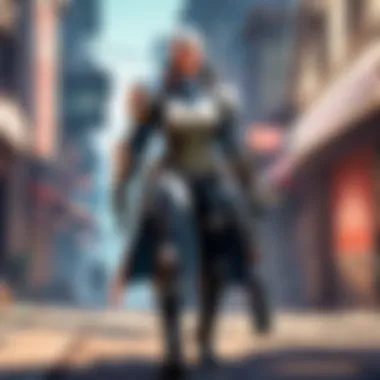

Game Overview
Preface to Valorant
Valorant is a tactical first-person shooter developed by Riot Games, combining elements from popular games like Counter-Strike and Overwatch. This game involves strategic gameplay where players engage in 5v5 matches with a focus on teamwork, precise shooting, and unique character abilities. It offers a vibrant map design and distinct gameplay mechanics that appeal to a wide range of players. Achieving a competitive edge is often hindered by high ping. Understanding ping is crucial for success in Valorant.
Game mechanics and objectives
In Valorant, the primary objective varies depending on whether players are on the attacking or defending team. Attackers aim to plant the Spike, a bomb-like device, while defenders seek to prevent this, or defuse it if planted. Each round offers limited utility, and players need to work together to maximize their chances of winning.
Brief history of the game
Launched in 2020, Valorant quickly gained popularity due to its free-to-play model and unique blend of hero-based mechanics and traditional FPS gameplay. The game has evolved significantly through regular updates, expanding its agent roster and refining balance. This ongoing development keeps the gameplay fresh, inviting players to adapt their strategies continuously.
Playable agents and their unique abilities
Valorant features a diverse selection of agents. Each agent offers unique abilities that can change the tide of a match.
- Duelists: Focus on aggressive play, like Jett and Reyna.
- Controllers: Manipulate the environment for their team, such as Omen and Brimstone.
- Initiators: Create openings by disrupting the enemy's defense, with agents like Sova and Breach.
- Sentinels: Defend and support, exemplified by Sage and Killjoy.
These variations enable a multitude of strategies and team compositions, reinforcing the importance of lowering ping to maximize their effectiveness.
Optimizing Ping for Valorant
Understanding Ping
In online gaming, ping refers to the latency between a player's device and the game server. High ping can cause lag, which adversely affects gameplay. For Valorant, aiming for a ping of less than 30 milliseconds is ideal. Players might experience noticeable delays when ping exceeds 100 milliseconds.
"Lowering your ping creates a smoother experience and improves your reaction time. Every millisecond counts in competitive play."
Factors Affecting Ping
Multiple factors contribute to ping in Valorant. Key considerations include:
- Internet connection type: Wired connections (Ethernet) usually offer lower ping than wireless.
- Server location: Connecting to the nearest game server can significantly reduce latency.
- Network congestion: Other devices on the same network can lead to increased ping.
Network Optimization Techniques
Improving ping requires practical steps in optimizing one's network. Recommended strategies include:
- Switch to Ethernet: A wired connection reduces interference and stabilizes bandwidth.
- Close background applications: Minimize bandwidth usage by shutting down unnecessary applications while playing.
- Use Quality of Service (QoS): Configure your router to prioritize gaming traffic for better performance.
Hardware Recommendations
Having the right hardware can also impact ping. Consider investing in:
- High-performance router: Look for one with low latency capabilities and robust signal range.
- Gaming PC or console: Ensure your device can handle Valorant efficiently.
Taking these steps can not only enhance your gaming experience but can also lead to improved performance overall in competitive play.
Epilogue
Understanding Ping and Latency
In the realm of online gaming, understanding ping and latency is paramount. Both terms are central to the gaming experience, particularly in fast-paced environments like Valorant. Optimizing these elements can directly influence player success. Ping measures the time it takes for a data packet to travel from the player's device to the game server and back. A lower ping means quicker response times, which is essential in competitive scenarios where every millisecond counts.
Latency refers to the entire delay in the network communication process. High latency can create frustrating experiences, leading to delays between a player's action and in-game response, often resulting in loss of competitive edge. These factors contribute to overall gameplay smoothness and responsiveness. Understanding the nuances of ping and latency can facilitate better strategic choices and enhance overall performance.
Definition of Ping
Ping is a network utility that measures the round-trip time for messages sent from the originating computer to a destination computer. In a gaming context, it helps players understand connection quality to servers. Ping is measured in milliseconds (ms) and generally, a ping below 30 ms is excellent, between 30-50 ms is good, and above 100 ms can be problematic. Players often check their ping through game menus or ping test websites to determine their connection quality.
When playing Valorant, optimal ping is necessary. If the ping fluctuates often or remains high, it can lead to lag, making it difficult to aim accurately and respond to enemies. Monitoring your ping can help you make informed decisions regarding server selection and connection options.
Impact of Latency on Gameplay
Latency significantly affects gameplay, especially in a high-stakes game like Valorant. High latency can create noticeable delays. This could impact shooting accuracy or movement, where quick reflexes are crucial. Gamers with high latency experience a phenomenon known as 'lag,' which often leads to frustration and a diminished gaming experience.
Some factors that influence latency include:
- Distance to the game server: The farther the server, the higher the potential latency.
- Network congestion: Too many users accessing the network can increase latency.
- Quality of the internet connection: Unsuitable connection types can also contribute to higher latency.
Addressing latency involves strategic planning. Players must continuously evaluate and optimize their network setup to ensure minimal delays. The next sections will explore various factors influencing ping and practical steps to mitigate latency issues.
Factors Influencing Ping
Understanding the factors influencing ping is crucial for players who want to enhance their gaming experience in Valorant. Ping levels can significantly affect gameplay, making it vital for players to be aware of various influences on their connection speeds. This section presents the key elements that determine ping and latency, along with considerations for optimizing the gaming experience.
Internet Connection Type


The type of internet connection a user has can have a significant impact on ping. Different connection types offer varying levels of speed, reliability, and latency.
Fiber Optic
Fiber optic connections provide some of the highest speeds available today. One key characteristic of fiber optic technology is its ability to maintain low latency even during peak usage. This makes it a very beneficial choice for online gaming. Fiber optic cables transmit data using light signals, which travel faster than electrical signals used in other types of connections. The unique speed and reliability of fiber optic connections result in lower ping times, translating to a smoother gaming experience. However, it may not be accessible in all areas, limiting its availability.
Cable
A cable connection is widely available and often delivers reliable high-speed internet. The main characteristic of a cable connection is its combination of speed and accessibility. It uses coaxial cables to transmit data, which can provide fast speeds. While cable can experience increased latency during high-traffic times, users generally find it to be a good option for gaming. Its widespread availability makes it a popular choice for many players, though occasional slowdowns can affect ping.
DSL
Digital Subscriber Line (DSL) connections use existing telephone lines, meaning they are often available in rural areas. The key aspect of DSL is its affordability and broad access. While DSL can provide decent speeds, it generally has higher latency compared to fiber and cable connections. This can impact gameplay, especially in fast-paced games like Valorant. Despite this, it remains a viable choice for casual gamers who may not need the absolute lowest ping.
Satellite
Satellite internet can be found in remote areas where other high-speed connections are unavailable. One notable feature of satellite connections is their geographical reach. However, satellite internet tends to have higher latency than other forms of connection. The distance that signals must travel to and from satellites can lead to delays, impacting real-time gaming experiences. While useful in certain situations, it is often not recommended for competitive gaming due to the increased ping.
Router Settings
Router settings can play a significant role in managing and optimizing ping. By understanding and tweaking these settings, players can often achieve better performance and lower latency while playing Valorant.
Quality of Service (QoS)
Quality of Service is a feature that allows users to prioritize bandwidth for specific applications. This makes QoS an important aspect for gaming. By prioritizing traffic for Valorant, players can ensure that their connection remains stable during matches. A key characteristic of QoS is its ability to reduce lag and latency by managing data packets efficiently. While QoS may require a bit of setup, the benefits for competitive gameplay are worth it. However, not all routers come with this feature, so it's essential to check.
Port Forwarding
Port forwarding can enhance your gaming experience by directing specific traffic related to Valorant directly to your device. This process creates a pathway that can lower latency and minimize connection issues. The unique feature of port forwarding is its ability to improve the reliability of your connection, as it bypasses some natural limitations of network routing. However, for those unfamiliar with networking, this process may be challenging and can pose security risks if not done correctly.
Firmware Updates
Keeping router firmware updated is crucial for optimal performance. One of the key benefits of regular updates is improved stability and security, which can contribute to lower ping times. Firmware updates can also fix bugs that may cause latency issues. While updating firmware is straightforward, many users neglect it, which can have a negative effect on their ping. Regular maintenance of firmware ensures a better overall experience in online gaming.
Geographical Location
Geographical location is another important factor influencing ping. Players’ proximity to game servers can lead to noticeable differences in latency.
Server Proximity
The closer a player is to a server, the lower the ping they will likely experience. This idea highlights the significance of choosing the right server when playing Valorant. The characteristic of server proximity is its direct impact on latency; shorter distances mean faster signal travel. This choice is especially beneficial for competitive players who need every millisecond to count. If you are far from game servers, you may find it harder to achieve low ping, affecting your overall gameplay.
Regional Game Servers
Regional game servers are designed to distribute traffic according to player locations. The key aspect of these regional servers is their aim to connect players within similar geographical areas, reducing distance and lag. By utilizing these servers, players can enhance their gaming experience with reduced latency. However, in some cases, fewer players may lead to longer matchmaking times, which could be a drawback for some gamers. Overall, regional game servers are an effective way to optimize ping and improve gameplay for many, especially in a competitive environment.
Choosing the Right Internet Service Provider
Choosing the right Internet Service Provider (ISP) is critical for anyone looking to optimize ping for Valorant. A suitable ISP can significantly affect your online gaming experience, as they provide the connection to the game servers. Gamers need to prioritize low latency connections, as any delay can be detrimental in a fast-paced competitive environment such as Valorant. The quality of service provided by the ISP can influence the reliability and speed of your connection, making it essential to evaluate your options carefully.
Selecting an ISP goes beyond merely looking at the advertised speeds. Different ISPs offer various types of connections, each with its own strengths and weaknesses. Factors such as network congestion, bandwidth usage during peak hours, and customer support play crucial roles in determining how well the ISP performs in real-world scenarios.
Evaluating ISP Plans
When evaluating ISP plans, consider several elements that impact performance:
- Type of Connection: Look for fiber optic options if available. Fiber often provides better speeds and lower latency than DSL or cable.
- Bandwidth: While higher speeds can be appealing, the crucial factor is sustained bandwidth during peak hours. Check if the ISP throttles speeds based on usage.
- Contract Terms: Some ISPs offer promotional rates for the first year, but it's important to check the terms. Watch for contracts that reduce speeds after a certain amount of usage.
- Customer Reviews: Online reviews can give insight into the reliability and quality of the service. Look specifically for comments on latency issues and how quickly customer service responds to problems.
Understanding these components helps gamers choose plans that not only promise speed but also deliver stable and reliable performance for low ping.
Latency Tests with Different ISPs
Performing latency tests with different ISPs is an effective way to assess how well they meet your gaming needs. It is essential to use consistent testing methods to yield accurate results. Here are steps to perform these tests:
- Select Testing Tools: Consider using tools like Pingtest.net or Speedtest.net to measure latency accurately.
- Choose Game Servers: Test against Valorant's game servers relevant to your region. This focuses your assessment directly on the game's requirements.
- Conduct Multiple Tests: Test at different times of day to account for variations in traffic.
- Record Results: Document the ping results to compare which ISP offers the lowest latency consistently.
"The most reliable way to ensure a good ISP is to test connections using actual game servers relevant to your gaming needs."
By following this approach, individuals can make an informed decision about which ISP will deliver the performance needed for a seamless experience in Valorant. Low latency offers players an edge over opponents, and finding the right ISP is a substantial step toward achieving that goal.
Optimizing Home Network for Valorant
In an age where online gaming performance can make the difference between victory and defeat, optimizing your home network is essential for an improved gaming experience in Valorant. Every element, from your internet connection type to your router's position, plays a critical role in achieving low ping. Lower ping translates to reduced latency, which is crucial for smooth gameplay and faster reaction times.
Wired vs. Wireless Connections
When considering your home network, the choice between wired and wireless connections is paramount. Wired connections, using Ethernet cables, generally provide more stable and reliable access, which is essential for games like Valorant that demand quick responses. With wired connections, interference from other devices is minimized, ensuring a consistent bandwidth.
On the contrary, wireless connections offer convenience and flexibility. However, they can be susceptible to dropped packets and interference from various household devices, leading to increased latency. For players who wish to achieve the best performance, using a wired connection is often recommended, especially during competitive play.
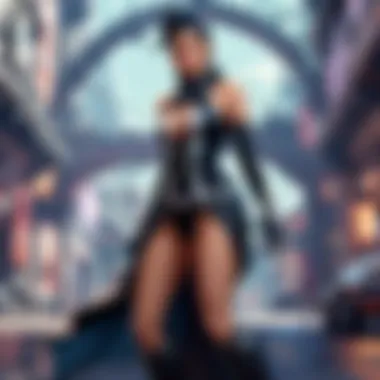

Reducing Network Interference
Reducing network interference is an often overlooked but vital aspect of network optimization for gaming.
Positioning the Router
The positioning of your router significantly affects the overall performance of your network. Placing the router in a central location within your home ensures that all connected devices receive a strong signal. Key characteristics of proper router placement include avoiding obstacles like walls and electronic devices that can absorb or block signals. This placement is popular among gamers as it minimizes latency caused by weak signals.
A unique feature about optimal router positioning is that it aids in creating a consistent gaming environment. However, if the router is placed too far from gaming devices, it can lead to higher ping rates. Thus, ensuring the router is close to your gaming setup can provide tangible benefits.
Device Management
Effective device management plays another significant role in optimizing your network for gameplay. This means managing how many devices are connected to your network at any given time. The key characteristic here is bandwidth allocation, which can vastly improve the performance of your gaming connection. Disconnecting unnecessary devices can enhance the quality of the remaining connection, allowing Valorant to benefit from the available bandwidth.
One unique aspect of device management is recognizing that certain devices may take priority in connection speed over others. For instance, during intense gaming sessions, it is advantageous to prioritize gaming devices over streaming devices. This management method can lead to improved gameplay and reduced lag, which is crucial for competitive gaming.
Using Network Optimization Tools
The use of network optimization tools provides additional means to enhance your gaming experience. These tools can help to further reduce ping and overall latency.
Ping Booster Software
Ping booster software is designed to enhance connection speed and reduce latency. These applications help optimize how data is transmitted over the internet. The main attribute of ping booster software is its ability to reroute your internet traffic through more optimized pathways, potentially leading to lower ping in games. This software choice is especially beneficial for players experiencing high latencies.
A unique feature of such software is the option for customization; advanced users can tailor settings to fit their specific needs and configurations. However, it’s important to be mindful that not all ping booster software may yield the same results and careful selection is advisable.
VPN Considerations
VPNs, or Virtual Private Networks, offer another avenue for optimizing network performance. They can provide more consistent connections, as they allow you to connect to servers closer to your location, potentially leading to improved ping in Valorant. The key characteristic of a VPN is the ability to mask your IP address, providing added security and privacy.
However, the unique feature of using a VPN is the potential downside of increased latency, as routing your data through a VPN server can sometimes lead to slower speeds. Therefore, choosing a reputable VPN with a fast server located near gaming servers can help mitigate this issue, making them a beneficial option for many players.
Hardware Considerations
When discussing the optimization of ping in Valorant, the role of hardware cannot be overstated. A streamlined setup significantly influences gameplay stability and responsiveness. From routers to computers, every component must work in tandem to ensure the lowest possible latency. Players should pay attention to specific hardware specifications to enhance their gaming experience. Investing in high-quality hardware is not just a recommendation; it’s a necessity for those seeking an edge in competitive play.
Router Specifications
Dual-Band Routers
Dual-band routers are designed to operate on two different frequencies: 2.4 GHz and 5 GHz. This characteristic is essential for managing multiple devices in a home network. The 5 GHz band offers faster speeds and reduced interference, making it preferable for gaming. Dual-band routers are a popular choice among gamers because they enable the separation of devices based on their bandwidth needs.
One unique feature of dual-band routers is their ability to intelligently distribute network traffic. This helps reduce latency and connection drops, which are critical for multiplayer gaming. However, users should be mindful that while the 2.4 GHz band has a more extensive range, it is prone to interference from other household devices. Thus, players often experience better performance when gaming on the 5 GHz band, depending on proximity to the router.
Gaming Routers
Gaming routers are tailored specifically for gaming environments, emphasizing speed and performance. They often include advanced features such as Quality of Service (QoS) settings, which prioritize gaming traffic over other network usage. This is a key advantage when multiple devices are online, as it minimizes lag during crucial gaming sessions.
A key characteristic of gaming routers is their robust hardware; many come with powerful processors and enhanced memory capacity. This unique feature ensures that the router can handle multiple streams without compromising speed. However, gaming routers can be more expensive compared to regular models, which is a consideration for budget-conscious players. The investment may yield greater performance in high-stakes matches.
Computer Specifications
Network Cards
Network cards play a vital role in connecting your computer to the internet. They are responsible for data transmission and directly influence the quality of the connection. A high-quality network card can significantly reduce latency and improve overall stability in gaming scenarios. Many gamers opt for dedicated network cards instead of integrated ones, as they tend to offer superior performance.
The unique feature of advanced network cards is their ability to support faster internet patterns and higher data rates. This is beneficial for competitive gameplay, allowing for swift communication between the server and the client. However, players should ensure that their card is compatible with the chosen router for optimal results.
Processor Speed
Processor speed is another critical factor affecting gaming performance. A fast processor ensures that the game runs smoothly without lag, even in scenarios with complex graphics or heavy action. In Valorant, the need for quick decision-making and precision is paramount. Therefore, a potent processor can enhance responsiveness during gameplay.
A higher processor speed allows for faster data processing and better multitasking capabilities, which is essential when other applications may be running in the background. However, both the processor speed and the corresponding cooling system are important. Overheating can lead to throttling, negatively impacting performance.
"A well-optimized system—from routers to network cards—ensures that every decision and action in Valorant counts."
By investing in the right hardware, players can lay a solid foundation for achieving low latency and an overall more satisfying gaming experience. The interplay between various components is crucial for maximizing performance in such a competitive environment.
Regular Maintenance for Optimal Performance
Regular maintenance is crucial for sustaining optimal performance in Valorant. The requirements of online gaming demand a reliable setup to minimize ping and ensure a seamless experience. Regular upkeep not only encompasses hardware but also software and network settings. Engaging in these practices can lead to a noticeable improvement in your gameplay experience.
Updating Drivers
Keeping your drivers up to date is a key aspect of regular maintenance. Device drivers act as a bridge between your operating system and hardware components, such as graphics cards and network adapters. When these drivers are outdated, you may face issues such as increased latency, poor graphics performance, or even crashes during intense gaming sessions.
To update your drivers, follow these simple steps:
- Identify your hardware – Knowing the make and model of your components is vital. For graphics cards, manufacturers such as NVIDIA and AMD provide tools for easy updates.
- Visit the manufacturer’s website – Once you identify your hardware, go to the official website to find the latest drivers.
- Install updates – Download and install the drivers following the provided instructions. It is advisable to restart your system after such updates.


Benefits of regularly updating drivers include improved system stability, enhanced performance, and sometimes, new features that can help boost your gaming experience. Besides, an updated driver can have optimizations that may directly affect your ping, making it essential for gameplay in Valorant.
Monitoring Network Performance
Monitoring your network performance is another essential part of maintaining optimal conditions for playing Valorant. Understanding how your network behaves in real-time allows you to identify issues that could lead to an increase in ping or latency.
Several tools can be used to monitor performance, such as:
- PingPlotter – Give detailed reports on ping, packet loss, and jitter.
- NetSpot – Helps analyze Wi-Fi conditions if you are on a wireless connection.
- Wireshark – A more advanced tool to examine traffic data on your network.
Regular monitoring can help you catch problems early, such as interference from other devices or congested networks. For gamers, maintaining a low ping is critical. Any fluctuations in your network that result in spikes can disrupt gameplay and lead to frustrating experiences in competitive matches.
Server Selection in Valorant
Choosing the right server is crucial in Valorant for reducing ping and ensuring smooth gameplay. The game’s performance greatly depends on where you connect. A server far from the player’s location results in higher latency, affecting response times and overall competitive experience. Selecting appropriate servers can enhance not only individual player performance but also team coordination in high-stakes situations.
Having a reliable connection to a server can minimize frustrating issues during crucial moments, preventing lag spikes or disconnections. Players need to understand the mechanics behind server selection to optimize their gaming experience.
Choosing the Closest Server
Selecting the closest server is one of the most effective strategies to lower ping in Valorant. Valorant shows a list of available servers along with their respective latencies, usually measured in milliseconds. When players choose a server marked with the lowest ping, they give themselves the best chance at smooth gameplay. Generally, this means selecting servers that are geographically nearer, as signals travel faster over shorter distances.
In-game, players can check their ping in the settings under the network options or during matchmaking sessions. It is important to prioritize regions closest to their physical location. Here are some steps to assist in making this choice:
- Access the game settings: Navigate to the network settings to view available servers and latency.
- Choose based on ping: Opt for the server that lists the least ping time.
- Test different servers: If there is an average ping, it may help to try connecting to a slightly farther server, just for testing. Sometimes stability matters more than the lowest ping.
By consistently choosing the closest server, players can maintain a competitive advantage in their matches.
Understanding Server Regions
Every player needs awareness of server regions to truly optimize performance in Valorant. Servers are organized into different regions, and each region can have multiple servers. Players might find it appealing to utilize a specific region based on their needs. It is beneficial to know how regions affect gameplay and ping.
Different regions can also impact the player base. A more populated server might lead to longer matchmaking times but could provide better overall gameplay experience due to more players. Users can stick to one region or switch depending on their gaming style. Important considerations include:
- Server population: A busier server can lead to longer wait times, while a quieter server may match faster but with less competition.
- Regional requirements: Understand any regulations or server restrictions based on where players are physically located.
- Connection stability: Server stability can vary between regions. It is essential to keep this in mind when choosing a server.
Choosing the right server in Valorant takes focus and knowledge of one's options. Both geographic proximity and regional stability matter in order to enhance the overall gaming experience.
Assessing In-Game Settings
Evaluating and adjusting in-game settings plays a crucial role in optimizing ping and overall performance in Valorant. Many players may not realize that their configuration choices directly impact the game’s fluidity. By fine-tuning these settings, a player can reduce latency-related issues, ensuring a smoother experience during gameplay.
Adjusting Graphics Settings
One of the first steps to optimizing ping is modifying graphics settings. High graphics settings demand more from your hardware, which can lead to dropped frames and potentially increase your effective ping. Lowering settings such as texture quality, shadows, and anti-aliasing will alleviate pressure on your computer's resources.
- Key Benefits
This adjustment not only leads to smoother gameplay but can also improve the responsiveness of character movements and actions. Less lag in visual processing can help players react faster to in-game events. - Considerations
While it may seem counterintuitive to lower your graphics settings in a visually appealing game, the competitive edge gained far outweighs the visual sacrifice. Testing different settings can help find the right balance between performance and aesthetics.
Customizing Gameplay Options
Adjusting gameplay options is another essential component in the quest to reduce ping. This involves selecting configurations that minimize distractions and background processes that could interfere with the game.
Reduce Background Applications
Reducing background applications ensures that the system dedicates as much of its processing power and bandwidth as possible to Valorant. Applications like web browsers, streaming services, or even certain software updates can consume significant resources.
- Key Characteristic
Closing unwanted applications is often regarded as a basic yet effective method to enhance gaming performance. This practice is particularly popular among competitive players who prioritize responsiveness. - Advantages
One major advantage is the reduction of distractions during gameplay. This allows players to focus entirely on their actions and decisions, rather than being hindered by unwanted lag or interruptions.
Manage In-Game Overlays
In-game overlays, such as those provided by streaming software or communication tools, can inadvertently create latency issues. These overlays consume system resources and, in some cases, even add processing lag.
- Unique Feature
Managing these overlays allows players to streamline their gaming experience by preventing unwanted CPU and GPU usage. This can translate into a more responsive and immersive session. - Advantages/Disadvantages
While overlays can enhance communication during games, they may detract from performance. It is therefore advised to selectively disable non-critical overlays during competitive matches to maintain lower latency and better control over gameplay.
"Adjusting in-game settings isn't just about visuals; it can mean the difference between victory and defeat in a competitive environment."
Summarily, assessing and optimizing in-game settings is fundamental in minimizing latency and ensuring that players can perform at their peak in Valorant. The choices made in graphics and gameplay configurations directly impact the overall gaming experience.
End
In any competitive online game, having a low ping can be the difference between victory and defeat. This guide highlights various methods to optimize ping in Valorant, empowering players to enhance their gameplay. It is essential to recognize that several elements, such as internet speed, router quality, and server selection, significantly impact game performance.
In this guide, we have traversed a spectrum of strategies. From selecting the right internet service provider to fine-tuning hardware configurations, every aspect plays a crucial role. Regular maintenance, such as updating drivers, can not be undervalued. Each of these factors cumulatively contributes to achieving an optimal gaming experience.
Engaging with these optimizations not only improves ping but can also provide a smoother overall experience. Gamers find themselves more immersed and efficient when technical hurdles are minimized. Therefore, understanding how to manage and optimize these variables is paramount for gamers seeking a competitive edge.
"The highest level of performance is not reserved only for the elite, but can be attained by informed decision-making."
Summarizing Key Takeaways
- A low ping is vital for competitive gameplay, impacting responsiveness and overall user experience.
- Knowledge of various influencing factors, like ISP choices, home network setup, and hardware specifications, serves as the foundation for optimization.
- Regular maintenance and updates combined with active decision-making concerning in-game settings lead to performance improvements.
Future Considerations
Players should remain alert to new technologies and protocols that can further reduce latency in gaming. Solutions such as the 5G deployment and emerging network infrastructures promise to revolutionize online gaming experiences. Additionally, gamers should monitor their performance continuously, as what works today may not yield the same results in a rapidly evolving landscape. Staying up-to-date with community findings on platforms like reddit.com can provide insights into effective strategies tailored to the current gaming meta. Understanding this complexity will ensure competitive players remain at the forefront of their game.



