Optimize Your PC for Valorant: Top Tips and Tricks
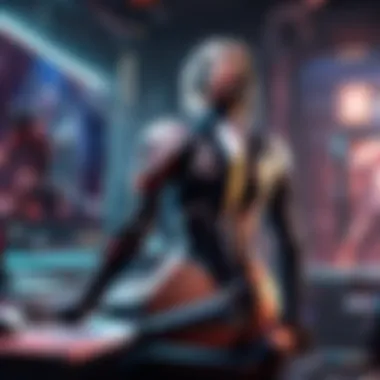

Game Overview
Prelims to Valorant
Valorant, developed by Riot Games, burst onto the scene in 2020 and quickly carved out its niche in the competitive gaming landscape. This tactical first-person shooter combines elements from traditional FPS games with strategic, hero-based gameplay. Players select from a roster of agents, each equipped with distinct abilities, and engage in 5v5 matchups focused on planting and defusing bombs. The game encourages teamwork and skillful play, making it a captivating choice for both casual gamers and devoted competitors alike.
Game mechanics and objectives
Valorant operates on a round-based format where two teams alternate between attacking and defending. Success hinges not just on sharpshooting but on utilizing the unique skills of agents effectively. The objective is clear: attackers must plant a spike while defenders strive to thwart this effort. Win the match by winning a set number of rounds, which varies across game modes. A lingering question for players often becomes: how can I maximize my PC's performance to again the edge in such a competitive game?
Brief history of the game
Since its release, Valorant has seen rapid growth in its player base, fueled by a mix of innovative gameplay mechanics and Riot's notable experience from building League of Legends. Early beta access drew attention, generating buzz that laid the groundwork for its mainstream adoption. The game’s initial offering featured a lineup of agents that reflected diverse backgrounds and fighting styles, promoting varied team compositions. With ongoing updates, it has continually evolved, keeping veteran players engaged while attracting new ones.
Subsection: List of playable agents and their unique abilities
Valorant currently includes a diverse cast of agents, each representing different roles: Duelists, Initiators, Controllers, and Sentinels. Here’s a sneak peek at a few:
- Phoenix: A Duelist capable of healing himself by controlling fire. His abilities encourage aggressive play and self-sustain.
- Sova: An Initiator with skills to scout enemies. He can deploy darts to reveal enemy positions and provide valuable intel.
- Sage: A Sentinel whose healing abilities can revive fallen teammates, making her integral to team survivability.
- Omen: A mysterious Controller with teleportation skills that can confuse opponents and create advantageous engagements.
Equipping yourself with knowledge about these agents and their capabilities can be pivotal in optimizing your gameplay experience in Valorant.
"Balancing your PC's performance with your chosen agent can be the difference between securing victory or facing defeat."
Understanding Valorant's System Requirements
To get the most out of your Valorant experience, understanding the game's system requirements is crucial. This aspect acts as the backbone for a smooth and competitive gaming session. When you know what your system needs to run the game efficiently, you're taking the first step in avoiding frustrating lags and performance hitches that can make or break a match.
In Valorant, the gameplay involves quick reflexes and relentless team strategies, so every frame counts. The right specifications not only enhance the visual experience but also the responsiveness of commands. If your PC meets or exceeds the requirements, you can expect a more enjoyable and competitive atmosphere that allows you to focus on your game rather than technical glitches.
Minimum Requirements for Entry-Level Play
When looking at the minimum requirements, it’s like walking in with just a handful of change. You're opting for the basic setup that allows you to join the game but won't give you the flashy experience. For Valorant, your system should at least have:
- Operating System: Windows 7/8/10 (64-bit)
- Processor: Intel Core 2 Duo E8400
- RAM: 4 GB
- Graphics Card: Intel HD 3000
- VRAM: 1 GB
- DirectX: Version 11
While this setup allows you to jump into the fray, you'll likely be locked into lower graphics settings, potentially sacrificing some visual clarity and detail. This configuration serves casual play, giving you a decent introduction into the world of Valorant. Just remember, while it gets you in, pushing beyond these basics can really enhance your experience.
Recommended Specifications for Competitive Edge
For those looking to step up their game, the recommended specifications are like a well-tailored suit—it’s something that gives you that extra edge and confidence.
To really enjoy Valorant and consider yourself competitive, aim for these specs:
- Operating System: Windows 7/8/10 (64-bit)
- Processor: Intel i3-4150
- RAM: 8 GB
- Graphics Card: Geforce GT 730
- VRAM: 1 GB
- DirectX: Version 11
When you roll with these specifications, you’ll be looking at richer graphics, smoother gameplay, and optimized settings. Jumping into the action with these capabilities, you’ll notice improved frame rates and overall responsiveness, which is essential in a game where a split-second decision could mean the difference between victory or defeat.
By investing in the right specifications for your setup, you can elevate your gameplay to be in lock-step with your opponents, driving your skills to shine in the heat of combat. Always remember, technology is just a tool; how you wield it is what makes the difference.
CPU Choices for Valorant: What You Need to Know
When it comes to optimizing your gaming rig for Valorant, the choice of CPU cannot be brushed aside. The central processing unit serves as the brain of your machine, directing both gameplay logic and how efficiently your PC can juggle various tasks. High kill rates and quick reaction times are paramount in competitive play, making it critical to understand how your processor impacts overall performance.
Players who relish a competitive edge should lean into CPUs that can handle the demand of fast-paced gaming while ensuring smooth performance with minimal delays. The right CPU selection can not only bolster frame rates but also provide a stable environment to reduce frustrating lags. Here’s what to consider when selecting your CPU for the ultimate Valorant experience.
Selecting a High-Performance Processor
Choosing a high-performance processor isn’t just about going for the latest model on the market. It’s more nuanced. Here are key elements to pay attention to:
- Core Count: Valorant benefits from a CPU with a good number of cores. Modern games often utilize multiple cores for enhanced performance. Look for at least four cores to ensure smooth multitasking during intense scenes.
- Clock Speed: Measured in gigahertz (GHz), clock speed indicates how quickly a CPU operates. For competitive play, seek out processors that boast higher clock speeds, generally above 3.0 GHz. This contributes to faster calculations and minimizes the lag between commands and actions on screen.
- Architecture: Get to know the architecture of the CPU. AMD and Intel offer their unique architectures which translate into performance nuances. AMD Ryzen processors, for example, have gained traction for providing solid performance at competitive pricing.
- Budget vs. Performance: It’s crucial to find a sweet spot where your budget meets performance needs. Investing in a top-tier processor can significantly elevate your gaming experience, but it’s wise not to overspend on features that might not be fully utilized in Valorant.
A few processors that come highly recommended include:
- AMD Ryzen 5 5600X
- Intel Core i5-11400F
- AMD Ryzen 7 5800X
Take your time to research and compare these options. A good CPU will make a difference in long-term gameplay satisfaction and performance.
How CPU Performance Affects Gameplay
The performance of your CPU has a cascading effect across various facets of gaming. Poor CPU performance can rear its ugly head in several ways:
- Frame Rate Drops: A sluggish CPU can lead to frame rate drops, especially during frantic firefights. If your CPU struggles to process game data rapidly, it can turn a smooth experience into choppy gameplay, leaving you exposed in critical moments.
- Input Lag: This is the lag between your physical actions (like pressing a key) and the response in-game. An underperforming CPU can cause noticeable delays, which can be detrimental in a game where milliseconds matter.
- CPU Bottlenecking: Sometimes, the CPU can’t keep up with the GPU’s performance, leading to what’s known as bottlenecking. This not only wastes your expensive GPU’s potential but also diminishes gameplay quality.
- Multitasking Issues: Gamers often run background applications while playing. A robust CPU handles multitasking seamlessly, allowing you to use voice chat applications, stream, or monitor performance metrics with ease.
In terms of real-world implications, let’s say you’re in the middle of a critical match. With a robust CPU, your aim will remain steady as your character charges, but with a weaker processor, you risk a dropped frame just when it counts most.
In summary, a high-performance CPU is not simply a luxury but an essential component for avid Valorant players seeking to maximize their gaming efficacy.
As you navigate the choices, keep in mind that every element in your setup works in conjunction with your CPU. The balance between your processor and other components is what ultimately elevates your gaming experience. \n
Graphics Cards: Powering Your Valorant Experience


In the world of gaming, a graphics card often takes center stage. These powerful components not only dictate the visual quality of our gaming experience but also impact overall performance. For Valorant, a tactical shooter that hinges on both clarity and speed, choosing the right graphics card can mean the difference between a smooth victory and frustrating defeats.
When ensuring optimal gameplay, a capable graphics card allows for high frame rates and streamlined visuals, crucial for fast-paced environments. A well-performing GPU can significantly reduce frame drops, enhance texture rendering, and facilitate seamless animations. All these aspects contribute to a better reaction time, giving players the edge they need in crucial moments.
"An affordable GPU can be the unsung hero of improved gameplay, offering impressive returns on investment and elevating your experience in Valorant."
Understanding Graphics Card Specifications
To grasp the capabilities of a graphics card, it's imperative to understand the specs that define it. Here are some key specifications to consider:
- VRAM (Video RAM): This memory is dedicated solely to handling graphical data. For Valorant, a GPU with at least 4GB of VRAM is recommended to manage textures and render high-quality graphics without stuttering.
- Clock Speed: Measured in megahertz (MHz), this indicates how fast the GPU can process information. Higher clock speeds correlate with improved performance, but ensure they are balanced with overall architecture to avoid thermal throttling.
- CUDA Cores/Stream Processors: These are the processing units in a graphics card. More cores mean better parallel processing capability, which is essential for handling complex graphics tasks efficiently.
- Support for DirectX and OpenGL: Valorant runs on these graphics APIs, so ensure that your chosen card supports the latest versions for optimal performance.
- Power Supply Requirements: Always check the power requirements of a card. Insufficient power can lead to instability, leading to lower performance during gameplay.
Understanding these specifications will equip you to make a more informed decision. If you’re on the hunt for detailed spec sheets, websites like Wikipedia or Reddit communities can provide lively discussions and useful comparisons.
Balancing Cost and Performance in GPU Selection
Finding the right graphics card often feels like walking a tightrope; you want high performance without breaking the bank. The market is flooded with options, each varying in performance and price. Here are some thoughts to keep in mind:
- Mid-Range Sweet Spot: Many gamers find that mid-range cards like the NVIDIA GeForce GTX 1660 Super or AMD Radeon RX 580 offer a great balance between cost and performance. These options typically support the game's requirements while allowing for a smooth experience without requiring a second mortgage.
- Check Reviews and Benchmarks: Before making a purchase, spend some time on forums and YouTube. Gamers often share their experiences, including benchmarks that could help you understand how well a card performs in Valorant specifically.
- Consider Refurbished or Used Cards: If you're really watching your budget, don’t shy away from the refurbished market. Cards can often be found at a fraction of their original price, providing solid performance for less. Just make sure to buy from reputable retailers or trustworthy sources.
- Future-Proofing: While it's tempting to buy on a budget, consider how long you plan to keep your setup. Investing slightly more now can save you from needing to upgrade sooner, especially as game requirements evolve.
Memory and Storage: Essential Considerations
When optimizing your PC for Valorant, memory and storage emerge as focal points that can significantly influence your gaming experience. These components may not always get the limelight, overshadowed by flashy graphics cards or processors. However, neglecting the importance of RAM and storage can lead to frustrating gameplay, reduced performance, and ultimately, missed opportunities in-game.
The Role of RAM in Gaming Performance
Random Access Memory (RAM) serves as temporary storage that your CPU uses to hold data for active processes. In the context of gaming, having adequate RAM is crucial for running games smoothly and multitasking efficiently. For Valorant, a minimum of 8GB is recommended, but 16GB or more is a wise investment, especially if you try to run other applications simultaneously—like Discord or streaming software.
With higher RAM, your system can swiftly access data, reducing lag and improving frame rates. In essence, more RAM translates to better responsiveness. Players often notice that during intense firefights—when every millisecond counts—having enough RAM can make the difference between a perfect shot and a missed opportunity.
- Benefits of Ample RAM:
- Smooth multitasking without interruptions
- Faster loading times and less stutter during gameplay
- Future-proofing your PC setup for upcoming games
It's worth noting that simply increasing RAM doesn't always yield proportional performance gains—other system components must complement it. A well-balanced system maximizes the potential of each part.
Choosing the Right Storage: SSD vs. HDD
Storage options can also pivot your experiences in Valorant. Solid State Drives (SSDs) and Hard Disk Drives (HDDs) are the two main types of storage, each with its own characteristics and benefits. While HDDs typically offer larger storage capacity at a lower price, SSDs outshine them in speed.
- SSD Advantages:
- Quicker boot times—reduce the wait before diving into your game
- Faster game load times—get into matches faster than ever
Using an SSD can noticeably cut down the time it takes to load maps and assets, giving players crucial seconds to strategize before the action kicks off. With Valorant’s character and map design, these faster load times also minimize interruptions that can distract or throw off your focus.
- HDD Advantages:
- More affordable for larger storage
- Better for storing large media files and less frequently accessed data
For serious players, having an SSD is almost a no-brainer. Using a combination of an SSD for your operating system and frequently played games alongside an HDD for less crucial files often yields the best results.
In summary: Making informed decisions about your RAM and storage not only enhances your gameplay experience but also equips you with the tools needed for peak performance in Valorant. Don't overlook these elements, as they are foundational to building a competent gaming rig.
Networking: Ensuring a Lag-Free Experience
In the fast-paced world of Valorant, no one wants to find themselves caught on the back foot due to connection issues. This section highlights the importance of robust networking to ensure a smooth and responsive gaming experience. Players often overlook this critical aspect, focusing instead on flashy graphics or powerful hardware. However, without a solid network connection, even the best setups can fall flat.
Good network performance is fundamental because it significantly impacts your gameplay experience. During a match, every millisecond counts. A good connection allows for quick communications with the game server, minimizing the disconnect between an action taken and the corresponding outcome on-screen. Achieving a lag-free experience ensures that players can shoot, move, and strategize without delay, effectively becoming more competitive.
Understanding Latency and Its Impact on Gameplay
Latency is one of those technical terms that floats around in discussions about online gaming, but it’s essential for players to truly grasp what it means. Latency refers to the time it takes for data to travel from your computer to the game server and back. It is typically measured in milliseconds (ms).
"Low latency is key in a tactical shooter like Valorant; even a tiny delay can cost you the game."
A high latency number can lead to significant disadvantages, such as delayed response times, missed shots, and an overall frustrating experience. Picture it this way: you press the trigger, but your character acts a second later — in a game where every second counts, that can be the difference between victory and defeat.
Reducing latency often falls into two categories: improving your local network conditions and choosing the optimal server for your region. Making adjustments to minimize interference and ensure a stable connection will pay dividends in your gameplay.
Wired vs. Wireless Connections: Pros and Cons
When it comes to networking for Valorant, the debate continues over the merits of wired versus wireless connections.
Using a wired connection, typically via Ethernet, provides a more stable and reliable experience. Here are some advantages to consider:
- Stability: An Ethernet connection is generally unaffected by the interference that can hinder Wi-Fi signals.
- Speed: Wired connections tend to offer higher speeds and lower latency, which is crucial for competitive play.
- Consistency: You won't experience the fluctuations in speed that can occur with wireless networks.
On the other hand, wireless connections do offer some benefits:
- Convenience: Wireless setups allow freedom of movement, making it easier to play in various locations.
- Simplicity: Setting up a Wi-Fi connection often requires less physical setup compared to running Ethernet cables.
Ultimately, while both options have their place, choosing a wired connection can typically give you the edge in competitive environments. If you must use Wi-Fi, consider investing in a quality router and maintaining a clear path from your router to your gaming setup for the best possible signal.


Peripherals: Enhancing Your Gameplay
In the high-stakes world of Valorant, having the right peripherals can make a difference as subtle as a whisper or as loud as a shout. Peripherals – including monitors, mice, and keyboards – are more than mere add-ons. They are the tools that shape how players interact with the game, affecting everything from visual clarity to precision input. Understanding their importance sets the stage for elevating gameplay, allowing both casual players and die-hard competitors to perform their best.
Selecting the Right Monitor for Valorant
A monitor can feel like the window to another realm when playing Valorant. Choosing the right monitor goes beyond just screen size; it’s about specs and features that amplify performance. Look for monitors with a high refresh rate, preferably 144Hz or higher, as these provide smoother visuals during intense firefights. A higher refresh rate reduces motion blur, enabling you to spot enemies before they spot you, turning the tide in your favor.
Additionally, resolution matters. While 1080p is often the sweet spot for competitive gaming, some might consider 1440p in a budget-friendly setup. But let’s not forget response time; look for monitors with low response times, ideally 1ms, to minimize ghosting effects. Features like G-Sync or FreeSync can also dramatically improve tear-free gaming experiences, ensuring everything on-screen moves fluidly without hiccups.
When selecting a monitor, consider:
- Refresh Rate: Aim for at least 144Hz for a competitive edge.
- Response Time: Less than 5ms is ideal.
- Screen Resolution: 1080p for performance; 1440p for visuals.
"For competitive gamers, a quality monitor is as critical as sharp reflexes. You can’t hit what you can’t see clearly."
Choosing a monitor that complements your gaming style will aid in your overall experience, giving you the clarity and responsiveness to react swiftly.
Choosing Keyboards and Mice for Precision
Next up, the dynamic duo of keyboards and mice. These peripherals are essential because they serve as the primary means of controlling the game. Each keystroke and click is vital, making the choice of these tools paramount.
When selecting a keyboard, look for mechanical types. These keyboards provide tactile feedback, leading to faster typing and reaction times. Brands like Corsair and Razer offer models equipped with customizable RGB lighting and programmable keys, allowing players to tailor their layouts to their playstyle.
As for mice, the importance lies in weight, shape, and sensitivity. A lightweight mouse can enhance your flick shots in Valorant. Look for mice with adjustable DPI settings; this allows for on-the-fly sensitivity changes depending on the scenario in-game. Ergonomics should not be ignored either; a comfortable grip ensures longer gaming sessions without fatigue.
Consider these pivotal aspects when choosing:
- Mechanical Keyboard: For better tactile feedback.
- Customizable Keys: Tailor functions to your playstyle.
- Lightweight Mouse: Easier to maneuver during intense gaming.
- Adjustable DPI: Quick transitions between sensitivity levels.
Each peripheral plays its role in crafting that seamless gaming atmosphere. Investing time in selecting monitors, keyboards, and mice that enhance precision will ultimately enrich your overall Valorant experience.
Software Optimizations: Maximizing Performance
When it comes to getting the most out of your PC while playing Valorant, software optimizations are crucial. They can make the difference between smooth, lag-free gameplay and a frustrating experience marred by stuttering and frame drops. Understanding how to tweak both the game and the operating system can yield significant benefits, not just in terms of performance but also in stability and responsiveness. Good software management ensures your hardware’s capabilities are fully tapped, providing you with a competitive advantage.
Configuring In-Game Settings for Best Performance
Fine-tuning in-game settings is one of the easiest ways to boost performance in Valorant. Here are some elements to focus on:
- Resolution: Lowering your resolution can lead to higher frame rates. While some players prefer the clarity of high resolutions, reducing to 1280x720 can significantly enhance performance during high-stakes moments.
- Graphics Quality Settings: Valorant isn’t a graphical powerhouse, but certain settings can tax older hardware. Consider setting texture quality to medium and shadow maps to low. Disabling anti-aliasing also adds extra frames without sacrificing much visual quality.
- V-Sync: Turning off V-Sync can help reduce input lag, which is vital in competitive scenarios. Instead, try locking your frame rate to match your monitor’s refresh rate.
"Fine-tuned settings can shift the balance of a match. - Pro Player"
Optimizing these settings will not only give you smoother gameplay but also reduce distractions during critical moments. It helps to create a clean, focused view of the battlefield.
Operating System Tweaks for Gaming
Your operating system (OS) is the backbone of your hardware, so ensuring it runs smoothly impacts your gaming performance directly. Here are some practical tweaks to consider:
- Game Mode: For Windows users, enable Game Mode to allow the OS to prioritize gaming resources. This will limit background processes and enhance overall performance.
- Power Settings: Switch to high performance under your power settings. Sometimes, Windows may throttle your components to save energy, which isn't ideal for gaming.
- Background Processes: Close unnecessary applications while gaming. Tools like Task Manager can help see which programs are using significant resources that could otherwise be allocated to Valorant.
This careful management of your OS environment can enhance the flow of data between your hardware and software, creating a more fluid gaming experience.
In summary, understanding software optimizations and how they work hand in hand with your hardware can create a perfectly tuned system for Valorant. These simple yet effective strategies will empower you to enjoy months of gameplay with the least possible hiccups.
Cooling Solutions: Importance for Sustained Performance
In any gaming environment, especially when diving deep into a demanding title like Valorant, the ability to maintain optimal temperatures in your PC is crucial. A well-cooled system not only enhances performance but also extends the life of your components. When your CPU and GPU start to overheat, they throttle back their performance to cool down, which can lead to stutter and lag during critical moments of gameplay. In a competitive scenario, that could make the difference between victory and defeat.
An efficient cooling system plays several roles:
- Prevents thermal throttling: This is the process where your hardware intentionally slows down to avoid overheating. Keeping temperatures low prevents this premature slowdown.
- Enhances reliability: Consistent thermal management leads to fewer mistakes from hardware failure, ensuring a smoother gaming experience.
- Enables high-performance overclocking: If you’re into tinkering with your PC, good cooling allows for better overclocking capabilities, getting more juice out of your components.
Given these factors, let’s take a deeper look into the nitty-gritty of thermal management and the options available for cooling solutions.
Understanding Thermal Management
Thermal management involves more than just slap a cooler on your CPU. It requires a well-rounded approach combining various strategies to keep your system cool.
Key Elements of Thermal Management:
- Heat Sinks: These are crucial for absorbing and dissipating heat away from your CPU and GPU.
- Fans: Both case and CPU fans work together to circulate air and push out hot air, maintaining a proper airflow.
- Thermal Paste: A lesser-discussed element, but applying thermal paste helps conduct heat away from the CPU into the heat sink more effectively.
- Ambient Temperature: Don’t forget the room temperature; having good airflow in your gaming space can make a noticeable difference in how your PC cools down.
Maximizing these elements not only keeps your machine running smoother but also helps evade those pesky temperature-induced dropouts.
Types of Cooling: Air vs. Liquid
When it comes to cooling your gaming rig, you generally have two heavyweights: air cooling and liquid cooling. Each has its benefits, akin to choosing between a sports car and a reliable sedan.
Air Cooling
- Pros:
- Cons:
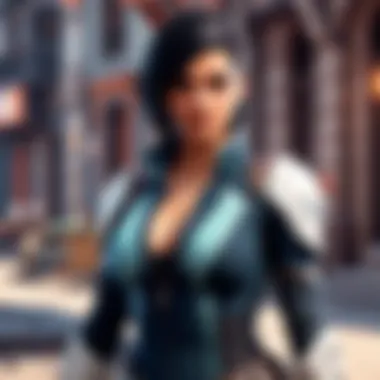

- Generally more affordable.
- Easier to install, making it beginner-friendly.
- Less complicated maintenance.
- Fans can often be quieter than pumps in some liquid cooling systems.
- Limited cooling efficiency, especially if you plan to overclock.
- Bulkier than some liquid solutions, which may impact case compatibility.
Liquid Cooling
- Pros:
- Cons:
- Superior cooling performance ideal for overclockers.
- Generally quieter as larger radiators can dissipate heat more effectively without cranking the fans.
- More aesthetic options with RGB lighting in some designs, giving that gamer flair.
- Higher price tag, often needing a bigger investment.
- Complexity in installation and maintenance, as leaks can cause substantial damage.
Ultimately, the choice of cooling solution matters not just for keeping temperatures in check but also for how you like to engage with your gaming rig. Balancing your needs with your budget considerations is a task worth taking seriously in the realm of optimizing your PC.
Budgeting for Your Valorant Setup
When it comes to gaming, especially with a title like Valorant that emphasizes both skill and strategy, budgeting your setup can make all the difference between a smooth experience and one filled with hiccups. Proper budgeting isn’t just about sticking to a certain dollar amount; it's a comprehensive strategy that balances performance expectations with cost. This section digs into why it’s crucial to approach your Valorant setup financially smart, equipping you with tips to get the most bang for your buck.
Gaming can be quite the rabbit hole. You sit down to play and suddenly realize that you need a new monitor, a keyboard, or even that elusive graphics card. Before you know it, you've overspent! Figuring out what you need versus what you want is essential. Not only does sticking to a budget help you avoid regretful purchases, but it can also lead you to discover hidden gems in hardware that perform well without jackin' up your credit card bill.
Finding Value in Components
Finding value in components means seeking hardware that delivers solid performance without sacrificing your entire wallet. The gaming market is flooded with options. Brands like ASUS, MSI, and Gigabyte offer motherboards with excellent features that cater to various budgets. When looking for a graphics card, don't overlook mid-range options like the NVIDIA GeForce GTX 1660 Super, which can give you decent performance without hitting the wallet too hard.
Here are some tips to consider when searching for valuable components:
- Research Reviews: Spend some time on platforms like Reddit or PCPartPicker to read user experiences with different models. It can save you from picking a lemon.
- Watch for Sales: Keep an eye out for seasonal sales or special offers. Major retailers often reduce prices during major holidays.
- Consider Used Parts: While there might be apprehension in buying second-hand, platforms like Facebook Marketplace can provide good deals on components that still have a lot of life left in them.
"When you skimp on quality to save a buck, the game won’t be the only thing that lags."
The key to finding value is to strike a delicate balance. A great part may be enticing, but will it actually optimize your gameplay? That's what matters. Always think pragmatically. You could score a great CPU, but if your RAM or GPU is a bottleneck, you won't be getting anywhere near the performance you want.
Prioritizing Upgrades Based on Playstyle
Understanding how to prioritize upgrades is essential, especially when considering your unique playstyle in Valorant. You might be an agent who relies heavily on quick reflexes, or perhaps you lean toward strategic planning and map control. Each playstyle can require specific hardware to enhance your experience even further.
For instance:
- If you're an aggressive player who thrives on fast-paced engagements, investing in a high-refresh-rate monitor should be at the top of your list. This spec allows for buttery-smooth gameplay, which can be game-changing when every millisecond counts.
- Conversely, if you often find yourself working as a team leader, your focus might be better directed toward communication tools and a solid internet connection. You might look into upgrading your router for a faster, more stable connection.
When assessing which upgrades are vital, consider creating a ranking or a list, perhaps like this:
- Monitor: A quality monitor can drastically affect your performance, especially in competitive play.
- Mouse: Invest in a good gaming mouse; it directly influences your accuracy and reaction time.
- Headset: Good sound and communication can be the difference between winning and losing.
At the end of the day, prioritize your upgrades based on what aligns best with your gameplay. Knowing your gaming habits will help focus your budget on areas with the highest potential for improvement. Remember, it’s not about having the most expensive setup; it’s about having the setup that enhances your gaming experience the most.
Common Pitfalls to Avoid When Purchasing
When gearing up for Valorant, navigating the world of gaming hardware can feel as intricate as a maze. Understanding the common pitfalls before dropping your hard-earned cash is crucial. Avoiding these missteps not only saves you grief but can also provide a better performance boost, ensuring you don't end up with a setup that falls flat when it matters most.
Overlooking Compatibility Issues
One of the most significant yet often ignored aspects is ensuring all components are compatible. It’s like trying to fit a square peg in a round hole—frustrating and typically ineffective. For instance, if you've got your eyes on a slick new graphics card but fail to check if your power supply can support it, you're setting yourself up for a head-scratcher down the road.
Compatibility goes beyond just power supply; you also need to consider.
- Motherboard specifications: Different motherboards only support certain types of processors and RAM speeds. If you buy a high-speed RAM but your motherboard can’t keep up, you’re wasting potential.
- Physical dimensions: This one seems simple, but it can bite you. If your new graphics card is too long for your case, you might be in for a surprise when you try to install it.
- Operating systems: Ensure that whatever software you're planning to run is properly supported by your OS. Sometimes, gamers lump everything together under Windows, but specific gaming setups may favor a particular version.
It’s wise to check the manufacturer’s websites or forums for the specifications to ensure a seamless assembly process. Remember, when it comes to PC gaming, being a little meticulous upfront can go a long way in saving headaches later.
Ignoring Future-Proofing Considerations
Another mistake that many gamers make is neglecting to consider future-proofing their setups. Think of it as planting a seed today for a bountiful harvest down the road. In the fast-paced world of gaming, what seems cutting-edge now can be outdated before you can blink. Investing in hardware that will stand the test of time is invaluable.
Here are a few aspects to think about:
- Upgradable components: When choosing parts, opt for those that can be easily upgraded. For example, rather than buying a pre-built system with no options for expanding memory or storage, consider a modular build that allows you to add or replace parts later.
- Emerging technologies: Keep an ear to the ground for developing technologies. Features like ray tracing are becoming increasingly standard in new games, so investing in a GPU capable of these enhancements could pay off as games evolve.
- Longevity of games and titles: Consider how long you play certain titles. Games like Valorant are designed for long-term engagement, so having a setup that can handle new patches and expansions smoothly will keep you ahead of the curve.
In the end, thinking about the potential for future upgrades can save you from scrambling to replace parts every year or getting caught off guard when the latest game drops. A little foresight can enhance your gaming experience for years to come.
Culmination: Crafting the Ideal Valorant Experience
When it comes to refining your gameplay in Valorant, every decision counts. This includes everything from the hardware you select to the software configurations you employ. It’s not just about picking the latest graphics card or adding more RAM; it's about creating a seamless experience that enhances your reflexes and strategic thinking. Through diligent attention to the specifics laid out in this article, players can transform their PC into a powerhouse that's capable of accommodating even the most demanding gaming sessions.
Summarizing Key Recommendations
To summarize, here are the critical points to consider:
- Understand System Requirements: Match your setup against both minimum and recommended requirements to ensure not just playability, but also a competitive edge.
- Choose the Right CPU and GPU: A capable processor and graphics card are fundamental in delivering smooth frame rates. Look for models tailored for gaming performance.
- Focus on Memory and Storage: Upgrade RAM and opt for SSDs where possible; they vastly improve load times and multitasking capabilities.
- Network Considerations: Minimize latency with wired connections and optimize your network settings to avoid lag.
- Invest in Quality Peripherals: High-performance monitors, responsive keyboards, and mice are crucial for improved precision, which is especially vital in FPS games like Valorant.
- Optimize Software Settings: Tweak both in-game settings and operating system functions to ensure maximum efficiency and fluidity.
- Cooling Solutions are Key: Maintain consistent performance by managing temperatures effectively through appropriate cooling techniques.
- Budget Wisely: Prioritize components that directly impact gameplay while keeping future-proofing in mind.
- Avoid Compatibility Issues: Always double-check that the components you purchase work well together.
"Making sure everything meshes smoothly is half the battle."
Next Steps for Prospective Players
For those ready to elevate their gaming, here are your next steps:
- Evaluate Your Current Setup: Take stock of what you already have. Is it meeting the demands of the game? Where can improvements be made?
- Research Thoroughly: Spend time understanding each component’s role and how they interact. Forums and guides, including those on Reddit, can be invaluable resources.
- Plan Your Budget: Establish a clear budget before diving into purchases. This keeps you focused and prevents overspending on flashy but unnecessary components.
- Join Gaming Communities: Engaging with other players can provide insights into which optimizations work best in real-world scenarios. Sites like Facebook provide excellent avenues for this kind of interaction.
- Continuously Monitor Performance: Once you've set up your ideal gaming rig, keep an eye on performance metrics and be ready to make adjustments whenever necessary.
Optimizing your PC isn't a one-off task; it’s an evolving process. As gaming technology and Valorant continue to advance, so too should your strategies for maintaining an edge in-game.



