Optimize Your PC for Peak Valorant Performance


Game Overview
Prologue to Valorant
Valorant, developed by Riot Games, burst onto the scene in 2020 and quickly captured the hearts of tactical shooter enthusiasts. This first-person shooter combines unique character abilities with strategic gameplay, making it a vibrant addition to the esports landscape. Unlike traditional shooters that rely solely on gun mechanics, Valorant introduces a new layer of complexity with its diverse cast of agents, each bringing their own skills to the battlefield.
Game mechanics and objectives
In Valorant, players engage in a 5v5 format where teams alternate between attacking and defending. The primary objective hinges on planting or defusing a bomb-like device known as the "Spike." Along the way, players must harness their individual agents' abilities to outmaneuver and outsmart opponents. The precision of gunplay, combined with these abilities, creates dynamic encounters that require communication and strategy.
Brief history of the game
When Riot Games announced Valorant, it was met with high anticipation, owing to the studio's success with League of Legends. After a closed beta that drew millions, the game officially launched, solidifying a thriving community. Updates and patches have consistently kept gameplay fresh, allowing for new tactics and strategies to flourisch. This dedication from the developers has nurtured a competitive environment that attracts both casual players and serious competitors.
Subsection: List of playable agents and their unique abilities
Valorant features a lineup of agents, each categorized into different roles such as Duelists, Controllers, Initiators, and Sentinels. Some notable agents include:
- Jett: A nimble Duelist with abilities to dash and throw knives.
- Sova: An Initiator specializing in reconnaissance with a bow and arrows.
- Sage: A healing Sentinel capable of reviving fallen teammates.
- Omen: A shadowy Controller able to teleport and obscure sightlines.
Each agent's unique skill set not only contributes to team composition but also influences the flow of a match. Understanding how these abilities interact can be a game-changer.
Strategy Guides
Tips for beginners
New to Valorant? Consider these essential tips:
- Understand the map layouts to familiarize yourself with choke points.
- Communicate with your teammates; effective teamwork is key.
- Remember to manage your economy by buying wisely at critical junctures.
Advanced tactics for experienced players
For seasoned players, enhancing your gameplay requires depth. Observe these tactics:
- Utilize agent abilities creatively; they aren't just for show.
- Positioning matters: Always be aware of your surroundings and potential threats.
- Learn to control your spray pattern when firing; it can make the difference in a gunfight.
Map-specific strategies
Each map offers distinct challenges and advantages. For instance, on Split, players can leverage verticality to gain an edge. On Haven, with three bomb sites, unpredictability is vital. Adjust your tactics according to the terrain to maximize your chance of success.
Subsection: Agent-specific tactics and playstyles
- Jett players should master movement and positioning to outmaneuver foes.
- A Sova user can gain essential intel, allowing their team to set traps for enemies.
- If you’re playing Sage, focus on positioning for maximum healing efficiency.
Patch Updates
Summary of recent game patches
Valorant’s regular updates are designed to address gameplay balance and improve player experience. Whether it's adjusting agent abilities or refining weapon mechanics, these patches provide essential changes that impact overall strategy. Keeping up with these notes ensures players adapt their tactics swiftly.
Analysis of changes to agents, weapons, and maps
In recent patches, agents such as Raze and Phoenix saw adjustments to their abilities, making them less overwhelming. Weapon balancing is also critical; understanding how changes affect engagements fosters better performance.
Community feedback on patch notes
Players often flock to forums like reddit.com to discuss patch notes and share reactions, whether they are positive or negative. This community engagement inspires Riot’s approach to future changes, as player sentiment plays a pivotal role in shaping the game’s direction.
Subsection: Predictions for upcoming updates
Speculation around future updates is common. Many anticipate new agents or maps added based on hints dropped by the developers. Keeping an eye on community discussions can provide insights into potential shifts in the game's meta.
Esports Coverage
Overview of recent Valorant esports events
Valorant's esports scene has blossomed, with major tournaments and events showcasing top-tier play. Competitive leagues, such as the Valorant Champions Tour, have become a vital platform for players and teams to display their skills.
Tournament predictions and analysis
As the competitive environment evolves, predicting tournament outcomes can bring excitement. Factors like team synergy, recent performances, and meta shifts are all crucial elements that shape expectations going into a competition.
Subsection: Insights on current professional meta
Understanding the professional meta involves analyzing agent picks and team compositions that dominate the scene. For instance, if Duelists are favored in the current patch, that could shape team strategies significantly.
Player Community
Featured player highlights
The vibrant Valorant community is filled with skilled players and content creators. Highlighting their achievements and unique playstyles offers inspiration to both novice and experienced gamers alike.
Community-created content showcase
User-generated content ranges from tutorials to fan art. Engaging with this creativity not only enriches the community but also helps players learn new tactics and strategies.
Forum spotlight on trending topics
Community forums are treasure troves of discussion. Topics often cover everything from agent breakdowns to strategic advice. Players sharing insights fosters a stronger community and encourages continuous learning.
Understanding Valorant's Technical Demands
Understanding the technical demands of Valorant is crucial for gamers looking to enhance their performance. Valorant, as a tactical first-person shooter, puts unique requirements on both hardware and software. It's not just about playing the game; it's about playing it well. A well-optimized PC can mean the difference between a successful match and a frustrating experience filled with lag.
Overview of Game Specifications
Valorant operates within specific technical parameters, making it essential for players to recognize these demands. From graphics rendering to network stability, each facet contributes to the overall playing experience. The game is designed to be accessible yet competitive, requiring players to have a reliable system to perform at their best.
To perform lat the peak level, ensure your PC meets or exceeds these specifications:
- Minimum Requirements:
- Recommended Requirements:
- Intel Core 2 Duo E8400
- 4 GB RAM
- Intel HD 3000
- Windows 7/8/10 (64-bit)
- Intel i3-4150
- 4 GB RAM
- Geforce GT 730
- Windows 7/8/10 (64-bit)
These specs form the baseline for gameplay, but they only scratch the surface. Investing time in understanding these requirements can help players tailor their systems for smoother graphics, lower latency, and ultimately a better gaming experience.
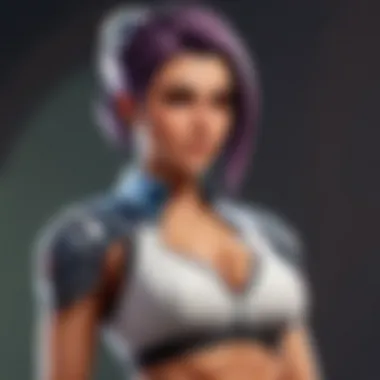

But remember, meeting minimum requirements isn't the end of the story. Considerations like cooling systems, update schedules, and even background applications can affect performance. By delving into the intricacies of how these elements interplay, players can strategize effectively to boost frame rates and minimize input lag.
"A well-optimized setup does more than just enhance graphics; it allows for seamless reactions during high-stakes moments in competitive play."
Optimizing a PC for Valorant isn't simply about hardware; it's also about understanding how different components work together. Take the time to dive deep into your system’s architecture and embrace the knowledge that will allow you to troubleshoot potential issues, achieving a competitive edge in every match.
Essential Hardware Requirements
Optimizing your PC for Valorant hinges significantly on your hardware setup. Having the right components can mean the difference between smooth gameplay and frustrating lag. Valorant is a game that demands agility and precision, so even the slightest delay can be detrimental to performance. Hence, it is essential to evaluate your hardware.
Minimum PC Specifications
When it comes to minimum specifications, the idea is to establish a baseline that allows players to run the game without serious hiccups.
- Processor: A decent start would be an Intel Core i3-370M or an AMD Phenom II X4 960T. These processors aren't industry heavyweights, but they get the job done for basic gaming needs.
- Graphics Card: For the GPU, a GTX 650 or an AMD Radeon HD 7750 can serve the purpose. This will let you play with lower visual settings, but you've got to expect some compromises in terms of visual fidelity and frame rates.
- RAM: At least 4GB of RAM is necessary, though you might feel the pinch if you run other programs alongside the game.
- Storage: With a simple requirement of 7.5 GB free on your hard drive, you have to ensure it’s at least an HDD to store the essentials. Forgetting the importance of a proper setup here might just leave you facing frustrating errors.
Diving into these specs is not just about playing the game; it's about playing it decently. Players often notice significant drops in game quality if they skimp on these basic requirements.
Recommended PC Specifications
Now let’s elevate the discussion to the recommended specifications, a level that can lead to an enjoyable gaming experience with consistent performance.
- Processor: An Intel Core i5-4460 or a Ryzen 5 2400G is generally recommended for smooth performance. These processors can effectively handle Valorant's needs while enabling multitasking.
- Graphics Card: A GTX 1050 Ti or an AMD Radeon R7 370 is the sweet spot for graphics quality, enabling decent frame rates at higher settings. This can offer a sharper and more responsive visual experience, vital for precise gameplay.
- RAM: 8GB of RAM provides a more comfortable environment for gameplay. This is particularly true in competitive scenarios where reactions need to be lightning-fast.
- Storage: Here, a Solid State Drive (SSD) is ideal. Not only does it allow for faster load times, it's key to enhancing your overall gaming experience. While 7.5 GB of space remains a requirement, the advantages of an SSD cannot be overstated.
By aiming for these recommended specifications, players set themselves up for a smoother gameplay experience. Not only does this enhance efficiency, but it can also foster a competitive edge when playing against others.
"In the world of gaming, every frame counts." - Performance matters.
CPU: The Core Component
In the grand scheme of gaming, the Central Processing Unit (CPU) often gets overshadowed by flashier components like the Graphics Processing Unit (GPU). However, don’t be fooled by the glitz; the CPU is, in many ways, the beating heart of your gaming rig. When you dive into games like Valorant, your CPU not only processes instructions but also manages the flow of data among various components. This fundamentally impacts your gameplay experience – smoothness, responsiveness, and even the way the game runs under different scenarios.
Role of the CPU in Gaming Performance
The relationship between CPU performance and gaming is akin to a well-tuned orchestra. Each component plays its distinct role, yet harmony only emerges when they work together seamlessly. For Valorant, a game that thrives on precision and split-second decision-making, the CPU needs to juggle several tasks:
- Game Logic Processing: The CPU handles calculations related to game mechanics, including environment interactions and player actions. If the CPU's performance lags, even the most powerful GPU won’t cut it.
- Network Updates: Valorant is fundamentally online, which means the CPU must efficiently manage data sent back and forth between your machine and the game servers. Poor processing can lead to noticeable lag, impacting gameplay.
- AI Management: Whether it’s managing enemy behavior or dealing with in-game mechanics, the CPU’s role extends to controlling how the game reacts to your decisions.
The takeaway here is simple: a capable CPU leads to a smoother, more engaging gaming experience. Without a strong brain in your machine, you might find yourself battling against more than just other players.
Optimal CPU Choices for Valorant
When it comes to selecting the perfect CPU for Valorant, it’s advisable to consider a blend of performance, price, and future-proofing. Here’s a look at some of the standout choices:
- AMD Ryzen 5 5600X
This CPU packs a punch with six cores and twelve threads, making it an excellent value option. It handles multitasking and gaming alike with grace, often leading to outstanding frame rates. - Intel Core i5-12400F
Known for its great single-threaded performance, the i5-12400F is a solid choice for gamers focused on titles like Valorant. With six cores and an adept handling of tasks, it’s often praised for its balance between competitive prices and performance. - AMD Ryzen 7 5800X
This one’s for those looking for a bit more power. With eight cores, it’s ideal for gamers who might also dabble in streaming, video editing, or other intensive applications. - Intel Core i9-12900K
If you have money to burn and are looking for top-tier performance, the i9 is a powerhouse. While perhaps overkill for just Valorant, its capabilities ensure you’ll be prepared for whatever gaming future lies ahead.
Choosing the right CPU can significantly impact your gaming experience, especially in a fast-paced environment like Valorant. Pay attention to both core count and clock speed to strike the right balance.
Keep in mind that ultimately, the best CPU for you also depends on your overall system configuration and personal gaming style. The journey doesn’t end with just selecting a CPU; optimizing its performance alongside your GPU and RAM brings the entire gaming setup to life.
The Importance of a High-Performance GPU
In the realm of gaming, particularly in fast-paced titles like Valorant, few components wield as much influence over performance as the graphics processing unit (GPU). A high-performance GPU acts as the lifeblood of your gaming experience, pushing pixels to your monitor and ensuring smooth visual output during frenetic encounters. Without a capable GPU, even the most robust CPU and ample RAM can fall flat, leading to performance headaches that can frustrate even the most casual gamers.
Understanding GPU Functionality
A GPU is not merely a piece of hardware; it's a sophisticated processor designed explicitly to handle and render visual data. Unlike a CPU, which manages general computation tasks, the GPU excels at parallel processing. This means it can process thousands of threads simultaneously, which is particularly useful for rendering the complex graphics seen in modern games. In Valorant, where split-second decisions can determine the game's outcome, a strong GPU can make all the difference. It ensures higher frame rates, reduced input lag, and clearer visuals, allowing players to see enemies before they get caught in a crossfire.
When we talk about GPU functionality, we often bring up terms like frame rate and resolution. Frame rate is a measure of how many images per second your GPU can render, typically expressed in frames per second (FPS). A higher FPS often translates to a smoother and more responsive gaming experience, which is crucial in competitive settings. Here’s a breakdown of key GPU-related functionalities:
- Rendering Power: The ability of your GPU to render detailed images, impacting overall game aesthetics and clarity.
- Memory Bandwidth: Refers to how quickly data can be processed by the GPU; higher bandwidth enables faster loading of textures and assets.
- Cooling Capabilities: Effective cooling solutions enable sustained performance, as GPUs can throttle when overheating.
Best GPUs for Valorant
Choosing the right GPU can be like picking the best apple from the bunch—there's a lot of variety, and it pays off to know your options. Here's a quick look at some GPUs that stand out in Valorant performance, whether you're a casual player looking for solid performance or a competitive gamer aiming for every advantage.
- NVIDIA GeForce RTX 3060: This graphics card offers a good balance of performance and price. It can handle high settings at 1080p while maintaining excellent frame rates, making it a popular choice among gamers.
- AMD Radeon RX 6700 XT: Another solid performer, this GPU is known for its capabilities in high-resolution gaming. It handles intense graphical loads well, providing a smooth experience in Valorant's demanding scenes.
- NVIDIA GeForce GTX 1660 Super: For those on a tighter budget, this card still delivers notably well for 1080p gaming. It’s particularly useful for casual gamers who want dependable performance without breaking the bank.
Valorant might not have the same graphical demands as AAA titles, but a capable GPU helps ensure you never miss a beat when the heat is on. Investing in the right graphics card is not just about what’s available on store shelves—it’s about knowing what will enhance your gameplay and providing you with the edge you need in a competitive landscape.
Memory and Storage Considerations
In the ever-evolving landscape of gaming, where every millisecond can make the difference between a win and a loss, the significance of memory and storage in enhancing gameplay cannot be understated. A PC that is well-equipped in these areas not only affects the loading times and responsiveness of the game but also influences the overall performance during intense moments of play. Having sufficient memory and the right type of storage can ensure that your Valorant session feels fluid and lag-free, allowing you to concentrate fully on your strategy and execution.
RAM Requirements for Smooth Gameplay
When it comes to memory, RAM (Random Access Memory) plays a pivotal role in how smoothly games run. Valorant, like many modern titles, requires enough RAM to handle its processes without hitch. For a seamless gaming experience, 8GB of RAM is considered the baseline. However, in competitive scenarios, where every frame counts, 16GB is the sweet spot ensuring that multiple applications can run without causing the game to stutter.
Consider the following points about RAM:
- Speed matters: The speed of your RAM can also impact performance. RAM speeds begin at 2400 MHz and can go much higher. Opting for faster RAM can yield marginal gains in FPS (Frames Per Second).
- Dual-channel configuration: Utilizing RAM sticks in pairs (dual-channel) can significantly boost performance compared to single-channel configurations. This allows for increased bandwidth, which is crucial during demanding gameplay.
- Background applications: If you're prone to multitasking—streaming, having a Discord chat open—higher RAM will keep everything chugging along nicely without dips in your FPS.
A well-configured RAM setup is like having a wide freeway during rush hour; it allows data to flow without congestion, enabling a smoother gaming experience.
Storage: SSD vs HDD for Valorant
The debate on SSDs (Solid State Drives) versus HDDs (Hard Disk Drives) is one that's been around for ages. In the context of Valorant, the choice between the two can greatly impact experience. An SSD is akin to switching from a sluggish bus to a high-speed train.
- Load times: SSDs dramatically reduce load times. Instead of waiting, you’ll be in the action much faster, which is invaluable in a fast-paced game like Valorant. Installing the game on an SSD can cut load times down to mere seconds.
- Durability and reliability: SSDs, being flash-based storage, are not susceptible to physical damage in the way that HDDs are. This reliability means you’re less likely to face unexpected failures that can ruin your gaming marathons.
- Capacity and cost: It’s worth noting that SSDs generally come at a higher cost per gigabyte than HDDs. However, the price gap is closing, making mid-sized SSDs viable for many gamers. If budget permits, consider using an SSD for your OS and primary games, and an HDD for additional media and less critical applications.
"In competitive gaming, every advantage counts; choosing the right storage can give you the edge you need."
In summary, memory and storage are not just technical specifications; they are cornerstones of your gaming setup that can dictate your performance and enjoyment in games like Valorant. Aligning your RAM and storage solutions with your gaming needs will ensure that your system consistently delivers the speed and reliability demanded during intense gaming sessions.
Networking and Internet Requirements
In the world of competitive gaming, the significance of a reliable internet connection cannot be overstated. Valorant, like many online shooters, is highly dependent on real-time data transmission. A stable connection ensures that every shot counts, every strategic move is executed flawlessly, and the overall gaming experience is both enjoyable and competitive. When players consider optimizing their systems for Valorant, they cannot overlook the networking aspects. The right configuration and speed can mean the difference between glory and defeat.
Impact of Internet Speed on Gameplay
Internet speed directly affects how smoothly a game runs, particularly in a fast-paced environment like Valorant. Lag, or latency, can lead to fragmented gameplay, with players experiencing delays between actions and the game’s response. This means when you pull the trigger, you might be a split second behind your opponent, which can cost you dearly in a firefight.
- Low Latency: A ping time of under 30 milliseconds is often recommended for online gamers. Lower latency translates to quicker reactions, and hence, better chances of success.
- High Bandwidth: While Valorant doesn't require enormous bandwidth compared to other games, a stable connection with decent speed will ensure that downloads, uploads, and streaming can occur without interrupting gameplay.
- Download and Upload Speeds: Look for a minimum of 3 Mbps upload speed and 10 Mbps download speed for a good experience. More is better, especially in households with multiple users or devices.
"Your internet connection is the bridge between you and victory in Valorant. Don't let a slow connection be the anchor that holds you back."
Optimal Network Configurations


To truly optimize your internet connection for Valorant, certain configurations and equipment choices can make a significant difference. Here’s what to consider:
- Ethernet Connection: Whenever possible, opt for a wired connection. Ethernet cables offer more stability and speed than Wi-Fi, significantly reducing the chances of lag.
- Quality of Service (QoS) Settings: If you have a router that supports QoS, enable it to prioritize gaming traffic. This setting allows the router to manage bandwidth more effectively, ensuring that Valorant packets are processed before other types, like updates or streaming.
- Router Placement: For those who must use Wi-Fi, ensure that your router is positioned where the signal can reach you with minimal obstructions. Walls and furniture can weaken your connection, leading to higher latency.
- Consider Your ISP: Some internet service providers (ISPs) are more reliable for gaming than others. Research and choose an ISP that boasts low latency and stable connections. Look for local recommendations or check online reviews.
- Frequent Testing: Regularly run speed tests to check for any fluctuations in your connection and troubleshoot when speeds dip. Websites like speedtest.net or fast.com can provide quick insights into your internet performance.
By paying close attention to your networking setup and internet configurations, you can create an environment where your skills can shine in Valorant. An optimized setup not only enhances your gameplay but also puts you in a position to outperform the competition.
Operating System and Software Considerations
Optimizing your PC for Valorant goes well beyond hardware alone. While having a powerful CPU and a top-notch GPU is crucial, the selection of the operating system and the accompanying software can't be overlooked. These components play a substantial part in how well the game runs and how smoothly your experience unfolds.
When it comes to gaming, your operating system (OS) can greatly influence performance and compatibility with the latest updates. A well-optimized OS ensures that resources are allocated correctly, allowing Valorant to operate effectively without unnecessary hitches. Moreover, frequent software updates and patches can provide important fixes and improvements that enhance overall gameplay.
Choosing the Right OS for Valorant
For Valorant, most players have found Windows 10 to be the most suitable operating system. This selection is not just based on personal preference but on actual performance metrics. Windows supports a multitude of drivers and software that game developers optimize for best performance.
- Performance: Windows 10 is designed to provide faster boot times and reduced load latency for games. This translates into smoother gameplay, fewer interruptions, and an overall better experience in critical moments.
- Compatibility: Most gaming peripherals are tailor-made to work seamlessly with Windows. This includes gaming mice, keyboards, and headsets whose drivers are readily available and widely supported.
- Updates: Windows frequently rolls out updates that can enhance security and overall performance. Staying updated is key, especially with regards to anti-cheat software that Valorant relies on.
It's also prudent to consider the 64-bit version of Windows. The 32-bit version may significantly restrict the amount of usable RAM, which can negatively impact gaming performance.
Essential Software for Enhancing Gameplay
Having the right software suite is just as important as the hardware. The tools you choose to use can help boost performance, enhance graphics, or eliminate potential problems.
- Game Client: Ensure you're running the latest version of the Riot Games client for Valorant. This client is essential, granting you access to game updates and patches that often fix bugs and optimize performance.
- Driver Software: Keeping your graphics and motherboard drivers up-to-date can ensure compatibility with the latest games and can result in drastic performance improvements.
- Monitoring Software: Using software to monitor your system's performance can provide real-time analytics on FPS, temperature, and CPU/GPU usage. Tools like MSI Afterburner or RivaTuner can help detect any performance issues early.
- Game Optimization Tools: Programs such as Razer Cortex can offer optimization options by managing system resources, closing unnecessary background applications that can interfere with gameplay.
- Anti-Virus Settings: Some antivirus programs may interfere with online games. Configuring them to recognize Valorant as a safe application can prevent connectivity issues.
"The right operating system and software can mean the difference between a smooth experience and one bogged down by problems that could have been avoided."
Graphics Settings and Optimization
In the highly competitive realm of Valorant, every frame matters. The graphics settings of your game play an essential role in how well you can perform. Not only do these settings influence visual quality, but they also directly impact your overall gameplay experience. Optimizing graphics well can lead to smoother frame rates, reduced lag, and ultimately, a more rewarding game that allows players to compete at their peak.
Adjusting In-Game Graphics Settings
When it comes to tweaking your Valorant graphics settings, it’s vital to strike a balance. You don't want to drown the gameplay experience in high-quality visuals while missing out on performance. Here are some key settings you might consider adjusting:
- Resolution: Lowering the resolution can significantly boost the frame rates. While the details may suffer, your movement and reaction time will be more fluid.
- Texture Quality: This setting rules how much detail appears on surfaces. For competitive play, low to medium settings often suffices. You will be able to identify characters easier while gaining higher frame rates.
- Anti-aliasing: This feature smooths out the jagged edges of objects, but it typically consumes resources. For serious players, turning this off or minimizing it can free up processing power for crucial responsiveness.
- V-Sync: Turning off vertical sync can reduce input lag. Especially in a fast-paced shooter, the difference is palpable. Just keep in mind that it might lead to screen tearing.
- Shadow Quality: Shaving this down to low can also enhance performance and improve visibility in tight corners where enemies might lurk.
These adjustments allow players to configure their graphics in a way that favors competitive play, letting you see clearly and respond quickly.
Using Third-Party Tools for Optimization
While the in-game settings are crucial, third-party tools can help you take your Valorant experience to the next level. These tools assist in customized optimization that might not be available through Valorant’s own settings:
- NVIDIA GeForce Experience: If you have an NVIDIA GPU, this tool automatically adjusts the settings for each game based on your system. It’s all about setting you up with the best performance without you needing to dive deep into the details.
- Razer Cortex: This handy software optimizes your PC before you dive into the game by shutting down non-essential processes, freeing up valuable resources.
- MSI Afterburner: For those who aren’t shy about tweaking hardware, this tool allows for overclocking your GPU to ensure you squeeze every ounce of performance. However, tread carefully as overclocking can be detrimental if pushed too far.
Utilizing a mix of these tools alongside adjusting your in-game settings can make a noticeable difference in player performance. Ultimately, every gamer’s approach will differ, but consistency in testing and adjusting until you find your optimal setup is key.
"Optimizing your graphics isn’t just about a pretty picture; it’s about a competitive edge."
In sum, graphics settings and optimization are indispensable in the drive for excellence within Valorant. Knowing what settings to tweak and how to harness additional software will empower you in your gameplay. Every small shift can contribute to that extra edge when it counts!
Ensuring System Stability
In the world of competitive gaming, a stable gaming rig is as crucial as having the right strategy. When it comes to Valorant, ensuring system stability can mean the difference between victory and defeat. A system that is prone to crashes, overheating, or power failures can disrupt the flow of gameplay, leading to frustrating moments and missed opportunities. Therefore, understanding how to maintain system stability is fundamental for any player looking to optimize their experience.
The primary elements of system stability revolve around cooling solutions and power supply. Each plays a vital role in keeping a PC running smoothly during those high-stakes matches.
Maintaining Cooling Solutions
Keeping your components at a reasonable temperature is non-negotiable. As the game puts a heavy demand on your hardware, it can lead to overheating if not adequately managed. Overheating can cause not just performance drops but potentially damage the hardware itself over time.
- Types of Cooling Solutions:
- Considerations:
- Air Cooling: This is the most common type, involving fans and heat sinks. Quality air coolers can keep temperatures in check during intense sessions.
- Liquid Cooling: Although pricier, liquid cooling solutions are more efficient and quieter than their air counterparts. They are often the choice for high-performance builds.
- Fan Placement: Ensure that airflow moves efficiently within the case. Typically, the front should draw cool air in while the back and top exhaust hot air out.
- Regular Maintenance: Dust accumulation can hinder performance. Regularly cleaning fans and filters can improve cooling efficiency.
By investing in a suitable cooling system and maintaining it, you can prevent thermal throttling that hampers your performance.
Power Supply and Its Importance
A robust power supply often gets overlooked, but it's a backbone of any stable PC setup. A poor-quality or insufficient power supply can lead to crashes or random reboots, especially when the system is under load—definitely not ideal when you're in the thick of a match.
- Features to Look For:
- Recommendations:
- Wattage Rating: Ensure it meets or exceeds the combined requirements of all your components. It's better to have extra wattage than to find yourself running on fumes.
- Efficiency Rating: Look for power supplies with an 80 PLUS certification. Higher efficiency ratings reduce wasted energy and heat.
- Consider investing in modular or semi-modular power supplies for easier cable management and better airflow within your case.
- Brands like Corsair and EVGA have a solid reputation for reliability.
"A reliable power supply is like a silent guardian; you only notice it when it fails, and by then, it’s too late."
Ultimately, prioritizing system stability through cooling solutions and a strong power supply can elevate your gaming experience to new heights. With these considerations in play, you'll be less likely to encounter setbacks that could hinder performance when it counts the most.
Common Performance Issues
When diving into the world of Valorant, appreciating the technical side of your PC can often be the difference between winning and losing. Common performance issues not only spoil your gaming experience but can also lead to frustrating engagements, making it crucial to identify and rectify these problems to stay in the game. Understanding the nuances of lag, stuttering, and connectivity challenges allows players to maintain a competitive edge and ensures smoother gameplay.
Identifying Lag and Stuttering
Lag and stuttering can be likened to trying to drive a car while it stutters and stalls—it’s not only annoying but potentially damaging to your performance in high-stakes matches. Lag usually manifests itself as delayed actions or commands, often apparent when you're halfway through a gunfight only for your character to teleport unexpectedly.
- Check Network Latency: Use tools to assess your ping. Values below 30 ms are generally ideal for smooth gameplay. Anything above 100 ms can make you feel like you’re fighting with one hand tied behind your back.
- Frame Rate Drops: Having a staggering frame rate that dips, especially during chaotic moments, can lead to unsightly stuttering. Behold, it’s vital to monitor your FPS using performance overlays during gameplay.
- Game Response Delay: This involves sluggish reaction times when executing commands. If you find your abilities firing late or your character not responding as it should, it's time to dig deeper.
Recognizing these symptoms is an essential first step in getting to the bottom of performance issues within Valorant. No one wants to attribute a loss to technical failings, so staying vigilant is key.
Solutions to Connectivity Problems
Connection issues can feel like you're playing with a ball and chain—one that drags down your overall gaming experience and enhances the chances of defeat.
- Upgrade Your Internet Connection: Sometimes, simply switching from a basic plan to one that provides better upload and download speeds can work wonders. Fiber-optic connections are often the gold standard, minimizing lag and maximizing responsiveness.
- Router Positioning: A simple adjustment of your router’s location can have profound effects. Ensuring it’s in an open area, away from walls or electronic interference, can lead to improved signal strength.
- Wired Connection Over Wireless: While wireless may seem convenient, using an Ethernet cable will often result in a more stable connection with lower latency. It’s a small choice that could yield significant improvements.
- Regularly Restart the Router: Just like you need a coffee break after a long gaming session, your router sometimes needs one too. Regular restarts can help maintain its performance, clearing out temporary glitches that could be hindering your connection.
With attention to these aspects, players can often nip issues in the bud.
"The secret of change is to focus all of your energy not on fighting the old, but on building the new." - Socrates
Addressing these common performance issues is crucial for both casual gamers and those looking to sharpen their skills for competitive play. Ignoring these elements can only lead to greater frustration down the line. By actively identifying and fixating on lag and stuttering, and by implementing robust solutions to connectivity problems, players can hope to experience Valorant in all its glory.


Future-Proofing Your Setup
In the fast-paced realm of gaming, particularly with competitive titles like Valorant, having a setup that remains relevant is crucial. Future-proofing your PC means not just meeting the current requirements, but ensuring that your hardware can adapt as game technology advances. It hinges on the anticipation of future trends and innovations, which can save you from repeated upgrades or costly overhauls down the line.
Importance of Future-Proofing
The gaming industry doesn't stand still, and neither should your setup. With each new game or update, the demands on your hardware evolve. Future-proofing offers several benefits:
- Cost Efficiency: Investing in upgradeable components now can save you money later. Instead of purchasing a new system every few years, you can simply replace specific parts.
- Enhanced Performance: As games become more demanding, a future-proof system ensures that you can enjoy improved graphics, faster load times, and overall smoother gameplay, all while keeping up with competitors.
- Longevity: A well-thought-out setup can extend the life of your PC. With the right components, you won't feel the need to rush into replacements simply because a new game hit the shelves.
Considerations While Future-Proofing
When thinking of future-proofing, key components to keep in mind include:
- Motherboard: Opt for one with the latest chipset and enough slots for RAM and expansion cards. This allows for potential upgrades without pinching pennies.
- Power Supply: A high-quality, higher-capacity power supply not only supports your current components but leaves room for future enhancements without the hassle of replacing it.
- Cooling Solutions: Investing in effective cooling is vital. A cooler that can handle extra cooling demands will support overclocking and extended gameplay without overheating.
"If you commit to future-proofing your setup, you'll be ahead of the game, both in skill and hardware."
Investing in Upgradeable Components
When choosing components for your gaming rig, prioritize upgradeability. This doesn't mean you must take a blank check approach; rather, plan your purchases based on longevity. Here’s a breakdown of critical areas to focus on for upgradeable components:
- RAM: No one wants to be stuck with 8GB when the latest titles demand 16GB or more. Investing in a motherboard that supports higher RAM limits means you'll never feel constricted. You can always add more RAM later without replacing the entire board.
- Graphics Card: The GPU is often the biggest bottleneck in a gaming PC. Consider getting a model with extra power and memory. This not only boosts performance now but also gives you room to grow while new graphics-intensive games emerge.
- Storage Options: M.2 NVMe SSDs are not only faster than traditional HDDs but have room for additional storage without needing a complete replacement. Opting for a motherboard that allows for multiple M.2 drives is a sound strategy.
- CPU Sockets: CPUs might be the central part of your setup, but compatibility with future chips is what matters. Look for motherboards that support a range of processors, and allow upgrades while following trends in tech design.
Community Insights and Recommendations
When it comes to optimizing your PC for Valorant, community insights can be a goldmine of valuable information. Players from all backgrounds - be they casual enjoyers or die-hard competitors - bring their own experiences and tips to the table. Tuning into this collective wisdom can give you the edge you’re looking for. From hardware suggestions to game settings utilized by top-tier players, the value of community feedback is immense. Here’s how you can tap into this resource effectively.
Forums and Discussion Boards
Diving into forums like Reddit or dedicated Valorant communities can be a game changer. These platforms serve as hubs where players share their setups, issues, and successful fixes. For instance, a player may discover that switching their NVIDIA control panel settings resolved frame drops or increased their FPS during intense gameplay scenes. Here are some key points about engaging in these spaces:
- Specific Hardware Recommendations: You'll find discussions about various components like graphics cards or cooling systems. Someone might recommend using a GeForce RTX 3060 for high performance without breaking the bank.
- Common Troubleshooting Tips: Players often outline the issues they've encountered, such as stuttering or lagging, along with practical solutions. This shared knowledge can save a lot of guesswork.
- Best Settings for Performance: Community members typically post their in-game settings that yield the best performance, which can be particularly useful in optimizing your own gameplay.
In essence, engaging in forums opens doors to a wealth of information that can fine-tune your setup based on real-world feedback.
Player Experiences and Advice
You often hear that experience is the best teacher, and that's very true in gaming, especially for Valorant. Hearing firsthand accounts from players about what worked can guide you in making informed choices about your own setup.
For example, one player might share how upgrading their RAM from 8GB to 16GB enhanced their overall gameplay, leading to smoother performance during matches. Similarly, another might advise against certain brands of peripherals that underperformed during critical moments. Key considerations include:
- Value of Trial and Error: Many players recommend trying different settings and setups, documenting results and adjustments. This method fosters a deeper understanding of what truly affects performance.
- Advice on Esports-Centric Hardware: If you’re looking to play competitively, insights about specific gear like mechanical keyboards for quicker response times can be invaluable.
- Sharing Experiences: Players often encourage discussing wins, losses, and the equipment choices that impacted those results, crafting a narrative that resonates with newcomers and veterans alike.
"Often, the best optimization is the one that comes from hours of gaming and real-world tests. The community's reflections can be a guiding star in your quest for the perfect setup."
By tapping into these shared experiences, you can learn what pitfalls to avoid and what enhancements to prioritize, paving the way for improved gameplay and experience.
Comparative Analysis of Gaming PCs
When considering how to optimize your experience in Valorant, it’s crucial to take a step back and examine the broad landscape of gaming PC options available. This section serves as a guiding light, helping both casual and hardcore gamers navigate the muddy waters of choosing between pre-built systems and custom builds. Every dollar spent is important, especially when the stakes are as high as in the competitive arena of Valorant.
Pre-Built PCs vs Custom Builds
The decision between opting for a pre-built gaming PC versus assembling your own from scratch can often feel like comparing apples to oranges. Each choice comes with its own set of pros and cons that could significantly affect your gaming experience.
Advantages of Pre-Built PCs:
- Convenience: Pre-built PCs are ready out of the box. This means no guesswork or fiddling around with parts for those who may not be tech-savvy.
- Warranty and Support: Companies often provide warranties and dedicated customer support, taking the burden off you if something goes wrong.
- Time-Saving: Once purchased, simply plug in your pre-built rig and dive into the action without the hassle of configurations or installations.
However, don't overlook the downsides:
- Limited Customization: You're often stuck with the components they choose for you, which might not suit your specific gaming needs.
- Higher Prices: Pre-builts can be pricier than the sum of their parts. You pay for convenience, which can reduce value for budget-conscious gamers.
The Case for Custom Builds:
On the flip side, let's talk about custom builds. This path caters to those who enjoy putting their own pieces together.
- Tailored Performance: You have full control over your components, allowing you to select a CPU, GPU, and other parts that fit your desired performance metrics. This can truly optimize your PC for Valorant.
- Cost-Effective: Building a PC from scratch can often save you money, as you can choose where to splurge and where to cut corners.
- Upgradability: With a custom build, you can easily replace or upgrade specific components in the future without needing a complete overhaul.
Nonetheless, it comes with some caveats:
- Complexity and Time: Building a PC requires a certain level of technical know-how and can take time, especially if you are unfamiliar with the components.
- Self-Sufficient Troubleshooting: In case of issues, you’ll have to rely on online guides and forums as there’s no direct customer support.
"Choosing between pre-built and custom setups isn't just about technology; it's about understanding your gaming style, needs, and how much effort you're willing to invest in your gaming experience."
Culmination
Both pre-built PCs and custom builds have their unique benefits and potential drawbacks. The key is to align your decision with your gaming preferences and budget constraints. Casual players may find comfort in the simplicity and reliability of pre-built systems while competitive gamers might lean toward the power and customization that comes with crafting their own machines. As Valorant continues to push the boundaries of competitive gaming, having the right type of PC can make a world of difference in your gameplay. Whether you buy or build, ensure your setup can meet the demands of this fast-paced shooter.
Preparing for Esports Competitions
Competing in eshorts isn’t just about raw skill; it’s a blend of strategy, experience, and technology as well. When it comes to optimizing your PC for playing Valorant at the competitive level, several elements must be considered to gain an edge over your rivals.
Every detail counts, from the hardware setup to the way the game is configured. Understanding what is required can be the difference between clutching a victory or facing a devastating loss. It's crucial to ensure that both your physical and virtual environments are aligned for peak performance.
Essential Gear for Competitive Play
When delving into the realm of competitive Valorant, having reliable equipment is essential. This isn’t just about being able to see the game clearly; it’s about responsiveness, accuracy, and comfort. Here are some key components:
- High Refresh Rate Monitor: A monitor with at least a 144Hz refresh rate can keep your game fluid, allowing for quicker reactions. Response time should also be minimal—aim for 1ms if possible.
- Gaming Mouse: A specialized gaming mouse, like the Logitech G Pro or Razer DeathAdder V2, will have programmable buttons and a comfortable grip. This can drastically improve your aiming precision and speed.
- Mechanical Keyboard: Keyboards such as the Corsair K70 or Razer Huntsman Elite offer satisfying tactile feedback and faster actuation, which can be pivotal in high-stakes situations.
- Headset: Sound is vital in Valorant. A good headset, like the SteelSeries Arctis Pro, provides clear audio cues, enabling you to hear footsteps or ability sounds that might be missed using standard equipment.
- Mousepad: An extended mousepad allows for freedom of movement, especially for players who prefer lower sensitivity settings.
Investing in quality gear ensures you set the right stage for performing at your best.
Game Settings Used by Professionals
The last thing you want in a crucial moment is a setting holding you back. Professional players often tweak their configurations to tailor their experience. Some of the common game settings that pros utilize include:
- Resolution: Many players opt for a lower resolution such as 1280x960. This provides not just focus on clarity but can also lead to higher frame rates, enhancing overall performance.
- Graphics Quality: While some may enjoy eye-candy visuals, competitive players often turn down settings like shadows and effects, maximizing clarity and visibility.
- Field of View: Adjusting the FOV can give a broader view of your surroundings, making it less likely for enemies to sneak up on you.
- Key Bindings: Personalizing your key bindings to fit your playstyle is crucial. Many players utilize unconventional key setups for quick access to abilities.
- Crosshair Customization: Professional players often want tailor their crosshairs for the best visibility against various maps and backgrounds.
When aiming for competitive gameplay, success often hinges on these fine-tuned settings. As the old saying goes, "The devil is in the details." Take the time to research and adjust your configurations, and you might just see your game improve significantly.
Epilogue: Enhancing Your Valorant Experience
Wrapping up our exploration of how to optimize your PC for Valorant, it's crucial to underscore the significance of a well-tuned gaming setup. In a fast-paced environment such as Valorant, even the slightest delay can be the difference between victory and defeat. Focusing on the nuanced aspects of hardware, software, and network settings can profoundly affect your gameplay experience.
Players often overlook how critical each piece of the puzzle is. From ensuring that your CPU can handle the game's demands to adjusting graphics settings for optimal clarity and speed, every adjustment counts. If you want to compete effectively or just enjoy the game without hiccups, every cog in your machine needs to be functioning perfectly.
Moreover, in a game where split-second decisions matter, maintaining a stable connection is pivotal. Internet speed, latency, and network setup contribute significantly to your overall performance. Players should monitor these aspects closely, using tools to gauge both speed and ping during gameplay. After all, you can't take headshots if you're lagging behind!
Lastly, as you navigate through the continuous updates and changes in the game, keeping your system updated is essential. Valorant developers regularly tweak and improve the game, which calls for adaptability from players. It’s not just about hardware; it's about staying informed and being willing to adjust. Take advice from community forums like reddit.com to stay ahead of the curve.
Summary of Key Points
- Performance tuning: Regular adjustments to hardware and software settings can lead to smoother gameplay.
- System requirements: Always keep an eye on your components; upgrading can massively impact your experience.
- Network settings: Prioritize a stable internet connection for consistent performance during gameplay.
- Community engagement: Utilize forums and discussions to gain insights and practical tips from fellow players.



