Optimize Your PC for Valorant: Expert Guide


Game Overview
Intro to Valorant
Valorant is a tactical first-person shooter developed by Riot Games. Since its release, the game has gained significant popularity, particularly among players who appreciate team-based strategy and precise mechanics. Unlike many shooters, Valorant incorporates hero-like abilities into its gameplay, providing a unique experience that requires both individual skill and coordinated team play.
Game mechanics and objectives
In Valorant, two teams of five players compete against each other. One team takes the role of attackers, aiming to plant a device known as the Spike, while the other team defends. The ultimate objective is to win rounds by either eliminating the enemy team or completing the objectives. This dual play style fosters a blend of offensive and defensive strategies that keeps gameplay dynamic.
Brief history of the game
Valorant was officially released in June 2020 after a successful closed beta phase. It quickly attracted a large fan base and made a mark in the esports landscape. Riot Games, known for their previous success with League of Legends, has invested heavily in supporting the competitive scene through regular updates and tournaments.
Subsection: List of playable agents and their unique abilities
Valorant features a diverse roster of agents, each with distinctive abilities that shape the strategy of the game. These agents fall into four main categories: Duelists, Initiators, Controllers, and Sentinels.
- Duelists: Offense-oriented agents who excel in combat. Example: Jett, known for her high mobility.
- Initiators: Agents who set up team plays with their skills. Example: Sova, who can reveal enemy positions.
- Controllers: These agents manipulate the battlefield. Example: Brimstone, who can deploy smoke screens.
- Sentinels: Support specialists who fortify defense. Example: Sage, capable of healing teammates.
Understanding each agent's role and abilities is crucial for both new and experienced players alike. This knowledge allows for better teamwork and more effective gameplay.
Strategy Guides
Tips for beginners
Casual gamers entering Valorant should focus on mastering one or two agents. Start with practicing basic mechanics like aiming and movement in the practice range. Learn the maps to understand choke points and advantageous positions. Communication with teammates is key; call out enemy locations and coordinate attacks.
Advanced tactics for experienced players
As players become more experienced, they can explore advanced tactics, such as utilizing agent abilities strategically. Learning how to bait abilities from opponents and timing your actions based on enemy positions can greatly enhance your team's chances of winning.
Map-specific strategies
Each map in Valorant presents unique challenges and opportunities. For instance, Split has verticality that rewards players who take control of high ground, while Haven features three bomb sites, demanding constant awareness from both teams. Players should review routes to improve their map knowledge, which will help in deciding engagements or retreats.
Subsection: Agent-specific tactics and playstyles
Different agents require specific playstyles. For example, using Jett's mobility to flank can surprise enemies, while using Cypher's traps for information gathering enhances team strategy. Adopting and adapting tactics based on your selected agent can lead to effective plays.
Patch Updates
Summary of recent game patches
Regular updates are vital for keeping the game balanced. Recent patches have introduced tweaks to agent abilities and weapon characteristics, aiming to equalize gameplay. Staying updated with patch notes is essential for archiving optimal performance.
Analysis of changes to agents, weapons, and maps
Changes to agents often shift the meta, making certain strategies more or less viable. A recent patch, for instance, adjusted Raze’s explosive abilities, impacting her effectiveness in both offense and defense. Players should continually adapt their tactics in response to these changes.
Community feedback on patch notes
The community actively discusses patches on platforms like Reddit. Feedback varies, with players sharing their experiences and suggesting improvements. This dialogue between developers and the player base helps to refine the game further.


Subsection: Predictions for upcoming updates
Anticipating future changes is part of the strategic gameplay. Many players speculate on which agents might receive nerfs or buffs, and how new maps could influence strategies. Following developer communications can provide hints about what to expect.
Esports Coverage
Overview of recent Valorant esports events
Valorant's esports scene has rapidly evolved, with numerous tournaments showcasing top-tier gameplay. Events like the VCT have highlighted both individual skills and team strategies, drawing in viewers worldwide. Professionals demonstrate advanced game mechanics and knowledge, offering a masterclass to aspiring players.
Tournament predictions and analysis
Predicting outcomes of tournaments can be intriguing. Analysts consider team compositions, recent performances, and player synergy. Understanding these elements aids in grasping the competitive landscape.
Subsection: Insights on current professional meta
The professional meta changes frequently and is influenced by patches and agent development. Keeping track of which agents dominate competitive matches can inform casual play, guiding selections based on proven effectiveness.
Player Community
Featured player highlights
Valorant's community is diverse, with players regularly showcasing their skills and strategies. Streamers provide insights and inspire others through gameplay. Notable players often highlight innovative strategies that can benefit many.
Community-created content showcase
The player base actively contributes to content creation. Guides, videos, and artwork can be found on various platforms, enriching the Valorant experience. Engaging with this content can provide deeper insights into gameplay and community creativity.
Forum spotlight on trending topics
Platforms like Reddit host discussions about emerging strategies and game updates. Staying involved in these conversations yields valuable knowledge and enhances the overall enjoyment of the game.
In summary, optimizing your PC for Valorant is not just about meeting minimum requirements; it’s about understanding how to enhance your gameplay experience effectively.
Understanding Valorant's System Requirements
The understanding of Valorant's system requirements is crucial for any gamer looking to enjoy a smooth and competitive experience. Valorant, developed by Riot Games, demands a combination of hardware performance and software optimization to function effectively. By grasping both minimum and recommended system specifications, players can ensure they meet the essential criteria for optimal gameplay.
When considering system requirements, players should emphasize two main components: the minimum system requirements and the recommended system requirements. The minimum requirements act as the bare minimum your setup must satisfy to run the game; however, even meeting these requirements may not guarantee a playable experience. Entering the game might be possible, but the likelihood of experiencing lag, stuttering, or lower frame rates increases significantly.
On the other hand, recommended system requirements provide a more promising outlook for gameplay quality. These details suggest the necessary hardware that will allow smooth operation, higher frame rates, and improved graphical fidelity. Therefore, understanding these distinctions aids gamers in taking appropriate actions, whether that is upgrading components or optimizing settings.
"Meeting minimum requirements is just the start; recommended specs make gameplay enjoyable."
Navigating through these specifications can further enhance one's understanding of performance specifications. This includes the resolution capabilities, refresh rates, and the graphics settings that can be adjusted in-game. Understanding the specifications helps players tailor their gaming experience according to their preferences and hardware capabilities.
Choosing the Right Hardware Components
Choosing the right hardware components is fundamental to achieving optimal performance in Valorant. When building or upgrading your gaming setup, each component plays a key role in ensuring a seamless experience. The synergy between these components can directly influence frame rates, responsiveness, and overall gameplay quality. Understanding the specific strengths and compatibility of each element is crucial for gamers, whether for casual play or competitive environments.
Selecting an Appropriate CPU
The Central Processing Unit (CPU) is one of the most important parts of your PC. For Valorant, a capable CPU helps calculate the game's physics engine and manage AI functions. Low latency and high frame rates rely significantly on the CPU's performance.
A good choice would be a multi-core CPU, like Intel's i5 series or AMD's Ryzen 5. These offer a balance between cost and performance. Selecting a CPU with higher clock speeds can also lead to better game performance.


GPU Considerations
The Graphics Processing Unit (GPU) impacts how visually rich the game runs. Valorant is known for its competitive gameplay, requiring a robust GPU to ensure that the scenes render smoothly. Graphics cards like NVIDIA's GeForce GTX 1660 or AMD's Radeon RX 580 can efficiently handle Valorant's graphics demands.
It’s also vital to consider the GPU’s memory. A graphics card with a minimum of 4GB RAM will help maintain consistent visuals at higher settings. Make sure that the GPU fits well with your CPU to avoid bottlenecks, which can hinder performance.
Importance of RAM
Random Access Memory (RAM) is where your system temporarily stores data while the game is running. For Valorant, at least 8GB of RAM is recommended for smooth gameplay. Insufficient RAM can lead to stuttering and delays. Upgrading to 16GB of RAM can provide a more stable gaming experience, especially if you multitask with other applications like voice chat software.
When selecting RAM, consider compatibility with your motherboard as well as its speed. Higher frequency RAM can enhance performance, especially in high-intensity gaming scenarios.
Understanding Storage Options
Storage can significantly affect game load times and performance. There are two primary types of storage: Hard Disk Drives (HDD) and Solid State Drives (SSD). An SSD is recommended for Valorant as it provides faster access times and can reduce load times considerably.
Choosing an SSD with at least 500GB capacity ensures you have enough space for the game and other applications. Additionally, maintaining some free space on your drive helps the system function efficiently. Be mindful of the read and write speeds of your storage device, as slow speeds can impact the overall performance.
Choosing the right hardware is not just about meeting minimum requirements, but about enhancing your overall gaming experience.
Performance Optimization Techniques
Optimizing your PC for Valorant is not just about meeting the right specifications; it's about refining every detail to enhance gameplay. Performance optimization techniques play a crucial role in getting the most out of your gaming experience. Adjustments in settings, hardware configurations, and software optimizations can significantly improve frame rates, reduce input lag, and ensure smooth visual performance. Here, we delve into specific methods that can elevate your performance in Valorant.
Adjusting In-Game Settings
One of the simplest yet most effective ways to optimize your performance is adjusting in-game settings. Valorant offers a variety of options that allow players to customize their visual preferences while maintaining high performance.
- Resolution: Lowering your resolution can provide a notable increase in frame rate. While it may affect visual sharpness, many players prioritize fluidity in competitive scenarios.
- Graphics Quality: Reducing graphics settings from high to medium or low can help fx these frame drops, especially on less powerful machines. This includes textures, shadows, effects, and UI quality.
- V-Sync: Disabling V-Sync can yield better response times, although it may introduce screen tearing. Players should test to find the right balance for their setup.
- Anti-Aliasing: Turning off or reducing anti-aliasing can free up system resources, which can help increase frame rates.
Adjust these settings based on your hardware capabilities for the most effective improvements.
Overclocking Your Hardware
Overclocking your CPU or GPU is a more advanced technique that can enhance performance significantly, allowing for smoother gameplay in Valorant. Overclocking involves adjusting the clock speeds of your hardware components to push them beyond their factory settings. This additional power can provide higher frame rates. However, some considerations include:
- Stability: Ensure your system remains stable while overclocked. Unstable settings can cause crashes or performance drops.
- Cooling Solutions: Adequate cooling is essential. Overclocking generates more heat, so good cooling can prevent overheating.
- Risk of Damage: Understand that overclocking can void warranties. Proceed only if you are comfortable with the risks and have the necessary equipment.
Using software tools like MSI Afterburner or Intel Extreme Tuning Utility can simplify the overclocking process.
Utilizing Game Mode in Windows
Windows has a Game Mode feature designed to optimize your system for gaming. When enabled, it prioritizes system resources for games like Valorant, leading to improved performance. Here’s how to enable it:
- Open Settings > Gaming.
- Select Game Mode.
- Toggle the Game Mode switch to On.
Additionally, this feature also ensures that notifications are minimized during gameplay, reducing interruptions.
Managing Background Processes
To maintain peak performance in Valorant, managing background processes is essential. Many software applications run in the background, consuming resources that could be directed toward your game. Here are some steps to optimize:
- Task Manager: Use Task Manager (Ctrl + Shift + Esc) to identify which applications are consuming high CPU and RAM resources. Close unnecessary tasks.
- Startup Programs: Disable unnecessary startup programs using the Task Manager. This helps your PC boot faster and frees up resources when launching Valorant
- System Updates: Ensure your system and drivers are up to date. Running outdated software can cause performance issues.
By identifying and managing these processes, you allocate more resources effectively to Valorant, thereby enhancing your gaming experience.
Key Takeaway: Effective optimization techniques can substantially improve your gameplay in Valorant. Take time to explore these methods tailored specifically to your hardware. The right balance will help achieve smoother, more responsive gameplay.
Common Performance Issues and Solutions
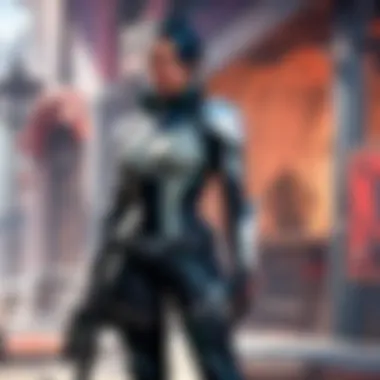

Understanding the common performance issues in Valorant is crucial for ensuring a smooth gaming experience. Even high-end PCs can encounter difficulties that affect gameplay. Performance dips can lead to frustration, disrupting your focus during crucial moments in a match. By identifying and addressing these key issues, players can optimize their setups and elevate their performance.
Addressing Frame Rate Drops
Frame rate drops can significantly impact the playability of Valorant. When the frame rate drops below the optimal level, the game becomes choppy, making it difficult to aim and respond to enemy movements.
- Check your hardware utilization: Use monitoring tools to determine if your CPU or GPU is being fully utilized. If either component is maxed out, it could lead to frame drops.
- Lower the graphics settings: If you notice constant drops, adjusting settings such as texture quality, shadows, and resolution can help stabilize performance.
- Disable V-Sync: While this can reduce screen tearing, V-Sync may lead to input lag and lower frame rates under certain conditions. Consider toggling it off for improved performance.
- Update graphics drivers: Keeping your drivers up-to-date ensures that you benefit from the latest optimizations provided by manufacturers, which can mitigate performance issues.
Implementing these techniques can help to achieve more stable frame rates, essential for a competitive edge in Valorant.
Solutions for Lag and Latency
Lag and latency can hinder gameplay, causing delays in reactions. This can be particularly detrimental in a fast-paced game like Valorant. To address lag, consider the following strategies:
- Use a wired connection: A direct Ethernet connection often results in lower latency compared to Wi-Fi. This leads to a more reliable gaming experience.
- Choose the right server region: Selecting a server closer to your geographical location can greatly reduce ping times.
- Optimize network settings: Closing bandwidth-heavy applications running in the background can free up your network for gaming, minimizing lag.
- Monitor network stability: Use tools to track your connection quality and identify potential interruptions that could cause lag.
By focusing on these aspects, players can reduce lag and enjoy a more responsive gaming environment.
Resolving Crashes and Freezes
Crashes and freezes are perhaps the most frustrating issues a gamer can face, often leading to lost matches or progress. To effectively resolve these issues, consider the following approaches:
- Verify game files: Use the Riot Client to scan and repair corrupted game files. Sometimes, missing or damaged files can lead to crashes.
- Check for overheating: Ensure that your PC's cooling system is working effectively. Overheating can cause the system to freeze, leading to crashes during gameplay.
- Reduce background applications: Applications running in the background can use up resources needed for gaming. Close unnecessary programs to free up CPU and memory.
- Reinstall Valorant: If persistent crashes continue, a fresh installation can eliminate any underlying issues with the game.
Addressing these concerns can improve stability and enhance the overall gaming experience in Valorant.
Remember: Staying proactive about your PC's performance can prevent many common issues before they arise.
Future-Proofing Your Gaming PC
Future-proofing your gaming PC is crucial for players who want to enjoy Valorant and upcoming games at high performance levels for years to come. As technology advances, new games often demand more powerful hardware. By investing in components that meet or exceed current specifications, you can enhance your gaming experience now and reduce the need for frequent upgrades.
When you future-proof your system, you focus on scalability and adaptability. This means selecting components that can handle future updates and gameplay demands efficiently. The ability to run your games smoothly can significantly affect your overall gaming satisfaction, especially in competitive environments like Valorant. Even slight delays or frame rate drops can impact your ability to perform well in matches.
Identifying Emerging Hardware Trends
Keeping an eye on emerging hardware trends can help you make informed decisions about future purchases. Manufacturers like Nvidia and AMD continuously release new components that provide improved performance and capabilities. For example, the introduction of Ray Tracing technology and AI-enhanced graphics signifies a shift towards more realistic visuals in gaming. Gamers should pay attention to these advancements, as future titles may heavily utilize them.
Moreover, features such as SSD storage have grown essential for decreasing load times. The transition from HDD to SSD is significant and relatively inexpensive at this point. Ensuring your system supports NVMe SSDs can be a wise choice for optimal performance.
Planning Upgrades for Upcoming Releases
When considering upgrades, a few approaches can guide your decisions. First, start with an understanding of anticipated game releases and their hardware requirements. Valorant itself, while not extremely taxing, sets a standard for other games in its genre.
- Monitor Game Announcements: Stay updated with gaming news websites and communities on platforms like Reddit to learn about future releases.
- Assess Compatibility: Check that any new hardware works with your existing setup. Often, a new GPU or CPU may require a compatible motherboard or power supply.
- Budget Thoughtfully: Consider creating a budget that allows for periodic upgrades rather than an entire overhaul. This involves investing in components that can easily be swapped out over time.
Future-proofing your PC not only enhances gaming today but also sets you up for long-term success in an ever-evolving environment. Careful planning and strategic investment can promote a smoother gaming experience for both casual players and esports enthusiasts.
Culmination
In summarizing this guide, it is essential to highlight the key elements discussed throughout the article. Optimizing your PC for Valorant involves understanding the system requirements, selecting appropriate hardware components, and applying performance enhancement techniques. Each of these aspects plays a crucial role in ensuring a smooth gaming experience.
Understanding the minimum and recommended system requirements is the first step. These benchmarks set the foundation for what is necessary to run Valorant effectively and can prevent frustration during gameplay. Furthermore, the hardware choices made, particularly CPU and GPU, dictate not only performance but also longevity in gaming experience.
Also, performance optimization techniques such as adjusting in-game settings and leveraging Windows Game Mode are vital. These techniques often provide immediate improvements in frame rates and reduce lag, thus enhancing responsiveness during critical moments in gameplay.
It is also prudent to address common performance issues. Frame rate drops and crashes are detrimental to any gaming session, and knowing how to troubleshoot such problems allows players to maintain a competitive edge.
Lastly, considering future-proofing your gaming rig is significant. As Valorant evolves, so too will its requirements and player expectations. Keeping an eye on emerging hardware trends ensures that users are not left behind as new updates and features come into play.
Remember, a well-optimized gaming PC not only enhances gameplay but also prolongs the life of your hardware investments.



