Achieve 144 FPS in Fortnite: Optimize Your PC Setup
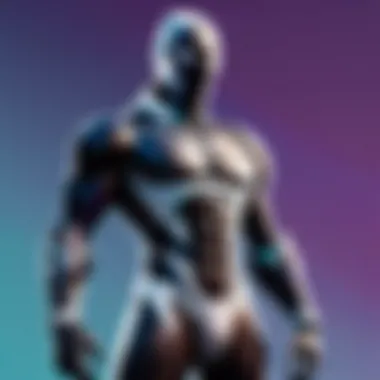

Intro
Achieving 144 FPS in Fortnite is about more than just having an expensive gaming rig. Careful selection of components and optimal settings play key roles in enhancing performance. By understanding the requirements and configuration, players can recreationally or strategically flourish. This article aims to guide you through the technical nuances required for those looking to elevate their gaming experience.
Game Overview
The Essence of Fortnite lies in its dynamic and engaging gameplay. Released in 2017 by Epic Games, it quickly gained worldwide popularity. The game combines building mechanics with survival elements, creating an experience that is both chaotic and exhilarating. Players are dropped onto an island where they must scavenge for resources, build structures, and eliminate opponents to be the last one standing.
Key mechanisms include:
- Building: Creating structures using gathered materials.
- Shooting: Accurate shooting is essential for survival.
- Strategy: Assessing the environment and opponents' strengths.
The game also hosts numerous limited-time events, making each season feel fresh and unique. This ever-evolving content keeps players interested and encourages innovative gameplay.
Hardware Requirements
To consistently reach 144 FPS in Fortnite, having robust hardware is necessary. Class-leading specifications will enhance both casual and competitive performance.
CPU
Choose a multi-core processor like the AMD Ryzen 5 5600X or Intel Core i5-11600K. These two provide adequate power to handle various tasks while gaming without lag.
GPU
The NVIDIA GeForce RTX 3060 or AMD Radeon RX 6700 XT are solid choices. Both deliver high frame rates while ensuring graphics remain sharp and responsive.
RAM
A minimum of 16GB DDR4 RAM will allow seamless multitasking. Low latency RAM can also contribute to better performance when gaming.
“Having the right hardware is the foundation of achieving high FPS. When hardware aligns, each game becomes an opportunity for greatness.”
Optimization Steps
After meeting hardware requirements, tweaking software settings is vital. Prioritize maximizing FPS through several optimization procedures:
- In-Game Settings: Adjust graphics settings to low/medium.
- Background Processes: Close any unnecessary applications before gaming.
- Windows Settings: Turn on Game Mode and adjust power settings to High Performance.
Ending
In this section, we covered the foundational aspects of Fortnite, its engaging gameplay, and the essential hardware requirements to achieve 144 FPS. Effective optimization techniques are also crucial to surpass challenges and ensure smooth performance. In the following sections, we will delve deeper into advanced strategies and the overall gear setup that empowers both casual and competitive players.
Preamble to Fortnite Performance
Fortnite has become a major player in the competitive gaming landscape. Many players strive for high performance, and achieving a consistent 144 FPS is crucial. The ability to run Fortnite at 144 frames per second elevates the gaming experience significantly. Players benefit from smoother graphics, which can enhance reaction times and overall gameplay.
When it comes to competitive gaming, milliseconds matter. A high FPS ensures that players can react quickly to opponents, aiding in better decision-making during intense situations. Optimizing your PC for Fortnite’s performance is not just about enjoying fluid visuals; it involves a deeper understanding of system capabilities and strategic upgrades.
Key Components
Successful optimization requires a focus on the hardware. This includes the CPU, GPU, and memory capacity. Each component plays its part in maintaining the desired frame rate. Moreover, in-game settings must also be configured appropriately. A rigorous approach in managing these elements will help achieve optimal performance.
Configuration Benefits


Understanding FPS in Gaming
Framerate, often expressed as frames per second (FPS), serves as a critical performance metric in the gaming world. It defines how smoothly a game runs and is particularly significant in fast-paced environments like Fortnite. Understanding FPS is important for optimizing gameplay experience and performance.”
What is FPS?
Frames per second (FPS) refers to the count of individual frames or images displayed on-screen in one second. This metric directly correlates to how fluid the motion appears during game play. Essentially, a higher FPS contributes to increased visual fidelity and responsiveness.
In gaming, 30 FPS is often seen as the minimum acceptable threshold. However, for competitive titles, particularly shooter games, this figure is insufficient. At 144 FPS, players assume greater control owing to diminished lag. An FPS of over 60 is ideal, as it counters screen tearing, the annoying quirk where the display shows bits of multiple frames.
Why FPS Matters
The benefits of achieving 144 FPS in Fortnite cannot be overstated, and several factors justify the pursuit of this benchmark. First, at this reflective framerate, the game feels extremely responsive. Such fluidity means gamers can react almost instantaneously to foes. This advantage is critical during intense encounters, where fractional game play timings affect outcomes heavily.
Additionally, smooth visual interaction allows for better spotting of fine details on-screen. Players will have a viscast advantage, allowing for enemy detection, item celebration and environmental cues that may contribute to strategic gameplay.
Achieving 144 FPS may potentially enhance every aspect of movement and aiming accuracy, reducing input latency. Effective aims can develop into amazing victories. Plus, high refresh rates paired with 144 FPS are well-suited for modern high-refresh-rate displays. Together, they can provide virtually imperceptible ghosting and provide more enjoyable ambience, imparting a distinct immersion in the game - thus captivating players more than ever.
Higher frames per second directly correlate to not only clearer imagery but also reduce the margin for error and improve player responses.
In summary, FPS plays a pivotal role in overall gaming performance, and hitting the 144 FPS target equates to significant advantages, generally leveled towards casual gamers but culminating for players in excel at high competitiveness. Meeting these criteria is thus essential for creating astute strategic methods necessary for surviving the chaotic battleground of Fortnite.
Key Components of a Gaming PC
Understanding the key components of a gaming PC is crucial for ensuring optimal performance, especially when aiming for high frame rates in Fortnite. Each element plays a distinct role in how well the system runs and influences the overall gaming experience. By carefully selecting and optimizing these components, players can effectively increase their chances of achieving a smooth 144 FPS.
Central Processing Unit (CPU)
The Central Processing Unit, or CPU, is often referred to as the brain of the PC. It processes instructions and executes tasks, supporting higher frame rates and reducing lag.
Recommended CPUs for Fortnite
When it comes to gaming, certain CPUs outperform others. For Fortnite, it is crucial to choose a processor with strengths tailored for gaming. Processors such as the AMD Ryzen 5 5600X or Intel Core i5-12600K are known to handle Fortnite efficiently. Their multi-core capabilities allow for faster processing of complex calculations, which is vital in a fast-paced game like Fortnite. The architecture in these processors is specifically designed to extract maximum performance from games, making them popular choices among serious gamers. The affordability coupled with powerful performance makes these CPUs beneficial.
Importance of Clock Speed and Cores
Clock speed describes how quickly a CPU can process data, and it is often crucial for gaming applications, including Fortnite. Gamers should look for a CPU with a higher clock speed, ideally above 3.0 GHz.
Having multiple cores is equally important, as games can utilize multiple threads for processing complex computations. A balance between clock speed and core count will provide better performance in Fortnite, promoting smoother gameplay even in intense battle scenarios. Browsing through the specs for core count and speed rewally can identify an ideal CPU supporting high FPS output.
Graphics Processing Unit (GPU)
The GPU is responsible for rendering graphics and is essential for achieving high FPS. The quality of visual performance often hinges heavily upon this component.
Graphics Cards That Support FPS
Ideal graphics cards for Fortnite such as the NVIDIA GeForce RTX 3060 or the AMD Radeon RX 6700 XT stand out for their capabilities to deliver stunning visuals while maintaining high frame rates. These cards are equipped with sufficient memory to handle high-resolution textures & effects. They provide a meaningful performance leap for players aiming for 144 FPS, making them a popular choice in the gaming community. Choosing suitable GPUs empowers players to uphold long gaming sessions without experiencing frame drops.
GPU Driver Optimization
But it’s not just about having a capable GPU. Regularly updating GPU drivers can resolve potential issues and improve frame rates as new patches may rectify bugs causing performance drops. Adequate utilization of optimizations available within the GPU settings helps further enhance performance. Setting specific parameters in this context becomes beneficial, allowing players to maximize the output capacity of their graphics card to yield fluent visuals. Routine optimization makes sure you take full advantage of the hardware at your disposal.
Memory (RAM)


RAM influences loading times and multitasking capability, making it essential for gaming performance.
Minimum RAM Requirements
For gaming enthusiasts, having the right amount of RAM is necessary for sustaining performance levels. Fortnite has minimum specifications of 8GB RAM, but this can limit gaming quality during intensive gaming sessions and shouldn’t be seen as a goal.
Recommended RAM for Optimal Performance
Ideally, using at least 16GB of RAM is favorable. This not only covers basic gaming requirements but also ensures an optimal experience, providing the needed extra headspace for handling other tasks concurrently. Fast RAM modules combined with 3200 MHz speed help maintain commands succinctly in gaming scenarios where every second counts and delays will cripple gameplay. Players who expect to achieve a seamless 144 FPS will find that going above the minimum enhances speed across the board.
Storage Solutions
Having fast storage drives influences the precise time it takes to load maps in Fortnite, ensuring hasty gameplay especially for competitive play.
SSD vs.
HDD for Fortnite An SSD, or Solid State Drive, offers much faster data retrieval speeds than traditional HDDs, making them highly effective for gaming. Players will see dramatic improvements on load times when coping between SSD and HDD storage.
HDDs still serve well for safely storing less-frequently used files. Using an SSD for game storage will inevitably benefit overall gaming performance when diving into battle in Fortnite.
Improving Load Times
Optimizing load times allows players to get into the game quicker across multiple sessions. This can lead to spending more time actually engaged rather than waiting for game data to pull through. Ensure sufficient free space on your storage device, and consider applications that can organize files accordingly. Utilizing SSD purchase can greatly limit load scenarios and taste freedom coiling swiftly into the battle unexpectedly. This is essential for anyone wanting to secure that tactical advantage.
Building a PC for Fortnite
Building a PC that meets the demanding requirements of Fortnite at 144 FPS involves several key considerations. A well-structured gaming rig not only enhances your gaming experience but also increases your competitiveness in the game. Understanding the necessary components is crucial. Good hardware ensures smooth gameplay and minimizes frustrations that occur due to performance bottlenecks.
A thoughtfully chosen build tailored for Fortnite can optimize both graphics quality and frame rate, providing an edge over other players. It matters greatly whether you focus on hardware that is budget-friendly or investing in premium components. The balance you choose affects overall gameplay fluidity and responsiveness.
Budget Considerations
When embarking on the journey to build a gaming PC, budget considerations play a pivotal role. Defining your budget helps streamline decisions about which components to prioritize.
- Define your goals: Do you want maximum performance or just a decent experience? Make it clear to yourself from start.
- Where to allocate funds: Invest more money into the GPU ( extitgraphics processing unit) and CPU ( extitcentral processing unit), as they greatly influence FPS.
- Monitor prices and deals: Components for a PC often fluctuate in price. Observing sales can help save money or allow you to buy better hardware.
- Future upgrades: Consider potential upgrades in your budget. A slightly more costly component now may save expenses down the line.
Moreover, consult resources like Reddit, where many enthusiasts share their experiences and recommendations on building cheaper yet efficient setups.
Premium Builds for Competitive Play
In settings demanding peak performance, premium builds are essential. Competitive Fortnite players aim for the fastest response rate and unrivaled visual experiences. Choosing top-tier components can elevate your performance in significant ways. This may include:
- High-End GPUs: Consider the NVIDIA RTX or AMD Radeon series to achieve high frame rates without compromise.
- Powerful CPUs: Look for CPUs like Intel Core i7 or Ryzen 7 to ensure the processing speed aligns with your GPU’s capabilities.
- Fast RAM: Opt for DDR4 with speeds around 3200 MHz or higher, which helps improve overall system efficiency.
- Quality Motherboard: Select a reliable motherboard that provides thorough support for your components while allowing for future upgrades.
Here, performance might justify the costs, and investing up front may yield satisfactory gaming experiences for years.
For more information on specific models and configurations, visiting online forums may provide clarity.
Software and Settings Configuration
Optimizing the software and settings configuration of your PC is crucial for achieving that smooth 144 FPS experience in Fortnite. Properly configured software settings allow your system to take full advantage of its hardware capabilities. This section examines various elements that contribute to enhanced performance and offers practical tips.
In-Game Settings for Performance


Resolution and V-Sync Options
Resolution refers to the number of pixels displayed on the screen. Lowering the resolution can lead to increased FPS but might compromise visual clarity. Many players opt for a resolution of 1920x1080, which provides a good balance between quality and performance. This resolition helps most lower-end systems achieve better framerates while playing Fortnite.
V-Sync is a feature that synchronizes the game’s FPS with the monitor's refresh rate. Many players disable V-Sync. Doing so reduces input lag. However, this could result in screen tearing during gameplay, which is a hinderance for competitive players requiring optimal precision. The unique choice here is to either prioritize high FPS or smooth screen visuals, and that depends on personal play style.
Texture and Shadow Quality Adjustments
Texture quality dictates how detailed an image looks. Adjusting texture settings can impact performance significantly. Higher texture settings demand more from your GPU. This is especially important for those with less potent graphics cards. Lowering the texture quality can alleviviate pressure on the GPU while creating higher FPS.
Shadow quality also matters. Shadows can be visually immersive but consume resources. Reducng shadow quality increases the FPS considerably as the graphics card does not have to process as much detail. This adjustment can improve gameplay, especially in battle scenarios where enemies lurk in the shadows. Players need to consider what visual aspects are essential to their experience and striker a balance between aesthetics and performance.
Graphics Card Control Panel Settings
Configuring the graphics card's control panel is vital as it allows you to customize the performance settings of your GPU directly. Each graphics card has a dedicated control panel. Nvidia users have the Nvidia Control Panel. AMD users use the Radeon Software. Adjusting these settings can optimize your game experience further than in-game menu options.
Tweaks like setting the power management mode to maximum performance can yield better results during intensive gaming sessions. Similarly, enabling triple buffering or adjusting anisotropic filtering improves game appearance without greatly sacrificing fps. These underlying settings integrate with Fortnite's overall configuratons for a potentially more polished experience.
Utilizing Performance Monitoring Tools
Tracking FPS and other performance indicators is essential. Performance monitoring tools help gamers identify bottlenecks in their setup. Tools like MSI Afterburner and Fraps are popular for monitoring real-time FPS and overall performance metrics.
Utilizing these tools allows players to tweak and experiment with different settings. The feedback obtained lets you judge whether adjustments improve performance or detract from it. Moreover, verifying that your system is running optimally gives you a competitive edge when facing opponents in the fast-paced environment of Fortnite.
Effective optimization means never leaving any stone unturned. Individual settings matter just as much as the hardware merits of your rig.
Troubleshooting Performance Issues
Performance issues in gaming, specifically in Fortnite, can significantly interrupt the experience for both casual gamer and competitive play alike. When trying to achieve 144 frames per second (FPS), awareness of potential problems becomes essential. Addressing performance issues not only enhances gaming fluidity but undermines overall satisfaction with the game. Understanding the main sources of lag or low FPS ensures players can enjoy Fortnite without frustration.
Common Bottlenecks Explained
Common bottlenecks are barriers that inhibit optimal performance. They can occur in various components of a PC, such as:
- CPU Limitations: High-demand games like Fortnite require significant processing power. If the CPU is underpowered, overall game performance suffers.
- GPU Constraints: An inadequate GPU cannot render graphics at high framerates. Lower models may spike usage, resulting in dips below 144 FPS,
- Thermal Throttling: Overheating can slow down essential components, affecting frame rates.
- RAM Deficiency: Insufficient RAM leads to slow performance, particularly when background processes become competing values against game needs.
Each element interacts, meaning improving one could reveal issues with others. Thus, recognizing these issues is a crucial step toward solving them.
Solutions for Low FPS
The methods to address performance issues can vary. Here are useful solutions to optimize gameplay and help achieve desired FPS:
- Upgrade Hardware: If components are outdated or underperforming, consider acquiring new parts. CPU or GPU upgrades often yield the most immediate improvement.
- Manage Background Processes: Close any unnecessary applications before starting Fortnite to free up system resources.
- Check Drivers: Ensure that GPU drivers are current. Regular updates optimize graphics card performance and system stability.
- Configure Settings: Reverting some settings to lower values can lead to increased FPS. Adjust resolution, shadows, and textures through both in-game and graphics card controls.
- Monitor Temperatures: Check the thermal performance of components. Use software like MSI Afterburner to observe temperatures and adjust cooling strategies if necessary.
Utilizing these solutions can lead to a more pleasant gaming experience. They may even help competitive players gain the edge needed in high-stakes scenarios.
The End
Optimizing your PC for Fortnite to achieve 144 FPS is a significant endeavor, especially for players who aim to enhance their gaming experience. This process entails understanding critical components alongside software settings that maximize performance.
One essential aspect is knowing that every element of your setup contributes to the overall capability of running Fortnite smoothly.
Key Takeaways:
- Investment in Hardware: It's vital to choose the right CPU, GPU, and RAM. These components must work synergistically to provide the desired frame rate.
- Importance of Settings: Game settings may seem trivial, but adjustments in texture quality, shadows, or resolution make vast difference.
- Continuous Monitoring: Performance monitoring tools aid in diagnosing issues, ensuring that your setup fulfills the demanding requirements of Fortnite.
These measures not only lead to a better gaming experience but also may improve reaction times and precision in competitive scenario. Recognizing bottlenecks can lead to practical solutions, enhancing performance seamlessly.
“The aim for many players is simple: Achieve a competitive advantage through technological means.”



