Building the Optimal PC for Valorant Gaming
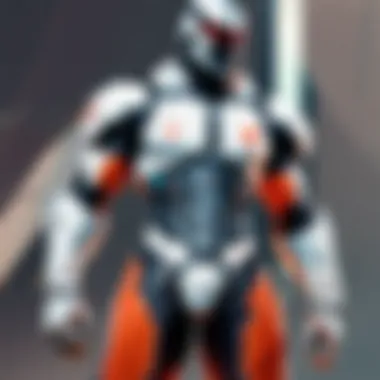

Game Overview
Prelims to Valorant
Valorant is a free-to-play tactical first-person shooter developed by Riot Games. Released in June 2020, this game combines precise shooting mechanics with unique character abilities. Its blend of shooting and strategic gameplay has quickly made it popular among both casual players and competitive gamers alike.
Game mechanics and objectives
In Valorant, players team up in groups of five to compete against each other. One team takes on the role of attackers, while the other acts as defenders. The primary objective for attackers is to plant a bomb known as the Spike, while defenders must prevent this from happening. Rounds last about 100 seconds, requiring quick thinking and sharp reflexes. Players must utilize their agents' abilities to gain an edge over the opposing team.
Brief history of the game
Valorant began as a project in 2014 and underwent extensive testing before its official launch. During its beta phase, players provided valuable feedback that helped shape gameplay balance and features. Since launch, constant updates have kept the community engaged. New agents, maps, and gameplay adjustments ensure that the experience remains fresh and challenging.
Subsection: List of playable agents and their unique abilities
Valorant features a diverse roster of agents, each with distinct skills that facilitate various playstyles. Some of the most notable agents include:
- Jett: A duelist known for her agility and speed, capable of dashing and creating powerful wind attacks.
- Sova: An initiator who uses technology to scout the battlefield and gather intel on enemy locations.
- Sage: A support character who can revive teammates and heal them, playing a crucial role in sustaining the team's presence during combat.
- Cypher: A controller adept at gathering information through cameras and traps, allowing strategic play.
These agents symbolize the blend of tactical and dynamic combat within Valorant.
"Valorant's unique approach to both team and individual gameplay makes it a standout title in the FPS genre."
The progression of the game emphasizes teamwork, strategy, and the demand for skill, all shaping its appeal in competitive gaming.
Understanding Game Requirements
Understanding game requirements is fundamental when assembling a PC for playing Valorant. This knowledge provides insight into what specifications will ensure smooth gameplay and optimal performance. Every game has its unique features and technical specifications that dictate how it functions on different hardware setups. Knowing these requirements aids players in making informed choices about their components. It can lead to better utilization of one’s budget by prioritizing necessary components without overspending on unnecessary upgrades.
Minimum System Requirements
Minimum system requirements represent the base level of hardware needed to run Valorant. Meeting these requirements guarantees the game can launch, but not necessarily run smoothly. The minimum requirements for Valorant typically include:
- CPU: Intel Core 2 Duo E8400 or equivalent
- RAM: 4 GB
- GPU: Intel HD 3000 or equivalent with DirectX 11 support
- OS: Windows 7/8/10 (64-bit)
These specifications allow for a playable experience under lower graphical settings. However, users may encounter stuttering or frame drops during intense moments in the game, which can impact overall performance.
Recommended System Requirements
For a significantly enhanced experience, players should consider the recommended system requirements. Meeting these specifications allows for smoother graphics, higher frame rates, and overall better optimization within the game. Recommended specifications generally include:
- CPU: Intel i3-4150 or equivalent
- RAM: 8 GB
- GPU: Geforce GT 730 or equivalent
- OS: Windows 7/8/10 (64-bit)
These requirements help in achieving a stable frame rate of around 60 fps, along with better visual clarity. Any serious player looking to engage competitively should aim for or exceed recommended specifications.
Impact of Hardware on Gameplay
The interplay between hardware components and gameplay is significant. Each element of a gaming rig contributes to the overall experience. For instance, a capable CPU can handle complex calculations and game logic seamlessly, leading to reduced latency. A powerful GPU allows players to run the game at higher resolutions and with better frame rates, ensuring that they can respond quickly in fast-paced scenarios.
Moreover, RAM affects how many applications can run simultaneously without sacrificing performance. Insufficient RAM will lead to lag, especially when switching between tasks or applications during gameplay.
A well-optimized setup based on understanding these hardware impacts ultimately leads to improved gameplay, especially in competitive settings where every millisecond counts. Investing time in comprehending game requirements pays off through enhanced performance and greater gaming satisfaction.
Key Hardware Components
Key hardware components are critical in optimizing your PC for playing Valorant. Understanding each piece's role enhances performance and ensures the system supports the game’s demands. Prioritizing quality in these components can lead to smoother gameplay, fewer interruptions, and an overall improved gaming experience. This section covers the most significant components, helping you choose wisely.
Central Processing Unit (CPU)
Importance in Gaming
The CPU acts as the brain of the computer. Its primary job is to execute instructions and manage data. In gaming, a powerful CPU manages the game physics and artificial intelligence, directly influencing the game performance. Faster processing speeds and more cores provide an advantage, preventing bottlenecks and enabling higher frame rates, which is vital in competitive settings.
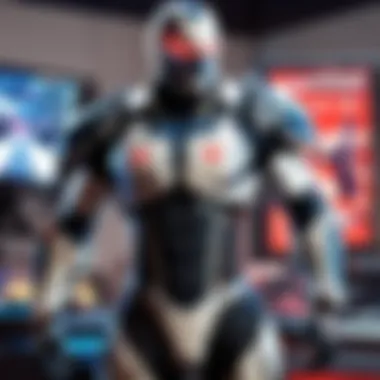

Recommended Models
For Valorant, models such as Intel Core i5-12600K or AMD Ryzen 5 5600X are popular choices. They offer excellent performance at a reasonable price. These models have strong single-core performance, essential for many gaming scenarios. Additionally, their efficiency makes them a cost-effective long-term solution.
Overclocking Considerations
Overclocking allows you to push your CPU beyond its standard speed, yielding higher performance. This feature is beneficial for those aiming for the highest possible frame rates in Valorant. However, it requires proper cooling solutions to prevent overheating. Overclocking can void warranties and carries risks, so it's important to proceed with caution.
Graphics Processing Unit (GPU)
GPU Performance Metrics
The GPU is fundamental in rendering images, especially in a game with fast-paced action like Valorant. Metrics such as frames per second (FPS), memory bandwidth, and shader performance determine how well a GPU will perform. A good GPU ensures that you can run the game at higher settings but maintaining a stable frame rate is equally essential.
Choosing the Right Model
When selecting a GPU, options like NVIDIA GeForce RTX 3060 Ti or AMD Radeon RX 6700 XT are recommended. They balance price and performance effectively, delivering excellent frame rates at high settings. Picking the right model depends on your budget and performance expectations, which are essential for enjoying the game’s competitive nature.
Ray Tracing in Valorant
While Valorant does not currently support ray tracing, understanding its potential is beneficial. Ray tracing enhances visual realism by simulating light behavior. If future updates or other games implement such features, a GPU that supports it ensures you are prepared for enhanced graphics in the future.
Random Access Memory (RAM)
Capacity Recommendations
Having enough RAM is crucial for a smooth gaming experience. For Valorant, a minimum of 16 GB is recommended. More RAM allows for better multitasking and enhances performance during intense gaming sessions. It's not just about quantity; the quality of RAM matters, too, with faster speeds allowing quicker data access.
Frequency and Performance
The frequency of RAM influences how quickly data is transferred. For Valorant, 3200 MHz RAM is a good starting point, offering a balance of performance and value. Higher frequency RAM can improve performance but may not provide significant gains in gaming scenarios, making it a secondary consideration compared to capacity.
Impact on Multitasking
RAM plays a crucial role in multitasking, which is a common scenario for many gamers. Being able to switch between the game and other applications without lag is beneficial. Using 16 GB or more ensures that you can run multiple applications smoothly as you play Valorant or stream at the same time.
Storage Options
HDD vs SSD
When it comes to storage, SSDs (Solid State Drives) are superior to HDDs (Hard Disk Drives) for gaming. SSDs offer faster read and write speeds, reducing load times significantly. This improvement is advantageous in a competitive game like Valorant, where every second counts. However, SSDs tend to be more expensive than HDDs, so balancing capacity and price is essential.
Impact on Load Times
Faster load times affect how quickly games and levels launch. Using an SSD can reduce load times to mere seconds, creating a more engaging experience. This reduction in waiting time means that you can jump into the action without delay, enhancing your enjoyment.
Choosing the Right Capacity
When selecting storage capacity, consider your game library and how many other applications you want to install. A 500 GB SSD is typically a good start for gamers, as it can store several large games efficiently. However, a combination of SSD for the operating system and critical games, paired with an HDD for additional storage, can provide a balanced solution.
Motherboard Selection
Compatibility Issues
Motherboard compatibility is key to ensuring all your components work together. The socket type must match your CPU, and it should support the required RAM speeds. Always check compatibility before purchase to avoid issues during installation, which can be time-consuming and frustrating.
Features to Consider
Consider features like expansion slots, USB ports, and networking options when selecting a motherboard. A good motherboard will support future upgrades, making it a vital choice in your build. High-quality motherboards offer better durability and connectivity, which may contribute positively to your gaming experience.
Future Upgrade Paths
Choosing a motherboard that allows for future upgrades is wise. Look for options that support the latest connections like PCIe 4.0, which is becoming the standard. This consideration allows you to upgrade components over time without needing to replace your entire system.
Power Supply Unit (PSU)
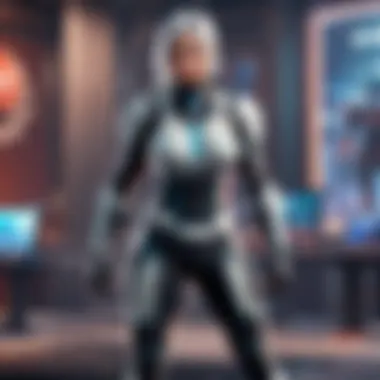

Importance of Reliability
The PSU supplies power to all system components. A faulty PSU can lead to system instability, crashes, or worse. Investing in a reliable PSU is crucial, especially in a gaming setup where performance and stability are paramount.
Finding the Right Wattage
Determine the required wattage based on your build. Generally, a PSU rated between 600 to 750 watts is suitable for most gaming rigs. Ensure that it can handle peak loads, so your system operates efficiently even during intense gaming sessions.
Efficiency Ratings
PSUs come with efficiency ratings ranging from 80 Plus Bronze to Platinum. The higher the rating, the more efficient the power supply. A higher efficiency rating means lower electricity bills and less heat generation, which is beneficial in maintaining optimal system performance.
Cooling Solutions
Types of Cooling
Cooling solutions include air and liquid cooling. Air cooling is often sufficient for most gamers, providing a cost-effective option. Liquid cooling, however, can offer better performance in high-end builds, ensuring temperatures remain low during intense activity.
Importance in High-Performance Settings
In high-performance settings, maintaining optimal temperatures is crucial for system stability and longevity. Overheating can throttle performance and can cause damage to components over time. Adequate cooling allows for higher overclocking potential and better overall performance in gaming scenarios.
Installation Considerations
When installing cooling systems, compatibility with your case and components is necessary. Ensure that there is enough space for the cooling solution you choose. Read the manuals for proper installation guidelines, as incorrect setups can lead to inefficiency or system failure.
Building the PC
Constructing a PC specifically for Valorant is essential for achieving peak performance and reliability. This process involves several steps that determine how well the components work together. It also plays a significant return on investment in the context of competitive gaming.
Choosing the right parts affects your gameplay experience, ensuring that you can run the game smoothly while avoiding any potential bottlenecks. By understanding the importance of selecting compatible components, you can maximize both performance and value. This section will take you through the necessary steps to assemble your optimum gaming rig.
Choosing Compatible Parts
The first step in building a PC is ensuring that all components are compatible. This goes beyond mere measurements. It encompasses aspects like the chipsets on your motherboard and the specific power requirements of your CPU and GPU. Failing to do so can lead to inefficiencies or complete failure of the system. Therefore, carefully checking specifications is crucial.
There are several key components to consider:
- Motherboard: This is the backbone of any build. You should match the size, brand, and chipset to your CPU and RAM.
- RAM: Ensure the frequency and capacity align with your motherboard’s specifications to avoid performance issues.
- GPU and PSU: Power draw varies significantly, so select a PSU that can handle your GPU's requirements adeptly.
Step-by-Step Assembly
Building the PC is straightforward, but it demands attention to detail.
Preparing the Workspace
Having a clean, organized workspace is fundamental. This involves choosing a flat, static-free surface, typically consisting of an antistatic mat. This characteristic helps prevent any electrical damage to sensitive components. Additionally, it is beneficial to have good lighting to clearly see all parts during installation. Using a magnetic parts tray is also popular among builders to avoid losing screws and small hardware.
Installing Components
Installing components requires systematic organization. First, insert the CPU into the motherboard’s socket, aligning the notches. Next, add RAM sticks into their designated slots, ensuring they click in firmly. These actions contribute remarkably to keeping the system running smoothly. A common oversight is not checking the positioning of the CPU cooler; inadequate contact can lead to overheating issues.
Final Checks
Once all components are installed, final checks are vital. Double-check connections, ensuring everything is seated properly. You should verify that the PSU cables are properly connected to the motherboard and GPU. Powering the unit up for the first time is always a moment of anticipation. Listening for unusual sounds or watching for error codes on the motherboard's display can alert you to potential problems.
Operating System Installation
After assembling your hardware, the next step involves installing the operating system. This is a significant part of ensuring your Valorant gaming experience is seamless. Preparing a USB drive with the installation media is necessary. Follow the on-screen prompts until you have a fully functional system.
Post-installation, ensure to download the latest drivers specific to your hardware. This will provide optimal performance and compatibility with Valorant.
"A well-assembled PC is as crucial as the game itself; poor choices redefine the gaming experience."


In summary, the steps involved in building a PC specifically for Valorant cannot be overlooked. Whether it's through an organized workspace, careful component choice, or meticulous assembly, each element plays a key role in the successful creation of your gaming machine.
Post-Build Optimizations
After constructing your PC, the pursuit for the best gaming performance does not end. Post-build optimizations serve a critical role in enhancing the gaming experience, ensuring that the system runs smoothly and efficiently in a demanding environment like Valorant. These optimizations incorporate software adjustments, performance tuning, and hardware checks that help maintain and improve system reliability. Each of these components is vital for achieving low latency, crisp visuals, and smooth gameplay.
Driver Updates
Keeping drivers updated is essential for any gaming PC. The drivers enable communication between the operating system and hardware components like the CPU and GPU. Outdated drivers can result in poor performance, crashes, or compatibility issues with new games or updates.
"Regular driver updates can significantly improve gaming performance and stability."
It is advisable to periodically check for updates through the manufacturer’s website or dedicated software. NVIDIA and AMD, for instance, offer tools that notify users about the latest driver versions tailored for their graphics cards. Ensuring that these drivers are current not only guarantees compatibility with Valorant updates but also optimizes performance for real-time rendering and enhanced graphics.
Game Settings Adaptation
Adapting game settings is another essential optimization step. Tweaking the in-game settings can have a noticeable impact on performance, graphics quality, and overall gameplay experience.
Graphics Settings
Graphics settings allow players to customize their visual experience. In Valorant, adjusting these settings can greatly optimize performance, particularly in terms of frame rates and responsiveness. Lowering settings like shadows and texture quality can lead to higher frame rates, which is beneficial in a competitive setting where every millisecond counts.
The key characteristic of graphics settings is its direct impact on both visual fidelity and gameplay smoothness. Many players choose to prioritize performance over graphical detail to gain a competitive edge. However, excessive reduction in visual quality can sometimes hinder gameplay by making it harder to identify characters or environmental details.
Performance Monitoring
Performance monitoring tools are vital for assessing how well the system runs Valorant. Software like MSI Afterburner or NVIDIA GeForce Experience helps players track frame rates, temperature, and resource usage.
The key characteristic of performance monitoring is real-time feedback on system performance. This allows for immediate adjustments when performance dips below acceptable levels. Knowing when the system struggles helps players take actionable steps to improve conditions, like lowering settings or checking for background applications that may be consuming resources. This is a beneficial approach as it affirms the system's readiness for competitive play.
Input Latency Reduction
Input latency reduction is crucial for gamers who thrive on split-second decisions. Minimizing the delay between input and output can drastically enhance responsiveness in gameplay. Techniques such as enabling game mode in Windows or adjusting monitor settings to reduce input lag are effective methods.
The key characteristic of input latency reduction lies in its direct contribution to gameplay responsiveness. This aspect becomes increasingly significant in competitive games like Valorant, where reaction times can influence the outcome of matches. While optimizing for lower latency, one must balance between visual settings and system performance to avoid creating bottlenecks that might negate the efforts.
Benchmarking the System
Benchmarking provides quantitative data on how well your build performs in real game situations. Using tools such as 3DMark or built-in benchmarks in games like Valorant allows players to assess their system’s capabilities under various settings.
Running benchmarks can help identify weaknesses in the system that may need addressing, whether through adjustments in settings or potential hardware upgrades. Regular benchmarking can serve as an indicator of performance over time, assisting in keeping the system relevant amidst evolving gaming requirements.
Finale and Future Considerations
In the ever-evolving landscape of gaming, particularly with a competitive title like Valorant, understanding the nuances of hardware and performance is crucial. The conclusion and future considerations section serves as a vital reflection on how to maintain and enhance your gaming experience over time. In this context, evaluating performance, upgrading components, and staying informed about the latest technological advancements are not just recommendations; they form the backbone of a thriving gaming setup.
Evaluating Performance Over Time
Regularly evaluating your PC's performance is essential. As gaming technology advances, older components may struggle to keep up. To ensure smooth gameplay in Valorant, you should monitor FPS (frames per second) rates, load times, and overall system responsiveness. Many tools, such as MSI Afterburner or FRAPS, allow you to track performance metrics effectively.
Questions to consider include:
- Are your frame rates consistent during intense gameplay?
- Do load times significantly affect your gaming sessions?
- Does your system struggle with multitasking?
These considerations will help you determine if it's time for a hardware upgrade or optimization of system settings.
Upgrading Components
Upgrading components in your PC is a strategic move to prolong its lifespan and relevance in the gaming sphere. A well-planned upgrade can provide significant boosts in performance, especially with graphics cards and RAM.
When contemplating upgrades, consider the following:
- Identify Bottlenecks: Use performance monitoring software to find weak points in your system. This often involves the GPU or RAM in gaming.
- Compatibility: Ensure that new components are compatible with your existing hardware. Check specifications and consider possible power supply requirements.
- Timing: Upgrade components when new technology is released. This timing can lead to better performance without breaking the bank, as older models usually drop in price afterward.
Staying Informed on Technological Advancements
Keeping up with technological advancements is necessary for gamers seeking to optimize their experience. This means more than just knowing what new CPUs or GPUs are available. You should also understand software updates and the latest game patches that can impact performance.
To stay informed:
- Follow Technology News: Websites like Reddit or articles from en.wikipedia.org can provide insights into the latest industry trends and component releases.
- Engage with Community Forums: Platforms such as facebook.com often have discussions that can be valuable for real-world advice and user experiences.
- Monitor Reviews: Checking reviews on components ensures you understand how new releases compare to existing options.



