Mastering the Steam Home Page: A Complete User Guide
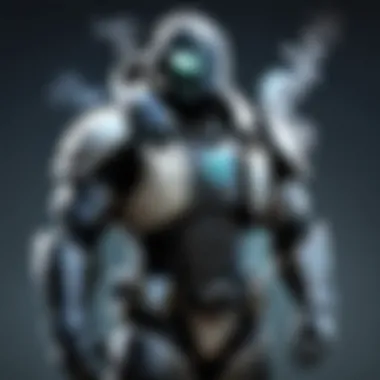

Intro
Understanding the Steam home page is crucial for gamers aiming to optimize their experience on this platform. This guide is designed to provide detailed insights into navigating the Steam interface effectively. Gamers and developers will both find that this exploration of the home page helps clarify key features and overall functionality.
The Steam home page serves as a central hub, integrating countless resources tailored for both casual users and competitive players. With recent updates to game designs and formats, recognizing how to systematically engage with the home page can significantly enhance user satisfaction. Throughout this guide, we will dissect the components that define this interface, such as trending games, software updates, and community features, facilitating a deeper understanding of the gaming ecosystem on Steam.
Game Overview
Intro to Steam Features
The front page of Steam offers an array of features that highlight new and popular games. A sophisticated design maintains streamlined navigation while engaging visuals enhance gamer curiosity. As you use the platform, each section calls for optimal utilization and engagement.
Essential Features of the Steam Home Page
- Popular games: dynamically updates to showcase trending titles.
- Personalized recommendations: leverages user data to suggest titles based on prior gameplay experiences.
- Access to community hubs: encourages connection and interaction between players.
Importance for Gamers and Developers
For developers, the Steam home page provides an authentic connection to their audience. Designed for visibility, featured titles can experience increased player engagement and sales based on their placement on this page. Similarly, gamers can stay updated with their favorite genres and titles.
Tracking Trends in Gaming
Utilizing trending lists can help users browsing Steam align with their tastes and explore unfamiliar titles. Combined with Steam's algorithm, it offers a comprehensive approach to adopting new games that fit diverse play styles.
Optimization Strategies
To leverage the home page to its fullest, users should follow these simple optimization strategies:
- Customize game recommendations through unique preferences.
- Regular interactions with the community encourage appearances in personalized feeds.
- Engaging with reviews and community hubs maintains an updated and informed gaming experience.
Taking advantage of these features can dramatically enrich a player's experience. By boosting overall interaction with the Steam home page, gamers will be much more likely to discover hidden gems in the gaming universe.
Final Note
Navigating this platform requires knowledge and strategy more than simple usage. Understanding the key aspects discussed offers players great potential through sound awareness of available resources. Familiarity with the Steam home page ultimately builds toward a more refined gaming journey.
Understanding the Steam Home Page
Understanding the Steam home page is crucial for both casual and competitive gamers. This interface is the digital entry point into a vast world of gaming. Its design and layout dramatically impact user experience necessary in effective navigation and interaction. Knowing how to navigate optimally can set the tone for overall enjoyment and satisfaction.
Moreover, the Steam home page encompasses multiple functionalities that cater to various needs—from discovering new games to managing game libraries. Let’s delve deeper into some key elements and considerations that define what's available on this interface.
Overview of Steam
Steam, developed by Valve Corporation, is one of the leading platforms for purchasing and playing games. It serves both as a digital storefront and a service where gamers connect with friends and communities. Launched in 2003, the platform has evolved, now hosting thousands of games ranging from triple-A titles to indie releases. This diversity is reflective in user experiences on the home page. Each aspect, from promotions to featured titles, works collaboratively to showcase the ecosystem.
- Key Points of Interest:
- Diverse Library: Offers experiences suited to all gamers.
- Community Interaction: Supports user interaction to provide social gaming features.
- Regular Updates: New games and updates keep content fresh and engaging.
- User Friendly: Intuitive design allows for relatively easy navigating for gamers of all levels.
Purpose and Functionality
The purpose of the Steam home page extends beyond providing access to games. It fulfills essential functions including recommendations based on user preferences, promotions to entice purchases, and detailed filters for game searches.
Understanding its functionality helps users optimize their time on the platform. For instance, links in the navigation bar guide users to various areas of the site like their library, store pages, and curations.
Several functionalities are notable:
- Game Discoverability: Easily locate new releases and conceptually similar games through sophisticated algorithms.
- Sales Notifications: Users can spot promotions and discounts effectively, fostering savvy purchasing decisions.
- Community Recommendations: Leveraging community input helps pinpoint trending titles and quality content based on user feedback.
“Driving inquiries into games through appealing visual content and tailored recommendations engages users right at first glance.”
Collectively, understanding these elements assures an effective navigation experience, maximizing engagement and satisfaction for each user.
Key Features of the Home Page
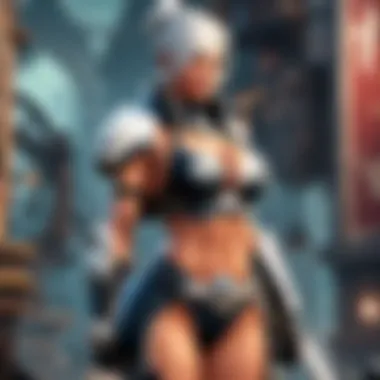

Understanding the key features of the Steam home page is central to navigating this complex platform efficiently. These elements provide an intuitive layout that enhances user engagement, making it easier for gamers to find the content that suits their preferences. By optimizing these features, Steam not only benefits users by improving their browsing experience but also facilitates game discoverability, crucial for developers in today’s competitive landscape.
Navigation Bar
The navigation bar serves as the backbone of the Steam interface. It contains several well-defined categories, inviting exploration with minimal effort. Users will notice sections such as Store, Library, Community, and Support. Each of these can significantly streamline the journey to finding specific content.
The design of the navigation bar aims to orient users rather than overwhelm them. Active links highlight current selections, which offers feedback as users engage with different categories. Clear labeling empowers users to connect directly with desired functionalities or interest areas. The layout's clarity reduces cognitive load and lets users explore freely, whether they seek specific games or general trends in gaming.
Featured Games Section
One prominent feature when accessing the Steam home page is its featured games section. This space highlights new releases, popular titles, and carefully selected games tailored for audience interests. By prioritizing user engagement, Steam collects vital metrics to refine its recommendations in the future. This can enhance the user experience by introducing lesser-known gems alongside AAA titles.
Within the featured section, cycles of promotion integrate recommended games for distinct user profiles. Personal relevance amps up engagement levels, encouraging exploration beyond the usual picks. This feature also keeps the content fresh by rotating selections, so every visit might reveal something new, enticing users to return often.
Store Specials and Discounts
Store specials and discounts are crucial draws on Steam's home page, effectively enticing both casual gamers and hardcore enthusiasts alike. By prominently displaying these offers, Steam creates a compelling call to action that stimulates impulse buying behavior.
Being aware of limited-time carts, seasonal sales, or big promotional events thus becomes beneficial for the customers, as they can secure games that align with their interests at a fraction of the price. The ease of access to this information significantly enhances user satisfaction and effectively increases sales.
Important: Discounts not only save users money but also encourage trials of different genres, leading to broader gaming experiences.
To summarize, the key features of Steam's home page play a transformative role in user experience and provide essential pathways toward game discovery. Utilizing these sections wisely enables users to navigate efficiently and unlock considerable potential regarding their interaction with the platform.
User Experience and Design
User experience and design are critical to how effectively a user can navigate the Steam home page. A well-designed interface can significantly enhance the overall gaming experience. As gamers increasingly rely on digital platforms, understanding these concepts becomes essential for maximizing the use of Steam. This section dives into essential aspects that contribute to a user-oriented experience.
User-Centric Navigation
Navigating the Steam home page requires a thoughtful approach to user-centric navigation. This approach is focused on enabling users to locate desired games or features quickly. The design should prioritize common user tasks and reduce friction in accessing sought content. Key elements include intuitively labeled tabs, relevant section titles, and clear pathways to subcategories like store, community, and downloads.
Benefits of effective user-centric navigation include enabling gamers to:
- Discover new games easily.
- Quickly access their library or favorites.
- Find community discussions related to games.
Considerations such as frequent updates can sometimes lead to confusion. The interface may seem cluttered with new features, yet the goal should always remain clear: enhance user satisfaction through thoughtful structure.
Visual Hierarchy and Layout
Visual hierarchy considers how different elements of the Steam home page are arranged for maximum impact. Strong visual elements should naturally catch the user's attention. For instance, featured games often occupy prominent areas on the page, almost like a digital showcase. A well-executed layout will guide users' sights toward critical sections through contrast and size.
An effective visual hierarchy can provide multiple advantages:
- Users can quickly distinguish between promotional features and regular options.
- Important information, such as discounts or trending games, becomes instantly visible.
- A cohesive look enhances usability while ensuring users feel fulfilled in their browsing experience.
While layout choices may vary, the core aim remains the same: ensuring clarity so users can navigate effortlessly without distraction.
Accessibility Features
Accessibility features play a vital role in ensuring that all users can benefit from the Steam platform. These features accommodate diverse gaming preferences and skills. Accessibility often includes supporting a range of abilities and technological needs.
Consider the following aspect of streamlined accessibility:
- Text Size Adjustments: Users should find it easy to change font sizes to suit personal readability.
- Keyboard Navigation: Effective keyboard shortcuts can significantly raise accessibility for users who prefer not to rely on a mouse.
- Screen Reader Compatibility: For visually impaired individuals, a reliable interface should ensure compatibility with screen-reading tools, making content understandable.
Utilizing the above features not only expands the user base but also underlines a commitment to inclusive gaming. Game developers are increasingly aware of adapting experiences on Steam. This reflects growing awareness of user needs and expectations about accessibility anew.
Effective user experience fosters longevity. Highlighting key elements shapes more engaging interactions, compounding gamers’ satisfaction over time.
Personalization on Steam
Personalization on Steam serves as a cornerstone for enhancing the overall user experience. It acknowledges individual preferences and meets varied gaming needs, fundamentally changing how players engage with the platform. The idea is not just to present diverse products; it is about creating a tailored environment where each user can find content that resonates with them. Customized experiences are vital due to the multitude of genres, titles, and gameplay styles possessed by Steam's vast library. Users clamoring for immediate satisfaction appreciate a system that anticipitates their desires and streamlines their effort to discover exciting gaming opportunities.


An integrated personalization mechanism within Steam enhances user satisfaction through improved recommendations and optimized game management. Moreover, an analytical approach helps users manage available options more effectively, focusing on alerts they value while excluding unwanted distractions or suggestions. Capitalizing on user-data, Steam can present a concise and relevant gaming experience. The resulting convenience leads gamers, whether casual or competitive, to broader exploration and enjoyment of the gaming ecosystem.
Customized Game Recommendations
The section for customized game recommendations highlights the adaptive algorithms powering the Steam selection process. These algorithms take users’ play history, preferences, and user reviews into account. When users engage actively with the platform, the system notes their choices and provides valuable insights tailored to their tastes.
Benefits of Customized Recommendations
- Increases discoverability of titles that align with preferences
- Delivers suggestions based on gameplay duration, purchase history, and liked or disliked game features
- Provides insights on trending titles with similar game mechanics
Crucially, personalized recommendations pave the way for discovering indie titles or hidden gems that users may otherwise overlook. Not every gamer thrives on mainstream successes; offering plenty room for adaptation strengthens Steam’s role in diversifying gaming choices.
Managing Game Libraries
Effectively managing game libraries stands as a crucial aspect of personalization on Steam. Users accumulate various titles over time, leading to organizational challenges in finding games of interest or revisiting past fravorites. Here are a few effective strategies for managing these libraries:
- Categorization: Users can create collections within their library, facilitating logical grouping by genre or interest.
- Filters and Search Options: By utilizing filtering options effectively, gamers can locate titles based on specific criteria.
- Library Visibility Control: Users enjoy choosing which games others can see in their inventory, personalizing their profiles and identity.
Such consideration fosters a stronger connection between users and their game selections. In effect, achieving an organized environment attracts deeper engagement and prepares users to revisit titles down the line, affording a seamless return to past adventures. Overall, personalized management contributes significantly to overall satisfaction while improving the gaming experience on Steam, encouraging users to invest time and effort into their game library.
Community and Social Integration
Community and social integration play a vital role in the Steam home page. These elements foster a sense of belonging among gamers, allowing them to share experiences and insights. Through community features, Steam encourages interaction, enriching users' gaming experiences greatly. Gamers are not alone; they can find like-minded individuals and share their journey.
It is beneficial to recognize that effective community integration enhances user retention. This section seeks to delve deeper into how user reviews and recommendations, combined with overarching community functions, create a vibrant ecosystem within Steam.
User Reviews and Recommendations
User reviews and recommendations offer valuable insights into gaming experiences. These too often overlooked gems can guide prospective buyers toward informed decisions. Ratings displayed on the home page adjust in real-time, reflecting the community's sentiment. Here are glaring benefits of User reviews:
- Authentic Feedback: Reviews come from real players. This feedback is first-hand, helping others gauge game quality beyond marketing claims.
- Diverse Opinions: With varied perspectives, users receive holistic views about games. What resonates with one person may not resonate with another, and this aspect is essential for narrowing choices.
- Trend Tracking: Noticing patterns in reviews helps in understanding what genres or types of games might suit individual preferences better.
Notably, integration of these review systems allows users to employ their voices, influencing developer decisions and platform enhancements.
Steam Community Features
Steam offers multiple community features aimed at enriching connectivity among users. From forums to group chats, these play an essential role:
- Discussions: Users can initiate conversations about specific games or broader topics. This platform fosters dialogue and knowledge sharing, making it easier to find gaming partners or discuss strategies.
- Friends List: By adding friends, gamers can easily team up or engage in multiplayer games. This simple function is crucial for those who enjoy collaborative gameplay.
- Event Hosting: Creating and discovering events is straightforward, encouraging users to participate in gaming tournaments or community gatherings.
Incorporating these community features enhances the overall user experience. They allow a more personal touch that transforms the Steam platform from mere transactions to a highly interactive ecosystem of players. No longer just an application, Steam becomes a integral part of a gamer's lifestyle, reflecting their preferences and interactions in real-time.
The Importance of Updates
Keeping software up to date is essential in the world of gaming, and the Steam platform demonstrates this with regular updates. Both game updates and Steam client updates play significant roles in the user experience, promoting security, improving performance, and enhancing gameplay.
Updates to games ensure that players have access to the latest content, fixes, and optimizations. Patches address existing game issues, breaking bugs and balancing player dynamics. This becomes crucial especially for multiplayer games where uneven gameplay can lead to frustrations among players.
It is essential to keep abreast of these updates for various reasons, including:
- Improved Performance: Updates help streamline the coding and allow for smoother game play experiences.
- Enhanced Graphics: Users benefit from graphical updates that leverage new technologies for improved visuals.
- Security Fixes: Protection against vulnerabilities is necessary in an online gaming environment, and updates often incorporate security patches.
- Adding New Features: Developers may introduce new content like levels, character skins, and mechanics through updates, enriching the gaming experience.
In this article, we delve deeper into specific types of updates.
Game Updates and Patching
The process of game updates and patching is an integral part of maintaining a healthy gaming ecosystem. Developers release updates not only to fix bugs but also to enhance game dynamics. When you download the latest patch, it may include:
- Bug Fixes: Resolving reported player issues that disrupt gameplay.
- Gameplay Balance: Modifying game mechanics to offer fair play across user landscapes.
- Content Additions: Including new characters, missions, and environmental changes.
Staying updated on game patches is essential for achieving a competitive edge. Often, community forums such as Reddit may provide insights on what the updates entail and player reactions.


Steam Client Updates
Steam client updates are equally significant. As the backbone for accessing games purchased or run on the platform, keeping the client updated is necessary. The updates typically focus on:
- User Interface Improvements: Changes that streamline navigation, making it more intuitive for players.
- Compatibility Improvements: Enhancing stability for different hardware setups.
- Security Enhancements: Policies around user data and transactions reinforce the trust within the community.
Securing the latest client version allows users to experience improved interactions with games and features available on Steam. Remaining informed through Steam's update logs or community interactions proves beneficial in guaranteeing optimal performance.
As such, updates are not merely maintenance tasks but essential elements that enrich the gaming experience and uphold the evolving standards of the gaming industry.
The Role of Steam in Gaming Industry
Steam has established itself as a linchpin in the modern gaming ecosystem. Serving more than 120 million users, its impact stretches far beyond a digital store. The platform is pivotal not only for leisure gamers but also for developers looking to bring their ideas to the mainstream market. Its design and functionalities allow both parties to flourish in a competitive landscape.
With easy accessibility and continually evolving technology, Steam facilitates a common space for innovations and popular trends, all the while striving to support various segments of the gaming population. This section dives into two essential aspects: its role in supporting indie developers and its impact on game trends.
Supporting Indie Developers
Steam has emerged as a robust platform for indie developers to showcase their work. Historically, access to a large audience was constricted for smaller studios due to limited distribution channels. Steam changed this narrative dramatically. Indie games have periodically gained public attention and, in some cases, dramatically influenced popular culture, thanks to Steam’s open accessibility.
- Key elements of Steam's support for indie developers include:
- Greenlight Program: While it has evolved to
Navigating Challenges on the Platform
The gaming landscape is constantly evolving, and as gamers explore the Steam platform, they can face various challenges. Understanding these challenges is crucial for enhancing user experience. Each user may encounter unique issues, and addressing them can bolster overall satisfaction. This section covers common user issues and the necessary support resources for navigating Steam effectively.
Common User Issues
Users on Steam may face diverse issues that usually stem from technical glitches, account management, or game-related challenges. Recognizing these common problems is the first step to finding effective solutions. Common user issues include:
- Login Problems: Difficulty logging in can arise from several factors like forgotten passwords or account locks. Users must follow protocols to regain account access, such as using emailed recovery options.
- Download Issues: Slow downloads or interruptions can frustrate users. Network settings may need adjustment, or users might consider pausing other downloads to prioritize their game.
- Game Crashes: Players may encounter crashes that can ruin gaming sessions. This problem may often be tied to incompatible hardware or neglected driver updates.
- Steam Client Errors: Issues with the Steam client itself could be frustrating, especially if they prevent the client from launching.
Solving these problems is key to maintaining an enjoyable gaming experience on Steam.
Support and Resources
To effectively tackle these challenges, Steam offers a variety of support and resources for its users. Here are some valuable options to navigate these issues:
- Steam Support: The official Steam Support page provides assistance with account issues, technical problems, and refunds. Users can search their specific issue or browse common questions.
- Community Forums: Engaging in community forums like the Steam Community allows users to share experiences and gain insights from other gamers who faced similar challenges.
- FAQs and guides: Steam maintains an extensive FAQ library outlining trouble-shooting steps and general guidelines for common issues, assisting users to find answers quickly.
- User Guides on Reddit: Platforms like Reddit provide community-generated guides and suggestions which may not only help solve issues but also improve overall gaming skills.
Being adept at recognizing and addressing issues on Steam enhances the gaming experience, aligning user needs with the platform's offerings. Stepping through these challenges with the right resources can turn obstacles into manageable issues, making gameplay seamless and enjoyable.
Future Developments and Trends
The discussion of future developments and trends is sowmething that reflects the technology itself and how Steam's platform might adapt to changing needs. As the gaming market persists in evolving, it becomes crucial to understand these elements to fully tap into Steam's ecosystem. Innovations can enhance user interaction and experience while influencing the sorts of games that end up being successful in this space.
Emerging Technologies
Emerging technologies are set to reshape the environment on Steam. These encompass innovations like virtual reality (VR), augmented reality (AR), and cloud gaming services. VR offers immersive capabilities. Such developments provide a richer gaming experience, pushing the boundaries of what is possible. Companies like Valve are exploring these technologies with their hardware, auuh featuring games that leverage these enhancements for more exciting gameplay.
- Virtual Reality: iT creates an environment where gamers feel they are truly within the game. New titles are being developed specifically for this format, adding depth and creating immersive world explorations.
- Augmented Reality: Integrating additional digital elements with the real world can offer unique mixed experiences, such as layer energetic aspects to casual or cooperative games.
- Cloud Gaming: Services like Nvidia's GeForce Now are streamlining gameplay experiences by minimizing hardware requirements. It is important to note that having this feature extends individual access to more demanding titles without the need for heavy investment in performant hardware.
By focusing on these technologies, Steam is positioning itself at the forefront of future gaming landscapes.
Shifts in User Expectations
User expectations are continuously shifting as demographics and gaming preferences change. Gamers today demand more features, such as cross-platform capabilities, easy access to the library, and improved social functionalities. The Steam platform will be compelled to modify interface dynamics, explore personalized content curation, and optimized gamer interactions.
For instance:
- Gamers seek faster load times and more responsive interaction with digital controllers.
- A strong emphasis is placed on peer recommendations and adaptive user interfaces that cater to wilt needs.
- The introduction of sophisticated algorithms for tailored game recommendations serves to keep gamers engaged effectively, ultimately leading to smoother experiences when browsing through game selections.
As both Steam and gaming as a whole evolve, looking at and comprehending these shifts in user desires can guide developers in catering to player interests.
The key to navigating future developments and adaptions on the Steam platform is to remain aware of technological trends that heighten gaming enjoyment, and find areas where user expectations guide implementations.



