Essential Specs for Gaming Laptops: A Guide


Intro
In the world of gaming, having the right tools can make or break your experience. When it comes to gaming laptops, understanding the minimum requirements isn’t just a frivolous task; it's essential for any gamer eager to dive into their virtual adventures. Whether you’re a casual player lounging at home or a competitive enthusiast aiming for national tournaments, knowing what your machine needs to handle the latest titles can greatly affect your enjoyment and performance.
Why Minimum Requirements Matter
Many gamers often overlook the specifications of their devices, assuming any gaming laptop can handle rigorous gameplay. However, failing to consider these specifications can lead to annoying lag, crashes, or, worse yet, an inability to play at all. By familiarizing yourself with what’s necessary, you not only ensure smoother gameplay but a prolonged lifespan for your laptop.
"It's not just about playing; it's about playing well. And that starts from the ground up – or in this case, from the laptop you choose."
So, what are these crucial specs? Let’s break them down, focusing on essential components like processor power, graphics capabilities, RAM, and storage options. Each of these plays a significant role in elevating your gaming experience and we’ll guide you through it, so you can feel confident making informed choices. This will ultimately help you maximize your gaming enjoyment while also keeping your wallet intact.
Taking the Next Steps
By the end of this guide, you should have a solid understanding of what specifications you need to look for in a gaming laptop. This knowledge caters to both those easing into gaming and those looking to level up their kit. As we delve deeper into the requirements, keep an open mind; you might discover new insights that can reshape your decision-making. So, let’s jump right in!
Understanding Gaming Laptops
Gaming laptops are far from being just portable computers; they’re specialized machines designed to handle demanding graphical and computational tasks typical in gaming. Understanding these devices is crucial for anyone looking to purchase one, whether it be for casual gaming or competitive eSports. There is a plethora of features and specifications that separate them from regular laptops, making it essential to know what to look for.
Definition and Purpose
At its core, a gaming laptop is a device crafted primarily with performance in mind. Unlike standard laptops that can handle everyday tasks like browsing and word processing, gaming laptops are built to deliver seamless gameplay experiences. This includes enhanced graphics capabilities, superior processing power, and high-speed memory. For gamers, this means being able to run graphically intensive games without stuttering or lagging, creating an immersive experience that draws the player into the game world.
Moreover, gaming laptops are equipped with advanced cooling systems to prevent overheating during intense gaming sessions. While creating a powerful machine is important, so is ensuring it can operate efficiently without thermal throttling, which could adversely affect performance.
Market Comparison
The gaming laptop market is vast, filled with numerous options ranging from entry-level models to high-end powerhouses. This variety leads to differences in specifications, pricing, and even build quality. For example, a mid-range gaming laptop can offer decent performance for casual gaming but might struggle with more demanding titles or high settings. In contrast, flagship models boast some of the best graphics cards and processing units available, designed for gamers who demand nothing but the best.
When considering a gaming laptop, it's also worth comparing brands. Some, like Alienware, are well known for their robust build quality and customization options, while others, such as ASUS ROG, focus on creating lightweight designs without skimping on capability. Each brand prides itself on unique features and aesthetics, which can cater to gamer preferences.
"Not all gaming laptops are created equal; understanding the differences can be the key to maximizing your gaming experience."
As you delve deeper into the various aspects of gaming laptops, the need to weigh cost against performance becomes more apparent. A higher price tag often corresponds with improved performance; however, savvy shoppers can find models that strike a balance between affordability and capability.
In summary, comprehending the fundamentals of gaming laptops equips potential buyers with the knowledge they need. This understanding helps clarify what specifications are most important for their individual gaming needs, ultimately aiding in making informed purchasing decisions.
Core Components of Gaming Laptops
When discussing gaming laptops, it's essential to delve into the core components that define their performance and capability. These components play a critical role in handling demanding games that require a robust setup to run smoothly. Understanding the specifications and features of each element will provide insights into how they influence overall gaming experience. With gaming technology evolving rapidly, being aware of the minimum requirements and what each part brings to the table is invaluable.
Central Processing Unit (CPU)
Importance of CPU Speed
The speed of the CPU is fundamental in determining how well a gaming laptop can handle complex calculations and manage multiple tasks. A faster CPU speed ensures that the laptop can process game data promptly, resulting in a smoother gaming experience. High speed in a CPU is often associated with better framerates, especially in CPU-intensive games. This makes it a hot choice among gamers looking for reliable performance.
However, it’s not just speed that counts; the architecture of the CPU matters too. Newer generation chips, like Intel's i7 or AMD's Ryzen 7 series, offer features that enhance speed while using less power. The downside? Higher-speed CPUs typically come with a heftier price tag.
Single-Threaded vs Multi-Threaded Performance
In gaming, the structure of CPU performance is pivotal due to the nature of how games operate. Single-threaded performance deals with how well a CPU handles one task at a time, making it crucial for older games that aren't optimized for multi-threading. On the other hand, multi-threaded performance shines when running modern games which can spread tasks across multiple cores. For competitive gamers, selecting a CPU with both high single-thread and multi-thread performance can make all the difference when every millisecond is pivotal.
Graphics Processing Unit (GPU)
Dedicated vs Integrated Graphics
When it comes to gaming, the GPU is often at the forefront of performance. Dedicated graphics cards like NVIDIA GeForce or AMD Radeon are specifically built for handling graphics-intensive tasks, providing superior rendering capabilities. This makes them the go-to for gamers aiming for high graphical fidelity and smooth framerates, particularly in modern titles.
Conversely, integrated graphics, found in many entry-level laptops, might suffice for casual gaming or less demanding applications. However, they can struggle with graphically intensive gameplay, leading to lag and poorer visual quality. Gamers serious about performance would do well to prioritize a dedicated GPU for an enhanced experience.
GPU Memory Considerations
GPU memory, often referred to as VRAM, is another critical factor that influences gaming performance. A higher amount of VRAM allows a laptop to handle more complex textures and larger scenes without choking or reducing framerate. This is particularly relevant for graphic-heavy games that engage rich visual environments. While integrated graphics may utilize system RAM for processing, dedicated GPUs rely on their VRAM, making it vital for gamers to look for models with at least 4GB of VRAM for satisfactory performance in today’s gaming landscape.
Random Access Memory (RAM)
Minimum RAM Capacity
For a smooth gaming experience, having adequate RAM is non-negotiable. Generally, 8GB is considered the bare minimum for gaming laptops nowadays, especially when running demanding titles. With more RAM, a system can efficiently manage multiple applications alongside the game itself, preventing frustrating lag and helping to ensure stability and responsiveness during gameplay.
Opting for 16GB of RAM is a sweet spot that many gamers find works well for future-proofing, allowing for seamless multitasking and an overall enhanced experience without breaking the bank.
Performance Impacts of Insufficient RAM


Insufficient RAM ultimately leads to slower performance, particularly during gameplay. When the system runs out of memory, it resorts to using slower storage options, significantly impacting the framerate and causing long load times. This situation can be quite disheartening, resulting in less enjoyable gaming. Ensuring adequate RAM is essential not just for gaming but for overall system efficiency, underscoring the importance of investing in a capable setup.
Storage Solutions
HDD vs SSD
The choice between HDDs and SSDs can also influence how well games perform on a laptop. Hard Disk Drives (HDDs) offer more capacity at lower prices but are notably slower in terms of read/write speeds. Meanwhile, Solid State Drives (SSDs) provide rapid load times and snappier overall system responsiveness. For gamers, an SSD is usually the way to go as it significantly reduces loading times in games, leading to a more fluid gameplay experience that keeps players engaged.
If budget allows, a hybrid setup featuring both SSD for the operating system and HDD for additional storage can provide an excellent balance between speed and capacity.
Optimal Storage Space for Games
Finding the right amount of storage is crucial, especially with modern games often exceeding 100GB in size. It's wise to take into account not just the space for game installations but also room for updates, expansions, and additional titles. Aim for at least 512GB of SSD space as a baseline to ensure flexibility and room to grow. Packing a gaming laptop with sufficient storage ensures that excess memory worries won’t hinder the gaming experience, allowing for convenient access to a gamer’s library.
Adequate processing power, a strong GPU, ample RAM, and storage are fundamental components that form the backbone of any gaming laptop.
Display Specifications
When it comes to gaming laptops, the display specifications aren't just an afterthought; they are pivotal for creating an immersive gaming experience. A high-quality display can significantly enhance the graphical fidelity and responsiveness of games, making it crucial for gamers to understand the various aspects behind screen resolution, refresh rates, and panel types. Choosing the right display means that players won't just be able to see their games, but truly experience them, capturing the vibrant colors and fine details necessary for today's demanding titles.
Screen Resolution
Full HD vs Higher Resolutions
In the realm of gaming laptops, screen resolution can often feel like the high-stakes lottery; players balancing performance with visual clarity. Full HD, which stands at a crisp 1920 x 1080 pixels, remains a popular choice among gamers for its unbeatable balance of quality and accessibility. The key here is that it can deliver smooth gameplay without putting excessive strain on the GPU. This is particularly advantageous for casual players who want a satisfying experience without needing top-tier hardware.
However, higher resolutions, such as 2K and 4K, make their case for a more immersive thrill ride. These resolutions offer stunning visuals and intricate details that can be mesmerizing during gameplay. Yet, the catch is that they demand considerably more power from the GPU, which might lead to lower frame rates on less robust setups. Here lies a unique dilemma: players might enjoy breathtaking visuals but can be left vulnerable during competitive matches if their frame rates dip too low.
Impact on Performance
The impact of screen resolution on overall gaming performance hinges on the hardware capabilities of the laptop. A high resolution can cramp the style of an average gaming laptop, bogging down frame rates and introducing lag. It’s akin to trying to race a sports car on a muddy road; the power might be there, but the performance suffers.
Notably, players can find themselves caught in the bind of needing higher specs for high resolutions. The unique feature here is the ratio of pixels to performance; every gamer must weigh whether they prefer the sharpness and detail of a higher resolution, or the fluidity provided by a lower one. Many competitive players lean towards Full HD due to its dependable performance, while others who dive into story-heavy games might prioritize those captivating visuals that only a higher resolution can offer.
Refresh Rate
Importance for Competitive Gaming
Driving through the racing game at a blistering pace or engaging in a standoff with a rival in a battle royale, refresh rate can make or break the experience. A refresh rate, measured in hertz (Hz), refers to how many times per second a screen can redraw the image. In competitive gaming, where every millisecond matters, higher refresh rates can mean the difference between victory and defeat. Gamers often repair to 144Hz or even 240Hz screens to obtain that edge, experiencing smoother motion and more responsive controls.
Herein lies the characteristic of high refresh rates; they eliminate motion blur and provide a significant advantage in fast-paced scenarios. While casual gamers may not notice the difference between 60Hz and 144Hz, the latter can greatly enhance reaction times for competitive players.
Common Refresh Rate Standards
Common refresh rate standards have bloomed over the years, with options such as 60Hz, 120Hz, 144Hz, and even 240Hz becoming regular fare in gaming laptops. Each standard offers a distinct experience, often producing visibly smoother graphics in rapid sequences.
It's essential to recognize that just as not all games benefit from high refresh rates, not all laptops can handle 240Hz without melting under the pressure. Thus, those standards provide a guideline for players navigating the wide ocean of options. However, keeping GPU capabilities in mind is critical; after all, you wouldn’t put premium fuel into a regular sedan.
Panel Types
TN vs IPS vs OLED
The choice between TN, IPS, and OLED panels can feel like choosing between three delectable cuisines, each with its unique flavor and characteristics.
TN, or Twisted Nematic, panels are often favored for their fast response times and affordability, making them a favorite among competitive gamers. However, they often lack the vibrant color reproduction found in IPS panels. On the other side, IPS, or In-Plane Switching, panels present better color accuracy and viewing angles, making them ideal for gamers who appreciate the visual aesthetics of their games. The OLED technology, while offering the best in color and contrast, can be pricier, often sacrificing availability for quality.
Selecting the right panel is all about balance; casual gamers may find comfort in softer visuals while competitive ones may lean hard on TN for that minimal delay and no milky images.
Color Accuracy and Response Times
Color accuracy and response times weave together like an intricate tapestry in gaming laptops. Color accuracy is vital for those engaging in visually rich games, offering an expanded spectrum that brings life to textures and environments. Response time, on the other hand, pertains to how fast a pixel can change from one color to another, impacting how smooth motion appears.
High response times are particularly beneficial for fast-moving games where trailing images could spoil a player's experience. While TN panels shine in academic benchmarks, IPS panels tend to offer vivid colors that make games more captivating. Both aspects contribute significantly to the overall enjoyment a player can experience on their device, underlining the need to select a display that fits one's gaming ambitions.
Battery Life Considerations
When it comes to gaming laptops, the importance of battery life can’t be brushed off lightly. Gamers often find themselves in situations where they are away from a power source. Whether you’re at a local coffee shop or participating in gaming tournaments, having a solid-performing laptop that can last through extended sessions is crucial. Battery life can be the make or break factor for gamers looking to maintain their strategy and focus, without the hassle of scrambling for a plug.
Realistic Expectations
Gamers should enter the gaming laptop market with realistic expectations regarding battery life. Unlike standard laptops used for browsing or word processing, gaming laptops are designed with power-hungry components like high-performance CPUs and powerful GPUs. This means that when you’re launching a demanding game, the battery will drain more quickly than watching videos or doing less intensive tasks.
Generally speaking, most gaming laptops tend to last between 3 to 5 hours on battery while gaming. This is largely dependent on several factors:
- Hardware Configuration: A laptop with a beefy GPU will consume more power compared to one with an integrated graphics card.
- Game Demands: The more intense the game, the more juice it will require, further shortening battery life.
- Settings and Optimizations: Reducing in-game graphics settings can help extend battery longevity.
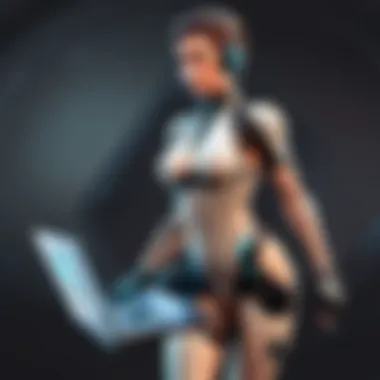

It's wise to keep these factors in mind when assessing battery life performance. Just because a laptop boasts a sizable battery doesn't mean it will provide the longevity during gaming that one might hope for.
Impact of Power Usage on Gaming
Power consumption is a significant aspect to consider when playing games on a laptop. Each game has its own system requirements, and these can steer the laptop’s power usage into different directions.
- High Performance = High Consumption: High-end gaming scenarios often mean the laptop is working overtime, which dramatically increases battery drain. Gamers should note that running a game in ultra settings can push the battery to its limits and result in needing a charge sooner than expected.
- Heat Generation: Intense graphics can lead not only to higher power consumption but also to heat generation, which can affect performance. Most gaming laptops are equipped with thermal management systems designed to handle these spikes, but they can still impact battery life.
- Power Management Settings: Many gaming laptops come with power management settings. These can help reduce the load when extensive performance isn’t needed. Switching to battery saver modes can lengthen usage time when away from a power source, but can also interfere with long gaming sessions.
Tip: Consider using a gaming laptop with an efficient battery management system to help mitigate these power usage issues. A well-optimized system can significantly enhance your gaming experience while keeping you untethered from power outlets longer.
Build Quality and Design
When investing in a gaming laptop, the robustness of the build quality alongside its design cannot be overlooked. Much like finding a good pair of shoes for an adventurous hike, a sturdy gaming laptop needs to withstand the rigors of both travel and heavy use without losing its appeal or functionality. The materials used in construction contribute anything from the aesthetic appeal to how the device manages the physical stresses of gaming.
A laptop that can handle being tossed into a backpack, lugged around from location to location, yet still maintain its integrity is vital for gamers on the go. Durability is key here, ensuring that components remain shielded from damage and can defend against wear and tear over time. When evaluating these aspects, it’s worth considering not only the exterior but also the interior design, which impacts both the thermal efficiency and the long-term usability of the device.
Material Durability
The materials of a gaming laptop are fundamental to its durability. Typically, laptops utilize a combination of metal, plastic, and in some cases, carbon fiber.
- Aluminum: High-end gaming laptops often incorporate aluminum casing, providing excellent durability while lending a premium feel. The downside is that aluminum can be more prone to scratches.
- Plastic: More budget-friendly models may rely on plastic. Though lighter, these can be less durable, often feeling flimsy under stress. They might not withstand drops or rough handling.
- Carbon Fiber: The best of both worlds, carbon fiber blends lightweight characteristics with exceptional strength. However, this option can add to the overall cost of the laptop.
In summary, the durability of a gaming laptop's material significantly impacts not only its life expectancy but also how it is perceived in terms of quality.
Thermal Management
Thermal management refers explicitly to how a laptop dissipates heat generated by intensive processes like gaming. Gaming laptops can generate quite a bit of heat, and managing this is crucial for both performance and longevity.
Cooling Systems
Cooling systems ensure that components like the CPU and GPU can function under load without overheating. Most gaming laptops come equipped with advanced cooling systems, often categorized into air and liquid cooling.
- Air Cooling: This is most common in gaming laptops. It involves fans pulling in cool air and expelling hot air from the internal components. It's effective, less expensive, and easier to maintain. One of the key characteristics that makes air cooling popular is its simplicity; you don't need specialized knowledge to keep it running effectively. However, one downside is that it may be noisier under heavy load.
- Liquid Cooling: This method circulates liquid coolant to absorb heat. While more efficient in dissipating heat, it tends to be bulkier, can add weight, and might be less reliable due to potential leaks.
Lastly, having adjustable fan speeds is a unique advantage of modern cooling systems, allowing gamers to balance performance and noise according to their preferences.
Overheating Issues
Overheating can be particularly concerning for those who push their gaming laptops to the limits. Excessive heat can lead to thermal throttling, where performance diminishes to cool down the components. This can be frustrating when you're in the middle of an intense gaming session.
- Key Features: A laptop prone to overheating might feature vents that are either poorly designed or poorly positioned, hindering airflow. Some devices employ smart thermal management solutions, adjusting settings based on current load and usage patterns, helping in maintaining lower temperatures during gaming.
"In gaming, every millisecond counts. Ensuring your device remains cool can be the difference between victory and defeat."
Networking Capabilities
In this digital age, networking capabilities have taken center stage in enhancing the gaming experience. As gaming becomes more interconnected, the importance of reliable, fast, and efficient network connections cannot be overstated. Gamers, whether casual or competitive, face the constant challenge of staying connected and responsive while navigating expansive virtual landscapes. Weak or inconsistent internet connectivity can throw a wrench into even the best-laid gaming strategies. Thus, understanding the minimum requirements related to networking capabilities becomes crucial for gamers who crave smooth gameplay and high performance.
Wi-Fi Standards
When discussing Wi-Fi standards, it is essential to recognize that not all network connections are created equal.
- 802.11ac: This standard has been around for a while now and still provides good performance, especially for gaming. However, it can experience saturation during peak times, especially if too many devices connect to the same network.
- 802.11ax (Wi-Fi 6): A newer standard that offers improved speed and efficiency. It is designed for crowded environments and can handle traffic from multiple devices more effectively. This means less lag and fewer dropouts during intense gaming sessions.
Reliable Wi-Fi is more than just speed; it includes factors such as range and stability. An ideal setup includes a good quality router placed strategically to minimize interference, maximizing the chances of a strong and continuous signal.
Keep these points in mind:
- Latency Matters: Low latency is key in competitive gaming. Even the fastest download speeds won't help if the delay between actions is high.
- Dual-Band Routers: These can transmit data using both 2.4 GHz and 5 GHz bands, helping divide the network load and reducing congestion.
- Signal Strength: A strong signal is vital for optimal performance, so consider how far your gaming laptop is from the router. Weak signals equate to lag.
"The biggest enemy of gaming online is lag. If you can flatten that curve with superior Wi-Fi technology, you come out on top."
Ethernet Options
While Wi-Fi has its advantages, a wired connection often provides unmatched stability and speed. Ethernet connections tend to reduce latency and improve download speeds, which is crucial in fast-paced gaming situations. Moreover, when it comes to competitive gaming, where every millisecond counts, a wired connection can be a game changer.
- Wired Ethernet: Using an Ethernet cable creates a direct line to your modem, ensuring consistent connectivity. It also minimizes interference since physical lines are less susceptible to the electronic noise that can disrupt wireless signals.
- Networking Cards: Some gaming laptops come with advanced Ethernet cards. These cards can support high-bandwidth connections, allowing faster data transfers directly to the device without the risk of buffer bloat, a common issue in online gaming.
In considering Ethernet options, remember to look out for:
- Port Speed: Standard gigabit Ethernet ports operate at speeds of up to 1 Gbps. Some newer laptops may even support 10 Gbps connections.
- Router Compatibility: Ensure your router can handle your laptop’s Ethernet capabilities. It’s of no use if the router can't support the speed you're aiming for.
- Cabling Standards: Use at least Cat5e cables for high-speed gaming to avoid bottlenecks. Higher spec cables like Cat6 or Cat7 can further enhance performance.
In summary, both Wi-Fi standards and Ethernet options play significant roles in gaming laptop networking capabilities. By understanding these elements, gamers can make informed choices that elevate their gaming experiences to new heights.
Additional Features
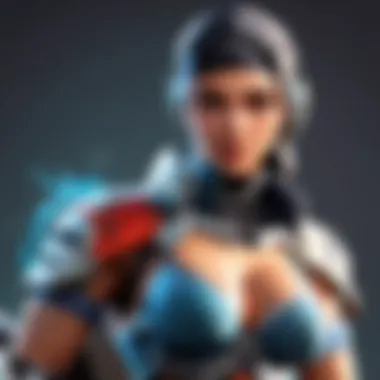

When it comes to gaming laptops, it’s not just the core components that make a difference. The additional features can significantly enhance user experience and gameplay quality. These are the bells and whistles that might seem like minor considerations at first glance, but they add real value. They include keyboard and touchpad functionality, audio performance, and even aesthetic touches that cater specifically to gamers’ needs.
Keyboard and Touchpad
Key Travel and Feedback
Key travel and feedback play a crucial role in how responsive a gaming laptop feels. Key travel refers to the distance each key moves when pressed, while feedback indicates how satisfying a key feels when you hit it. This aspect matters greatly, especially for gamers who require precision and speed in their actions.
An optimal key travel is often around 1.5mm to 2mm, providing enough depth for tactile feedback without feeling like a chore to press. Many gamers prefer this because it allows their fingers to dart accurately across the keyboard. The right amount of feedback can make a huge difference; a lightly cushioned feel can reduce strain during long gaming sessions. However, if the keys are too soft, it can lead to accidental presses, which can be catastrophic in a competitive setting.
Unique feature: Some gaming laptops even offer customizable RGB lighting that changes per keystroke, enhancing both aesthetic appeal and functionality.
Customization Options
Customization options in gaming laptops refer to how gamers can modify keyboard layouts, backlighting, and even key functions. This flexibility allows individual players to tailor their experience. It’s particularly important for competitive gamers who often need quick access to specific commands or macros.
A dedicated gaming laptop might come with software that enables users to remap keys or configure macros. This is beneficial, as it allows players to develop an edge by assigning their most frequent actions to easily reachable keys. However, one of the downsides is that these features could add complexity, potentially overwhelming a less tech-savvy user.
Audio Performance
Speaker Quality
Excellent speaker quality can elevate the gaming experience dramatically. Most games today include intricate soundscapes that add to their immersive nature, and poor audio can detract from that. Good speakers not only provide clearer sound but also allow you to hear directional audio cues, vital in competitive gaming.
Look for laptops that feature speakers tuned for gaming, offering a broader sound range and richer bass. Many modern laptops employ sound enhancement technologies that make in-game sounds more vibrant, improving overall immersion. On the flip side, while internal speakers can be impressive, there’s always the consideration of environmental factors, such as background noise, which might hinder their effectiveness.
Unique feature: Some laptops come with surround sound support, giving gamers an edge by allowing them to localize sounds more accurately.
Sound Card Importance
The sound card in a gaming laptop can often be overlooked, but it serves a vital function in enriching audio output. A high-quality sound card can process audio much better than standard integrated options, enhancing sound clarity and reducing latency.
Investing in a laptop with a reliable sound card improves the auditory experience dramatically. It enables support for higher quality audio formats and often provides better software for audio management. However, it’s worth noting that high-end sound cards can contribute to the overall cost of the laptop.
In summary, keeping an eye out for these additional elements can lead to a more satisfying and competitive gaming experience, which is the ultimate goal for any serious gamer.
Budget Considerations
When it comes to investing in a gaming laptop, navigating through the myriad of options can be a daunting task. One of the most critical aspects to consider is the budget, as it influences not only the hardware choices available but also the overall gaming experience. Understanding your financial limits and what you can gain from different price ranges helps align your expectations with reality.
Establishing a budget is not merely about allocating funds; it's about making informed choices that meet your gaming needs without breaking the bank. Effectively managing your budget also means weighing the long-term benefits of your investment.
Here are a few benefits to having a clear budget when shopping for a gaming laptop:
- Clarity: Knowing what you can afford provides a straightforward route when comparing models.
- Prioritization of Needs: It forces you to think critically about what's necessary versus what's merely a bonus feature.
- Avoiding Buyer’s Remorse: Staying within budget can help prevent regret over impulse purchases that may not deliver satisfaction.
Lastly, remember that gaming laptops come in all shapes and sizes, and their pricing can vary widely based on brand, specifications, and features. It's essential to understand that cheaper options might not deliver the performance you're hoping for, particularly for high-end games.
Price Ranges
The price range for gaming laptops is broad and can vary from a few hundred dollars to several thousand. Here's a breakdown of what you might expect in different segments:
- Budget Range ($500 - $800): Generally acceptable for casual gaming, laptops in this category often come with entry-level GPUs and CPUs. These may handle less demanding games decently but may struggle with newer titles.
- Mid-Range ($800 - $1500): This is where most gamers should aim. Devices in this range provide a balance between performance and cost, often featuring capable GPUs suitable for a more extensive array of games at decent settings.
- High-End ($1500 and above): If you’re targeting competitive gaming or just demand high-quality visuals, a high-end laptop is essential. Here, you'll find powerful CPUs and GPUs, excellent cooling solutions, and superior displays.
The most important factor, however, is to actually check what components are within each range—it's not just about the total price.
Cost vs Performance Analysis
A common dilemma for many is weighing the cost against potential performance. Just because a laptop has a high price tag doesn’t guarantee stellar performance; conversely, a lower-priced machine may surprise you. To navigate this:
- Check Benchmarks: Before making a purchase, look up game benchmarks for the specific laptop model you're considering. Sites like reddit.com often have discussions and personal experiences that can provide insight beyond technical specs.
- Reviews Matter: User reviews can highlight potential issues that synthetic benchmarks might miss. Gaming performance often boils down to real-world experiences.
- Future-Proofing: Investing slightly more now could save you from needing an upgrade too soon, ensuring longevity in your gameplay experience.
- Consider Upgrade Options: Laptops with easily accessible RAM and storage upgrades can save you in the long term. Spending a bit more now for a model that can be upgraded later might be wiser than saving a few bucks upfront.
End
In the realm of gaming laptops, understanding the minimum requirements is pivotal for any gamer, whether they are casual players who enjoy a leisurely game or competitive players seeking every ounce of performance. The choices made at the time of purchase can significantly influence not just the gaming experience but the longevity of the device itself. By having a clear grasp on the specifications that truly matter—such as CPU performance, GPU power, adequate RAM, and proper storage solutions—players can tailor their investments to best fit their unique gaming style.
Recap of Minimum Requirements
To summarize the essential specifications:
- CPU: A strong processor is vital for executing commands swiftly, with suggested minimums often leaning toward a multi-core CPU that can handle diverse gaming titles effectively.
- GPU: Graphics play a major role in visual experience. Dedicated graphics cards, such as those from NVIDIA's GeForce or AMD's Radeon series, often outshine integrated ones, especially in graphically demanding games.
- RAM: Minimum of 8GB can serve well for most titles, but a higher capacity can help in more complex gaming scenarios, particularly if multitasking is on the agenda.
- Storage: An SSD with at least 256GB is recommended for faster load times, while HDDs might be considered for those with expansive game libraries.
Gamers looking for a balance between performance and cost must stay aware of these key aspects, ensuring that intrepid adventures through vast digital universes are smooth and enjoyable.
Future Trends in Gaming Laptops
Looking ahead, the landscape of gaming laptops is bound to see transformative changes. With advancements in technology, several trends are emerging:
- Increased Portability: As technology shrinks, the next wave of gaming laptops is likely to focus on being lighter and more portable without compromising performance. Think of ultrabooks designed for gaming, making it easier to take gaming on the go.
- Advanced Cooling Solutions: Manufacturers are innovating around thermal management, creating more efficient cooling systems to allow for prolonged sessions without overheating—a common complaint among long-time gamers.
- AI Integration: Artificial intelligence may soon influence gaming experiences through dynamic performance adjustments, enhancing graphics settings on-the-fly, and improving frame rates based on real-time analysis.
- Higher Refresh Rates and Resolutions: Expect to see more laptops equipped with 240Hz screens or even higher, appealing particularly to competitive players looking for every edge in fast-paced environments. Additionally, with the advent of 4K gaming, lighter laptops are set to accommodate high-resolution displays.
By keeping an eye on these trends, gamers can stay ahead of the curve, ensuring their systems remain relevant and capable, capturing the full heart-pounding excitement that modern gaming has to offer. The journey through the world of gaming laptops is far from over, and staying informed is essential.



