Minimum PC Requirements for Valorant Gameplay


Game Overview
Prologue to Valorant
Valorant is a tactical first-person shooter developed by Riot Games. It combines traditional shooter elements with character-based gameplay, offering a unique blend of strategy and execution. Released in June 2020, it has rapidly gained a following due to its competitive nature and innovative mechanics. Players must work as a team to achieve objectives while utilizing the unique abilities of their chosen agents.
Game mechanics and objectives
The core gameplay revolves around two teams competing in rounds. One team attacks while the other defends. The attackers must plant a bomb called the Spike, while defenders try to stop them. Each match is played in a best-of-25 rounds format. Communication and teamwork play critical roles in achieving victory. Players must also manage their abilities, which can turn the tide of battle when used effectively.
Brief history of the game
Developed by the creators of League of Legends, Riot Games aimed to fill a niche for competitive shooters. Valorant was announced in October 2019 with a closed beta starting in early 2020. Since its launch, the game has received numerous updates, improving its gameplay and content. The frequent patches keep the game balanced and engaging for all players.
Subsection: List of playable agents and their unique abilities
Valorant features diverse agents, each with unique abilities. These abilities add depth and strategic options to gameplay. Some notable agents include:
- Sova: A hunter with abilities to scout enemies and deal damage from a distance.
- Phoenix: A duelist who excels at close combat and can heal himself.
- Sage: A healer who can revive fallen teammates and provide support during fights.
- Jett: An agile agent capable of quick movements and powerful attacks.
Players should explore different agents to understand their strengths and weaknesses. This knowledge can enhance team strategy and overall performance.
Understanding Minimum PC Requirements for Valorant
Overview of Hardware Specifications
To play Valorant effectively, it's essential to meet specific hardware requirements. This ensures a smooth gaming experience without lag or performance issues. The minimum requirements include:
- CPU: Intel Core 2 Duo E8400 or equivalent AMD processor
- GPU: Intel HD 3000 or equivalent
- RAM: 4GB
- Operating System: Windows 7/8/10 (64-bit)
- DirectX: Version 11
Meeting these specifications allows players to run the game at lower settings without crashing. However, for enhanced performance, higher specifications are advised.
Software Requirements
In addition to hardware, ensuring the right software environment is crucial. Valorant requires the following software:
- Windows: Updated version compatible with the game.
- Antivirus: Disable temporarily, as it may conflict with the game.
- Riot Client: Necessary for game installation and updating.
Keeping software updated significantly reduces issues during gameplay.
Recommendations for Upgrades
For those serious about competitive play, consider hardware upgrades. Enhancements can lead to improved frame rates and lower latency. Recommended upgrades include:
- CPU: Upgrade to a newer model like Intel i3 or Ryzen 3.
- GPU: A mid-range graphic card like Nvidia GTX 1050 or AMD RX 560.
- RAM: Increasing to 8GB for better multitasking and performance.
Make targeted improvements based on current setups for optimal results.
Meeting minimum PC requirements is essential for a smooth experience in Valorant, especially in competitive matches.
Epilogue
Understanding the fundamental requirements for building a minimum PC for Valorant is crucial for gamers. Proper hardware and software setups can greatly improve gameplay. Exploring hardware specifications and making the necessary upgrades will enhance both enjoyment and performance in Valorant.
Understanding Valorant
Understanding Valorant is crucial for players who want to optimize their gaming experience. This tactical first-person shooter combines elements of traditional FPS games with unique character abilities. Knowing the game’s core mechanics and framework can guide players in building a suitable PC that meets its requirements. A well-built PC not only enhances performance but also provides a competitive edge in gameplay.
Overview of Valorant
Valorant, developed by Riot Games, has rapidly gained popularity since its release. It offers a distinctive blend of strategy and action. Players select agents, each with unique skills, to engage in team-based gameplay. The game revolves around planting or defusing bombs, akin to other shooters like Counter-Strike. Its tactical nature demands precise shooting, teamwork, and good reflexes. The importance of smooth gameplay cannot be overstated; frames per second (FPS) and low latency significantly impact performance.
Game Mechanics
Valorant’s mechanics are multifaceted. Players must master shooting, movement, and agent abilities. Each agent possesses distinct skills that can affect combat situations. This adds a layer of strategy to the game. Understanding these mechanics is important for players aiming for high-level play. For example, mastering abilities like flashes or smokes can provide crucial advantages during matches.
A few essential game mechanics include:
- Gunplay: Accurate shooting and recoil control are vital.
- Agent Abilities: Using abilities effectively is as important as marksmanship.
- Team Dynamics: Coordination with teammates can make or break a round.
In summary, understanding Valorant is not merely about knowing how to play; it involves knowing how to optimize both hardware and strategies for gameplay success.
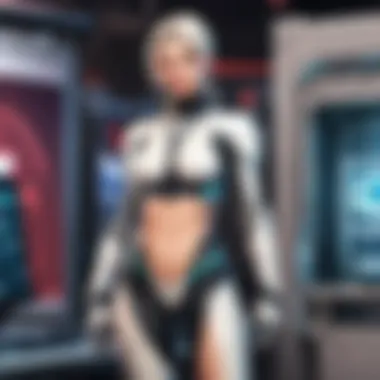

"A well-configured PC setup is not just for aesthetics; it ensures the gameplay experience remains immersive and responsive."
By familiarizing themselves with the game’s principles and how they relate to hardware, players can make informed choices about the specifications required for their PCs.
Importance of Minimum PC Specifications
Understanding the minimum PC specifications for Valorant is critical. This knowledge impacts a player’s overall gaming experience. Having a system that meets these specifications ensures that one can enjoy the game without lag or performance issues. When a player builds or upgrades their PC, considering the minimum specs becomes essential not only for playability but also for competitive standing.
Players often underestimate the correlation between hardware and gameplay. A well-configured system allows for smoother animations and faster response times. This can mean the difference between victory and defeat, especially in a tactical shooter like Valorant. Non-optimized systems could lead to frustration and hinder overall enjoyment of the game.
Moreover, building a PC that meets minimum requirements enhances the longevity of the hardware. This preparation enables better handling of updates and new features that may be introduced in the game.
Impact on Gameplay
The influence of hardware performance is profound in gaming. For Valorant, frame rates, resolution, and overall stability are reduced when a system does not meet minimum specifications. Players may experience choppy gameplay, which can obscure critical visual cues. Lag can affect aiming precision and reaction times, putting players at a disadvantage.
Keeping recommended hardware also helps in maintaining consistent graphics quality. In tactical games, clear visuals aid in spotting enemies and understanding the battlefield. Low-quality graphics can obscure important details, which can lead to missed opportunities in-game.
"A minimum spec setup can still provide a competitive experience, but it limits future growth."
Competitive Edge
Achieving a competitive edge in Valorant heavily relies on players using systems that meet or exceed minimum specifications. Those with optimized setups gain advantages in gameplay efficiency. High frame rates yield smoother graphics, which contribute to precise aiming and shooting. The ability to adapt quickly to shifting scenarios in-game gives those players an upper hand.
Furthermore, awareness of environmental details like smoke or flashes enhances player performance. This awareness is amplified with clear graphics and higher frame rates. Lowering the system’s requirements can compromise responsiveness. This affects decision-making, which is crucial in high-stakes situations typical in competitive environments.
In summary, building a PC that meets Valorant's minimum spec requirements is paramount for an optimal gaming experience. Understanding how these specifications impact gameplay and provide a competitive edge elevates a player's ability to perform at their best.
Minimum Hardware Requirements
In the world of competitive gaming, the hardware you use is crucial. For Valorant, understanding the minimum hardware requirements can influence the performance you experience while playing. These specifications ensure that your system runs the game smoothly without interruptions, which is imperative in a tactical shooter. Players need to know the specific components that will affect their gaming experience and how each one contributes to overall performance.
Processor (CPU)
The central processing unit, or CPU, is often described as the brain of your computer. It handles all the calculations and operations your system performs. For Valorant, the minimum requirement typically suggests an Intel Core 2 Duo or an AMD Athlon 200GE.
A more powerful CPU can greatly improve the responsiveness of gameplay. The clock speed and number of cores both impact how well your system can handle multiple tasks at once. This is especially important in a fast-paced game where split-second decisions matter. Upgrading to a more recent CPU can enhance frame rates and reduce latency, giving players an edge in competitive situations.
Graphics Card (GPU)
The graphics card plays a critical role in rendering the visuals of Valorant. The minimum specification often includes an NVIDIA GeForce GT 730 or an AMD Radeon R7 240. However, to enjoy a better visual experience, higher-end models are recommended. A powerful GPU allows for smoother frame rates and better graphical fidelity, enabling players to catch details in environments and enhances visibility of opponents.
It's essential to balance performance and cost when selecting a GPU. Prices can vary significantly based on the model selected. The best GPU for a player depends on their budget and gaming focus. Choosing a good graphics card is vital not only for Valorant but also for future games.
Memory (RAM)
Random Access Memory (RAM) significantly affects your system's multitasking abilities. Valorant recommends at least 4 GB of RAM to run adequately, but 8 GB is more common for optimal performance. Insufficient RAM may lead to stuttering or slow load times during matches, impacting gameplay quality.
More RAM allows for better performance in background tasks, like chat or streaming applications, while still playing. Adequately upgrading RAM can be a straightforward, cost-effective way to enhance gaming experience. It's worth considering larger capacities, especially for players who engage with various applications simultaneously.
Storage Space
Storage is another integral component of your gaming setup. Players should ensure they have enough storage to not only install Valorant but also manage updates and additional downloads. The minimum requirement is a mere 7.5 GB of available space, but more should be allocated for future expansions or additional games.
Using a Solid State Drive (SSD) instead of a Hard Disk Drive (HDD) can significantly increase loading times. This translates into faster game starts and loading between maps, reducing downtime. Many gamers choose to run their operating systems from an SSD to maximize performance.
Operating System
The operating system is the base that allows your hardware and software to communicate. Valorant generally requires Windows 7/8/10, 64-bit. Keeping your operating system up-to-date is crucial for compatibility and security purposes. Each update may come with patches that improve performance and fix issues.
Some players may consider using alternative operating systems, but support and compatibility may be less reliable. Hence, it is recommended to stick with Windows for optimal compatibility with Valorant.
To gain a competitive advantage in Valorant, it is crucial to invest in the right hardware. Understanding each component plays a vital role in ensuring a smooth gaming experience.
Minimum Software Requirements
Understanding the minimum software requirements for Valorant is vital to ensure that your gameplay is both smooth and enjoyable. Software plays a crucial role in how your hardware performs during gaming sessions. This section will detail the key software components necessary for operating Valorant effectively, highlighting important elements that players should address to avoid performance issues.
DirectX Version
Valorant utilizes DirectX for optimized graphical rendering. The version of DirectX installed on your system directly influences the game's performance and visual fidelity. Currently, DirectX 11 is the minimum required version for Valorant. This version provides crucial enhancements, including improved frame rates and lower latency. Therefore, ensuring that you have the correct version installed is essential.
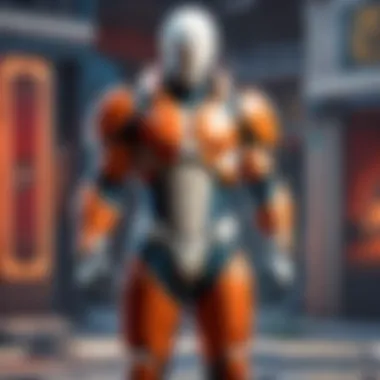

To check or update your DirectX version:
- Press Windows + R to open the Run dialog.
- Type and hit Enter.
- In the new window, look for the DirectX Version displayed at the top.
If you find that your version is lower than recommended, you should update it. Keep in mind that upgrading to DirectX 12 may provide further benefits, as it is more optimized for newer hardware. However, for general gameplay in Valorant, DirectX 11 suffices.
Updated Drivers
Keeping your drivers updated is another critical aspect of maintaining optimal performance in Valorant. Graphics drivers, in particular, have a significant impact on gaming performance. Updated drivers can lead to various improvements, including:
- Enhanced graphical performance
- Bug fixes that resolve gameplay issues
- Support for new software features and game updates
To ensure that your drivers are up to date, follow these steps:
- Identify your GPU manufacturer, such as NVIDIA or AMD.
- Visit the manufacturer’s website to find the latest driver updates.
- Download and install the updates as instructed on the site.
Note: Regularly check for updates, especially after game patches or software updates. Outdated drivers can lead to crashes or performance drops, which can be detrimental in a competitive environment like Valorant.
Keeping your software components and drivers updated ensures that your gaming experience remains smooth and minimizes potential disruptions.
By paying attention to these software requirements, players can improve their overall gameplay in Valorant, allowing for enhanced visuals and stability during matches.
Benchmarking Performance
Benchmarking performance is a core aspect of understanding how well your PC configuration can manage the demands of a game like Valorant. It allows players to evaluate their systems objectively and discover if they meet the minimum requirements. Knowing your performance metrics directly influences your gaming experience, making this section essential.
Testing Minimum PC Configurations
Testing minimum PC configurations gives insights into how the hardware interacts with the game. Players can see how their specific setups perform and what adjustments may be necessary.
FPS considerations
Frames per second (FPS) is a critical aspect of gaming performance. It refers to the number of frames that your computer generates every second. Higher FPS often leads to a smoother gaming experience, which is especially important in fast-paced games like Valorant. A consistent FPS above the minimum requirement can mean the difference between a competitive edge and a frustrating session.
The key characteristic of FPS considerations is its direct impact on gameplay fluidity. Players with higher FPS typically perform better because they can react more quickly to in-game events. This aspect makes FPS a beneficial choice when analyzing system performance for Valorant.
One unique feature of FPS considerations is the ability to measure it during gameplay using various tools. This advantage allows players to identify potential bottlenecks in their setups. However, it's vital to balance FPS with graphical fidelity, as pushing for higher FPS without maintaining acceptable graphics can lessen the overall experience.
Stability during gameplay
Stability during gameplay refers to the consistency of performance throughout a gaming session. Even with high FPS, if the game is prone to sudden drops or stutters, the experience can be severely affected. A stable performance ensures that players can compete effectively without unexpected interruptions.
The main characteristic of stability is its importance for competitive play. Longer sessions tend to be more demanding, and stability becomes crucial as fatigue and concentration wane. Thus, assessing stability is often considered a best practice when optimizing for Valorant.
A unique feature of stability testing is its ability to highlight the weaknesses in a system. For example, an unexpected crash or lagging can suggest that certain components may need upgrading. However, achieving stability might also come with the need for sacrificing some performance, such as lowering graphics settings.
Common Performance Issues
When evaluating performance in Valorant, players may encounter several common issues, including:
- Low FPS, leading to choppy gameplay.
- Stuttering during critical moments, impacting performance.
- Overheating due to prolonged gaming sessions.
Addressing these problems requires a thorough understanding of both hardware and software components.
Upgrade Paths for Enhanced Performance
When building a minimum PC for Valorant, understanding your upgrade paths is essential. The gaming landscape is constantly evolving, with new updates pushing hardware to its limits. Therefore, knowing how and when to enhance your system can significantly improve your overall gaming experience and ensure you keep pace with these changes.
Upgrading components not only improves performance but can also prolong the life of your PC. It allows you to get the most out of your rig without requiring a complete overhaul. Here are some considerations regarding upgrades:
- Performance Improvement: Upgrading can drastically reduce lag and improve frame rates. This can be crucial in competitive gaming scenarios.
- Cost-Efficiency: Rather than replacing your entire system, targeted upgrades can yield substantial benefits at a fraction of the cost.
- Future-Proofing: Investing in upgradable components ensures your PC can handle potential software updates and game optimizations down the road.
When to Upgrade Components
Knowing the right time to upgrade can depend on various factors, such as experiencing consistent performance issues or reaching the limits of your current hardware capabilities. Here are some clear indicators:
- Frame Rate Drops: If you notice frequent drops in your frame rate during gameplay, it may be time to consider a GPU upgrade. This is especially important for competitive environments where every frame counts.
- Increased Load Times: If game load times become noticeably longer, an SSD upgrade can significantly enhance your gaming experience.
- Overheating Issues: If your system starts to overheat, upgrading fans or the CPU cooler may be necessary. Maintaining optimal temperatures can prolong component life.
Cost-Effective Upgrades
Focusing on sensible investment choices can maximize your computer's performance without breaking the bank. Here are some cost-effective upgrade paths:
- Upgrade Your RAM: Increasing your RAM can improve multitasking and reduce stuttering during gameplay. It's often one of the simplest and most impactful upgrades available.
- Solid-State Drive (SSD): If your system is still using a traditional hard drive, upgrading to an SSD is often seen as one of the best performance enhancements. It can significantly speed up loading times for games and the operating system itself.
- Used or Older Components: Consider buying gently used components. Many gamers upgrade frequently, leading to an abundance of still-functional parts at lower prices. Make sure to check compatibility with your system before proceeding.
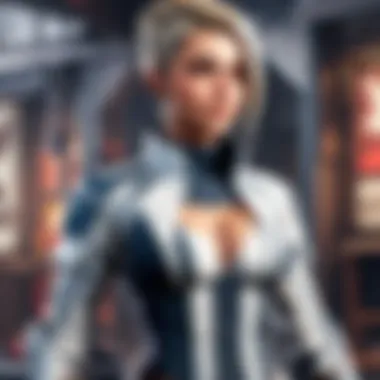

In summary, understanding when and how to upgrade components is essential in maintaining an optimal gaming setup for Valorant. Upgrade paths should be considered carefully to maximize value and ensure your PC continues to meet the evolving demands of games and software.
Community Recommendations
Community recommendations play a vital role in building a minimum PC for Valorant. Gamers, especially those engaged in competitive environments, often face unique challenges that are not necessarily addressed by standard specifications. They contribute first-hand insights and experiences that can inform better decisions regarding hardware and software.
Informal forums like Reddit and Facebook often serve as platforms where gamers share their thoughts on optimal configurations. These recommendations may include suggestions for specific models of graphics cards, processors, or even anecdotal evidence from personal setups that deliver superior performance.
- Diverse Perspectives: Each player comes with individual preferences and play styles. This diversity leads to a broad pool of advice that can cater to different needs.
- Speed and Performance: The community often discusses what parts work best for achieving stable frames per second and low latency. These discussions can highlight key components that directly affect gameplay.
- Cost Efficiency: Gamers tend to find ways to optimize their builds without overspending. They share tips on which combinations of parts deliver the best value.
"The gaming community often finds solutions that are not listed in manufacturer requirements. Listening to these players can drastically change your PC setup strategy."
Through these communal insights, players can tailor their setups to better suit their individual needs, enhancing their overall gaming experience. This co-learning aspect is crucial as it forms a bond within the community and fosters sharing of essential knowledge.
Expert Advice
Expert advice from seasoned players or tech enthusiasts provides valuable guidance for those looking to build their PCs. These individuals typically possess experience in performance optimization and can shed light on the importance of certain components over others. For instance, experts may emphasize the advantage a higher-end graphics card can have in indistinct scenarios where frames per second (FPS) matters.
These recommendations can also extend to lesser known peripherals or software tweaks that enhance gameplay. Insights might include:
- Optimal Cooling Solutions: Maintaining appropriate temperatures prevents throttling.
- Overclocking Considerations: For advanced users, this can yield notable performance gains, albeit with certain risks.
The goal here is to ensure a smooth and competitive experience in Valorant, giving players an edge in their gaming journey.
Player Experiences
Personal experiences shared within the gaming community can provide practical knowledge that transcends ordinary advice. Players recount their own journeys regarding hardware selections, upgrades, and the resulting impact on their gaming performance.
Many players detail how their setups affected their gameplay. These experiences often include:
- Before and After Comparisons: Players share their performance metrics before and after upgrades, illustrating the tangible benefits.
- Real-world Usage Scenarios: Insights about how different configurations cope in high-stress situations such as ranked matches are invaluable.
This form of communal storytelling helps others make informed decisions based on relatable scenarios. By considering both the advice of experts and the experiences of players, individuals new to building PCs can create a gaming rig that meets or even exceeds their expectations.
Future Considerations
Understanding future considerations is essential for any player looking to build a minimum PC for Valorant. This game, like many others in the esports arena, will undergo updates that may affect performance and requirements. Keeping an eye on these potential changes helps players stay ahead and maintain an optimal gaming experience.
Preparing for Game Updates
Game updates are part of the regular life cycle of any multiplayer title, including Valorant. The developers frequently add new content, balance changes, and performance improvements. Players should regularly check patch notes and community discussions on platforms such as Reddit and Facebook. These notes provide insights into how updates can impact hardware requirements.
Having a PC that meets the current specifications is not the only concern. Preparing for potential shifts in either performance needs or game mechanics can save you from frustration later. For example, if a new agent is introduced with high demand for processing power, having a processor like the AMD Ryzen 5 3600 or Intel i5-10400 would offer some leeway. Prior planning allows for gradual upgrades instead of extreme last-minute changes.
Anticipating Evolving Technology
The technology landscape is constantly evolving. New graphics cards, processors, and memory modules are released regularly. These advancements lead to enhanced gaming experiences, but they can also shift the baseline for what constitutes a minimum configuration for games like Valorant.
Monitoring technological trends can inform your decisions. Unexpected developments could quickly outdate older components, making them inadequate for handling upcoming game features. For instance, keeping an eye on innovations in ray tracing or AI-assisted graphics could be instrumental. Additionally, staying updated on resources from Wikipedia or industry publications can offer deeper insights.
"To compete effectively, you must consider not just today's game, but also how tomorrow's changes will affect your setup."
This forward-thinking approach ensures that players do not just react to changes but can anticipate and adapt seamlessly.
End
In this article, we delved deep into the essential requirements for building a minimum PC suitable for playing Valorant. Understanding these requirements is not just about meeting mere specifications but ensuring an optimal gaming experience that enhances performance. Let's summarize the key elements discussed.
Summarizing Minimum PC Needs
To achieve smooth gameplay in Valorant, certain hardware and software specifications are vital. The processor, or CPU, acts as the brain of the computer. It should meet the game's minimum requirements to handle the necessary calculations and commands needed during play.
The graphics card, or GPU, significantly impacts graphics rendering and how fluidly the game runs. For Valorant, a dedicated graphics card can greatly improve performance compared to integrated options.
Memory, known as RAM, plays a crucial role in multitasking and loading times. At least 4 GB is essential, but more can aid in smoother performance during intense gameplay.
Storage is also critical. A solid-state drive (SSD) is preferable, offering faster load times, but traditional hard drives may suffice if SSDs are beyond budget. The operating system, typically Windows 10 or later, is another requirement that cannot be overlooked, as it houses the game.
Encouragement for Informed Choices
As a gamer, making informed decisions about your PC configuration can significantly affect your gameplay experience. Evaluate your gaming style, whether casual or competitive, before making purchases.
Engaging with communities such as Reddit can provide valuable insights into component performance and longevity. Understanding both current needs and potential future upgrades is key.
Investing in the right hardware requires research. Consider how future game updates might necessitate potential upgrades. Balancing immediate needs with long-term goals will lead to a more satisfactory investment.
By remaining informed, players can tailor their setups to maximize performance. In the long run, it is wise to invest judiciously in components rather than constantly replacing them due to poor initial choices.



