Maximize Your FPS in Valorant: PC Build Guide
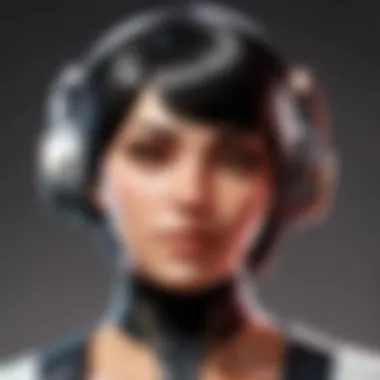

Game Overview
Foreword to Valorant
Valorant isn’t just another tactical shooter; it’s a battlefield where strategy collides with skill. Developed by Riot Games, this first-person shooter challenges players to outsmart their opponents while showcasing dexterity and reflexes. Set in a near-future world, it encompasses various maps and unique mechanics, making the gaming experience feel fresh every time.
Game Mechanics and Objectives
In Valorant, two teams of five players face off to complete objectives, primarily planting or defusing bombs. The attacker’s goal is to plant the Spike—the game’s explosive device—while defenders work to thwart their efforts. Each round pits these two agendas against each other, which creates a constant ebb and flow of tension and strategy.
Brief History of the Game
Launched in June 2020, Valorant quickly garnered a massive player base. Much of its success lies in its free-to-play model coupled with the rigorously designed gunplay. It draws inspiration from various shooters while incorporating elements of hero-based gameplay, similar to what you’d find in games like Overwatch. The initial beta version revealed Riot's commitment to balancing character abilities with gunplay, paving the way for the competitive landscape we see today.
List of Playable Agents and Their Unique Abilities
At the core of Valorant's charm is its diverse roster of agents. Each agent comes with a unique set of abilities, which can turn the tide of a match.
- Sova: His reconnaissance skills can reveal enemy locations via drones.
- Jett: A nimble attacker known for her agility and quick escapes.
- Sage: The healer, able to revive fallen teammates and provide healing in sticky situations.
- Phoenix: A self-sustaining fire manipulator, adding aggression alongside survivability.
These unique identities encourage players to adopt different roles, adding depth to both team dynamics and individual playstyles.
Strategy Guides
Tips for Beginners
If you’re new to Valorant, hug your wall while moving and practice using the shooting range. Understanding movement can prevent you from becoming an easy target. Also, don’t be shy to communicate with your team—voice or text! The synergy between players seals the deal.
Advanced Tactics for Experienced Players
For seasoned players, leverage utility effectively. Timing the deployment of smokes or flashes can confuse enemies, catching them off guard. Remember, it's not always about gun skill; sometimes, the right ability at the right moment is game-changing.
Map-Specific Strategies
Each map in Valorant has its own characteristics. Take Bind, for instance; the teleporters can be utilized for extravagant flanking. Always familiarize yourself with the layout to capitalize on high-ground advantages or ambush spots.
- Haven: With three bomb sites, it’s crucial to communicate where you plan to attack.
- Split: Utilize the verticality to surprise enemies on lower floors.
Agent-Specific Tactics and Playstyles
Understanding your agent's abilities will allow you to maximize their potential. Players using Sova should be constantly employing his abilities to gather intel, while someone playing Brimstone should be placing smokes to secure critical areas.
Patch Updates
Summary of Recent Game Patches
Riot Games consistently refines Valorant, making patches a regular part of the experience. Recent updates have included balance changes to agents, weapon adjustments, and map remakes. Keeping track of these updates can aid players in adjusting strategies and optimizing performance.
Analysis of Changes to Agents, Weapons, and Maps
After the latest patch, agents such as Jett received notable tweaks, with her ultimate ability being slightly nerfed, making her less dominant in clutch scenarios. Similarly, a few weapons like the Vandal underwent adjustments to their accuracy—these fine-tuning decisions strive for more balanced gameplay.
Community Feedback on Patch Notes
The Valorant community is often vocal about the changes. Forums are filled with spirited debates and feedback loops. Players should check out platforms like Reddit for discussions on the latest patches.
Predictions for Upcoming Updates
As the game evolves, speculation around future patches keeps the community buzzing. Potential meta shifts or new agents always loom on the horizon, adding excitement along with vigilance for players.
Esports Coverage
Overview of Recent Valorant Esports Events
Valorant has made waves in the esports arena, with various tournaments spotlighting top-tier talent. Events like VALORANT Champions have solidified its presence in competitive gaming.


Tournament Predictions and Analysis
Analysts often dissect team compositions and performances during tournaments, providing insights into potential outcomes for upcoming events. Keep an eye on team dynamics—strong communication can overshadow sheer individual skill.
Insights on Current Professional Meta
It sounds repetitive, but the meta is key in shaping strategies. Currently, agents like Killjoy are frequently chosen in competitive plays due to her turret utility; knowing the prevailing meta keeps you ahead.
Player Community
Featured Player Highlights
The Valorant scene is filled with remarkable players whose skills are awe-inspiring. For instance, players like TenZ and Derke have made headlines with their exceptional performances. Following them can provide invaluable lessons for aspiring gamers.
Community-Created Content Showcase
Home to a vibrant community, Valorant players often share content ranging from fan art to strategy guides. Engaging with this content can elevate your own understanding of the game.
Forum Spotlight on Trending Topics
The forums are alive with discussions around gameplay mechanics, patch updates, and new strategies. Staying active on these platforms helps in keeping your finger on the pulse of the game’s evolution.
Understanding FPS in Gaming
Frames Per Second, or FPS, can really make or break the gaming experience. It’s a crucial aspect that players often overlook, but understanding it deeply can help you build a better PC to get the most out of games like Valorant. High FPS means smoother gameplay, and when the action heats up, a consistent frame rate can mean the difference between victory and defeat. For casuals, it’s about enjoying the game, while competitive players need every edge they can get.
Defining Frames Per Second
At its core, frames per second is a measure of how many unique images your graphics card can generate in one second. For example, a stable rate of 60 FPS means your screen displays 60 images every second. However, it’s not just a number; it’s about how those frames translate into a seamless experience. If a player is pushing the limits in a thrilling round, the responsiveness of gameplay hinges on this metric. Low FPS can lead to stuttering, which makes the game feel sluggish and can hinder your ability to react quickly during intense situations.
The Importance of FPS in Competitive Gaming
In the realm of competitive gaming, FPS reigns supreme. Here’s why:
- Reaction Time: High FPS translates to a more responsive game. When milliseconds count, having a frame rate above 60 FPS can provide crucial advantages in scenarios where split-second decisions are necessary.
- Visual Clarity: With more frames, movements are smoother, which means your eye can more easily track fast-moving objects, whether that’s an enemy darting across the screen or the trajectory of a thrown grenade.
- Reduced Input Lag: Higher frame rates often lead to lower input lag. If you're spending much time fine-tuning your aim with a sniper rifle, every millisecond saved can increase your accuracy and ability to line up shots before your opponent can react.
"In gaming, every frame counts. A split-second can decide the match."
Investing time and resources into optimizing FPS isn't just a technical necessity; it's about enhancing the gaming experience. For casual gamers, it’s the path to immersion, but for those in the competitive arena, it’s akin to sharpening your sword.
Understanding FPS isn't just about numbers on a screen; it reflects your gaming journey and the significant impact it plays in performance—whether you're racking up headshots or working on perfecting your strategy.
Essential Components for a High-FPS PC Build
When crafting a PC that's geared up for high frames per second (FPS) in Valorant, focusing on the essential components is the bedrock of a successful build. Each part of the setup works in tandem to offer a smooth and responsive gaming experience. Making educated choices about your hardware not only enhances gameplay but also extends the lifespan of your rig. Let’s break down the key elements that will help you squeeze every drop of performance from your PC.
CPU Selection and Its Impact
The choice of CPU, or Central Processing Unit, truly sets the tone for your overall performance. A robust processor ensures that your system can handle data quickly and efficiently, leading to better reaction times during those critical moments in a match.
In Valorant, the game engine and many in-game operations depend heavily on CPU performance. Ideally, you should look for CPUs with higher clock speeds and multi-core capabilities. For instance, AMD Ryzen series, especially models like the Ryzen 5 5600X, or Intel's i5 series, especially the i5-12600K, provide exceptional performance. Also, cooling is an important consideration when selecting a CPU; more powerful processors generate more heat which can negatively impact performance if not managed properly.
Choosing the Right GPU
Your Graphics Processing Unit, also known as GPU, is another cornerstone of gaming performance. A good GPU can transform your gaming visuals while also increasing FPS. Higher-end graphics cards, like the NVIDIA GeForce RTX 3060 Ti or the AMD Radeon RX 6700 XT, pack a punch for rendering high-quality graphics without breaking a sweat.
When considering your GPU, balance the power it brings with the resolution you intend to play at. If you’re gaming at 1080p, you likely won’t need the same level of investment as someone aiming for high resolutions or ultra settings. So take care to match your GPU choice to your gaming aspirations to facilitate optimal performance without overspending.
RAM Capacity and Speed Considerations
Random Access Memory, or RAM, also plays a crucial role in gaming performance. It not only holds short-term data for quick access but also affects the overall system responsiveness. For Valorant, 16GB of RAM is often deemed the sweet spot, striking a balance between performance and value.
Additionally, the speed of your RAM can influence FPS too. Look for RAM with higher MHz ratings—typically anything above 3200MHz for gaming setups. Remember, though, that in gaming, while more RAM is useful, having the right speed significantly impacts overall fluidity and responsiveness in-game, especially during intense firefights.
Motherboard Compatibility and Features


Once you’ve selected your CPU and RAM, your motherboard is the next step to ensure that everything plays nice together. It should be compatible with your chosen CPU and also have enough slots for your RAM. Features like PCI-E slots for your GPU and adequate USB ports for peripherals can often be overlooked, yet they are vital for a seamless experience.
Try looking for motherboards following the ATX or Micro ATX form factor for the best balance of performance and expandability. An added bonus? Many quality motherboards come with built-in Wi-Fi and Bluetooth, reducing the number of peripherals you'll need to clutter your gaming space.
Storage Solutions: SSD vs. HDD
Storage is a subject that often gets swept under the rug. Yet, the difference between solid-state drives (SSDs) and hard disk drives (HDDs) can affect load times and the performance of games significantly. SSDs, with their superior speed, encrypt and access data rapidly, allowing Valorant and other applications to launch almost instantaneously.
In contrast, while HDDs might offer more gigabytes for your buck, the latency benefits of an SSD are hard to overlook, especially in competitive gaming environments where every millisecond counts. For optimal performance, consider using an SSD as your primary drive with a larger HDD for additional storage of files and games you don’t play as often.
The right storage solution can shave vital seconds off your loading time, giving you the early upper hand in matches.
Optimizing Hardware for Enhanced Performance
When it comes to squeezing every frame of performance out of your PC in Valorant, optimizing your hardware is a must. Not only does this involve selecting the right components initially, but it also means fine-tuning those components to get the best results. In gaming, even small enhancements can make a world of difference, especially in competitive environments. Let's take a closer look at three core areas of hardware optimization that can lead to notable improvements in FPS while gaming: overclocking, cooling systems, and power supply considerations.
Overclocking Techniques
Diving into overclocking feels like getting the nitrous boost in a high-speed race. It's all about pushing your CPU and GPU beyond their factory settings for that extra edge. However, it's essential to approach this with caution and preparation. Here’s why overclocking matters:
- Performance Gains: Properly executed overclocking can provide significant FPS boosts. For instance, by increasing the clock speed of your CPU by just a few hundred MHz, the performance in Valorant can noticeably improve in tight situations.
- Temperature Monitoring: Overclocking increases heat output, and that’s where your cooling comes into play (we'll address that shortly). Make sure to monitor temperatures using tools like MSI Afterburner or CPU-Z to ensure nothing overheats.
- Stability Testing: After overclocking, testing is crucial. Utilize benchmarks or stress-testing software to ensure your system remains stable under load. This minimizes crashes or slowdowns during intense gaming sessions.
While it may seem daunting, overclocking can be a rewarding experience if done cautiously.
Cooling Systems to Maintain Efficiency
Imagine you're cruising down the highway in a car that's run hot, sweating like a snowman in July. That's your PC under heavy load without proper cooling. Efficient cooling systems are essential not just for comfort but for maintaining performance, especially when you’ve overclocked for added speed. Here’s what to consider about cooling systems:
- Air vs. Liquid Cooling: Air cooling is cost-effective and simpler to set up, utilizing air from fans to dissipate heat. However, liquid cooling can offer superior performance in keeping components cool and is often quieter.
- Thermal Paste Application: Don’t overlook the thermal paste between your CPU and cooler. Over time, it can dry out. Reapplying high-quality thermal paste can lower temperatures significantly.
- Case Airflow: Proper airflow in your case is golden. Arranging fans strategically, using filters, and ensuring cable management keeps that crucial air circulating smoothly. It's a lot like managing traffic—flow keeps everything calm.
Important Note: A well-cooled system not only performs better but also lasts longer. The longevity of your components can increase significantly with the right cooling solution.
Power Supply Considerations
Just like you wouldn't try to power a Formula 1 car with the battery of a toy, selecting the appropriate power supply unit (PSU) for your build is critical. It provides the necessary stability and efficiency to the entire system. Here's why you should pay attention to this crucial component:
- Wattage Requirements: Assess your system's wattage requirements before investing in a PSU. It’s wise to overestimate the wattage you'll need, allowing for future upgrades or additional components. Most experts recommend aiming for a PSU that offers around 20% more power than your current needs.
- Efficiency Ratings: Look for power supplies that carry an 80 PLUS certification. Systems with higher efficiency not only generate less heat but also draw less power, contributing effectively to overall performance.
- Modular vs. Non-modular: A modular PSU allows you to connect only the cables you need, reducing clutter and improving airflow within your case. This can enhance cooling, which in turn supports better hardware performance.
By ensuring your hardware is optimized through careful overclocking, efficient cooling, and robust power supply choices, you can create a system that runs more smoothly, stays cooler, and churns out every last FPS in Valorant. Remember, a well-optimized PC is not just equipment; it's your gateway to competitive edge in the game.
Software Optimization for Improved FPS
In the realm of gaming, especially in a tactical shooter like Valorant, having the right hardware is just one piece of the puzzle. Software optimization plays a pivotal role in elevating FPS performance, driving not just smooth gameplay but also a competitive edge. The effectiveness of your PC build can significantly diminish if the software isn't properly configured. Let's break down the nitty-gritty of optimizing your software to ensure efficient FPS and an exhilarating experience in-game.
Operating System Configuration
When it comes to the operating system, Windows tends to dominate the gaming scene, hence it bears mentioning first. Your basic configuration can drastically enhance performance. Disable unnecessary background applications. These sneaky run-in-the-background programs can eat up resources, creating lag spikes you don't need during a high-stakes match. Consider the following steps:
- Disable startup programs that aren't essential.
- Use the Game Mode in Windows 10. This feature prioritizes gaming by optimizing system resources.
- Turn off visual effects. While those fancy animations can make your desktop look slick, performance gains during gameplay take precedence.
Another tip is to keep your system clean. Run regular disk cleanups to clear temporary files and cache that may slow down your system.
In-Game Settings That Matter
Once your OS is in fighting shape, it's time to dive into Valorant's in-game settings. This part is crucial since the right settings can put you ahead of the competition. When adjusting graphic settings, prioritize performance over resolution. High resolutions may look good, but they can cripple FPS. Here's what to tweak:
- Resolution: A lower resolution reduces the load on your GPU. Consider 1920x1080 or even lower if you desire a significant FPS boost.
- Graphic Quality: Set this to low or medium. Shadows, reflections, and details can be toned down to yield better performance.
- V-Sync: This setting locks your FPS to your monitor's refresh rate and often creates input lag. Turn it off.
- Anti-Aliasing: This smooths jagged edges but requires additional processing power. Use the lowest setting or turn it off.
Don't forget to test different combinations to see how they affect your gameplay. Sometimes small tweaks can lead to monumental changes.
Driver Updates and Their Importance
Lastly, never underestimate the impact of driver updates. Think of them as the invisible gears that keep everything running; if they lag behind, your system may too. Keeping your graphics card drivers up-to-date can give you a whole new realm of performance. Here’s what you should consider:
- NVIDIA or AMD: Both manufacturers regularly release updates to enhance performance in new games. Always check their respective websites for the latest updates.
- Experience Optimization: Not only do updates fix bugs, but they also tweak performance for new titles right after launch. This ensures your rig is ready for whatever lays ahead.
- Avoid Beta Drivers: Unless you’re looking for adventure, stick to stable driver versions. Beta drivers can introduce unwanted issues that can throw a wrench in your game plans.


"Consistent updates and careful configuration can mean the difference between a decent session and dominating the leaderboard."
Keeping your software finely tuned is as crucial as a powerful GPU or a solid CPU. By investing time in OS configurations, mastering in-game settings, and ensuring drivers are up-to-date, you're setting yourself up for success. Not only does this provide smoother gameplay, but it allows for greater engagement with the mechanics and strategies that this tactical game demands. By optimizing software, players can truly take their gaming to the next level.
Evaluating Performance: Benchmarks and Metrics
When it comes to squeezing every ounce of performance out of your PC build for Valorant, understanding how to evaluate performance through benchmarks and metrics is paramount. Gamers often overlook this aspect, but it's akin to driving a car without checking the fuel gauge; you might end up going nowhere fast. At the heart of performance optimization lies concrete data that helps you understand your system's capabilities. This section aims to provide insights into how evaluating performance can guide your decisions, ensuring your gaming rig runs at its best.
Understanding Benchmark Tools
Benchmarking tools serve as indispensable resources when it comes to assessing your system's performance. These tools provide quantified data on how your hardware performs under various conditions. By using them, you can identify any bottlenecks that may impede your gameplay experience. Popular benchmarking tools like 3DMark, Cinebench, and Fraps can provide insights into your system’s graphics rendering abilities and overall responsiveness.
- 3DMark: A favorite among gamers, it measures your GPU's graphical performance through a series of intensive tests.
- Cinebench: This tool evaluates your CPU performance, particularly useful for assessing how your processor handles various workloads.
- Fraps: Known for its FPS monitoring, Fraps can display frame rates in real-time while you play, allowing for immediate feedback on adjustments you might have made to your system.
By utilizing these tools, you can establish a baseline for your PC's performance and identify the impact of tweaks to your hardware or settings. Take the time to study the scores and performance metrics these tools provide; they can be your guiding light as you optimize your rig for Valorant.
Analyzing Your FPS Data
Analyzing FPS data is where the rubber meets the road. After running your chosen benchmarks, it’s key to interpret the results accurately. Your ultimate goal is to achieve a consistent and high frame rate, which translates into smooth gameplay. Here’s what to consider:
- Minimum vs. Average Frames Per Second: While an average FPS that sits above 60 is ideal for most gamers, pay close attention to the minimum FPS as well. A significant dip below the average can ruin your gaming experience, especially during intense matches.
- Frame Times: Instead of solely focusing on frame rates, keep an eye on frame times, which measure how long it takes to render a frame. Lower frame times mean more stable and fluid gameplay.
- Comparative Analysis: Compare your results against benchmarks of similar systems or against community standards found on sites like reddit.com or facebook.com. This can provide a sense of where you stand and if your build is truly optimized or requires further adjustment.
In summary, analyzing your FPS data not only gives you insights into your system's current capabilities but also shows you areas for potential enhancement. The journey of optimization doesn’t just end with installing new hardware; it's a continuous process grounded in careful monitoring and adjustments based on solid metrics. Consistently tracking this data can ensure that your gaming experience stays sharp, especially in the fast-paced world of Valorant.
”Quality data and benchmarks are like the map to the treasure chest of gaming performance; ignore them at your own peril.”
Potential Upgrades and Future-Proofing
When building a PC to crank out maximum FPS in Valorant, focusing on potential upgrades and future-proofing is paramount. As technology pushes forward, today’s state-of-the-art components can quickly become tomorrow’s outdated relics. By preparing for future enhancements, gamers can ensure their rigs remain competitive for seasons to come.
Identifying Next Steps for Your Build
To effectively future-proof your setup, it starts with identifying the areas where you may want to upgrade later. Here’s what to consider:
- Select a High-Quality Motherboard: Choose a motherboard that can support multiple generations of CPUs. A board with robust power delivery can also accommodate future upgrades without the need for total replacement.
- PCIe Slot Availability: Consider how many PCIe slots you might need for additional GPUs, sound cards, or other peripherals. More slots allow for easier enhancements down the road.
- RAM Capacity: Go for a motherboard that supports a higher RAM capacity. For instance, opting for 32GB instead of 16GB could save you some hassle later, especially when AAA titles start weighing heavily on memory.
- Power Supply Rating: A power supply with a higher wattage ensures that your rig can handle additional components, such as upgraded graphics cards or additional hard drives in the future. A robust supply reduces the risk of outages and system failures.
To sum it up in a nutshell, planning for upgrades shouldn’t rely solely on your current needs. Keep a keen eye on performance you may want later and design with that in mind.
"Don’t get left behind. Technology waits for no one."
Future Trends in Gaming Hardware
The gaming landscape is a moving target, and staying abreast of future trends can be crucial. Here are some key trends to look out for as you refine your build:
- Graphics Cards with AI Capabilities: The next generation of GPUs, like those from NVIDIA's RTX series, is beginning to embed AI features that can improve performance dynamically. Expect future cards to leverage these features even more.
- Emphasis on Ray Tracing: Titles will increasingly incorporate ray tracing to enhance realism. Investing in hardware that supports these enhancements now could keep your build relevant for years to come.
- Storage Tech Advancements: NVMe drives are becoming faster and more affordable. Transitioning to faster storage solutions will not only benefit load times in gaming but also future-proof your machine as game files continue to grow in size.
- Increased VR and AR Integration: As virtual reality and augmented reality gain traction, ensure that your setup is VR-ready. This means a capable GPU and a sufficient field of view in your monitor.
As gaming technology evolves, understanding these emerging trends allows you to adapt your PC setup accordingly. The ultimate goal should always remain getting the most bang for your buck while tailoring your rig to handle not just today’s demands but also tomorrow’s innovations.
Final Thoughts on Building for FPS
When it comes to squeezing every bit of performance from your PC for games like Valorant, having a well-thought-out strategy is crucial. Finalizing your build doesn’t just signify the end of assembling your components; it represents a commitment to understanding the nuances of what contributes to high frames per second. This section emphasizes the significance of striking a balance between cost and performance, alongside staying informed in an ever-evolving gaming landscape.
Balancing Cost and Performance
Finding the sweet spot between what you spend and what you get in terms of FPS can be a tall order. It's all too easy to get caught in the trap of chasing after the latest high-end graphics card, thinking it will solve all your issues. But, let’s face it, for many, splurging on a top-tier component might not be feasible. Instead, one should weigh the pros and cons of each part against your gaming needs.
An effective strategy is to prioritize your components based on their impact on gameplay:
- Graphics Card (GPU): This is often the heart of your gaming experience. A capable GPU will elevate your performance significantly. However, the latest models often come with a hefty price tag.
- Processor (CPU): While not as expensive as the latest GPU, a solid CPU can optimize your graphics card’s performance, especially if you aim for high FPS in competitive gaming.
- RAM: Adequate memory can prevent bottlenecks and allow smoother multitasking, but beyond a certain point, increasing RAM frequently yields diminishing returns.
In essence, don’t overlook your budget but invest wisely where it counts the most. Try to stick to components that give you the best value for your money, as sometimes older models still pack quite a punch in terms of serviceability.
Staying Informed in an Evolving Field
Now that your build is all set up for jumping headfirst into the fray, the journey doesn’t stop here. Technology is in a constant state of flux; new releases and updates happen quicker than a flurry of bullets in Valorant. Remaining attuned to this ever-evolving environment can significantly impact your gaming experience over time.
Keeping tabs on industry trends, hardware reviews, and game optimizations can provide insights that may save you from pitfalls down the road. Remember:
- Gaming Communities: Engaging with platforms like Reddit can guide you to up-and-coming hardware trends or crafty optimization techniques.
- Tech News Outlets: Sites like Wikipedia and Britannica provide a wealth of knowledge about the latest advancements.
- Official Game Updates: Developers often provide patch notes that include optimization tips that can help you take advantage of your new hardware.
Understanding both your hardware and the shifting gaming landscape will position you better as a player. It's not just about having the best gear; it's about knowing how to use it effectively.



