Master Your PC Stats: Optimize for Performance


Intro
In today’s digital age, knowing your PC stats is more than a technical jargon; it’s a vital part of optimizing your gaming experiences and productivity. If you're into gaming, especially a popular title like Valorant, understanding what makes your rig tick can put you ahead of the competition. This guide is here to break down those stats, help you decipher hardware capabilities and software specifications, and provide insight into benchmarking tools. By the end of this article, you’ll have a better grasp on how to unleash the full potential of your system, whether for close quarter firefights or strategic team plays.
Game Overview
Prelude to Valorant
Valorant, a tactical first-person shooter developed by Riot Games, has dawned a new era in competitive gameplay since its release. Combining sharp shooting mechanics with a strategic blend of character abilities, it captures the attention of players around the globe. The game’s unique approach lets players choose from an assortment of agents, each with distinct skills that can turn the tide in any match.
Game Mechanic and Objectives
At its core, Valorant is akin to a game of chess played at breakneck speed. The essential mechanics involve teams taking turns attacking and defending sites, with one side tasked to plant a bomb called the Spike while the other must defuse it. But there’s more than plain shooting; players need to think on their feet, anticipate enemy movements, and coordinate with teammates to achieve objectives. In short, working as a unit can lead to victory in this strategic and high-stakes environment.
Brief History of the Game
When Valorant made its debut in 2020, it waded into a saturated market filled with first-person shooters. However, it quickly distinguished itself by introducing a competitive model, reminiscent of CS:GO, enhanced with character abilities. This intrigued a whole new audience and created a dedicated player base. Riot has continuously refined the game, rolling out patches that address balance, improve mechanics, and introduce new content.
Subsection: List of Playable Agents and Their Unique Abilities
Valorant boasts a diverse roster of agents, each bringing something unique to the battlefield. Here’s a glimpse into some of the playable agents:
- Jett: Known for her agility, Jett's abilities allow her to dash and jump high, making her elusive.
- Sova: A master tracker, Sova can reveal enemy locations using his reconnaissance skills.
- Phoenix: This fiery agent can heal himself while dishing out damage, ideal for aggressive plays.
Strategy Guides
Tips for Beginners
For newcomers diving into Valorant, grasping the basics is crucial. Begin by familiarizing yourself with the game controls and mechanics. Ensure you are comfortable with movement, aiming, and shooting to enhance your reflexes. Using the practice range can sharpen your aiming skills without the pressure of a live match.
Advanced tactics for experienced players
For seasoned veterans, it’s all about optimizing playstyles. Learning how to effectively communicate with your team can make or break a match. Mastering agent abilities and combining them with strategic plays is vital to staying competitive. For instance, using smokes effectively can obscure enemy vision, allowing your team to execute plays under advantage.
Map-specific strategies
Understanding the layout of the different maps is essential. For instance, Split offers verticality that requires good use of utility to control space. Meanwhile, Haven, having three bomb sites, demands constant awareness and communication. Every map has its nuances, and honing in on these can prove advantageous.
Subsection: Agent-specific Tactics and Playstyles
Each agent has a unique suite of abilities that can contribute to different strategies. For example, using Sage to heal a downed teammate can turn the tide in tight situations. Recognizing when to play aggressively as Raze, or more defensively as Cypher, can save your team from unfavorable trades. Adapting to your agent's strengths is key to maximizing efficacy on the battlefield.
Patch Updates
Summary of Recent Game Patches
Keeping an eye on recent patches is critical for any player in Valorant. Updates regularly introduce balance changes, new content, and bug fixes. Familiarity with the latest adjustments can give players a leg up, ensuring they are aware of what works and what doesn't.
Analysis of Changes to Agents, Weapons, and Maps
For instance, if a specific agent receives a nerf to their abilities, it might shift the meta, making once popular strategies less viable. Similarly, weapon adjustments can change the pacing of rounds. Understanding the implications of these changes can enhance your gameplay significantly.
Subsection: Predictions for Upcoming Updates
As the game evolves, predicting what of the next patch can create interesting discussions within the community. Speculative buffs or tweaks to agents can open up the floor to new strategies and may redefine how teams approach their game plan.
Esports Coverage
Overview of Recent Valorant Esports Events
Valorant has taken the esports world by storm, with tournaments showcasing fierce competition and skill. Events like the VCT (Valorant Champions Tour) have become hubs for thrilling displays of tactical play.
Tournament Predictions and Analysis
Anticipating the outcomes of these tournaments requires an understanding not only of team strengths but also that of the current meta. It’s fascinating to analyze how teams have adapted different strategies to outmaneuver one another in fast-paced matches.
Subsection: Insights on Current Professional Meta
Knowledge of the developing professional meta can supply insights into how to play at a higher level. Following pro player streams and analyzing their decisions can be instrumental in evolving your own playstyle.
Player Community
Featured Player Highlights
Spotlighting skilled players within the community can inspire and motivate. Showcasing their innovative plays can provide unique perspectives and valuable lessons across different skill sets.
Community-Created Content Showcase
The Valorant community is vibrant with creativity. A plethora of fan-made guides, videos, and art enriches the game experience for countless players, fostering camaraderie and shared knowledge.
Forum Spotlight on Trending Topics
Discussions on forums can often lead to vital insights regarding game play and community sentiment. Engaging in these spaces can enhance your knowledge and understanding of current game dynamics, ensuring you stay updated on trending topics.
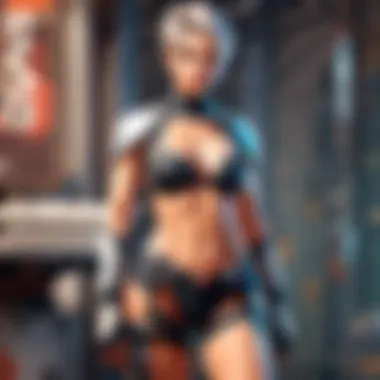

Defining PC Stats
When diving into the world of personal computing, knowing how to define and interpret PC stats can make all the difference in how you experience gaming, work, or even just browsing the web. PC stats basically refer to the specifications and capabilities of your computer's hardware and software. It’s not just numbers on a screen; these figures tell a story about what your machine can do or, in some cases, what it might struggle with.
Understanding these stats is integral because it gives you insight into the strengths and weaknesses of your system. For instance, if you know your CPU's capabilities, you can make better choices about what games to play or which applications to run efficiently. Moreover, if you’re planning on upgrades, comprehending your existing PC stats will help ensure that the new components will play nicely with what you already have.
Overview of Computer Specifications
Computer specifications encompass various components that contribute to the overall performance and functionality of the system. This includes the CPU, GPU, RAM, storage types, and so on. Here’s a breakdown of some of the key terms you might come across:
- CPU (Central Processing Unit): Often described as the brains of the computer. The performance of your CPU affects how fast tasks are processed—especially essential in gaming and multitasking.
- GPU (Graphics Processing Unit): This is the heart of visual performance. For gamers and content creators, a strong GPU is non-negotiable to handle graphic-intensive applications.
- RAM (Random Access Memory): Think of this as your computer's short-term memory. More RAM lets you run more programs simultaneously without lag.
- Storage Options: Hard drives (HDD) and solid-state drives (SSD) come into play here. SSDs are significantly faster, providing quicker load times and responsiveness.
Having a clear understanding of these specifications adds substance to your discussions about performance or when seeking help from your peers.
Importance of PC Stats in Gaming
When it comes to gaming, PC stats take on analytical importance—much like a quarterback analyzing play statistics before a big game. Each component feeds into how smoothly a game runs and how enjoyable the experience is.
For instance, if you're part of the Valorant community, understanding your PC stats can directly influence your in-game performance. Imagine going into a match without knowing if your frame rate is holding up or whether you're at risk of sudden crashes due to poor performance! Here are a few notable benefits:
- Performance Metrics: By keeping tabs on your stats, you gain insight into whether your setup is up to snuff for the current titles you wish to play. This becomes especially relevant during game patches or new releases.
- Competitive Edge: In competitive gaming, milliseconds count. Knowing your PC capabilities can help you tweak settings for that split-second reflex advantage.
- Tailored Upgrades: Understanding where your machine falters helps you target specific areas for upgrades—be it a new GPU to improve frames per second or additional RAM for better multitasking.
Adjusting your settings or upgrading components based on well-understood stats ensures you're getting the most bang for your buck, plus amps up the overall gaming aesthetic.
Key Hardware Components
When it comes to understanding your PC’s performance, key hardware components play a crucial role. They are like the backbone of your system, each contributing unique elements that define how well your computer can execute tasks. As a gamer, knowing how these components interact is essential for maximizing your gaming experience and productivity. A balanced system means that no single part can bottleneck the other, guaranteeing smooth performance whether you’re battling foes in Valorant or multitasking with demanding applications.
Central Processing Unit (CPU)
Understanding CPU Cores and Threads
The CPU is often referred to as the ‘brain’ of your computer. It processes all the instructions and computations necessary to keep your system running. One key aspect of CPUs to understand is the concept of cores and threads. Cores are the individual processing units within the CPU. More cores mean better multitasking capabilities, while threads represent the CPU’s ability to handle multiple processes at once. In simple terms, if a CPU has four cores, it can manage four tasks simultaneously, while hyper-threading allows each core to handle two threads. This is especially beneficial in gaming, where fast processing and multitasking can lead to a more seamless experience.
A CPU with more cores can prove advantageous, particularly in today’s gaming environment where many games utilize multi-threading to improve performance.
Clock Speed and Performance
Clock speed measures how fast a CPU can process instructions, usually expressed in gigahertz (GHz). Higher clock speeds typically translate into better performance; however, it's not the only factor to consider. A CPU with fewer cores but higher clock speed might perform well in single-threaded applications, but may struggle with more demanding, multi-threaded tasks prevalent in modern gaming. Therefore, understanding the balance between clock speed and core count is vital when assessing a processor's capabilities.
Impact on Gaming
CPUs affect gaming in several ways, particularly through frame rates and responsiveness. A suitable CPU helps reduce lag and allows your graphics card to shine. If your CPU cannot keep up with the GPU, you may encounter a phenomenon known as bottlenecking—where the performance is limited due to the processing power. In fast-paced games like Valorant, CPU performance can directly impact your gameplay experience.
Graphics Processing Unit (GPU)
GPU Architecture Explained
The GPU specializes in rendering graphics and processing complex images quickly. Understanding the architecture of a GPU is essential for gamers since it determines how well it can handle graphical tasks. Different GPU architectures, such as NVIDIA’s Turing or AMD’s RDNA, can have a significant impact on performance and efficiency. Generally, the more advanced the architecture, the better it can process large volumes of data, which is crucial for high-resolution gaming.
VRAM and its Importance
Video RAM (VRAM) stores graphical data and textures for easy access by the GPU. The amount of VRAM affects how much visual detail your system can handle at any given moment. Insufficient VRAM can result in stuttering performance in demanding games, especially at higher resolutions. When choosing a GPU, consider the amount of VRAM alongside the GPU’s processing power.
Benchmarking Graphics Performance
Benchmarking is crucial for comparing GPU performance across different scenarios. Tools like 3DMark can measure how well your graphics card performs under various conditions. Benchmarking allows gamers to understand how their GPU stands against industry standards, thus helping in making informed upgrade decisions.
Random Access Memory (RAM)
Types of RAM and Their Differences
When talking about RAM, it’s essential to differentiate between types like DDR4 and DDR5. Each generation brings improvements in speed and efficiency. Understanding these differences helps you choose the right RAM for your needs. More RAM generally allows your system to handle more demanding applications, which is still notably relevant for gaming.
How RAM Affects Game Performance
The speed and size of your RAM contribute significantly to performance. If your game runs out of RAM, it may resort to using slower storage, causing lag or stuttering. In competitive gaming scenarios, every millisecond matters, making RAM a fundamental component of your system.
Optimal RAM Configurations
Finding the right RAM configuration can optimize your PC's performance. Aim for dual-channel configurations that allow two sticks of RAM to work simultaneously, providing better bandwidth. Determining the ideal amount of RAM for gaming generally means having at least 16 GB for most current games, with future-proofing considerations possibly nudging users toward 32 GB.
Storage Solutions
Hard Drives vs. Solid State Drives
Storage is another critical element in your PC’s performance. Hard Disk Drives (HDDs) offer larger capacities at lower prices but come with slower access times. Solid State Drives (SSDs), on the other hand, provide faster data retrieval speeds, which can significantly improve boot times and game load times. Choosing between these two depends on balancing budget against performance needs.
Storage Speed and Load Times
Storage speed dramatically affects how quickly applications and games load. An SSD can make a world of difference in how quickly you can jump into your game. Delays are minimized, and this matters when you’re eager to get started in a serious match.
Choosing the Right Storage Configuration
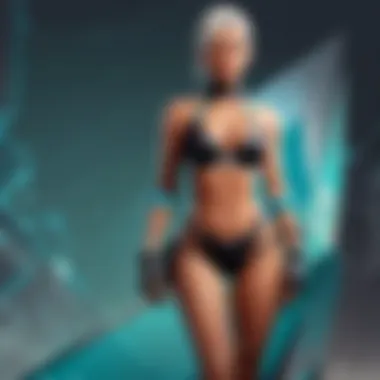

Your storage configuration should align with your usage needs. For instance, consider a combination of both SSDs and HDDs—keeping the operating system and games on the SSD while using the HDD for larger, less frequently accessed files. This setup maximizes both speed and storage capacity, ensuring your system runs as smooth as butter.
Software Specifications
Understanding software specifications is crucial in getting the most out of your PC setup. Unlike hardware, which can be seen and handled, software often lays beneath the surface, yet its impact can be monumental. Whether you're gaming, doing productivity tasks, or just browsing the web, software specs can significantly influence performance. Effective system management becomes essential; how well your software orchestrates with your hardware could be the difference between a buttery-smooth experience or a frustrating slog.
Operating System Details
Software Compatibility
Software compatibility plays a pivotal role in ensuring that your hardware and software can communicate effectively. This concept refers to how well software applications run on different operating systems, such as Windows, macOS, or Linux. A key characteristic of software compatibility is its ability to support various hardware configurations, making it a popular choice among gamers and professionals alike. For instance, most games are optimized for Windows, which naturally leads to its dominance in the gaming realm. However, it's vital to note that not all software is universally compatible. Some applications might run beautifully on one system but be riddled with issues on another. This variance raises the necessity for users to conduct a bit of research before making software decisions, especially if they're looking to enhance their gaming or work experience.
System Requirements for Valorant
When diving into online gaming, understanding system requirements is non-negotiable, especially so for a fast-paced game like Valorant. These requirements dictate what hardware configurations are necessary for smooth gameplay. A major highlight of Valorant’s system requirements is its balance of performance without needing top-tier specs, catering to both casual gamers with modest setups and competitive players who thrive on high performance. Notably, the minimum requirements ensure that almost anyone can jump into the action. However, if you aim for higher frame rates and smoother gameplay, you'll want to consider their recommended spec list. This unique feature emphasizes the game's accessibility while also encouraging upgrades for those wanting more out of their experience.
Updates and Their Importance
Updates carry a hefty importance in the realm of software specifications. They not only bring new features or security patches but also ensure that your applications communicate effectively with the latest hardware advances. A critical characteristic of updates is their ability to fix bugs that can inadvertently affect your gameplay or system performance. This makes keeping your operating system and applications up-to-date a beneficial practice. However, one must also weigh the advantages against possible incompatibilities that may arise from an update. Occasionally, a new version might introduce unforeseen issues. Thus, while updates are generally advantageous, periodic reviews regarding their implementation can save you from disaster down the line.
Drivers and Their Role
Importance of Keeping Drivers Updated
Drivers are often the unsung heroes of system performance. They act as intermediaries between your operating system and hardware, ensuring everything communicates smoothly. The importance of keeping drivers updated cannot be overstated. Outdated drivers can lead to a myriad of issues, from subpar performance to outright crashes. Regularly updating your drivers is not just a good habit; it's essential for maximizing compatibility and optimizing performance. On one hand, the unique feature of updated drivers often includes improved performance tweaks tailored for specific applications like games. On the flip side, some updates might unintentionally create conflicts, highlighting the need for cautious management.
How Incorrect Drivers Can Affect Performance
Using incorrect drivers can wreak havoc on system performance, akin to trying to fit a square peg in a round hole. These drivers, if not suited for your components, can lead to sporadic crashes or lower than expected performance. A crucial characteristic to appreciate here is that incorrect drivers can hinder tasks that require high graphical fidelity, hence negatively impacting gaming experiences in games like Valorant. Understanding the distinctions between various driver versions and their compatibility is vital; failing to do so can lead to a bargain-bin experience when you should be enjoying top-tier gaming.
Tools for Driver Management
To navigate the often tricky waters of driver management, various tools can come to your rescue. These tools aid in automating driver updates, ensuring that you’re always utilizing the most compatible versions for your hardware. One standout characteristic is the sheer convenience they provide, consolidating what could otherwise be a tedious task. Popular options range from built-in Windows utilities to third-party software like Driver Booster. However, while they can be tremendously useful, it's important to understand that not all tools are created equal. Some might misidentify your drivers or install incorrect versions. Knowing this, could save your system from unnecessary headaches down the road.
"Software specifications dictate how well a computer's hardware can be utilized. Missing the mark here can lead to struggles, making the difference between gameplay glory or grief."
In summary, analyzing and understanding software specifications not only contributes to a smoother overall experience but is also integral to enjoying what your gaming or productivity setup has to offer. By accounting for these software dimensions, you're already laying a solid foundation for optimal performance.
Benchmarking Your PC Stats
Benchmarking your PC stats is vital for anyone looking to maximize their computer's performance. This process involves running specific tests that evaluate various components of your system and providing scores that reflect their efficiency and speed. By understanding these scores, you can make informed decisions about upgrades and optimizations.
When it comes to gaming, specifically for titles like Valorant, effective benchmarking allows players to gauge their current setup's capabilities against the game's requirements. This means checking how well your hardware can handle the graphics, processing demands, and overall responsiveness needed for a competitive edge. High benchmark scores often correlate with smoother gameplay and lower latency, key for any gamer wishing to climb the ranks.
A few important points to consider in the benchmarking process:
- Consistent Test Conditions: Ensure that tests are conducted under similar conditions to get accurate comparisons.
- Understanding Variability: Scores can vary based on updates, running background processes, or environmental factors like temperature.
- Using Multiple Tools: Relying on various benchmarking tools gives a well-rounded view of performance and helps identify any weak points across different systems.
Benchmark scores are not just numbers; they reflect your system's potential in real-world usage.
Understanding Benchmark Scores
Benchmark scores are numerical values that represent how well a computer component performs under specific conditions. The higher the score, the better the performance. This can relate to the CPU, GPU, or overall system scores. Scores often take into account multiple factors such as processing speed, graphics rendering ability, and even thermal performance. An understanding of these scores helps you gauge where your system stands and whether it needs an upgrade.
It’s also useful to keep in mind that benchmarks can be manufacturer-specific. Therefore, comparing scores across different hardware brands or models should be done carefully.
Popular Benchmarking Tools
Different benchmarking tools exist to provide insight into your PC performance. Some of the popular options include:
Comparative Insights with 3DMark
3DMark is well-known for testing graphical performance and is widely adopted in gaming circles. It provides several tests focused on different aspects of GPU performance, such as DirectX 11 and 12 benchmarks. What makes it a popular choice is its comprehensive suite of tests, suitable for varying system capabilities.
A unique feature of 3DMark is its ability to simulate realistic gaming scenarios. This allows users to understand how their systems will perform under typical gameplay conditions. The advantages of using 3DMark include its reliability and community-driven benchmarking results that offer direct comparisons.
Navigating its scoring system may seem a bit intricate at first but with practice, understanding where your hardware stacks against others becomes clearer. The downside, however, is that the tool can occasionally require powerful hardware to deliver accurate results.
CPU-Z for Performance Assessment
CPU-Z is a lightweight tool concentrating specifically on the central processing unit's performance. It provides in-depth information about your CPU, memory, and motherboard, even including real-time performance data.
One ofits key characteristics is that it can assess single-threaded and multi-threaded performance, which is crucial for understanding how well your CPU can handle various tasks. This makes CPU-Z an effective tool for gamers and power users looking to drill down into specific performance metrics.
However, while CPU-Z excels in in-depth data, it doesn’t provide a comparative score directly. It requires additional context to interpret the data effectively, which can be tricky for users unfamiliar with CPU specifications.
Using UserBenchmark Effectively
UserBenchmark is a popular tool for quick assessments of overall system performance. It evaluates CPU, GPU, SSD, and RAM functionality. One thing that stands out about UserBenchmark is its user-friendly interface that makes testing accessible for all skill levels.
The unique aspect of UserBenchmark is its community-driven nature. Users can compare their scores with those of similar systems, offering insight into how upgrades can be effective based on real-world data. The downside might be users will need to consider that scores can be influenced by user-specific contexts, like running different applications concurrently during tests.
Understanding and utilizing these tools effectively will empower you as a PC user and gamer, informing decisions that could dramatically enhance your experience across the board.
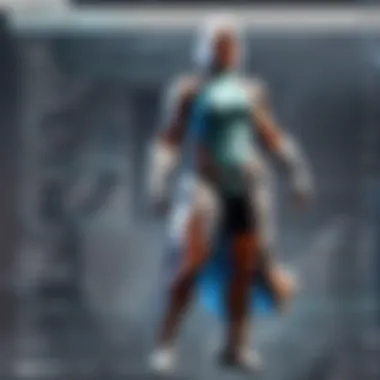

Optimizing PC Performance
Optimizing PC performance is crucial for any user who wants to get the most out of their hardware, especially gamers who rely on split-second responses and smooth graphics. It’s not just about having the latest components on the market; it’s about configuring and maintaining those components effectively. The fine-tuning that happens in this realm can lead to improved frame rates, reduced load times, and a smoother overall experience.
When you optimize your PC, you're essentially ensuring that your system runs like a well-oiled machine. It’s akin to tuning up a car for the best performance on the road—not only does it go faster, but it also handles better under various conditions.
Enhancing Gaming Performance
Adjusting Graphics Settings in Valorant
In a fast-paced game like Valorant, graphics settings play a pivotal role in how the game looks and feels. Adjusting these settings can drastically impact both aesthetic enjoyment and performance. For instance, lowering the texture quality can improve your frame rates while sacrificing a bit of visual fidelity. This tweak is especially popular among competitive players who prefer responsiveness over eye candy.
The unique feature of Valorant's graphics settings is the granularity with which you can control various aspects of the game’s visuals. You can tweak everything from resolution to post-processing effects. The primary advantage here is that you can find a sweet spot that works for your hardware, enabling smoother gameplay without heavy taxation on your resources.
Utilizing Game Mode on Windows
Windows has a specific feature known as Game Mode, designed to prioritize gaming processes. When activated, this mode ensures that the resources of your system are directed towards the game you are playing, blocking unwanted interruptions from background apps. This characteristic makes it a favorite among gamers, as it helps maintain a focus on gaming performance.
However, Game Mode’s unique approach has its downsides. While it can increase performance in games, some users find it causes instability in certain titles. Streamlining resource allocation can sometimes backfire, depending on your PC's unique configuration and the games you play.
Minimizing Background Processes
Minimizing background processes is a simple yet effective method for enhancing your PC’s gaming performance. Every application running in the background consumes valuable resources that could otherwise be directed toward the game you’re focused on. This practice is particularly beneficial for games that are resource-intensive like Valorant.
This method of optimization is popular because of its straightforward implementation. By accessing the Task Manager, users can relatively easily end tasks that are unnecessary while gaming. The downside? Dismissing processes without knowledge can lead to instability or even system errors. Thus, it’s crucial to know which processes are safe to close.
Cooling and Maintenance
Importance of Proper Cooling Systems
Proper cooling systems are another foundation stone for sustaining optimal PC performance. Heat can build up quickly under heavy loads, especially during gaming sessions, leading to thermal throttling, which can diminish performance. A robust cooling system—be it air or liquid cooling—ensures that components stay within an ideal temperature range. Just like a well-ventilated room can keep you comfortable, effective cooling can make your gaming sessions far more stable.
An effective cooling system’s key characteristic is its ability to disperse heat efficiently, maintaining stable performance during intense gaming sessions. However, overclocking can push these cooling systems to their limits, which can create an added layer of complexity when trying to stabilize performance under heavy loads.
Regular Hardware Maintenance Practices
Regular hardware maintenance practices go hand in hand with optimizing performance. Dust buildup can obstruct airflow, leading to overheating, which can reduce the lifespan of components. Cleaning your hardware regularly not only keeps it running efficiently but also showcases a user’s commitment to maintaining their system, much akin to regular oil changes for a vehicle.
The advantage here? A clean system generally leads to better performance and longevity. Yet, improper cleaning techniques can lead to damage, so it's vital to know what you’re doing before you dive in with your tools.
Monitoring Temperatures for Optimal Performance
Monitoring temperatures for optimal performance is necessary to ensure your system doesn't overheat, especially during demanding gaming sessions. Various software tools allow users to keep an eye on their CPU and GPU temperatures while gaming. By doing so, gamers can quickly identify when temps are rising too high and take necessary actions.
The unique aspect of actively monitoring your temperatures is that it adds a layer of assurance to your gaming experience. You can preemptively address potential overheating issues before they turn into problems. However, the challenge here is in managing the balance; being overly cautious may distract from an enjoyable gaming experience.
A well-maintained PC not only performs better, but also provides a smoother, more enjoyable gaming experience.
By focusing on these optimization strategies—especially in terms of gaming performance and system maintenance—you can ensure that your PC not only meets expectations but exceeds them, providing a competitive edge in today’s fast-paced gaming environments.
Future Upgrades for Enhanced Stats
As technology continues to advance, staying on top of your game often means adapting and improving your setup. Future upgrades for enhanced stats become essential considerations for any serious gamer or productivity enthusiast. This section dives deep into evaluating what upgrades your system might need and how to select the right components.
Understanding the right time to upgrade and knowing which components will give you the most significant boost in performance can be a bit like hitting the nail on the head—it requires precision and thoughtfulness.
Upgrading can enhance your gaming experience, improve load times, and elevate overall system performance. Here, we break down how to assess your current needs and make informed choices that fit your gaming or work preferences.
Assessing Upgrade Needs
Before jumping into the upgrade pool, it helps to dip your toes in first. Assessing your upgrade needs entails understanding what parts of your system are holding you back. This might involve evaluating performance metrics in demanding games like Valorant or simply noting any lag during multitasking.
- Analyze Current Performance: Use various benchmarking tools to get a grip on your PC's performance metrics. If your frame rates aren't cutting it, it may call for a GPU upgrade.
- Identify Bottlenecks: Look at where your system struggles. This might be the CPU during taxing applications, or perhaps, insufficient RAM when too many processes are running.
Having a clear picture of what needs an upgrade will save time and investment in the long run. By pinpointing the specific pain points, you’re setting yourself up for a more enjoyable and smooth experience.
Choosing Compatible Components
Upgrading your hardware is like adding new spices to a recipe; it needs careful selection to make sure everything blends well together. Choosing compatible components ensures not just functionality but optimal performance.
Researching Motherboard Limitations
When it comes to upgrading, your motherboard plays a critical role. This component defines what upgrades are even feasible. For instance, if your motherboard supports only a certain type of CPU or RAM, it becomes crucial to know these limitations beforehand.
- Key Characteristic: Understanding socket types and RAM slots helps in determining what you can add or upgrade. Compatibility can make or break your system's ability to handle enhanced components.
- Unique Feature: Modern motherboards often come with better connectivity options, including more USB ports or faster data transfer capabilities.
By recognizing what your motherboard can (or cannot) handle, you're setting a solid foundation for any upgrade choices. If you overlook this, it can lead to compatibility issues that might require swapping parts again.
Balancing Upgrades for Maximum Impact
Once you’ve figured out your system's limitations, the focus shifts to balancing upgrades effectively. This means strategizing which components to upgrade for the most impactful results.
- Key Characteristic: When upgrading, you want to ensure different components complement each other instead of being a mismatch. For instance, if you upgrade your GPU but stick with old RAM, you may not see the full benefits.
- Unique Feature: Sometimes, it’s not just about individual components but how they work together. Balancing is about creating a harmonious setup where everything plays well.
Achieving this balance maximizes your performance gains without wasting resources on redundant upgrades.
"A well-planned upgrade is like a well-timed strike in Valorant—take your time, aim precisely, and execute flawlessly for optimal results."
Upgrading isn’t always about getting the brightest and the shiniest; it’s more about improving what you already have to create a seamless and enhanced experience in gaming or work. Knowing how to assess upgrade needs and choose compatible components creates a framework for success in optimizing your system to meet your unique requirements.



