Lower Ping in Valorant: Essential Strategies
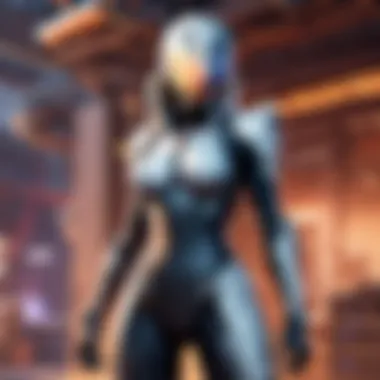

Game Overview
Foreword to Valorant
Valorant has carved its niche in the fast-paced world of tactical shooters since its release by Riot Games back in June 2020. This game mashes together elements from various genres, bringing together shooting mechanics reminiscent of Counter-Strike and character abilities similar to Overwatch. Players find themselves in intense, strategy-driven rounds where each second counts. With a focus on team-based gameplay, Valorant challenges both reflexes and strategic thinking.
Game mechanics and objectives
At its core, Valorant is all about planting and defusing bombs - think of it like a high-stakes game of cat and mouse. One team plays as attackers who ply their skills to plant the Spike, while the other hurdles obstacles as defenders, trying to prevent this from happening. Each round poses unique strategies, where coordinating with teammates becomes just as crucial as making those split-second shots. The game spans across multiple rounds, with players switching between attacking and defending roles, making for an ever-shifting dynamic.
Brief history of the game
Valorant’s journey kicked off with a closed beta, gradually inviting players through key sign-up waves. Upon its official launch, it quickly climbed the charts, garnering a mountain of players eager for refined gameplay. Its developmental backbone stems from Riot's commitment to both competitive integrity and community feedback, allowing Valorant to evolve in real-time, reflecting player desires.
List of playable agents and their unique abilities
Valorant introduces players to a diverse cast of agents, each crafted with distinct abilities. These agents are categorized into four roles: Duelists, Controllers, Initiators, and Sentinels.
- Duelists: These agents thrive on aggression and often lead the charge; think Phoenix or Jett.
- Controllers: They manipulate battlefield space, making smoke clouds and barriers, like Astra or Omen.
- Initiators: Playing the role of catalyst, agents such as Breach or Sova break through enemy defenses.
- Sentinels: With a defensive mindset, characters like Sage or Cypher excel in holding positions and supporting teammates.
Understanding the strengths and weaknesses of each agent can drastically influence strategy and gameplay efficiency.
"Knowing your agent is as important as knowing the map - it can tilt the tide of battle in an unexpected way."
Strategy Guides
Tips for beginners
For folks stepping into Valorant's shoes for the first time, the learning curve can feel a tad intimidating. Start by familiarizing yourself with the maps. Understanding key routes, choke points, and sightlines lays a sturdy foundation to build on. Don't underestimate the power of communication, either - clear callouts can make all the difference. Tinker with your settings, adjust your key binds, and always prioritize practice.
Advanced tactics for experienced players
Once you're comfortable in-game, delve into advanced tactics. Positioning is vital, learning how to hold angles effectively can outplay opponents. Another layer is the economy system; wise spending decisions can shift momentum. Mastering the art of baiting and faking can disorient opponents, creating openings for your team to capitalize upon.
Map-specific strategies
Valorant's maps are not just mere backgrounds; they’re dynamic environments that dictate gameplay. Each map offers distinct challenges. On Bind, for example, teleporters can catch adversaries off-guard. Ascent shines when you control mid, allowing for fluid rotations. Learning map callouts can accelerate communication among your squad, helping with planning and positioning in real-time.
Agent-specific tactics and playstyles
Each agent's abilities encourage unique playstyles. Masters of versatility like Raze can play aggressively or support the team by clearing space. Meanwhile, Cypher excels at information gathering; using his cameras effectively can grant your team the upper hand. Every round becomes a chess match of strategy, needing players to adapt their styles accordingly.
Patch Updates
Summary of recent game patches
Keeping up with patch updates is essential. Recent changes might adjust weapon balances or tweak agent abilities, impacting gameplay significantly. Staying aware of these alterations can steer how you approach each match.
Analysis of changes to agents, weapons, and maps
The patch notes often come with a spread of changes. New weapons introduced or those nerfed could redefine strategies. Agents also undergo tweaks, so adapting to their latest abilities is part of mastering the game. For instance, if an agent's ultimate is weakened, teams might need to reconsider their reliance on that character.
Community feedback on patch notes
The player community remains vocal about patch updates. Feedback often gathers on forums like Reddit, where players discuss their thoughts on balance changes. Engaging in these conversations can yield insights or even novel strategies your peers might be exploring.
Predictions for upcoming updates
Riot's developmental pattern suggests that regular updates will continue. Predicted changes may introduce new agents or maps, or even fresh gameplay dynamics, keeping the game alive and evolving. It’s valuable to stay connected to the community to gauge speculation on what might be on the horizon.
Esports Coverage
Overview of recent Valorant esports events
Valorant has made its mark in the esports scene with thrilling tournaments. Events like the VALORANT Champions Tour showcase peak competitive play, highlighting the incredible synergy among professional teams.
Tournament predictions and analysis
As the esports circuit grows, each tournament carries a narrative of its own. Predicting outcomes derives from analyzing team dynamics and performance history. Knowing which teams thrive on certain maps can help in making educated guesses on possible victories.
Insights on current professional meta
Understanding the professional meta is imperative for both competitive players and casual audiences alike. Agents frequently rotate in and out of favor based on performance and player preference. As competitive scene unfolds, recognizing which strategies are successful can provide greater context to your own gameplay decisions.
Player Community
Featured player highlights
Valorant boasts a vibrant community of talented players. Highlights often feature up-and-coming gamers making waves in the competitive circuit or even casual players sharing their best plays on social media.
Community-created content showcase
The richness of community-created content, from fan art to strategy videos, enhances the player experience. Engaging with these materials allows players to learn and deepen their understanding of the game.
Forum spotlight on trending topics
Online forums like Reddit host rich discussions regarding everything from gameplay mechanics to balance changes. Participating in these discussions not only broadens understanding but also connects you with a wider player base who share your passions.
This guide will embark on a journey through the intricate universe of Valorant, focusing particularly on optimizing your ping and latency for a more enjoyable gaming experience. Stay tuned!
Understanding Ping and Its Importance in Gaming
In the realm of online gaming, particularly in fast-paced shooters like Valorant, ping can make or break a player’s experience. It’s not just about what you're playing; it's also about how well you're playing. A low ping means data travels swiftly between your device and the game’s servers. Consequently, quicker responses mean more effective gameplay. Ignoring the significance of ping is akin to steering a ship without considering the winds; you might be sailing, but you won’t be going where you intended.
In this article, we delve into various factors influencing ping and provide strategies to minimize latency. Understanding ping isn’t merely a technical necessity; it’s crucial for every player's success.
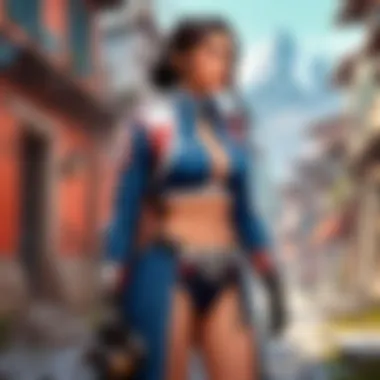

Defining Ping in the Context of Online Gaming
Ping, in gaming terms, refers to the latency or the amount of time it takes for data to travel from your computer to the game server and back. Measured in milliseconds, lower values indicate a more responsive experience. Think of it like a conversation; if one person takes a long time to respond, the flow of interaction gets choppy.
When you send a command—like a keystroke or mouse movement—high ping can lead to noticeable delays in action on-screen. This disconnect can result in missed shots or catastrophic errors during crucial moments in a match. In Valorant, where split-second decisions make the difference between winning and losing, understanding and managing ping isn't just beneficial; it’s essential.
Why Lower Ping is Critical for Valorant Players
Low ping can be the difference between walking away with a victory or sulking in defeat. The very nature of Valorant demands that players react with incredible speed and precision. If your ping is on the higher side, you’ll likely experience:
- Delayed Inputs: Every mouse click and keypress is delayed. Aiming feels unresponsive, and gameplay turns frustrating.
- Rubberbanding: Ever felt like you're being flung backward after moving forward? That’s a result of high ping messing with server synchronization.
- Unfair Advantage to Opponents: If your ping spikes while others have a smoother connection, they may get the jump on you more easily in terms of gameplay reactions.
To put it plainly, every millisecond counts. Aiming for lower ping should be a priority for all players, whether you're casually playing with friends or gearing up for competitive play.
"In Valorant, even a 20 millisecond difference in ping can shift the entire dynamic of a match. It's not just numbers; it's the edge that can lead to a clutch play or a missed opportunity."
By understanding these elements, players can take proactive steps in reducing ping. In subsequent sections, we’ll explore how to achieve improvements, digging into practical suggestions and technical insights that go beyond simply hoping for a better connection.
Factors Influencing Ping in Valorant
When you're battling it out in Valorant, you often hear players lament about high ping. But what does that actually mean? Not just a number, ping reflects your connection to the game servers and can significantly impact your experience. Understanding the factors that influence ping is essential for achieving consistent in-game performance. It's not just about the ability to score the perfect headshot; it’s also about having an advantage over your opponents.
Various elements contribute to ping levels, and exploring these can lead to insightful improvements for players of all skill levels.
Geographical Location and Its Effect
Where you live can play a pivotal role in your gaming experience. Simply put, the farther you are from the nearest game server, the higher your ping is likely to be. Imagine trying to throw a boomerang across a country—its return might take a while depending on the distance. In gaming, distance translates to latency.
- Server Proximity: Servers are strategically placed across the globe. If you're stationed far from the servers, you'll experience delays. Some countries have more servers dedicated to popular games than others.
- Regional Internet Infrastructure: Click on the map of your area. Regions with advanced internet infrastructures tend to have lower pings due to faster connections and stable routing. For example, urban areas typically benefit from better connections compared to rural parts.
Internet Service Provider Quality
Now let’s turn the spotlight on your Internet Service Provider (ISP). The quality of your ISP can either make or break your online gaming sessions. Think of ISPs as the delivery trucks for your gaming data. If the truck is slow or takes detours, your gaming packets will arrive late—leading to that dreaded lag.
- Speed and Stability: Not all ISPs are created equal. Some offer higher speeds but during peak times can slow down dramatically, while others may promise stability over speed. Understanding your ISP’s peak hours can be a game changer.
- Customer Service and Troubleshooting: A reliable ISP will assist with connectivity issues and keep downtime at a minimum. Contacting support during disconnections can reveal possible causes of lag that stems from external factors related to your ISP.
Network Traffic and Latency Models
Ever notice how online gaming feels a bit choppy during weekends? Network traffic could be the culprit. When everyone and their brother starts streaming or gaming simultaneously, your connection can feel the strain. This concept isn’t just about high numbers; it’s about how data packets travel back and forth from your device to the server.
- Latency Models: Understanding how data travels is crucial. Latency refers to the time it takes for data to be sent from your game client to the server and back. This journey can be affected by congestion on your network or even routes taken by data traveling through the internet.
- Bandwidth: Your internet bandwidth could be split among devices. If your siblings are binging their favorite shows, there’s a chance that your Valorant session could experience disruptions. Consider where and when to allocate bandwidth for optimal gaming performance.
By grasping how these factors interact, gamers can fine-tune their setups and gain that competitive edge. Remember, this knowledge doesn’t just improve your ping; it enriches your entire gaming experience.
"Ping matters. In a game where every millisecond counts, knowing what's behind the numbers helps more than just blame the old router."
In the next sections, we will dive into more technical avenues to reduce ping effectively, ensuring your gameplay reaches new heights.
Measuring Ping Accurately
Understanding how to measure ping is vey crucial for gamers. It’s like knowing the score in a baseball game; without it, you might not know how you’re really doing. In the context of playing Valorant, being able to measure your ping correctly helps identify whether your connection is stable or if there are underlying issues needing attention. Accurate measurement of ping can make the difference between winning critical matches or losing out due to lag. Knowing your ping provides insights not just about your connection but also speaks volumes about your overall gaming experience. With that in mind, let’s explore some tools and methods to accurately determine your ping.
Tools and Software for Ping Testing
Several tools and programs are available that can help gamers measure their ping effectively. Here are a few notable ones:
- PingPlotter: This tool offers a graphical view of ping responses, which can help visualize latency over time. It’s quite handy for spotting issues.
- WinMTR: Combining the functionalities of ping and traceroute, WinMTR allows for in-depth analysis along the connection path. This app provides an easy way to see where the bottlenecks might be.
- Speedtest by Ookla: While primarily used for checking Internet speeds, it also provides ping results. It’s simple and user-friendly, making it one of the go-to choices for many.
- Command Prompt on Windows: If you’re looking for something built-in, the classic Command Prompt can perform ping tests using commands like . Just remember, it’s a bit more technical, but still straightforward enough to follow.
Using these tools can help enlighten players on their connection status. Many of these can even be integrated into routine checks before getting into a gaming session.
Understanding Ping Results and Interpretation
After conducting ping tests, understanding the results is essential. It’s not just about the numbers; it’s about knowing what they indicate. A ping result typically shows milliseconds (ms) taken for packets to travel to a server and back. Here’s a quick rundown of interpretations that could help:
- Less than 20 ms: This range is considered excellent. Gamers in this category can enjoy smooth gameplay without noticeable lag.
- 20 ms to 50 ms: Ping in this range is pretty good. Most players won’t notice much delay; their experience will still be solid.
- 50 ms to 100 ms: Players might start noticing some lag during intense moments in Valorant, though it’s still manageable.
- Over 100 ms: This is where frustrations usually kick in. Players can expect noticeable delays. It can severely affect gameplay, especially in fast-paced scenarios where reflexes matter.
Understanding how to analyze ping results enables players to make informed decisions about their connection and potentially take steps to lower their ping.
"A ping of 20ms may just be a number, but in the heat of battle, it can feel like an eternity."
By measuring ping accurately and interpreting those results, gamers can optimize their setup for competitive play. This understanding lays the groundwork for dealing with issues related to latency, which we will explore in the next sections.
Optimizing Your Internet Connection
In the world of online gaming, where every millisecond counts, optimizing your internet connection can make or break your gaming experience in Valorant. With a lower ping, players can react faster, aiming accurately and executing strategies that might just be the key to winning a match. When latency creeps up, however, it can leave you feeling like you're a step behind your competitors, or worse, watching as they pull off moves you didn’t even see coming.
Getting a grip on your connection is not just a technical necessity, it’s about gaining that precious competitive edge. Let's dive into some crucial elements that will help in optimizing your setup for the best possible performance.
Wired vs. Wireless Connections: Pros and Cons
In the debate over wired versus wireless connections, it often boils down to stability. A wired connection typically provides a more consistent and faster experience, thanks to a direct link from your console or PC to your router.
- Pros of Wired Connections:
- Cons of Wired Connections:
- Pros of Wireless Connections:
- Cons of Wireless Connections:
- Reduced Latency: These setups usually result in lower ping times.
- Reliability: Wires don’t suffer from interference from other devices or walls, which can plague Wi-Fi signals.
- Speed: They often support higher speeds, ensuring you’re getting the bandwidth you pay for.
- Mobility: Limited to where the cable reaches; if you’re gaming on your couch, it could be tricky.
- Setup Complexity: It might need some extra work to organize cables neatly.
- Convenience: You can move around and play from different spots in your home.
- Flexibility: Setting up devices is typically more straightforward since there are no wires involved.
- Increased Latency: Wi-Fi can lead to variability in ping based on distance from the router and obstacles.
- Interference: Other devices, like microwaves or Bluetooth gadgets, can interfere with your signal.
Router Settings That Can Reduce Ping
Sometimes, the key to being ahead lies not just in hardware but also in software configurations of your router. Adjusting certain settings can help minimize latency. Here are a few aspects to consider:


- Quality of Service (QoS): Setting up QoS can prioritize gaming traffic over other types, meaning your gaming packets are less likely to be delayed.
- Channel Selection: Most routers operate on either 2.4GHz or 5GHz frequencies. Choosing the right channel on your router can alleviate congestion, especially in households with multiple devices.
- Firmware Updates: Keeping your router’s firmware up-to-date ensures you benefit from performance improvements and security patches.
- Ping Test Settings: Some routers allow you to adjust SNMP settings which can be tuned to optimize ping times.
"A smooth connection is like butter on toast; it makes everything easier to digest and enjoy."
Choosing the Right Internet Plan
Before we dive into hardware, it’s worth thinking about whether your internet plan is up to snuff. Here are factors to consider:
- Bandwidth: Ensure your plan provides sufficient bandwidth for your gaming needs. For example, a minimum of 25 Mbps is typically recommended for a stable gaming experience.
- Data Caps: Some plans might impose limits, affecting your connectivity during peak gaming sessions.
- Latency Guarantees: Some ISPs advertise low-latency connections, which could save you from hassle in competitive settings.
Finding the right internet plan could be the bedrock on which your gaming performance stands. With Valorant, every millisecond can change the tide of battle, so it is essential to invest wisely in connectivity.
Hardware Considerations for Lower Ping
When it comes to online gaming, particularly in a fast-paced environment like Valorant, the hardware you use can play a pivotal role in determining your ping. In this section, we’ll navigate through the elements you should consider in your current setup, possible upgrades, and how your peripherals can influence your connection. Ultimately, the right hardware can act as the fuel to your performance engine, enabling you to react swiftly and enhance your overall experience.
Evaluating Your Current Hardware Setup
Before making any changes or upgrades, it’s crucial to assess the hardware you currently have. Start by taking a good look at your computer's specifications. Is your CPU bottlenecking your system? A weak processor can impede how quickly your game can interpret and send data.
Additionally, check your RAM. If your system runs low on memory while playing, it can lead to stutter and higher latencies. For gaming, it's generally good to have at least 16 GB of RAM. The GPU also matters. While it doesn't directly affect ping, a capable GPU will ensure smooth frame rates, allowing for better performance when combined with low ping.
Don’t forget about your network adapter. Are you using an older model that struggles to keep up with modern speeds? An update here can lead to noticeable improvements. Check if your motherboard supports the latest Wi-Fi standards, such as Wi-Fi 6, for potentially greater throughput.
Upgrading Network Equipment
If the assessment of your current hardware reveals some shortcomings, it might be time to think about upgrading your network equipment. Here's a list of components to consider:
- Router: Investing in a high-performance router can make a world of difference. Look for routers that support Quality of Service (QoS) settings, allowing you to prioritize gaming traffic over other activities.
- Modem: If you're using a separate modem for your internet connection, make sure it's capable of handling the speeds provided by your ISP. Many issues come from outdated modems not being able to keep up with the required bandwidth.
- Ethernet Cables: Don’t underestimate the importance of good cables. Avoid older Cat5 cables; opt for Cat6 or better to ensure you’re not losing clout over the wire.
- Network Switches: If you have multiple devices connected to your network, consider using network switches designed for higher throughput.
Upgrading your network equipment may require an investment but think of it as an investment in your gaming future. A stronger network means lower ping, and that’s a crucial advantage.
Impact of Gaming Peripherals on Ping
While we often think of ping in terms of connections and hardware, gaming peripherals can also contribute significantly. Here’s how:
- Mouse: A gaming mouse with a higher polling rate can enhance your responsiveness. A 1000 Hz polling rate means it's reporting its position to the computer every millisecond, which can make a difference in competitive conditions.
- Keyboard: Using a mechanical keyboard designed for gaming can also help. Look for models that offer faster response times and anti-ghosting capabilities.
- Headset: Overlooked by many, a quality headset can minimize distractions and allow you to stay focused. Audio cues can impact your gameplay, and being aware of your surroundings can help you anticipate opponent movements, which is especially vital when ping fluctuations occur.
When considering your peripherals, think of them as extensions of your hardware. They don’t just help you play; they can also influence how quickly and accurately you can react.
"The right tools enhance the craft, ensuring you play at your best."
Setting Up Valorant for Optimal Performance
Setting up Valorant for optimal performance isn’t just a minor detail; it's an essential step in ensuring your gaming experience is smooth and enjoyable. This process involves adjusting settings within the game itself to minimize any interruptions that could affect gameplay. Numerous factors like connection stability, graphical settings, and server locations can play crucial roles in achieving that low ping every gamer desires. If you want to get the most out of Valorant, you need to pay attention to these key elements.
Game Settings to Enhance Connection Stability
When it comes to making sure your connection is rock-solid, game settings can have a notable impact. Here are a few specific adjustments to consider:
- Lowering Graphics Quality: Sometimes, high-end graphics can put a strain on your system, which can indirectly affect your connection stability. Setting graphics to "low" may decrease the CPU and GPU load.
- Turn Off Background Applications: Cluttered resources can muck things up. Close apps that might be hogging bandwidth or processing power while playing.
- Display Mode: Use fullscreen mode instead of windowed; this can help reduce the lag that sometimes comes from adjusting your window in the background.
- V-Sync: Turning this off can help reduce the input lag that might occur when the refresh rate between the game and monitor doesn't sync real-time. This will allow for quicker responses, giving you the edge you might need.
Focusing on these settings could lead to a noticable improvement in your gameplay.
Using Server Selection for Better Ping
Selecting the right server for your gaming session is critical. Valorant allows you to choose from various server locations, and making the right choice can significantly reduce your ping. Here's how to approach this:
- Check the Server List: Valorant automatically suggests the best server based on your location, but it's worth double-checking the options.
- Choose Closer Servers: Opt for servers that are geographically nearer to you. Even a few hundred miles can make a difference.
- Test Different Servers: Sometimes, the suggested server isn't the best fit for you. It could be worth trying out a few different servers to see which gives you the lowest ping.
- Avoid Peak Times: If possible, play during off-peak hours when fewer people are online. This can help improve overall server performance.
By focusing on server selection, not only can you achieve better connectivity but you can also enhance your overall competitive advantage in Valorant.
Identifying and Addressing Connectivity Issues
When it comes to gaming, especially in a fast-paced shooter like Valorant, connectivity is crucial. Players often underestimate how connectivity issues can impact their gameplay experience. Identifying and addressing these problems is not just an option; it’s necessary for players who aim to perform at their best. High ping can lead to lag, missed shots, and ultimately, defeat. Everyone wants to be in the zone, reacting in real time, not waiting for the game to catch up. Therefore, this section aims to shed light on some common causes of high ping and effective solutions to overcome these barriers.
Common Causes of High Ping
Several issues could affect your ping and gameplay smoothness. Here are some key culprits that every gamer should be aware of:
- Poor Internet Connection: Not all internet connections are created equal. Slow or unstable connections can drastically increase your ping. Make sure to run tests to verify your internet speed.
- Distance from Server: The physical distance between your location and the game server plays a significant role. More distance typically results in higher ping due to the time it takes for data to travel.
- Network Congestion: Everyone in your household also using the Internet can slow down your connection. Streaming, downloading, or other online activities will bog down your bandwidth.
- Device Updates or Background Processes: Sometimes your computer might be trying to perform routine updates or downloads in the background while you play, resulting in uninvited lag.
Identifying these potential causes can help you take the first steps toward resolving your connection issues. A ping test, perhaps using a service like speedtest.net, can give you insight into your current situation.
Resolving Router or ISP Problems
Once you have identified the issues affecting your connectivity, the next step is looking at your hardware and your Internet Service Provider. Here are some strategies to tackle these problems:
- Router Placement: Sometimes the simplest things make a difference. If your router is buried in a corner of your home, consider moving it to a more central location. Keep it off the floor and away from walls or electronic devices that may interfere with its signal.
- QoS Settings: If your router supports Quality Of Service (QoS), enable it. This feature prioritizes gaming traffic over other types of data, which can help ensure smoother gameplay.
- Firmware Updates: Many times, routers need a little TLC. Regularly check for firmware updates, as they often contain improvements that can help with latency issues.
- Contacting Your ISP: If you’ve tried everything and still experience ping issues, it might be time to reach out to your Internet service provider. They may be able to identify if there are issues on their end, whether that is network outages or throttling based on usage.
"Being proactive about connectivity issues can greatly improve not just your gaming experience, but also your overall Internet usability.
Resolving these issues might seem tedious, but achieving lower ping is a vital step towards a competitive edge in Valorant. This journey begins with understanding the problems at hand and taking meaningful action to correct them. Remember, every millisecond counts when every shot could mean victory or defeat.
Impact of Background Applications on Ping
In the sleek world of online gaming, where every millisecond counts, background applications can be the unseen specters haunting your gameplay experience. These programs often run unbeknownst to the user, silently consuming precious bandwidth and processing power. Recognizing their impact is essential, for they can elevate ping times or even cause erratic connectivity, disrupting the smooth and immersive environment that players expect.
Identifying Resource-Heavy Applications
The first step in reducing the effect of background applications involves identifying those that might be hogging system resources or network bandwidth. Often, it’s the very applications we rely on daily — like streaming services, cloud storage syncs, or even software updates. Here’s how you can flag these resource-hogs:
- Task Manager: Accessing your Task Manager (by pressing Ctrl + Shift + Esc on most systems) is a straightforward method. Under the Task Manager's Performance tab, you can gauge which programs are using the most CPU and memory resources.
- Network Monitoring Tools: Tools like Wireshark or GlassWire provide insight into network usage by showing which applications are sending or receiving data. This helps to pinpoint those that might be interfering with your gaming connection.
- Browser Tabs: If using browsers for research or social media while gaming, check how many tabs are open. Browsers can become heavy as they cache data, which may interfere with your gaming bandwidth.
- System Apps and Updates: Operating systems sometimes run updates in the background. Keeping an eye on your update settings allows you to postpone heavy updates during gameplay hours.
By consistently monitoring these applications, you can ensure that no unnecessary resource consumption disrupts your gaming experience.


Adjusting System Settings for Lower Latency
Once you’ve identified the applications that might be dragging down your latency, it’s time to make some adjustments to your system settings. Here are a few simple modifications that can lead to noticeable improvements in ping:
- Close Unnecessary Programs: With a few clicks, shutting down any non-essential applications can free up both CPU and memory, allowing your gaming software to run smoother.
- Disable Background Applications: Some programs allow you to disable background operations. Engage this feature to limit their activity when you're diving into a match.
- Optimize Network Settings: Adjusting Windows network settings is another avenue. Disabling or limiting features like QoS (Quality of Service) settings can help prioritize gaming packets over other data, effectively lowering your ping.
- Update Network Drivers: Keeping your network drivers up-to-date can make a world of difference because outdated drivers might not handle bandwidth utilization effectively. Check your manufacturer's website for the latest drivers.
- Utilize High-Performance Mode: In Windows, switching to the high-performance power plan can prevent your system from throttling performance in favor of energy savings.
Remember that every modification you make should be tested during gameplay. Monitor your ping to see if adjustments are yielding the desired results.
Addressing background applications may seem like a small fish in a big pond when it comes to lowering ping. Yet, these details often accumulate to create a significant impact on your overall gaming experience. For both casual and competitive players, understanding how to nuance these elements can set you on a path toward achieving better performance and responsiveness in Valorant.
The Role of VPNs in Managing Ping
When it comes to gaming, having a reliable connection is crucial and, for many players, a VPN can play a significant role in managing ping. While a VPN is typically associated with online privacy and security, it can also be handy in improving gaming performance. Understanding its implications on ping is essential for players aiming to gain an advantage in Valorant.
Understanding How VPNs Can Affect Ping
VPNs, or Virtual Private Networks, work by routing your internet connection through external servers, which can alter the path data takes to reach its destination. This redirection can have varied effects on ping:
- Positive Impact: For some users, connecting through a VPN can lead to lower ping times. This can occur if your ISP has been throttling your connection or if the game server you're connecting to is optimized for specific VPN servers. In such cases, players may find themselves enjoying smoother gameplay as latency decreases.
- Negative Impact: On the flip side, a less-than-ideal VPN choice can introduce additional latency. If the VPN server is far from the gaming server, the distance increases the time it takes for data travel, resulting in higher ping.
"Choosing the right VPN server can make the difference between a smooth game and a frustrating experience."
In essence, it is a double-edged sword. Players will need to experiment to determine if a VPN ultimately benefits their ping.
Choosing the Right VPN for Gaming Purpose
Selecting an appropriate VPN is just as crucial as understanding its potential benefits. Here are some key factors to consider:
- Server Locations: Look for a VPN that has servers close to your gaming servers. This reduces data travel distance and lowers latency.
- Speed and Stability: Opt for a VPN known for high-speed connections. Before committing, check reviews on how well they perform in gaming environments. Some options like NordVPN or ExpressVPN often come up as preferable choices due to their gaming optimization features.
- No Bandwidth Limit: Ensure the chosen VPN doesn’t impose bandwidth limitations that can slow down your connection. Data caps can be a significant obstacle during prolonged gaming sessions.
- Compatibility: Make sure the VPN is compatible with your device(s). Whether you’re gaming on a PC, console, or mobile, your VPN needs to support that platform effectively.
- Positive Prior Reviews: Check forums, Reddit in particularly, to find user feedback regarding the VPN's performance for specific games.
Using these criteria will prepare gamers to make a more informed choice, ensuring they harness the potential of VPNs effectively while minimizing any negative trade-offs.
Testing Improvements over Time
In the world of online gaming, especially in competitive environments like Valorant, every millisecond can make a difference between victory and defeat. Achieving lower ping is not a one-time fix; it requires ongoing attention and testing. By consistently monitoring your ping and analyzing changes over time, players can identify what measures truly work for their specific setup. This section will delve into why continuous testing is essential and how it can significantly influence your gameplay.
Understanding the ins and outs of your internet connectivity isn’t just for tech geeks; it’s incredibly practical for gamers who aim to stay ahead. As you adopt new strategies for reducing lag, regularly checking your ping helps you gauge whether those changes yield any tangible benefits. You might discover that after switching your router settings or upgrading your internet plan, your ping improves.
Methods for Continuous Monitoring of Ping
To keep tabs on your ping effectively, several methods and tools are available that range from simple to complex. Here are a few tools and approaches you can employ:
- Ping Plotter: This tool gives a visual representation of your ping stability, displaying not just the average values but also peaks and drops over a set period. It’s particularly useful for spotting intermittent issues.
- In-Game Tools: Valorant has a built-in feature that displays your real-time ping during matches. Keep an eye on this while adjusting your settings—it's instinctual to rely on it once you're in the game.
- Online Ping Testers: Websites like or can measure your current ping to different servers around the world. This provides insights on how your connection performs outside the game.
Having a habit to perform tests at different times of the day can also reveal whether your local ISP is affecting your ping due to peak hours.
Documenting Performance Changes
It's one thing to notice that your ping is lower today than last week; it's another to have a detailed record of your improvements. Keeping track of performance changes can provide invaluable insight into what works and what doesn’t in your quest for lower latency. Here are some practical steps on how to effectively document and analyze your findings:
- Create a Log: Use a simple spreadsheet or note-taking app to log your ping results after significant changes are made to your setup. Record dates, times, conditions (like peak vs. off-peak hours), and, of course, your ping values.
- Compare Data Points: After a while, you’ll start to see patterns emerge. If certain settings consistently yield better results, those changes might just be worth replicating or further refining in the future.
- Visualize Trends: Consider utilizing graphs or charts to plot your results over time. Visual learning can significantly enhance your ability to grasp what's working and what needs adjusting.
"A well-documented journey is the key to navigating the complex world of online gaming. Your improvements in ping will echo louder when backed by data."
Documenting your performance offers a glimpse into the effectiveness of methods adopted over time. With evidence on hand, you can approach your setup as a continuous experiment—analyzing variables impacts your game. Your gaming life can be enhanced by persistent testing and thoughtful reflection on those improvements.
The Competitive Edge: Low Ping Strategies
In the fast-paced world of Valorant, every second counts, and low ping can be the difference between a successful round and a crushing defeat. Players who understand how to strategize around ping issues often gain a notable advantage over their opponents. This section dives deep into team practices and in-game adaptability that can keep you one step ahead of the competition.
Team Practices to Maintain Low Ping
Successful teams prioritize their ping and latency as a collective strategy rather than just individual concerns. Here are some team practices you might consider adopting:
- Local Play: Try to ensure all team members play from the same geographical area as much as possible. This minimizes latency collectively. Teams spread across various locations can expect higher pings simply because of distance.
- Internet Quality Checks: Team members should regularly monitor their internet speeds and ping. If someone consistently struggles with lag, it's worth the effort to have discussions about upgrading their connection if possible.
- Scheduled Practice Times: Coordinate practice sessions during off-peak hours. With fewer users online, your internet bandwidth can operate more smoothly, resulting in lower ping.
- Use Ethernet: Encourage everyone to connect their devices using Ethernet cables instead of Wi-Fi. Wired connections are generally more stable and deliver lower latency than wireless options.
- Equipment Standards: Make sure the team is using comparable equipment. Inconsistent performance can lead to team dynamics falling apart due to one player lagging behind.
By fostering these practices within your team, you create a structure that collectively prioritizes maintaining low ping during gameplay.
Adapting to In-Game Conditions
Low ping is beneficial, but it’s not the only factor in achieving success during a game. Sometimes you have to roll with the punches. Here’s how players can adapt to in-game conditions:
- Understand Game Mechanics: Familiarize yourself with the game’s mechanics about ping. Some actions might seem instantaneous when your connection is good but can lag or delay under high ping. A good understanding can help you adjust your gameplay.
- Documentation of Lag Experiences: Keep track of moments when lag hits harder than usual. Maybe it's during a particular match or on a specific day. This documentation can help you avoid potential pitfalls in future matches.
- Alter In-Game Settings: For instance, reducing visual fidelity or turning off high-quality graphics settings might relieve some strain on your connection. The game will run smoother, especially during tense moments.
- Strategic Team Communication: Keep your teammates informed about your ping status during a match. Clear communication can mitigate frustration. For instance, if you know your ping spikes during an encounter, inform your team so they can adjust their strategy accordingly.
- Adapt Tactics: If ping is high during a game, consider altering your engagement strategy. Playing more defensively or avoiding risky maneuvers can save you from dire consequences that come with lag.
Adapting based on real-time in-game conditions, rather than only relying on low ping, showcases a player’s skill and understanding of the game. Implementing these strategies can add layers to your competitive play.
"It’s not just the hardware or connection that wins games; it’s how players adapt and communicate within their teams that proves crucial in the heat of battle."
Through these discussions and strategies surrounding team coordination and adaptability, players can carve out a winning edge in Valorant, transcending the limitations of mere connection quality. The nuance in gameplay is often the one that holds sway high above the numbers.
Future Developments in Networking Technologies
Understanding future developments in networking technologies is crucial for gamers who aim for lower ping. As online gaming constantly evolves, so do the technologies that support it. These developments can significantly enhance gameplay experiences, particularly in competitive environments like Valorant where milliseconds can be the difference between victory and defeat.
Emerging Technologies for Enhanced Connectivity
Looking ahead, several emerging technologies hold the promise of improving connectivity and minimizing ping. These innovations include:
- 5G Networks: With its low latency and high-speed capabilities, 5G technology is set to revolutionize the way gamers connect. This can be particularly beneficial for players in regions that currently struggle with high ping due to limitations in existing network infrastructure.
- Wi-Fi 6: Wi-Fi 6 offers faster speeds, increased capacity, and lower latency compared to its predecessors. This is a game changer for households with multiple devices operating simultaneously, ensuring that each device, including gaming consoles and PCs, can maintain optimal performance.
- Mesh Networking Systems: These systems expand Wi-Fi coverage in a home by using multiple devices that communicate with each other, thus reducing dead zones. Such systems can keep your connection stable, especially in larger homes, which is essential during intense gaming sessions.
"Technological advancements are like leveling up your character; they can provide you with undeniable advantages over competition."
These technologies are not just about speed but are also aimed at providing stability in connections, which directly impacts ping. As they become more accessible and widely adopted, gamers could find themselves in a new landscape of low-latency gaming.
The Evolution of Online Gaming and Ping Management
As we navigate through the trajectory of online gaming, it is clear that ping management has undergone substantial evolution. Years back, many gamers dealt with connectivity issues without much understanding of the underlying technology. Now, with the advent of widespread information and forums like reddit.com, players are becoming more knowledgeable about how to manage their ping effectively.
Today’s gaming landscape demands not only speed but also reliability. Factors like cloud gaming and server-side calculations are changing how latency is perceived and dealt with. Game developers are starting to incorporate better algorithms to predict player actions and reduce the impact of latency by compensating for it within the game’s design.
Additionally, advancements in server technology, such as the geographic distribution of servers, play a critical role in managing ping. When servers are located closer to players, they experience lower latency. The trend towards decoupled game servers that can scale dynamically based on demand provides even more opportunity to maintain low ping levels.
Furthermore, continuous advancements in player devices and how they interact with networks are paving the way for gamers to maintain better control over their connectivity. This enables both casual and competitive players to achieve lower ping and, ultimately, enhanced gaming experiences.



