Achieving Low Ping in Valorant: A Comprehensive Guide


Intro
In the world of competitive gaming, latency—or ping—can be a real game-changer. For players in Valorant, achieving low ping is not just a luxury but a necessity. Imagine trying to outmaneuver opponents while your character lags behind; it’s enough to drive anyone up the wall. Low ping means faster reactions, smoother gameplay, and ultimately, a greater chance of victory. So, why is ping so crucial and what steps can players take to ensure they minimize it? Let’s unpack this issue piece by piece.
Game Overview
Prolusion to Valorant
Valorant, created by Riot Games, burst onto the eSports scene and quickly made a name for itself with a unique blend of tactical shooting and character abilities. Here, teams of players go head-to-head in matches that require not just sharp shooting but also clever team strategies. The game thrives on quick reflexes and cohesive team play, making low ping essential for success.
Game mechanics and objectives
At its core, Valorant revolves around two teams, the Attacking side and the Defending side, engaging in a strategic duel to plant or defuse a device known as the Spike. Each round presents an opportunity to display tactical prowess; every move counts. With objectives like this, any delay—such as high ping—can result in missed shots or improper communication, potentially leading to a lost round.
Brief history of the game
Since its beta release in April 2020, Valorant has shown remarkable growth. Riot Games took the traditional tactical shooter formula and spiced it up with agent abilities, thus capturing a broad audience. Regular updates and community engagement have kept players tuned in and involved.
List of playable agents and their unique abilities
In Valorant, players can choose from agents, each with distinct abilities that can influence the game's pace and strategy. Here’s a peek into a few:
- Reyna - A duelist who thrives off of taking down her enemies to gain health and power.
- Sova - An initiator known for his recon abilities that reveal enemy locations, helping strategize the gameplay.
- Sage - A healer and support character, her abilities can turn the tide of battle, reviving fallen teammates.
Players must understand each agent's strengths and weaknesses to gain a competitive edge. It’s all about synergizing with team members and presenting a united front.
Strategy Guides
Tips for beginners
For those lacing up their gaming boots for the first time, there are several foundational strategies:
- Learn the maps - Every corner can hide an enemy; knowing the layout might keep you one step ahead.
- Communicate with your team - Use voice chat or quick commands to keep everyone in the loop.
- Practice your aim - Aiming drills are key to develop muscle memory. Tools like Aim Lab or Kovaak’s can be helpful.
Advanced tactics for experienced players
Once you’ve got the basics down, it’s time to delve deeper into advanced tactics:
- Utilize agent abilities wisely - Timing is everything. Use abilities to gain map control and surprise enemy players.
- Watch your economy - Money management in the game can determine your gear and strategy in upcoming rounds.
- Adapt your playstyle - Being able to pivot based on the opposing team's strategies can be the fine line between winning and losing.
Map-specific strategies
Understanding the unique traits of each map can also aid in your journey to lower ping. For instance, on Haven, which features three bomb sites, effective communication and map awareness is crucial. Conversely, on Bind, where teleporters can confuse opponents, using fake outs and flanking strategies can prove beneficial.
Patch Updates
Summary of recent game patches
Regular updates make Valorant feel fresh and dynamic. Patch notes often include tweaks to agents, weapon balances, and map changes, impacting how players strategize and react. Keeping an eye on these updates helps players adjust their game.
Analysis of changes to agents, weapons, and maps
For instance, consider a recent update that adjusted the abilities of agents like Phoenix and Brimstone. Such alterations can necessitate a shift in how teams composition is perceived or how a map is utilized strategically.
Community feedback on patch notes
Finding a balance between developers and players can be challenging, often leading to lively discussions on forums like Reddit. Players weigh in on the effectiveness of changes, demanding a nuanced understanding of what does or doesn’t work in the flow of competitive play.
Predictions for upcoming updates
As updates are consistently rolled out, guessing the next big change has become a favorite pastime in the community. Agents are often revised based on community feedback and competitive necessity, potentially altering the fabric of gameplay altogether.
Esports Coverage
Overview of recent Valorant esports events
The competitive side of Valorant has become a spectacle, with major tournaments featuring tactical plays and unexpected surprises. With teams like Sentinels and Fnatic flexing their skills, the community remains glued to screens, eager for every match.
Tournament predictions and analysis
While upcoming tournaments may seem unpredictable, analyzing team compositions and past performances helps with astute predictions. Dive in and assess how previous matchups unfolded.
Insights on current professional meta
Understanding the meta gives players an insight into not just what agents thrive but also which game strategies dominate. This is crucial, especially in a game that evolves so quickly. Teams usually adapt based on what works well in the pro scene and integrate those lessons into their gameplay.
Player Community
Featured player highlights
Engaging with the community highlights some talented players who consistently push boundaries. Streaming platforms like Twitch often showcase these individuals, giving viewers a firsthand look at advanced techniques.
Community-created content showcase
Utilizing platforms like Facebook and YouTube, players share tips, tricks, and innovative gameplay ideas. Such content enriches the collective understanding of effective strategies.
Forum spotlight on trending topics
Fans regularly discuss their theories and experiences on platforms like Reddit. Topics vary widely from agent balances to personal experiences in ranked matches, fostering a sense of community where players exchange thoughts and advice.
Understanding Ping
In the world of online gaming, especially in competitive environments like Valorant, understanding ping is crucial. Ping, at its core, refers to the time it takes for data to travel from your device to the game server and back again. Low ping means that this data exchange is happening quickly, while high ping indicates delays in communication. This concept isn’t just a technicality; it's fundamental in affecting your gaming experience and performance.
As players engage in fast-paced, tactical gameplay, the responsiveness of their commands is tied closely to their ping. A player with low ping can react swiftly to in-game events, while those with high ping may find themselves lagging behind. Therefore, understanding ping can help gamers not just in optimizing their performance but also in strategizing their games better.
Definition of Ping


Ping is measured in milliseconds (ms) and represents the latency between your computer and the server. When you send a command, be it a movement or an action, ping tells you how long it takes for that command to reach the server and for the server's response to come back to you.
In simple terms:
- 0-20ms: Nearly instantaneous; your commands are processed extremely fast.
- 20-50ms: Still quite good, with little to no noticeable lag.
- 50-100ms: Acceptable for casual play but may start to feel sluggish in a speed-sensitive game like Valorant.
- 100-200ms: Noticeable effects on gameplay, leading to undesired delays in reactions.
- 200ms and above: High latency; this can greatly hamper your ability to play effectively.
The lower the ping, the better the experience, especially in a game where timing is everything.
Impact of Ping on Gameplay
Ping impacts gameplay significantly in various ways. Here are a few key aspects:
- Reaction Time: When a player’s command is executed late due to high ping, their character may move or shoot after the intended moment, resulting in missed opportunities.
- Hit Registration: High ping can cause discrepancies in hit detection. You may feel as if a shot connected, only to find out your server recorded it differently, often resulting in frustration.
- Game Mechanics: Certain mechanics, such as peekers’ advantage (where a player sees the opponent before they're seen), can skew in favor of players with lower ping.
- Strategic Decisions: In competitive settings, teams often strategize around the ping of players. A team stacked with low-ping players may have an upper hand when engaging in the fluid tactics Valorant demands.
"Understanding ping isn’t just for tech-savvy players; it’s an essential part of maximizing your gameplay and enjoying superior performance."
Ultimately, grasping the meaning and impact of ping on gameplay is vital. It enables players to make informed decisions about their networking setups and in-game strategies, making the difference between a good game and great one.
The Ideal Ping for Valorant
In the fast-paced world of Valorant, understanding what constitutes an ideal ping becomes crucial for anyone looking to elevate their gaming experience. Low ping, ideally under 30 milliseconds, can significantly influence gameplay mechanics, helping players to execute strategies more effectively and react to opponents swiftly. Simply put, achieving the right ping can enhance performance across all levels—whether casual or competitive. When we talk about the importance of ideal ping, we are also delving into its effects on precision, timing, and the overall fluidity of the game.
What is Considered Low Ping?
Low ping is generally defined as latency that falls within the range of 1 to 60 milliseconds. Players often categorize ping values as follows:
- 0-30 ms: Excellent range, where reactions are almost instantaneous. Highly sought after in competitive play.
- 30-60 ms: Acceptable for most players, still allows a smooth gaming experience.
- 60-100 ms: Noticeable delay, could result in challenges during fast-paced interactions.
- 100 ms and above: Major delay, often leads to frustrating gameplay experiences.
To put this into perspective, a ping of 20 ms versus 80 ms can mean the difference between making a perfect headshot or seeing an enemy vanish before your eyes. Timing is no small matter in competitive scenes, as precise shots can often be the deciding factor between victory and defeat.
Optimal Ping Ranges for Competitive Play
For competitive players, achieving optimal ping is non-negotiable.
- Under 30 ms: Ideal for high-stakes matches where every millisecond counts. Players will have a competitive advantage, making it easier to land critical shots and avoid enemy fire.
- 30-50 ms: Still quite competitive, allowing players to perform under pressure with relatively little delay.
- Above 50 ms: While not ideal, many players still function well here; however, they must adjust their playstyle to account for the increased latency.
Achieving and maintaining a low ping isn't merely a matter of luck, it's about understanding the mechanics of your network and optimizing it to meet the demands of competitive gaming.
To wrap it all up, knowing the characteristics of low ping is not just beneficial—it’s essential. Players equipped with this knowledge can navigate the tactical layers of Valorant with ease, ensuring that their gameplay remains as engaging and competitive as possible.
Factors Affecting Ping
When it comes to gaming, ping is a crucial term that can dictate whether a player thrives or merely survives in competitive settings. Understanding the factors affecting ping is essential for anyone looking to optimize their gaming experience in Valorant. Low ping can mean the difference between pulling off a slick headshot and watching your character flail in slow motion as your opponent rounds the corner. The goal is to reduce ping as much as possible, and recognizing the various influences is the first step towards that.
Geographical Distance to Server
Every time you connect to a gaming server, your data travels over the internet—a complex web of wired and wireless connections—to reach the game’s servers and back to your system. The further away you are from the server, the longer this process takes, resulting in higher ping. Think of it like trying to send a letter from New York to Los Angeles; it’s going to take a lot longer than sending one to someone in Albany.
To minimize this delay, players should select servers that are as geographically close as possible. Valorant provides players options to choose their server based on their location. It’s advisable to take the time to find which server offers the best response time and performance. Using tools like pingtest.net can also give players insight into which server will provide the most responsive connection. If you’re often hitting high ping numbers, it might be time to see what servers are available closer to your area.
Network Quality and Configuration
Another pivotal factor influencing ping is the quality and configuration of your home network. Having a top-notch internet plan doesn’t guarantee low ping if your network setup is subpar.
- Wired connections generally outperform wireless ones. A direct ethernet cable connection provides a stable link, eliminating potential interference from obstacles and other devices.
- Network configuration also matters; a poorly set-up network can lead to packet loss and interruptions, increasing your ping.
Quality of Service (QoS) is a setting in many routers that allows users to prioritize gaming traffic over other kinds of data, like streaming or downloads. If you’re gaming in a household where multiple devices are vying for bandwidth, enabling QoS can help ensure you have the necessary resources for a smooth gaming experience.
Internet Service Provider (ISP) Impact
Your Internet Service Provider plays a vital role in determining your ping levels. Not all ISPs offer the same quality of service. Some may have slower speeds or higher latency due to congestion during peak hours. It’s like attending a crowded concert; the further your seat from the stage, the harder it is to catch every note clearly.
When choosing an ISP, consider not just the advertised speeds but also user reviews regarding performance, especially for gaming purposes. It can be crafted as a good idea to reach out to your gaming community, ask which ISP works best for low-latency connections, and see if switching companies could offer an improvement in your gameplay.
"In competitive gaming, every millisecond counts; even a small delay can alter the course of a match."
Understanding these factors—geographical distance, network quality, and your ISP—allows gamers to take concrete steps toward lowering their ping, making gameplay smoother and more enjoyable.
Identifying Your Current Ping
Understanding your current ping is crucial for any player wanting to optimize their gameplay in Valorant. Ping plays a significant role in ensuring smooth interactions within the game, enabling precise hit registration, timely reactions, and overall gameplay fluency. Knowing how to measure it sets the groundwork for making informed adjustments to your gaming setup and network configurations.
Monitoring your ping can help you determine if the latency you’re experiencing is something you can improve or if it’s inherent to your connection. Identifying ping isn’t just a number— it’s about awareness. It allows you to assess whether you’re in a suitable condition for competitive play or if certain conditions need addressing first.
Using Valorant's Built-in Tools
Valorant offers native tools to check your ping right from the game interface. To locate this information:
- Launch the game and head to the main menu.
- Click on the settings gear located at the corner of your screen.
- From there, navigate to the Game tab.
- Look for the Display Network Stats option, which not only shows your current ping but also additional metrics like packet loss.
This feature is beneficial because it provides real-time data on your connection when you’re playing. Having that insight lets you take immediate action if you notice spikes or higher-than-usual latency during matches. Such info can also help discuss connection problems with your Internet Service Provider or troubleshoot configurations at home.
Third-party Applications for Monitoring
If you seek more detailed insights into your network performance, third-party applications can prove invaluable. Tools like PingPlotter or WinMTR can be instrumental for players wanting to monitor their ping over time. These programs not only show your current ping but also trace the route your data takes to reach the Valorant servers, highlighting potential bottlenecks along the way.
Some popular applications include:
- PingPlotter: This tool visualizes network performance, allowing users to track fluctuating pings across different servers and timeframes.
- WinMTR: Combines the functionality of ping and traceroute to give a more comprehensive look at your network routes and stability.
- Discord: While primarily a communication tool, Discord also allows users to see server latency when using voice channels, providing a quick way to gauge connection performance.
Using these tools gives you a wider lens when assessing your gaming experience. You can spot patterns, determine if your ISP is underperforming, or even discover if distance to the server consistently affects your latency.
Evaluating your current ping is an essential first step in reducing lag. The more you know about your network, the better your chances of getting that competitive edge in Valorant.
By actively monitoring your ping through these tools, you create a proactive approach towards addressing any latency issues, giving you clearer paths to adjust your network setup for an optimal gaming experience.
Ways to Reduce Ping


Reducing ping is crucial for unlocking the full potential of gameplay in Valorant. High ping may lead to delayed reactions and missed opportunities, which in turn hampers your overall performance. By minimizing ping, you enhance your game responsiveness, making actions feel instantaneous. This not only affects personal gameplay but can also alter the flow of the game and give you a competitive advantage.
Wired vs. Wireless Connections
When it comes to internet connections, the age-old debate between wired and wireless often crops up. Wired connections, using Ethernet cables, tend to deliver more stable and consistent pings compared to their wireless counterparts.
- Reduced interference: Wired connections are less likely to experience the interference from other devices that can plague wireless signals.
- Enhanced stability: During high-demand gaming sessions, a wired connection will generally manage data packets more reliably. This means fewer drops and lag spikes, crucial during those intense clutch moments.
- Lower latency: On average, a wired connection can result in reduced latency, helping ensure your in-game actions are registered almost instantly.
Switching from wireless to wired can make a noticeable difference in ping, especially for competitive players.
Optimizing Your Home Network
A well-optimized home network can be a game-changer. Few gamers realize how much their network settings can impact performance. Here are two main elements to consider:
Quality of Service (QoS) Settings
Quality of Service is a feature in many modern routers that lets you prioritize certain types of traffic over others. For instance, you can prioritize Valorant data packets over streaming or downloads to keep your gameplay smooth.
- Key characteristic: The ability to set priority levels for different applications makes QoS a popular choice. By giving priority to Valorant, you reduce the chances of lag caused by other network activities.
- Unique feature: One downside to QoS is that it can sometimes create complexities for those who are less tech-savvy. However, once set up, it's mostly hands-off and can offer great benefits in competitive gaming scenes.
Bandwidth Management Techniques
Another key to maintaining low ping is through effective bandwidth management. This involves understanding how much bandwidth your household uses and ensuring your gaming experience isn't compromised by other demands on the network.
- Key characteristics: By limiting the bandwidth available to non-gaming devices—like smart TVs or streaming services—you can improve gaming performance.
- Unique feature: Some routers come with built-in tools that automatically handle bandwidth allocation, making the process easier. However, this can also lead to conflicts if multiple family members are using the internet for heavy tasks.
Selecting Optimal Game Server Locations
Choosing the right game server is paramount in maintaining low ping. Valorant automatically connects players to the nearest servers, but you can also switch server locations manually. Playing on a server closer to you reduces the distance data must travel, which in turn lowers ping.
- Key considerations: Familiarize yourself with the various server locations available in Valorant. Testing various servers may show drastic differences in ping.
- Strategies: Check your ping to multiple servers and see which offers the best connection. Use a service like pingtest.net to validate your results.
By incorporating these strategies and making informed decisions regarding your network setup, achieving lower ping is not just a pipe dream but a feasible goal. Each of these elements contributes to a smoother gaming experience, making you a formidable player on the battlefield.
In-Game Settings for Ping Reduction
When it comes to reducing ping in Valorant, the in-game settings play a vital role. While external factors like your internet connection are crucial, tweaking the settings within the game can lead to noticeable improvements in responsiveness and overall gameplay. Here, we'll explore the specific elements of these settings, their benefits, and the considerations to keep in mind for optimal performance.
Network Settings in Valorant
Valorant offers players several network settings that can directly impact ping. Adjusting these settings can significantly enhance your gaming experience. One key option is the "Network Quality" setting found under game options. This feature allows you to select between different network types, such as high-speed or low-quality connections. Choosing the right one based on your current situation can help manage lag.
- Enable the "Incoming/Outgoing Network Data" option. This allows you to monitor real-time data usage.
- Optimize your region settings. Always play on the server closest to your geographical location to minimize latency. This setting drastically reduces the time it takes for your commands to reach the server and vice versa.
- Make sure to keep your "Dynamic FPS" settings enabled. Lower FPS can sometimes lead to unintended high ping, as your system struggles to keep up with the game.
By taking these steps, you're setting yourself up for a less laggy experience, ultimately contributing to better gameplay and performance in crucial moments.
Minimizing Background Applications
Another major contributor to ping issues is the number of background applications running on your device while you play Valorant. These processes can chew up a lot of bandwidth and processing power, leading to an increase in latency. Here's how you can minimize unnecessary interference:
- Close unused programs before starting Valorant. Data-intensive applications like streaming services or torrents can be particularly bandwidth-hungry.
- Check for updates and downloads. Sometimes, system updates occur unnoticed in the background, using up resources you might need for gaming. Make it a habit to pause or schedule these updates.
- Using Windows' Task Manager, you can identify which processes are consuming the most resources. Prioritize closing high-usage applications that aren't essential for your gaming session.
"A clean slate is what every gamer needs—close those pesky programs lurking in the background to optimize your ping."
With a bit of caution regarding what runs in the background, you can create a smoother gaming experience. In summary, adjusting in-game network settings and minimizing distractions can lead to a more responsive experience, making it easier to focus on achieving victory in Valorant.
Using VPNs to Improve Ping
When it comes to online gaming, having low ping can be the difference between victory and defeat, especially in a fast-paced game like Valorant. That’s where VPNs come into play. VPN stands for Virtual Private Network, and it serves many uses, one of which is helping players achieve better ping times. But how exactly does it do this, and why should gamers consider using a VPN?
How VPNs Work
In essence, a VPN creates a private network over a public internet connection. This means that your data travels through a secure tunnel to a VPN server before reaching its final destination. When you connect to a server that is geographically closer to the game's servers than your original location, you may experience reduced latency, resulting in a smoother experience.
Here's a rundown of the process:
- Encryption: VPNs encrypt your data, making it secure and less prone to interference.
- Server selection: You can choose servers based on your needs. If a game server is in London, for example, connecting to a UK-based VPN server could potentially lower your ping significantly.
- Bypassing throttling: Many ISPs throttle speeds based on traffic. By masking your traffic via a VPN, you may sidestep these throttling measures and enjoy optimal gameplay performance.
In short, using a VPN can help route your traffic in a way that is faster and less congested. This isn’t always guaranteed, but many users report better experiences when playing through a VPN.
Choosing the Right VPN for Gaming
Selection of a VPN is critical. Not all VPNs are created equal, especially when it comes to gaming. Here are a few key factors to consider:
- Server Locations: Make sure it has multiple servers in regions close to the game servers you frequently play on. This reduces distance and helps keep ping low.
- Speed: Look for a VPN that specializes in speed, as gaming demands quick and stable connections. Some VPNs may offer free versions, but these often come with restrictions that can hinder performance.
- Latency: Opt for a service known for low latency. Some VPN providers even offer dedicated gaming servers to ensure low ping times.
- Reliability: Check reviews or forums, like Reddit, to see how other gamers rate their experiences with different VPNs.
- Trial Period: If available, try out the service on a trial basis. This will help you gauge performance before making a financial commitment.
Selecting a suitable VPN can be a game changer. But remember, always read the fine print and ensure the service fits your gaming style.
"Having the right tools at your disposal can significantly enhance your gaming experience; a solid VPN can be one of those tools."
Ultimately, using a VPN to improve ping in Valorant can strengthen your overall gaming experience, making it essential for any serious gamer who values performance. By understanding how VPNs work and making an informed choice, you can go into battle armed with a competitive advantage.
Dealing with High Ping Situations
Experiencing high ping can be a real headache for any gamer, but it’s often unavoidable. The importance of dealing with high ping situations cannot be overstated, especially in a fast-paced game like Valorant, where split-second decisions can mean the difference between victory and defeat. Understanding the implications of high ping and knowing how to manage it will keep players from derailing their own performance.
Understanding Lag Compensation Mechanics
Lag compensation is a mechanics that generally helps to mitigate the negative effects of high ping in online games. The technology aims to create a level playing field by compensating for the disparity in response times affecting different players. When your ping is elevated, your actions are essentially delayed compared to others in the game. This is where lag compensation becomes beneficial.
Here’s how it works:
- The server takes note of your latency and will adjust the timings of your actions accordingly.
- It keeps a short ‘history’ of your actions so the server can predict your moves based on previous inputs.
- Players with a higher ping might see their shots being registered after they pull the trigger.
While this sounds all good in theory, it can also lead to inconsistencies, making it look as if you missed a shot even if you aimed correctly. This feedback loop can be frustrating, especially in pivotal moments of the game. Hence, understanding how these mechanics operate is crucial, as it helps you adjust your play style when facing high ping. Knowing that the server is compensating for your latency can adjust your approach, perhaps by timing your actions differently or aiming slightly ahead of where you anticipate your targets will be.
Adaptive Strategies During High Ping
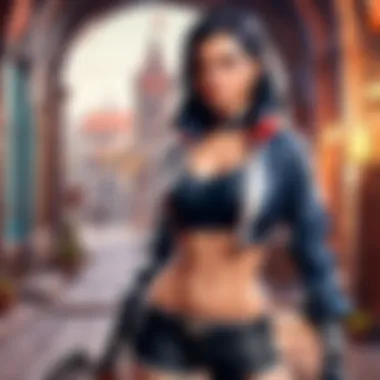

When you find yourself at the mercy of high ping, having a strategy in place can make all the difference. Here are some adaptive strategies to consider:
- Staying Calm: It's easy to lose your head when confronted with lag. Remember to stay composed; panicking usually results in hasty decisions that may exacerbate the problem.
- Adjust Your Aim: If ping is high, consider leading your shots. Aim not directly at opponents, but at where they will be based on their movements.
- Utilize Utility Wisely: Given that your response might be delayed, using abilities at the right time can turn the tides even when you're struggling with high ping. Smoke screens and flashbangs can provide cover while you navigate around the lag.
- Play Closer to the Action: If the game allows, try to play in a way that minimizes the distance you need to cover. Getting closer to the enemy can compensate for the lag, lessening your reliance on split-second timing for kills.
"When in doubt, adapt your play style to the situation. High ping isn’t just a hurdle; it’s a call to innovate."
All considered, dealing with high ping situations is a skill in itself. It requires not only technical knowledge of how lag compensation works but also mental acuity to adjust gameplay dynamically. By understanding lag compensation mechanics and employing adaptive strategies, players can still find ways to stay competitive even when the connection isn’t cooperating.
Hardware Considerations
When it comes to achieving low ping in Valorant, hardware plays an often overlooked yet significant role. Understanding how your devices interact and function within your network can make a world of difference in your gaming experience. Optimizing both your router and your computer for gaming is essential for minimizing latency and ensuring that your actions in the game translate smoothly on screen.
Router Specifications and Performance
Your router is the heartbeat of your internet connection. Essentially, a good router not only manages incoming and outgoing internet traffic but also dictates the speed and efficiency at which data is transferred. Consider routers designed specifically for gaming, as they often come with features tailored to enhance performance.
Factors to look at:
- Dual-band or Tri-band Capability: Modern games usually demand a lot of bandwidth. A dual or tri-band router allows multiple devices to use the internet without heavy slowdowns.
- Quality of Service (QoS) Settings: This feature allows you to prioritize gaming traffic over other activities on your network. Setting Valorant to high priority can help reduce ping during gameplay.
- Wired Connections: Whenever possible, connect your gaming system directly to your router. Wired connections generally provide faster speeds and lower latency compared to Wi-Fi.
"A good router not only ensures fast speeds but also enhances the stability of your connection, which is crucial during tense, competitive matches."
In essence, making a well-informed choice about your router can significantly impact your ping levels in Valorant. Avoid opting for low-cost, generic models that don’t have the capacity to handle online gaming needs efficiently.
Computer and Network Interface Configuration
Your computer's hardware and network interface configuration are just as important as your router's performance. A robust gaming rig with optimized settings can provide a seamless gaming experience.
Here's what to keep in mind:
- Network Interface Card (NIC): Ensure your computer is equipped with a high-quality NIC. A good NIC can help in reducing packet loss and latency.
- Update Drivers Regularly: Keeping your network drivers updated can resolve any bugs or performance issues. Outdated drivers might lead to inconsistent connections and higher ping.
- Background Applications: Make sure there aren’t unnecessary applications consuming bandwidth while you're playing. Close any downloads or streaming services to free up resources.
Maintaining a lean and clean operating environment not only enhances your gaming experience but also keeps ping at a manageable level. When you have a powerful computer with an optimized setup, you are better equipped to handle the demands of competitive play.
All things considered, hardware specifications and configurations shouldn't be an afterthought but a core aspect of improving your Valorant performance.
The Role of Esports in Ping Awareness
When it comes to modern gaming, few elements are as pivotal as ping. In the realm of esports, where competition is fierce and every millisecond counts, the awareness surrounding ping becomes even more critical. Esports athletes are not just players; they are strategists. They need every possible advantage, and understanding ping is a layer of that strategy.
Esports tournaments often zero in on network performance, revealing how vital it is to minimize ping. This isn't merely a technical detail; it’s an essential aspect that can make or break a match. Players in competitive environments will spend hours ensuring their gaming setups can handle the demands of high-speed play. Devs create elaborate infrastructures to keep ping low for participants, underlining the direct correlation between network performance and success in esports.
Professional Players and Their Network Setups
Professional players understand the value of an optimal setup. Many invest heavily in bespoke hardware and software solutions to keep latency at bay. High-end routers, for example, play a crucial role. These routers come with features like Quality of Service (QoS) that prioritize gaming traffic over other types of data on the network, ensuring that their signals get through without delays.
When you look at an esports player's hardware, you often find a few standard components among the elite. These include:
- Dual-band routers: These can operate on both 2.4 GHz and 5 GHz bands, reducing interference and allowing for faster connections.
- Wired connections: Most pros avoid wireless entirely, opting instead for Ethernet connections that lend themselves to stability.
- Network monitoring tools: Many pros use software to track ping and optimize connections in real-time. This kind of vigilance can distinguish a good gamer from a great one.
Impact of Ping in Competitive Matches
The effect of ping during competitive matches cannot be overstated. Even a difference of just a few milliseconds can shift the entire momentum of a game. For instance, in Valorant, where headshots can determine a player's fate instantaneously, a player with low ping might see their bullets register quicker than their high-ping counterpart. This can result in unforeseen advantages, especially during close encounters.
In intense moments, players must react fast. High ping can lead to lag, which affects not only aiming but also movement. It can turn seemingly inevitable victories into defeats, shifting the balance and creating situations where strategy gets scuttled due to latency issues.
“In esports, seconds matter. Each match is a puzzle where every movement can pivot the outcome, and ping acts as a hidden player in that game.”
Awareness of such conditions leads to rigorous prep work, ensuring players strive for the best latency possible. They often check their connection before matches or practice sessions, running diagnostics to confirm all is functioning smoothly. Professionals habitually set their sights on perfect conditions, understanding that each point of latency affects how they interact with the game. Thus, consistent ping monitoring and perhaps even pre-match checks become part of standard operating procedure.
In summary, the intersection of esports and ping awareness is fascinating. Professionals mold their entire setups around minimizing latency, recognizing its potential to wield game-changing influence. Through a mix of technology, strategy, and analytical thinking, players carve out the path to excellence, making ping awareness a discipline worth its weight in gold.
Future Trends in Gaming and Networking
As technology stirs the cauldron of possibilities, the realm of gaming and networking is poised for seismic shifts that can reshape the experience of players, particularly in titles like Valorant. Staying ahead of the curve by understanding future trends is not just beneficial; it’s essential for maintaining optimal performance in competitive scenarios. These trends will play a pivotal role in how low ping is achieved and sustained, offering gamers a clearer path to success.
Advancements in Ping Reduction Technologies
Technological innovation has a funny way of turning the impossible into something merely routine. New ping reduction technologies are emerging that are specifically designed to ensure a seamless gaming experience. Some notable advancements include:
- Next-Generation Network Protocols: Protocols such as QUIC and SRT are optimizing data transmission between players and servers, reducing latency considerably. These protocols utilize advanced encryption and are built on UDP, enabling faster data packets to travel efficiently across networks.
- Improved Router Technology: With innovators constantly improving their gear, gamers have access to routers that not only have better range but also manage bandwidth more smartly. Mesh networks are becoming more common, allowing for less dead spots and ensuring the connection remains strong,
- Edge Computing: This tech moves more processing power close to the end-user, essentially facilitating quicker decision-making by reducing the distance data has to travel. It’s like cutting the line at your favorite cafe; you get served faster!
- AI-Driven Network Management: Some newer routers are equipped with AI algorithms that adjust the network settings in real time based on traffic. This keeps ping low by prioritizing gaming data packets over less urgent ones like video streaming.
As these advancements take hold, players who adopt them will not just enjoy better connectivity; they'll consistently have an edge over their opponents due to minimized latency.
The Role of Cloud Gaming in Latency Issues
Cloud gaming is turning heads across the gaming community. As services like GeForce NOW and Google Stadia gain traction, they bring a new twist to the ping narrative. Rather than relying solely on local hardware, gamers transmit their commands to powerful servers that process the actions, sending back the visuals almost instantaneously.
Yet, this raises important considerations:
- Server Location Matters: Just like in traditional gaming, the distance to the nearest cloud service server can make or break the gaming experience. Opting for a service with nearby servers can significantly reduce latency, acting like a lifeline in critical moments.
- Bandwidth and Internet Speed: While theoretically appealing, the success of cloud gaming hinges on your internet's bandwidth and speed. If these are in short supply, players might find themselves in a pickle, facing delays that undermine the thrill of action.
- Adaptive Streaming: Some platforms offer adaptive streaming, lowering the resolution when a connection isn’t optimal. This helps maintain playability, albeit with some visual sacrifices. It’s a bit like using safety glasses during a workshop; you might miss some details but far less likely to get hurt.
By creating a virtual playground where hardware specifications become less of a factor, cloud gaming could potentially bridge gaps and equalize the performance disparity between casual and competitive players. However, gamers keen on a smooth experience must weigh the intricacies of technology they’re diving into.
In summary, the future of gaming lies in a blend of emerging tech and innovative strategies. Gamers who stay informed and adaptable will be well-positioned to reap the benefits and keep lag at bay.
Finale: Mastering Low Ping for Enhanced Gameplay
Understanding and managing ping is crucial for all players, especially in a fast-paced environment like Valorant. Low ping not only enhances the responsiveness of commands but also significantly mitigates the chances of lag, providing a more fluid gaming experience. This article has offered a roadmap, highlighting numerous aspects that contribute to achieving low ping and thus empowering gamers with the ability to elevate their performance in both casual play and competitive matches.
Summary of Best Practices
To consolidate the knowledge shared throughout this guide, here are some best practices to keep in mind:
- Use a Wired Connection: Whenever possible, connect your device directly to the router. Wired connections tend to be more stable and faster than wireless ones.
- Optimize Network Settings: Adjust your router settings, including Quality of Service (QoS), to prioritize your gaming traffic over other types of data transmission.
- Close Background Applications: Ensure that other programs are not using bandwidth while you're gaming. Close unnecessary applications to free up resources.
- Select Appropriate Server Locations: Always join servers that are closer to your geographical location to minimize the distance data needs to travel.
- Consider a VPN: While this might sound counterintuitive, in some cases, a good VPN can improve ping by creating a more direct route to the game server. Just make sure it’s optimized for gaming.
Encouragement for Continuous Improvement
Low ping is not a one-time fix; it's an ongoing quest for every player. As technology evolves, so do the methods for enhancing gaming performance. Therefore, it is important for players to stay informed and continuously adapt their strategies.
- Don’t shy away from experimenting with different settings and setups. Each player’s network environment varies, so what works wonders for one might need tweaks for another.
- Engage with the community through platforms like Reddit or gaming forums where the latest tips and tools are discussed. Learning from fellow gamers can unveil strategies you hadn't considered.
- Regularly check your equipment, both hardware and software. Updating your router firmware, having quality cables, and ensuring your PC specs are up to date can lead to significant gains in performance.
Staying proactive in managing your ping may be the difference between a winning match and a frustrating loss.
In closing, mastering low ping is an essential component that requires attention and effort. Equip yourself with the tools and knowledge and watch your gameplay improve. Keep aiming high, and may your rivals always find you just a click away.



