Choosing the Right Laptop for Valorant


Game Overview
Intro
Valorant, developed by Riot Games, has quickly established itself as a prominent title in the competitive first-person shooter (FPS) genre. It combines tactical gameplay with unique character abilities, making it distinct from traditional shooters. This combination requires players not only to master shooting skills but also to strategically utilize their agents’ abilities to gain an advantage.
Foreword to Valorant
Released in June 2020, Valorant offers a team-based gameplay experience where players engage in rounds of attack and defense. Each match typically consists of two teams of five, with one side attempting to plant a bomb, called the Spike, while the other seeks to prevent it. The game incorporates elements from popular titles like Counter-Strike, with its focus on precision and strategy, while also introducing individual agent abilities that add depth to each encounter.
Game mechanics and objectives
The core mechanics revolve around strategic team play and decision-making. Players must communicate effectively with teammates, time their abilities, and manage resources. Winning rounds depends on a variety of factors, including map control, gunplay, and the effective use of agents’ abilities. Understanding each role within the team can significantly impact the overall performance.
Brief history of the game
Valorant is Riot Games' entry into the tactical shooter arena, capturing attention with its closed beta in early 2020. The unique blend of character-based abilities and traditional shooting mechanics fostered a dedicated player base nearly instantly. Over time, the game has steadily evolved, introducing new agents, maps, and features based on player feedback and competitive trends.
List of playable agents and their unique abilities
Valorant features a diverse cast of agents, each categorized into specific roles: Duelists, Controllers, Sentinels, and Initiators. The following are some notable agents and their unique abilities:
- Phoenix: He can create fire walls and heal himself with flames, making him a strong duelist.
- Sova: Specializes in scouting; his ability to reveal enemy positions is invaluable for team strategy.
- Cypher: A master of surveillance, he can gather intel with traps and cameras.
- Jett: A mobility-focused duelist, she can dash and maneuver around the battlefield effectively.
Understanding these agents and how they complement one another is essential for success in Valorant. Masters of teamwork will find the most favorable results in this intricate, tactical environment.
"The synergy between agents is critical for executing successful strategies, both casual and competitive."
Choosing the right laptop to run Valorant efficiently is just as important as mastering its mechanics. Next, we will explore the fundamental specifications required to enhance your gaming experience.
Understanding Valorant's System Requirements
When choosing a laptop for playing Valorant, understanding the system requirements is crucial. This aspect significantly influences not only the performance of the game but also the overall gaming experience. Valorant is designed to be accessible to a wide range of players, which is why its system requirements are often viewed as moderate compared to other modern titles. However, players seeking competitive advantage must consider higher specifications to minimize latency and enhance visuals.
The importance of these requirements lies in their guidance for gamers. They direct players toward appropriate hardware that meets or exceeds the needs of the game. This also includes understanding how different components interact and perform under load, especially in crucial moments during gameplay. Finding the right balance between price and performance is also key. By being aware of these specifications, players can avoid common pitfalls, such as insufficient memory storage or subpar graphics performance, which can hinder gaming success.
Minimum and Recommended Specifications
For Valorant, the minimum specifications listed by Riot Games indicate the baseline required to run the game effectively. Typically, the minimum requirements include an Intel Core 2 Duo E8400 processor, 4GB of RAM, and an Intel HD 3000 graphics card. While these specifications allow the game to run, they may not provide an optimal experience, especially in competitive settings where every frame counts.
On the other hand, the recommended specifications elevate the gaming experience. These include an Intel i3-4150 processor, 4GB of RAM, and a GeForce GT 730 graphics card or equivalent. Meeting the recommended specifications allows the game to run at higher settings, delivering better visuals and smoother gameplay. Choosing a laptop with specifications that meet or exceed these recommendations is often advised, particularly for users aiming to engage in more competitive play.
Impact of Hardware on Gameplay Experience
Hardware plays a significant role in how Valorant performs on a laptop. The quality of each component directly affects gameplay experience. For instance,
- Graphics Performance: A powerful graphics card enhances visual clarity and frame rates, especially during fast-paced action. Lower performance graphics may lead to stuttering or lag, negatively impacting engagement in crucial moments.
- Processor Speed: The CPU processes game logic and physics. A faster processor results in quicker load times and smoother gameplay. This is especially important in a game like Valorant, where timing can determine victory or defeat.
- Memory: Adequate RAM is essential for multitasking. Running additional applications alongside Valorant can strain systems with insufficient memory, leading to dropped frames or crashes.
In summary, high-quality hardware contributes to a better gameplay experience by providing smoother performance and enhanced visual experiences. As a result, players can stay immersed in the game, focusing on strategy and skill rather than system limitations.
"Building the right laptop setup for Valorant is not just about meeting minimum requirements. It is about optimizing your experience for maximum competitiveness."
Players who invest in quality hardware are likely to see benefits in both casual and competitive environments. Ultimately, understanding Valorant's system requirements is a critical first step in selecting the right laptop for an optimal experience.
Key Hardware Components for Running Valorant
When selecting a laptop for an immersive experience in Valorant, understanding the hardware components that influence performance is crucial. The interplay of these components determines the gameplay experience. A well-balanced laptop ensures fluid frame rates, low latency, and overall stability, which is essential for both casual and competitive players.
Processor Requirements
The processor is often considered the heart of a laptop. For Valorant, the minimum requirement is an Intel Core i3 or AMD Ryzen 3. However, for optimal performance, an Intel Core i5 or Ryzen 5 is recommended. A stronger processor allows for faster calculations and better execution of game operations. This enhances not only the gaming experience but also the performance of other tasks you may engage in while gaming.
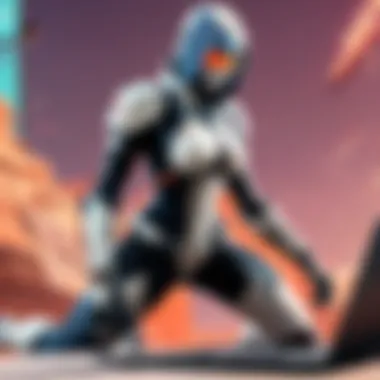

Moreover, the processor's clock speed also plays a role. Higher clock speeds result in quicker responses and smoother gameplay. Thus, when evaluating laptops, consider the architecture and generation of the processor. Newer generations typically offer enhanced efficiency and performance, a key factor in a fast-paced game like Valorant.
Graphics Card Selection
Choosing the right graphics card is equally important for playing Valorant. The game is designed to run on a variety of systems, but the graphical fidelity improves with better hardware. The minimum specification suggests an NVIDIA GeForce GT 730 or AMD Radeon R7 240. However, players looking to push their settings higher should aim for an NVIDIA GeForce GTX 1050 or better.
A good graphics card significantly boosts frame rates, allowing for a smoother gameplay experience. This is extremely vital during competitive matches, where every frame matters. Additionally, it enables the use of higher graphical settings without sacrificing performance. The choice of a proper graphics card ensures that the game runs efficiently at higher resolutions, thus delivering a visually pleasing experience.
Memory (RAM) Needs
Random Access Memory (RAM) is crucial for multitasking and performance. For Valorant, the minimum requirement is 4 GB of RAM, but for serious gamers, 8 GB is highly recommended. More RAM translates into the ability to run more applications simultaneously while keeping the game running smoothly.
When you increase RAM, you’ll notice better frame rates and load times. It also allows higher resolutions and graphical settings to run seamlessly. As games continue to evolve, having adequate RAM ensures your laptop remains capable of handling future titles, which is an important consideration for anyone investing in gaming hardware.
Storage Options: SSD vs. HDD
Storage type has a significant impact on a laptop's overall performance. Solid State Drives (SSDs) provide faster load times compared to Hard Disk Drives (HDDs). While some laptops may come equipped with an HDD that offers larger storage capacity for a lower price, it may not be the best choice for gaming.
SSDs, on the other hand, drastically reduce boot times, game load times, and file transfers. This results in a better experience when playing Valorant. Hence, while considering storage, opting for an SSD can be more beneficial despite a slightly higher cost. Combining both options is also viable—utilizing an SSD for the operating system and key games, while using an HDD for additional storage.
Understanding these key hardware components will guide your decision-making process. Evaluating laptops based on these elements can help ensure an optimal and enjoyable gameplay experience in Valorant.
Performance Benchmarks for Valorant on Laptops
Performance benchmarks are critical to understanding how well a laptop can run Valorant. Benchmarks give insight into the FPS (frames per second) the laptop can achieve, which directly affects gameplay smoothness. Moreover, they help in comparing different devices, ensuring you invest in hardware that can meet your gaming needs. Given that Valorant can be resource-intensive depending on gameplay and settings, knowing these benchmarks helps you avoid performance bottlenecks.
When selecting a laptop, aim to find systems that demonstrate high stability in performance. This means consistently achieving high FPS rates during gameplay. Low benchmarks like 30 FPS may lead to choppy experiences, while higher numbers around 60 FPS or above create smooth visuals, necessary for competitive gaming. Remember, performance benchmarks not only offer a numerical value but also reflect the overall experience and fluidity while playing Valorant.
FPS Performance Indicators
Frames per second (FPS) is perhaps the most significant performance indicator for any gaming laptop. In fast-paced games like Valorant, higher FPS means more fluid visuals and improved responsiveness.
Players typically aim for at least 60 FPS, but for competitive scenarios, higher can be preferred. Here are a few FPS performance factors:
- Hardware Limitations: Laptops with weaker processors or graphics cards may struggle.
- Game Resolution: Playing in lower resolution settings can boost FPS.
- Graphics Settings: Lowering graphics details can also enhance FPS.
To visualize, an HP Omen 15 might reach 144 FPS at 1080p with medium settings, making it a strong contender in competitive play. This is relevant since higher FPS corresponds to quicker reaction times, which is crucial in a tactical shooter like Valorant.
Resolution and Graphics Settings
The resolution settings dictate how sharp images appear in Valorant. Common resolutions include 1920x1080 (1080p), which most modern gaming laptops support. This resolution provides good detail while sustaining competitive FPS.
When it comes to graphics settings, players need to balance between visual fidelity and performance. Lowering the following can yield better performance:
- Texture Quality: Reducing texture quality may not impact FPS drastically while preserving essential visuals.
- Shadows: Turning off shadows can significantly improve performance.
- Anti-Aliasing: This setting smooths edges but can consume resources.
Monitor refresh rates also matter. A laptop that supports 144Hz, like the ASUS ROG Zephyrus, improves the experience, ensuring that every frame is displayed crisply, especially during fast-moving moments in the game. This configuration is often what separates casual players from those in competitive environments.
When you start choosing a laptop, aim for at least 1080p resolution combined with intelligent graphics settings to achieve that delicate balance between performance and visual quality that suits your playstyle.
Best Laptop Models for Valorant
When choosing a laptop for Valorant, the model you select can profoundly influence your gaming experience. Given the diverse needs of both casual and competitive players, understanding what each model offers is crucial. The optimal laptop should enhance performance, provide durability, and cater to the specific requirements of Valorant without breaking the bank. In this section, we will explore three categories of laptops: budget-friendly options, mid-range recommendations, and high-end gaming machines. Each category serves distinct audiences and preferences, guiding you through the myriad choices available in the market.
Budget-Friendly Options
For gamers on a tight budget, it is still possible to find laptops that effectively run Valorant while maintaining decent performance levels. Below are important considerations:
- Price Range: Look for laptops that are priced under a specific budget, oftentimes around $600 to $800.
- Specifications: Key specs to consider include a minimum Intel Core i5 processor or an AMD Ryzen 5, along with a graphics card like NVIDIA GeForce GTX 1650.
- Examples: Consider options such as the Acer Aspire 5 or the Lenovo IdeaPad Gaming 3. Both models deliver solid performance without extreme costs.
These budget-friendly laptops typically come with enough processing power and graphical capabilities to run Valorant smoothly at medium to high settings. They can be ideal for casual gamers who do not prioritize the highest frame rates but still want a reliable machine.
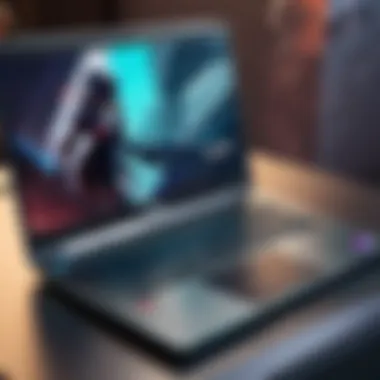

Mid-Range Recommendations
As the budget increases, so do the laptop capabilities. Mid-range laptops offer a balance between performance and price, ideal for both casual gamers and those looking to compete. Here are some considerations in this category:
- Price Range: Mid-range laptops usually range from $800 to $1,500.
- Specifications: A good choice would be laptops equipped with an Intel Core i7 or AMD Ryzen 7 processor, with an NVIDIA GeForce RTX 2060 or Radeon RX 5600M for enhanced graphics.
- Examples: The ASUS ROG Zephyrus G14 and the Dell G5 15 stand out in this range, providing a good mix of power and portability.
These laptops come with the ability to run Valorant at high settings, delivering a smoother gaming experience with better frame rates. Both casual gamers and competitive ones can benefit greatly from this type of machine.
High-End Gaming Laptops
For serious gamers, investing in a high-end laptop may be the best option. These machines are designed to handle any game, including the most demanding titles, and can easily accommodate Valorant at ultra settings. Here’s what to look for:
- Price Range: High-end machines start around $1,500 and can go well beyond $2,500.
- Specifications: Expect to see Intel Core i9 or AMD Ryzen 9 processors and powerful graphics solutions like the NVIDIA GeForce RTX 3070 or 3080.
- Examples: The Razer Blade 15 and MSI GS66 Stealth are examples that offer cutting-edge performance and design.
High-end gaming laptops provide maximum performance, excellent cooling systems, and often come with higher refresh rates on their displays, ensuring a competitive edge in gameplay. For serious gamers, these laptops are worth the investment.
In summary, choosing the right laptop model is critical for enhancing your Valorant experience. Each budget category serves different needs, allowing you to find a machine that matches your gaming style.
Understanding Laptop Cooling Systems and Performance
When selecting a laptop for gaming, particularly for a title as competitive as Valorant, understanding the role of cooling systems is essential. Proper thermal management ensures that all the laptop's components function optimally without overheating. This is critical in maintaining performance during extended gaming sessions.
Importance of Cooling in Gaming
Cooling systems play a pivotal role in a gaming laptop's overall performance. Here are several reasons why a good cooling solution is paramount:
- Performance Maintenance: High-performance components generate significant heat, especially during intense gaming. Effective cooling prevents throttling, where the CPU or GPU reduces its clock speed to cool down, resulting in lower frame rates and diminished gameplay.
- Component Longevity: Continuous exposure to high temperatures can deteriorate hardware over time. A reliable cooling system can extend the lifespan of the laptop by keeping temperatures in check.
- Comfort: Gaming often involves long sessions, and excessive heat can lead to discomfort for users. A laptop that manages to dissipate heat efficiently contributes to a more pleasant experience.
For those playing Valorant, maintaining steady frame rates is crucial, especially in competitive scenarios. Without proper cooling, you risk compromised gameplay when it matters most.
Evaluating Cooling Solutions
When choosing a laptop for Valorant, not all cooling solutions are created equal. Here are some aspects to consider:
- Fan Configurations: Laptops may come with a single fan or multiple fans. More fans can provide better airflow and cooling potential, but they can also add weight and noise.
- Heat Pipes: These are used in many gaming laptops to transfer heat away from critical components quickly. Higher-quality heat pipes can improve cooling efficiency significantly.
- Build Quality: The materials and design of the laptop’s casing can affect heat dissipation. A well-designed chassis can aid in heat management.
- Testing and Reviews: Look for benchmarks and reviews that specifically test thermal performance. Independent assessments provide insights on how the laptop performs under load.
By weighing these factors, you can select a laptop that doesn't compromise on performance due to inadequate cooling solutions. Keep in mind, if a laptop runs hot, it can lead to not just diminished performance, but also system failures and crashes, especially in high-stakes games like Valorant.
Portability Considerations for Gamers
Portability is a crucial aspect when selecting a laptop, especially for gamers who wish to enjoy their experience on-the-go. Whether you are attending a gaming tournament or visiting a friend, having a lightweight and compact laptop can significantly enhance your gaming lifestyle. This section delves into the practical elements of portability, focusing on size, weight, and battery life, providing insights tailored for both casual gamers and competitive players.
Weight and Size Factors
When choosing a laptop for Valorant or any other game, the weight and size play an important role. You want a laptop that is easy to transport but does not compromise on performance. Most gaming laptops tend to be heavier and bulkier because of the components like powerful processors and discrete graphics cards they contain. However, there are models specifically designed with portability in mind.
Here are some key points to consider regarding weight and size:
- Screen Size: A 15-inch display is often a sweet spot for gamers. It balances screen real estate and portability. Smaller screens (like 13-inch) may be easier to carry but could hinder the gaming experience.
- Weight: Look for laptops that weigh around 4 to 5 pounds. Lighter laptops offer ease in transport but ensure they still meet the gaming hardware requirements.
- Build Quality: A slim profile is appealing, but ensure that the laptop is not flimsy. Sturdy materials will provide better durability while moving around.
In summary, find a laptop that fits comfortably in your bag without sacrificing screen size and performance.
Battery Life: A Gamer's Perspective
Battery life is an often overlooked aspect by many gamers. A powerful gaming laptop that cannot sustain its charge for long periods can become a limitation. When playing Valorant, especially in longer sessions, a laptop that quickly depletes its battery can become a source of frustration. Here are some considerations:
- Gaming vs. Non-Gaming Use: Under gaming circumstances, most laptops can last anywhere between two to four hours. If you play away from a power source, look for a laptop that can sustain a longer battery life when playing games.
- Battery Specifications: Gaming laptops with integrated graphics tend to have better battery efficiency. This should not be the only characteristic to consider, but it is an essential factor.
- Power Management Options: Some laptops come with specific settings to manage battery consumption. Utilize features to extend battery life so that you can keep your gaming sessions longer when needed.
A good battery life ensures that you stay connected even when away from home. Being able to play Valorant anywhere enhances the convenience and overall experience.
"Choosing a portable gaming laptop is not just about performance but also convenience. A well-balanced device will bring freedom and flexibility to your gaming life."
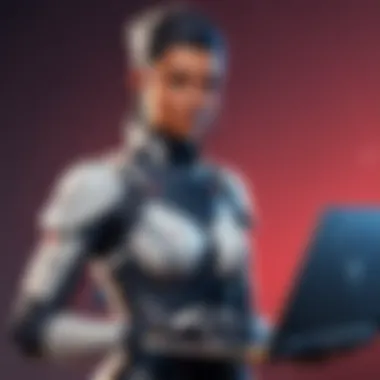

Upgradability and Longevity of Laptops
When selecting a laptop for playing Valorant, ensuring that the device has adequate upgradability and longevity is critical. This is especially relevant for gamers who wish for their equipment to remain effective over several years. Upgradability refers to the potential for a laptop's hardware components to be improved or replaced. Longevity speaks to how long a laptop can remain relevant in performance. Together, these aspects can significantly impact your gaming experience and investment value.
To begin, upgradability allows gamers to enhance the laptop's performance as new games or updates require more demanding specifications. Players can often upgrade components such as RAM, storage drives, or sometimes even processors and graphics cards, depending on the laptop's design. This flexibility is essential as gaming technology evolves rapidly. A laptop that supports common upgrades means that users do not need to buy a brand new system after only a couple of years.
Additionally, considering longevity means selecting a device that remains competent in the market over time. It can be useful to choose laptops with a reputation for durability and consistency, as well as excellent warranty options. A long-lasting investment protects against early obsolescence, keeping your gaming experience smooth and enjoyable for years.
Common Upgrade Options
- Memory (RAM): Upgrading RAM from 8GB to 16GB can significantly improve multitasking abilities and gameplay smoothness. Valorant, in particular, benefits from higher memory, allowing for better performance during intense gameplay situations.
- Storage Options: Many gaming laptops offer the ability to swap out the hard drive. Moving from a traditional HDD to an SSD can greatly enhance load times and system responsiveness, making it a worthwhile upgrade.
- Graphics Card: While most laptops have integrated graphics, some gaming models allow external GPUs. This can be a beneficial way to increase graphical performance without needing a full replacement.
- Cooling Systems: Upgrading the cooling system can help prevent thermal throttling during long play sessions, ensuring consistent performance.
Future-Proofing Your Investment
Future-proofing a laptop for Valorant and similar demanding games is vital for those intending to keep their laptop for a while. Here are some approaches to consider:
- Opt for Higher Specifications: When buying a new laptop, selecting a system with slightly better specs than currently recommended is wise. For example, choosing a laptop with a higher-end graphics card or more RAM than the minimum required can provide some leeway for future gaming needs.
- Regular Software Updates: Keeping the operating system and drivers up to date ensures that the laptop runs efficiently. This maintenance can extend the laptop's lifespan and keep it performing well against the latest games.
- Versatile Build: Choose a laptop designed with upgradability in mind. Brands that are known for easy hardware replacement can provide a longer life for your system. Check for models that give easy access to components.
- Community Feedback: Engaging with online communities, such as through Reddit or other forums, can offer insights on the longevity and upgradability of specific models.
Staying ahead of the curve with the right upgrades can help maintain your gaming edge.
By focusing on upgradability and longevity, you can make an informed choice about your next laptop, ensuring it meets the demands of Valorant both now and in the future.
Buying Tips for the Best Value Laptop
The process of selecting the right laptop, especially for gamers focusing on titles like Valorant, entails careful consideration of several factors. Understanding the balance between price and performance is critical. Here, we will explore practical buying tips to ensure that you get the best value for your investment.
Evaluating Price vs. Performance
When searching for a laptop suited for Valorant, the principle of price versus performance plays a significant role. It's tempting to solely chase higher specs, but a more nuanced approach is often necessary.
First, identify what you will primarily use the laptop for. If competitive gaming and framerate consistency are priorities, focus on components such as the processor and graphics card. High-performance options often cost more. However, for casual gameplay, a mid-range model may suffice. This insight can guide you to a balance where performance meets budget constraints.
Next, consider the specifications required to run Valorant efficiently. For instance, a graphics card like the NVIDIA GeForce GTX 1650 is often adequate, while the more premium RTX 3060 offers higher performance but at a higher price point. Analyzing the difference in performance metrics can justify extra costs.
Moreover, look for reviews and benchmarks to understand how a laptop performs with Valorant. Resources like Reddit forums can provide user experiences and recommendations. Remember, higher price tags do not always equate to better performance. Look for laptops that meet or barely exceed the recommended requirements to avoid overspending.
Utilizing Sales and Promotions
Maximizing value also involves keen awareness of pricing trends, sales, and promotions. Many retailers offer discounts, especially during events like Black Friday or back-to-school seasons. By timing your purchase around these sales, you can often acquire a better laptop for less money.
Sign up for newsletters from various retailers. This gives access to exclusive deals or early notifications of upcoming discounts. Similarly, check cashback offers or student discounts if applicable. Websites like Facebook often have groups dedicated to tech deals, providing insights on current discounts and where to find them.
Another useful tactic is to keep an eye on manufacturers' official websites. Brands like Acer, Dell, or MSI frequently have seasonal sales, which can be more generous than third-party retailers.
Always compare prices across multiple platforms. Tools like price trackers can also assist in ensuring you secure the best possible deal.
Ending and Final Thoughts
In the realm of competitive gaming, especially in Valorant, the choice of a laptop holds significant weight. The right laptop not only enhances performance but also contributes to the overall gaming experience. As we conclude this guide, it is imperative to recap the integral aspects discussed throughout.
Choosing the right laptop involves more than just understanding product specifications. It requires a well-rounded approach that encompasses hardware capabilities, potential future upgrades, and budget considerations. Each of these elements contributes to a laptop's ability to deliver a smooth and immersive gaming experience.
Ultimately, the ideal laptop aligns with your specific gaming needs, whether casual or competitive.
Recap of Key Insights
- Understanding System Requirements: Knowing Valorant's minimum and recommended specifications sets the foundation for informed decision-making.
- Hardware Importance: Components like the processor and graphics card play crucial roles in performance.
- Performance Benchmarks: Established performance metrics guide expectations regarding FPS and graphics settings.
- Model Recommendations: Distinct categories of laptops cater to different budgets and performance needs, allowing players to find a suitable option.
- Cooling Solutions and Portability: Effective cooling systems and battery life are vital for any gaming session, especially during long hours.
- Upgrade Opportunities: Considering future upgrades can extend the laptop's lifespan and usability.
- Value Insights: Evaluating price versus performance ensures that the investment made is justified.
This knowledge enables players to approach the laptop selection process with greater confidence.
Encouragement for Informed Decision-Making
As you contemplate your next gaming laptop, remember to prioritize what matters most for your gaming style. Informed choices lead to better performance, longevity, and satisfaction.
Be proactive; engage with community discussions on platforms like Reddit or Facebook to gather real-world insights. These conversations can provide valuable perspectives beyond manufacturer specifications.
Ultimately, the goal is to enhance your experience in Valorant, ensuring that your laptop is not merely a device but a reliable partner in your gaming journey.



