Key Computer Specs for Top Gaming Performance


Game Overview
Prelude to Valorant
Valorant, a tactical first-person shooter developed by Riot Games, has captivated gamers since its release. Blending precise gunplay with unique agent abilities, the game dives deep into strategic team plays set in a vibrant world. For many, it's more than just a game; it's a platform for competition, teamwork, and pure adrenaline.
Game mechanics and objectives
In Valorant, teams of five players join the fray, each taking on the roles of distinct agents. At the crux of the game lies the objective: attackers must plant a bomb, known as the Spike, while defenders need to thwart the attempt. Matches are often a test of mettle, not just for individual skill but for the synergy among teammates.
Brief history of the game
Riot Games first teased Valorant in 2019. After extensive closed beta testing, it launched publicly in June 2020, instantly drawing in a massive player base. This journey has solidified Valorant as a mainstay in the competitive gaming arena, echoing the success of its predecessors while paving paths of its own. The mix of tactical depth and character-driven gameplay made it stand out swiftly amidst a saturated market.
Subsection: List of playable agents and their unique abilities
Valorant's unique selling point is its roster of agents. Each character possesses unique abilities that infuse both strategy and personality into gameplay. Here's a quick peek into some notable agents:
- Sova: A recon expert, equipped with abilities to scout and reveal enemy positions.
- Phoenix: A duelist who can heal himself and manipulate fire to control engagements.
- Sage: The healer of the team, capable of reviving fallen teammates and creating barriers.
- Jett: A nimble agent, specializing in quick movements and evasion strategies.
As players dive deeper into the game, mastering the intricacies of each agent's abilities becomes paramount for thriving in high-stakes situations.
Strategy Guides
Tips for beginners
For novices stepping into Valorant, the learning curve can be steep. Yet, a few foundational principles can ease the transition into competitive gameplay:
- Communication is key: Use voice or text chat to coordinate with teammates.
- Aim training: Spend time in practice modes to refine your shooting skills.
- Map knowledge: Familiarize yourself with the maps to understand advantageous positions.
Advanced tactics for experienced players
Once the basics are under control, players can tackle more sophisticated strategies. Integrating agent abilities creatively can often turn the tide of a match. For instance, using smokes to block enemy sightlines while executing strategic pushes can be a game-changer.
Map-specific strategies
Certain maps in Valorant have unique features that provide tactical advantages or challenges:
- Bind: Take advantage of teleporters for unexpected flanks.
- Haven: Control mid to dictate the pace of the game, as it offers three bomb sites.
Subsection: Agent-specific tactics and playstyles
Every agent begs for a tailored playstyle. For instance, running a flanking strategy with Jett might differ drastically from playing as a sentinel like Sage. Understanding these nuances allows for a more enriching gameplay experience, enabling players to adapt and overcome different scenarios.
Patch Updates
Summary of recent game patches
Riot Games actively monitors Valorant, frequently updating the title to maintain balance. The latest patches often tweak agent abilities, weapon attributes, and map dynamics, ensuring fresh gameplay every few weeks.
Analysis of changes to agents, weapons, and maps
Recent patches have shifted the meta, compelling players to rethink strategies and adapt to new challenges. For example, if an agent's abilities are nerfed, players might gravitate towards other agents that complement their team's dynamic better.
Community feedback on patch notes
Players frequently express their views on updates on forums like Reddit, sparking discussions about balance changes. Observations on how these tweaks impact gameplay are valuable for both developers and gamers alike, creating a feedback loop that fosters a more engaging community.
Subsection: Predictions for upcoming updates
Given Riot's commitment to evolution, speculation about the next patches has become a common topic. Players are keen to guess which agents might be next for buffs or nerfs and speculate about new content's impact on gameplay.
Esports Coverage
Overview of recent Valorant esports events
Valorant has rapidly developed a dedicated esports scene. Major tournaments like the VALORANT Champions Tour have attracted millions of viewers and brought world-class players and teams into the spotlight. These events are not only a showcase of talent but also a prime opportunity for upcoming teams to stake their claims.
Tournament predictions and analysis
Anticipating outcomes in competitive matches brings excitement and engagement to spectators. Analysts dissect team formations and agent selections, providing insights into possible strategies that may unfold during matches.
Subsection: Insights on current professional meta
The professional meta continuously evolves as top players push the boundaries of what is possible in Valorant. By observing agent selections from top-tier matches, aspiring players can identify trends that may influence their gameplay approach.
Player Community
Featured player highlights
The Valorant community thrives on the stories of individuals who excel within the game. Whether it's an up-and-coming player or a veteran pro, each journey enriches the culture surrounding Valorant.
Community-created content showcase
The creativity of the Valorant community extends beyond just gameplay. Fan art, montages, and guides contribute to a collective experience that enhances the game itself, celebrating its diversity and inspiring new players.


Forum spotlight on trending topics
Conversations on platforms like Reddit illuminate pressing matters within the community. Topics may range from discussions on the latest patches to strategies addressing specific map complications.
"Valorant isn't just a game. It's a community where players grow, adapt, and share their experiences and knowledge with each other."
Through these narratives, the essence of Valorant as a social platform becomes apparent, highlighting the importance of players' interactions and shared journeys.
Foreword to Gaming Specifications
In the fast-paced world of gaming, having the right specifications can significantly influence your overall experience, whether you're a casual player enjoying the occasional stint in a game or a competitive gamer aiming for the next level. Understanding the specifications is not just about having powerful hardware; it's about balancing each component to work harmoniously, maximizing both performance and enjoyment.
Gaming specifications cover a broad spectrum of hardware choices, including the CPU, GPU, RAM, storage solutions, cooling systems, and monitors. Each element plays a critical role in how games are played and perceived.
For instance, a high-end GPU can deliver stunning visuals and frame rates, yet without a capable CPU to match, you may find that you're not reaping the full benefits. The same goes for RAM—too little can lead to stutter and lag in increasingly demanding games, while an adequate capacity will ensure smooth multitasking and seamless gameplay.
Importance of Having the Right Specs
Having the right specs is akin to having the right tools for a job. It can be the difference between walking away from a gaming session revitalized or frustrated. With technology advancing at breakneck speed, keeping up with the right specifications ensures that you can enjoy the latest titles without a hitch.
Some key aspects to consider include:
- Performance Consistency: Matching components guarantees that one does not bottleneck another, allowing for a smoother gameplay experience.
- Future-Proofing: Investing wisely in specifications that will remain relevant over time is crucial, saving you from frequent upgrades.
- Enhanced Visuals: Higher resolutions and better frame rates make games more immersive, aiding not just in enjoyment but also in competitive play.
- System Longevity: Quality components contribute to the overall durability of your setup, minimizing the risk of slowdowns and failures.
"Good specs are the foundation upon which great gaming experiences are built. It is an investment in enjoyment and performance—all wrapped in a package that keeps on giving."
Ultimately, investing time to understand and choose the right specs is essential for any gaming endeavor. Each hardware element complements the other, creating a tangible impact on how games are played and enjoyed, reaffirming that in the realm of gaming, equipping oneself with the best tools can lead to triumph on the digital battlegrounds.
Central Processing Unit (CPU)
The Central Processing Unit, often referred to as the CPU, is the beating heart of any gaming rig. It’s where all the computations arise, handling the logic and decision-making processes that power your favorite games. Without a robust CPU, even the best graphics card can struggle, resembling a sports car trying to race on a bicycle track. Understanding the role of the CPU is absolutely crucial in crafting a gaming setup that can stand the test of time and performance demands.
Role of the CPU in Gaming
Think of the CPU as the control tower of an airport. It directs all the traffic, ensuring each element functions smoothly and effectively. In gaming, the CPU manages everything from game physics to AI behaviors, bringing the virtual world to life. A well-optimized CPU can facilitate seamless gameplay, allowing for quick response times and reduced latency, especially during critical moments.
When you play fast-paced action games or engage in complex strategy simulations, the CPU makes countless calculations every second to ensure that animations run smoothly and the game responds to your input instantly. It’s not just about raw clock speed; efficiency and architecture count too. In this arena, both Intel and AMD have made significant strides, with their latest offerings competing for gamers’ attention.
Recommended CPU Brands and Models
While there are various players in the game, two brands consistently come out on top—Intel and AMD.
- Intel has long been known for its powerful single-core performance, making it a favorite for competitive gamers. Models like the Intel Core i9-12900K and Core i7-12700K provide exceptional performance for most modern titles.
- AMD, on the other hand, offers impressive multi-core capabilities with choices like the AMD Ryzen 9 5900X and Ryzen 7 5800X. These CPUs are tailored for those who like to multitask, ensuring you can game while streaming or running other demanding applications.
When choosing a CPU, always consider the specific needs of your gaming style and how it integrates with your other components.
Core Count and Thread Consideration
The number of cores and threads in a CPU can significantly impact gaming performance. In simple terms, a higher core count allows the CPU to handle more tasks simultaneously. For instance, games like Cyberpunk 2077 and Call of Duty: Warzone can utilize more cores, benefiting from the performance boost. Moreover, the concept of threads comes from technologies like Intel’s Hyper-Threading and AMD’s Simultaneous Multithreading (SMT).
- Four cores with eight threads often suffice for casual gaming, but competitive players may find that six or eight cores with additional threads give them an edge.
- Many modern games are optimized for multiple cores, so investing in a CPU with a higher core and thread count is generally a wise decision.
"A CPU with enough cores and threads can future-proof your gaming setup, adapting to ever-evolving gaming technologies."
Graphics Processing Unit (GPU)
The Graphics Processing Unit, or GPU, is the heart of a gamer’s visual experiences. It’s crucial, impacting how smooth and beautiful games run on your rig. In recent years, GPUs have transformed from simple graphics-rendering engines into sophisticated processors capable of handling complex computations and delivering stunning visual fidelity. This makes their role not only vital but central to both casual and competitive play. As the gaming landscape evolves with titles demanding more graphical prowess, understanding the GPU is non-negotiable for any passionate gamer.
Understanding GPU Performance
When we talk about GPU performance, we enter a realm filled with numbers like clock speed, shader cores, and frame rates. At the core of it, a high-performance GPU is what makes games visually rich and immersive.
- Frame Rate: This indicates how many frames per second (FPS) the GPU renders. Higher FPS means smoother motion, important for fast-paced games.
- Shader Units: These are responsible for rendering graphics effects such as lighting and shadows. More units generally translate to greater graphical detail.
- Clock Speed: The speed at which the GPU operates can significantly impact performance, although other factors also come into play.
Understanding these elements matters because they directly affect your gaming experience. If your GPU isn’t up to snuff, you might find yourself buffering while others are charging ahead in a heated match.
VRAM and Resolution: The Connection
Another element that can't be underestimated is Video RAM (VRAM). This specific type of memory stores textures and images your GPU needs while processing graphics.
- For gaming at lower resolutions, such as 1080p, 4GB of VRAM might suffice.
- However, as you step it up to resolutions like 1440p or 4K, more VRAM becomes necessary to store the additional data required for modern graphics.
With games like Cyberpunk 2077 or Red Dead Redemption 2 that boast stunning visuals, a higher resolution often demands a robust VRAM capacity. If the VRAM runs out, it may lead to stuttering and texture pop-ins, ruining the gaming vibe.
"Choosing a GPU isn't just about specs; it's about matching your gaming experience to your rig’s capabilities."
Choosing Between Integrated and Dedicated GPUs
Last but not least, there’s the ongoing debate: Integrated vs. Dedicated GPUs.
- Integrated GPUs share resources with the CPU and are suitable for light gaming and everyday tasks. They’re often found in laptops or budget systems. They get the job done for casual gaming, albeit without the charm of dedicated graphics.
- Dedicated GPUs come as separate cards, like the NVIDIA GeForce series or AMD’s Radeon. They pack a punch for serious gaming, with higher performance, more VRAM, and dedicated memory access. These are the champions of gaming setups designed to handle heavier graphics loads.
In summary, for gamers looking to truly immerse themselves in modern gaming, opting for a dedicated GPU is usually the smart move. It unlocks the door to experiencing games as they’re meant to be played.
Choosing the right GPU ultimately boils down to your gaming habits and preferences. Whether you're clinging to your integrated card or eyeing the latest dedicated horsepower, what matters is finding the sweet spot for your setup.


Memory (RAM)
When it comes to gaming, RAM might not be at the top of the list compared to the CPU or GPU, but its role is far from mundane. In fact, it can be the unsung hero of your gaming rig. Having adequate and speedy RAM ensures that your system runs smoothly, preventing bottlenecks that can interrupt the flow of gameplay. So, what exactly should you know about RAM to truly harness its potential for gaming?
How RAM Affects Gaming Performance
RAM is like the short-term memory of your computer. It temporarily stores data that your CPU needs while you are gaming. The greater the amount of data being processed, the more RAM you require. If your RAM is too low, your system will depend on slower storage solutions like HDD or SSD for data, drastically slowing things down. Think of it this way: imagine trying to play a board game with only a couple of available spaces on the table. You’d have to keep grabbing the game elements from another room – it's quite the hassle. Adequate RAM allows your games to load faster and run efficiently, keeping pesky lag at bay.
Optimal RAM Capacity for Modern Games
In today's gaming landscape, the optimal RAM capacity can differ based on the types of games you play and how intensively you multitask. Most modern games recommend a minimum of 16GB of RAM for a smooth experience, especially for resource-heavy titles like Call of Duty and Cyberpunk 2077. Nevertheless, if you often dabble in content creation or plan on running multiple applications while gaming, you might want to aim for 32GB. This not only reflects good practice but also helps in future-proofing your setup.
"A well-optimized memory setup can be the difference between a seamless playing experience and a frustrating one."
Speed and Type of RAM: What Matters?
Not all RAM is created equal. Alongside capacity, the speed (measured in MHz) and the type of RAM (like DDR4 or DDR5) drastically affect performance. Higher speed means quicker data transfer rates, which can translate to increased frames per second (FPS) in games and faster loading times. Currently, DDR4 RAM is widely used, but DDR5 is making waves, offering even greater speeds and efficiency—albeit at a higher cost. When building or upgrading your system, opting for a higher MHz rate and the latest type of RAM is a wise investment.
Storage Solutions
When it comes to gaming, the significance of storage solutions is often underappreciated. Yet, the type of storage you choose can affect load times, game installs, and ultimately, your overall gaming experience. Fast and reliable storage not only allows for quicker access to games but also plays a role in how well your system performs during gameplay. As games continue to grow in size and complexity, selecting the right storage becomes crucial to ensure a smooth experience.
HDD vs. SSD: Performance Comparison
In the battle between HDDs (Hard Disk Drives) and SSDs (Solid State Drives), there’s no contest when it comes to performance. HDDs tend to be slower, using mechanical parts to read and write data. This can lead to noticeable load times, especially in games with expansive worlds or intricate graphics. For instance, loading up a game like Cyberpunk 2077 on an HDD could leave you sitting at a loading screen longer than you’d like.
On the other hand, SSDs promise faster access times and improved durability due to their lack of moving parts. They are particularly advantageous for modern gaming setups. Loading times in games installed on SSDs can be drastically reduced. Gamers often talk about how quick it is to jump into action with an SSD—those extra seconds saved during loading can make all the difference in a fast-paced match.
"Load times can break or make a gaming session; SSDs are the unsung heroes of a seamless experience."
While SSDs are typically more expensive per gigabyte, many consider the investment worthwhile when they experience the increased speeds first-hand.
Recommended Storage Capacities for Gamers
Determining how much storage you'll need can be a bit of a juggling act. Most modern games demand significant disk space, often exceeding 100 gigabytes. Here’s a quick breakdown of recommended storage capacities:
- 256 GB: This can be suitable for casual gamers playing a few titles. However, be cautious, as popular games will frequently fill this up quickly.
- 512 GB: A more balanced choice for gamers wanting to install multiple games without worrying too much about space. This is often seen as a standard capacity for many gaming laptops and desktops.
- 1 TB: This is ideal for anyone who plays a large library of games or enjoys titles with large install sizes.
- 2 TB or more: For avid gamers or those who also enjoy content creation, having extra space is a game-changer. It allows for installed games alongside other applications without the headache of constant management.
The Role of NVMe Drives
In the realm of storage, NVMe drives (Non-Volatile Memory Express) have transformed how we think about speed. These drives take advantage of the PCIe interface, providing faster data transfer rates compared to traditional SSDs. This means even quicker load times and smoother gameplay.
Not only do NVMe drives excel in speed, but their efficiency improves multitasking. Handling background processes becomes easier; so if you're streaming while gaming, you won’t face as much lag.
For gamers who are serious about performance, investing in an NVMe drive is an excellent way to future-proof your setup. It ensures that you keep pace with the increasingly demanding landscape of video games, especially as developers push the boundaries on graphical fidelity and complexity.
In summary, the right storage solutions can significantly enhance your gaming experience. By understanding the differences between HDDs and SSDs, recognizing recommended capacities, and embracing the power of NVMe drives, you can ensure that your gaming rig operates at optimal efficiency.
Cooling Systems
Cooling systems play a vital role in maximizing gaming performance. In the heat of battle—literal and figurative—components generate temperatures that can throttle performance or even lead to hardware failures. As gaming technology pushes the boundaries of what computers can achieve, ensuring that these components remain cool becomes paramount.
One of the primary benefits of efficient cooling systems is increased longevity of your PC. Excessive heat can shorten the lifespan of critical components like the CPU and GPU. Overheating can cause thermal throttling, where performance is automatically reduced to lower heat output, leading to a frustrating gaming experience when the action gets intense. Additionally, a well-cooled system is less likely to suffer from unexpected shutdowns or crashes, both of which can be detrimental in competitive scenarios.
It’s also important to remember that cooling affects overall performance. Higher temperatures can lead to instability in processing tasks, resulting in lag or stutter—issues that could cost you that critical kill in a first-person shooter. Consequently, finding the right balance in your cooling setup can enhance not just the performance of your components, but your overall gaming sessions.
Moreover, as games evolve with better graphics and AI, the processing loads increase. This means future upgrades may require even more effective cooling solutions. The right cooling solution will set the stage for any upgrades you plan to make down the line.
Why Cooling is Crucial for Gaming PCs
In the world of gaming, every frame counts. A high-performance gaming PC generates substantial heat, especially under heavy load. Maintaining optimal temperatures is necessary for a multitude of reasons:
- Performance Optimization: Cool components run faster and more efficiently. As temperatures rise, your CPU and GPU can slow down, affecting your gaming experience directly.
- System Stability: Excess heat can lead to system crashes or game crashes. Stability can make or break a session, especially during competitive play.
- Future-proofing: As games become more demanding, your hardware needs to keep up. A solid cooling system allows you to upgrade without overshadowing the potential of your components.
Ignoring the importance of cooling can result in costly mistakes.
"In the heat of gaming, it's not just the skills that matter, but the coolness of your rig."
Air Cooling vs. Liquid Cooling: An Overview
When it comes to cooling systems, there are two main contenders—air cooling and liquid cooling. Each has its own merits, and the choice between them often depends on personal preferences, budget, and specific gaming needs.
Air Cooling is the traditional method of keeping components cool. It utilizes heatsinks and fans to dissipate heat. Trusty fans move air over a heatsink, pulling heat away from the CPU or GPU effectively. Some benefits include:
- Simplicity and ease of installation.
- Cost-effectiveness. You often get performance for a relatively low price.
- Fewer potential points of failure compared to liquid systems.
However, air cooling can sometimes struggle in smaller cases or with high-performance components that produce excessive heat.
On the other hand, Liquid Cooling uses a fluid to transfer heat away from components, which can be more effective than air cooling. Advantages of liquid cooling include:
- Greater efficiency in heat dissipation, allowing for lower temperatures.
- Quieter operation since liquid cooling can often run at lower fan speeds.
- Aesthetic appeal, especially with customizable RGB setups.
Despite these advantages, liquid cooling systems can be more expensive and complex to install. Moreover, they carry a higher risk of failure due to leaks or pump malfunctions.
Power Supply Unit (PSU)
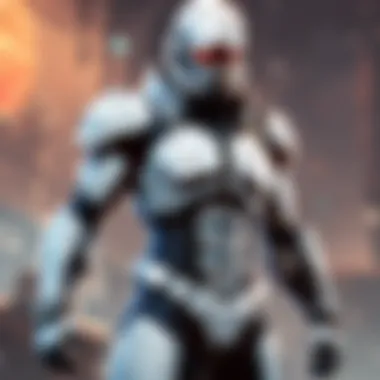

When it comes to constructing a powerhouse gaming rig, the Power Supply Unit (PSU) often gets the short end of the stick in discussions. However, it plays an indispensable role in the overall performance and reliability of your system. Every component—be it the CPU, GPU, or any peripherals—relies on the PSU to deliver stable and sufficient power. Without it working seamlessly, even the most advanced hardware can stutter or fail.
Significance of a Reliable PSU
One might wonder why a simple box deserves such focus. A quality PSU not only ensures that your system runs smoothly but also safeguards all your meticulously chosen components from power surges and irregularities. Think of it like the backbone of your system—if it falters, everything else might too.
- Stability: Just like a house needs a solid foundation, your gaming PC requires a reliable power source. An unstable PSU can lead to crashes and erratic behavior during crucial gaming moments.
- Efficiency: A good PSU can convert more AC power into usable DC power. This efficiency translates into less energy wasted and lower electricity bills, which can be a breath of fresh air in today’s economy.
- Longevity: Quality PSUs often come with better protection features against voltage spikes, which means your components can breathe a little easier and have a longer lifespan. It's like giving your rig a health insurance policy.
Calculating Power Requirements for Gaming Builds
Getting the right wattage for your PSU isn’t merely a roll of the dice—it involves some careful calculations. Here's how to go about it:
- Identify Components: Make a list of all the components you plan to install, including CPU, GPU, storage devices, fans, and any peripherals.
- Check Specifications: Most manufacturers provide power requirements on their websites or packaging. For instance, powerful GPUs often need three hundred watts or more just to operate.
- Use a PSU Calculator: Online tools are available to help you estimate the total wattage needed for your build. Websites like PCPartPicker or Newegg have built-in calculators that ask for component specifics and give a recommended PSU wattage.
- Add a Buffer: It's wise to add about 20-30% more wattage to your calculations. This extra capacity helps account for unexpected peak loads or future upgrades—think of it as keeping some spare change in your pocket for emergencies.
A PSU with insufficient power can cause system instability, leading to unexpected shutdowns or even damage to components.
The right PSU can keep your gaming experience smooth and uninterrupted, allowing you to immerse yourself fully without worries about power reliability or component safety. When choosing a PSU, consider not just the power requirements but also factors such as efficiency ratings—look for an 80 PLUS rating to ensure you’re getting a product that balances performance and consumption.
In summary, never underestimate the importance of your power supply. It’s often said that you can’t build a castle on sand, and the same holds true for building a robust gaming PC without a dependable PSU.
Monitor Specifications
When it comes to gaming, your monitor often gets overlooked in discussions about performance. However, it plays a pivotal role in how your games look and feel. If your PC is equipped with high-end specs but paired with a subpar monitor, you're not going to enjoy the full experience. Monitor specifications determine how clear, vibrant, and responsive your visual output is, impacting your gameplay and immersion.
A gamer may spend countless hours grinding for the next big win or exploring sprawling virtual worlds. In such cases, ensuring that your monitor enhances those experiences is paramount. Factors like resolution, refresh rate, and aspect ratio can significantly influence your overall enjoyment and performance. Here’s why these elements matter:
- Resolution: This refers to the number of pixels on-screen. Higher resolutions yield sharper images, allowing you to see finer details in your graphics.
- Refresh Rate: Measured in hertz (Hz), it determines how many times per second your monitor refreshes the image. A higher refresh rate can lead to smoother gameplay, especially in fast-paced titles.
- Aspect Ratio: This describes the width-to-height relationship of your display. While standard monitors typically have a 16:9 ratio, ultrawide options can provide a more immersive field of view.
Understanding these aspects allows gamers to tailor their setups to their preferences and gaming styles.
Resolution and Refresh Rate: Balance Matters
The dance between resolution and refresh rate is crucial in the gaming world. On one side, we have resolution, which dictates the clarity of the visuals. Higher resolution generally means that images are rendered with more detail. However, increasing resolution also requires more from your GPU and may lead to lower frame rates unless you have a powerful enough setup.
On the flip side, refresh rate brings fluidity to the gaming experience. Games with high refresh rates feel snappier, responding more quickly to your inputs. Imagine playing a fast-paced shooter or a racing game; each millisecond counts. Players often face a dilemma: do they prioritize higher resolution for visuals, or a higher refresh rate for performance?
Finding a balance is key.
- 1080p at 144Hz: Ideal for competitive gaming. It offers high refresh rates and allows many gamers to achieve smooth gameplay.
- 1440p at 60Hz: Great for those who seek visual fidelity without needing the absolute fastest possible frame rates.
- 4K at 60Hz: Perfect for players who enjoy cinematic experiences and rich graphics but may sacrifice some response time in competitive play.
Ultimately, the choice depends on personal preference and gaming style. Some gamers thrive in precision, while others appreciate the beauty.
Aspect Ratios and Their Impact on Gaming
Aspect ratios can drastically alter your perspective while gaming. The most common ratio, 16:9, is suitable for most modern screens and provides a standard viewing experience. However, with increased popularity of ultrawide monitors, gamers now have options that extend their field of vision, often to a 21:9 or 32:9 ratio. This wider view isn’t just a gimmick; it can enhance situational awareness.
- 16:9: Standard for most games and suits a vast library of titles.
- 21:9: Expands peripheral vision, beneficial in simulation games or open-world adventures. Many gamers find it enhances immersion, making them feel like they’re truly part of the action.
- 32:9: For those who take the plunge into super ultrawide, it’s akin to having two 16:9 monitors side by side without the bezel interruption. This kind of monitor can be particularly advantageous in strategy games and simulators.
Consider also the content adaptability; older games may not support these wider formats, resulting in unsightly letterboxing or poor scaling. Thus, while ultrawide can offer remarkable experiences, it’s essential to check compatibility with your favorite titles.
Getting the right monitor specifications for your setup can elevate your gaming experience, granting you the edge in competitive situations or simply allowing you to lose yourself in sprawling virtual landscapes.
"Your monitor is the gateway to your gaming world; don’t skimp on it. The right choice can elevate your pc from just functional to awe-inspiring."
Finding that sweet spot between resolution, refresh rate, and aspect ratio will make each gaming session a visual feast and keep you at the top of your game.
Future-Proofing Your Gaming PC
In the ever-changing landscape of gaming technology, future-proofing your PC has become essential. As games evolve, they demand more in terms of hardware and performance. A setup that meets today's requirements might struggle just a year down the line. Hence, when you're piecing together your gaming rig, it’s not just about what works now but also what will ensure longevity against upcoming titles. This foresight can save you from frequent and costly upgrades down the road, enabling you to enjoy an uninterrupted gaming experience for years to come.
Choosing Components with Longevity
When looking to future-proof your gaming PC, selecting components that hold up over time is key. Not all parts are created equal, so it’s vital to prioritize quality and durability.
- CPUs and GPUs: Opt for processors and graphics cards that have a reputation for longevity. Brands like Intel and AMD regularly release updates and drivers that extend performance. Look for models that support the latest technologies, such as ray tracing or DirectX 12. These features not only enhance current games but also prepare your system for those yet to be released.
- Motherboard Selection: A motherboard with room for expansion makes it easier to upgrade, ensuring your setup doesn’t become obsolete. Features like multiple PCIe slots and wide memory support add to the longevity of your build.
- Memory (RAM): Aim for at least 16 GB of RAM, with the capability to upgrade to 32 GB or more. This ensures that your system can handle multitasking and demanding games that come out in the future.
- Power Supply: Choose a high-quality power supply unit. Investing a bit more here means better efficiency, stability, and reliability for your entire system.
This approach means you won’t need to complete a total overhaul every few years. Instead, you’re building a foundation capable of riding the wave of technological advancement.
Upgradability Considerations
Upgradability plays a formidable role in future-proofing your gaming rig. The concept hinges on the idea that while new games and software get released, your system can appropriately handle the shift without requiring full replacement.
- Component Compatibility: Check that the components you select now allow for upgrades in the future; this includes the CPU socket, RAM slots, and GPU connections.
- Assembly and Space: Make sure your case is spacious enough to accommodate larger graphics cards or additional cooling systems. If you’re limited to a smaller case, you may find yourself needing a new chassis as new parts hit the market.
- Cooling Systems: Choose a cooling system that doesn’t just meet your current needs but can also adapt or expand as your rig grows. Air cooling can be a good start, but consider hybrid or liquid cooling for more efficient temperature management in the long run.
- Future-Proofing Software Needs: Stay aware of software updates that could affect performance. For instance, Windows updates might require more RAM or better graphics capabilities over time. Ensuring your OS supports larger capacity builds is crucial.
Ultimately, the more flexible your setup, the better it stands against time's march.
"Investing in future-proofing your gaming PC isn't just smart—it's a game-changer!"
By taking strategic steps focused on component selection and upgradability, you’re not just preparing for today’s gaming but ensuring the rig can evolve with you as gaming technologies march forward.
The End
When considering the right gear for your gaming journey, various factors play a crucial role in overall performance. This article highlights important specifications that not only enhance visual quality but, more importantly, ensure a smoother gameplay experience. Understanding these specifications can be the difference between a lagging game and a flawless one.
Final Thoughts on Optimal Gaming Specifications
In the rapidly evolving landscape of gaming technology, committing to the right specifications is essential. It’s not merely about having the fanciest hardware, but understanding how each component contributes to performance.
Key Elements to Consider:
- CPU and GPU Balance: The synergy between your Central Processing Unit and Graphics Processing Unit defines both your gaming quality and speed.
- Memory Capacity: Adequate RAM allows for seamless multitasking when playing or streaming, crucial for competitive play.
- Storage Type: An SSD can drastically cut down load times, giving any gamer the edge they need.
- Cooling Systems: Heat management is fundamental; a well-cooled system can perform at its best without risking throttling.
- Future-Proofing: With games becoming more demanding, selecting components that won’t be outdated swiftly can save you a headache and money.
Ultimately, making informed decisions about these aspects allows casual gamers and hard-core competitors alike to maximize their gaming experiences. Investing time into understanding your gaming setup will pay dividends in performance and enjoyment.



