Expert Guide: How to Safely Install APK Files on Various Devices
Game Overview
- Introduction to the world of APK files: Understanding the basics of APK files is paramount before delving into the installation process. APK stands for Android Package Kit, which is the format used to distribute and install applications on Android devices. Unlike the Apple App Store, where apps are vetted and strictly regulated, APK files allow users to access a wide array of applications, including those not available on official app stores.
- Risks associated with APK files: While APK files offer flexibility and access to a myriad of apps, there are inherent risks involved. Since these files bypass official app stores' security checks, there is a possibility of encountering malware or malicious software. It is crucial to source APK files from reputable sources to minimize these risks and ensure a secure installation process.
- Steps to install APK files safely: To install APK files securely, first, enable 'Unknown Sources' in the device settings to allow installations from sources other than the Play Store. Next, download the APK file from a reliable source, such as the developer's website or trusted third-party app stores. Before installing, run a malware scan on the APK file using antivirus software to identify and eliminate potential threats. Finally, proceed with the installation and grant necessary permissions to the app for a seamless user experience.
Strategy Guides
- Best practices for beginners: Beginners venturing into installing APK files should exercise caution and takeaway gathering APKs only from verified sources is crucial. Checking app permissions, reviews, and ratings can provide insights into the app's credibility and safety. Regularly updating device security settings and antivirus software is also recommended to safeguard against security threats.
- Advanced tactics for experienced users: Experienced users can apply additional security measures such as using a virtual private network (VPN) while downloading APK files to encrypt data and anonymize online activities. Moreover, employing sandboxing techniques to isolate the installation process can prevent unauthorized access to personal data and enhance overall device security.
- Additional precautions for secure installations: Beyond basic safety measures, users can enhance APK file installation security by monitoring device permissions post-installation. Reviewing and managing app permissions regularly can prevent unauthorized access to sensitive information and mitigate potential privacy risks. Being mindful of app updates and security patches is essential to address vulnerabilities and ensure optimal device security.
Patch Updates
- Recent developments in patch updates: Keeping abreast of the latest updates and patch releases is essential for maintaining device security and performance. Patch updates typically include bug fixes, performance enhancements, and security updates to address vulnerabilities and improve user experience. Regularly checking for and applying these updates can ensure that devices are protected against emerging threats and optimized for efficient operation.
- Impact on agents, weapons, and maps: Patch updates often entail changes to in-game elements such as characters (agents), weapons, and maps. Understanding these alterations and their implications on gameplay is crucial for players to adapt their strategies and tactics accordingly. Analyzing patch notes and community feedback can provide insights into how these changes shape the gaming landscape and influence player experiences.
- Anticipating future updates: Predicting upcoming updates and changes can offer a competitive edge to players by enabling them to prepare and strategize in advance. Monitoring developer announcements, community forums, and industry trends can provide clues and hints about potential updates and features to anticipate. By staying informed and proactive, players can stay ahead of the curve and maximize their gaming performance.
Esports Coverage
- Valorant esports events: The world of Valorant esports is dynamic and fast-paced, with numerous tournaments and events showcasing top-tier gameplay and competition. Stay updated on major esports events, teams, and players to witness thrilling matches and intense rivalries unfold on the global stage.
- Analysis of tournament dynamics: Analyzing tournament dynamics can offer valuable insights into team strategies, player performances, and evolving meta trends within the competitive scene. Observing key matchups, game outcomes, and meta shifts can deepen one's understanding of esports dynamics and provide strategic perspectives for competitive gameplay.
- Professional meta insights: Professional meta insights offer a glimpse into the strategies, tactics, and trends adopted by top Valorant players and teams in competitive settings. Studying professional gameplay, team compositions, and meta analyses can inform players' own strategies and gameplay decisions, enabling them to refine their skills and tactics for peak performance.
Player Community
- Player spotlights: Highlighting standout players in the community can inspire and celebrate exceptional talent within the Valorant player base. Recognizing individual achievements, skillsets, and contributions can foster a sense of community inclusivity and appreciation for diverse player talents and personalities.
- Showcase of community creations: The player community's creative output, including fan art, videos, and custom content, adds vibrancy and richness to the Valorant ecosystem. Showcasing community creations not only recognizes the talent and creativity of players but also fosters a supportive and collaborative environment where enthusiasts can share and appreciate each other's work.
- Forum engagement and trends: Engaging with community forums and trending topics provides opportunities for players to connect, discuss, and exchange insights on various aspects of the game. Participating in forums, sharing experiences, and staying informed about community trends can enrich the gaming experience, foster community bonds, and create a space for meaningful interactions among players.
Understanding APK Files
In the realm of digital devices, comprehending the intricacies of APK files holds paramount significance. This article serves as a navigation tool through the vast landscape of APK files, shedding light on their composition, functionality, and implications for tech enthusiasts and users exploring beyond the confines of official app stores.
Definition of APK
APK stands for Android Package Kit
Delving into the acronym, APK reveals its essence as the Android Package Kit. Functioning as the compact container for mobile applications, APK embodies versatility and efficiency. Its streamlined structure enables swift dissemination and seamless installation of apps, making it a frontrunner for developers and users seeking a quick and efficient method for app deployment. Despite its efficiency, the autonomy of APK poses certain challenges in terms of security and standardization.
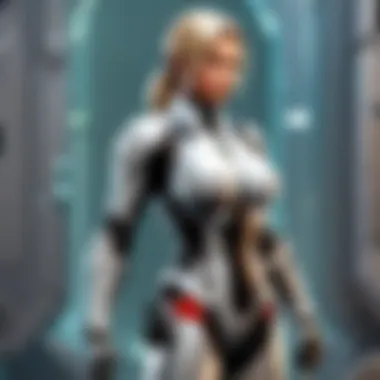

It is the package file format used by the Android operating system for distribution and installation of mobile apps
Emerging as the quintessential file format for Android apps, APK stands as the beacon of simplicity and functionality in the Android ecosystem. By encapsulating the essential elements of an application, APK streamlines the process of distribution and installation, ensuring a smooth user experience. However, the reliance on APK for app deployment introduces complexities concerning version control and compatibility across diverse devices, necessitating vigilant monitoring and strategic adaptation.
Purpose of APK Files
Unpacking the core objectives of APK files illuminates the fundamental motives driving their widespread utility. As the holistic repository for app installation, APK files encapsulate pivotal components essential for seamless deployment, bridging the gap between developers and end-users in the digital landscape. This dual functionality not only enhances accessibility but also fosters innovation by allowing users to explore a myriad of app options beyond mainstream app stores, presenting a realm of untapped opportunities.
APK files contain all the elements required for an app to be installed on a mobile device
Within the confines of an APK file, lies the full spectrum of an application's components, meticulously curated to ensure a coherent and functional installation process. This all-inclusive nature streamlines app deployment, empowering users to harness the full potential of diverse applications without fragmenting the installation procedure. However, this consolidated approach also entails risks related to privacy and security, underscoring the need for cautious exploration and discerning decision-making.
They allow users to download and install applications that are not available on the official app stores
Operating outside the confines of official app repositories, APK files serve as the gateway to a plethora of applications beyond conventional offerings. This inherent flexibility empowers users to broaden their horizons and delve into a vast array of app choices, fostering a spirit of exploration and customization. Yet, this liberty comes with the caveat of potential exposure to unverified sources and malicious elements, warranting a judicious approach towards APK acquisition and installation.
Risks Associated with Installing APK Files
In this digital age, understanding the risks associated with installing APK files is crucial for tech-savvy individuals seeking to enhance their device experience securely. By exploring the potential dangers involved, users can make informed decisions regarding app installations, ensuring the safety and integrity of their devices remain intact.
Security Concerns
Downloading APK files from untrusted sources can expose devices to malware and viruses
Delving into the realm of downloading APK files from untrusted sources unveils a hazardous landscape fraught with potential risks. Unwary users might unknowingly subject their devices to insidious malware and harmful viruses that could compromise sensitive personal data and crucial system functionalities. This dangerous practice poses a significant threat to the overall security of devices, making it imperative for users to exercise utmost vigilance and discretion while sourcing APK files.
Users might unknowingly install malicious software along with the desired app
The deceptive nature of malicious software disguised within desired apps further underscores the need for heightened awareness among users. Beyond the facade of legitimate applications lies a lurking danger, where the unwary might be enticed into unwittingly installing harmful software that could wreak havoc on their devices. Staying informed and cautious when downloading apps is paramount in mitigating such risks and preserving the integrity of digital devices.
Compatibility Issues
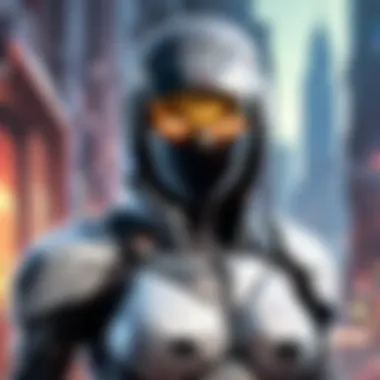

APK files not obtained from legitimate sources may not be optimized for specific devices
The optimization of APK files obtained from reputable sources plays a pivotal role in ensuring seamless compatibility with various devices. When APK files originate from dubious or unverified channels, there exists a risk of encountering compatibility issues that could impede optimal performance and stability. Users are advised to acquire APK files exclusively from trustworthy sources to mitigate the potential pitfalls associated with poor optimization for specific devices.
Compatibility issues could lead to performance problems or software instability
The repercussions of compatibility issues reverberate through the device's functionality, manifesting in performance degradation and software instability. By installing APK files that are not tailored for the specific device specifications, users expose themselves to the risks of encountering lags, crashes, and overall operational inefficiencies. Embracing a proactive approach by ensuring compatibility with legitimate APK sources is paramount to safeguarding the seamless performance and stability of devices.
Steps to Safely Install APK Files
In this section, we will delve into the essential aspects of installing APK files securely. Due to the nature of APK files and the potential risks associated with them, understanding the steps to safely install these files is crucial for protecting your device and personal data. By following the proper procedures, users can mitigate the chances of encountering malware or compatibility issues, ensuring a smooth and secure installation process.
Enabling Unknown Sources
When it comes to enabling unknown sources on your device, located in the settings menu, this serves as a pivotal step in the installation of APK files. By toggling this option, users grant permission for their device to install applications from sources other than official app stores like Google Play. This feature provides flexibility and freedom to explore a wider range of apps beyond what is available on established platforms.
Navigate to Settings on your device:
Navigating to the settings menu on your device is a fundamental step in enabling unknown sources. This simple yet essential action allows users to access the necessary permission settings required to authorize the installation of apps from external sources. By locating this menu within the device's interface, users can easily modify security settings to accommodate APK installations.
Locate Security or Privacy settings and enable the 'Unknown Sources' option:
Once within the settings menu, users should specifically target the security or privacy settings section to enable the 'Unknown Sources' option. This feature, when activated, empowers users to download and install applications from sources other than the default app stores. However, it is vital to exercise caution when enabling this option to prevent unauthorized or malicious applications from gaining access to your device.
Downloading APK Files
In the realm of downloading APK files, the source plays a critical role in the security and reliability of the file. Utilizing reputable sources such as the Google Play Store or official app websites ensures that users are obtaining legitimate and safe applications. This approach reduces the risk of downloading malicious software that could compromise the integrity of the device.
Use reputable sources like the Google Play Store or official app websites:


Opting to download APK files from trustworthy sources like the Google Play Store guarantees the authenticity and security of the applications. Official app websites of developers also serve as reliable sources for downloading APK files, as they maintain the integrity of their software and provide updates through secure channels.
Exercise caution when downloading from third-party sources:
While third-party sources offer a wide range of applications, users must exercise caution when downloading from these platforms. Some sources may host modified or unauthorized versions of apps, potentially containing malware or adware. By scrutinizing the credibility and content of third-party sources, users can safeguard their devices from security threats.
Installing APK Files
The installation of APK files involves locating the downloaded file in the device's storage and initiating the installation process. This step finalizes the installation of the application, integrating it into the device's system for immediate access and use. By following the prescribed installation process, users can safely add new apps to their device without encountering compatibility issues or security breaches.
Locate the downloaded APK file in your device's storage:
Locating the downloaded APK file within your device's storage facilitates the seamless installation of the application. By navigating through the device's file directory, users can easily access the downloaded file and proceed with the installation process. This step ensures that the correct APK file is selected for installation, preventing potential errors or complications.
Tap on the file to initiate the installation process:
Initiating the installation process by tapping on the APK file triggers the installation wizard, guiding users through the necessary steps to add the application to the device. This action prompts the device to verify the file's authenticity and permissions before installing the app. By following the on-screen instructions, users can successfully install the desired application and begin utilizing its features.
Additional Considerations
In the realm of installing APK files safely, Additional Considerations play a vital role in maintaining the integrity and security of your device. It is imperative to take into account various factors beyond the installation process to ensure a smooth experience with third-party apps. These Additional Considerations encompass crucial aspects like Regular Updates and Permissions Management, which are pivotal in safeguarding your device and data.
Regular Updates
Regularly updating your installed APK files is a fundamental practice to mitigate any potential security vulnerabilities. By keeping your apps up-to-date, you leverage the latest patches and enhancements offered by developers, fortifying your device's defenses against emerging threats. This proactive approach not only bolsters the security of your apps but also enhances their performance and functionality. Embracing Regular Updates is a cornerstone in the safe installation of APK files, underscoring the significance of proactive maintenance in the digital landscape.
Regularly check for updates from trusted sources
Adhering to the practice of regularly checking for updates from reliable sources is paramount in ensuring the legitimacy and authenticity of the patches applied to your APK files. Trustworthy sources provide verified updates that adhere to stringent security protocols, safeguarding your device from potential malware or unauthorized access. By verifying the authenticity of updates from trusted sources, you instill a layer of trust and reliability in the maintenance of your installed apps. This meticulous approach solidifies your device's security posture while minimizing the risk of compromising your sensitive data or device functionalities.
Permissions Management
Central to maintaining privacy and security when installing APK files is effective Permissions Management. Reviewing and managing app permissions allow users to control the access levels granted to each installed application, thereby safeguarding personal data from unauthorized usage or breaches. By actively managing permissions, users can tailor their app experiences to prioritize privacy without compromising functionality. Granting permissions judiciously is a strategic approach to upholding robust security practices, ensuring that only essential data access is permitted to uphold user privacy and safeguard sensitive information.
Grant permissions judiciously to maintain privacy and security
The act of granting permissions judiciously serves as a proactive measure to uphold privacy and security standards when utilizing mobile applications. By selectively granting permissions based on necessity, users can minimize potential exposure of sensitive data to malicious entities, reducing the likelihood of privacy breaches or data misuse. This methodical approach empowers users to maintain granular control over their personal information, fortifying their digital footprint against unauthorized access or exploitation. Granting permissions judiciously acts as a foundational principle in cultivating a secure app environment, where privacy and data security are paramount considerations in the installation process.



