Master Your Ping in Valorant: A Comprehensive Guide


Game Overview
Intro to Valorant
Valorant is a tactical first-person shooter developed by Riot Games. It blends traditional shooting mechanics with unique agent abilities to create an engaging gameplay experience. Released in June 2020, it has quickly gained popularity among competitive gamers. The game's combination of precise gunplay and strategic teamwork sets it apart from other titles in the genre.
Game mechanics and objectives
In Valorant, two teams of five players battle to either plant or defuse a bomb, known as the Spike. Players select agents, each possessing distinct abilities that can impact the match flow. The objective remains clear: secure the most rounds within a limited time to win the game. With each round won, players can purchase weapons and abilities to strengthen their team.
Brief history of the game
Since its beta launch, Valorant has undergone significant evolution. Riot Games emphasized community feedback and incorporated various changes to enhance gameplay experience. Regular patch updates have adjusted agent performance and weapon mechanics, keeping the game fresh and competitive.
Playable agents and their unique abilities
Valorant showcases a diverse cast of agents. Each agent brings unique abilities that complement the game's tactical gameplay. Some notable agents include:
- Phoenix: A duelist who utilizes fire to heal and deal damage.
- Sage: A support character capable of healing teammates and resurrecting fallen allies.
- Jett: A highly agile duelist who excels at hit-and-run tactics.
This variety encourages players to adapt their strategies based on the team composition and map layout.
Understanding Ping
What is Ping?
Ping, scientifically referred to as latency, measures the time it takes for data to travel from your device to the game server and back. It’s measured in milliseconds (ms). Lower ping values correspond to more responsive gameplay, whereas higher values cause noticeable lag.
Factors influencing your Ping
Multiple variables can affect your ping in Valorant. Key factors include:
- Internet connection type: Wired connections generally offer more stability than Wi-Fi.
- Geographical location: Proximity to game servers can significantly impact latency.
- Network congestion: The more devices using your connection, the higher the potential for increased ping.
Benefits of lowering Ping
A stable and low ping enhances overall gameplay experience. Players will find it easier to aim and react effectively during intense engagements. Consequently, improving ping is not just beneficial, but often necessary to perform well in competitive scenarios.
Solutions to Improve Ping
Use a Wired Connection
Utilizing a wired Ethernet connection instead of Wi-Fi reduces interference and stabilizes your connection. This method minimizes latency issues often introduced by wireless signals.
Optimize Network Settings
Closing background applications can free up bandwidth. Additionally, adjusting router settings may also help prioritize gaming traffic. This helps in maintaining a low-latency connection.
Select the Right Server
Choosing a server closer to your geographic location can significantly affect your ping. Regularly reviewing server options can ensure you are always connecting to the best option available.
Monitor Internet Usage
If multiple devices are active on your network, consider monitoring actual activity. Pausing high-bandwidth usage activities, such as streaming or downloads, during gameplay sessions can help in dropping your ping time.
Remember: A well-optimized connection can dramatically improve your gameplay and experience in Valorant.
Finale
Understanding Ping in Valorant
Understanding ping is essential for any player diving into Valorant. Ping affects not just the responsiveness of your actions but also overall gameplay experience. A low ping translates to a smoother experience, while a high ping can frustrate even the most skilled players. In this section, we examine what ping is, how it shapes the gaming environment, and ideal conditions for optimal play.
Definition of Ping
Ping, in the context of online gaming, refers to the latency between your device and the game server. It is measured in milliseconds (ms). A lower ping indicates a speedier connection, resulting in quicker response times. Specifically, ping measures the time it takes for a small data packet to travel from your computer to the server and back.
Players often see ping displayed in their game settings, providing real-time feedback on connection quality. A ping of 20 ms is generally considered excellent, while anything above 100 ms can lead to noticeable delays.
How Ping Affects Gameplay


Ping plays a crucial role in Valorant. Since it is a tactical shooter, decisions happen in fractions of a second. High ping can lead to lag, causing actions to register late. This lag can affect shooting accuracy, movement, and even communication with team members. Players with high ping may experience what is known as "rubberbanding" where character movement appears erratic.
Moreover, competitiveness is at the heart of Valorant; players strive for precision. When ping affects your actions, it can lead to poor performance. Other players may use your high ping against you strategically, which can be frustrating. For serious players, understanding and managing ping is vital.
Ideal Ping Levels for Valorant
The ideal ping levels for an optimal gameplay experience in Valorant typically range from 0 to 50 ms. This range allows for instantaneous reactions and a seamless playing experience. The following are general guidelines:
- 0-20 ms: Exceptional, little to no delay.
- 20-50 ms: Good; near real-time responses.
- 50-100 ms: Noticeable, but manageable for casual play.
- 100+ ms: High latency; significant lag can affect performance.
By aiming for a ping under 50 ms, players can maximize their potential and minimize latency-related issues. Lower ping enhances not only individual performance but also contributes to overall game enjoyment.
Common Causes of High Ping
Understanding the common causes of high ping is essential for gamers who need a stable and responsive gaming experience. High ping can lead to frustrating gameplay, with delayed reactions and unpredictable character movement. By identifying the root causes, players can take specific actions to resolve these issues and enhance their performance in Valorant.
Geographic Location
Your geographic location plays a significant role in determining your ping. The closer you are to the game server, the lower your ping will typically be. When you connect to a server far away, data takes longer to travel, resulting in increased latency. For instance, if you live in Europe and connect to a server located in Asia, you will likely experience noticeable lag.
Players should choose a server that is geographically nearest to them for optimal performance. Most gaming platforms, including Valorant, allow users to select server locations. This choice can be critical in competitive scenarios where reaction time is paramount.
Network Congestion
Network congestion refers to the strain on your internet connection caused by multiple users or devices using the network simultaneously. When bandwidth is limited, your connection can slow down, leading to higher ping. This is particularly common in households where several devices are streaming video, downloading large files, or engaging in online gaming at the same time.
To alleviate network congestion, consider scheduling heavy internet usage during off-peak hours. If you are frequently experiencing high ping, allocating specific times for gaming when fewer devices are active on the network can improve connectivity.
ISP Issues
Your Internet Service Provider (ISP) can significantly influence your connection quality. An unreliable ISP may result in fluctuations in speed and increased latency, contributing to high ping. Factors like throttling, where ISPs intentionally reduce speed during peak usage, can hamper your gaming experience.
Investigation into your ISP's performance is crucial. Look for feedback from other gamers in your area regarding their experiences with different ISPs. If your current provider consistently delivers poor performance, you may want to consider switching to an alternative with a better reputation for gaming.
Router Configuration
Router configuration can affect the efficiency of your internet connection. An improperly configured router might introduce additional delays, increasing ping. Key settings such as Quality of Service (QoS) can prioritize gaming traffic over other types of data traffic, thus enhancing overall performance.
Make sure your router firmware is updated and configured correctly for gaming. Additionally, ensuring minimal interference from other devices or network traffic can maintain a steady connection. A simple reboot of the router can sometimes resolve temporary connection issues.
"Optimizing network settings is critical for improving ping and overall performance in online games."
By understanding these common causes of high ping, players can take steps to mitigate issues, enabling a smoother gaming experience in Valorant.
Diagnosing Ping Issues
Diagnosing ping issues is crucial for anyone looking to enhance their gaming experience in Valorant. Understanding the state of your network can pinpoint problems that may contribute to high ping. Effective diagnosis leads to informed decisions and better solutions. The aim is to determine whether the issues arise from your own setup or external factors.
Using Ping Tests
Ping tests are a foundational tool in diagnosing network performance. A simple ping test measures the time it takes for a data packet to travel from your device to the server and back. This round-trip time gives you a clear indication of your latency level. There are multiple ways to perform a ping test:
- Command Prompt: For Windows users, open the Command Prompt and type . This will give you a numerical response indicating your current ping.
- Third-Party Tools: There are applications like PingPlotter or online services like ping-test.net that can provide more detailed information about your latency over time. These tools can show you if packets are being lost or delayed.
Interpreting the results can help identify whether the problem lies in your local network or upstream with your Internet Service Provider. If the ping results are consistently high, this signals the need for further investigation.
Monitoring Network Performance
Monitoring your network performance offers insight into real-time conditions affecting your gameplay. It covers various aspects such as bandwidth usage, packet loss, and jitter. Tools like NetSpeed Monitor or GlassWire can help in assessing these parameters. Here are a few points to consider:
- Bandwidth Usage: Check if other devices on your network are consuming excessive bandwidth. Streaming videos or downloads can take up resources, leading to high ping.
- Packet Loss: Even a small percentage of packet loss can create noticeable lag in gameplay. Most monitoring tools will highlight this, allowing you to take corrective measures.
- Jitter Measurement: Jitter refers to variance in ping over time, which can be just as detrimental as a high ping. Consistency is key in online gaming, and tools that measure jitter can help identify irregular connectivity.
By continuously monitoring these factors, players can better understand the performance of their network, and take steps to improve it, minimizing latency in Valorant. Regular checks can provide valuable data to forecast issues before they impact gameplay.
Improving Your Network Setup
A strong network setup is crucial for achieving a low ping in Valorant. A poor connection can lead to frustrating delays, impacting your gameplay significantly. Understanding how to improve your network can lead to noticeable enhancements in your performance. Here, we will explore key aspects of network configurations to help you maintain consistent connectivity while playing.
Wired vs. Wireless Connections
Choosing between a wired and a wireless connection is vital in your network setup. Generally, wired connections are more stable and offer lower latency. This can be particularly advantageous during intense gaming sessions. Using an Ethernet cable ensures that you have a direct line to your router, eliminating many issues associated with wireless interference.
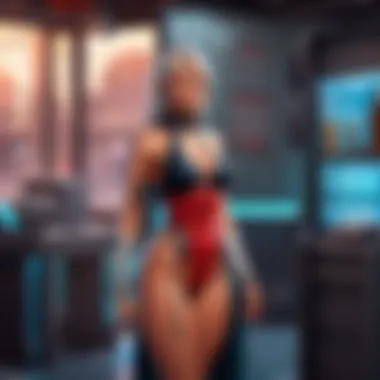

On the other hand, wireless connections can be less reliable. They are susceptible to signal interference from various household devices and physical barriers. If you prefer to use a wireless connection, ensure that you are close to your router and that no obstructions interfere with the signal. Even with wireless, it is essential to regularly check your connection quality.
Optimal Router Placement
Placement of your router plays an essential role in the network's performance. Ideally, the router should be positioned in a central location within your home. This allows for better signal distribution throughout the area. Avoid placing the router in corners, behind obstacles, or in areas where it is surrounded by electronic devices that can disrupt the signal.
Additionally, elevating the router can improve performance. High placement enables the signals to travel further and reduces barriers. If possible, keep it on a shelf or table rather than on the floor. Periodically check for any fluctuations in signal strength, as they can indicate that the placement needs adjustment.
Quality of Service Settings
Quality of Service (QoS) settings on your router can prioritize gaming traffic over other types of data. This means that your gaming packets receive precedence, reducing lag while playing Valorant. Adjusting these settings can be slightly technical but is worthwhile for serious gamers.
To set up QoS, access your router’s configuration page via your web browser. Look for a section labeled "QoS" or "Traffic Management." Here, you can assign higher priority to your gaming device's IP address. Make sure to save your settings, and after that, regularly check the performance changes.
"Optimizing your network setup is one of the simplest and most effective ways to reduce ping. By addressing your connections, placement, and QoS, you can significantly enhance your gaming experience."
Improving your network setup requires a thoughtful approach but is worth it for gamers looking to optimize their gameplay. Each adjustment can lead to better performance in Valorant, ultimately enhancing your overall gaming experience.
Adjusting Game Settings for Better Ping
Optimizing game settings can have a significant impact on ping performance in Valorant. Many gamers often overlook how adjusting these settings can enhance their connectivity and overall experience in the game. When we talk about adjusting game settings for better ping, we focus on specific elements that can either help decrease latency or at least minimize its effects during gameplay. Such adjustments can be particularly beneficial for those who play competitively, where every millisecond counts.
Lowering In-Game Graphics
One of the most effective ways to improve ping is by lowering in-game graphics. High graphical settings require more data to be processed, which can slow down your system. When graphics are set to high, your computer needs to render more details, which might lead to increased system demands and create lag, thus affecting ping.
Reducing these settings can lead to a smoother experience. Here are a few points to consider when making this adjustment:
- Reduce Texture Quality: Lowering the texture quality can significantly ease the load on your graphics card. Less demanding textures can improve the refresh rate of frames per second, which could help with your ping response.
- Turn Off or Lower Anti-Aliasing: Anti-aliasing smooths the edges in-game but can also increase the graphical burden. By turning it off or lowering its settings, you can enhance performance.
- Adjust Shadow Quality: Lowering shadow detail often helps in reducing the graphical load, leading to smoother gameplay.
- Disable Unnecessary Effects: Some visual effects, like motion blur and bloom, can be visually appealing but may not add tactical value. Disabling or reducing these can lead to better performance.
Adjusting Server Regions
Selecting the right server region is crucial when trying to manage ping effectively. Valorant allows players to choose their server based on geographic location. If you're connected to a server that is far away from your physical location, it can lead to high latency. Therefore, adjusting the server region to a closer one can result in a noticeable improvement in ping. Here are steps and considerations:
- Check Server Locations: Before joining a match, take a moment to check the servers available and their respective distances. Connecting to a server in your country or even an adjacent country can minimize ping.
- Consider Server Load: Even if a server is geographically near, it may be experiencing high traffic. Opting for a less congested server can help you avoid issues related to latency.
- Regularly Review Server Performance: Server conditions can change over time. Keeping an eye on the gameplay experience across different servers can help identify which one performs best.
In summary, adjusting game settings is a practical approach to enhancing your performance. Lowering in-game graphics can reduce the strain on system resources, while selecting the right server region ensures minimal latency. Together, these adjustments help create a more responsive and enjoyable gaming experience in Valorant.
Utilizing Third-Party Tools
Utilizing third-party tools can be an effective strategy for managing and improving ping issues in Valorant. Players often encounter various hurdles while trying to optimize their network settings on their own. Third-party applications provide significant assistance by automating certain processes or offering insights that a typical user might overlook. These tools often come with features that can enhance the overall gaming experience, making them worth considering.
Ping Booster Applications
Ping booster applications are designed to reduce the latency players experience while gaming. They generally work by optimizing the route that data packets travel to the game servers. This optimization can sometimes be accomplished by rerouting the connection through faster paths or applying techniques that prioritize gaming traffic over other types.
Some popular applications include Haste, WTFast, and Outfox, each claiming to enhance online gaming performance by reducing ping. However, players should approach these tools with caution. Here are several crucial considerations when selecting a ping booster:
- Reputation: Research the software for user reviews and feedback to help gauge effectiveness.
- Compatibility: Ensure the tool is compatible with Valorant and your operating system.
- Trial Period: Many applications offer trial versions. Test them before committing to a purchase.
- Cost vs. Benefit: Evaluate if the potential improvements justify any associated costs.
"Before using any third-party application, it is essential to read terms of service from Valorant to ensure compliance."
In practice, many users have reported notable improvements in ping after employing these applications. While results can vary, trialing these tools may be a beneficial step for those experiencing significant latency issues.
Network Monitoring Software
Network monitoring software offers another layer of insight for gamers. Unlike ping boosters, which attempt to modify the connection for better performance, monitoring tools collect data about your current network conditions. Understanding your network's health can lead to informed actions to mitigate high ping.
Popular options include PingPlotter, GlassWire, and NetSpot. These tools track various metrics, including ping over time, packet loss, and bandwidth usage, providing a comprehensive overview of your connectivity status.
Key functionalities of network monitoring software include:
- Real-time Data: Monitor your ping as you play. This can help identify the moments when ping spikes occur.
- Historical Trends: Analyze past performance to see if high latency correlates with specific activities, like streaming or downloading.
- Network Mapping: Some software can visualize your network, helping you identify weak points or interferences that might contribute to high ping.
Implementing these tools can empower players with the knowledge needed to troubleshoot ping problems effectively. With both ping boosters and network monitoring software, gamers can take proactive steps to enhance their overall performance in Valorant.
Choosing the Right Internet Service Provider
Selecting the appropriate internet service provider (ISP) is a significant factor in ensuring a smooth gaming experience in Valorant. A good ISP not only provides fast speeds but also reliable connectivity. Lower latency can greatly improve gameplay, making the right choice essential for both casual gamers and competitive players.
When assessing ISPs, it is crucial to look beyond the advertised speeds. Many providers may promote high download rates but can fall short in delivering consistent performance during peak usage times. This is where understanding ping and latency becomes vital. An ISP with a robust infrastructure can mean the difference between a satisfactory gaming experience and frequent disruptions.
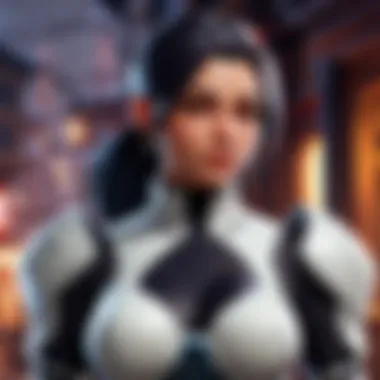

Evaluating ISPs for Gaming
Evaluating ISPs for gaming should involve several key considerations:
- Ping Performance: Find out the typical ping times in your area for different ISPs. Lower ping values indicate better performance for online gaming. You can use websites or applications that measure ping times to various gaming servers.
- Bandwidth Allocation: Ensure your ISP is capable of providing enough bandwidth for multiple devices when gaming. If several family members use the internet at the same time, it could lead to slowed connections or increased latency.
- Customer Reviews: Read reviews and testimonials from other gamers. Players often share their experiences regarding latency, speed, and customer service.
- Service Reliability: Research the provider’s history regarding outages and service interruptions. A reputable ISP should have clear policies for maintenance, ensuring their customers have as little downtime as possible.
By pursuing this information, you can make an informed decision and select an ISP that fits your needs.
Contractual Considerations
Contractual considerations can affect your overall satisfaction with an ISP. Review the following elements carefully:
- Contract Length: Some ISPs require long-term contracts, which can tie you down if the service does not meet expectations. Look for providers that offer month-to-month plans.
- Data Caps: Understand if your ISP enforces data caps that could limit your internet usage. High data caps are ideal for gamers who download large updates or stream content.
- Early Termination Fees: Check if there are penalties for canceling your service early. Some ISPs might impose significant fees that could deter you from switching providers should you be unsatisfied.
- Promotional Pricing: Watch out for promotional rates that increase after the initial period. Ensure you understand what the regular pricing structure will be after promotions end.
In summary, choosing the right ISP is central to optimizing your ping and gaming experience in Valorant. The decision requires careful evaluation of a variety of factors to ensure you select a service that best fits your gaming needs.
Regular Maintenance of Your Network
Regular maintenance of your network is a vital aspect for ensuring a seamless gaming experience in Valorant. Many players overlook this action, thinking their connection is fine as is. However, without consistent upkeep, issues can arise that significantly impact your ping, ultimately leading to lag and decreased performance. By maintaining your network, you can enhance overall stability, reduce latency, and prolong the lifespan of your devices.
Updating Firmware
Keeping your router's firmware up to date is essential for optimal performance. Firmware updates often include security patches, performance improvements, and bug fixes that can directly affect your connectivity. When a router runs outdated software, it may perform below its potential, leading to higher ping levels.
To update the firmware, first log into your router’s web interface. This typically involves typing the router's IP address into a web browser. From there, navigate to the settings or firmware section, and check for any available updates. Follow the instructions provided on the manufacturer’s site, as each router may have different steps. This process can be technical, depending on your router. Therefore, double-check for the correct model before downloading updates. It's best to perform this important task regularly, potentially once every few months.
Restarting Your Equipment
Restarting your network equipment can often resolve various connectivity issues. This simple action can clear out technical glitches, release unused memory, and refresh your connection. It is a common recommendation among experts in tech support and gaming communities.
To restart your equipment, simply switch off your modem and router, then wait for about 30 seconds before turning them back on. This brief pause allows the hardware to reset. After restarting, give your devices a moment to re-establish connections. Make sure to check your ping levels after this process. Sometimes, this quick and easy step could dramatically improve your gaming experience. Regularly restarting your devices, perhaps once every week or two, can keep your network running efficiently.
Identifying External Factors
Understanding external factors that can impact your ping in Valorant is crucial for improving your gaming experience. Many players focus solely on their network equipment or game settings, but external influences can just as easily affect latency. Recognizing these factors can help you take informed steps to mitigate their effects, leading to improved gameplay.
Weather Conditions Impacting Connectivity
Weather conditions can have a hidden yet significant role in network performance. Severe weather events, such as heavy rain or snowstorms, can disrupt connectivity. This is especially the case for players using wireless connections or satellite internet. For instance, moisture may interfere with signals, leading to increased latency.
The impact of weather can vary depending on the type of internet connection. For example, cable or fiber-optic connections may be less susceptible than DSL or satellite options. It is essential to monitor your connection during adverse weather conditions. If you notice a spike in ping during such times, it may be worth exploring alternate internet options.
"Weather can affect the reliability of your connection. It is often overlooked and can result in increased latency."
ISP Infrastructure Problems
Internet Service Providers (ISPs) are often the backbone of your connection. Their infrastructure can be prone to outages and maintenance that affects your ping. Congestion or issues within the ISP's network can slow down your connection. This might occur during peak times when many users are online.
To identify if your ISP is the problem, you can:
- Check for known outages: Many ISPs provide status updates on their websites or through customer service.
- Use network diagnostic tools: These tools can help you see latency over time and can indicate if the issue is on the ISP’s end.
- Connect with community forums: Websites like reddit.com can be helpful for gathering real-time feedback from other users experiencing similar issues.
If you discover persistent problems that hinder your gaming, consider contacting your ISP. They can provide information on infrastructure upgrades or alternative plans that might suit your needs better.
Recognizing these external factors allows you to take proactive measures. Keeping an eye on weather and your ISP’s performance, alongside your own network setup, can lead to significant improvements in your ping.
Closure and Summary of Effective Methods
In the realm of online gaming, optimizing ping becomes essential in ensuring a favorable gaming experience, especially in a tactical shooter like Valorant. High ping can critically affect a player’s performance, leading to frustrating lag and missed opportunities. This section consolidates the insights and strategies discussed throughout the article regarding effective methods for reducing ping.
Understanding the root causes is crucial. Many players may not realize how their network configuration and internet service provider's capabilities influence overall latency. By pinpointing factors such as geographic location and network congestion, players can take informed steps toward improvement.
Implementing practical solutions is equally vital. Utilizing wired connections generally offers lower ping compared to wireless options. Placing the router optimally and adjusting game settings can provide significant benefits in reducing latency. Also, engaging with third-party tools can enhance network performance.
Regular maintenance of the network infrastructure strengthens the foundation upon which lower ping relies. By updating firmware regularly and monitoring performance metrics, players ensure their network remains robust and capable of optimizing online gameplay.
Ultimately, a multi-faceted approach is necessary. Each player's circumstances will differ, and what works for one may not apply to another. However, by following the strategies outlined, players can achieve a smoother, more responsive gaming experience in Valorant.
Key Takeaways
- Understanding Ping: Know the concept of ping and how it impacts your gameplay.
- Networking Factors: Consider geographic location and network congestion as primary influences on ping.
- Optimize Your Setup: Wired connections and optimal router settings lead to better ping performance.
- Regular Maintenance: Updating equipment and firmware can prevent degradation of network performance.
- Utilize Tools: Third-party applications can assist in managing and reducing latency effectively.
Final Recommendations
- Measure Your Ping: Regularly check latency using ping tests to monitor improvement.
- Consider Your ISP: Ensure your internet service provider aligns with your gaming needs by evaluating speed and reliability.
- Stay Informed: Keep up with any changes in your local network environment that might affect connectivity.
- Experiment: Don’t hesitate to try different configurations for your networking setup and game settings; finding the right mix can take time.
By applying these insights diligently, players can significantly improve their gaming experience in Valorant, ensuring that high ping becomes a rare occurrence.



