High-Performance PC Gaming Specifications Explained
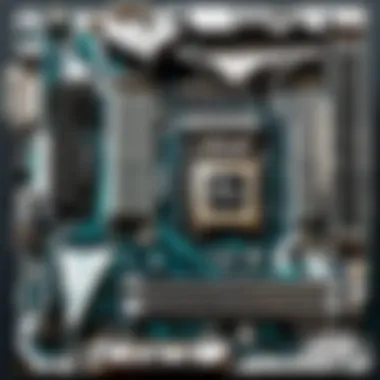

Intro
In the rapidly evolving world of PC gaming, the quest for high-performance specifications has become a top priority for gamers, whether they're casual players or fierce competitors. Many enthusiasts understand that simply owning a gaming rig is not enough; it’s about selecting the right components that work in harmony. The gaming landscape today demands a thoughtful approach to hardware selection, with a keen eye on specifications that will truly enhance one’s experience.
Every aspect of the gaming setup—from the graphics card to the cooling system—plays a role in optimizing performance. This guide will comprehensively explore these components and reveal how they contribute to superior gaming experiences. Whether you're looking to refine an existing system or build one from the ground up, understanding the synergy between the components is crucial.
As we navigate through this article, keep in mind that performance is influenced by various factors. The goal is to provide insights that empower gamers to make informed decisions that meet their individual needs and preferences.
Understanding PC Gaming Specifications
When it comes to PC gaming, the term specifications or specs carries a significant weight. It’s not just jargon tossed around in forums; rather, it gives gamers a solid foundation for making informed decisions about their hardware. The specs of your rig essentially determine how well it runs your favorite games, influences frame rates, and dictates the overall experience. They're the backbone of a smooth, immersive gaming session, so understanding what goes into those numbers can elevate your gaming from casual to elite.
The Importance of Specs in Gaming
Specs are crucial to players of all levels for various reasons:
- Performance Clarity: Knowing the specifications of your computer helps in assessing how well it can handle current games and some future titles. It's like a roadmap showcasing whether your system is strong enough for the graphics demands of today’s AAA games.
- Tailored Experience: Different gaming styles require different specs. Casual gamers may focus on budget builds, while competitive players prioritize speed and performance. By understanding specs, you can custom-tailor your setup to your gaming style.
- Value for Money: Specs play a vital role in ensuring you get value from your investment. Understanding what each spec does will help you not to overspend on unnecessary features or lower your spend when cheaper alternatives suffice.
Furthermore, the rapid evolution of technology means specs are always in flux. As games become more graphically demanding, the importance of having a solid grasp of specifications rises.
How Specs Affect Gameplay
The gameplay experience hinges heavily on three pivotal specs: the CPU, GPU, and RAM, each influencing how games are played in distinctly different ways:
- Central Processing Unit (CPU): This is the brain of your system. A faster CPU processes data quickly, enabling smoother game logic and faster loading times. If your CPU struggles, everything tends to lag, and you may face hiccups in PC performance.
- Graphics Processing Unit (GPU): Often considered the heart of gaming, the GPU handles the visuals. A high-performance GPU will give you beautiful graphics and smooth frame rates. If it’s lacking, you might find yourself staring at stuttering images or drop in resolution.
- Random Access Memory (RAM): RAM affects multitasking capabilities. More RAM can enable your system to run multiple applications without missing a beat. If RAM is inadequate, your experience may suffer from slow load times and reduced in-game performance.
By paying attention to specifications, you can predict how a game will perform on your specific rig. For example, a top-tier GPU combined with a high-end CPU will yield crystal-clear graphics with no lag, while mismatched components might lead to disappointing experiences.
"Understanding specifications can oftentimes be the difference between a stuttery affair and a smooth gaming journey."
Core Components of a Gaming PC
When diving into the world of PC gaming, understanding the core components of a gaming setup is essential. These elements work together like cogs in a well-oiled machine, driving performance and defining the gaming experience. Whether you’re a casual gamer or someone who dreams of dominating competitive arenas, the right hardware can make all the difference. This section will spotlight the backbone elements—CPU, GPU, RAM, and storage—outlining their significance and how they can boost your gameplay.
Central Processing Unit (CPU)
The CPU is often called the brain of the computer, handling all the computations and processing tasks that your games demand. When choosing a CPU, several factors come into play.
Factors to Consider
Choosing a CPU for gaming involves looking at its core count, clock speed, and architecture. Dual-core processors used to suffice, but today’s games benefit from CPUs with four or more cores. The more cores, the better multitasking capabilities a processor has, which can lead to smoother gameplay during intense scenarios. High clock speeds, often measured in gigahertz, also contribute to processing power.
A CPU with good overclocking capabilities lets you push performance even further. This can be especially useful for high-end gaming, where every extra frame per second counts. However, not all CPUs are built the same; some offer integrated graphics, which can be advantageous if you’re planning on easing into a dedicated GPU setup later on.
Top CPUs for Gaming
Among the frontrunners in the CPU race are the AMD Ryzen 9 series and Intel Core i9 processors. These chips consistently hit the mark for high-performance gaming, offering impressive clock speeds and multiple cores.
The AMD Ryzen 5 series is also noteworthy for being budget-friendly without skimping on performance. Their architectures, like Zen 3, provide excellent performance benchmarks, making them a popular choice among gamers who want value without sacrificing capability.
CPU Benchmarks
Evaluating CPU performance often hinges on benchmarks. These tests run a series of tasks—like gaming scenarios and multithreaded workloads—to see how quickly and efficiently a processor can handle them.
For instance, single-core performance is crucial for many games, while modern titles utilize multiple cores, hence giving an edge to processors with strong multi-core performance. A standout CPU that frequently tops the charts in benchmarks is the AMD Ryzen 9 5900X, which combines high clock speeds with robust core counts. Reading benchmarks can be a powerful tool for making informed decisions on which hardware to buy.
Graphics Processing Unit (GPU)
The GPU is arguably the heart of a gaming PC. It is responsible for rendering images, animations, and video in games, impacting visual performance directly.
Choosing the Right GPU
When selecting a GPU, consider performance metrics like frames per second and resolution support. Popular choices include NVIDIA's GeForce RTX series and AMD's Radeon RX line, both of which have their unique strengths. RTX cards are especially known for their ray-tracing capabilities, enhancing realism through improved lighting and shadows in-game.
The amount of memory on a GPU, often referred to as VRAM, also matters, particularly for high-resolution gaming. More VRAM allows for handling larger textures and more complex scenes. For example, 8GB of VRAM is generally enough for 1080p gameplay, but if you’re eyeing 4K gaming, you’ll want something with at least 10GB.
GPU Performance Metrics
It's crucial to look at performance metrics such as FPS, resolution, and settings. A GPU capable of 144 FPS at 1440p is particularly desirable for gamers seeking smooth visuals. Exams like those by TechSpot or Gamers Nexus provide comparative benchmarks, highlighting how different models measure up in real-game situations. Ultra settings can push even the best GPUs to their limits, so understanding what level of performance you need is key.
Latest Graphics Cards
Newly released GPUs make waves in the gaming community. Cards like the NVIDIA GeForce RTX 4090 and AMD Radeon RX 7900 XTX are examples of cutting-edge technology, boasting significant improvements in power efficiency and performance. However, these offerings come with a commensurate price point. If budget is a constraint, earlier generation cards or mid-tier options could still offer solid performance without breaking the bank.


Memory (RAM)
RAM plays a critical role in gaming, as it holds the data that games need for smooth operations. The amount and speed of RAM can influence how well a system performs under load.
Optimal RAM Sizes
When it comes to RAM sizes, gamers typically aim for 16GB of RAM as a well-rounded choice for most modern titles. This amount allows a system to run games smoothly while juggling background applications. Meanwhile, 32GB might appeal to those running numerous programs simultaneously or engaging in content creation tasks alongside gaming. However, anything above that may not yield tangible gaming benefits.
RAM Speed and Latency
RAM speed, indicated by MHz, and latency can significantly influence overall system performance. Higher speed RAM can fetch and store data faster, enhancing responsiveness, primarily when gaming. Generally, 3200 MHz is ideal for gaming, balancing cost and performance. However, if compatible, going for speeds of 3600 MHz might offer slight advantages at high-end gaming.
Dual-channel vs Single-channel
Using dual-channel configurations instead of a single channel can double the data transfers between RAM and the CPU. This dual-channel mode exploits two sticks of RAM and generally boosts performance. While single-channel setups may work fine for casual gaming, a dual-channel configuration can provide necessary headroom during intensive gaming sessions, making it a favored choice among serious gamers.
Storage Solutions
Storage speeds and options greatly affect load times and overall experience in gaming.
HDD vs SSD
The primary difference between traditional HDDs and modern SSDs lies in speed. An SSD can dramatically reduce load times, getting you into the action quicker than an HDD. Games on SSDs can often load multiple times faster, which means less waiting and more playing. Yet, SSDs tend to be pricier for large storage capacities—something to keep in mind when shopping.
Impact of Load Times
Long load times can severely disrupt gameplay, particularly in intense scenarios or multiplayer situations where waiting can compromise experience. Switching from an HDD to an SSD can cut load times down substantially, creating a seamless experience. Counseling players to think about their patience level can be humorous when gaming, emphasizing how dramatically a quick system can impact enjoyment.
Best Storage Configurations
Many gamers now prefer a combination of both storage solutions. A smaller SSD for the operating system and frequently played games can keep performance snappy, while an HDD can store larger, unplayed titles or media files. Configuring a PC with both options allows for the best of both worlds: speed and capacity, tailored for individual gaming habits.
Motherboard and Power Supply
When building or upgrading a gaming rig, the motherboard and power supply unit (PSU) might not always capture the spotlight like the CPU or GPU. Nevertheless, they play crucial roles in ensuring seamless operation and robust performance of your gaming system. The motherboard acts as the backbone, tying all components together, while the PSU ensures that these components receive adequate power to function optimally.
Getting these two elements right can make all the difference in achieving a smooth, high-performance gaming experience.
Choosing a Motherboard
Form Factor Considerations
The form factor of a motherboard refers to its physical size and layout. This particular aspect is vital since it dictates not only compatibility with the PC case but also influences airflow and cooling options. Common form factors include ATX, Micro-ATX, and Mini-ITX.
Each type has its own pros and cons. For instance, ATX boards offer more expansion slots and better cooling options due to their larger size, making them a favored choice for gamers seeking versatility. On the other hand, a Mini-ITX motherboard may be more compact and suitable for small form factor builds, but it often has fewer slots, potentially limiting upgradeability.
In selecting the right form factor, it is important to evaluate your needs and future plans for upgrades.
Connectivity Options
Connectivity options on a motherboard significantly affect its functionality. This includes the number and types of ports available, such as USB, HDMI, Ethernet, and audio ports. A board rich in connectivity options allows for easier integration of peripherals and additional components.
For example, if you plan on connecting multiple external devices, look for motherboards with ample USB ports – having USB Type-C is a modern bonus as it offers higher transfer speeds. Additionally, onboard Wi-Fi and Bluetooth are becoming increasingly popular as they eliminate the need for peripheral dongles and keep gaming setups neat.
An added advantage of robust connectivity options is future compatibility, where gamers may want to use newer and faster devices as they emerge.
Chipset Importance
The chipset on a motherboard acts as the communication center, managing data transfers between the CPU, RAM, and other peripherals. Choosing a motherboard with a compatible chipset is critical to leverage the full potential of your CPU.
A high-quality chipset can offer features such as enhanced memory performance and overclocking capabilities, which can be particularly valuable for competitive gamers looking to squeeze out every drop of performance.
Moreover, a good chipset will support the latest standards in connectivity and storage, ensuring that your gaming rig remains relevant as new technologies arise.
Selecting a Power Supply Unit (PSU)
The power supply unit is another underrated hero of a gaming setup. A reliable PSU guarantees that each component receives the necessary power without overloading, thus prolonging the lifespan of your components and preventing system instability.
Wattage Requirements
Understanding the wattage requirements of your components is essential in selecting a suitable PSU. Each component, particularly the GPU and CPU, has a specific power draw. A PSU with inadequate wattage risks system failures or insufficient power when under load, leading to crashes during gameplay.
A good rule of thumb is to calculate the total wattage needed by summing up the requirements of each component and adding a buffer. Experts often suggest a buffer of about 20% to account for future upgrades or additional components, safeguarding your system from insufficient power supply.


Efficiency Ratings
Efficiency ratings indicate how effectively a power supply converts the electricity from the wall into useful power for your PC. The most common efficiency rating systems are 80 PLUS certifications, where a higher rating signifies better efficiency and less heat generation.
A higher-rated PSU will not only save you money on electricity bills but will also provide clean, stable power to your components, a key element to achieving optimal performance in gaming.
Additionally, more efficient PSUs tend to be quieter and cooler, making for a better gaming environment.
Modular vs Non-modular PSUs
Power supplies come in modular, semi-modular, and non-modular varieties. Modular PSUs allows you to detach cables that you don't need, which leads to a cleaner build and improved airflow. This is especially useful in compact cases where space is at a premium.
On the flip side, non-modular power supplies come with all cables permanently attached, which might lead to clutter and complicate cable management. However, they tend to be slightly cheaper and can still offer great performance.
In choosing between the two, consider your budget and how important aesthetics and airflow might be for your specific build.
Ultimately, investing time in selecting the right motherboard and power supply can set a solid foundation for a high-performance gaming rig. Whether you build it piece by piece or pick a pre-built system, these components are the unsung heroes guaranteeing longevity, reliability, and performance.
Additional Gaming Considerations
In the grand tapestry of PC gaming, several threads weave together to create the ultimate experience. Here, we zoom in on Additional Gaming Considerations, spotlighting elements that might not always grab the headlines but play crucial roles in optimizing your gaming setup. This section covers vital aspects such as monitors and cooling solutions that greatly influence both performance and enjoyment.
Gaming Monitors
Resolution and Refresh Rate
When diving into gaming monitors, the terms resolution and refresh rate come up frequently. These factors significantly contribute to your overall gaming experience.
- Resolution, measured in pixels, determines how clear your game looks. Higher resolutions like 4K provide stunning details, making every explosion or intricate texture pop vividly.
- Refresh rate, denoted in Hertz (Hz), indicates how many times your monitor refreshes the image per second. A higher refresh rate, such as 144Hz, yields smoother gameplay, especially in fast-paced games like first-person shooters.
Given these two powerhouses, opting for a high-resolution monitor with a matching refresh rate creates a silky-smooth visual journey. However, not all graphics cards can handle high resolutions effectively, potentially leading to frame rate drops. It's essential to strike a balance between resolution and capabilities of your GPU.
Panel Types Explained
Understanding the different panel types can feel like navigating a maze. Here's a simple breakdown:
- IPS panels are well-loved for their vibrant colors and wide viewing angles, making them a favorite for RPG games where detail matters.
- TN panels might offer faster response times, but they usually fall short in color reproduction and viewing angles. They can be perfect for competitive contexts where every millisecond counts.
- VA panels manage to strike a balance, delivering decent contrast ratios while having moderate speed.
Selecting the right panel type is critical. For those keen on graphics and colors, IPS may be more suited; while competitive players might prioritize TN for its response time.
Adaptive Sync Technology
The concept of adaptive sync technology is another gem in the gaming realm. From NVIDIA G-Sync to AMD FreeSync, these solutions prevent screen tearing and stuttering. This means smoother frames while gaming, even when your frame rate fluctuates.
The key characteristic here lies in the ability to synchronize the refresh rate of your monitor with the frame rate output of your GPU. Gamers typically benefit from a more enjoyable, fluid gaming experience, particularly in action-heavy scenarios where timing can mean everything.
Cooling Solutions
Air Cooling vs Liquid Cooling
Choosing between air cooling and liquid cooling is like picking a type of pizza; both can be excellent but cater to different tastes.
- Air cooling involves heatsinks and fans, which are generally more straightforward to set up and maintain. They are reliable and often more budget-friendly than liquid options. Not to mention, they don’t spill any coolant!
- Liquid cooling systems, on the other hand, can provide improved cooling capacity, especially for overclocked CPUs. They often run quieter than fans but require a little more setup and maintenance.
Ultimately, it boils down to personal preference and your awareness level. If you're looking for high-performance cooling and don’t mind some complexity, liquid cooling might just be your preference.
Thermal Management Best Practices
Implementing thermal management best practices can extend the life of your gaming rig and ensure peak performance under pressure. Basic practices include maintaining optimal airflow within your case and cleaning dust from components regularly.
What’s unique here is, by keeping components cool, you reduce the risk of thermal throttling, which can lead to decreased performance. Using quality thermal paste during installs or upgrades can further enhance heat transfer.
Noise Levels and Aesthetics
Last but certainly not least, we can’t ignore the noise levels and aesthetics of your setup. Some gamers enjoy a silent experience, while others might embrace a more aggressive look with RGB lighting.
- Consider fans with lower decibels for quieter operation.
- Aesthetic choices can range from sleek minimalist setups to vibrant, illuminated rigs that scream "gamer!"
Ultimately, it’s about finding what suits you. A quieter machine can create a more immersive experience, while a flashy rig might impress friends.
Good gaming is not just about power; it’s about a respectful balance between performance and personal preference.
Building vs Buying: Making the Right Decision


Deciding whether to build a gaming PC from scratch or buy a pre-built system is a pivotal consideration for any gamer looking to enhance their play experience. This decision hinges on various factors, including budget, technical know-how, and specific gaming needs. By weighing the pros and cons of each option, you can align your choice with your gaming ambitions.
Advantages of Building Your Own PC
Building a PC offers a multitude of benefits that can significantly enhance your overall gaming experience:
- Customization: You get to hand-pick every component, ensuring that each part complements your gaming style. Want a high-performance GPU but don't need a bulky case? You can choose exactly what fits your vision.
- Cost-Efficiency: Often, building your own rig can be more economical. You can avoid the markup associated with pre-built systems, allowing you to allocate funds to higher-quality components. This means you can upgrade specific parts down the line without breaking the bank.
- Learning Experience: Assembling your own PC not only equips you with valuable technical skills but also deepens your understanding of hardware interactions. You'll be better prepared for future upgrades or troubleshooting.
- Performance Optimization: A custom-built system can be tailor-made to fit your performance needs. If you're into eSports or fast-paced RPGs, you can emphasize speed and responsiveness in your configuration, optimizing every aspect for success.
"Building your own PC is like crafting your own destiny; you control every variable."
Pros and Cons of Pre-Built Systems
Pre-built systems appeal to a broad audience for several reasons, but they also come with their own set of drawbacks:
Pros:
- Convenience: For those who may not have the time or interest to build, buying a pre-built PC is straightforward. Just plug it in and start gaming.
- Warranty and Support: With a pre-built system, you typically receive comprehensive customer support and warranties. This can be a lifesaver if issues arise with the hardware.
- Immediate Availability: You won’t have to wrestle with shipping times for multiple parts. A pre-built rig can often be ready to play right out of the box.
Cons:
- Limited Customization: Pre-built systems often come with standardized components, limiting your options for upgrades or changes. You might find that you don't get the exact specs you desire.
- Cost Factor: Although convenient, pre-built systems can carry a larger price tag due to the labor and branding involved. You're paying for the assembly, and sometimes the components aren’t the best value in the market.
- Potential for Overheating: Many manufacturers do not prioritize cooling in pre-built systems. This can lead to performance issues, especially during extended gaming sessions.
Choosing between building and buying ultimately depends on what you value more: the control and potential savings of a DIY project or the convenience and reliability associated with a pre-built system. Each option serves gamers differently, and knowing what fits your needs is crucial.
Future-proofing Your Gaming Rig
Future-proofing your gaming rig is about preparing your system for upcoming advancements in technology, ensuring your hardware keeps pace with future gaming titles and trends. The gaming industry evolves rapidly, pushing boundaries with enhanced graphics, AI, and gameplay mechanics. By strategically selecting components, you can avoid being caught in the crossfire of obsolescence that many gamers face after a few years when new titles demand more than their hardware can handle.
Adapting to Emerging Technologies
Understanding New Graphics Trends
In recent times, we’ve seen a distinct shift towards more realistic graphics and immersive experiences in games. Ray tracing, for example, has become a hallmark of next-generation graphics. This technology simulates the way light behaves in the real world, creating unprecedented realism. If you want your rig to shine in the next few years, investing in a GPU that supports ray tracing is a smart move; it’s like diving into the deep end of the pool when your friends are still wading in the shallow.
The key characteristic of this technology is its ability to enhance visual fidelity without compromising frame rates, assuming you have the right hardware. For a gaming setup aiming for longevity, compatibility with emerging graphics standards ensures your rig won’t be left in the dust as new titles are released. However, keep in mind that while ray tracing offers stunning visuals, its use can be demanding on your system, potentially requiring additional cooling measures or more powerful components.
"Building a gaming rig without considering future graphics technologies is like buying a car and not checking for new safety features."
Impact of New Hardware Releases
Staying up to date with hardware releases, particularly GPUs and CPUs, is vital. New launches often bring significant performance improvements, not just in speed, but also efficiency. For instance, the introduction of the latest AMD and Intel chips has historically provided leaps in multi-core processing capabilities, which is essential for modern gaming that takes advantage of parallel processing.
One of the main benefits of being aware of new hardware is timing. Purchasing a component just before a major release could mean scoring fantastic performance at a lower price, as older models see price drops. However, the flip side is that holding out for the latest and greatest can lead to analysis paralysis. There’s always something better just around the corner.
Upgradability Factors
When we talk about upgradability, we focus on how easy it is to swap out parts without overhauling your entire rig. This is intrinsic to future-proofing, as the best systems are designed with flexibility in mind. If you plan to stay ahead of the curve, ensure your choices today won’t limit your upgrade potential tomorrow.
Choosing Modular Components
Modularity in components like power supplies, motherboards, and even cases is a defining feature of a future-proof setup. By utilizing modular components, you can make changes to your system without having to start from scratch. For example, a modular power supply allows you to connect only the cables you need, making cable management more efficient.
Choosing modular components is beneficial because it provides flexibility to upgrade as needed without significant investment. However, do remember that not all modular parts are created equal. Some might offer more customization options than others. Make sure to emphasize quality along with flexibility when making purchases.
Compatibility Considerations
Finally, compatibility is another essential factor worth exploring. Ensuring your components, from your CPU to your GPU, will be compatible can save time and money in the long run. A well-planned selection takes into account not just current standards but also upcoming technologies and manufacturer trends. If a new version of PCIe is on the horizon, opting for a motherboard that supports it can set you up for an easy upgrade.
The beauty of compatibility is like building a bridge between different tech eras. If your current GPU fits seamlessly into a motherboard designed to handle the next generation of CPUs, then you're not just building a gaming rig; you’re crafting a future-ready machine. On the downside, remembering every compatibility standard can be overwhelming, and one simple oversight can lead to a costly mistake.
In summary, future-proofing your gaming rig is a balancing act between currently available technology and what will be feasible in the years to come. Pay attention to emerging graphics trends, stay updated on new hardware releases, choose modular components, and remain aware of compatibility factors. By approaching your build with these aspects in mind, you can ensure that your gaming rig remains formidable well into the future, keeping you ahead of the game.
Culmination: Crafting Your Ideal Gaming Experience
In the whirlwind of technology and gaming, taking a step back to reflect on how to synthesize vast information into a well-rounded strategy is crucial. The conclusion of our exploration serves as a hallmark of this article, linking every winding path we've trodden. It’s about taking all the specifications discussed and honing in on what creates your ideal setup.
One crucial element that stands out is the compatibility of your components. Selecting hardware isn't just a matter of what looks good or has the best specs on paper. It’s about ensuring all parts work in harmony. Think of it as crafting a fine watch; every gear, no matter how small, contributes to telling time accurately. The benefits of careful selection ensure you minimize bottlenecks, enhancing both the performance and lifespan of your machine.
Summarizing Key Specifications
As we’ve journeyed through the intricate web of components, here’s a succinct recap of the salient specifications that play a pivotal role:
- CPU: Aim for a high clock speed and core count if you’re into multitasking or playing CPU-intensive games.
- GPU: This is the heart of your graphics performance. Focus on one with solid benchmarks for the latest games, ideally from brands like NVIDIA or AMD.
- RAM: Opt for at least 16GB if you're gaming in 1080p or higher, but consider 32GB for future-proofing.
- Storage: SSDs trump HDDs for speed. A mix of both? Ideal for ample storage and fast load times.
- Cooling solutions: Invest in good cooling to prevent throttling, especially if you're prone to overclocking your GPU or CPU.
"Investing in a gaming PC is not just about performance; it's about creating a personalized experience that reflects your unique style and gaming needs."
Final Thoughts on PC Gaming
When it comes to PC gaming, the thrill doesn’t just lie in gameplay, but in the anticipation and satisfaction derived from a finely-tuned rig. The landscape is constantly evolving, with new technology languages being spoken at every corner.
For casual gamers, the experience is about an immersive journey, appreciating graphics and gameplay flow without necessarily diving into every specification. In contrast, competitive players focus on an edge—minimizing input lag, maximizing frame rates, and optimizing every last detail.
As you wrap your head around this journey, remember that crafting your ideal gaming experience does not have a one-size-fits-all solution. It’s about knowing what you need and investing wisely. Tackling this from both a personal and technical angle will not only lead to better gameplay but also deep satisfaction in knowing that you made well-informed decisions. With every frame you capture, every victory you secure, you’ll feel the culmination of your efforts—your rig isn’t just a machine; it’s a testament to your gaming passion.



