Mastering the Art of Building a High-Performance Gaming PC: Key Essentials Unveiled
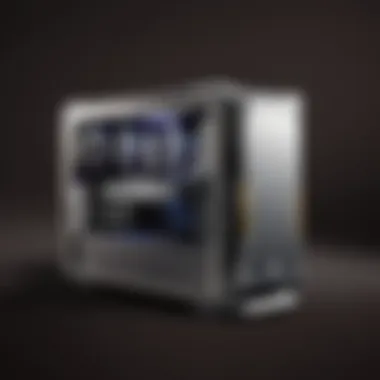

Game Overview
So, you're diving into the world of building a high-performance gaming PC, aiming for that seamless gaming experience that every player desires. When embarking on this journey, it is crucial to pay meticulous attention to every component that will make up your ultimate gaming rig. From the power-packed processor to the lightning-fast graphics card, each element plays a critical role in delivering the performance you crave.
When it comes to constructing a gaming setup, there are essential requirements that you cannot overlook. This guide will walk you through the key components that form the backbone of a high-performance gaming PC, ensuring that you are well-equipped with the knowledge needed to make informed decisions and build a system that can handle the latest and most demanding games with ease.
Processor (CPU)
The processor is essentially the brain of your gaming PC, responsible for executing instructions and handling calculations. When selecting a CPU for your gaming rig, it's vital to consider factors like clock speed, number of cores, and thread count. Opting for a powerful CPU not only enhances gaming performance but also boosts overall system responsiveness and multitasking capabilities.
Graphics Card (GPU)
Next up, we have the graphics card, a crucial component that directly impacts your gaming visuals and frame rates. Choosing a high-performance GPU can significantly elevate your gaming experience, delivering stunning graphics, smooth gameplay, and immersive worlds. Look for a graphics card that aligns with your gaming preferences and budget, ensuring that it can meet the demands of modern titles with ease.
Memory (RAM)
Memory, often referred to as RAM, plays a vital role in gaming performance by allowing your system to store and access data quickly. Opt for an ample amount of RAM to prevent bottlenecking and ensure smooth gameplay, especially when running multiple applications simultaneously or tackling resource-intensive games. A balance of speed and capacity is key to maximizing gaming performance.
Storage (SSDHDD)
When it comes to storage, a combination of solid-state drives (SSDs) and hard disk drives (HDDs) is recommended for a high-performance gaming setup. SSDs offer blazing-fast read and write speeds, reducing load times and enhancing system responsiveness, while HDDs provide ample storage capacity for your game library and other files. Utilize SSDs for your operating system and frequently played games to optimize performance.
Power Supply Unit (PSU)
Last but not least, the power supply unit (PSU) is often an overlooked yet crucial component of a gaming PC. A reliable PSU delivers stable power to all your components, ensuring smooth and uninterrupted gameplay while protecting your investment from power surges. Invest in a high-quality PSU with sufficient wattage to accommodate your system's components and any future upgrades, guaranteeing a reliable power supply for your gaming adventures.
Introduction
In the realm of high-performance gaming PCs, the introduction sets the stage for a journey into the intricate world of building a system that transcends ordinary gaming experiences. This pivotal section of the article acts as a gateway to understanding the fundamental aspects of assembling a formidable gaming rig. It serves as the foundation upon which the entire construction process is laid, guiding enthusiasts towards making informed decisions that align with their gaming ambitions and technical preferences.
The Introduction segment immerses readers into a realm where the pursuit of gaming excellence intersects with technological prowess. Here, concepts like selecting the right components, optimizing performance, and fine-tuning every aspect of the PC to achieve an unparalleled gaming setup are explored. By delving into these crucial elements, readers gain valuable insights that enable them to navigate the complexities of building a high-performance gaming PC with confidence.
Furthermore, the Introduction section of this article unveils why attention to detail and precision are crucial when embarking on the journey of assembling a gaming PC. It highlights the significance of fostering a deep understanding of the hardware components, their functionalities, and how they synergize to deliver a seamless gaming experience. Emphasizing the importance of each component and its role in enhancing overall performance, this section equips gamers with the knowledge needed to create a system that meets their individual gaming requirements.
Moreover, the Introduction chapter serves as a prelude to the intricate network of decisions that gamers must make to construct a gaming PC tailored to their preferences. By emphasizing the importance of thoughtful planning and deliberate component selection, this section fosters a mindset of meticulous consideration and strategic decision-making. In essence, the Introduction sets the tone for a comprehensive exploration of the essential requirements for building a high-performance gaming PC through a lens of precision and expertise.
Processor (CPU)
Processors are the heart of any gaming PC, dictating its performance capabilities. Choosing the right CPU is crucial for achieving the desired gaming experience. Not only does the CPU affect gaming performance directly, but it also plays a significant role in overall system responsiveness and multitasking abilities. When selecting a CPU, factors such as core count, clock speed, and cache size should be carefully considered to ensure optimal performance.
Choosing the Right CPU
When it comes to selecting the right CPU for your gaming PC, striking a balance between performance and budget is essential. The performance of a CPU determines how well it can handle tasks, especially gaming. High-performance CPUs come at a premium but offer unparalleled speed and efficiency, making them ideal for demanding gaming scenarios. On the other hand, budget-friendly CPUs provide good performance for their price, catering to gamers with limited resources. It is essential to assess your gaming needs and budget constraints before deciding on a CPU to ensure a satisfactory gaming experience.
Performance vs. Budget
The debate between performance and budget revolves around finding the sweet spot that maximizes gaming performance without breaking the bank. Performance-oriented CPUs deliver lightning-fast processing speeds, ideal for running high-resolution games and multitasking seamlessly. However, these CPUs often come at a higher cost, making them more suitable for avid gamers or professionals who demand peak performance. On the other hand, budget-friendly CPUs offer decent performance levels at a fraction of the price, making them a practical choice for casual gamers or newcomers to the gaming community.
Compatibility with Motherboard
Ensuring compatibility between the CPU and motherboard is crucial for seamless system integration. Different CPUs require specific socket types and chipsets to function correctly, making motherboard selection a critical step in the PC-building process. Choosing a compatible CPU and motherboard combination not only ensures proper functionality but also allows for potential upgrades and enhancements down the line. Careful consideration of these compatibility factors can prevent issues such as bottlenecking and hardware conflicts, ultimately optimizing the gaming PC's performance and longevity.
Overclocking Potential
Overclocking, the process of increasing a CPU's clock speed beyond its default settings, can yield significant performance gains for gaming PCs. By pushing the CPU beyond its specifications, gamers can extract additional processing power and achieve higher frame rates in demanding games. The benefits of overclocking include improved system responsiveness, faster loading times, and enhanced overall gaming performance. However, overclocking may void warranties and increase power consumption and heat generation, requiring adequate cooling solutions to maintain stability.
Benefits of Overclocking


The primary advantage of overclocking lies in the ability to squeeze extra performance out of a CPU, effectively boosting gaming capabilities without having to invest in a new processor. Overclocked CPUs can handle resource-intensive tasks with ease, providing a smoother gaming experience and reduced input lag. Additionally, overclocking allows gamers to customize their system's performance to suit their specific requirements, offering a level of personalization and optimization that enhances overall gameplay quality.
Graphics Card (GPU)
In the realm of high-performance gaming PCs, the Graphics Card (GPU) stands at the pinnacle of importance. It serves as the powerhouse behind rendering stunning graphics, ensuring smooth gameplay, and immersing players into vivid virtual worlds. The GPU's role in a gaming setup is paramount, dictating the visual fidelity, frame rates, and overall gaming experience. When selecting a GPU, various factors come into play, such as the GPU's architecture, memory capacity, and clock speeds.
GPU Selection
A critical aspect of building a high-performance gaming PC is choosing the right GPU. The GPU Selection process involves meticulous consideration to ensure optimal performance and future-proofing. One key consideration is the GPU's compute power, measured in teraflops, which directly impacts the graphics rendering capabilities. Additionally, the VRAM capacity plays a crucial role in handling high-resolution textures and intense graphical processing, enhancing the visual quality of games.
Considerations for Gaming
Among the critical aspects to consider for gaming is the GPU's architecture, with choices between AMD and NVIDIA offering distinct advantages. AMD GPUs generally excel in raw performance and competitive pricing, catering to budget-conscious gamers. On the other hand, NVIDIA GPUs are renowned for their advanced ray tracing capabilities, delivering realistic lighting and reflections for a truly immersive gaming experience. Understanding the specific requirements of the games you intend to play is essential in making the right GPU choice for a seamless gaming experience.
Ray Tracing and VR Capabilities
Ray tracing and VR capabilities have revolutionized the gaming industry, bringing lifelike visuals and unprecedented realism to virtual environments. Ray tracing technology enables real-time rendering of accurate light interactions, resulting in stunningly realistic graphics with reflections, shadows, and refractions. On the other hand, VR capabilities allow gamers to delve into immersive virtual worlds, enhancing gameplay experiences with a heightened sense of presence and interaction. While these features significantly elevate gaming visuals, they also require substantial GPU processing power and support from game developers to fully leverage their potential.
SLICrossFire Setup
The concept of SLI (Scalable Link Interface) or CrossFire involves using multiple GPUs in parallel to boost gaming performance. This setup can deliver exceptional frame rates and graphical performance, particularly in demanding games or high-resolution settings. However, the SLICrossFire setup comes with its own set of pros and cons that warrant careful consideration.
Pros and Cons
The primary advantage of SLICrossFire lies in the potential for significant performance gains, enabling smooth gameplay at ultra-high resolutions or across multiple monitors. This setup can also prolong the life of older GPUs by leveraging their combined power. On the downside, not all games support SLICrossFire optimally, leading to potential driver issues, compatibility challenges, and diminishing returns on investment. Moreover, power consumption and heat management become more critical with multiple GPUs, requiring robust cooling solutions and a higher wattage power supply for stable operation.
Memory (RAM)
In the realm of assembling a high-performance gaming PC, the memory (RAM) plays a pivotal role. RAM's importance stems from its ability to store and access data quickly, influencing the overall speed and responsiveness of the system. Optimal RAM capacity and speed are paramount for ensuring a seamless gaming experience devoid of lags or delays.
RAM Capacity and Speed
Impact on Gaming Performance
When considering the impact of RAM capacity and speed on gaming performance, it is crucial to acknowledge their direct correlation with smooth gameplay and multitasking capabilities. A higher RAM capacity allows for the swift loading of large game files and enhances the system's ability to run multiple applications simultaneously without performance degradation. Moreover, RAM speed determines how quickly data can be transferred, affecting in-game frame rates and overall responsiveness. The synergistic effect of adequate RAM capacity and high speed is fundamental for delivering a fluid gaming experience that meets the demands of modern AAA titles.
Future-Proofing
Future-proofing, in the context of RAM selection, involves anticipating and accommodating the evolving software requirements of upcoming games and applications. By investing in RAM modules with higher capacities and faster speeds than the current standard, users can prolong the relevance and usability of their gaming PC. Future-proofing through RAM upgrades ensures that the system remains capable of handling future gaming advancements, thereby safeguarding the initial investment in the PC build. Although future-proofing may incur additional costs initially, the long-term benefits of uninterrupted gaming performance justify the strategic approach of selecting advanced RAM configurations.
Dual vs. Single Channel
Performance Differences
The choice between dual-channel and single-channel RAM configurations significantly impacts the overall performance of a gaming PC. Dual-channel memory, by utilizing two RAM modules simultaneously, enhances data transmission speeds and overall system efficiency compared to single-channel setups. This superior performance is especially noticeable in memory-intensive tasks like gaming, where a dual-channel configuration can provide a competitive edge in processing information swiftly. However, it is essential to note that the performance gains offered by dual-channel RAM may vary depending on the specific gaming requirements and software optimization.
Storage
In the realm of high-performance gaming PCs, the storage component holds a crucial role in ensuring seamless gameplay and efficient system operations. Choosing between Solid State Drives (SSD) and Hard Disk Drives (HDD) is a pivotal decision with far-reaching implications for the overall gaming experience. Storage not only impacts loading times and file transfer speeds but also influences the system's responsiveness and multitasking capabilities. A well-thought-out storage setup can significantly enhance the gaming performance and user experience.
SSD vs. HDD
Speed and Capacity Considerations
When deliberating between SSDs and HDDs, one cannot overlook the critical factors of speed and capacity. SSDs boast lightning-fast read and write speeds, outpacing traditional HDDs by a substantial margin. This rapid data access translates to quicker game loading times, snappier system responsiveness, and overall smoother operations. Additionally, SSDs come in various capacities to suit diverse storage needs, ensuring ample space for games, multimedia, and software without compromising speed.
Boot Drive Selection
Choosing the right boot drive is paramount in maximizing system performance and efficiency. SSDs excel in this domain due to their rapid boot times and application launch speeds. By installing the operating system on an SSD, gamers can enjoy swift system startup, reduced loading times, and improved overall responsiveness. While HDDs still offer cost-effective storage solutions, they lag behind SSDs in terms of speed and performance, making SSDs the preferred choice for a high-performance gaming PC.


NVMe Technology
In the realm of storage solutions, NVMe technology emerges as a game-changer for gaming enthusiasts seeking unparalleled speed and efficiency. NVMe SSDs leverage the PCIe interface to deliver unrivaled read and write speeds, significantly surpassing traditional SATA-based SSDs. The benefits of NVMe technology extend to reduced load times, accelerated file transfers, and enhanced gaming experiences. By harnessing NVMe technology, gamers can elevate their gameplay to new heights, experiencing seamless performance and reduced latency for a competitive edge in the gaming arena.
Motherboard
A pivotal component in the construction of a high-performance gaming PC, the motherboard serves as the central hub that connects all other parts. It is crucial to select a motherboard that not only fits the chosen CPU and GPU but also provides ample room for future upgrades. The quality of the motherboard directly impacts the stability and overall performance of the system, making it a critical consideration for any gaming rig. When choosing a motherboard, factors like socket compatibility, RAM capacity, and connectivity options play a significant role in optimizing gaming experience.
Form Factor
Impact on Build Size
The form factor of a motherboard dictates the physical dimensions of the PC build. Opting for the appropriate form factor ensures that all components fit seamlessly within the case, avoiding any compatibility issues or space constraints. A smaller form factor like Mini-ITX is ideal for compact builds, while ATX boards offer more expansion slots and features. Considerations of airflow and cable management also come into play based on the chosen form factor, influencing the overall cooling efficiency and aesthetics of the setup.
Expansion Options
Expansion options refer to the number and type of slots available on the motherboard for additional components such as graphics cards, storage devices, and sound cards. A motherboard with ample expansion options allows for future upgrades and customization, ensuring the longevity and versatility of the gaming PC. Whether opting for multiple GPU setups or adding high-speed NVMe drives, the flexibility provided by expansion slots is essential for maximizing the gaming rig's potential.
VRM Quality
Stability and Overclocking Support
The Voltage Regulator Module (VRM) quality of a motherboard directly impacts its stability under heavy workloads and overclocking scenarios. A robust VRM design ensures consistent power delivery to the CPU, preventing voltage spikes and fluctuations that could damage sensitive components. For gamers looking to push their hardware to the limits through overclocking, a motherboard with high-quality VRMs is indispensable. It not only enhances system stability but also increases the headroom for achieving higher clock speeds without compromising reliability.
Power Supply (PSU)
Power Supply (PSU) is a crucial component in building a high-performance gaming PC. It is responsible for providing stable and sufficient power to the entire system, ensuring smooth operation and efficient performance under heavy loads. When selecting a PSU, factors such as wattage, efficiency, and modular capability play a significant role in determining the overall functionality and reliability of the system.
Wattage and Efficiency
Sufficient Power Delivery
Sufficient power delivery is paramount in ensuring that all components receive the required electricity to operate optimally. A PSU with adequate wattage ensures that even under intense gaming sessions or demanding tasks, there is no shortage of power, reducing the risk of system crashes or instability. This aspect is especially crucial for high-performance gaming PCs where power-hungry components like GPUs and CPUs require consistent and reliable power sources for peak performance.
Moreover, by investing in a PSU with sufficient power delivery, users can safeguard their hardware investments by preventing potential damage due to insufficient power supply. The reliability and stability provided by a PSU with excellent power delivery further enhance the overall gaming experience, enabling seamless gameplay without interruptions.
Plus Ratings
80 Plus ratings indicate the efficiency of a power supply unit, highlighting its ability to convert AC power from the wall outlet into usable DC power for the PC components. PSU efficiency not only impacts energy consumption but also contributes to the overall heat output and noise levels of the system. Opting for a PSU with higher 80 Plus ratings guarantees better energy efficiency, lower operating costs, and reduced heat generation, creating a more sustainable and eco-friendly gaming setup.
Furthermore, PSU units with higher efficiency ratings often feature superior internal components and design, leading to increased reliability and longevity. While initially, they may come at a higher price point, the long-term benefits, including lower electricity bills and enhanced component protection, make them a worthwhile investment for avid gamers seeking optimal performance and efficiency in their gaming rigs.
Modular vs. Non-Modular
Cable Management Benefits
The choice between modular and non-modular PSUs relates to the arrangement of power cables within the system. Modular PSUs allow users to detach cables that are unnecessary, offering greater flexibility in cable management and reducing clutter inside the PC case. This feature not only improves airflow and system aesthetics but also simplifies upgrades and maintenance tasks, making it easier for users to customize their setups without dealing with excess cables.
On the other hand, non-modular PSUs come with a fixed set of cables, which can lead to cable congestion and hinder airflow, particularly in smaller cases. While non-modular units may be more budget-friendly, the lack of customization options and potential cable management challenges could pose limitations in optimizing system performance and visual appeal. Therefore, for enthusiasts looking to achieve a clean and organized build with enhanced airflow and aesthetics, a modular PSU presents a superior choice that aligns well with the requirements of a high-performance gaming PC.
Cooling System
In the realm of constructing a high-performance gaming PC, the Cooling System stands as a crucial element that warrants meticulous consideration. Efficient cooling is paramount to ensure that components operate optimally and endure prolonged gaming sessions seamlessly. The cooling system serves to dissipate the excess heat generated by a gaming PC's powerful hardware, preventing overheating and potential damages.
Air vs. Liquid Cooling
Performance and Noise Levels


When deliberating over the choice between Air and Liquid Cooling systems, the aspects of Performance and Noise Levels play a pivotal role. Air coolers, characterized by their simplicity and affordability, excel in maintaining adequate temperatures for most gaming setups while operating with minimal noise levels. Conversely, liquid cooling mechanisms offer superior heat dissipation capabilities, ensuring that temperatures remain stable even under extreme loads, ultimately enhancing the overall performance of the PC.
Cost and Maintenance
The Cost and Maintenance considerations of Air versus Liquid Cooling delineate distinct advantages and disadvantages in the context of a high-performance gaming PC. While air cooling solutions are generally more cost-effective and require less maintenance compared to their liquid counterparts, liquid cooling systems boast enhanced cooling efficiency, making them a preferred choice for enthusiasts seeking maximum performance gains. However, the complexity of liquid cooling setups necessitates meticulous maintenance and periodic checks to prevent leaks and system failures.
Case Fans and Radiators
Adequate Airflow
Case Fans and Radiators play a pivotal role in ensuring Adequate Airflow within a gaming PC chassis, facilitating the efficient dissipation of heat generated by internal components. Optimal airflow contributes significantly to temperature regulation, enabling stable performance and prolonging the lifespan of hardware components. The strategic placement of case fans and radiators, coupled with proper airflow management, mitigates heat buildup and promotes a conducive gaming environment conducive for prolonged usage.
Case and Aesthetics
In the realm of building a high-performance gaming PC, the aspect of case and aesthetics holds significant importance. The case not only serves as the outer shell protecting the internal components but also contributes to the overall visual appeal of the setup. When choosing a case, factors such as size, design, material, and compatibility with other components play crucial roles. Aesthetically pleasing cases with tempered glass panels allow gamers to showcase their high-end hardware while also providing efficient cooling through optimized airflow. Selecting the right case ensures proper component fit, cable management, and potential for future upgrades, enhancing both functionality and appearance.
Size and Compatibility
When delving into the specifics of size and compatibility with regard to gaming PC cases, ensuring that the chosen case can accommodate the GPU and radiator comfortably is essential. GPU and radiator fit are crucial considerations as they directly impact the build's thermal performance and overall aesthetic appeal. A well-suited case should offer ample space for the GPU, considering its length and height, without obstructing other components or airflow. Additionally, compatibility with radiator sizes is pivotal for liquid cooling enthusiasts, enabling efficient heat dissipation and maintaining optimal temperatures for overclocked components.
RGB Lighting
Exploring the incorporation of RGB lighting within gaming PCs adds a layer of customization and aesthetics to the setup. Customization options like RGB lighting allow gamers to personalize their rigs, creating unique color schemes and effects to match their style or gaming preferences. The key characteristic of RGB lighting lies in its ability to enhance visual appeal, create ambiance, and elevate the overall gaming experience. While some may find RGB lighting to be visually appealing and immersive, others may prefer a more minimalist approach focused solely on performance, highlighting the subjective nature of this feature. Despite its divisive nature, RGB lighting undeniably offers versatility in design and an additional element of personalization to the gaming PC, catering to varying tastes within the gaming community.
Operating System and Software
In the realm of high-performance gaming PC builds, the choice of operating system and software holds significant weight. The operating system is the backbone that orchestrates the entire system, directly influencing the user experience and compatibility with various games. When delving into the operating system options, the age-old debate of Windows versus Linux arises. Windows, with its widespread popularity and extensive gaming support, caters well to the gaming community. The familiarity of Windows and its optimized compatibility with a vast array of games make it a go-to choice for most gaming enthusiasts. On the other hand, Linux stands out for its customization capabilities and open-source nature. Although not as mainstream in gaming, Linux offers a unique experience for users seeking customization and performance tweaking. Choosing between Windows and Linux ultimately boils down to personal preference and the specific requirements of the user.
Windows vs. Linux
Gaming Support Comparison
Discussing the gaming support comparison between Windows and Linux sheds light on the compatibility and performance aspect crucial for gamers. Windows boasts a superior gaming support system, with a myriad of game titles optimized for its platform. The seamless integration of gaming peripherals and software with Windows elevates the gaming experience for users. On the contrary, Linux, while gradually expanding its gaming support, still falls short in terms of compatibility with mainstream game titles. Though Linux provides a stable and secure environment, the limited gaming library may deter some users. Understanding the gaming support comparison between Windows and Linux aids users in making an informed decision based on their gaming preferences and hardware requirements.
Compatibility
Delving deeper into compatibility, Windows shines with its extensive driver support and game optimization. The wide compatibility of Windows with gaming hardware ensures a smooth gaming experience without compatibility hiccups. Conversely, Linux, due to its relatively smaller user base in the gaming community, may face compatibility challenges with certain hardware configurations and software applications. However, Linux excels in compatibility with open-source software and provides a secure environment for gaming. Evaluating compatibility aspects helps users discern the best-suited operating system for their high-performance gaming PC build, aligning with their gaming needs and hardware setup.
Driver Updates
Nurturing a high-performance gaming PC extends to keeping abreast of the latest driver updates, especially concerning graphics drivers.
Latest Graphics Drivers
The realm of graphics drivers plays a pivotal role in optimizing gaming performance and visual quality. Staying updated with the latest graphics drivers ensures enhanced compatibility with new game releases, improved graphical fidelity, and optimal frame rates. Windows regularly updates its graphics drivers to offer seamless gaming experiences, incorporating performance enhancements and bug fixes. On the other hand, Linux, reliant on community-driven updates, may experience delays in optimizing gaming performance with the latest hardware releases. Although Linux drivers are known for stability and security, the timeliness of updates influences the gaming experience on the platform. Emphasizing the significance of installing the latest graphics drivers empowers users to extract the best performance from their gaming rig, leveraging the advancements in graphics technology for an immersive gameplay experience.
Final Touches and Upgrades
When it comes to wrapping up the construction of a high-performance gaming PC, the section on final touches and upgrades plays a crucial role in fine-tuning and enhancing the overall experience. Final touches and upgrades encompass a range of elements that can take your gaming setup from great to exceptional. These elements may include peripherals and accessories that not only add functionality but also contribute to the aesthetics and usability of the system. Additionally, future-proofing considerations also fall under this category, ensuring that your PC remains relevant and powerful in the face of ever-evolving technological advancements.
Peripherals and Accessories
Gaming Mouse and Keyboard
The choice of a gaming mouse and keyboard holds significant importance in the realm of gaming PCs. These peripherals serve as direct interfaces between the player and the digital world, impacting gameplay fluidity and precision. A high-quality gaming mouse with adjustable DPI settings and programmable buttons can enhance your gaming performance by allowing customization to suit different game genres. Pairing this with a mechanical keyboard featuring tactile switches enhances responsiveness and durability, crucial for prolonged gaming sessions. The ergonomic design of gaming mice and keyboards ensures comfort, reducing fatigue during extensive gameplay. Although pricier than standard peripherals, investing in quality gaming accessories ensures smoother gameplay and better control.
High-Refresh-Rate Monitor
A high-refresh-rate monitor is a key component for a high-performance gaming setup, as it significantly enhances visual quality and gameplay smoothness. The high refresh rate, typically 144Hz or higher, results in clearer motion and reduced input lag, crucial for competitive gaming where split-second decisions matter. This feature ensures smoother transitions between frames, reducing screen tearing and motion blur, providing a competitive edge during fast-paced gameplay. Additionally, high refresh rates improve overall visual fluidity, making gaming more immersive and enjoyable. While high-refresh-rate monitors come at a premium cost, the visual enhancement and improved gaming experience justify the investment.
Future Proofing
Upgrade Paths
Future-proofing your gaming PC through strategic upgrade paths is essential to maintain performance relevance over time. Selecting components that allow for easy upgrades, such as modular components and expandable hardware, ensures longevity and adaptability as technology progresses. Upgrade paths include considerations like CPU and GPU compatibility with future generations, allowing for seamless transitions to newer and more powerful hardware. Opting for high-quality components with room for upgrades minimizes the need for frequent system overhauls, saving time and costs in the long run. While upgrade paths enhance the longevity of your gaming PC, careful planning and component selection are paramount to maximizing performance gains and staying ahead of technological advancements.



