Unlocking the Secrets to Choosing the Perfect GTA 5 Compatible Laptop


Game Overview
When venturing into the realm of gaming laptops, one must carefully consider various factors to ensure a seamless GTA 5 experience. A laptop's hardware specifications play a pivotal role in determining the level of performance and graphic quality achievable during gameplay. Understanding the nuances of processor speed, GPU capabilities, RAM size, and storage type is crucial to making an informed decision that aligns with your gaming preferences and budget.
Introduction to GTA
GTA 5, or Grand Theft Auto V, continues to captivate gamers with its immersive open-world gameplay and intricate storyline. Developed by Rockstar Games, this action-adventure game offers players a vast virtual landscape to explore, complete with dynamic missions, engaging characters, and a myriad of activities to partake in.
Hardware Specifications
To ensure a smooth gaming experience while playing GTA 5, it's essential to select a laptop equipped with a robust CPU and GPU pairing. A high-performance processor, such as an Intel Core i7 or AMD Ryzen 7, coupled with a dedicated graphics card like NVIDIA GeForce RTX 20 series, can handle the game's demands effectively. Additionally, ample RAM (at least 16GB) and fast storage, such as SSDs, are crucial for quick loading times and seamless gameplay transitions.
Performance Benchmarks
Conducting thorough research on performance benchmarks for laptops can provide valuable insights into how different models fare in running GTA 5. Benchmarking tools like 3DMark and user reviews on platforms such as Reddit and gaming forums offer real-world data on frame rates, graphic settings, and overall gaming experience. By analyzing these benchmarks, gamers can make informed choices when selecting a laptop that can run GTA 5 smoothly.
Key Considerations
When delving into the realm of gaming laptops for GTA 5, it's imperative to consider factors beyond hardware specifications. Factors like thermal management, display quality, keyboard ergonomics, and portability also play a crucial role in enhancing the overall gaming experience. By balancing these key considerations with hardware performance, gamers can find the perfect laptop that delivers optimal gameplay for GTA 5.
Introduction
In the realm of gaming, finding a laptop capable of seamlessly running GTA 5 is akin to unlocking a treasure trove. This Introduction section lays down the essential groundwork, paving the way for a comprehensive exploration of the intricate process involved in selecting the ideal gaming companion. As aspiring or seasoned gamers, understanding the nuanced requirements and specifications required to delve into the adrenaline-pumping world of GTA 5 is paramount. Whether delving into the action-packed missions or exploring the vast open world, a laptop that can handle the intense graphics and fast-paced gameplay of GTA 5 is not merely a luxury but a necessity.
To embark on this journey, gamers need to unravel the complex web of hardware components that dictate a laptop's gaming prowess. From the Graphics Processing Unit (GPU) to the Central Processing Unit (CPU) and Random Access Memory (RAM), each piece of the hardware puzzle plays a vital role in ensuring a smooth and immersive gaming experience. By dissecting these components and understanding their implications on gaming performance, players can make informed decisions that align with their gaming aspirations. The pursuit of finding a laptop tailor-made for GTA 5 involves a strategic blend of technical proficiency and gaming acumen, where each choice can significantly impact the overall gaming experience. Therefore, this guide serves as a beacon of knowledge, illuminating the path towards discovering a laptop that not only meets but exceeds the demanding requirements of GTA 5.
Diving into the nuances of gaming hardware and performance benchmarks, this guide equips gamers with the necessary tools to navigate the vast landscape of gaming laptops with confidence. By dissecting the myriad factors that contribute to a laptop's gaming capabilities, aspiring gamers can approach the selection process with clarity and precision. As the digital battlegrounds of GTA 5 beckon, arming oneself with the right knowledge and information empowers players to make informed decisions that elevate their gaming experience to new heights. Join us on this journey as we unravel the mysteries of gaming hardware, benchmarking tools, and budget considerations, culminating in the ultimate quest for the perfect GTA 5-ready laptop.


Understanding Gaming Requirements
In the realm of gaming, understanding the hardware requirements is paramount to ensure a smooth and immersive experience while playing intensive titles like GTA 5. The elements that hold particular significance in this article revolve around the Graphics Processing Unit (GPU), Central Processing Unit (CPU), and Random Access Memory (RAM). Delving into these components arms gamers with the knowledge needed to make informed decisions when selecting a laptop for gaming purposes.
Graphics Processing Unit (GPU)
The GPU is the powerhouse behind rendering the graphics in video games. For GTA 5 to run smoothly, a capable GPU is non-negotiable. High-end GPUs like Nvidia GeForce RTX series or AMD Radeon RX series offer the performance and graphical fidelity required to bring GTA 5 to life. Memory capacity VRAM, shader cores, and clock speeds are crucial GPU specifications to look out for when aiming for optimal performance.
Central Processing Unit (CPU)
While GPU handles the graphical aspects, the CPU is the brain of the system responsible for running the game's logic and processes. In GTA 5, a potent CPU like the Intel Core i7 or AMD Ryzen 7 ensures smooth gameplay by efficiently handling AI, physics calculations, and overall game mechanics. Clock speed, core count, and cache size play a vital role in determining the CPU's effectiveness in running GTA 5 without bottlenecks.
Random Access Memory (RAM)
RAM acts as the bridge between the CPU and GPU, facilitating smooth data transfer for seamless gaming performance. For GTA 5, having sufficient RAM, ideally 16GB or more, prevents stutters and lags by allowing the system to store and access game data rapidly. Memory speed and timing are additional factors that influence how well GTA 5 utilizes system memory for optimal gameplay.
By grasping the nuances of GPU, CPU, and RAM in gaming laptops, players can discern which specifications align with GTA 5's demands. Understanding these components empowers gamers to make educated choices when seeking a laptop capable of delivering a stellar gaming experience.
Choosing the Right Hardware Components
Choosing the right hardware components is a critical aspect when aiming to find a laptop capable of smoothly running GTA 5. In this article, we delve into the intricate details of GPUs, CPUs, and RAM, breaking down each element's significance in optimizing gaming performance. When it comes to gaming laptops, the hardware plays a pivotal role in ensuring seamless gameplay and immersive experiences. By carefully selecting the right components, gamers can elevate their gaming sessions to a whole new level.
GPU Models to Consider
When looking for a laptop that can handle GTA 5 smoothly, the GPU model is a key consideration. High-performance GPUs are essential for rendering graphics, textures, and visual effects in real-time without any lag or stuttering. Gamers should focus on GPUs with a dedicated VRAM to ensure graphics-intensive games like GTA 5 run smoothly. Popular choices include NVIDIA GeForce GTX series or AMD Radeon RX series, known for their superior rendering capabilities and high frame rates.
CPU Options for Optimal Performance


The CPU is the brain of the laptop, responsible for handling complex calculations and in-game AI processing. To achieve optimal performance in GTA 5, gamers should opt for CPUs with multi-core processing and high clock speeds. Intel Core i5 or i7 processors and AMD Ryzen 5 or 7 processors are ideal choices for gaming laptops, offering a balance of power and efficiency. A robust CPU ensures smooth gameplay, quick loading times, and minimal latency during intense gaming sessions.
RAM Capacity and Speed
RAM capacity and speed are crucial for seamless multitasking and smooth gameplay in GTA 5. When selecting a gaming laptop, it's essential to choose one with sufficient RAM capacity to handle the game's memory requirements. A minimum of 8GB of RAM is recommended, but for optimal performance, 16GB or higher is preferred. Additionally, RAM speed plays a role in enhancing overall system performance, allowing for faster data access and smoother gameplay. Gamers should prioritize DDR4 RAM modules with higher clock speeds for improved gaming experiences.
Optimizing Performance for GTA
In the realm of gaming laptops, optimizing performance for GTA 5 is a crucial aspect that can make or break the gaming experience. The smooth execution of this demanding game hinges on a laptop's ability to handle graphics, processing, and memory requirements efficiently. By diving deep into optimizing the performance, players can enhance their gameplay, minimize lags, and enjoy a seamless gaming session. It is essential to tweak various settings and configurations to ensure GTA 5 runs smoothly without compromising visual quality or gameplay dynamics.
Adjusting Graphics Settings
Adjusting graphics settings plays a pivotal role in optimizing the performance of GTA 5 on a laptop. Balancing visual fidelity with frame rate is paramount to deliver a captivating gaming experience. Players can fine-tune settings such as texture quality, shadow resolution, anti-aliasing, and view distance to achieve the perfect equilibrium between stunning visuals and smooth gameplay. By customizing these graphics settings according to the laptop's hardware capabilities, gamers can strike the ideal balance that optimizes performance while maintaining an immersive gaming environment.
Monitoring Temperature and Performance
Monitoring temperature and performance is a crucial task when optimizing a laptop for GTA 5. The intensive nature of gaming can lead to increased heat generation, potentially affecting the laptop's performance and longevity. By keeping a vigilant eye on temperature levels using software utilities and hardware monitoring tools, gamers can prevent overheating issues and ensure consistent gaming performance. Monitoring the CPU and GPU utilization, clock speeds, and fan speeds can provide valuable insights into the laptop's performance metrics, enabling players to proactively manage heat dissipation and optimize performance for a smooth GTA 5 gaming experience.
Benchmarking and Testing
Benchmarking and testing play a crucial role in ensuring the optimal performance of a gaming laptop, especially when aiming to run a demanding game like GTA 5 smoothly. By conducting comprehensive benchmarking tests, users can evaluate the hardware components' efficiency under gaming workloads, allowing for informed decisions on potential upgrades or optimizations. Testing is equally important as it provides real-world performance insights, highlighting any bottlenecks or areas for improvement. Through benchmarking, users can quantify the laptop's capabilities and compare them against industry standards, enabling them to make educated choices to enhance gaming experiences.
Popular Benchmarking Tools
Selecting the right benchmarking tools is paramount when assessing a laptop's performance capacity for running GTA 5 effortlessly. Tools like 3DMark, Heaven Benchmark, and UserBenchmark are widely favored for their accuracy and comprehensive testing capabilities. 3DMark, for instance, offers DirectX 11 and 12 benchmark tests, providing detailed graphics and physics performance metrics for precise evaluations. Heaven Benchmark, on the other hand, focuses on GPU-intensive scenes, giving insights into the laptop's graphical processing competency. UserBenchmark is valuable for comparing the laptop's CPU, GPU, and SSD against similar models, aiding in identifying potential performance gaps and strengths.
Interpreting Benchmark Results
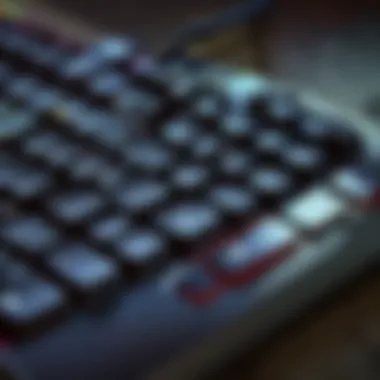

Interpreting benchmark results requires a nuanced understanding of the metrics provided by the testing tools. Key parameters to look out for include average frames per second (FPS), GPU and CPU temperatures, and power consumption during gameplay. A higher FPS indicates smoother gameplay, while temperature and power consumption metrics reflect the laptop's cooling efficiency and energy usage. Comparing these results with ideal benchmarks for GTA 5 ensures that the laptop meets the required performance standards. Additionally, analyzing any performance outliers can reveal opportunities for fine-tuning settings or upgrading hardware for a more seamless gaming experience. By interpreting benchmark results accurately, users can make informed decisions to optimize their gaming laptop for running GTA 5 flawlessly.
Budget Considerations
In the realm of gaming laptops, the critical aspect of budget considerations plays a pivotal role in ensuring a satisfying gaming experience without breaking the bank. When embarking on the quest to find a laptop that can smoothly run GTA 5, striking the right balance between performance and cost is paramount. Your budget sets the stage for the hardware specifications you can afford, influencing the overall gaming performance you can achieve.
Delving into budget considerations allows you to navigate through a myriad of options, whether you are a casual gamer looking for decent performance or a competitive player seeking the best bang for your buck. It involves carefully assessing how much you are willing to invest in a gaming laptop without compromising on essential components.
One benefit of being mindful of budget considerations is the opportunity to tailor your gaming laptop purchase to meet your specific needs and financial constraints. It enables you to prioritize key components like the GPU, CPU, and RAM based on their impact on GTA 5 performance relative to your budget allocation. By understanding the trade-offs between cost and performance, you can make informed decisions that align with your gaming requirements.
Moreover, considering budget implications involves evaluating the long-term value of your investment. Opting for a cost-effective gaming laptop that meets your current gaming demands while allowing for future upgradability can be a strategic move. Assessing budget considerations in conjunction with performance expectations ensures that you derive optimal gaming satisfaction without overspending or compromising on essential components necessary for a seamless GTA 5 experience.
Final Thoughts
Why are Final Thoughts Important?
The Final Thoughts section serves as a crucial component in this comprehensive guide to procuring a gaming laptop suitable for smoothly running GTA 5 without performance hitches. It encapsulates the key takeaways and insights derived from the preceding sections, offering a concise yet insightful reflection on the essential aspects to consider when investing in a gaming machine tailored for the optimal GTA 5 experience.
Key Elements to Consider
In Final Thoughts, it is imperative to revisit the primary components discussed within the realm of gaming requirements and hardware selection. Understanding the intricate relationship between the GPU, CPU, and RAM is vital to making an informed decision. It acts as a capstone to the detailed evaluation of GPU models, optimal CPU choices, and the significance of RAM capacity and speed. Enabling readers to recognize the symbiotic nature of these hardware elements encourages a more discerning approach towards selecting a laptop that aligns with their gaming needs.
Benefits of Considering Final Thoughts
By delving into the Final Thoughts section, readers can glean valuable insights that aid in distinguishing between mere technical specifications and performance optimization strategies. Recognizing the benchmarks and testing tools, along with the fine-tuning techniques discussed earlier, empowers individuals to not only make an informed purchase but to also unleash the full potential of their gaming laptop. This reflective segment leads to a better comprehension of how hardware intricacies translate into an enhanced gaming experience, bridging the gap between theoretical insights and practical application.
Considerations for Implementation
When assimilating the Final Thoughts section, readers are encouraged to view it as a roadmap towards leveraging their newfound knowledge into actionable steps. From optimizing graphics settings to vigilantly monitoring temperature and performance indicators, the integration of these recommendations enhances the overall GTA 5 gameplay experience. Moreover, by placing emphasis on budget considerations and ensuring a balance between performance capabilities and financial limitations, individuals can embark on their gaming laptop quest with a strategic mindset influenced by the insights distilled in this meticulous guide.
Synthesizing the Information
The essence of the Final Thoughts section lies in its ability to synthesize diverse strands of information, amalgamating the technical specifications, benchmarking insights, and performance optimization strategies into a cohesive understanding. It not only imbues readers with a comprehensive overview of the intricate facets involved in selecting a gaming laptop but also empowers them to make well-informed decisions aligned with their gaming preferences. By summarizing the key points and underscoring their relevance in the context of GTA 5 gameplay requirements, this segment enhances reader engagement and ensures a seamless transition from theoretical knowledge to pragmatic application.



