Optimal Gaming PC Specifications for Valorant Players
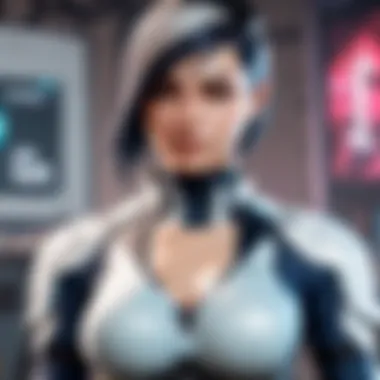

Game Overview
Valorant is more than just a game; it’s a blend of strategy, skill, and teamwork that’s taken the competitive gaming scene by storm. Developed by Riot Games, the title emerged from the shadows of first-person shooters, bringing with it a unique flair that has attracted casual and hardcore gamers alike.
Prelude to Valorant
In its essence, Valorant is a tactical shooter, blending elements reminiscent of games like Counter-Strike with a character-based twist. Players select agents, each endowed with distinct abilities, allowing for varied gameplay styles that cater to individual preferences and team dynamics. The match structure, consisting of attacking and defending rounds, is designed to keep players on their toes, requiring both good aim and strategic thinking.
Game mechanics and objectives
The primary objective in Valorant is simple yet fundamental: plant or defuse the Spike, a bomb-like device, while eliminating opponents. The nuances lie in the mechanics. Players need to communicate effectively, build strategies on the fly, and use their agents' abilities to outsmart the enemy. It’s not just about quick reflexes; understanding how agents interact with each other adds an additional layer to the game.
Brief history of the game
Since its beta release in April 2020, Valorant has grown tremendously. The game was initially a reaction to the ever-evolving landscape of tactical shooters, aiming to fuse classic mechanics with modern technological advancements. Gamers were drawn to its crisp graphics and compelling gameplay, which promised an ever-evolving meta with frequent updates and patches, keeping it fresh.
Subsection: List of playable agents and their unique abilities
Valorant features a diverse roster of agents, each categorized into distinct roles: Duelists, Controllers, Sentinels, and Initiators. Here's a glimpse into some of the characters:
- Jett: A nimble Duelist capable of darting through the battlefield.
- Sova: An Initiator who utilizes a bow and scan abilities for spotting enemies.
- Sage: The cornerstone Sentinel providing healing and resurrection abilities.
- Brimstone: A Controller who excels in area control with smoke screens.
Each character brings a unique set of skills to the table, enriching gameplay and creating intricate team strategies.
Strategy Guides
For players looking to elevate their game, understanding strategies is essential. Both beginners and seasoned players can benefit from tailored advice.
Tips for beginners
Starting out in Valorant can feel like diving into the deep end, but with the right mindset, it can be navigated well. Here are a few tips for novices:
- Communicate: Use voice chat or in-game text to share information.
- Practice aim: Spend time in practice ranges or aim training maps to hone your shooting skills.
- Learn maps: Familiarization with map layouts can save you from unfortunate surprises during matches.
Advanced tactics for experienced players
Once players have a grip on the basics, they might want to delve into the more intricate mechanics of the game. Here’s where advanced strategies come into play:
- Team compositions: Experiment with different combinations of agents to find what works best for your group.
- Utility usage: Mastering agent abilities can turn the tide of battles, making timing crucial.
Map-specific strategies
Different maps require distinct strategies. Some might favor aggressive play, while others necessitate holding positions and playing tactically. Understanding each map's nuances gives players an edge.
Subsection: Agent-specific tactics and playstyles
Different agents shine in different situations. For instance, using Phoenix to aggressively push a site can catch enemies off guard, whereas adopting a more defensive playstyle with Cypher allows for information gathering and safe plays.
"The best players adapt their strategies to the game environment while recognizing their team's strengths and weaknesses."
Patch Updates
Keeping up with patch notes is essential for any serious player. Valorant frequently updates its mechanics and balance to enhance the gaming experience.
Summary of recent game patches
Recent patches have introduced balance modifications to various agents, alongside weapon tweaks that can impact gameplay. Staying informed about these changes is paramount.
Analysis of changes to agents, weapons, and maps
Certain agents might get buffs or nerfs based on their performance in the meta. Weapons have normalized recoil patterns and damage values as well, which inherently alters the play.
Community feedback on patch notes
Players’ reactions to patch notes can vary widely. Some might welcome changes as enhancements while others may feel certain adjustments disrupt balance. Engaging in community forums could provide insights into differing perspectives.
Subsection: Predictions for upcoming updates
Anticipating what’s next in the development roadmap helps players strategize their gameplay. Rumors of new agents or significant overhauls can get the community buzzing.
Esports Coverage
Valorant has made a substantial impact within the esports community, with numerous tournaments showcasing remarkable talent.
Overview of recent Valorant esports events
Events like the VCT (Valorant Champions Tour) have gathered global audiences, pitting the best against each other and fostering an exciting competitive scene.
Tournament predictions and analysis
With each new tournament, predictions about team dynamics and match outcomes shape discussions. Analyzing past performances aids in forming educated guesses on which team might take the crown next.
Subsection: Insights on current professional meta
Current professional play heavily influences casual gamers. Understanding the meta allows players to adapt their strategies and potentially catch up with top-tier gameplay.
Player Community
Valorant thrives on its vibrant player community, which fuels the game's future through creativity and engagement.


Featured player highlights
Spotlighting rising stars or seasoned veterans not only honors their contributions but also encourages new players to strive for greatness.
Community-created content showcase
Creative players contribute maps, artwork, guides, and videos. This content enriches the Valorant experience and fosters a sense of belonging among players.
Forum spotlight on trending topics
Communities like Reddit often host discussions on everything Valorant, from strategies to lore, providing insights into the ever-developing narrative around the game.
Engaging with this information can vastly affect your gameplay experience, so exploring various platforms is key to staying in the loop.
Prologue to PC Specifications
When you dive into the world of PC gaming, understanding specifications isn’t just a checkbox; it’s a fundamental aspect that can make or break your gameplay experience. In a game like Valorant, where reaction times and precision matter greatly, knowing what makes a computer tick can be the difference between victory and defeat.
Many gamers might gloss over the details, but specifications tell a story that influences everything from frame rates to graphics quality. Why should you pay attention? Well, think of it this way: if a racing driver doesn’t know how his car performs, he might as well be driving a beat-up old junker instead of a finely tuned machine.
Key elements like the Central Processing Unit (CPU), Graphics Processing Unit (GPU), and Random Access Memory (RAM) are the heart and soul of your rig. These components dictate how smoothly games run and how immersive the experience can be. Properly understanding these factors allows players to fine-tune their setups based on personal preferences—whether you are into casual gaming or gearing up for a competitive showdown.
By exploring the intricacies of these specifications, a gamer can not only enhance their gaming experience but also invest wisely. Many enthusiasts sometimes overlook the importance of compatibility and future upgrade potential, leading to costly mistakes. For instance, buying a high-end GPU that doesn’t mesh well with an outdated motherboard can turn an eager player into a disgruntled one, frustratingly battling lower performance and potential bottlenecks.
"A good gaming setup is a symphony; it requires harmony between components to create that perfect gaming experience."
In summary, this section serves as a concrete foundation for the detailed insights to follow in the article. It prepares readers to understand not just what components they need, but why these components hold significance in the gameplay of Valorant. This is especially crucial as players aim for competitive edges, optimizing each piece of hardware to get the most bang for their buck. In a nutshell, understanding PC specifications is vital for anyone wanting to elevate their gaming experience.
Understanding the Importance of Good Specs
When it comes to gaming, particularly with competitive titles such as Valorant, every detail matters. This section emphasizes the pivotal role that robust specifications play in enhancing gameplay, creating a seamless and immersive experience. Not only do these specs determine how well the game runs, but they also significantly impact player performance, situational awareness, and overall enjoyment. Like using a finely tuned instrument, a well-optimized gaming PC allows you to perform at your best, making the understanding of its specifications essential for every gamer.
Impact on Gameplay Experience
Good specifications can be the difference between a leisurely stroll through a peaceful meadow and a heart-pounding race during an intense firefight. With optimized specs, you’re looking at improved frame rates and smoother graphics, allowing you to react swiftly to in-game dynamics. When you have a solid CPU and GPU combination, it ensures that not only will your game look sharp and crisp, but also maintain high performance without hiccups. Lag can be a game killer; a few extra frames per second can give you a distinct advantage.
Factors like resolution settings, refresh rates, and in-game detail levels all rely heavily on the hardware behind the scenes. Players often forget that the essence of immersion comes from how fluidly the game translates on screen. A stuttering or lagging experience can lead to missed shots and, ultimately, defeat.
Also, pay attention to the impact of load times. Faster storage solutions can drastically reduce the time spent waiting to jump into a match. With a solid-state drive (SSD) as opposed to traditional hard drives, you’ll find yourself loading maps and characters in the blink of an eye. The ability to jump into the action sooner is not just convenient; it really makes a difference in competitive gaming, particularly when split-second decisions matter.
Competitive Edge in Valorant
Valorant is not just a game; it’s a battlefield where the margins between victory and defeat can often hinge on the tools at your disposal. The right specs provide you with a competitive edge, allowing you to push the limits of your skills. Every player knows that fleeting moments can lead to colossal outcomes—seeing the enemy before they see you or firing your weapon faster due to superior frame rates can be the decisive factor in a match.
Here’s why good specifications matter in Valorant:
- Precision: Higher refresh rates and response times lead to better accuracy.
- Visibility: Enhanced graphics settings improve environmental details, helping you spot enemies sneaking by.
- Stability: Balanced specs minimize crashes or drops in performance during key moments.
"In the world of competitive gaming, your PC's performance is your lifeline."
Thus, investing in a powerful gaming rig not only enhances your gameplay experience but also fine-tunes your skills and decision-making abilities under pressure. Understanding these specs is invaluable for any gamer wishing to ascend the ranks in Valorant.
Key Components of a Gaming PC
When it comes to crafting a gaming PC that does Valorant justice, knowing the key components is like having the treasure map to a pirate's gold. Each part plays a vital role in the overall performance and experience. Let’s break down the essential elements – from the processing power to cooling solutions – ensuring you pick the right mix for your gaming needs.
Central Processing Unit (CPU)
Recommended Brands
When choosing a CPU, brands like Intel and AMD come to mind. Intel is often praised for its strong single-core performance, which is crucial especially in games like Valorant where quick responses matter. On the flip side, AMD has been making waves with its Ryzen series, offering excellent multi-core performance for multitasking while gaming. Both companies bring their strengths to the table.
AMD’s unique feature of providing more cores at a competitive price can be an alluring choice for gamers who also stream or run multiple applications during gameplay. For gaming, Intel might edge ahead owing to its slightly superior clock speeds, giving it an edge in titles that rely heavily on single-thread performance.
Core Count and Threads
Core count refers to how many independent units of the CPU can process tasks, while threads are the virtual ones that allow each core to handle multiple processes. A higher core count means better multitasking. For Valorant, a CPU with at least four cores and eight threads is a safe bet. It gives enough power to handle not only the game but also any background tasks you might run.
Intel’s i5 and AMD’s Ryzen 5 series often meet these specifications. Having extra threads can smooth out gameplay when other software is running, which is vital in competitive gaming where even the smallest lag can mean losing a match.
Clock Speed Considerations
Clock speed, measured in GHz, indicates how fast a CPU can process information. Higher clock speeds often mean better performance, especially in fast-paced games. For Valorant, look for a CPU with a clock speed around 3.0 GHz or higher. This specification directly impacts responsiveness and frame rates in-game.
While marketing pushes higher clock speeds, it's necessary to balance this with cooling solutions, as too much heat can throttle performance. A good cooling system should keep temperatures manageable, allowing the CPU to perform efficiently.
Graphics Processing Unit (GPU)
Importance in Gaming
The GPU is the heart of your gaming PC. All the graphics in Valorant are rendered through the GPU, which translates code into visual sequences. A capable graphics card is non-negotiable. NVIDIA and AMD dominate the market, and for Valorant, a GPU that can run at least 60 FPS at 1080p resolution is ideal.
The special features of modern GPUs allow for advanced graphics settings, which can enhance visuals without compromising performance. Investing a little more in a solid GPU can give you that competitive edge, displaying details in a clearer manner, making enemy players easier to spot.
Dedicated vs Integrated Graphics
Dedicated graphics cards like the GeForce RTX 3060 or the AMD Radeon RX 6600 provide superior performance compared to integrated graphics solutions often found in budget CPUs. If you aim for high settings and high frame rates, a dedicated card is the way to go. Integrated options should be avoided if you are serious about competitive play, as they usually can't handle demanding titles, especially at higher resolutions.
While integrated graphics can work for casual play, blending the risks of lag into your matches isn't ideal. When every millisecond counts, dedicated GPUs shine brightly for gamers focused on victory.
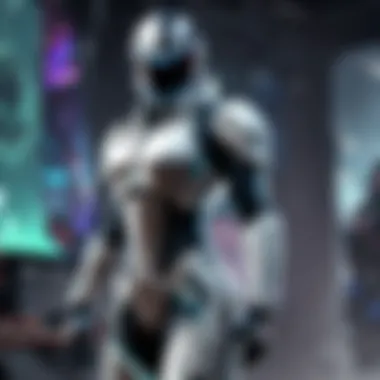

Top Choices for Valorant
For Valorant, options like the NVIDIA GTX 1650 or the AMD Radeon RX 580 tend to be solid choices. These GPUs offer great bang for the buck and can easily handle the game at 1080p with high settings. The NVIDIA GeForce RTX 3060 brings ray tracing into the mix, giving a better light dynamic, which could be beneficial for spotting other players in shadows or dark corners.
Investing wisely in a good GPU will translate to better gameplay; ensuring you stay ahead of the curve without spending a fortune.
Random Access Memory (RAM)
Optimal Amount for Valorant
For smooth gaming, having the right amount of RAM is essential. 8GB is often considered the minimal requirement for a good experience in most gaming scenarios today. However, 16GB is becoming the sweet spot. It not only accommodates gaming but also allows you to run other applications seamlessly. Having enough RAM means you won’t experience slowdowns or hang-ups during critical moments.
Speed and Latency
The speed of RAM is measured in MHz and the lower the latency, the better. Faster RAM translates to quicker access for your CPU. If you can pick RAM with a speed of at least 3200MHz, it’s worth it. High-speed RAM can marginally enhance performance, cutting down on loading times that can be vital in fast-paced games like Valorant.
Ease of finding the right RAM can also pay off by reducing overall system wait times, granting you the timing edge you need to outmaneuver opponents.
Dual Channel vs Single Channel
Using Dual Channel RAM – where you have two sticks instead of one – can significantly boost performance. It allows for better memory bandwidth, which can help with frame rates during intense gaming sessions. It’s worth ensuring your motherboard supports this configuration; otherwise, you’d be missing out on a pretty good performance boost in situations that require heavy data handling.
Storage Solutions
SSD vs HDD
The differences between SSDs and HDDs go beyond simple storage size. SSDs offer superior speed; they load games and files much faster than the traditional HDD. For gaming, an SSD is a must - it reduces loading times significantly, getting you into the action quicker. When your game is loading at lightning speed, it provides a smoother overall experience.
The only drawback with SSDs is their price per gigabyte. They tend to be pricier, so balancing a good SSD with an HDD for additional storage might be the way to go.
Capacity Considerations
For gaming, a minimum of 500GB is advisable, especially if you plan to install other titles alongside Valorant. Keeping in mind that modern games can take up a lot of space, higher capacities can save you headaches down the road.
As a general rule of thumb, always go for more than you think you'll need. After all, games have a knack for expanding in size with every update.
Load Times in Gaming
Load times can impact your experience directly. Long load times can mean a slow start to your gaming sessions or even getting kicked before a match. Using SSDs can significantly lower these times, providing a more seamless transition from menu to in-game. Minimizing those annoying waits can enhance reactive gameplay, keeping you already engaged in the game instead of twiddling thumbs.
Motherboard and Compatibility
Choosing the Right Motherboard
Your motherboard acts as the backbone of your gaming rig. It's crucial to choose one that not only fits your CPU and GPU but also has adequate ports for future expansions. A motherboard with good thermal performance will keep everything running smoothly.
Pay attention to factors like PCIe slots for GPUs, USB ports for peripherals, and RAM slots; there’s no point in having top-tier components if they can’t communicate efficiently with one another.
Socket Types and Chipsets
Different CPUs require different socket types, which means you have to ensure compatibility. Intel typically has its own line-up, while AMD has shifted across several designs between Ryzen generations. As technologies evolve, sometimes chipsets can drop support for older CPUs within the same brand. A compatible socket type ensures you won’t run into issues down the line.
The right chipset can also enhance performance, unlocking extra features that help your CPU and RAM work together optimally.
Future Upgrade Potential
It's always wise to consider the upgrade potential of your motherboard. A well-chosen board should provide room for growth, accommodating newer GPUs and CPUs as they become available. Picking a motherboard that supports the latest technologies can keep your system relevant longer and avoid needing completely new builds too soon.
Power Supply Unit (PSU)
Determining Wattage Needs
The PSU is the unsung hero of your gaming PC, supplying power to all components. It’s crucial to choose one that provides enough wattage to support your build. Generally speaking, a power supply rated at 500-600 watts should suffice for mid-range setups, but the more powerful your components, the more wattage you’ll need.
The manufacturer’s website for your components usually outlines their wattage needs, and ensuring you're within range will help maintain stability and performance.
Efficiency Ratings
Power supplies come with efficiency ratings, typically categorized into bronze, silver, gold, and platinum. Higher ratings mean better energy efficiency and less heat output. Opting for at least a 80 plus bronze rating is advisable; this provides a good balance between performance and power savings. Inefficient PSUs can lead to overheating, negatively impacting performance.
Choosing Reliable Brands
There are a lot of brands out there when it comes to PSUs, but you get what you pay for. Choosing a reliable brand like Corsair or Seasonic can save you from future headaches. Quality power supplies last longer and provide more stable power, which is crucial for the longevity and performance of your gaming setup.
Cooling Solutions
Air vs Liquid Cooling
Cooling can make or break your PC performance. Air cooling solutions are generally easier to install and maintain, while liquid cooling systems can perform more efficiently under load, allowing for silent operation at lower temperatures. However, liquid systems can be pricier and may require more knowledge to set up properly.
Depending on your PC layout and personal preference, both options have their pros and cons worth considering.
Importance of Thermal Management
Thermals must be regulated for optimal performance; if the components overheat, it can lead to throttling and lower performance. Regular checks and ensuring your components always run cool can prolong the lifespan of your system. Investing in a good case with proper airflow can make a world of difference.
Noise Considerations
Noise levels can impact your gaming experience, especially during a tense match. Finding the right balance between cooling performance and noise output is essential. Some cooling solutions can run quite loud under full load. Aero dynamics and larger fans can help move air quietly while maintaining performance; this detail shouldn’t be neglected.


Budget Considerations
When diving into the world of gaming PCs, particularly for a demanding title like Valorant, making budget considerations is paramount. A thoughtful approach to spending can make the difference between a smooth gaming experience and frustration that could drive you up the wall. Choosing the right components while keeping an eye on costs ensures you get the best bang for your buck without feeling pressured to break the bank.
Balancing Performance and Cost
Finding that sweet spot between performance and cost can feel like trying to walk a tightrope. If you go all out on high-end parts, your wallet might weep, yet skimping on essential components can lead to a laggy experience that dampens the thrill of play. So, how do you strike a balance?
- Identify priorities: Are you aiming for higher framerates or visually stunning graphics? Knowing what's most important for your gaming style helps determine where to allocate funds.
- Research component prices: Prices can swing like a pendulum. Watch for sales events or bundles that offer savings on key parts like GPUs or CPUs. Retailers often have price drops around holidays.
- Consider upgrading over replacing: Sometimes, instead of shelling out a ton for a brand new rig, upgrading specific parts can significantly enhance performance. For example, beefing up RAM or swapping in a faster CPU can yield impressive results without the full cost of a new system.
Don't forget that spending wisely means you can still snag quality parts. Brands like AMD and NVIDIA offer solid mid-range GPUs that can handle Valorant beautifully, often at a fraction of the price of top-tier models.
When to Upgrade vs Buy New
There comes a time in every gamer's life when you question whether it’s time to upgrade or just bite the bullet and buy new. Knowing when to make that call can save you from unnecessary expense.
- Check your current setup: If your current system is serving you well but showing signs of struggle with newer titles, it might just need a tweak or two. Adding more RAM, or even just ensuring drivers are up to date can breathe new life into an aging system.
- Assess performance metrics: If you’re noticing dips in framerates during intense moments in Valorant, that’s a telltale sign your machine may need intervention. Tools like MSI Afterburner can provide insights into where bottlenecks may be occurring.
- Future-proofing: If your current machine is still on the lower end of specs and you're looking to dive into demanding games beyond Valorant, it might be a wise investment to purchase a new gaming PC. Otherwise, sticking with upgrades could be the more prudent option—at least until you're truly ready to leap into a full build.
Ultimately, invest based on what makes sense for your specific gaming needs. There’s no one-size-fits-all answer; it’s all about aligning your gaming preferences with your budget!
Building vs Buying a Pre-Built PC
In the quest to construct the ideal gaming setup for Valorant, the debate between building your own PC or purchasing a pre-built system inevitably arises. This topic is crucial as it directly influences the performance, longevity, and experience of the machine that's going to carry you through intense matches. Both paths offer distinct advantages and drawbacks, and understanding them helps players of all levels make informed choices.
Advantages of Building Your Own
Building your own gaming PC can be an exhilarating venture, akin to assembling a jigsaw puzzle where each piece plays a pivotal role in the final image.
Customization stands at the forefront of the benefits. You have the freedom to select each component, thus tailoring the machine to meet your specific Valorant needs. For instance, if you prioritize rapid frame rates or low latency, you can invest in a higher-end GPU or RAM, ensuring no lag interrupts your perfect headshot.
Here are some key advantages:
- Cost-Efficiency: Often, assembling a gaming rig can be more affordable as you can scour for the best deals, avoiding the markup that comes with pre-built systems.
- Quality Control: When you build your own, you can choose reputable brands for each component, ensuring top-notch quality.
- Learning Experience: This method offers a steep learning curve, equipping you with knowledge about your system. Should something go awry in the future, having a grasp on how your machine works means you are likely to troubleshoot with relative ease.
However, it's essential to bear in mind that building isn’t for everyone. It requires research, time, and a little bit of patience to ensure all parts are compatible.
Pros of Pre-Built Systems
On the flip side, pre-built systems shine in various areas that cater to those who prefer a more straightforward approach without the hassle. If building a PC feels like trying to navigate a labyrinth, a pre-built system is more akin to a guided tour.
Here’s what to consider:
- Convenience: With a pre-built gaming PC, the work is essentially done for you. There’s no need to fuss over compatibility issues or spend hours figuring out assembly. Just plug it in and dive into Valorant.
- Warranty and Support: A solid warranty can save you from potential headaches. If something malfunctions, chances are you can rely on the manufacturer’s support. This is beneficial for players who might not want to engage in troubleshooting on their own.
- Streamlined Setups: Manufacturers often curate their systems for balance, ensuring that all components work well together. This can mean fewer headaches trying to gauge what graphics card pairs best with your chosen CPU.
In summary, both building and buying hold their own merits. Your choice depends on your priorities—whether you relish the challenge and control of building your own, or you prefer the ease and reliability of pre-built systems. Ultimately, having clarity on what fits your gaming style will serve you best in the long haul.
Maintaining Your Gaming PC
Keeping your gaming PC in prime condition is not just a nicety; it’s a necessity for those who want to sustain performance and prolong hardware lifespan. A well-maintained rig can mean the difference between smooth gameplay in Valorant and frustrating lags that can cost you your match.
In the fast-paced environment of competitive gaming, where every frame counts, recognizing the importance of regular upkeep becomes imperative. Regular maintenance ensures that your components function efficiently and reduces the risk of unexpected failures that could occur at crucial moments. Here’s a closer look at two key aspects of maintaining your gaming PC: several regular maintenance tips and monitoring system performance.
Regular Maintenance Tips
Consistent care can help your gaming PC perform at its best. Here are some important maintenance practices:
- Clean Your PC: Dust is the enemy of cooling systems. Over time, it can accumulate inside the case, causing components to overheat. Open up your case every few months and use compressed air to blow out the dust. Don’t forget to clean the fans as well, as they circulate air to keep everything cool.
- Check for Updates: Keeping your operating system and drivers up to date is crucial. This ensures you have the latest performance enhancements and bug fixes. Both AMD and NVIDIA regularly release driver updates that can improve your gaming experience, particularly in games like Valorant.
- Optimize Storage: Regularly removing unnecessary files can improve performance as well. Tools like Disk Cleanup for Windows can help to clear up space that you don’t need anymore. Clearing your cache and temporary files can also boost loading speeds.
- Monitor Temperature: Use software to keep an eye on your CPU and GPU temperatures. If you're not already at that stage, software like HWMonitor or MSI Afterburner gives you real-time data. High temperatures can lead to throttling, resulting in lower performance.
- Inspect Cables and Connections: Make sure that all cables are properly connected. Sometimes, a loose connection may lead to erratic performance or hardware failures.
Regular maintenance isn't just about tick-boxing a checklist; it's about embedding it as part of your gaming routine. After all, just like regular exercise can prolong a person’s life, maintaining your equipment can extend its life and ensure an optimal gaming experience.
Monitoring System Performance
To effectively maintain your gaming PC, you must also be vigilant about monitoring its performance. Here's why and how:
Know the Signs
Monitoring system performance should not only happen when things go wrong. Watch for signs like fluctuating frame rates or increased load times—these could hint at underlying issues that might worsen if left unchecked.
Tools to Consider
Utilizing performance monitoring tools can provide a window into your system’s health:
- Task Manager: A built-in tool that can show how much CPU and memory your programs are using.
- MSI Afterburner: This allows you to see how your GPU performs while gaming, offering insights into temperature and usage stats.
- RivaTuner: Great for more precise frame rate monitoring and can help identify stuttering issues.
"Prevention is better than cure." Keeping tabs on your gaming PC's performance lets you spot potential problems before they snowball, avoiding catastrophic failures and ensuring that you can keep your head in the game.
Monitoring also extends to understanding the specific performance needs of Valorant. Knowing how your rig can handle different settings helps you tailor the game’s performance to your liking, whether you prefer high settings for rich visuals or lower settings for maximum frames per second.
Finale
In the end, crafting a gaming PC tailored for Valorant isn't just about choosing the latest components. It's about understanding how each piece, from the CPU to the cooling system, significantly impacts your gameplay. Every gamer, whether a casual player or a competitive fiend, stands to gain from a well-configured rig. When everything runs smoothly, you can focus on what really matters—your strategy and skill in the game.
Benefits of Optimizing Your Setup
Investing time and effort into ensuring your gaming setup is optimal can be a game changer. Here are some specific elements to consider:
- Fluid Gameplay: A strong CPU and a capable GPU minimize lag, allowing for quick reflexes in a fast-paced game.
- Visual Clarity: High-quality graphics bring the vibrant maps of Valorant to life, making it easier to spot enemies and navigate your surroundings.
- Future-Proofing: A good motherboard and power supply can save you money down the line, accommodating upgrades without needing a complete overhaul.
When you synergize these components, you turn your gaming setup into a finely tuned machine. This optimization can enhance your overall gaming experience tremendously.
Considerations for Your Gaming Future
Before concluding your purchasing decisions, consider the long-term implications. Technology evolves continuously, and what’s sleek today may be outdated tomorrow. Thus, considering future-proofing elements, such as the upgradability of components, is critical. Here are additional considerations:
- Stay informed about new trends in gaming technology through sites like Wikipedia and Reddit.
- Assess if your budget allows room for minor regular upgrades instead of a full PC replacement every few years.
- Follow platforms like Facebook for community advice and shared experiences about different setups.



