Key Specifications for an Optimal Gaming PC Build


Intro
In the world of gaming, achieving peak performance is not just a dream; it’s a necessity. To outplay adversaries and truly immerse yourself in game universes, having the right hardware is crucial. Whether you’re a casual gamer or someone who thrives on competitive play, understanding how to build a gaming PC tailored to your needs can make all the difference. This article distills key specifications and components required for a robust gaming setupwhile focusing on optimizing performance for popular titles, notably Valorant.
Game Overview
Prelude to Valorant
Valorant, released by Riot Games in 2020, has quickly carved its niche in the tactical shooter genre. Combining elements from games like Counter-Strike: Global Offensive and Overwatch, it offers a unique blend of strategy and character abilities. Players choose from a diverse cast of agents, each equipped with distinct skills that can alter the course of gameplay.
Game mechanics and objectives
The primary objective in Valorant hinges on completing either the attacking or defending phase in rounds. Teams alternate their roles, striving to plant or defuse Spike—the game's bomb. Victory hinges on precise communication, map control, and timely use of agents’ abilities. Each match requires a blend of shooter skills and strategic foresight.
Brief history of the game
Valorant emerged during a competitive gaming renaissance, appealing to both FPS veterans and newcomers alike. After successful closed-beta testing, the game launched in June 2020, capturing millions globally. Riot Games continuously updates Valorant, ensuring a fresh and engaging experience, evident in its regular patch notes and community engagement.
Subsection: List of playable agents and their unique abilities
Valorant's charm lies in its cast of agents, each offering unique contributions to team dynamics. Here are a few standout characters:
- Sova: A scout agent, Sova uses a bow and arrow to gather intelligence and reveal enemies.
- Phoenix: A duelist renowned for his self-sustaining abilities, he can heal himself while engaging foes.
- Sage: The team's healer, capable of reviving fallen comrades and providing barriers to block enemy movement.
These agents can significantly influence strategies and outcomes in matches, underscoring the need for players to tailor their gaming gear to suit not only their personal preferences but also the abilities of their chosen character.
Strategy Guides
Tips for beginners
For novices stepping into Valorant's arena, starting with the basics is key. Here are some vital pointers:
- Practice shooting mechanics in the shooting range.
- Learn agent abilities before diving into matches. Familiarize yourself with the strengths and weaknesses of chosen characters.
- Play with a team, as communication can vastly improve teamwork.
Advanced tactics for experienced players
Experienced players should continually refine their strategies. The following advanced tactics can make a significant impact:
- Utilize sound to gauge enemy movements.
- Master crosshair placement to ensure quick and accurate shots.
- Adopt versatile agent roles to better adapt to team needs.
Map-specific strategies
Understanding Valorant's maps is pivotal for success. Each map has unique layouts, choke points, and strategic locations:
- Haven: The presence of three bomb sites challenges players to anticipate attacks from all angles.
- Split: Verticality is a defining characteristic, so employ agents with mobility skills.
Subsection: Agent-specific tactics and playstyles
Engaging with specific agents requires tailored strategies. For example: Jett, being agile, can leverage mobility to outmaneuver opponents, while Brimstone can provide smoke screens and make strategic plays for visibility control.
Patch Updates
As Valorant evolves, patch updates play a critical role in balancing gameplay. Here’s a quick glance:
Summary of recent game patches
Recent updates have introduced significant changes in agent abilities, map dynamics, and weapon properties, aiming for fair play among competitive ranks.
Analysis of changes to agents, weapons, and maps
These patches not only keep gameplay fresh but also affect strategies. Newly buffed agents might dominate or fall out of favor, resulting in shifts of the metagame.
Community feedback on patch notes
The Valorant community, known for its vibrant discussions, actively voices opinions on patch notes, influencing future updates.
Subsection: Predictions for upcoming updates
With trends constantly changing, predictions suggest that agents with more dynamic abilities may be introduced to keep the gameplay exciting and competitive.
Esports Coverage
Overview of recent Valorant esports events
Valorant's esports scene has burgeoned, making waves in the competitive gaming landscape. Events like the VALORANT Champions Tour have showcased exhilarating displays of skill and strategy.
Tournament predictions and analysis
Upcoming tournaments are markedly intense, with analysts speculating potential surprise teams and breakout players.
Subsection: Insights on current professional meta
The professional meta evolves rapidly, with certain agents gaining prominence based on performance metrics and team compositions.
Player Community
Featured player highlights
Within the Valorant community, standout players often inspire many. Their unique play styles and skill levels set benchmarks for aspiring gamers.
Community-created content showcase
The creativity doesn’t halt as players produce inspiring content, from captivating montages to in-depth tutorials.
Forum spotlight on trending topics
Platforms like Reddit provide a stage for lively debates and discussions, allowing players to voice opinions and share insights on everything from agent balances to upcoming patches.
Valorant is not just a game; it's a constantly shifting battleground where strategy and skill collide, shaping the future of competitive gaming.
Arming oneself with the right specs to build a gaming PC is critical for anyone wanting to dive deep into Valorant’s competitive nature. Through this guide, we aim to elucidate how each component impacts gameplay, ensuring you get the most out of your gaming rig.
Prelude to Gaming PCs
Building a gaming PC involves a careful balance of several components working together to create an optimal platform for gaming. As gaming evolves, so do the specifications needed to keep up with the demands of modern titles. A well-crafted gaming rig not only enhances the gaming experience but also ensures fluid performance and longevity in the ever-changing landscape of technology.
When diving into the world of gaming PCs, one quickly recognizes that different players have different needs. Casual gamers might prioritize affordability and ease of assembly while competitive players will lean heavily on performance specs to give them that crucial edge in fast-paced games.
The Relevance of Specifications
Getting the right specs is essential for a smooth experience. No one wants to face stuttering graphics while trying to get the upper hand in a competitive match of League of Legends or Valorant. Thus, understanding crucial elements—such as processors, graphics cards, and memory—is vital. Each component can greatly impact performance.
Benefits of Crafting Your Own Gaming PC
There are many upsides to building your own gaming setup:
- Customization: Tailor components to meet your gaming preferences and budget.
- Cost-Effectiveness: Sometimes, building your own PC can save a few dollars compared to buying pre-built systems.
- Learning Experience: Acquiring knowledge about hardware can empower you when upgrading or fixing issues down the line.
Consider this: A little research and planning can save headaches and heartbreak later.
Key Considerations
Before jumping into the assembly process, one must consider several factors:
- Gaming Preferences: Different games may require varied specifications. For instance, immersive RPGs may benefit from a stronger GPU, whereas strategy games may not place as heavy a demand on graphics.
- Future-Proofing: Every gamer dreads buying a top-of-the-line component only to see it become obsolete in a year. Choosing slightly better specs now can extend the lifespan of your rig.
Building a gaming PC from the ground up isn’t just about hardware choices. It’s also a journey filled with learning, creativity, and satisfaction that comes from knowing you crafted your own gaming environment. With the guide ahead, we’ll delve deeper into each component, ensuring that you emerge well-prepared to build your ideal setup.
Understanding Gaming Needs
When it comes to building a gaming PC, grasping your gaming needs is as vital as knowing how to choose the right components. This section explores why understanding these needs can be the determining factor between a seamless gaming experience and frustrating lag. It’s about matching your hardware choices with the types of games you play, your performance expectations, and even your financial constraints, which can significantly influence which direction you go in.


Identifying Game Requirements
Figuring out what games you plan to play is a foundational step in constructing your rig. Different titles demand different levels of performance. For instance, if you're looking to dive into visually stunning titles like Cyberpunk 2077, you’ll need strong hardware compared to lighter games such as Stardew Valley.
- Resolution and Frame Rate: Many players today are aiming for high resolutions, like 1440p or 4K, which requires a more powerful GPU. Additionally, if fast-paced games like Fortnite or Apex Legends are your jam, a higher frame rate becomes necessary to maintain a competitive edge.
- Game Optimization: Some games are simply better optimized for PC than others. Titles such as Valorant are designed to run smoothly on a range of hardware, allowing for a smoother experience on less powerful machines. Understanding whether a game runs well on your potential build can save you a lot of heartache down the line.
In short, identifying your core gaming requirements not only helps inform component choices but also sets the stage for an enjoyable gaming environment.
Balancing Performance and Budget
Once you’ve nailed down which games you will be playing, the next challenge is striking a balance between performance expectations and budget constraints. Remember, you don’t need to break the bank to have a solid gaming experience.
- Setting a Budget: First things first, determine how much you are willing to spend. Establishing your budget helps narrow down your options effectively.
- Prioritizing Components: With the plethora of options available, it’s key to prioritize where your money goes. If you're a competitive player, investing in a competent GPU like the NVIDIA GeForce RTX 3060 could be more beneficial than splurging on high-end peripherals.
- Upgrading vs. Immediate Needs: Sometimes, it might be sensible to invest only in what you need right now, with an eye on future upgrades. This way, you can enjoy gaming today while leaving room for enhancements tomorrow. For example, starting with 16GB of RAM and planning to upgrade to 32GB later can be more budget-friendly but still effective.
Balancing your performance requirements against your financial plan can make all the difference between a rig that runs perfectly and one that stalls just when you need it most. Focus on what aligns with your specific use case and keep adaptability in mind as future components and games continue to evolve.
The Processor: The Heart of the System
When it comes to constructing a gaming PC, the processor, often referred to as the CPU, holds a crucial position. As the brain of the machine, it orchestrates all tasks, ensuring everything from loading games to processing complex calculations happens without a hitch. Choosing the right processor can make or break your gaming performance, influencing both frame rates and overall gameplay smoothness. Therefore, understanding specific characteristics of CPUs is vital for anyone looking to optimize their gaming experience.
Central Processing Units (CPUs)
Core Count
The core count of a CPU is essential. Simply put, it dictates how many tasks the processor can handle simultaneously. Modern CPUs come with multiple cores, typically ranging from four to sixteen or more. This aspect is particularly important for gaming, as most modern titles can leverage multiple cores effectively.
A higher core count could mean buttery smooth gameplay in titles like "Counter-Strike" or "Call of Duty", where responsiveness is key. However, it's crucial to find a balance, as more cores usually come at a higher price. Some gamers may notice marginal gains in less demanding games; thus, understanding your specific gaming needs can steer your choice toward a beneficial option without overspending.
Clock Speed
Clock speed reflects how fast a CPU can execute instructions, measured in gigahertz (GHz). Higher clock speeds can significantly enhance the performance in single-threaded tasks, which makes it particularly valuable for certain gaming scenarios. While a CPU with a robust core count handles background processes and multitasking, a high clock speed can deliver the necessary punch for games that are more reliant on quick processing.
The unique feature of clock speed is its potential to boost performance without needing more cores. This aspect is favorable in instances where a game may not utilize all available cores, hence allowing for better efficiency. However, potential consumers should also be aware that higher clock speeds can lead to increased heat generation, requiring adequate cooling solutions.
Thermal Design Power
Thermal Design Power (TDP) indicates the amount of heat a CPU generates at max load, guiding the cooling solutions and power supply you need. CPUs with high TDP ratings typically perform better but also require more robust cooling mechanisms. In the realm of gaming, this characteristic becomes evident as thermal throttling can lead to a drop in performance during extended play sessions.
Thus, choosing a CPU with a TDP that matches your cooling capabilities is imperative. While some gamers may opt for beefier CPUs that come with high TDPs for performance gains, others may prefer energy-efficient models to keep their systems running cooler and quieter. Ultimately, the choice should align with personal gaming habits and performance expectations.
Choosing the Right CPU for Gaming
When navigating CPU selection, understanding all facets, from core count to thermal considerations, is fundamental. Key aspects include:
- Budget constraints: Determine what you can realistically spend. There's a slew of options that range from budget CPUs to high-end models.
- Gaming preferences: Different genres emphasize different aspects of CPU performance. Strategy games may benefit from high core counts, while fast-paced shooters might lean more towards clock speed.
- Future upgrades: Consider how easily the chosen CPU can fit into your future plans. Opting for a processor that fits a larger motherboard can help accommodate upgrades down the line.
In this evolving landscape of technology, keeping informed about the specifications and trends will enhance not only your gaming setup but also your overall experience. Learning to balance these specifications will ultimately drive your success in building a gaming PC that meets your unique demands.
The Graphics Card: Visual Excellence
The unequivocal star of any gaming rig is undoubtedly the graphics card. Its primary function is to render images, animations, and videos for the display, and it's at the core of the gaming experience. Without a robust graphics card, even the most powerful processor and abundant RAM will struggle to deliver a satisfying visual experience. So, when assembling your gaming PC, the graphics card deserves your utmost attention.
This component doesn’t just determine the visual fidelity of the games you play; it can also make or break the performance, especially in graphically demanding titles. As graphics technology has evolved, so too has the architecture of graphics processing units (GPUs), making understanding these components vital for any gamer aiming for peak performance.
Understanding GPU Architecture
Diving into GPU architecture, we find a complex interplay of cores, clock speeds, and memory bandwidth, all designed to facilitate the rendering of high-quality visuals at impressive speeds. A graphics card consists primarily of the GPU, memory (VRAM), and other components that work together seamlessly.
- Compute Units: At the heart of the graphics card lies the GPU, engineered with multiple cores known as compute units. These units process image data in parallel, enabling faster and more intricate computations.
- VRAM: The amount of video RAM is pivotal in how smoothly games run. This type of memory is essential for storing textures and game assets while they're being processed.
- Cooling Solutions: Due to soaring performance demands, effective cooling solutions play a vital role. Whether through fans or liquid cooling, dissipating heat keeps the GPU functioning efficiently, preventing throttling during intense sessions.
Knowing how these elements work together can guide decisions on which graphics card aligns best with individual gaming aspirations.
Evaluating Graphics Card Performance
When considering a graphics card, evaluating its performance goes beyond just checking specs. Several aspects significantly contribute to how well it performs in gameplay scenarios.
VRAM Capacity
When you talk about VRAM capacity, you're essentially discussing how much memory a graphics card has dedicated to graphics tasks. This memory is crucial for storing textures and conducting operations efficiently, especially at higher resolutions.
- Key Characteristic: The amount of VRAM is crucial; for instance, 4GB is often seen as the bare minimum for modern gaming at 1080p resolution. As resolutions climb further, such as 1440p and 4K, a larger VRAM capacity, like 8GB or even 12GB, becomes more advantageous.
- Advantages: More VRAM allows gaming at higher settings without experiencing lag, as it can manage larger files effectively. Additionally, it helps in rendering scenes with multiple textures or complex models.
- Disadvantages: While larger VRAM can enhance performance, it’s important to note that excessive VRAM alone won’t compensate for a weak GPU. Balance is key when selecting a card.
Ray Tracing
Ray tracing represents a paradigm shift in visual technology, simulating the way light interacts in real life. This allows for highly realistic lighting effects that transform gameplay.
- Key Characteristic: The ability to produce reflections, shadows, and global illumination in games is a standout feature. When done correctly, it provides an immersive experience that many gamers cherish.
- Benefits: If you enjoy atmospheric or visually rich titles, ray tracing can elevate gameplay significantly. Enhanced realism leads to a substantial engagement factor.
- Drawbacks: However, enabling ray tracing can be resource-intensive, resulting in lower frame rates unless you have a top-tier graphics card. It is wise to weigh the benefits against the potential performance hit.
Frame Rate Capabilities
The frame rate of a game indicates how many images your graphics processor can deliver to the display each second, which is often cited in frames per second (FPS).
- Key Characteristic: A higher frame rate leads to smoother gameplay, critical for fast-paced titles where every millisecond counts. Players often aim for at least 60 FPS, but competitive gamers might seek upwards of 144 FPS.
- Benefits: A responsive frame rate can mean the difference between victory or defeat. The right graphics card can ensure that you won't experience lag or stutter during high-impact moments.
- Disadvantages: However, pushing for higher frame rates may come at the cost of visual fidelity. It remains a balance between stunning visuals and smooth performance, which is crucial to consider when making hardware choices.
In summary, the graphics card is more than just a piece of hardware; it's the gateway to high-performance gaming. Understanding its architecture and evaluating performance based on VRAM capacity, ray tracing capabilities, and frame rates helps tailor your gaming experience to meet your personal needs and preferences.
Memory: RAM Specifications
When it comes to building a gaming PC, memory, primarily the Random Access Memory (RAM), serves as a crucial cog in the machinery. It’s where active data resides, helping to ensure smooth gameplay and quick multitasking when playing demanding titles like Valorant. Without sufficient RAM, your system might stutter and lag, much to the frustration of gamers who are trying to achieve peak performance. Understanding RAM specifications is essential for selecting the best options that align with your gaming needs.
Understanding RAM Types
DDR4 vs DDR5
DDR4 and DDR5 represent two generations of RAM technology. DDR4 has been the go-to choice for many builds due to its established performance and lower cost compared to its successor. Most gaming PCs are still built with DDR4, especially on a budget. It’s cost-effective and capable of delivering performance that suits a wide range of titles.
On the other hand, DDR5 is the new kid on the block. Its key characteristic is a higher bandwidth and capacity, meaning it can handle data at lightning speed. This can be a game-changer for gaming enthusiasts, especially in scenarios requiring heavy multitasking or playing games with significant resource demands. However, one downside is that DDR5 is often more expensive and not universally compatible with older motherboards. Still, as the gaming world evolves, adopting DDR5 could facilitate better future-proofing.
In summary, while DDR4 shines with affordability and compatibility, DDR5 brings speed and enhanced performance.
Speed and Latency
Another vital factor in RAM specifications is speed and latency. The speed of RAM, measured in megahertz (MHz), represents how fast data can be read from or written to the memory. Typically, a higher speed means better performance, leading to quicker load times or frames per second in gaming.
Latency, on the other hand, reflects the delay before data is transferred. It is measured in clock cycles. Low latency is desirable, as it affects how quickly your CPU can communicate with RAM. For example, in a head-to-head between two RAM modules, a speed of 3200 MHz with a CAS latency of 16 may outperform a 3600 MHz module with a CAS latency of 18 due to the interplay of speed and latency.
"A good balance between high speed and low latency can provide better gaming performance, ensuring that your CPU isn't kept waiting on your RAM."
Optimal RAM Configurations for Gaming
For most gamers, an optimal RAM configuration strikes a balance between capacity and speed. Generally, 16GB of RAM is regarded as a standard for gaming today, allowing for comfortable multitasking while ensuring that most titles run smoothly. Some high-end gaming setups even push for 32GB, especially for those who dabble in content creation or run more demanding applications alongside gaming.
When considering the number of sticks, dual-channel configurations tend to outperform single-stick setups. This is due to the way dual-channel communicates with the CPU. When buying RAM, aim for matched kits to avoid compatibility issues. Additionally, check your motherboard’s specifications for maximum supported RAM speeds and capacities, ensuring you don’t pay extra for speed that your system can’t utilize.
Storage Options for Gaming PCs
When it comes to assembling a gaming PC, the choice of storage should not be an afterthought. It's a vital piece of the puzzle that significantly influences the entire gaming experience. Poor storage choices can lead to slow load times, lag during gameplay, and even crashes, which can be the bane of any serious gamer. Therefore, understanding and selecting the right storage options can make all the difference in how smoothly your games run.
SSD vs HDD: Performance Comparison
In the realm of storage, two primary contenders have emerged: Solid State Drives (SSDs) and Hard Disk Drives (HDDs). Both have their merits, but they serve different purposes.
- SSDs: These little powerhouses use flash memory to store data, which means they have no moving parts. This results in remarkably fast access times, leading to quicker boot-up times, rapid loading of games, and a more responsive system overall. For gamers, this responsiveness can be crucial. Imagine jumping right into a new round of your favorite battle royale game without wanting to toss your keyboard because of long load times.
- HDDs: On the other hand, Hard Disk Drives utilize spinning disks to read and write data. This mechanical nature makes them slower, and while they may be sufficient for basic tasks or older games, they may not stack up well against the speed of SSDs in intense gaming scenarios. However, HDDs usually come with larger storage capacities at a fraction of the price of SSDs, which can be enticing if you’re looking to store a massive library of games without breaking the bank.
In a nutshell, if speed is non-negotiable, especially for titles that require quick responses, an SSD is likely your best bet. But if you are looking to save some cash without sacrificing too much regarding performance, an HDD will still do the job, particularly for less demanding applications.
Capacity Considerations
Storage capacity is another critical aspect of selecting storage for your gaming PC. Gamers often find themselves torn between having enough space for their favorite games and the speed needed to run them efficiently. Here are some points to ponder:
- Game Size: Some modern games, especially ones that feature expansive worlds and rich graphics, can take up a ton of space—often upwards of 100GB or more. Take Call of Duty, for example, which has been known to expand beyond this mark. If your storage has limited capacity, you may find yourself constantly juggling games, uninstalling and reinstalling them as needed. That’s not ideal for those who value convenience.
- Future Needs: Thinking ahead is essential. With the gaming industry rapidly evolving, game sizes are likely to grow larger. Picking a storage option with more than enough capacity can save a world of headaches down the line. Aim for an SSD that offers at least 512GB or more for your primary games and an HDD with 2TB or more for additional storage.
- Data Management: A hybrid approach can also be a smart solution. This would involve using an SSD for your most played games—ensuring quick load times and smooth play—and an HDD for your vast library. This way, you can enjoy the best of both worlds.


As a general rule of thumb, having a good mix of speed and capacity can help create a well-rounded gaming experience.
Be mindful of your gaming habits when choosing storage—knowing how many games you play concurrently can guide your decisions better.
Motherboard Selection: The Foundation
When crafting a gaming PC, the motherboard often plays second fiddle to flashier components like graphics cards and processors. However, the motherboard is the backbone of your system; it connects all parts, allowing them to communicate effectively. The right motherboard selection can greatly influence your PC's performance, potential for upgrades, and overall functionality.
Form Factors
Choosing the right form factor for your motherboard is akin to selecting the right frame for a piece of art. It affects not only compatibility with other components but also the aesthetics and airflow of your build.
ATX
The Advanced Technology eXtended (ATX) motherboard is among the most popular types for gaming builds. Its primary characteristic is the generous space it provides, allowing for multiple expansion slots. This means you can easily add extra components down the line, such as additional graphics cards or innovative cooling solutions.
One unique feature of ATX boards is their layout, which typically includes more USB ports and various connectivity options compared to smaller form factors. While ATX boards can be more expensive and require a larger case, they are generally favored for gaming as their adaptability offers considerable advantages, especially if you plan to increase your system’s power in the future.
Micro-ATX
Stepping down in size, we have the Micro-ATX motherboards. These boards strike a balance between size and functionality, making them a good choice for gamers who want a sturdy build without taking up too much space. The key characteristic of Micro-ATX is that it maintains several expansion slots while being more compact than the ATX boards.
Micro-ATX can be a surprisingly beneficial choice. They often come at a lower price point while offering enough features to satisfy casual gamers. However, the primary disadvantage here is the limited upgrade options; you might find yourself constrained in future-proofing your setup if your gaming ambition grows.
Mini-ITX
The Mini-ITX motherboard is designed with the compact case in mind. Its size is its most distinguishing feature. Despite its small stature, a well-designed Mini-ITX board can pack a punch, with modern models now offering good connectivity and performance.
These boards are increasingly popular for small form factor builds where every inch matters. They also tend to be more aesthetically pleasing due to the compact and clean layouts. Yet, an inherent drawback is that they often support fewer expansion slots, which could prove limiting for gamers who wish to run multiple GPUs or have extensive cooling systems in place.
Chipsets and Compatibility
Understanding chipsets is essential when choosing a motherboard since they dictate the capability of the board in relation to the processor, memory, and other features. A chipset acts as the communication center, managing data flow between the processor and peripherals.
When selecting a motherboard, check its compatibility with the CPU, RAM type, and graphic card. The wrong match can lead to suboptimal performance or, in dire cases, incompatibility. Search for compatibility guides from reliable sources, and double-check the specifics of the motherboard with the components you are considering.
"A motherboard is more than just a platform; it's the nexus that intertwines all elements of performance."
Cooling Solutions: Maintaining Performance
When it comes to gaming, performance isn’t solely about power or graphics. One can't overlook cooling solutions, which play a vital role in ensuring that all components run smoothly and efficiently. High-performance gaming often puts a significant load on hardware, leading to increased temperatures that can cause thermal throttling, instability, or even hardware failure. Therefore, selecting the right cooling method not only enhances performance but also extends the lifespan of your components.
Air vs Liquid Cooling
In the world of cooling solutions, the debate often boils down to air cooling versus liquid cooling. Both have their merits and downsides, which can affect your decision based on your gaming and building needs.
Air Cooling is the traditional approach and involves heatsinks and fans. These components utilize air movement to dissipate heat from processors and graphics cards. While air cooling systems tend to be more affordable, easier to install, and have less risk of leakage, they can be less efficient in extreme performance scenarios. For casual gamers or budget builders, a quality air cooler can handle most situations without breaking a sweat.
- Pros of Air Cooling:
- Cons of Air Cooling:
- Cost-effective
- Simpler installation
- Less risk of liquid leakage
- Bulkier size may restrict space
- Might struggle under heavy workloads for extended periods
On the other hand, Liquid Cooling has gained popularity for its superior heat dissipation capabilities. By using a liquid coolant that circulates through a closed-loop system, liquid coolers can maintain lower temperatures under load, potentially allowing for better overclocking and overall performance.
- Pros of Liquid Cooling:
- Cons of Liquid Cooling:
- Greater cooling efficiency
- Better for overclocking
- Usually quieter than fans
- Higher cost
- More complex setup
- Risk of leaks, albeit rare
In summary, your choice between these two cooling methods should align with your gaming style, budget, and willingness to maintain cooling solutions.
Choosing the Right Cooling System
Selecting the right cooling system is not a one-size-fits-all endeavor. Here are some key considerations to guide you in making a well-informed choice:
- Performance Requirements: If you're playing resource-heavy AAA titles or engaging in competitive gaming, a robust cooling solution is essential. Consider how frequently you overclock; this will influence whether air or liquid cooling suits your setup best.
- Case Compatibility: Always check your PC case dimensions to ensure the cooling system fits. Some cases may not accommodate larger radiators typically used in liquid cooling systems without extensive modifications.
- Airflow Design: The layout of your case and fan placements significantly impact performance. Ensure that your cooling solution works well with the airflow direction to maximize efficiency.
- Noise Level: Some gaming setups focus on maintaining a quiet environment. Liquid coolers typically offer superior noise management over air coolers, but this varies between products.
- Aesthetic Appeal: Lastly, consider how the cooling solution fits your overall build aesthetic. Many gamers opt for RGB lighting or sleek designs that align with their style.
"A well-chosen cooling solution doesn’t just prevent overheating; it unlocks your system's full potential by allowing it to perform at its best."
Picking the right cooling system brings a significant edge to your gaming experience. It's worth investing the time to evaluate your specific use case and exploring options that might not be immediately obvious.
Power Supply: Reliable Energy Source
Selecting the right power supply unit (PSU) is critical when constructing a gaming PC. Without a trustworthy power source, all the high-performance parts you've chosen could end up underperforming or, worse, becoming damaged. Think of a PC like a finely tuned sports car; even if the engine is top-notch, it won't perform well if the fueling system is lacking. Here’s why focusing on the PSU is so essential.
Wattage Considerations
When pondering a PSU, wattage is often the first thing that comes to mind. The wattage rating gives an indication of how much power the supply can deliver. It’s vital to choose a PSU that’s capable of supporting all your components without breaking a sweat.
- Calculate Your Needs: Begin by calculating the total wattage of all the parts, including CPU, GPU, and other peripherals. Most gaming PCs require anywhere from 450 to 850 watts, depending on the power draw of the components.
- Room for Upgrades: It’s wise to factor in potential future upgrades. If you plan on adding more hardware or improving performance by changing your graphics card later, overestimating your wattage needs now will save you headaches down the road.
As a rule of thumb, always consider a PSU that provides about 20% more power than your calculated needs. This buffer will help ensure stability and longevity.
Efficiency Ratings
Not all power supplies are created equal, and efficiency ratings help distinguish the best from the rest. The 80 Plus certification system rates power supplies based on their efficiency at various loads. Higher efficiency means less wasted energy, which can lead to lower electricity bills and generate less heat.
- Understanding Efficiency: Look for PSUs that have at least 80 Plus Bronze certification or higher. Some popular ratings are:
- Green Is Good: Not only will an efficient power supply save you money over time, but it also generates less heat, aiding the cooling solutions in your case.
- 80 Plus Bronze: 82% efficiency at 20% and 100% loads and 85% at 50% load.
- 80 Plus Silver: 85% at 20% and 100% loads, and 88% at 50% load.
- 80 Plus Gold and higher: As efficiency increases, so do the savings.
"Selecting a high-quality power supply is like choosing the right heartbeat for your gaming machine; it's essentially what keeps everything running smoothly."
In summary, investing in a reliable power supply with adequate wattage and a strong efficiency rating cannot be emphasized enough. A suitable power supply not only guarantees that your system receives proper power but also contributes to the overall health and durability of your gaming setup.
Case Selection: Size and Airflow
When it comes to constructing your gaming rig, the case you choose isn’t just a vessel; it’s the foundation where every component will thrive or dive. An appropriate case is essential not only for aesthetics but more importantly for the overall performance, cooling, and ease of upgrades.
Choosing the Right Form Factor
Selecting the right form factor can feel like standing at a crossroad, with each path leading to different outcomes. Generally, there are three common form factors: ATX, Micro-ATX, and Mini-ITX. Each of these has its unique footprint and design considerations.
- ATX (Advanced Technology eXtended)
The standard size, popular among gaming enthusiasts for its ample space. With support for multiple GPUs and extensive cooling solutions, ATX cases provide the flexibility most gamers desire. It’s like having a spacious garage for your car collection—plenty of room to breathe, expand, and modify. - Micro-ATX
A bit smaller but still holds its own. Micro-ATX strikes a balance between space and usability, permitting a good range of features while being considerate of desk real estate. For those who value both performance and a minimalist setup, Micro-ATX is an efficient choice. - Mini-ITX
Packing a punch in a small box, the Mini-ITX is ideal for compact builds. Gamers who prioritize portability and that clean aesthetic might find this form useful. However, it requires careful planning as space can be tight.
In summary, form factor matters. Think about your gaming needs, the games you play, and the future upgrades you may want. Choosing wisely will lay down a solid groundwork for your performance.
Understanding Airflow Dynamics
Feeling the heat? This could mean two things: your latest gaming session gets intense, or your PC is struggling to keep cool. The airflow dynamics of your case play a significant role here. Think of it as the lungs of your system, providing the breath of fresh air that keeps everything from overheating.
Proper airflow involves strategic placements of intake and exhaust fans.
- Intake fans pull cool air in from the outside, which typically resides at the front or side of the case.
- Exhaust fans push hot air out, usually positioned at the rear or top, where heat rise naturally.
Key Benefits of Good Airflow:
- Temperature Control: Keeping temps in check reduces thermal throttling, ensuring components perform optimally.
- Longevity of Components: Cooler parts tend to last longer—the less heat stress they endure, the more reliable they'll be.
- Even Distribution: Good airflow prevents hotspots, paving the way for uniform cooling across the board.
Blockquote:
"The right case is more than just an aesthetic choice; it’s a commitment to performance and durability."
Consider investing in larger fans that can run at lower RPMs, effectively moving air while making less noise. Employing dust filters can also help maintain the cleanliness inside your case, which is crucial for airflow.
All in all, a well-ventilated case is not an option but a necessity. When gaming, the only heat you want to feel is the thrill of victory.
Peripherals: Enhancing the Gaming Experience
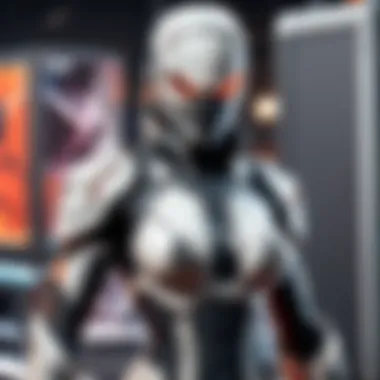

In the modern realm of gaming, the term "peripheral" encapsulates a variety of devices that play crucial roles in user interaction with the game itself. These tools are more than mere add-ons; they can fundamentally alter performance and gameplay experience. From key presses to screen resolution, the right peripherals elevate a gamer’s potential, allowing them to fully immerse in their virtual universe without grappling with technical limitations.
Keyboards and Mice: specifications for Competitive Play
The choice of keyboard and mouse is like picking the right instrument for a band; it can either make or break your performance. For competitive gamers, precision and speed are paramount. Here are some key specifications to consider:
- Mechanical vs. Membrane Keyboards: Mechanical keyboards often outshine their membrane counterparts in terms of responsiveness. The tactile feedback is satisfying, which can translate into quicker reaction times in fast-paced environments. Gamers tend to prefer mechanical keys for this very reason.
- Polling Rate: This refers to how often the mouse reports its position to the computer. A common threshold is around 1000 Hz for gaming mice, ensuring that every micro-movement is captured without delay.
- DPI Settings: Dots per inch (DPI) indicates how sensitive a mouse is to movement. While a lower DPI might be suitable for strategy games (offering more control), higher DPI settings are often necessary for first-person shooters to maintain agility. Gamers can adjust DPI on-the-fly for different scenarios.
But there's more—customizable buttons on mice and programmable macros on keyboards can give players an edge, allowing them to execute complex maneuvers at a moment's notice. The key is to find a balance between comfort and functionality, something that fits your unique style of play.
"Choosing gaming peripherals is not just about the specs; it’s about how they feel in your hands and how they synchronize with your gameplay style."
Monitors: Refresh Rates and Resolution
Just as a painter's canvas is vital for creating a masterpiece, a gamer’s monitor has a significant impact on the overall experience. The specifications of a monitor can dictate everything from image clarity to responsiveness. Here’s what you should look out for:
- Refresh Rate: Measured in Hertz (Hz), this indicates how many times the display refreshes in one second. A refresh rate of 60 Hz is standard, but for competitive gaming, a min of 120 Hz or even 240 Hz is advisable to ensure smooth gameplay. This becomes particularly essential in fast-paced, frantic games where every second counts.
- Resolution: Higher resolution translates to clearer images. Common resolutions include 1080p, 1440p, and 4K. While 4K provides stunning visuals, it also requires solid hardware to run smoothly, making it a trade-off between performance and quality.
- Response Time: This refers to the time it takes for a pixel to change from one color to another. Lower response times, typically around 1 ms, are critical for reducing motion blur during fast movements, which is crucial in competitive settings.
In addition to these specs, panel types like IPS for better color accuracy and viewing angles versus TN panels for speed and responsiveness can greatly affect your gaming experience. Gamers should consider what they value more: rich visuals or rapid responses, and choose accordingly.
In sum, the selection of peripherals can be a defining factor in both casual and competitive gaming. The right arrangement allows players to maximize their performance, immersing them deeper into their gaming adventures.
Software: Operating Systems and Drivers
When considering building a gaming PC, one cannot overlook the importance of software, particularly the operating system (OS) and drivers. The interplay of these components significantly influences gaming performance, system stability, and user experience. Selecting the right OS ensures compatibility with hardware and gaming titles, whereas keeping drivers updated is vital for maximizing performance and fixing bugs.
Selecting an Operating System
Choosing an operating system can be likened to picking the right ingredients for a dish. While you can get by with some basic choices, the right mix can elevate your gaming experience to a whole new level. Most gamers opt for Windows, particularly Windows 10 or Windows 11, for its wide compatibility with games and hardware. Steam, for instance, features a vast library of titles that run seamlessly on Windows.
Aside from Windows, there are alternatives like Linux, which some enthusiasts explore. It’s worth noting that while Linux versions of popular games are on the rise, compatibility may not yet match that of Windows. For a casual gamer, the last thing you want is to mess around with compatibility layers just to get a game up and running.
Considerations for operating system selection:
- Game Compatibility: Most AAA titles are developed for Windows.
- User Interface: Preference matters. Does your computer feel intuitive?
- Support and Updates: Windows frequently rolls out updates that include security and performance improvements.
"Choosing the right OS can be the difference between flawless gameplay and constant frustration."
Keeping Drivers Updated
Drivers are the unsung heroes of any gaming setup. They act as translators between your hardware and software, ensuring everything works together harmoniously. Think of drivers like a translator at a conference; without one, there's bound to be confusion.
Regular updates to your drivers can provide several benefits:
- Performance Enhancements: Game developers often release patches that improve compatibility or optimize performance based on the latest hardware.
- Bug Fixes: Keeping drivers updated allows you to sidestep known issues, ensuring a smoother gameplay experience.
- Security Improvements: Updates can also patch vulnerabilities that might be exploited by malicious software.
Keeping track of drivers can be tedious, but many manufacturers offer tools to simplify this process. For example, NVIDIA provides the GeForce Experience application to streamline driver updates for their graphics cards. This is a handy way to ensure you’re not left behind when new optimizations roll out.
Building Your Gaming PC: A Step-by-Step Guide
Constructing your own gaming PC can seem a bit like embarking on a grand adventure. It's a process that's rewarding yet intricate, demanding both preparation and a cautious approach. Building your gaming PC allows you to tailor every aspect to your unique preferences and, importantly, to optimize performance for the titles you cherish most. The journey from sheer parts to a fully functioning beast offers experienced players and novices alike the chance at customization that often transcends pre-built systems available on the market.
One of the most notable benefits of embarking on this journey is the flexibility it affords. Every wire, every component can be selected to meet your specific needs, right down to the aesthetics of your case. This ability not only ensures top-notch performance but also equips you with the knowledge and skills that will assist in future upgrades or troubleshooting, making you less dependent on support services or repair shops. As you piece together this setup, you gain a firmer grip on what makes a gaming machine tick, and that knowledge can lead to very informed decisions down the road.
Preparation and Tools Needed
Before diving into the assembly, it’s vital to gather the necessary preparations and tools. Having everything on hand can make sure you stay organized and reduce frustration when you finally sit down to start building. Here are some preparatory steps and tools to keep in mind:
- Find a Clean Workspace: You’ll want a flat, clutter-free area. Dust can be the enemy when it comes to computer components.
- Gather Your Components: Ensure you have every component needed including the CPU, GPU, RAM, motherboard, storage, power supply, and case.
- Purchase the Right Tools: Basic tools like a Phillips-head screwdriver and anti-static wrist straps can make a world of difference.
- Read Manuals: Familiarize yourself with the manuals for each of your components. Knowing which cable goes where can save time and prevent errors.
The list might look simple, but having everything lined up can set a strong foundation for your building experience.
Assembly Process
When it comes to putting it all together, don’t rush it. Treat this process with care, akin to assembling a delicate piece of art. Here’s a condensed view of the steps that you’ll likely follow during assembly:
- Start with the Motherboard: Begin by installing your CPU and RAM. Follow the motherboard's manual to recognize where everything fits, especially those tiny pins crucial for connectivity.
- Install the CPU Cooler: Be sure to apply thermal paste if it’s not pre-applied on the cooler. Secure the cooler over the CPU, taking note of any clips or screws.
- Place the Motherboard into the Case: With standoffs properly in place, secure the motherboard using the screws provided. Here’s where you can breathe a sigh of relief; all those tiny parts are now part of the heart of your system.
- Insert the Power Supply Unit (PSU): Route cables where necessary, ensuring they're out of the way but still easily accessible.
- Connect Storage and GPU: Follow the clear labels on the motherboard for guidance on which ports correspond to your SSDs or HDDs, and securely install your graphics card into the PCIe slot.
- Wiring Everything Up: Each component typically has specific power needs. Connecting them correctly requires attention so double-check as you go along.
- Final Checks: Once you finish, take a good look at your work. Are there any loose wires? Is everything tightly secured? A final inspection can save you a lot of hassle later on.
- Power On and Configure: Lastly, turn it on. If all goes well, it’s time to enter the BIOS settings and ensure everything is recognized. Don’t forget to install your operating system!
Building your own gaming PC is not just a technical endeavor; it’s often a passion project that connects you deeper to your gaming experience. The sense of accomplishment is well worth the investment of both time and efforts.
Troubleshooting Common Issues
In the world of gaming, encountering issues with your PC can be a real downer. Whether you’re trying to level up in Valorant or just chill with your friends in an MMORPG, nothing zaps the fun quite like glitches or crashes. Therefore, understanding how to diagnose and troubleshoot problems is an essential part of maintaining your setup. By tackling issues head-on, you'll save time, enhance your gaming experience, and avoid unnecessary frustration.
The ability to effectively troubleshoot can turn potential game-breaking problems into mere speed bumps. This knowledge empowers you to identify not just symptoms but also the root causes, making your gaming environment more stable and reliable.
"There’s no magic fix, just knowing the right steps to take can often smooth out those bumps along the way."
Identifying Hardware Issues
When it comes to identifying hardware-related problems, the first step is often the simplest: observation. Pay attention to strange noises, unexpected shutdowns, or performance lags. These signs can be the tip-off that something’s awry in your PC. Here are some common clues that might signal hardware issues:
- Random Crashes: If your system unexpectedly shuts down or crashes during play, it could indicate that the components are overheating or indeed that power supply woes are at play.
- Artifacting or Display Issues: If you’re seeing strange graphics on screen, it could be a sign of a failing graphics card or simply that the drivers are outdated.
- Unusual Noise or Odors: Any grinding or buzzing noises can indicate fans wearing out, while burning smells should not be ignored and often point to serious issues.
To dive deeper, running diagnostics is essential. Tools like HWMonitor or Speccy can help you monitor system temperatures and performance metrics in real-time. This information provides critical insights before you take further steps.
Software Conflicts and Solutions
Another common issue that can niggle at your gaming experience stems from software conflicts. The myriad of drivers, operating systems, and gaming software you engage with can sometimes clash, hindering performance.
To identify software conflicts:
- Keep Systems Updated: Regularly updating your operating system and drivers can help minimize conflicts with newer games.
- Watch for Background Processes: Applications running in the background can sap your system's resources. It’s good practice to close unnecessary software before diving into a game.
- Use Compatibility Modes: Sometimes, older games may not run well on newer systems. Try using compatibility modes to see if they run better that way.
Once you’ve identified the issue, it’s essential to act swiftly. Clearing cache, reinstalling drivers, or even rolling back recent updates can sometimes do the trick. If nothing works, forums such as Reddit or even groups on Facebook can provide community support where experienced users might have encountered similar issues and found solutions.
By mastering these tactical approaches to troubleshooting, you can sidestep the pitfalls and keep your PC running smoothly for hours of uninterrupted gaming.
Future-proofing Your Gaming PC
Future-proofing your gaming PC is all about making thoughtful choices that can stand the test of time, ensuring that your setup can handle not just the games of today but also those of tomorrow. As gaming technology evolves rapidly, it’s essential to consider specific elements that will keep your rig relevant and robust for years to come.
Importance of Future-proofing
In an era where developers are constantly pushing the envelope, future-proofing shields your investment from becoming obsolete. As games become more demanding, a well-fortified gaming PC means you won’t have to dip into your wallet every few months to upgrade. It's like buying a good pair of shoes that, if chosen wisely, can last you various seasons of adventures.
Benefits of Future-proofing
- Performance Longevity: Investing in higher-end components means they’re often designed to cope with increased load, ensuring you can play new releases smoothly.
- Cost Savings in the Long Run: Spending a bit more upfront can be easier on the budget than continual small upgrades.
- Resale Value: A well-maintained PC with quality parts retains value longer, making upgrades or shifts easier.
"A good gaming setup is like a house built on solid foundations. A strong base ensures it stands tall when storms hit."
Trends in Gaming Hardware
As new tech emerges, it’s vital to stay informed about trends shaping the gaming landscape. Some current trends include:
- Ray Tracing Technology: This graphical rendering technique creates incredibly realistic lighting effects. Look for GPUs that support it, as this is expected to become a standard.
- High Refresh Rate Displays: Monitors featuring 120Hz or more are becoming increasingly common, especially for competitive gameplay. This tech allows for smoother visuals and can provide a winning edge.
- VR and AR Gaming: Virtual reality and augmented reality are gaining traction. If you’re aiming for longevity, consider components that can support these demanding experiences.
- Gaming Networks: Faster internet connections are crucial. Future-proofing might mean investing in better networking solutions, like Wi-Fi 6 routers, to reduce lag during intense gaming sessions.
Upgradability Considerations
Upgradability is a cornerstone when considering how to future-proof your machine. Some aspects to ponder include:
- Motherboard Compatibility: Choose a motherboard that offers more slots for RAM and PCIe, so you can easily add on without needing a complete overhaul.
- Power Supply Options: A robust PSU with headroom allows for upgrades without the need for immediate replacement.
- Modular Components: Opt for modular components such as SSDs and GPUs that can be replaced individually when technology advances.
- Case Space: A gaming case that accommodates larger and more powerful components can extend the lifespan of your build.
When the time comes to be frugal or extravagant, consider how each component can play a role in keeping your setup not just alive, but thriving in the turbulent waters of gaming advancements.
The End: Crafting the Ideal Gaming Setup
In the journey of building the ultimate gaming PC, arriving at a well-rounded conclusion is crucial. This is not merely about putting together components; it's constructing a system that becomes an extension of your gameplay and a vessel for immersive experiences. By weighing the vital specifications discussed throughout the article, one can craft a setup tailored to individual gaming styles and preferences.
When exploring the components, it becomes evident that understanding the synergy between parts like the processor, graphics card, and memory is essential. Each piece of hardware plays a specific role, and neglecting one can bottleneck the potential of others. For instance, pairing a high-end GPU with an underwhelming CPU may not yield the best results, illustrating the importance of balance.
Key Considerations for Your Gaming PC
- Customization: Each gamer has unique tastes, making customization a crucial element. Whether aiming for high frame rates in competitive games or stunning graphics in single-player campaigns, personal preference should guide your choices.
- Future-proofing: Like any technology, gaming hardware evolves rapidly. It’s wise to consider how your selections will hold up against future titles or upgrades. As seen in recent years, trends in gaming, such as increased demands for VR and ray tracing, will shape requirements moving forward.
- Budget Versus Performance: The quest for performance must align with available budget. Often, a sharp investment in one component can yield greater benefits than spreading finances thin across many parts. Prioritize those that impact your experiences the most, be it power or visual fidelity.
"Building a precise combination is no small feat; it's akin to being a conductor orchestrating a symphony of technology."
The Bottom Line
Ultimately, crafting the ideal gaming setup goes beyond assembling components—it’s about creating an environment where gaming dreams come alive. Embracing current trends while staying adaptable for future advancements ensures that your investment not only enhances gameplay but remains relevant for years to come. As you fine-tune your gaming rig, stay mindful of these specifications and choices. They'll help you navigate not only your current gaming journey but also the evolving landscape of the gaming world.



