Essential Gaming PC Specs for Optimal Valorant Play
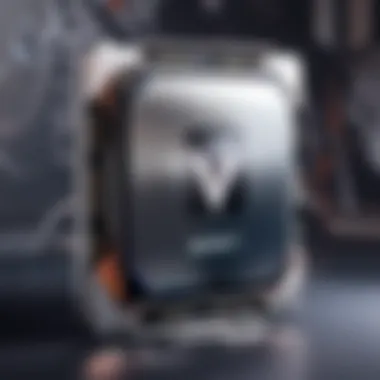

Game Overview
Foreword to Valorant
Valorant is not just another tactical shooter; it's a blend of strategy, skill, and teamwork that has captivated players worldwide. Set in a near-future Earth, this game demands quick reflexes, precise aiming, and cooperative play. Players can embody unique agents, each with distinct abilities, which introduces layers of strategy both in individual player actions and team dynamics.
Game mechanics and objectives
In Valorant, the main objective boils down to planting or defusing a device called the Spike, akin to a bomb in other shooters. Teams alternate between attacking and defending, with the goal being to either eliminate the opposing team or execute their strategy effectively. Understanding game mechanics such as economy management, ability usage, and map awareness is crucial for success. The synergy of team composition often makes or breaks a match, thus requiring players to communicate effectively and adapt their tactics on the fly.
Brief history of the game
Valorant was officially released by Riot Games in June 2020, quickly carving a niche within the competitive gaming scene. It followed Initial Closed Beta testing that began in April of the same year, which generated significant buzz. The game drew inspiration from classics like Counter-Strike and Overwatch, combining mechanics from both to create what players now recognize as Valorant's distinctive formula. Updates and community feedback have shaped its evolution, revealing Riot's commitment to refining gameplay and ensuring a balanced competitive environment.
List of playable agents and their unique abilities
Valorant features a roster of agents—each fitting into distinct roles such as Duelists, Controllers, Initiators, and Sentinels. Here’s a brief overview of a few notable agents:
- Jett: A Duelist who can dash around the map and execute powerful abilities.
- Sova: An Initiator known for his ability to scout enemies with reconnaissance tools.
- Sage: A Support character capable of healing allies and resurrecting fallen teammates.
- Phoenix: A reactive Duelist who can heal himself while dealing damage.
Each agent's abilities not only enhance individual gameplay but also encourage teamwork, inviting players to strategize and support each other in their quest for victory.
"Understanding your agent's abilities is just as important as mastering your shooting skills. In Valorant, success lies in synergy and strategy."
The End
Grasping the essentials of Valorant—its objectives, mechanics, and character abilities—sets the stage for an improved gaming experience. Enhancing your gameplay takes more than just meticulous aim; it demands an understanding of each element, allowing players to optimize their strategies and ultimately enjoy the game to its fullest.
Intro to Gaming PC Specifications
When it comes to competitive gaming, the performance of your rig can mean the difference between victory and defeat. This article delves into the essential gaming PC specifications crucial for optimizing your experience in Valorant, a popular tactical shooter game. Understanding these specifications isn't just for the hardcore players aiming for radiant status; even casual gamers can get a leg up by having the right setup.
Understanding the Basics
Before diving into components, it’s vital to grasp the fundamentals of what makes a gaming PC efficient. A computer's performance hinges primarily on its hardware, including the CPU, GPU, RAM, and storage. Each of these components has a specific function that contributes to the overall gameplay experience. For instance, the CPU is like the brain of your computer, orchestrating all processes and calculations, whereas the GPU handles graphics delivery, ensuring that your visuals are not just playable but stunning.
An adequate understanding of these elements allows you to make informed decisions, aligning your hardware choices with the performance demands of the games you play. Additionally, knowing the basics will empower you to identify potential bottlenecks in your system, guiding upgrades or replacements in the future.
The Importance of Hardware in Gaming
Each piece of hardware in your gaming PC serves a distinct purpose, and understanding that importance is both a strategic and practical exercise for gamers. If the CPU is the captain steering the ship, the GPU is the wind propelling it forward. A slow or outdated CPU can bottleneck your performance, causing lag and stutters even if you have a top-tier graphics card.
High-performance RAM boosts multitasking capabilities, allowing more processes to run simultaneously without a hitch. It also aids in loading times and FPS in complex environments. Let's not forget storage; while speed is an essential factor, the capacity to hold your games and updates is equally important.
In the competitive landscape of Valorant, where every millisecond counts, hardware directly impacts your reactions and movements. Good hardware can translate your skills into tangible results, enhancing your overall gaming effectiveness and enjoyment.
"In the world of competitive gaming, having the right tools can be just as crucial as talent and skill."
Understanding what specifications to focus on not only enhances your game's performance but also elevates your strategic playstyle. Whether you aim to climb leaderboards or simply enjoy the aesthetic experience, solid hardware is foundational to achieving your goals.
Central Processing Unit (CPU)
The Central Processing Unit, or CPU, plays a pivotal role in a gaming PC, especially when it comes to games like Valorant. Think of the CPU as the brain of the computer. It processes instructions, performs calculations, and handles all the tasks that are necessary for the smooth operation of the game. When you're in a high-stakes situation in Valorant, the last thing you want is a sluggish response from your PC. An optimal CPU ensures that the game runs smoothly, enabling you to react swiftly and efficiently to the fast-paced demands of the game.
A quality CPU not only impacts in-game performance but also influences your overall gaming experience. It works hand-in-hand with the GPU. When a CPU is pulling its weight efficiently, frames per second (FPS) increase, and the game feels more fluid. With Valorant being a competitive title, having the right CPU can mean the difference between victory and defeat.
Key Characteristics to Consider
When shopping for a CPU for Valorant, several key characteristics should guide your decision:
- Core Count: Modern CPUs often come with multiple cores. For gaming, a quad-core CPU is the minimum, but a six-core or higher can yield better performance, especially for multitasking.
- Clock Speed: Measured in gigahertz (GHz), this indicates how quickly the CPU can process instructions. Higher clock speeds generally lead to better performance in gaming.
- Threads: More threads can help the CPU manage better workloads. A CPU with hyper-threading allows each core to handle multiple threads, which can enhance performance in certain scenarios.
- Cache Size: Larger cache sizes can improve performance by allowing the CPU to access frequently used data more quickly.
- Thermal Design Power (TDP): A lower TDP can lead to less heat generation, which is beneficial if you want a quieter, cooler system.
Recommended CPU Models for Valorant
When it comes to selecting a CPU that will give you an edge in Valorant, consider the following models:
- Intel Core i5-12600K: A strong performer with a mix of price and performance. It boasts six performance cores and eight efficiency cores, which is perfect for balancing gaming and multitasking needs.
- AMD Ryzen 5 5600X: Renowned for its competitive pricing and efficient performance. This CPU has six cores and twelve threads, offering a powerful gaming experience at an attractive price point.
- Intel Core i7-12700K: If budget allows, this CPU combines high clock speeds with ample cores and threads, making it a fantastic option for serious gamers who also stream or use heavy applications.
- AMD Ryzen 7 5800X: This CPU is a powerhouse with eight cores and sixteen threads, ensuring top-tier performance, particularly when pushing graphics settings higher.
Having a powerful CPU is critical, but remember that balance is key—don’t skimp on the GPU and RAM as well to optimize performance.
Investing in the right CPU can significantly impact your gameplay in Valorant. A well-chosen CPU will not only enhance your gaming experience but also allow for future upgradability, keeping your setup relevant in the years to come.
Graphics Processing Unit (GPU)
The Graphics Processing Unit, or GPU, holds a cornerstone position in the architecture of any gaming PC, particularly when it comes to playing visually demanding games like Valorant. A powerful and efficient GPU not only enhances the overall gaming experience but also plays a pivotal role in delivering smooth frame rates and stunning graphics. Given Valorant's blend of vibrant visuals and fast-paced gameplay, the selection of an appropriate GPU can mean the difference between a casual gaming experience and one that is truly immersive.
Role of the GPU in Gaming
In the realm of gaming, the GPU is tasked with rendering images, animations, and video. Its responsibilities include processing the complex calculations required to generate realistic graphics in real-time. With tactical shooters like Valorant, where every millisecond counts, a capable GPU ensures that players can enjoy flicks, movement, and in-game actions without any hindrance.
When you fire up Valorant, the GPU kicks into high gear. It translates the game data into pixels, bringing characters and environments to life. Particularly in moments where numerous elements are happening on-screen, the GPU's role becomes even more critical. This is why considering the GPU isn't just about frame rates—it's about experiencing the game in its full glory.
Choosing the Right GPU
When selecting a GPU for Valorant, there are several elements to consider, all of which impact both performance and budget:
- VRAM: Valorant can run on different settings, from low to high. However, using at least 4GB of VRAM is a sensible starting point for most players. This allows for better texture handling without experiencing slowdowns.
- Brand and Architecture: NVIDIA and AMD are two heavyweights in the GPU space. NVIDIA's GTX and RTX series provide excellent performance, while AMD's Radeon RX series offers a solid alternative, often at a lower price point.
- Cooling Solutions: A cooler GPU runs more efficiently. Whether you opt for air cooling or liquid cooling solutions, ensure the GPU has sufficient cooling to prevent throttling during long gaming sessions.
- Future-Proofing: While Valorant has modest system requirements, the gaming landscape is ever-evolving. A more robust GPU can extend the lifespan of your build, ensuring it remains relevant for future titles.
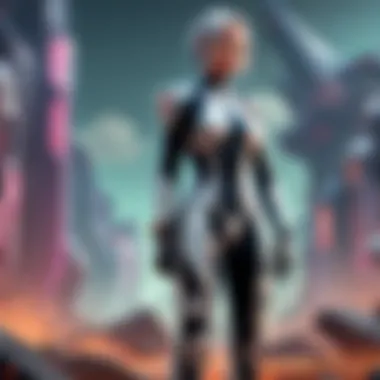

Performance Benchmarks
To give you a clearer idea of how a GPU might perform in Valorant, various benchmarks provide insight:
- NVIDIA GeForce RTX 3060: Known for its great balance, this GPU runs Valorant at over 180 FPS at 1080p on high settings.
- AMD Radeon RX 6600 XT: Another strong contender, it averages around 160 FPS on similar settings, making it an excellent choice for competitive players.
- Lower-end options: If your budget is tighter, something like the NVIDIA GTX 1650 still manages around 100 FPS on low settings, sufficient for a decent gaming experience.
"A good GPU makes your games not just playable but visually enchanting, keeping you on the edge of your seat."
Memory (RAM)
When it comes to gaming, especially in a title like Valorant, having the right amount of Memory (RAM) can be a game changer. Many players focus primarily on their CPU and GPU, but RAM plays a crucial role in ensuring that everything runs smoothly during a firefight. This section dives into why RAM matters, how it impacts overall performance, and what specifications will serve players best.
How RAM Affects Performance
RAM is like the short-term memory of your PC. It temporarily stores data that your CPU needs to access quickly. In gaming, this can include information about textures, character movements, and game state. If your system has insufficient RAM, it may struggle to keep all this data at hand, leading to stuttering or lag – not what you want during an intense game.
Here are some ways RAM influences your gaming experience:
- Loading Times: With adequate RAM, games load faster, meaning you can jump into the action without waiting around.
- Multitasking: Gamers often run background applications for voice chat or streaming. More RAM allows for smooth multitasking without sacrificing game performance.
- Frame Rates: While RAM by itself won’t increase frame rates significantly, it ensures that the system can keep up with the CPU and GPU, allowing them to perform at their peak.
"In gaming, every millisecond counts, and having sufficient RAM minimizes delays, helping to keep you ahead of the game."
Optimal RAM Specifications for Valorant
Valorant isn’t the most demanding game on the market, but having the right RAM setup is still essential for competitive play. Here’s a breakdown of what you should aim for:
- Capacity: For most players, 16GB of RAM is the sweet spot. It provides ample room for both the game and other applications without breaking the bank. If you’re looking to future-proof your system or run multiple demanding applications, consider upgrading to 32GB.
- Speed: The speed of your RAM also matters. Look for DDR4 RAM with speeds between 3200 MHz to 3600 MHz. Higher speeds can provide marginally better performance, though the difference may not be noticeable in casual play.
- Dual Channel Setup: If you're building a rig, aim for a dual-channel setup. This involves using two sticks of RAM instead of one, which can provide a notable boost in bandwidth, improving overall performance.
- Brand Reliability: Some notable brands include Corsair, G.Skill, and Kingston. Investing in reliable brands can save you from future headaches related to poor performance or stability issues.
In summary, while CPU and GPU might get all the limelight, having sufficient and fast RAM is essential for a seamless gaming experience. Prioritizing these specifications will enrich your Valorant gameplay and allow for the best performance possible.
Storage Solutions
When it comes to gaming, storage solutions might not always be the first element on your mind, but it plays a crucial role. It can have a notable impact on load times, game performance, and overall user experience. Picking the right storage means not just choosing a component; it’s about laying the foundation for a seamless gaming journey.
HDD vs. SSD
The age-old debate between Hard Disk Drives (HDD) and Solid State Drives (SSD) continues to be a key topic among gamers. Each comes with its own sets of merits and drawbacks.
HDDs are generally more affordable. They can provide plenty of space without burning a hole in your wallet. But they do come with slower read and write speeds. That could mean longer loading times for your favorite games, which certainly matters in fast-paced titles like Valorant, where every second counts.
On the opposite end, SSDs offer lightning-fast speeds. They drastically cut down loading times, allowing users to dive headfirst into games almost instantaneously. However, the price per gigabyte can be steep compared to HDDs, putting a strain on the budget.
In summary:
- HDD Pros: Cost-effective, large capacity.
- HDD Cons: Slower performance.
- SSD Pros: Fast load times, better performance in demanding tasks.
- SSD Cons: Pricey per GB and generally smaller storage capacity.
Recommended Storage Capacities
How much storage is really necessary for Valorant, though? It mostly comes down to your gaming habits and preferences. For most players, a modest recommendation might be around 512GB SSD. This amount balances speed and sufficient storage for the game itself alongside your OS and other applications.
If you have a budget that allows, going for a 1TB SSD could future-proof your setup, providing ample room for additional games as the library grows.
For gamers who lean towards an HDD, a 2TB drive might be worth considering if you’re concerned about running out of space. This approach allows for a mix of both types of storage; perhaps a smaller SSD for your favorite and commonly played games, while using the HDD for less frequently accessed titles.
Thinking about your game library, you may ask yourself:
- How many games do you actively play?
- Do you frequently switch games?
- How important is load speed for your gaming style?
By answering these questions, you can settle on a capacity that suits your gaming lifestyle, ensuring you’re not left scrambling for space when you want to play.
"The right storage solution can make a world of difference in how you experience Valorant, so choose wisely!"
In the end, having a well-rounded storage strategy not only optimizes game performance but also enhances overall enjoyment. It’s a part of the gaming experience that shouldn’t be overlooked.
Motherboard Compatibility
In the world of gaming PCs, the motherboard acts like a central hub that connects all the components together. Having compatible hardware is essential for any gamer looking to construct an effective rig for games like Valorant. If the parts don’t play nice together, you might find yourself dealing with frustrating performance issues, or worse, a system that won’t even boot up. Compatibility here means ensuring that every component from the CPU to the RAM works in harmony with the motherboard.
When considering motherboard compatibility, factors like chipset, socket type, size, and expansion slots come into play.
- Chipset: This regulates communication between the CPU, RAM, and other components. Different chipsets support various features and speeds, making it important to choose one that aligns with your desired specs.
- Socket Type: The CPU socket must match the processor you intend to use. For example, an Intel Core i7 requires an LGA1151 socket.
- Size (Form Factor): Motherboards come in various sizes such as ATX, Micro-ATX, and Mini-ITX. The size affects the case you choose and the space available for your system.
- Expansion Slots: If you plan to add more components later, having a motherboard with ample PCIe slots can be advantageous.
Considering these aspects can make or break your gaming experience. It is wise to profile your needs based on whether you are a casual player that prefers to thrive in a friendly match, or a competitive player looking to climb to the top of the leaderboard.
Remember: A solid motherboard won’t just help performance; it can also contribute to longevity as technology advances.
Key Features to Look For
When selecting a motherboard, here are some key features that you should keep an eye out for:
- Compatibility with Future Upgrades: Ensure that the motherboard can support future generations of CPUs and RAM. Features like a BIOS update can be particularly useful.
- Multiple M.2 Slots: These slots are essential for high-speed SSDs. Having multiple can be a real plus as games take up more space.
- Quality Power Delivery: A good motherboard can manage power delivery efficiently, ensuring stable operation under load, which is particularly essential during intense moments in gameplay.
- Good Cooling Solutions: Look for motherboards that come with heat sinks or fan headers to deal with future overheating concerns, especially when overclocking.
- Audio and Networking Features: Integrated sound cards and high-quality Ethernet ports can enhance your overall gaming experience, reducing latency and improving sound quality.
A reliable motherboard isn’t just about meeting the immediate needs; it’s also about ensuring that your setup can endure over the years as games and technology evolve.
Popular Motherboard Models
Several motherboards have gained a reputation for their dependability and feature sets, making them suitable for gamers looking to optimize their rigs. Here are some of the popular models to consider:
- ASUS ROG Strix X570-E Gaming: Known for its excellent cooling capabilities and robust power delivery, this board supports extreme overclocking. It’s a solid choice for ambitious gamers.
- MSI MPG B550 Gaming Edge WiFi: This motherboard strikes a balance between performance and cost-effectiveness. It offers good wireless connectivity along with multiple M.2 slots.
- Gigabyte Aorus Elite Z490: Perfect for Intel users, Aorus models are recognized for their quality builds and reliable performance. This one especially shines in slightly more budget-friendly setups.
- ASRock B450M Pro4: A favorite for Ryzen builds, it provides excellent value for the features offered, making it a great choice for both casual and budget-conscious gamers.
- EVGA Z490 FTW: Focused on overclockers, this motherboard is loaded with features to get the best out of your setup.
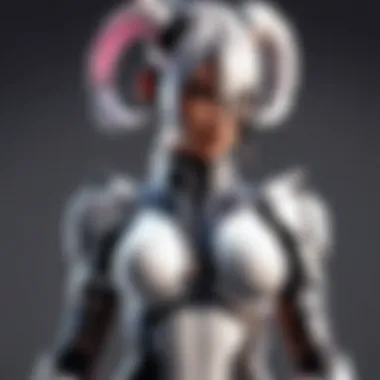

Choosing the right motherboard is crucial for ensuring that each piece of hardware you select works cohesively, ultimately propelling your Valorant experience to new heights.
Power Supply Unit (PSU)
When building a gaming PC, the Power Supply Unit often takes a backseat in discussions about performance enhancement. However, this component is essential in ensuring that your rig operates efficiently. The PSU supplies power to all other components, making it crucial for maintaining stability and longevity. Without a quality power supply, even the best CPU and GPU can falter.
Understanding PSU Ratings
PSU ratings are one of the first things you need to consider when evaluating which unit is right for your gaming setup. Most power supplies come with an 80 PLUS certification, which indicates efficiency levels. The ratings range from 80 PLUS Bronze to Platinum, with Platinum being the most efficient. An efficient power supply not only reduces electricity costs but also minimizes heat generation.
- 80 PLUS Bronze: 82% efficient
- 80 PLUS Silver: 85% efficient
- 80 PLUS Gold: 87% efficient
- 80 PLUS Platinum: 90% efficient
The importance of efficiency can’t be overstated. A more efficient PSU means less excess energy is wasted as heat, which can prolong the lifespan of your components and contribute to a quieter system overall. Additionally, knowing the wattage your PSU needs to supply is crucial. After all, you wouldn’t want to find out your PSU isn't up to the task when your system is about to take on a crucial match in Valorant.
Selecting an Adequate PSU
Selecting the right PSU depends on a few factors: wattage, efficiency rating, and cable management. A common rule of thumb is to choose a PSU that provides at least 20% more wattage than your system needs. That means if your setup demands 500 watts, look for a PSU rated at around 600 watts. This cushion can come in handy if you plan to upgrade components down the line.
Besides wattage, the type of cable management is equally important. A modular or semi-modular PSU allows you to use only the cables you need, which keeps the interior of your case tidy and improves airflow. Here’s something to keep in mind:
- Modular PSUs: Detachable cables, better airflow, reduced clutter
- Semi-Modular PSUs: Essential cables are fixed, others are detachable
- Non-Modular PSUs: All cables are fixed and can lead to more clutter
"A good PSU is like the unsung hero of your gaming rig; without solid support, even the most heroic GPUs will falter."
Cooling Solutions
When it comes to building or upgrading a gaming PC, especially for a fast-paced title like Valorant, the system's cooling solutions can often be an overlooked aspect. Yet, ensuring your components stay cool not only prolongs their lifespan, but it can also result in better performance during those heat-in-the-moment firefights. Heat management is crucial; it can dictate whether you're dominating in-game or lagging behind due to throttling from excessive temperatures.
Importance of Cooling in Gaming PCs
Your gaming rig's heart is the CPU, and its muscle is the GPU. Both these components generate substantial heat, particularly when under heavy loads. If they overheat, it's akin to hitting a brick wall mid-match—your performance is drastically affected. Below are some pivotal reasons to invest in a solid cooling solution:
- Performance Consistency: When the CPU and GPU run cooler, they can consistently churn out high frame rates. Overheating parts tend to throttle, which means they reduce their clock speeds to deal with the heat.
- Component Longevity: High temperatures can lead to early wear-and-tear. Efficient cooling helps maintain optimal operating temperatures, prolonging the lifespan of your hardware.
- Noise Levels: A well-designed cooling system often operates quieter, allowing you to stay immersed in the game without distracting sounds.
- Overclocking Ability: If you're looking to push your PC's performance beyond standard limits, effective cooling becomes even more essential. Overclocking generates extra heat, which a solid cooling setup can manage more effectively.
"Cooling is not just about keeping things chill; it's about performance, longevity, and overall system reliability."
In sum, cooling solutions should not be an afterthought; they are an imperative aspect of your gaming setup, ensuring you can always give it your all, without the risk of heating issues holding you back.
Air vs. Liquid Cooling Systems
When exploring cooling systems, you typically encounter two main types: air and liquid cooling. Each offers unique benefits and shortcomings.
Air Cooling
- Mechanics: Air coolers operate using heatsinks and fans. The heatsink absorbs heat from the CPU or GPU, and the fan dissipates it into the surrounding air.
- Cost-Effectiveness: Generally, air coolers are more affordable compared to their liquid counterparts. They're perfect for those who want reliable cooling on a budget.
- Maintenance: Air coolers require less upkeep. There's no need to monitor liquid levels or worry about potential leaks.
- Installation: Usually simpler to install, making them accessible for those less experienced with building PCs.
Liquid Cooling
- Efficiency: Liquid cooling systems tend to be more efficient at managing heat, especially for overclocked systems or setups where high performance is crucial. The cooling liquid absorbs heat, allowing for more effective heat transfer.
- Aesthetics: Many gamers are drawn towards the sleek appearance of liquid cooling setups, with customizable RGB lighting options fitting well into modern gaming rigs.
- Noise Levels: Liquid cooling can be quieter than air cooling, especially if fans are optimized for low noise, providing a more serene gaming atmosphere.
- Complexity: On the flip side, these systems can be more complex to set up and may require more maintenance, such as refilling the coolant and monitoring for leaks.
To wrap it up, both air and liquid cooling have their place in a gaming setup. Your choice will largely depend on your specific gaming aspirations, budget, and comfort level with technical setups. Whatever route you choose, ensure that your system stays cool to keep your Valorant gameplay at its peak performance.
Monitor Requirements
When it comes to gaming, your monitor is like the window into another world. The visuals, responsiveness, and clarity affect not just how the game looks, but how you play it, especially in a tactical shooter like Valorant. Thus, getting your monitor specifications right is critical for maximizing your gaming experience. We'll dig into two forked paths that are essential to understand: resolution and refresh rate, alongside the aspect ratios that suit your gameplay best.
Resolution and Refresh Rate
In the gaming arena, the terms resolution and refresh rate are often tossed around like candy at a parade, but what do they really mean? Let’s clarify.
Resolution is about the amount of detail your monitor can display. The higher the resolution, the clearer the image. Nowadays, you will typically find monitors with resolutions such as 1920x1080 (Full HD), 2560x1440 (QHD), and 3840x2160 (4K). For Valorant however, it’s often said that Full HD is the sweet spot. Not only does it provide crisp visuals, but it also makes it easier for your rig to maintain high frame rates, aiding in smoother gameplay.
On the flip side, refresh rate speaks to how many times per second the image is refreshed on the screen, measured in Hertz (Hz). A 60Hz monitor refreshes the image 60 times a second, while a 144Hz monitor refreshes it 144 times a second. You can see where this is heading; the higher the refresh rate, the smoother the experience. This is especially crucial in fast-paced games like Valorant, where every millisecond can mean the difference between landing a shot or being taken down.
If we were to break it down further, consider the following:
- 60Hz: Suitable for light gaming and general tasks but may lag in competitive scenarios.
- 144Hz: Great balance for gamers, providing smoother visuals without putting too much strain on your PC.
- 240Hz: Perfect for serious competitors where every movement matters, allowing for the finest detail in fast-paced settings.
For optimal performance in Valorant, aim for at least a Full HD resolution with a refresh rate of 144Hz. This will ensure that you not only see the game well but also experience it without lag.
Aspect Ratio Considerations
Now let's chat about aspect ratio. This is essentially the width of the display compared to its height. A lot of monitors come in the common 16:9 format, which is well-suited for gaming. However, what’s often overlooked is the potential benefit of wider ratios like 21:9 or even 32:9, which can significantly enhance your field of view in-game.
Why does this matter for Valorant? A wider aspect ratio can provide an edge as you’re able to see more of the map and your surroundings. It’s akin to having peripheral vision that other players simply lack. This can be vital when you're strategizing your next move or trying to catch opponents off guard.
Here’s a quick rundown of aspect ratios:
- 16:9: Standard for most gaming monitors, well-suited for casual and competitive play.
- 21:9: Enhances immersion, but not all games support it natively, which can lead to potential display issues.
- 32:9: Offers an extreme wide field but often at a premium price and requires more powerful hardware.
Input Devices
When it comes to gaming, input devices play a pivotal role in how players interact with their virtual worlds. A responsive and comfortable setup can make the difference between top-tier performance and a frustrating experience. In games like Valorant, where precision and reflexes are paramount, investing in proper input devices is essential. This section will cover what to look for in a keyboard and mouse, emphasizing their unique benefits and considerations.
Choosing the Right Keyboard
Selecting the right keyboard is like finding the perfect glove—it should fit well and feel natural. There are several factors that gamers need to consider. Mechanical vs. Membrane Keyboards is one of the foremost considerations. Mechanical keyboards typically offer more tactile feedback and can result in quicker reaction times. The audible click of some models is not only satisfying but can also provide a sense of that tactile feedback that gamers crave.
- Key Feel: The type of switches can vary greatly. Cherry MX, Razer, and Romer-G switches all serve different preferences. Some gamers prefer a soft, cushioned feel while others like a more rigid, responsive mechanism.
- Customization: Look for keyboards that offer customizable keys or RGB lighting options. These features not only allow personalization but can improve your gameplay experience by making the keyboard easier to navigate.
- Form Factor: Full-size keyboards may provide more functionality, but if you're tight on space or favor portability, tenkeyless or compact models could be the way to go.
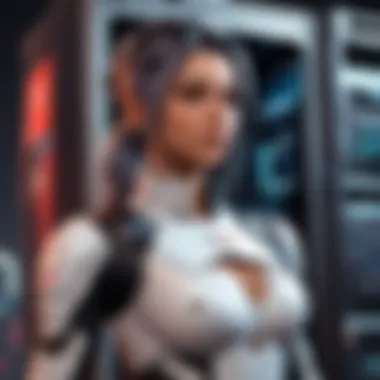

"The right keyboard choice is not just a preference; it can enhance your reaction speed and overall gaming performance."
In summary, pick a keyboard that resonates with your gaming style and physical comfort. Testing out different types before purchase is advisable—you want something that feels just right in your hands.
Selecting a Gaming Mouse
When diving into the world of gaming, the mouse is your direct line to the game. It's where strategy meets execution, and having the right tool in your hands can elevate your performance. Here are some pointers to keep in mind while selecting a gaming mouse:
- DPI and Sensitivity: The DPI (dots per inch) setting impacts sensitivity and precision. A mouse with adjustable DPI settings can cater to different gaming styles. High DPI settings are often preferred for quick response times, while lower DPI can help with precision aiming in shooters like Valorant.
- Grip Style: Determine whether you prefer palm, claw, or fingertip grip. This choice can greatly affect comfort during long play sessions. Many gaming mice are designed for specific grip styles, which influences ergonomics and fatigue.
- Build Quality: A mouse that feels sturdy and responsive is crucial. Look for options with durable materials and reliable buttons. Extra programmable buttons for macros can also offer an edge in fast-paced games.
- Wired vs. Wireless: While wired mice are generally regarded for their reliability and lack of latency, recent advancements in wireless technology mean that high-quality wireless options are now more popular than ever.
By giving thorough consideration to both your keyboard and mouse, you can set the stage for success in Valorant, ultimately enhancing responsiveness and strategy in this highly competitive arena.
Networking Considerations
In the context of gaming, especially for a fast-paced title like Valorant, the network setup is paramount. It’s not just about the thrill of the shootouts or the strategy behind each round; a stable and swift connection can make the difference between a victory or a crushing defeat. The way gamers connect their systems to the internet, either through wired or wireless means, plays a vital role in shaping the overall gameplay experience. Let's dive deeper.
Wired vs. Wireless Connections
When choosing between wired or wireless connections for gaming, the traditionalists typically champion the wired route. This approach offers consistent speed and lower latency—two key factors in competitive gaming where every millisecond counts. A direct Ethernet connection often results in a more reliable signal, which can be crucial while facing off against enemies in Valorant.
However, the allure of wireless connections can’t be dismissed outright. The flexibility of a wireless setup allows players to game from various locations without being tethered to a desk. While modern Wi-Fi technology, like Wi-Fi 6, significantly improves speed and stability, it still generally lags behind wired counterparts in terms of latency. It's worth noting:
- Lower Latency: Wired connections typically provide better responsiveness—essential for fast-paced gameplay.
- Stability: Cables can bypass interference from devices like microwaves or Bluetooth, which can be detrimental during crucial matches.
- Flexibility: Wireless options allow for a more comfortable gaming experience, though they may sacrifice consistency.
Ultimately, the choice boils down to personal preference and gaming habits. Those who prioritize performance and plan to engage in serious competitive play should consider hardwiring their connection whenever possible.
Impact on Online Gaming Performance
The impact of networking on gaming performance cannot be overstated. A poor connection can result in frustrating lag, dropped packets, or even disconnections from the game—nightmarish scenarios for any dedicated Valorant player. Here are the critical elements to keep in mind:
- Ping: A crucial measure of latency, where lower values generally reflect a more responsive connection. Aim for a ping as close to zero as possible, ideally keeping it under 50ms for the best experience.
- Bandwidth: While Valorant isn’t extremely demanding in terms of bandwidth, having a broader channel allows multiple devices to operate harmoniously. This is particularly relevant for households where various members may be streaming or downloading content simultaneously.
- Stability: A stable connection means fewer interruptions. Lag spikes can be detrimental during high-stakes moments, so invest in a good quality router that can handle your gaming needs.
"A laggy connection could serve up a defeat faster than any adversary on the battlefield."
Budgeting for a Gaming PC
When building or buying a gaming PC, the task of budgeting often feels like wrestling a greased pig. Knowing how deep your pockets go directly influences what components you can afford and, therefore, the overall quality of your gaming experience. This section aims to shed light on why budgeting matters, the various elements to consider, and how to approach it effectively, particularly for a game as fluid and intense as Valorant.
Assessing Your Financial Limits
Understanding your financial limits is akin to knowing the rules of the game before donning your armor. Without it, you risk either overspending or, worse, ending up with an underwhelming setup that hampers your performance. Consider these aspects when assessing your budget:
- Flat Rate vs. Variable Expenses: Is this a one-time investment or will you want to upgrade components down the line? Being realistic about your long-term financial commitment can save you from future headaches.
- Prioritizing Essential Components: Not all parts of the build deserve the same financial respect. Allocate your funds based on essentials first—the CPU, GPU, and RAM; everything else can come later in the hierarchy of importance.
- Potential Hidden Costs: Don’t forget about those little extras like cooling fans, cables, or software licenses. These can add up faster than a speeding bullet, leaving you in a tight spot.
"An ounce of prevention is worth a pound of cure." — This holds especially true when budgeting; preemptive financial planning can safeguard against regrettable overspend later.
Cost vs. Performance Analysis
Once you have a grasp of your financial parameters, it’s time to analyze where your money can make the most impact—a cost-versus-performance analysis can lead you down the right path. Here’s how to break it down:
- Seek Benchmark Reports: Utilizing resources like en.wikipedia.org or gaming forums can provide benchmarks for various components about their cost and performance metrics. Solid data helps steer your decisions.
- Consider Performance Needs: Valorant’s gameplay demands quick reflexes and smooth graphics. Don't fall into the trap of buying high-end components that are unnecessary; instead, look at mid-range options with excellent performance reviews related to your specific gaming needs.
- Balance Between Current Tech and Value: Sometimes, opting for slightly older generation components can save cash without sacrificing much in terms of performance, allowing you to strike that delicate balance.
In essence, ensuring you can enjoy both top-notch performance in Valorant and keep your finances in line is crucial. Careful budget planning, alongside cost and performance considerations, helps to create not just a gaming rig, but a financial strategy worthy of applause.
Future Upgrades and Scalability
When investing in a gaming PC, especially for a fast-paced title like Valorant, thinking ahead is crucial. The world of gaming is continually evolving, and what’s top-notch today might be considered outdated tomorrow. A rig that��’s flexible enough for future upgrades not only extends its lifespan but also gives you the upper hand against potential obsolescence. Understanding how each component interacts and choosing hardware with scalability in mind ultimately sets the stage for enhanced gaming long after your initial purchase.
Planning for Longevity
To start, longevity hinges on both the quality of components and their ability to adapt over time. For instance, selecting a motherboard that supports multiple CPU generations gives you room to upgrade the brain of your system without needing a replacement entirely. These motherboards typically feature advanced chipset options and improved connectivity, allowing you to swap out older processors for newer, faster models.
With games requiring more resources as graphics and mechanics become more demanding, a future-proof system can save you from a costly overhaul. Particularly, focus on:
- Power Supply Unit (PSU): Choose a PSU that not only meets your current needs but provides headroom for the future. Higher wattage with certifications like 80 Plus Gold indicates reliability.
- RAM Slots: Opt for a motherboard with additional RAM slots. This makes upgrading easier down the line, enabling you to bump up your RAM from 16GB to 32GB as gaming demands increase.
- Storage Options: Consider SSDs that allow for easy upgrades. As storage requirements grow, M.2 NVMe drives can be added in seconds without needing a complete teardown.
The beauty of planning for longevity lies in enhancing performance slowly and steadily rather than facing a complete rebuild in a few years. This approach not only stretches your budget but also aligns with gaming trends.
Common Upgrades to Consider
When it comes to common upgrades, certain components tend to lead the charge in enhancing overall performance:
- Graphics Card (GPU): The GPU often impacts gaming performance the most. An upgrade here can drastically improve frame rates and visual fidelity. Start with a solid mid-range card, then plan to scale up as newer models come out.
- RAM: If your experience hits a wall with performance dips, adding more RAM is usually the quickest fix. Move to 16GB as a baseline, but consider pushing for 32GB if you multitask heavily or play demanding games.
- Cooling Systems: As you upgrade your components, keeping them cool becomes paramount. Investing in efficient cooling systems can prevent thermal throttling, ensuring consistent performance. From air coolers to AIO liquid cooling, the choice can dictate how high you can push your machine.
- Storage: As game files swell, having ample SSD space could save you from unwelcome loading times. It might be worth it to add a secondary SSD or replace an older HDD altogether.
- Peripheral Devices: Consider upgrading your peripherals like keyboards, mice, and monitors, since they can significantly affect your overall gaming experience. A higher refresh rate monitor offers better competitive edges.
"Future-proofing your gaming setup is not about avoiding upgrades, it's about enabling smooth transitions to new tech as they arrive."
In recap, an upgrade-friendly setup encourages adaptability to the gaming landscape while allowing tailored personalization based on one's preferences and requirements. With a firm understanding of components that facilitate upgrades, gamers can ensure they stay at the forefront of performance while minimizing disruptions in their gaming experience.
Ending
As we wrap up this comprehensive guide on optimizing your gaming rig for Valorant, it becomes clear that understanding the right specifications is not merely a technical exercise; it’s essential for maximizing your gameplay. The intricacies of a well-built system can significantly influence not only performance but also the overall enjoyment and competitiveness of your gaming experience.
Recap of Essential Specifications
In summary, here’s a rundown of the critical specifications discussed in this article:
- CPU: Opt for models like AMD Ryzen 5 or Intel i5, which provide excellent performance without breaking the bank.
- GPU: Aim for the NVIDIA GeForce GTX 1660 Super or the AMD Radeon RX 5600 XT for optimal visuals and frame rates.
- Memory (RAM): Aiming for at least 16GB ensures that multiple processes can run smoothly, enhancing gaming performance.
- Storage: A combination of an SSD for the operating system and an HDD for game storage strikes a balance between speed and capacity.
- Motherboard: Ensure compatibility with the CPU and necessary features like M.2 slots and USB ports.
- PSU: A reliable 80 Plus rated PSU is crucial for providing consistent power.
- Cooling: Adequate cooling with either air or liquid solutions can prevent overheating during extended gaming sessions.
- Monitor: Look for a monitor with a high refresh rate (at least 144 Hz) and low response time, critical for competitive play.
- Peripherals: Quality keyboards and mice can elevate gameplay, contributing to precision control.
This melding of components is not one-size-fits-all, but with the right adjustments, you can tailor your setup to match your specific needs and preferences.
Final Thoughts on Gaming PC Construction
The construction of a gaming PC is often seen as a daunting task, but it serves as an enriching experience that gives you agency over your gaming environment. Understanding what each component contributes empowers you to make informed decisions about your build. It’s important to not just look at the price tag attached to each part, but also at how they interact to create a seamless gaming experience.
Also, consider future-proofing your setup as technology advances. A little foresight in component selection can go a long way, allowing for upgrades that keep your system relevant amid the shifting sands of gaming technology.



