Key Specifications Every Gaming Laptop Must Have


Foreword
As gaming evolves, the demands placed on our devices grow more complex. A gaming laptop is not just any computer; it's a finely-tuned machine crafted to deliver performance where every millisecond counts. So, what exactly does it take to ensure that your gaming laptop can keep up with today's fast-paced gaming landscape? Let’s explore the essential specifications that define an effective gaming setup.
Key Points to Discuss
In this guide, we will dive into the nitty-gritty of specifications that every prospective gamer should consider. Key components like the processor, graphics card, RAM, storage, and display characteristics will all be under the microscope. Each of these elements serves a critical role in delivering a seamless gaming experience. The goal? To equip you with the knowledge to make an informed decision when selecting your gaming machine.
Processor Performance
When it comes to gaming, the processor usually takes center stage. It’s like the brain behind all the action, handling complex calculations that affect gameplay and speed. You might hear gamers tossing around terms like Intel Core i7 or AMD Ryzen 7. But what do these numbers really mean?
A gaming laptop needs a strong CPU to handle simultaneous tasks, especially during resource-demanding games. Most widely sought after are quad-core processors or higher, as they provide the necessary horsepower. Generally, a model with at least six cores is a good starting point for those looking to enjoy modern titles.
Graphics Card: The Heart of Gaming
If the processor is the brain, the graphics card is the heart and soul of any gaming laptop. This component handles all the rendering, giving life to the vivid worlds within games. Look for models that sport dedicated graphics cards; Nvidia's RTX or AMD's Radeon series should be on your radar.
Factors like VRAM come into play here. As a general rule of thumb, having at least 6GB of VRAM can greatly enhance performance and provide smoother gameplay.
RAM Capacity
Many overlook RAM, but it can make or break your gaming experience. Think of it as your device's short-term memory – the more you have, the better the multitasking. For a decent gaming experience, 16GB of RAM should be considered the minimum. It allows for seamless gameplay even when extra applications are running in the background.
"To take full advantage of your gaming laptop’s power, always opt for a dual-channel configuration if possible."
Storage Options
Storage plays its part too. Traditional hard drives just don't cut it anymore for fast-paced gaming. You want a solid-state drive (SSD) for quick load times and overall efficiency. Depending on your gaming habits, somewhere between 512GB to 1TB SSD would be ideal.
Display Characteristics
Lastly, we cannot overlook the display. A brilliant screen can elevate your gaming into a whole new realm. Look for laptops with at least a 1080p resolution and refresh rates of 144Hz or higher. These specifications ensure that you'll not only see every detail but also experience smoother transitions in a competitive environment.
In summary, a well-rounded gaming laptop isn’t just about one standout specification. It's about achieving harmony among the CPU, GPU, RAM, storage, and display – a complete package designed to meet the rigors of today's demanding games. By understanding these specifications, you'll be better prepared to select a laptop that suits your gaming needs, be it casual or competitive.
Preface to Gaming Laptops
The world of gaming laptops is a bustling arena, full of challenges and opportunities for both casual and competitive players. With the rapid advancement in technology, gaming laptops have evolved from mere portable machines to powerful devices that can take on the latest games with ease. Understanding the essentials of gaming laptops equips potential buyers with the insights necessary to navigate this complex market, ensuring they make informed decisions that align with their gaming needs.
The Evolution of Gaming Laptops
In the early days, gaming laptops were often criticized. Many gamers felt like they were trying to push a rock uphill – powerful enough to run basic games but lacking in portability and battery life. However, over the years, manufacturers have significantly raised the bar. Today's gaming laptops crammed with high-performance components are now akin to modern marvels.
We’ve seen a trend toward light yet sturdy designs, with companies like ASUS and Razer leading the charge in making slim laptops capable of handling demanding titles without breaking a sweat. With enhancements in cooling technology, processors like Intel's Core i9 and AMD's Ryzen 9 can be integrated, providing gamers with enough power to make their rivals green with envy.
Gaming laptops have also embraced advanced graphics cards, often featuring NVIDIA’s RTX series or AMD's Radeon RX cards. The shift toward featuring higher refresh rates and dynamic ranges has revamped the visual experience, making every pixel count. So whether one is casually playing a role-playing game or aiming for the glory in fast-paced shooters, gamers can now have what they need right in front of them.
Importance of Choosing the Right Equipment
Picking the right gaming laptop isn't just a choice; it’s a necessity that can affect your performance. When the stakes are high, you can't afford to overlook the specs. It’s often said that a craftsman is only as good as their tools, and this couldn't be truer in the gaming world. A great laptop can mean the difference between sweet victory and crushing defeat.
- Performance: Selecting a system with adequate CPU and GPU ensures smooth operation, leading to an immersive experience. Without adequate power, even the best games can underperform.
- Comfort: Ergonomics in design can dramatically impact your gaming sessions. An uncomfortable keyboard or touchpad can cause strain and distract from the game, while the right equipment can enhance gameplay.
- Future-proofing: As games and their requirements continue to evolve, ensuring that your laptop has the potential for upgrades can pay dividends.
"In the world of gaming, you don't just want to play; you want to perform. Invest wisely!"
In a nutshell, the introduction to gaming laptops provides a glimpse into the intricacies involved in choosing the right piece of machinery. It’s about aligning functionality with personal gameplay style and embracing the nuances that can significantly enhance one’s immersion in the gaming universe.
Central Processing Unit (CPU) Requirements
The heart of any computing device, the Central Processing Unit (CPU), plays a vital role in a gaming laptop's performance. It acts as the brain, coordinating and executing tasks that run your favorite games. When you’re plunging into an intense multiplayer match or exploring expansive virtual worlds, a powerful CPU ensures that your gameplay is smooth and responsive. In our fast-paced digital playground, where split-second decisions count, understanding CPU requirements becomes paramount.
Understanding Processor Types
When it comes to processors, you’ll encounter several types, each with its own flair for different gaming experiences. The main families of CPUs that dominate the market today include Intel's Core series and AMD's Ryzen series.
- Intel Core Series: Known for a blend of high clock speeds and efficient single-core performance, making it ideal for many games that rely on quick calculations. The Core i5 and i7 models strike a good balance for most gamers.
- AMD Ryzen Series: Offers great multi-core performance, which can be advantageous for gaming applications that utilize multiple threads. The Ryzen 5 and Ryzen 7 are excellent choices for gamers looking for value and performance.
Most gamers debate the merits of these two options while keeping an eye on their budget. Generally speaking, if you’re into games that lean more on the single-thread performance side, Intel might edge out. Conversely, if you dive into resource-heavy tasks, Ryzen could be your knight in shining armor.
Minimum and Recommended CPU Specs
There lays a spectrum of CPU specifications any novice and even competitive gamer should consider. Here’s a breakdown of what you should be aiming for:
- Minimum Specs:
- Recommended Specs:
- Intel Core i5-9300H or AMD Ryzen 5 3550H
- 4 cores and 8 threads
- Clock speed of around 2.5 GHz
- Intel Core i7-9750H or AMD Ryzen 7 3750H
- 6 cores and 12 threads
- Clock speed upwards of 3.0 GHz
"Adequate CPU performance is not merely a suggestion, but a necessity to keep up with contemporary gaming standards and provide a seamless experience."
To get deep into the numbers, look for a CPU with hyper-threading or simultaneous multithreading. This boosts performance for tasks that can utilize multiple cores, which is increasingly common in modern games. Starting off with the minimum specs will get you into the game, but for an enriched gaming session, stepping up to recommended specs is a smarter move.
Selecting a good CPU might feel like pulling teeth at times, but ensure to check the latest benchmarks and reviews. This will make the landscape a bit clearer. Ultimately, a solid CPU directly influences not just gaming performance but the overall computing experience.


Graphics Processing Unit (GPU) Specifications
When it comes to gaming, having a solid Graphics Processing Unit, better known as the GPU, is like having a good engine in a sports car. It dramatically influences how well your games run and look, emphasizing why understanding GPU specifications is critical for crafting an enticing gaming experience. The GPU takes charge of rendering images, animations, and video, which translates to smoother gameplay and crisp graphics. With games becoming more graphically complex, ensuring your laptop has a capable GPU is vital.
Role of the GPU in Gaming
In the realm of gaming, the role of the GPU is paramount. While the CPU can handle calculations and run the game logic, it’s the GPU that brings those virtual worlds to life. Imagine embarking on a quest in a beautifully rendered landscape, or engaging in intense combat during a multiplayer match – all these elements hinge on a capable GPU.
High-performance GPUs enable not only smoother frame rates but also support higher resolutions and advanced graphical effects like ray tracing and anti-aliasing. Thus, players wanting to engage fully with their favorite titles need a GPU that can keep up with their ambitions. Overall, a robust GPU can make the difference between experiencing a game as intended and facing a choppy, pixelated mess.
Assessing GPU Performance
Here's where things get a little more technical. To gauge a GPU's performance, several metrics come into play:
- VRAM (Video RAM): More VRAM allows the GPU to handle high-resolution textures without lag, making it essential for modern games.
- Clock Speed: Measured in megahertz (MHz), the clock speed indicates how fast the GPU can process data. Higher clock speeds generally imply better performance.
- CUDA Cores/OpenCL Units: These are like the brain cells of the GPU, helping execute parallel tasks efficiently. More cores can improve the ability to render complex scenes swiftly.
- Benchmark Scores: Always check the benchmark results from independent sources. They give a good idea of how a GPU performs across various titles, so you get a clearer picture of its capabilities.
and don’t forget to consider support for features like DirectX 12 or Vulkan, which can influence performance in certain games.
"A good GPU isn’t just about power; it’s about balance and compatibility with your overall system."
Memory Considerations
In the realm of gaming laptops, memory plays a pivotal role. It acts as the short-term working space for the processor, allowing fast access to data that the system needs to run games smoothly. Think of RAM as a desk where you’re sorting through a bunch of projects. The bigger the desk, the more you can spread out and tackle complex tasks without dropping the ball.
Importance of RAM in Gaming
When it comes to gaming, a sufficient amount of RAM is essential. It’s not merely about having enough memory; it’s about how that memory interacts with the game’s requirements and your machine's overall performance. Many modern games are designed to consume a lot of memory, requiring gamers to fine-tune their setup to ensure smooth gameplay. For example, if a game can use up to 16 GB of RAM, running it with just 8 GB can lead to stuttering or lag, especially in intensive scenarios or multi-tasking situations.
Furthermore, RAM helps in multi-tasking during gaming sessions. Players often have other applications open, such as voice chat or streaming software. If the system runs out of memory, the performance takes a hit. Thus, adequate RAM ensures that gaming remains uninterrupted and allows the user to switch between different applications effortlessly.
Minimum RAM Specifications
Most casual gaming can get by with a minimum of 8 GB of RAM; this is often seen as the starting point for decent performance in modern titles. However, competitive gamers planning to engage in high-action games or resource-heavy applications, might opt for 16 GB or more. The current trend in gaming is veering toward higher RAM requirements as games evolve with more intricate graphics and expansive worlds.
- Casual Gaming: 8 GB
- Recommended for Most Games: 16 GB
- High-End or Competitive Gaming: 32 GB or more
These specifications reflect general guidelines, but checking individual game recommendations is still wise.
Impact of RAM Speed on Performance
While the amount of RAM is crucial, its speed also deserves attention. RAM is measured in MHz, and faster speeds can significantly enhance performance. Faster RAM can process data more quickly, reducing latency and bottlenecks. Thus, if you have two laptops with the same amount of RAM but different speeds, naturally, the one with the faster RAM will have an edge in performance, especially during gameplay when accessing large datasets.
In practical terms, faster RAM, paired with a compatible motherboard, not only improves frame rates but also enhances loading times and response rates during critical moments in games.
"In the gaming realm, where milliseconds matter, having faster RAM can prove to be a strategic advantage."
To summarize, memory is not just an afterthought; it’s a core component that allows gaming laptops to function effectively. Inadequate or slow RAM can really bring performance crashing down, while a hearty amount of speedy RAM can elevate the gaming experience to new heights.
Storage Solutions for Gamers
When it comes to gaming laptops, storage solutions play a pivotal role in ensuring an immersive experience. A lot hinges on loading times, game availability, and overall agility of the system when it comes to expanding your gaming library. The importance of having appropriate storage solutions goes beyond just having space. It's about maintaining seamless performance, quick load times, and enabling extensive libraries of games.
Types of Storage Drives
Gaming laptops generally utilize two primary types of storage drives: Solid State Drives (SSD) and Hard Disk Drives (HDD).
- Solid State Drives (SSD): These offer speed and efficiency—the front-runners in modern gaming. They consist of flash memory and have no moving parts, which allows them to read and write data much faster compared to traditional HDDs. This results in reduced loading times and faster boot-ups, which is crucial when you're racing against time, especially in competitive settings.
- Hard Disk Drives (HDD): These drives store data magnetically, using spinning disks to read and write information. While they generally provide more storage capacity for the price, they are significantly slower. For casual gamers or those looking to amass extensive game libraries without breaking the bank, a good quality HDD might still serve them well.
Hybrid Drives: There's also an option for hybrid drives, combining SSD and HDD technology. They can offer a balance, providing some speed benefits while still providing ample storage. These often appeal to users who want the best of both worlds without fully committing to SSD costs.
Minimum Storage Capacity Requirements
Understanding the minimum storage capacity requirements is crucial for gamers. Depending on the games you play, storage needs can vary significantly. A single AAA title can take up 50 GB or more, while indie games are usually smaller but not always negligible. Here are some guidelines to consider:
- Casual Gaming: If you play fewer games or tend to stick to smaller titles, a storage capacity of 256 GB may suffice. However, this can get cramped quickly, limiting your options.
- Moderate Gaming: Gamers keen on newer titles or a wider selection should consider at least 512 GB. This allows enough room for operating systems, applications, and multiple games.
- Intensive Gaming: If you plan to dive into numerous AAA games or are an avid collector, a 1TB drive is a safer bet.
In an age where game sizes are ballooning rapidly, assessing your storage needs thoughtfully can save you hassle down the line.
Speed Considerations: SSD vs. HDD
When it comes to speed, SSDs provide a remarkable advantage. Loading screens that seem to drag can ruin the moment. Here's why SSDs are becoming the gold standard:
- Faster Game Loads: Games stored on SSDs load in a fraction of the time. Imagine a game that usually takes two minutes to boot from an HDD suddenly firing up in 15 seconds from an SSD. That's the reality SSDs offer.
- Improved System Performance: Beyond games, SSDs help the entire system run more smoothly. From launching programs to multitasking, they reduce bottlenecks, meaning the laptop feels snappier during use.
- Durability: Since SSDs have no moving parts, they are generally more durable than HDDs. This is a significant consideration if you're a gamer who travels.
In contrast, while HDDs may provide vast amounts of storage at lower costs, they simply cannot match the performance. Therefore, weighing your preferences and gaming habits will guide your decision.
Key Takeaway: Always choose storage based on your gaming style. Balancing capacity, speed, and budget ensures you find a solution that fits you well.
Display Features Impacting Gameplay
In the realm of gaming laptops, the display is not just a window to the virtual world; it’s a fundamental component that directly influences gameplay experience. Every action a player takes, every detail on the screen, and the fluidity of motion hinges on a laptop’s display features. For gamers, whether casual or competitive, the choice of display can bear significant weight in performance and immersion. Consequently, understanding the nuances of resolution, refresh rate, and panel types becomes pivotal in making an informed purchase.
Resolution and Refresh Rate
Resolution refers to the number of pixels that make up the screen image; the higher the resolution, the more detailed and sharper the image appears. Common resolutions in gaming laptops include 1920x1080 for Full HD, 2560x1440 for QHD, and 3840x2160 for 4K. Gamers seeking to dive into breathtaking graphics must pay heed to resolution as it enhances the visual fidelity of games, making environments and characters come to life.
Refresh rate, measured in Hertz (Hz), indicates how many times per second the image on the screen is refreshed. A higher refresh rate means smoother visuals, which can be an absolute game-changer during fast-paced gaming sessions. For instance, a display boasting 144Hz refresh rate would provide a significant advantage in competitive games, allowing for quicker reactions.
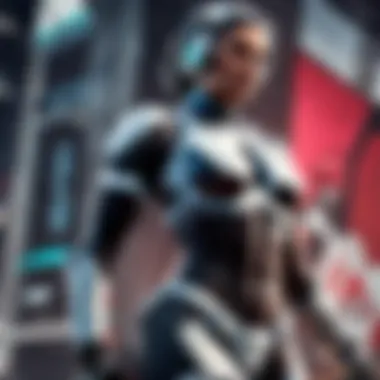

Combination of resolution and refresh rate is essential to deliver a satisfying gaming environment. Preferably, a gaming laptop should feature a balance that aligns with the user’s gaming habits. For instance, a player diving into story-driven adventures might lean toward a high-resolution display, while a competitor might prioritize a higher refresh rate for operational performance.
"A higher refresh rate in gaming laptops can drastically reduce motion blur, offering a more immersive experience, especially in rapid gameplay."
Panel Types Explained
The type of display panel also plays a crucial role in the overall gaming experience. There are three primary types of panels that the gaming enthusiast should know: IPS (In-Plane Switching), TN (Twisted Nematic), and VA (Vertical Alignment).
- IPS panels are known for their superior color accuracy and wide viewing angles, making them ideal for gamers who value visual quality and rich colors. They tend to shine in role-playing and adventure games where graphics take center stage.
- TN panels, on the other hand, offer faster response times and higher refresh rates, favoring competitive gamers who require a millisecond advantage over their adversaries, albeit at the cost of color vibrancy and viewing angles.
- VA panels strike a balance between the two, providing decent color quality and good contrast ratios, making them versatile for varied gaming experiences.
When considering a gaming laptop, understanding these panel types helps in choosing a machine that meets personal gaming preferences and requirements. Whether one seeks lightning-fast responsiveness or color depth, fully grasping panel types can guarantee maximizing the gaming experience overall.
In summary, the display features—resolution, refresh rate, and panel types—are nothing short of essential in the gaming landscape. Each element interconnects to shape how games are perceived and performed. Understanding these specs facilitates not only enhanced gaming but also ensures a satisfying investment for the long haul.
Battery Life and Portability
In the realm of gaming laptops, battery life and portability are often overlooked but are critical if you want to game on the go. While most gamers envision themselves glued to a powerful desktop setup, the charm of a laptop lies in its flexibility. You could be seated on a train, in a coffee shop, or just lounging in your living room when the gaming urge strikes. However, to seize these moments, a good battery and a lightweight build are essentials in today’s mobile gaming universe.
Importance of Battery Life in Gaming
When it comes to gaming, you might be tempted to think that just having flashy specs means you’re in the clear. Not quite! The processor may be lightning fast, and the graphics card might be top-tier, but without decent battery life, you’ll find yourself tethered to a wall outlet faster than you can say "game on!"
A gaming laptop with a robust battery does not only extend your playtime but ensures an unbroken experience. Imagine you’re deep in a crucial game — the stakes are high, and suddenly your screen dims. That’s a gamer’s worst nightmare. Not to mention, many gaming laptops can be power-hungry, causing them to drain batteries quicker than you’d expect.
- Portable Gaming: The ability to take your gaming experience anywhere can be a game-changer, literally. Long battery life means you can enjoy multi-hour sessions without interruptions.
- Work and Play Flexibility: Many gamers also juggle school or work. A laptop that can last through work hours and then transition seamlessly into a gaming machine gives you a two-for-one deal.
So before you pull the trigger, check that battery life rating! Aiming for something over six hours is a safe bet for most gaming situations.
Balancing Performance and Portability
Portability can often come at a cost. Gamers must frequently make a difficult choice between performance and weight. A gaming laptop that boasts immense power often comes packed with hardware that pulls your session down. However, here are some pointers on how to strike a balance:
- Weight Considerations: Lightweight laptops often give you that freedom to check your gear in and out without needing a gym membership. But light doesn’t mean flimsy. Look for models that are durable yet mobile, perhaps made with a magnesium alloy shell for convenience.
- Optimizing Settings: Some players overlook the power management settings. Tweaking graphics settings can help stretch that battery when you’re away from home. Less demanding settings can keep your $2000 machine running longer in battery mode while still giving you a decent gaming experience.
- Consider Hybrid Options: Newer laptops equipped with hybrid graphics technologies allow your machine to switch between integrated graphics for less demanding applications and dedicated GPUs for gaming sessions. This gives you the best of both worlds — longer battery life when you need it, and excellent performance when you don’t.
"Finding the right balance between performance and portability is like walking a tightrope; one misstep can make or break your laptop experience."
Cooling Solutions for Extended Usage
Understanding Thermal Management
One of the core aspects that can make or break a gaming laptop experience is thermal management. When a laptop runs demanding applications like modern games, it generates heat. Excess heat can lead to system throttling, where the laptop intentionally slows down to prevent damage. This not only affects gaming performance but can lead to a premature aging of components. Effective thermal management systems help maintain optimal component temperatures, enabling peak performance while minimizing wear and tear on the hardware.
Moreover, gamers often engage in extended gaming sessions. During these intense periods, a laptop's cooling solution must efficiently dissipate heat. Factors like ambient temperature and the laptop’s design can influence thermal performance. Gamers should pay attention to these elements to ensure they are getting a device that will stand the test of time and intense usage.
Types of Cooling Systems
When it comes to cooling systems for gaming laptops, there are primarily two types typically used: air cooling and liquid cooling. Each has its pros and cons, and knowing about them can help in making a more informed choice.
- Air Cooling: This is the most common approach used in gaming laptops. It relies on fans and heatsinks to move hot air away from the hardware. Air cooling systems tend to be simpler and less expensive than liquid cooling systems. They also require less maintenance because they do not have a liquid medium that could potentially leak.
- Liquid Cooling: This method is more sophisticated and can offer superior thermal management. Liquid coolers use coolant to dissipate heat, which allows for lower temperatures and potentially quieter operation. However, they are generally heavier and can be pricier. There is also a slight risk of leaks, which can damage components if not designed properly.
In general, many gaming laptops might incorporate a combination of both systems to maximize cooling efficiency. Here are additional features to consider when evaluating cooling solutions:
- Multiple Fans: More fans can mean better airflow, which can effectively prevent overheating.
- Dust Filters: Some designs include filters to reduce the accumulation of dust inside the laptop, enhancing long-term performance.
- Smart Cooling Technologies: Some laptops come equipped with sensors that adjust fan speeds based on internal temperatures automatically.
In summary, the cooling system in a gaming laptop is not just a luxury; it's critical for sustaining performance. Selecting a laptop with an efficient thermal management system can mean the difference between a seamless gaming experience and frustrating performance drops.
Connectivity Options
When it comes to gaming laptops, the importance of connectivity options cannot be overstated. In today's gaming landscape, being plugged into the right connections can mean the difference between smooth gameplay and a laggy experience. Gamers, be they casual enthusiasts or hardcore competitors, need to ensure that their devices support various connection types to enhance their overall gaming experience. Let’s take a closer look at why this is essential and what gamers should keep an eye on.
Essential Ports for Gamers
In the realm of gaming laptops, having the right ports can significantly influence gameplay and overall usability. Here are some key ports that should not be overlooked:
- USB Type-C: Often referred to as the modern connection, USB Type-C has rapidly become essential for data transfer and device charging. Many laptops also utilize this port for external GPU connections, allowing gamers to upgrade their graphics capabilities.
- USB 3.0/3.1 Ports: These ports are crucial for connecting peripherals like gaming mice, keyboards, and external hard drives. A good number of USB ports can enhance multitasking, especially during intensive gaming sessions.
- HDMI Port: For gamers who enjoy larger displays, having a dedicated HDMI port might be necessary. It allows for external monitors or TVs to be linked up for a more immersive gaming environment.
- Ethernet Port: A must-have for competitive players seeking stability in online gaming. While Wi-Fi is convenient, Ethernet ports ensure a direct connection to the internet, reducing lag and enhancing performance during multiplayer sessions.
- Audio Jacks: Many players seek a very personal audio experience with advanced audio setups. Standard 3.5 mm ports ensure compatibility with various headsets, while some laptops even offer dedicated ports for 5.1 surround sound.
"The right ports can transform your gaming experience from ordinary to extraordinary. Don’t overlook them when selecting a laptop!"
Wireless Connectivity Considerations
Wireless connectivity is another layer essential for today's gamers. With the shift towards more wireless devices, understanding the types of connections available is key. Here are the main considerations:
- Wi-Fi Standards: Aim for laptops supporting the latest Wi-Fi standards, such as Wi-Fi 6, to ensure faster speeds and better overall reliability. This is especially important for gamers who stream gameplay or engage in online competitions.
- Bluetooth Compatibility: Support for Bluetooth can enhance your gaming experience by allowing seamless connection to peripherals like wireless headsets or controllers without cluttering your workspace with wires.
- Signal Strength: Good internal antennas matter. Laptops that maintain a strong wireless signal will perform better in online gaming scenarios, minimizing interruptions and ensuring a stable connection.
- Dual Band Capability: Look for devices that can access both 2.4 GHz and 5 GHz bands, making it easier to switch frequencies based on environment and speed needs.
In essence, connectivity options in gaming laptops are not just additional features; they're foundational elements that dictate the performance and enjoyment of gaming experiences. Knowing what you need will empower you to make well-informed decisions, ensuring your gaming setup meets both current and future demands.
Ergonomics and Build Quality
When it comes to gaming laptops, ergonomics and build quality might not always steal the limelight compared to gutsy CPUs or dazzling GPUs, but they truly are the backbone of a satisfying gaming experience. What satisfies a gamer’s need isn’t just raw power; it's also whether the laptop feels right in their hands during those long hours of gameplay. Good ergonomics ensure that users can play comfortably without developing strain or fatigue.
Keyboard and Touchpad Features
A well-designed keyboard can be the difference between just playing a game and nailing that high score. Gamers usually prefer keyboards that offer tactile feedback and have a reasonable actuation distance. A mechanical keyboard is often favored, born from years of feedback from gamers wanting precise keystrokes. Backlit keys have solidified their place in every serious gaming laptop; they don’t just look cool but also help play in less-than-ideal lighting conditions, such as during late-night sessions.
Furthermore, gamers also rely on the touchpad. A precise touchpad with a smooth surface can greatly enhance the overall experience, especially in navigating menus or in games that allow for quick interactions. However, many dedicated gamers might prefer using a mouse, which means the touchpad shouldn't be in the way or get mis-clicked during gameplay.


- Key features to look for in a keyboard:
- Mechanism: Mechanical vs. membrane
- Key travel distance: The distance the key needs to be pressed before registering
- Backlighting: RGB or single-color?
Material Durability and Design
The choice of materials in a gaming laptop can greatly influence its durability and aesthetic appeal. Many gaming laptops feature aluminum chassis, which not only look sleek but also provide superior ruggedness compared to plastic. A sturdy build quality ensures that the laptop can withstand the rigors of transport between gaming sessions, especially for gamers who attend events or tournaments.
It’s also relevant to consider how heat dissipates through the design of the build. With powerful components crammed into a slim profile, heat becomes a concern. A solid design can manage thermal performance, preventing the laptop from overheating during those critically intense gaming moments.
Moreover, portability shouldn’t be ignored. There’s a fine line when it comes to ensuring a laptop remains lightweight and easy to carry while also offering robust materials that withstand wear and tear. The balance between a good design and light weight becomes imperative.
"In gaming, it’s not just about the actions you take but how comfortably you engage in them. The right ergonomics can be a game-changer."
Ending
In the vast realm of gaming laptops, the importance of ergonomics and build quality shouldn't be underestimated. With the right keyboard and touchpad features combined with solid materials and design, gamers can not only boost their performance but also protect their health and enhance their overall experience. It’s not just about gaming hard, but also about playing smart.
Budget Considerations
When it comes to gaming laptops, budgeting is not just a minor detail; it’s the bedrock of any significant purchase. In a world where cutting-edge gaming technology evolves at an alarming pace, having a solid budget enables gamers to make sage choices. While it might be tempting to go all out on the flashiest device on the market, being overly extravagant can often lead to buyer's remorse, especially when the latest model comes out shortly after.
Understanding the nuances of pricing within this realm is essential. Many think spending more equates to getting better performance. However, this isn't always the case. Some brands inflate prices simply due to brand prestige without providing value to the gamer. Therefore, budget considerations isn't just about setting a dollar figure; it's about knowing what you need versus what you want.
Setting a Realistic Budget
To set a realistic budget for a gaming laptop, one must first identify individual gaming needs. Casual gamers won't require the same specs as competitive players who demand the highest frame rates and ultra settings. Here are some guidelines to help establish a practical figure:
- Assess Your Gaming Needs: What genres do you enjoy? Do you play demanding games like Cyberpunk 2077 or prefer lighter titles?
- Research Market Prices: Spend some time comparing prices on various sites. Tools like price history trackers can show when the best deals arise.
- Factor in Additional Costs: Don’t forget to budget for peripherals like gaming mice, keyboards, and even headsets, if you don’t have them already.
- Consider the Lifespan of the Device: The aim is to invest in something that lasts. Higher initial costs could save money in the long run if you don’t need to upgrade every year.
Setting a budget should encompass more than just hardware; it includes an understanding of how much you are willing to spend before hitting the proverbial checkout button.
Balancing Specifications and Price
Achieving the right balance between specifications and price is akin to walking a tightrope. As a buyer, you want to squeeze every last drop of value from your purchase without tipping over into the realm of regret. Here are a few approaches to maintain equilibrium:
- Identify Must-Have Features: Rather than splurging on every possible specification, concentrate on what truly elevates your gaming experience. For instance, prioritize a higher refresh rate display if fluid motion is critical.
- Check for Discounts and Bundles: Keep an eye out for sales events, especially during the holiday seasons. Retailers like Newegg and Amazon often have significant discounts.
- Consider Refurbished Models: Refurbished laptops can provide great specifications at a reduced price while still offering adequate warranties.
- Don’t Buy Based on Popularity Alone: While it’s easy to get drawn toward high-profile brands, smaller companies may offer competitive specs for lower prices without compromising quality.
In the end, a well-thought-out balance ensures that you invest wisely and gain a machine that aligns well with your gaming aspirations.
"A penny saved is a penny earned, but a dollar wasted can ruin your future gaming sessions."
It’s paramount to reevaluate your choices continually, especially as market dynamics shift, ensuring your device remains relevant without draining your wallet.
Future-proofing Your Purchase
Investing in a gaming laptop isn’t just about your immediate needs—it’s also about preparing for the future of gaming. Given the rapid pace of technological advancements in hardware and software, it’s crucial to consider how long your laptop can serve you without losing its edge. This aspect of purchasing often gets overlooked but can be the difference between a device that’s obsolete in a year versus one that remains robust for years.
With the gaming industry evolving at lightning speed, a laptop that meets today's standards might fall short of the requirements for tomorrow's games. Thus, future-proofing your purchase hinges on several key considerations that can ensure you’re not left in the dust when new titles demand higher specs.
A wise gamer plans ahead. Choosing a laptop that can adapt is like securing a seat in the front row of a blockbuster movie.
Considering Technological Advancements
Game developers are constantly raising the bar on the complexity and graphics of their creations. You might find today’s state-of-the-art graphics and visuals are just child's play tomorrow. This makes it essential to keep an eye on upcoming trends in technology. For instance, ray tracing, a technology that produces more realistic lighting, and NVIDIA's DLSS (Deep Learning Super Sampling) are reshaping gameplay. If your laptop can handle these advances, you are more likely to enjoy a smooth experience as games evolve.
Some elements to pay attention to include:
- Next-gen GPUs: Brands like NVIDIA and AMD continually release new graphics cards. Opt for models that support the latest features.
- CPUs with better core counts: As games grow in complexity, having more processing power can help.
- High refresh rate displays: The demand for higher frame rates is increasing, making a good display is essential for enjoying fast-paced games.
Keeping an eye on the latest buzz in technology not only improves your gaming experience but also prolongs the lifespan of your laptop.
Upgradability and Longevity
When hunting for your gaming companion, don’t shy away from asking how easy it is to upgrade components. Many people gloss over this feature, thinking it won’t matter, yet it can extend the life of your machine significantly. Gamers can swap out fewer crucial parts like RAM and storage drives for bigger, faster options as needed. Consider laptops with the following:
- Accessible RAM slots: Check if the RAM can be easily upgraded. This can save you from needing a new machine every few years.
- M.2 slots for SSDs: Having multiple slots for solid-state drives helps boost storage capacities and performance—something you might need as games grow in size.
- Graphics card flexibility: While many laptops contain integrated GPUs, selecting one that allows for external graphics cards through interfaces like Thunderbolt can keep you competitive well into the future.
Ultimately, ensuring upgradability means your device can breathe after a few years. A gaming laptop that supports upgrades can be a smarter investment in your gaming future, keeping you in the game longer and saving you from hefty replacement costs.
Epilogue and Final Thoughts
As technology advances, new components and standards continue to emerge. Therefore, knowing what you really need can make a world of difference. Here’s a quick look into the core elements:
- CPU: A robust processor lays the foundation for strong performance. Opting for multi-core processors can aid performance in multitasking scenarios often encountered in gaming.
- GPU: An advanced graphics card is crucial; it directly correlates with how visually stunning a game appears and how smoothly it runs. High-end GPUs boost frame rates, leading to better gameplay.
- RAM: While most might overlook it, sufficient memory is essential for quick loading times. Gamers with 16GB or more enjoy smoother experiences and multitasking capabilities.
By synthesizing the information presented throughout the article, we reiterate the necessity of personal considerations intertwined with specifications. This ensures that users are harmonizing their gaming passion with practical elements. With several specifications to keep track of, approaching the choice of laptop with careful deliberation ensures gamers can remain at the top of their game.
Recap of Key Specifications
Let's take a moment to review the vital specifications that are indispensable when evaluating a gaming laptop:
- Processor: At least a quad-core CPU, preferably from platforms like Intel Core i7 or AMD Ryzen 7.
- Graphics Card: A GPU like NVIDIA GeForce RTX 3060 or higher for boosting graphical performance.
- RAM: Minimum of 16GB to cater to multitasking needs.
- Storage: Ensure a combination or preference for SSD over HDD for faster load times and performance.
- Display: Look for a resolution minimum of 1920x1080 with a refresh rate of at least 144Hz.
These points encapsulate a general guideline for anyone in the market for a gaming laptop, but it is crucial to tailor the selection to personal gaming styles and preferences.
Making an Informed Choice
Making an educated decision about a gaming laptop is akin to drafting the perfect game plan before a match. It requires an understanding of your needs, gaming habits, and what you can realistically afford. Here are a few considerations that can aid in making an informed choice:
- Assess Your Gaming Style: Casual gamers may manage well with entry-level specs, while competitive players require the latest technology for peak performance.
- Research Market Trends: Keeping an eye on emerging technologies can help you gauge when to invest. For example, if new GPUs are set to release, consider waiting for those to hit the market, as older models may drop in price.
- Read User Reviews: Feedback from other gamers can shed light on real-world performance and issues that may not be evident in technical specs alone.
- Test Models Physically: If possible, visiting a store to physically test different laptops can also provide clarity on your comfort with keyboard layout, screen size, and overall build quality.
In the end, selecting a gaming laptop isn't just a purchase; it's an investment in your gaming journey for the years to come. With these key insights, you can navigate the intricate landscape of gaming laptops with greater confidence.



